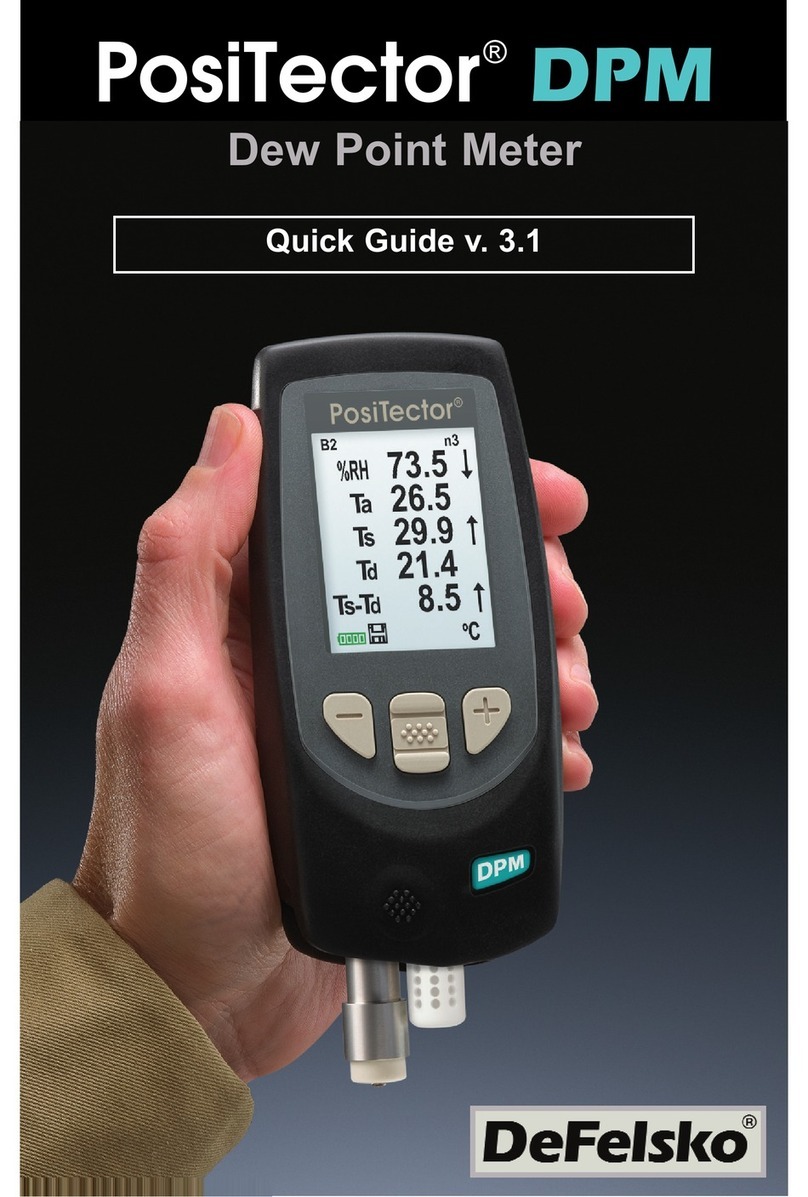USERMENU TTSeriesLR Manual
Page05
TheUserMenuisusedtoinputuservaluesandchangedefaultsettings.
ToaccesstheUserMenu,switchontheinstrumentwhileholdingdownENTER.
Page05
SetClock:Tosettheclocktolocaltimeandinputthedate inthechosenformat.
AutoZeroTime:Thisisfactorysetat60seconds.
(forwhichtheinstrumentspecificationsarebased)
Changingthedefaultsettingwilloverridethis.
Inputting0secondswillswitchofftheautozerofunction.
AmanualzeroingfacilityisavailableseeKeypadControlspage02.
Page06
SwitchOffPeriod:Tosavebatterytheinstrumentwillswitchoffafter10minutes providingthatno
keysarepressed.Thiscanbeoverriddenbychangingthedefaultsetting.
RS232Period:Toprintoutrawdataasmeasurementsarebeingmade,eithertoathermal
printerortoaPCviatheHyperterminal.
Note:DPMeasurementnolongersupplythermalprinters.
BackLightPeriod:Toalterthebacklighttime. Useyandztoswitchonthebacklight.
Temp/Pressure:Tochangetheairstreamtemperatureandbarometricpressure.
Airstreamtemperaturesetat16°CandBarometricpressuresetat1000mbar.
Page07
SelectDateFormat:SetthedateformattoEuropeanorUSA,thetemperatureunitsto°Cor°Fand
thebarometricpressureunitstomborinHg.
Selectingfromalist:
Enteringavalue:
Useyandztoscroll.PressENTERtoselect.
UseyandztoseteachdigitorvaluethenpressENTER.
SetClockSelectDateandTime
AutoZeroTimePress ENTER Minutes? 16
SwitchOffPeriodHours? 14
RS232ResultPeriodDate? 26
BackLightPeriodMonth? 10
Temp/PressureYear? 10
SelectDateFormatUserMenu
Exit
SetClockAutoZeroPeriod
AutoZeroTime060Seconds
SwitchOffPeriodPressENTER MaxSetting: 600
RS232ResultPeriodMinSetting: 010
BackLightPeriodToswitchoffinput: 000
Temp/PressureUserMenu
SelectDateFormat
Exit