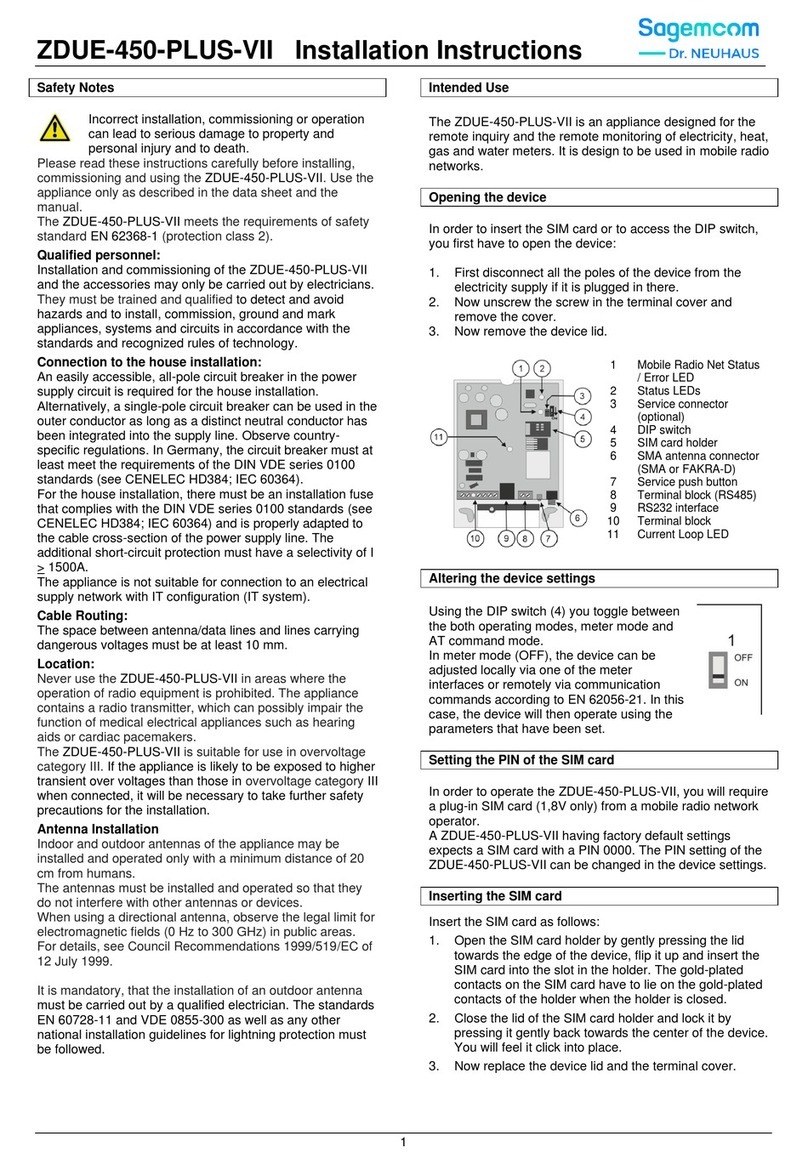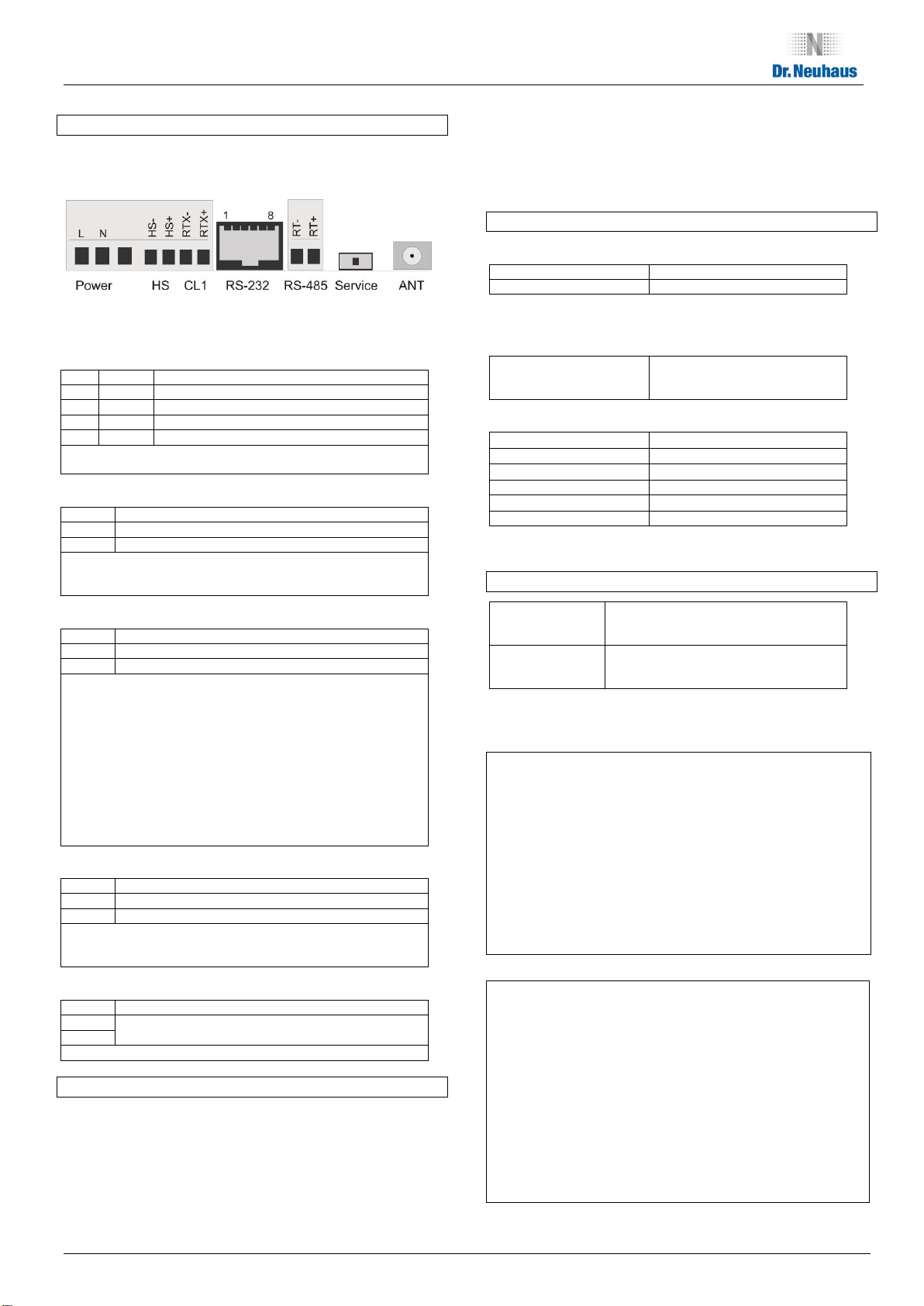Please read these instructions carefully before installing,
commissioning and using the ZDUE-GPRS-PLUS-VI. Use
the appliance only as described in the data sheet and the
manual.
The ZDUE-GPRS-PLUS-VI meets the requirements of
safety standard EN60950-1 (protection class 2).
Qualified personnel:
Installation and commissioning of the ZDUE-GPRS-PLUS-
VI and the accessories may only be carried out by
electricians. They must be trained and qualified to detect
and avoid hazards and to install, commision, ground and
mark appliances, systems and circuits in accordance with
the standards and recognized rules of technology
Connection to the house installation:
An easily accessible, all-pole circuit breaker in the power
supply circuit is required for the house installation.
Alternatively, a single-pole circuit breaker can be used in the
outer conductor as long as a distinct neutral conductor has
been integrated into the supply line. Observe country-
specific regulations. In Germany, the circuit breaker must at
least meet the requirements of the DIN VDE series 0100
standards (see CENELEC HD384; IEC 60364).
For the house installation, there must be an installation fuse
that complies with the DIN VDE series 0100 standards (see
CENELEC HD384; IEC 60364) and is properly adapted to
the cable cross-section of the power supply line. The
additional short-circuit protection must have a selectivity of I
> 1500A.
The appliance is not suitable for connection to an electrical
supply network with IT configuration (IT system).
Cable Routing:
The space between antenna/data lines and lines carrying
dangerous voltages must be at least 10 mm.
Location:
Never use the ZDUE-GPRS-PLUS-VI in areas where the
operation of radio equipment is prohibited. The appliance
contains a radio transmitter, which can possibly impair the
function of medical electrical appliances such as hearing
aids or cardiac pacemakers.
The ZDUE-GPRS-PLUS-VI is suitable for use in overvoltage
category III. If the appliance is likely to be exposed to higher
transient over voltages than those in overvoltage category III
when connected, it will be necessary to take further safety
precautions for the installation.
Antenna Installation
Indoor and outdoor antennas of the appliance may be
installed and operated only with a minimum distance of 20
cm from humans.
The antennas must be installed and operated so that they
do not interfere with other antennas or devices.
When using a directional antenna, observe the legal limit for
electromagnetic fields (0 Hz to 300 GHz) in public areas.
For details, see Council Recommendations 1999/519 / EC
of 12 July 1999.
The installation of an outdoor antenna is mandatory.
According to EN 60950-1, grounding of the external antenna
is required. National installation guidelines must be followed.
Intended Use
The ZDUE-GPRS-PLUS-VI is an appliance designed for the
remote inquiry and the remote monitoring of electricity, heat,
gas and water meters. It is design to be used in GSM
networks.
Opening the device
In order to insert the SIM card or to access the DIP switch,
you first have to open the device:
1. First disconnect all the poles of the device from the
electricity supply if it is plugged in there.
2. Now unscrew the screw in the terminal cover and
remove the cover.
3. Now remove the device lid.
Altering the device settings
Using the DIP switch (4) you toggle between
the both operating modes, meter mode and
AT command mode.
In meter mode (OFF), the device can be
adjusted locally via one of the meter
interfaces or remotely via communication
commands according to EN 62056-21. In this
case, the device will then operate using the
parameters that have been set.
Setting the PIN of the SIM card
In order to operate the ZDUE-GPRS-PLUS-VI, you will
require a 3V plug-in SIM card from a GSM network operator.
A ZDUE-GPRS-PLUS-VI having factory default settings
expects a SIM card with a PIN 0000. The PIN setting of the
ZDUE-GPRS-PLUS-VI can be changed in the device
settings.
Inserting the SIM card
Insert the SIM card as follows:
1. Open the SIM card holder by gently pressing the lid
towards the edge of the device, flip it up and insert the
SIM card into the slot in the holder. The gold-plated
contacts on the SIM card have to lie on the gold-plated
contacts of the holder when the holder is closed.
2. Close the lid of the SIM card holder and lock it by
pressing it gently back towards the center of the device.
You will feel it click into place.
3. Now replace the device lid and the terminal cover.