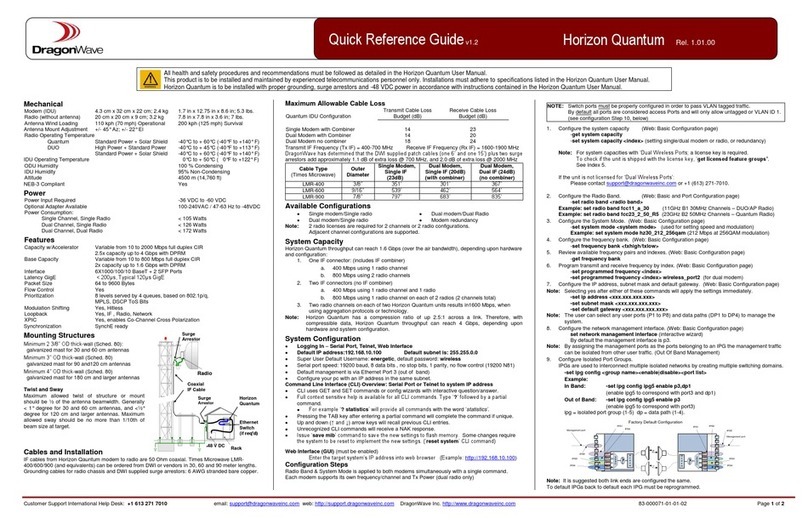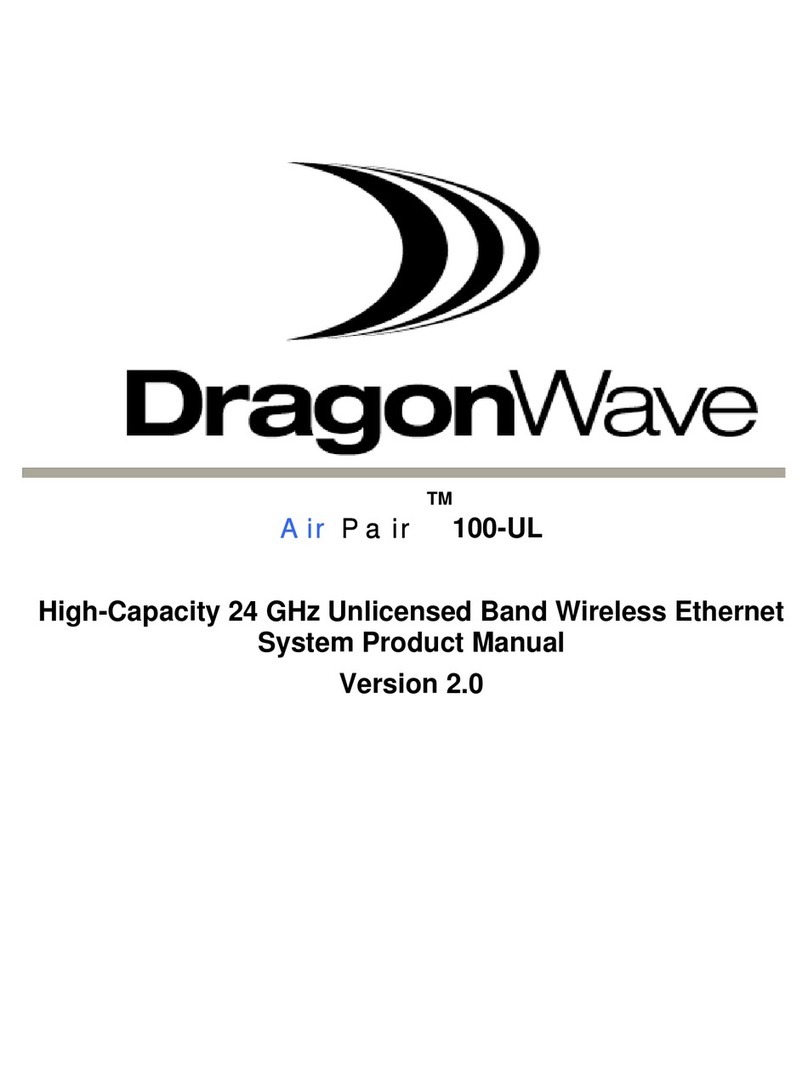Horizon Compact Release 1.01.00 Wireless Ethernet Product User Manual – Volume 2
3.7.5 AUTHENTICATION FAILURE ACTION.........................................................................................57
3.7.6 CONFIGURE AUTHENTICATION .................................................................................................58
3.8 .......THRESHOLD ALARMS ...................................................................................................................63
3.9 .......RAPID LINK SHUTDOWN (RLS)....................................................................................................67
3.9.1 SETTINGS FOR BASIC MODE......................................................................................................69
3.9.2 SETTINGS FOR ADVANCED MODE .............................................................................................71
3.9.3 RLS LINK CONTROL SETTINGS.................................................................................................71
3.10......CONFIGURING THE TIME SOURCE (SNTP)....................................................................................79
3.11......AUTOMATIC ADAPTIVE MODULATION .........................................................................................83
3.12......HORIZON REDUNDANCY...............................................................................................................85
3.12.1 BNC CONNECTOR.....................................................................................................................85
3.12.2 HOW AND WHEN PROTECTION SWITCHING OCCURS ................................................................85
3.12.3 RECOVERY TO PRIMARY LINK AFTER PROTECTION SWITCHING HAS OCCURRED ....................86
3.12.4 FORCING THE DATA PATH TO A PARTICULAR LINK ..................................................................86
3.12.5 REDUNDANCY CLI COMMANDS................................................................................................86
3.12.6 TWO WIRE OPTION EXAMPLE...................................................................................................88
3.12.7 SINGLE WIRE OPTION EXAMPLE...............................................................................................94
4.0 HORIZON COMPACT MANAGEMENT ............................................................................102
4.1 .......MANAGEMENT THROUGH PORT 1(IN-BAND)..............................................................................103
4.2 .......MANAGEMENT THROUGH PORT 2(OUT-OF-BAND) .....................................................................103
4.3 .......TELNET ACCESS .........................................................................................................................104
4.4 .......SECURE SHELL ACCESS SECURITY .............................................................................................105
4.4.1 CONFIGURING SECURE SHELL (SSH)......................................................................................105
4.5 .......HORIZON COMPACT WEB INTERFACE ........................................................................................106
4.5.1 FEATURES...............................................................................................................................106
4.5.2 CONNECTING TO THE HORIZON COMPACT WEB INTERFACE...................................................107
4.5.3 EXITING THE APPLICATION.....................................................................................................108
4.5.4 LOGIN .....................................................................................................................................108
4.5.5 HOME SCREEN ........................................................................................................................110
4.5.6 WEB PAGE TREE DIAGRAM ....................................................................................................111
4.6 .......HORIZON SSL WEB SERVER.......................................................................................................112
4.6.1 WHAT IS SSL? ........................................................................................................................112
4.6.2 GENERATING A CERTIFICATE ON THE HORIZON COMPACT .....................................................113
4.6.3 INSTALLING CERTIFICATES ON YOUR WEB BROWSER............................................................114
4.6.4 ENABLING SSL PER USER GROUP...........................................................................................119
4.7 .......EVENT AND PERFORMANCE LOGS ..............................................................................................120
4.8 .......RADIO LOOPBACK ......................................................................................................................123