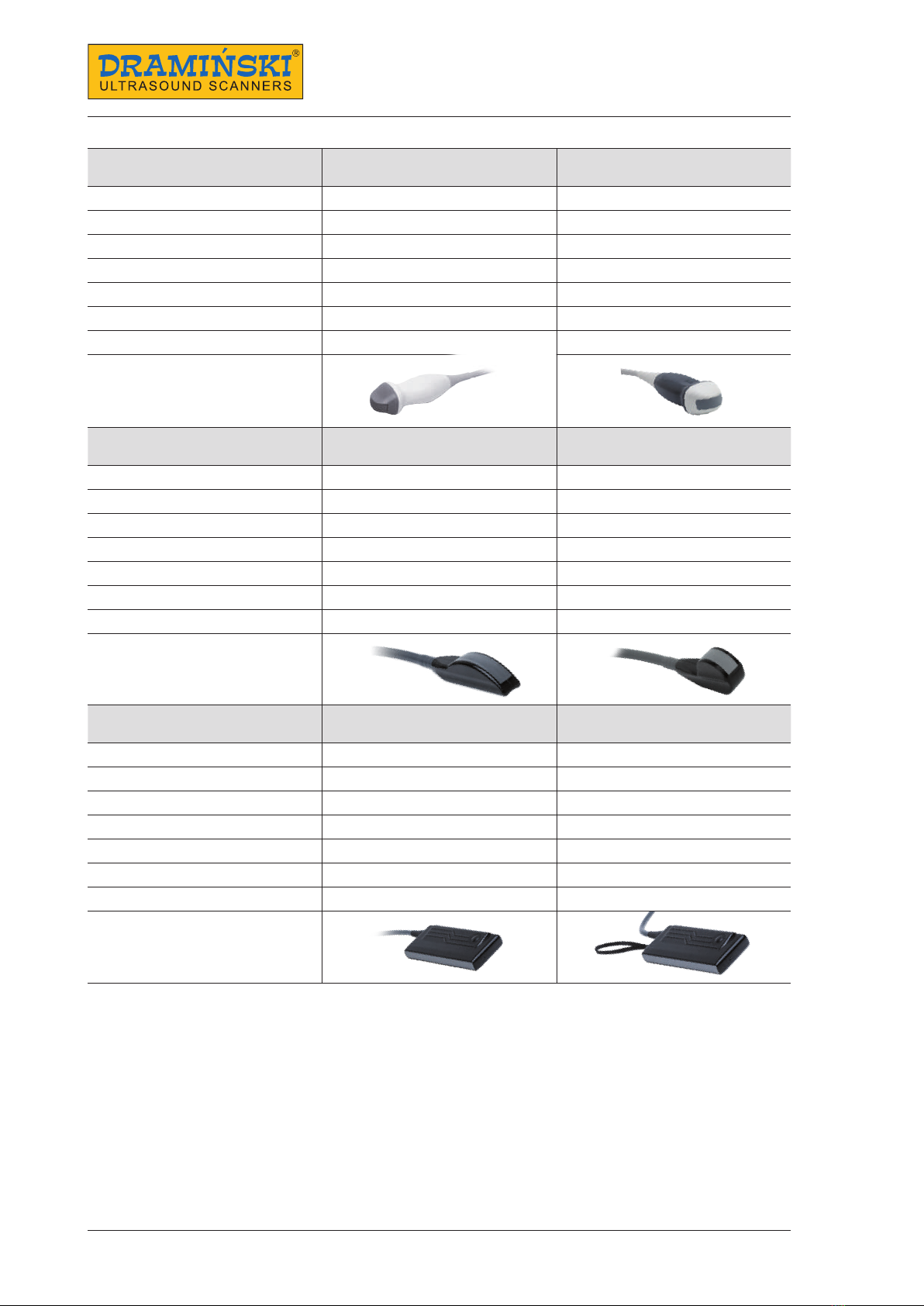3
DRAMIŃSKI iScan 2multi - User Guide
Introduction
1. Introduction ............................................................................................5
1.1. Information about the user guide of the device ......................................................5
1.2. Warnings, comments and symbols used in the user guide ............................................5
1.3. Preliminary information about iScan 2 MULTI – a portable ultrasound scanner ........................5
2. Safe use.................................................................................................6
3. List of components of DRAMIŃSKI iScan 2 MULTI ultrasound scanner......................................7
4. Design of the iScan 2 MULTI ultrasound scanner..........................................................8
4.1. Casing..............................................................................................8
4.2. Probe...............................................................................................9
4.3. Battery ...........................................................................................11
4.4. Charger ..........................................................................................12
5. Getting started........................................................................................13
5.1. How to charge the batteries.......................................................................13
5.2. How to connect the batteries to the ultrasound scanner ...........................................13
5.3. Connecting and disconnecting a probe............................................................14
5.4. Attaching the suspenders .........................................................................14
5.5. How to turn the ultrasound scanner on............................................................ 14
6. How to end operation of the ultrasound scanner . . . . . . . . . . . . . . . . . . . . . . . . . . . . . . . . . . . . . . . . . . . . . . . . . . . . . . . 15
6.1. How to turn the ultrasound scanner o............................................................15
6.2. Cleaning and disinfection .........................................................................15
7. User control panel..................................................................................... 16
8. Menu structure of the ultrasound scanner..............................................................17
8.1. Personalization of the Quick Access Menu (Q)......................................................19
9. Description of the ultrasound scanner's functions ......................................................20
9.1. Setting the parameters of imaging ................................................................20
9.1.1. Gain adjustment .............................................................................20
9.1.2. Adjustment of scanning depth................................................................ 20
9.1.3. Focusing . . . . . . . . . . . . . . . . . . . . . . . . . . . . . . . . . . . . . . . . . . . . . . . . . . . . . . . . . . . . . . . . . . . . . . . . . . . . . . . . . . . . . 20
9.1.4. Frequency ................................................................................... 20
9.1.5. Gamma ......................................................................................21
9.1.6. Frame averaging .............................................................................21
9.1.7. Zoom ........................................................................................21
9.1.8. LuciD ........................................................................................22
9.1.9. Negative .....................................................................................22
9.2. Presets ........................................................................................... 22
9.2.1. Creating presets.............................................................................. 22
9.2.2. Loading presets .............................................................................. 23
9.3. How to freeze the image ..........................................................................23
9.4. Cine-loops........................................................................................ 23
9.5. Measurements.................................................................................... 23
9.5.1. Distance .....................................................................................23
9.5.2. Surface area.................................................................................. 24
9.5.3. Volume ......................................................................................24
9.5.4. Backfat thickness measurement...............................................................24
9.5.5. Embryo biometry.............................................................................24
9.5.5.1. Cow CRL – embryo length................................................................ 25
9.5.5.2. Cow BPD – head diameter measured between the fontanelles.............................25
9.5.5.3. Horse VD – germinal vesicle size ..........................................................25
9.5.5.4. Horse HD – head diameter ............................................................... 25
9.5.5.5. Horse OD – eye diameter................................................................. 26
9.5.5.6. Sheep CRL – embryo length ..............................................................26
9.5.5.7. Lama BPD – head diameter measured between the fontanelles. ...........................26