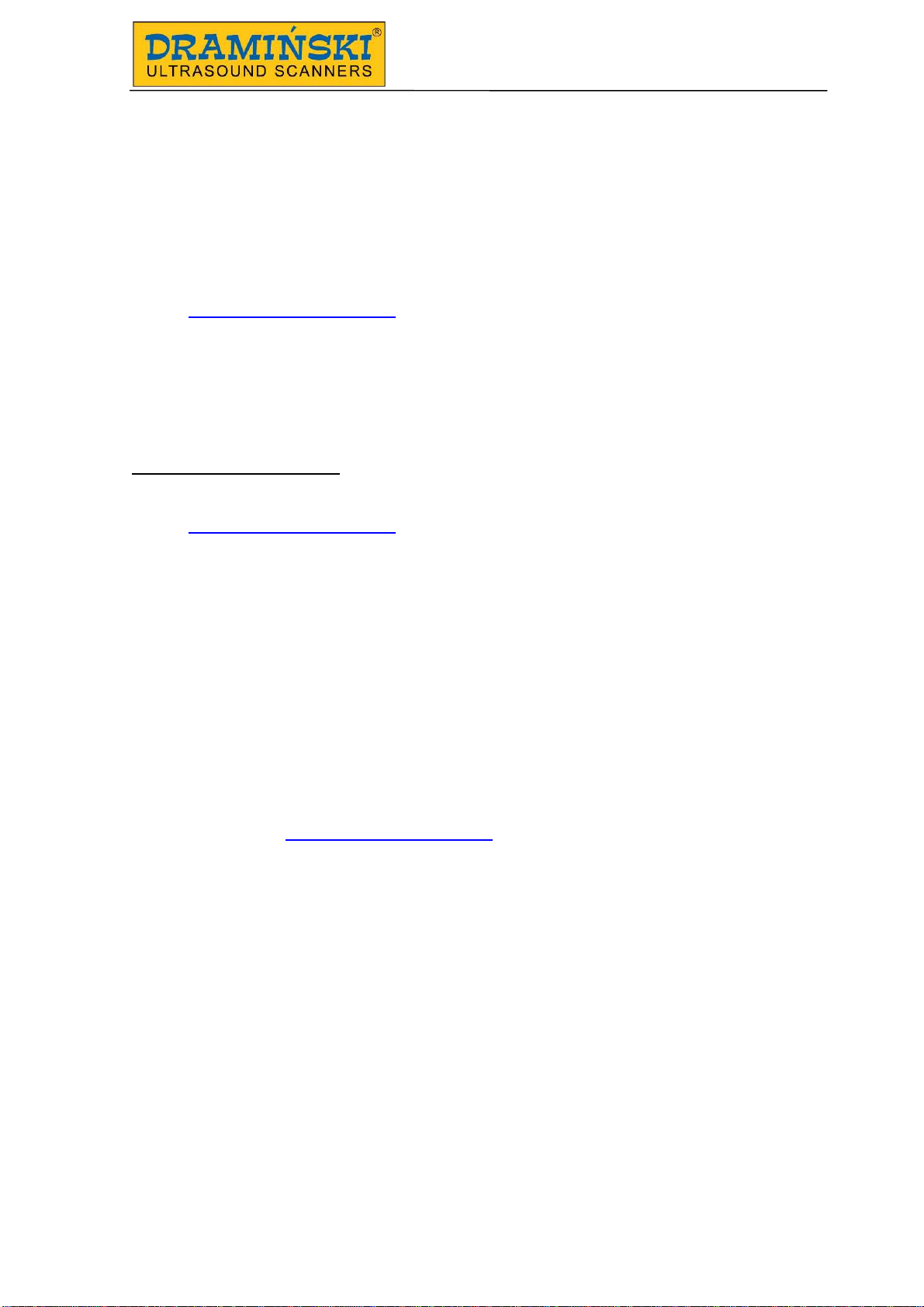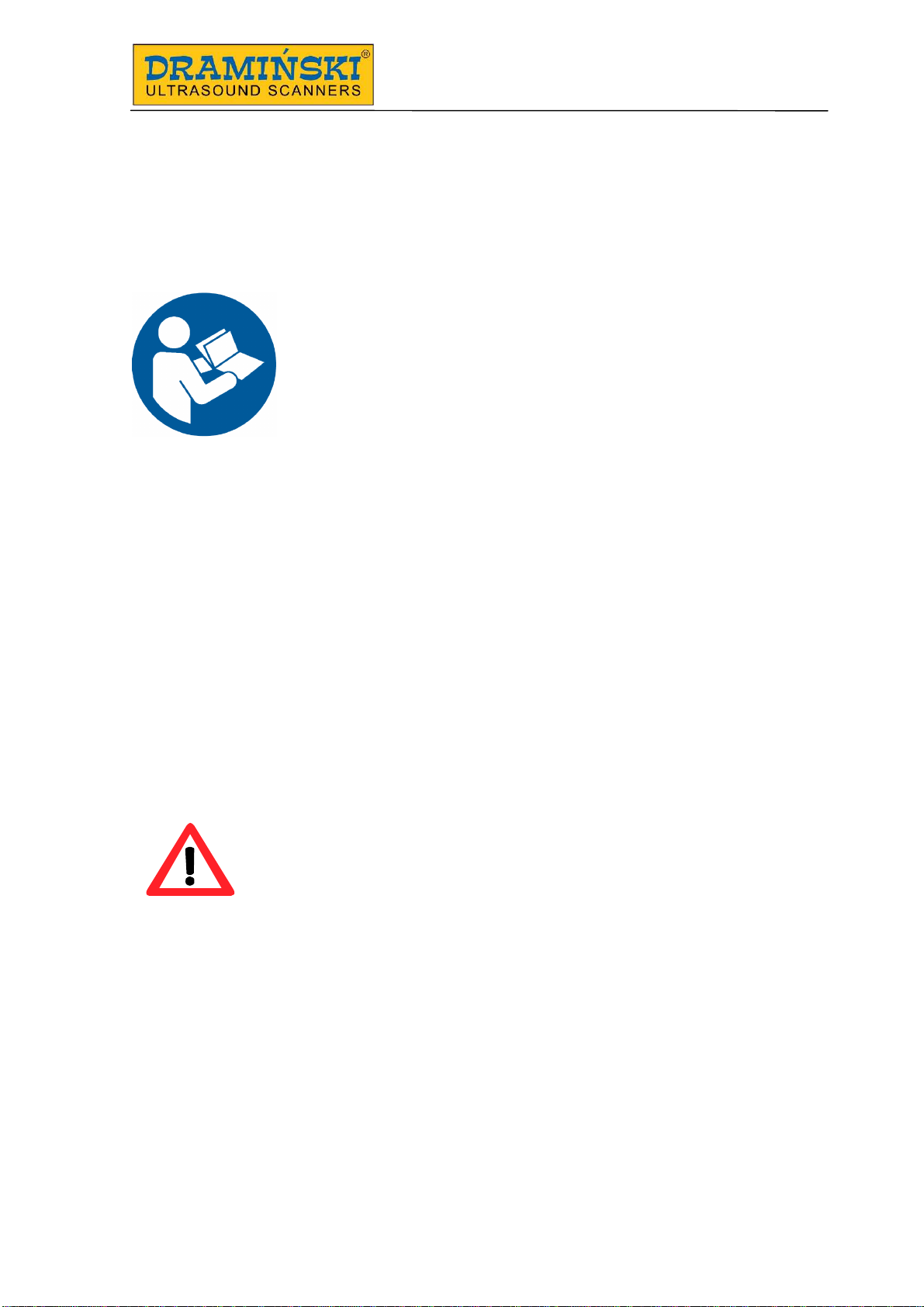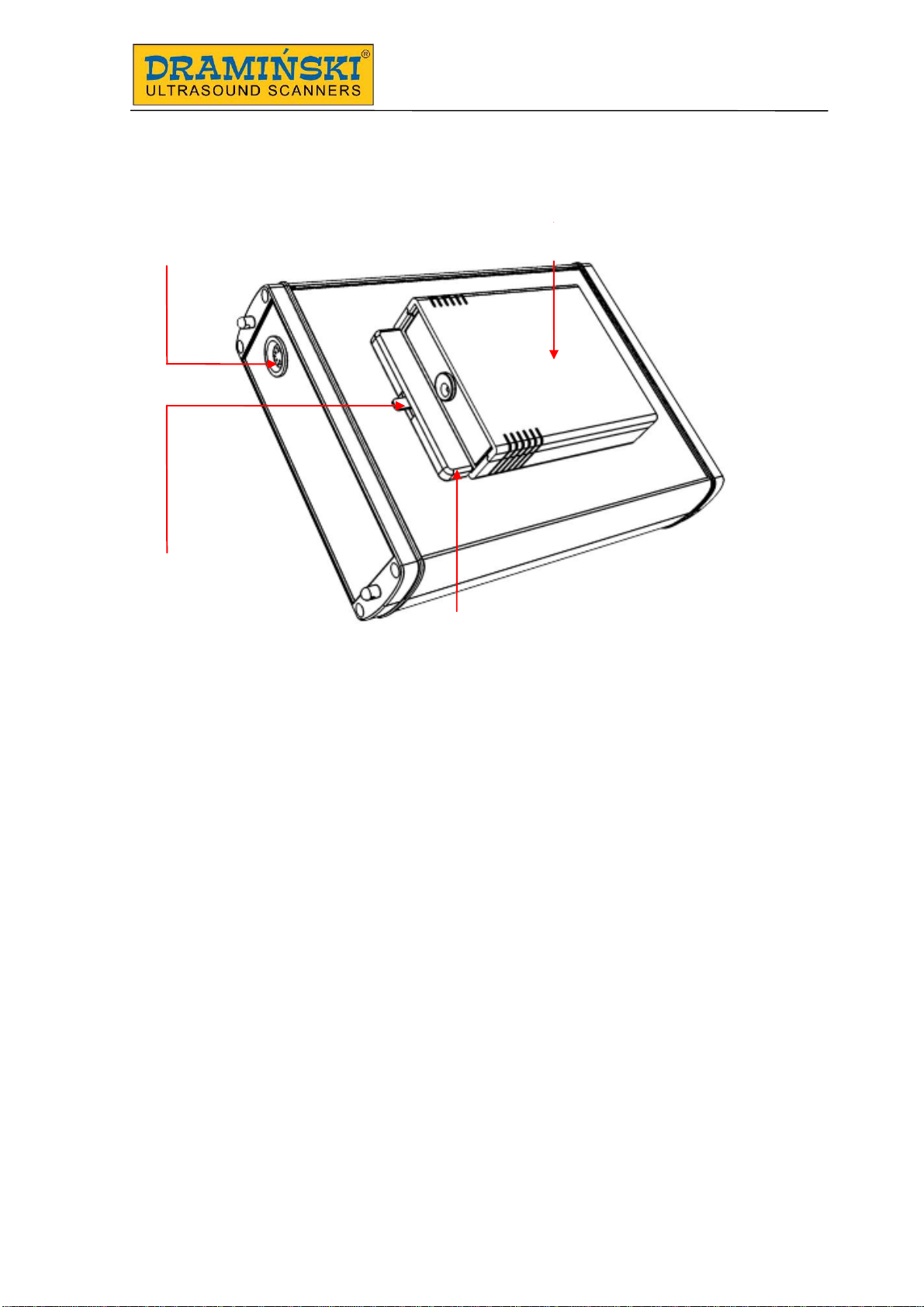DRAMIŃSKI Animal profi 2 user manual
5
Brief information on ultrasonography
Ultrasound devices are widely used in veterinary diagnostics. Particularly useful and
commonly used is the method of real-time imaging, which offers a two-dimensional graphical
presentation of tissue sections in 256 shades of grey, in the so called B-Mode (Brightness-
Mode).
In this kind of devices the quality of achieved image depends on the frequency of waves
emitted by the ultrasonic head. The higher the frequency, the higher the image resolution.
However, as the frequency increases, the penetration depth decreases and the wave
absorption and dispersion coefficient increases almost linearly.
Diagnostic effectiveness of ultrasonography is considered to be high, but effects of working
with this method are significantly impacted by the quality of the device, type of the used
probe and the user's individual knowledge as well as following ultrasound scanning
standards.
Basic information about the portable ultrasound scanner
DRAMIŃSKI Animal profi 2 is a modern, specially designed device powered by a battery
pack. The ultrasound scanner operates based on a small-sized computer system. Special
functions of the computer include: small size and weight as well as a strong aluminium
casing which hides high-tech electronics to guarantee top quality image.
DRAMIŃSKI Animal profi 2 is a unique diagnostic device. Small size and efficient battery
power supply make this ultrasound scanner with high quality and resolution LCD LED
monitor a portable and ergonomic working tool used by physician in almost every conditions.
DRAMIŃSKI Animal profi 2 is a diagnostic device used to monitor illnesses and physiological
conditions through the application of 2D (black and white) imaging. With Animal profi 2 you
can examine abdominal cavity organs and carry out urological and gynaecological
examinations (depending on the probe used with different animal species).