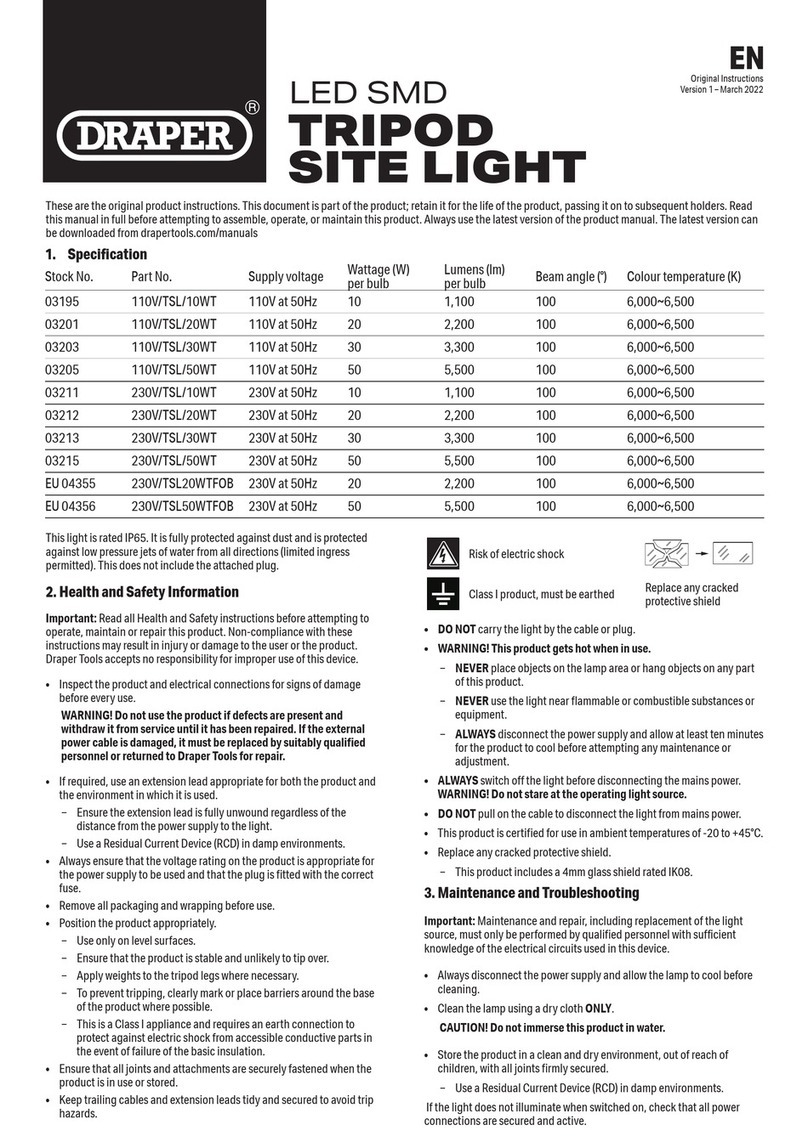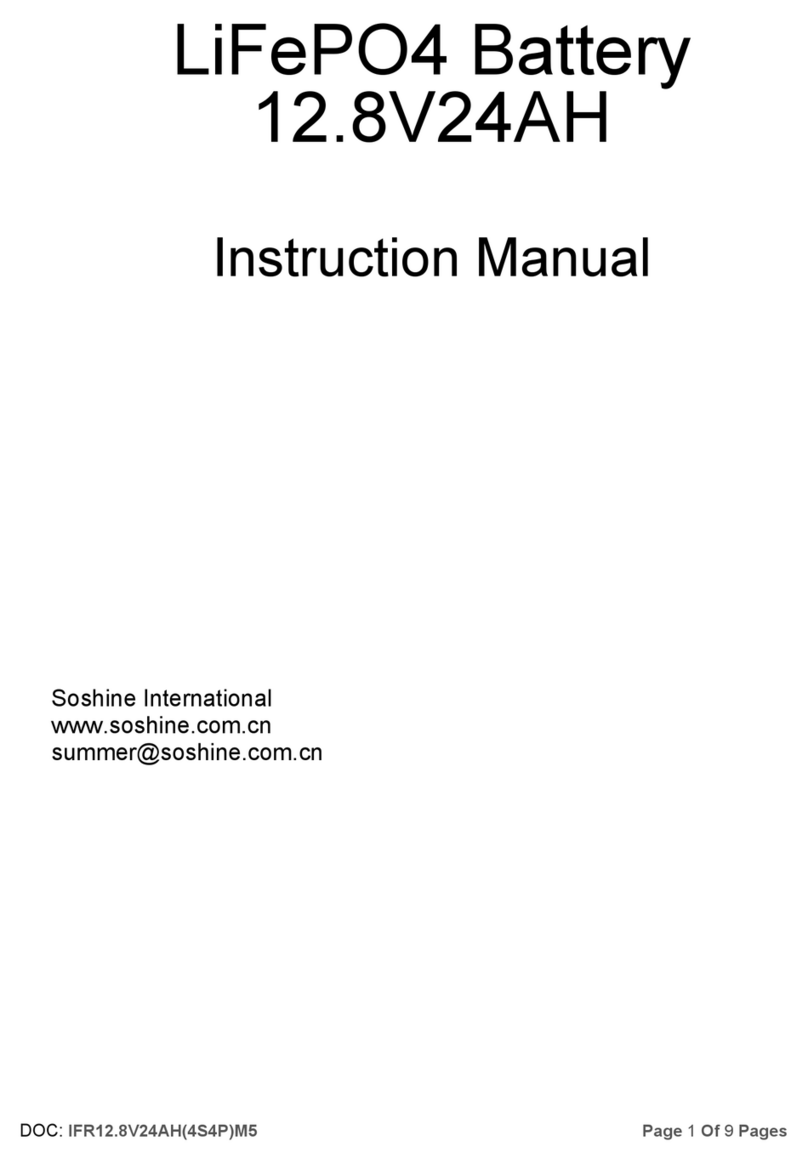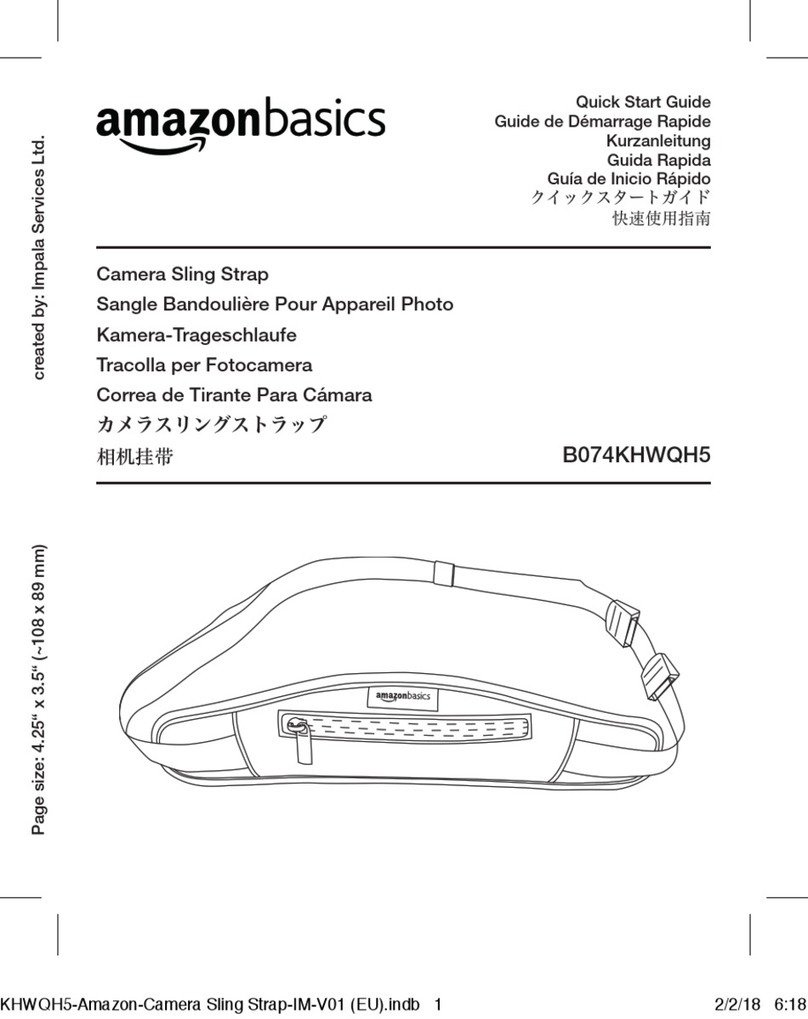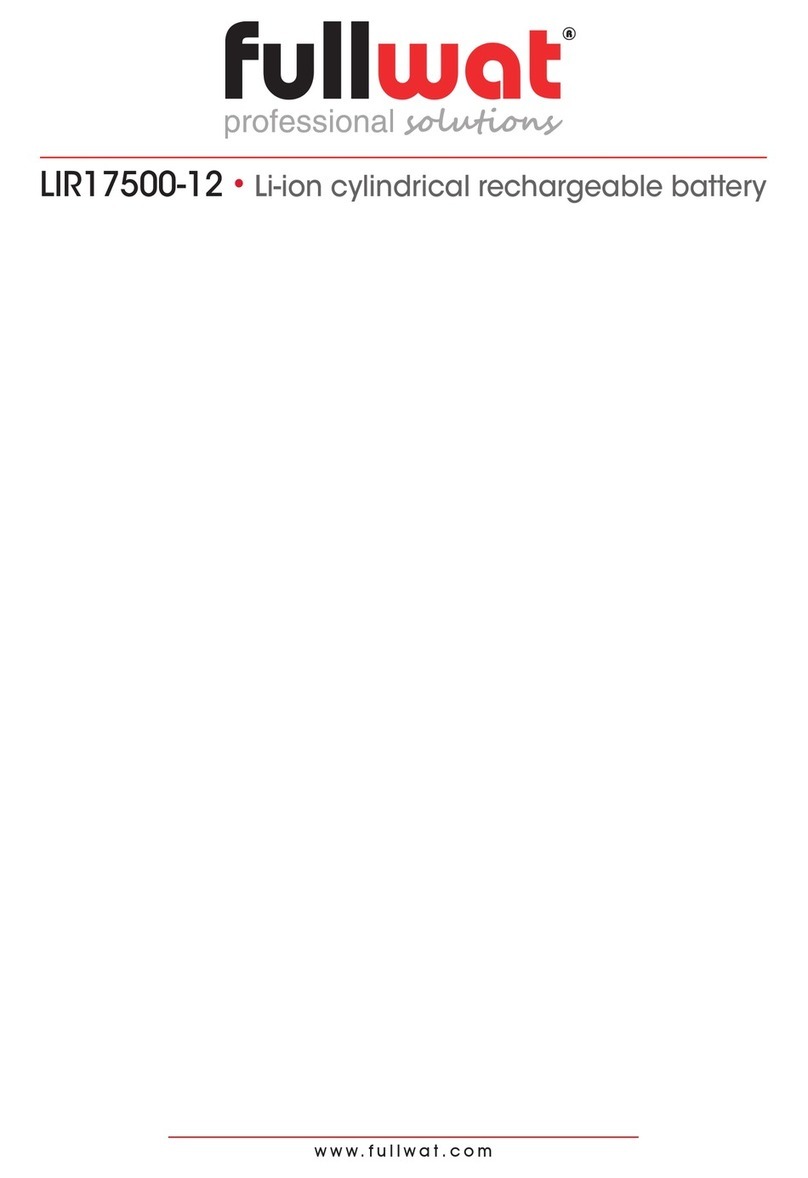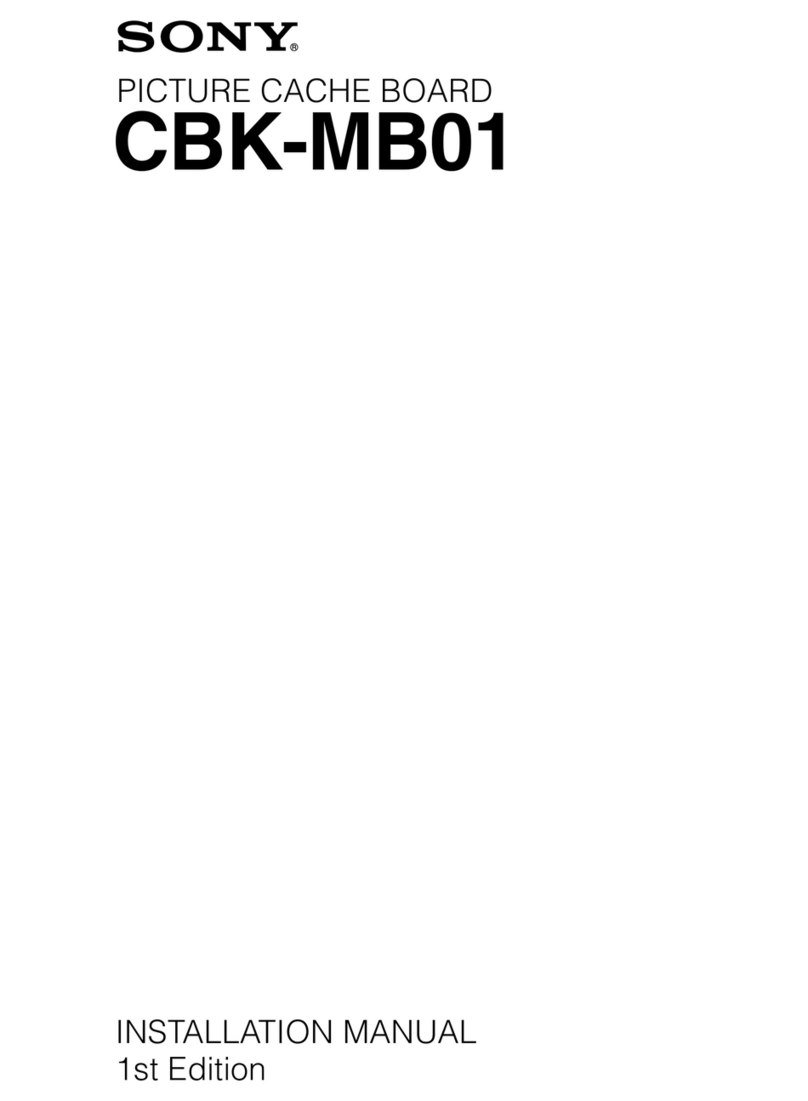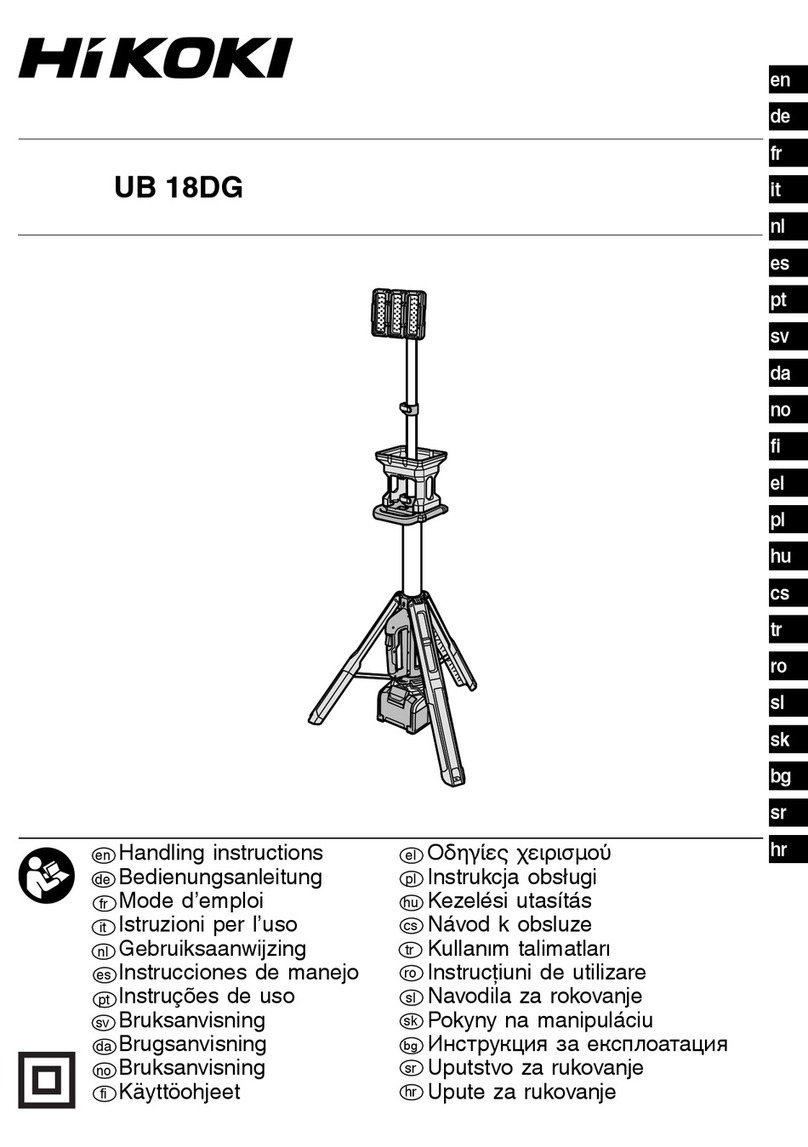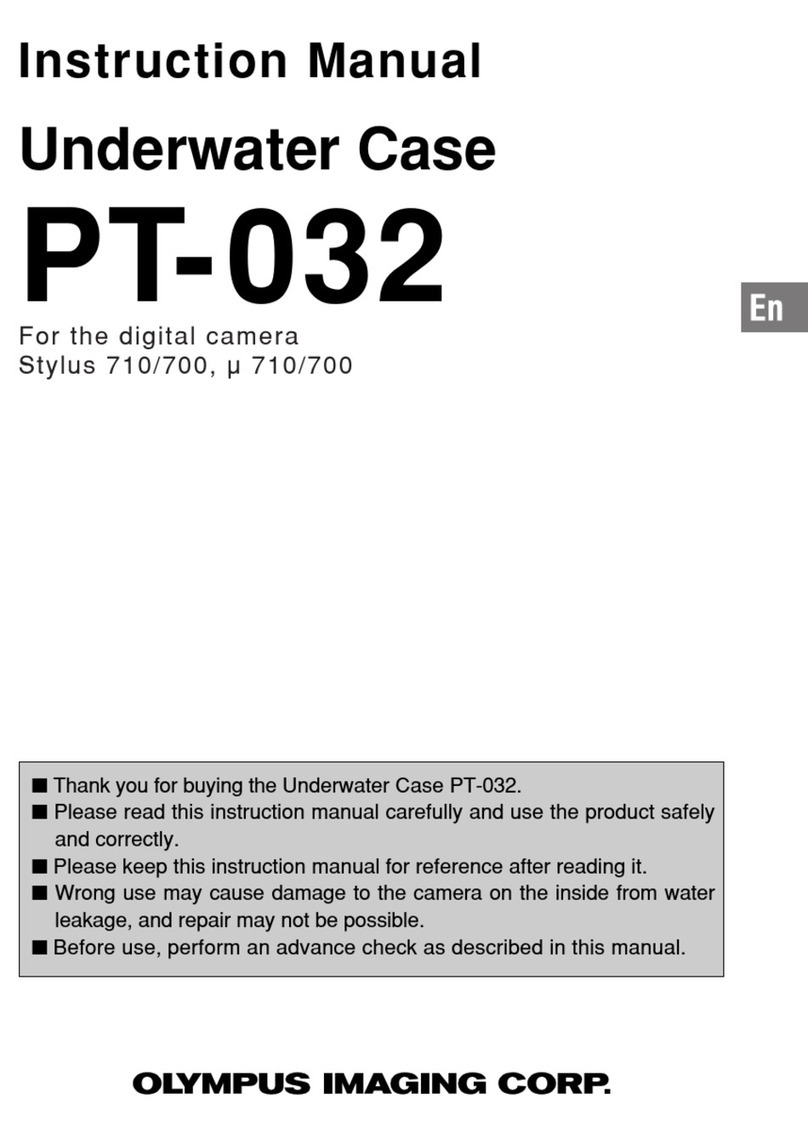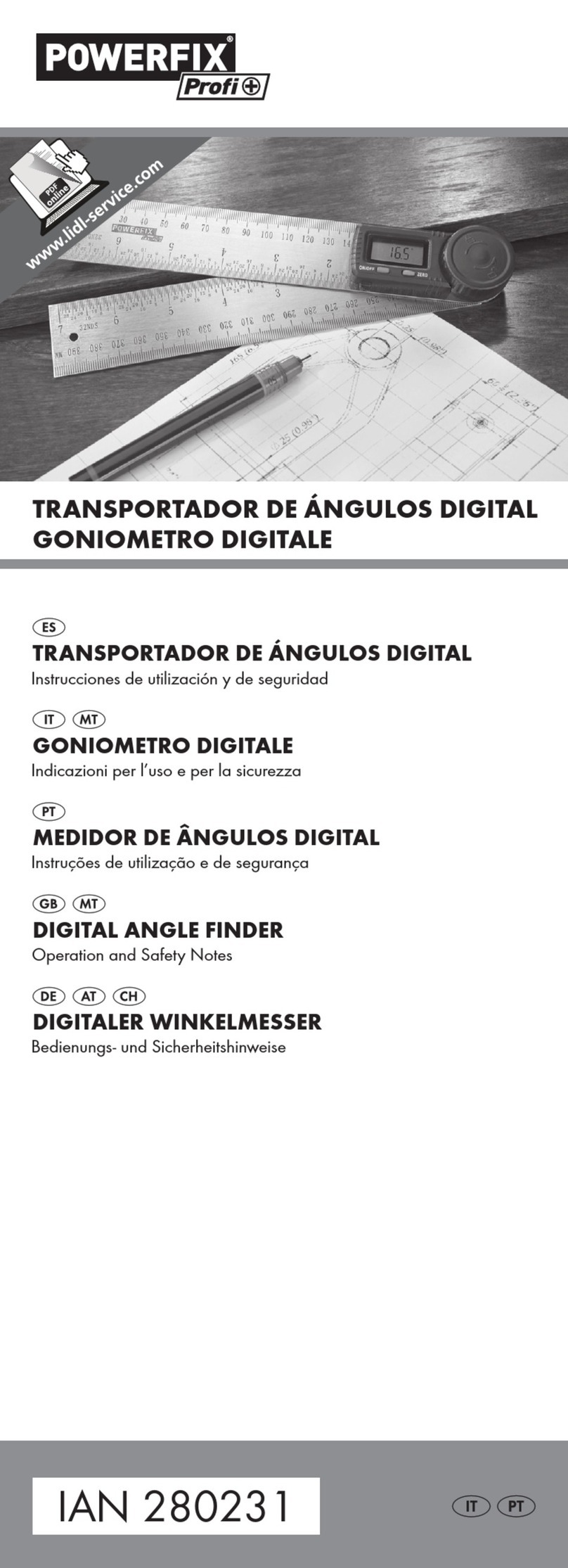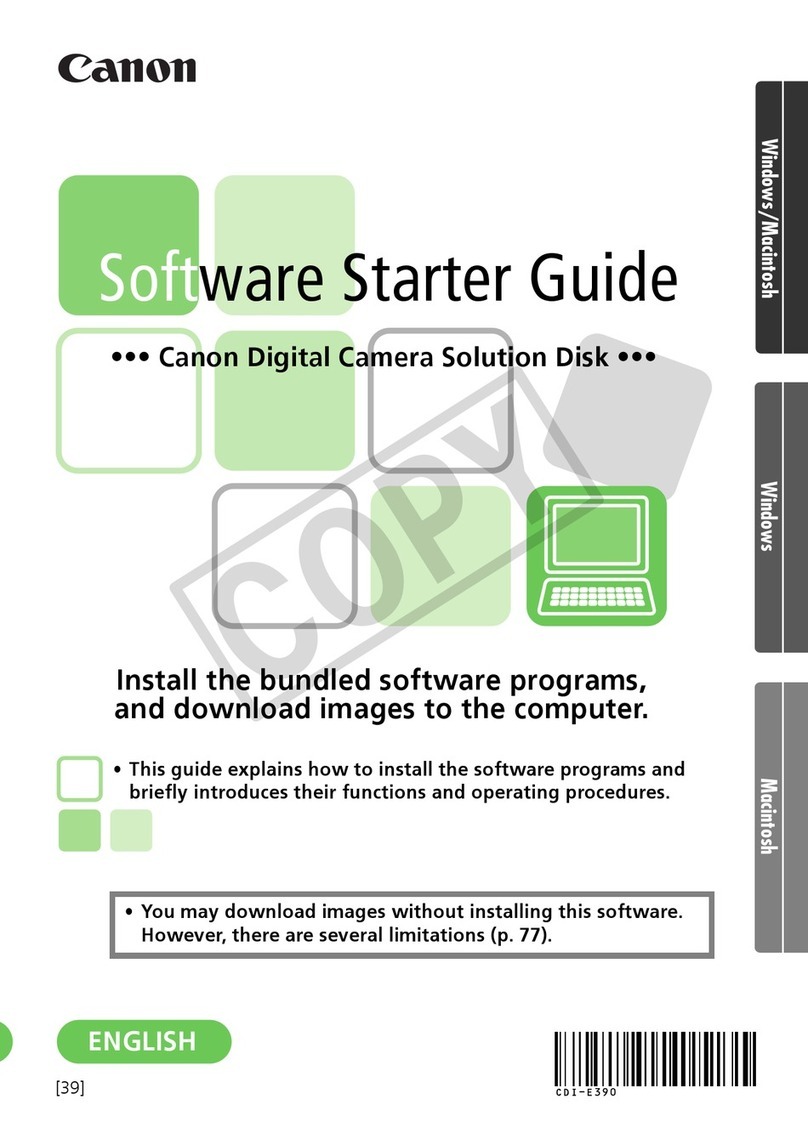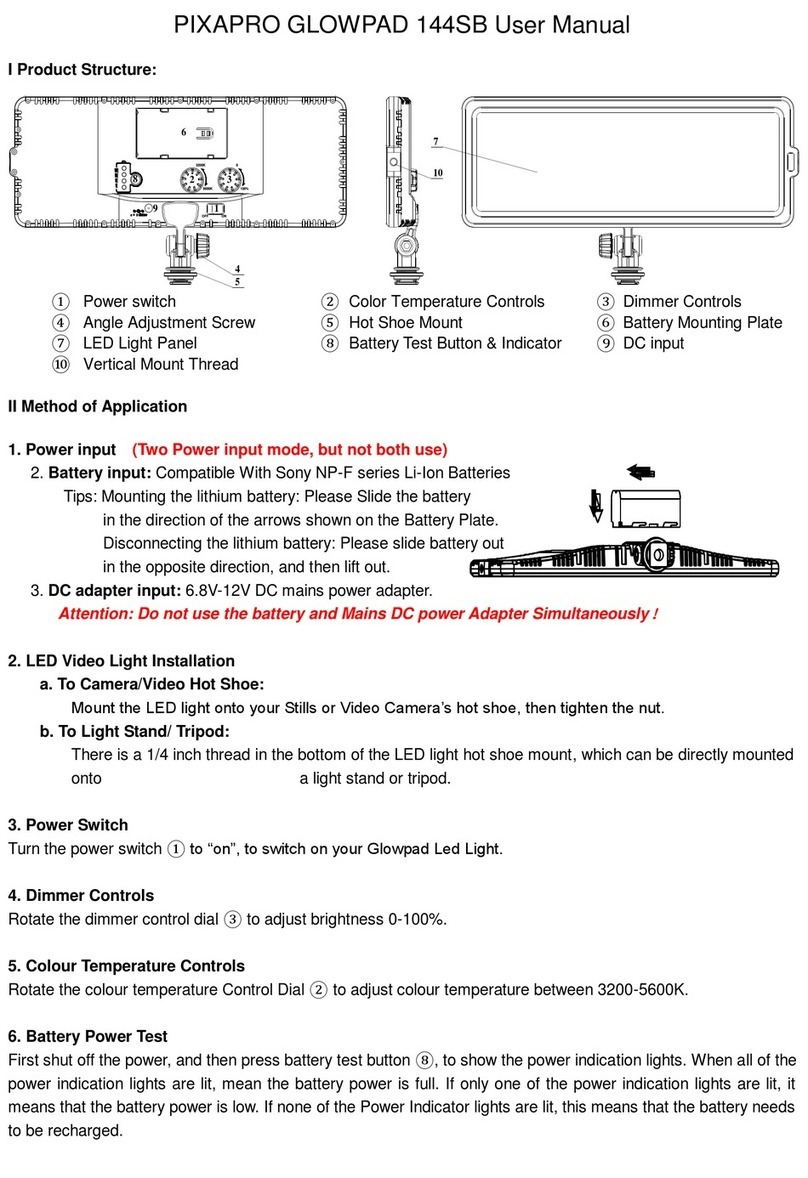Draper FlexShade BA User manual
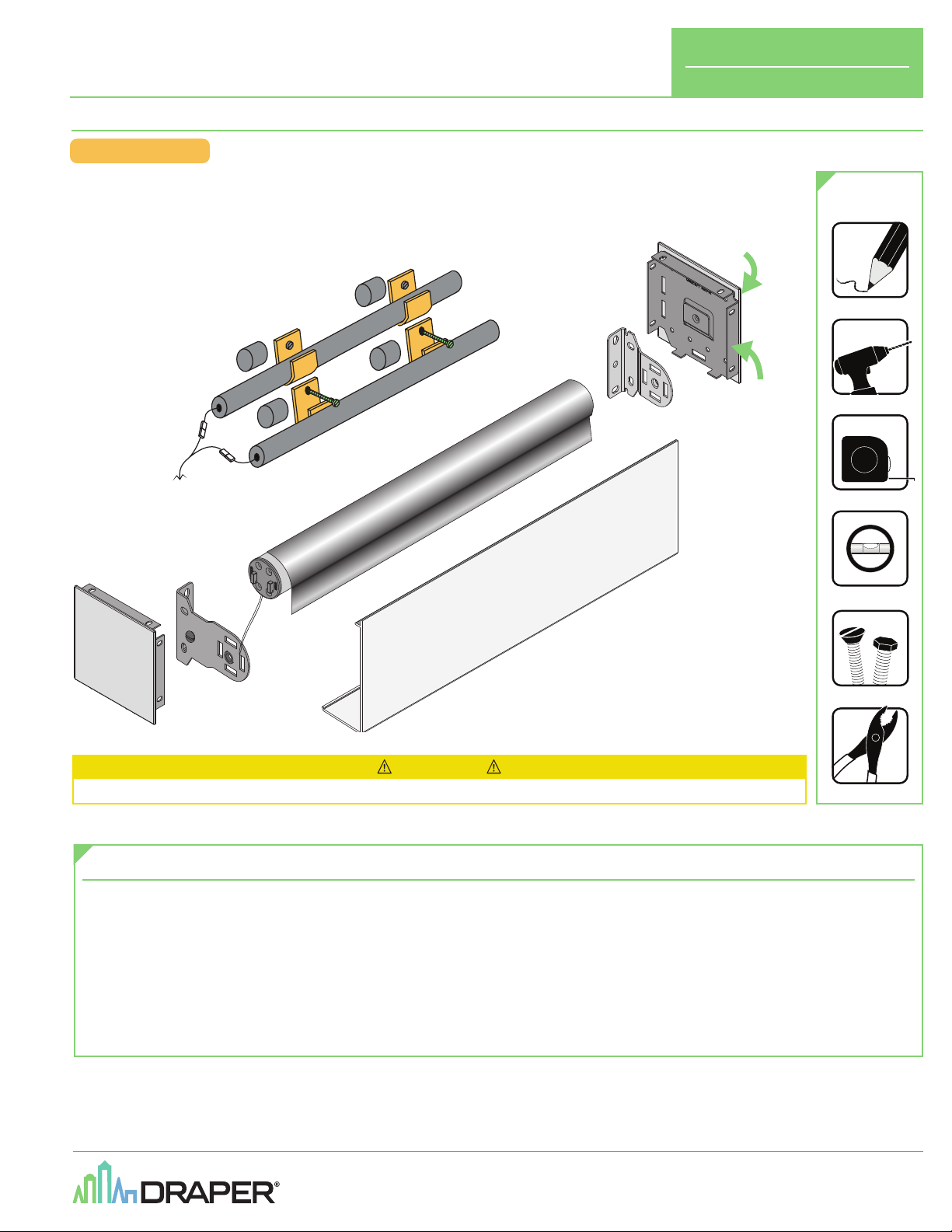
Overview - Components
CAUTION
Read and understand all warnings
(Page 2 of this document)
before beginning installation.
Contents
Overview - Components.......................................................................................1
PLEASE READ - Important Safety & Installation Information ........................2
PLEASE READ - Field Adjustments, Cleaning and Maintenance...................2
PLEASE READ - Preparation for Installation.....................................................3
Section 1 - Charging Battery...............................................................................3
Section 2 - Mounting Brackets and Endcaps ...................................................3
Section 3 - Retrofitting Battery-Powered Motor to Manual Shade ..............3
Section 4 - Battery Mounting ..............................................................................3
Section 5 - Shade Installation .............................................................................4
Section 6 - Fascia and Headbox Installation ....................................................4
Section 7 - RF Remote Programming Instructions .........................................5
Section 8 - Activate/Deactivate Radio Technology Somfy®
(RTS)
.................6
Section 9 - Adjusting the Speed ........................................................................6
Section 10 - Dimensions ......................................................................................7
FLEXSHADE BA
Endcap
Cover
Endcap
Endcap
Endcap
Cover
FASCIA
NiMH Battery Wands
(not applicable for Li-ion
battery-operated shades)
Standard
Universal
Bracket
Standard
Universal
Bracket
Endcap
Cover
TOOLS
REQUIRED
POWER DRILL
PENCIL
TAPEMEASURE
HARDWARE
(by others)
LEVEL
PLIERS
Draper, Inc. | 411 S. Pearl St. Spiceland, IN 47385
draperinc.com | 765.987.7999 | 800.238.7999
© 2022 All Rights Reserved | FORM: FS_MO_Battery_Inst22
FlexShade®Battery
Long-lasting, rechargeable battery for window shades
INSTRUCTIONS
INSTALLATION & OPER ATION
If you have any difficulties installing or servicing your
FlexShade®Recharge, call your dealer or Draper, Inc.
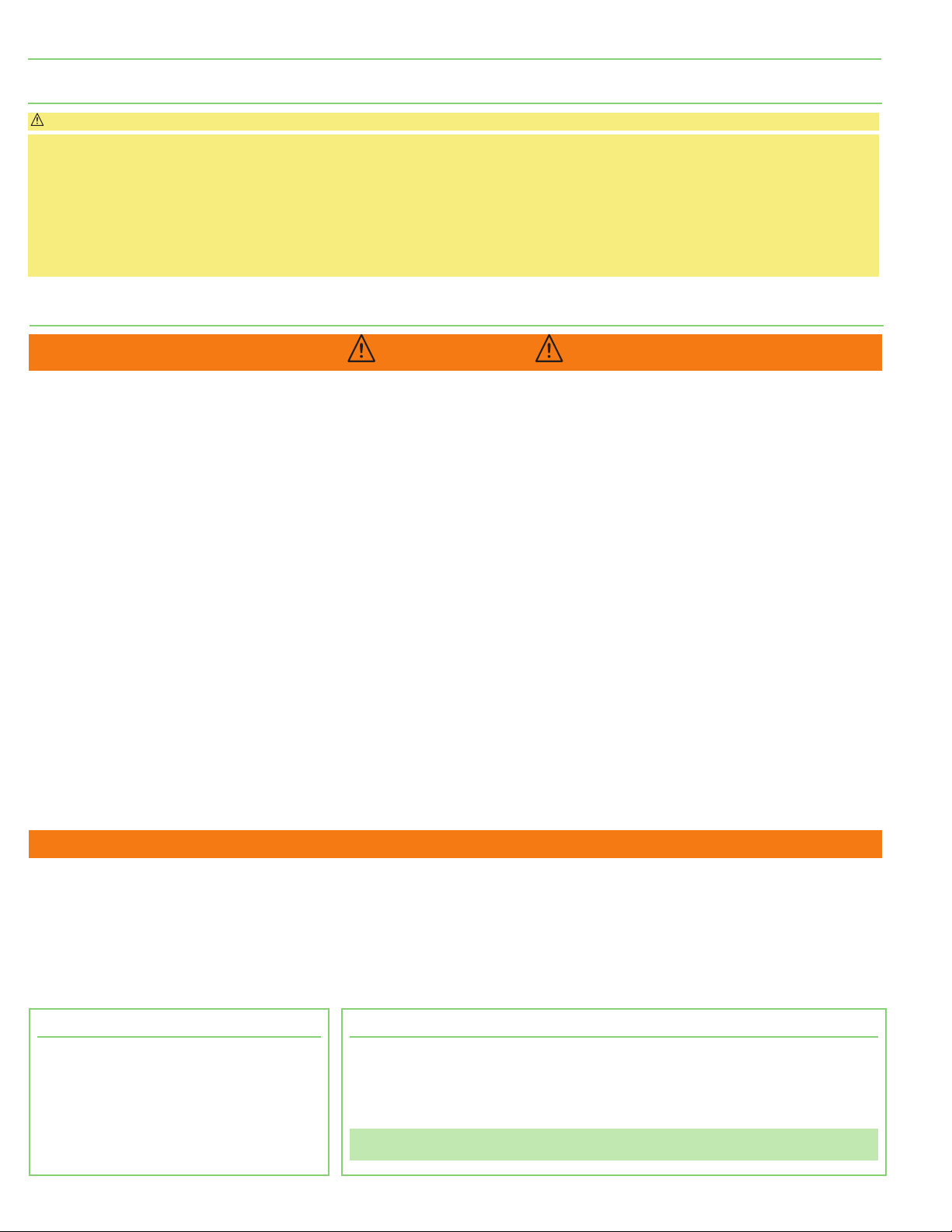
WARNING
Improper installation and use of the FlexShade®Li-Ion can result in serious injury or death. Primarily, injuries can occur if the unit falls due to imprecise installa-
tion, mishandling of the unit during installation, or installation on an insufficient wall or ceiling structure. Please use extreme care.
1.
Please read the following installation guidelines thoroughly and follow them
carefully. Failure to do so may cause product to fall or otherwise fail, and could
result in serious injury.
2.
Installation and calibration of the unit should only be performed by an
authorized, qualified, and experienced professional. In particular, electrical work
and wiring [indicated in diagram by dashed lines] must be completed only by a
qualified professional electrician who has read this manual completely and is
familiar with the construction and operation of this equipment and the hazards
involved.
3.
Do not affix the unit to wall or ceilings that have inadequate strength to
permanently hold the unit during use. It is the owner’s and installer’s
responsibility to confirm the wall or ceiling to which the unit attaches is
sufficient to permanently hold the weight and stress loads of the unit at all times.
Draper, Inc., is not responsible for improper installation, application, testing, or
workmanship related to the product at place of installation.
4.
It is the installer’s responsibility to make sure appropriate fasteners are used for
mounting.
5.
All brackets, fascia, headboxes, pockets, wall clips, and other hardware must be
installed level. Unit must be level and square.
6.
Never leave the area while operating the unit during installation, maintenance, or
normal operation, unless it is secure and safe.
7.
Before testing or operation, carefully inspect the entire area and path of the
shade and areas underneath the shade to be sure no persons or objects are in
the area.
8.
Turn off power and any nearby equipment or cables carrying electricity before
connecting switches, wires, controls, or electrical components.
9.
Make sure the limit switches are pointed down or accessible when placing the
motor in brackets/endcaps.
10.
All motors should be tested and limits set using test cord before shades are
wired.
11.
Do not wire motors in parallel without written permission from Draper, Inc.
12.
During testing or operation, carefully watch the surrounding area for any
potential safety concerns including nearby persons or objects.
13.
After installation, the entire system, including all sensors, should be carefully
tested to ensure safe and normal operation. Extreme care should be taken
during testing to remain clear of moving parts to avoid possible injury.
14.
Operation of unit should be performed only by authorized and qualified
personnel, who have been trained in the safe and effective operation of the unit
and understand its safety features.
15.
The safety features of the unit , including sensors, should never be disabled,
bypassed, or overridden. The system should not be operated until all safety
features, including the sensors, are properly and completely installed,
calibrated, and tested.
16.
Unit may need to comply with local, state, or district rules and regulations, in
particular when installed in schools. All applicable rules and regulations should
be reviewed before installation and use.
17.
Failure to precisely follow installation guidelines invalidates all warranties.
18.
Custom products/installations may not be reflected in this manual. Call Draper®,
Inc., if you have questions about the installation of custom products or any
questions about your installation.
Before Beginning Installation
1.
Look for any job site conditions that could interfere with installation or operation
of the system.
2.
Read carefully and be sure to understand all installation instructions and all
related operations manuals. These instructions are intended to serve as a guide
for the installer and owner. They should be followed closely and combined with
the expertise of experienced qualified installers. Draper, Inc., is not responsible
for improper installation, application, testing, or workmanship related to the
product at place of installation. Please retain all instructions for future use.
3.
Open cartons lengthwise.
4.
Locate and lay out all pieces.
5.
Inspect all boxes to make sure you have received the proper shade and parts.
Controls may be shipped separately, or in same carton as shade.
6.
If you have any difficulties with installing, servicing, or operating your shade, call
your dealer or Draper, Inc., 765-987-7999.
Important Safety Information Important Safety Information
PLEASE READ - Field Adjustments
Each Draper Solar Control Shade is tested to ensure
proper operation. Even with this testing, some field
adjustments may be needed for telescoping.
If the shade is telescoping, place a piece of high quality
gaffer tape about 1"
(25 mm)
wide on the exposed roller
(where the fabric will cover it)
on the side that the fabric will
be drawn toward. For example: if the fabric is tracking
to the left, place the tape on the right side.
PLEASE READ - Cleaning and Maintenance
Window covering products manufactured by Draper, when properly installed, should require no
operational maintenance or lubrication.
Most of Draper’s standard fabrics may be cleaned at the window by vacuuming with a soft brush
attachment. They also may be cleaned by using a sponge or soft cloth and mild solution of warm soapy
water. A mild dishwashing liquid is recommended. A clean dry cloth is recommended for the metal finish.
Please Note: Exceptions are Flocké and Phifer SW7000 fabrics, which must be cleaned with a dry
art sponge.
PLEASE READ - Important Installation Information
Caution:
1.
Inspect all boxes to make sure you have received the proper shades and
parts. Controls may be shipped separately, or in same carton as shades.
2.
Open cartons lengthwise.
3.
Before mounting shades, verify measurements on label provided with shade,
and ensure unit is installed at correct width.
4.
Before connecting switches, controls, or electrical, ensure that power is
turned OFF. Wiring indicated in diagram by dashed lines must be completed
by an electrician.
5.
Do not wire motors in parallel without written permission from Draper.
6.
All endcaps, fascia, pocket headbox, and other hardware must be installed
level. Shades must be level and square.
7.
Read the following installation guidelines thoroughly and follow them
carefully. Failure to do so may cause product to fall or otherwise fail,
and invalidates warranty.
8.
Installer is responsible for selecting mounting hardware appropriate for
site conditions.
PLEASE READ - Safety Information
page 2 of 7
FlexShade®Battery
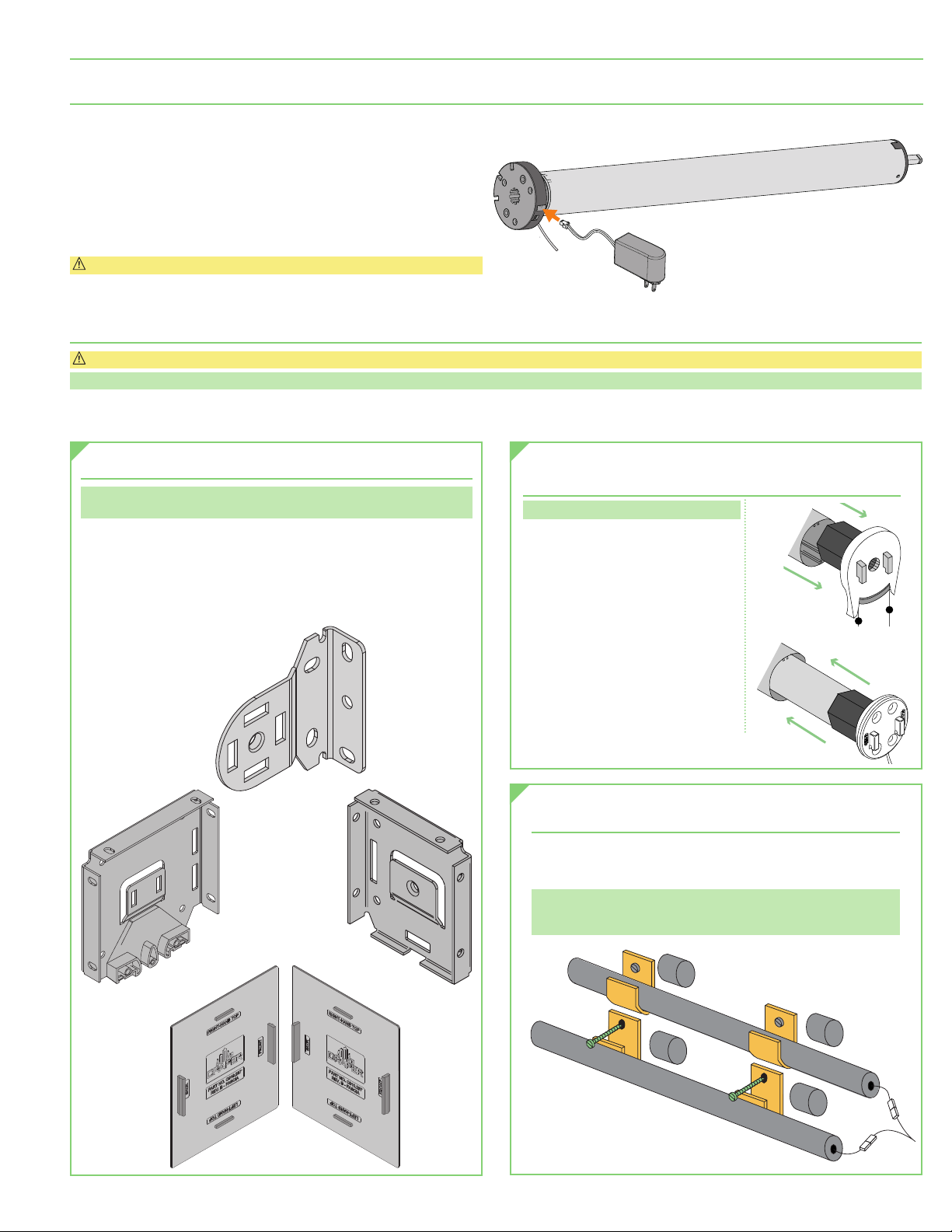
Section 2 - Mounting Brackets and Endcaps
Please Note: Installer is responsible for selecting mounting hardware
appropriate for site conditions.
1.
For endcaps, snap end covers into place
(Fig. 3)
.
2.
Mark wall, jamb or ceiling for placement of mounting endcaps.
3.
Drill small starter hole
(if necessary)
in mounting surface.
4.
Mount endcaps using appropriate fasteners for surface
(Fig. 2)
.
Section 3 - Retrofitting Battery-Powered Motor
to Manual Shade Roller
(skip if installing new shades)
.
Section 4 - Battery Mounting
(for Battery Wand Shades ONLY)
1.
Mount battery wands to wall using provided mounting clips
(Fig. 4)
.
Be sure to locate the battery wands where they can reach the motor
without interfering with shade/roller operation.
Please Note: If mounting the battery wands vertically, small plastic
grips are provided to slide onto the battery pack and create a tighter
fit in the bracket.
Please Note: For 1
½
"
(38 mm)
rollers only.
1.
Retract shade. If necessary, remove
fascia or headbox cover, then
remove shade from brackets or
endcaps by reversing steps in
"Shade Installation" section.
2.
Remove bead chain clutch from
roller
(Fig. 3a)
.
3.
Slide battery powered motor into
roller
(Fig. 2b)
.
4.
Continue to "Battery Mounting"
and "Shade Installation" sections.
This motor has a 12V built-in Li-ion battery pack with integrated charge
management. Max power input for recharging: 12.6V / 1000mAh.
•
Once battery has been depleted, motor must be charged for 6 hours
using recommended AC charger.
•
During operation, if voltage drops to less than 10V, motor will beep
10 times to indicate it needs to be charged.
•
Motor will stop running when voltage is lower than 7V and resume
when voltage is greater than 7.5V.
Caution: Ensure antenna wire is kept straight and away from metal objects.
Section 1 - Charging Battery
(for Li-ion operated shades ONLY)
AC
Charger
Antenna
Wire
Figure 1
PLEASE READ - Preparation for Installation
Caution: Before mounting shades, verify measurements on label provided with shade, and ensure unit is installed at correct width.
Please Note: Installer is responsible for selecting mounting hardware appropriate for site conditions.
1.
Ensure mounting surface is strong enough to hold the unit.
2.
Verify unit measurements and make sure it will fit in the desired location.
To Motor
Endcap Covers
Universal
Bracket
Operator
Endcap
(Left
Standard)
Idler
Endcap
(Right
Standard)
Figure 4
Figure 3a
Figure 3b
Figure 2
page 3 of 7
FlexShade®Battery

Section 5 - Shade Installation
1.
Place operator
(motor)
end notches into slots on bracket, then depress
spring-loaded pin on idler end and place in hole in endcap
(Fig. 5)
. Discard
the chain guide cover and screw included in the hardware bag.
2.
Connect battery packs together, and to motor.
Section 6 - Fascia and Headbox Installation
Fascia Installation
1.
Place groove along top of fascia over endcaps, and snap into place
(Fig. 6a)
.
Surface Mount Headbox
1.
Snap endcap covers onto endcaps.
2.
Place endcaps into back/top portion of headbox. Using pre-drilled holes in
endcaps, mark the back/top portion of headbox for drilling.
3.
Drill holes in back or top, depending on whether you will be mounting the
headbox to the wall or ceiling.
4.
Attach headbox back/top and endcaps to wall or ceiling using mounting
hardware appropriate for installation site conditions.
5.
Install shade
(see "Shade Installation" section above)
.
6.
Place face cover on headbox
(Fig. 6b)
.
STEP 1: STEP 2:
Clicks into place
ENDCAP
ENDCAP
Figure 6b
Figure 5a
Figure 5b
Figure 6a
page 4 of 7
FlexShade®Battery
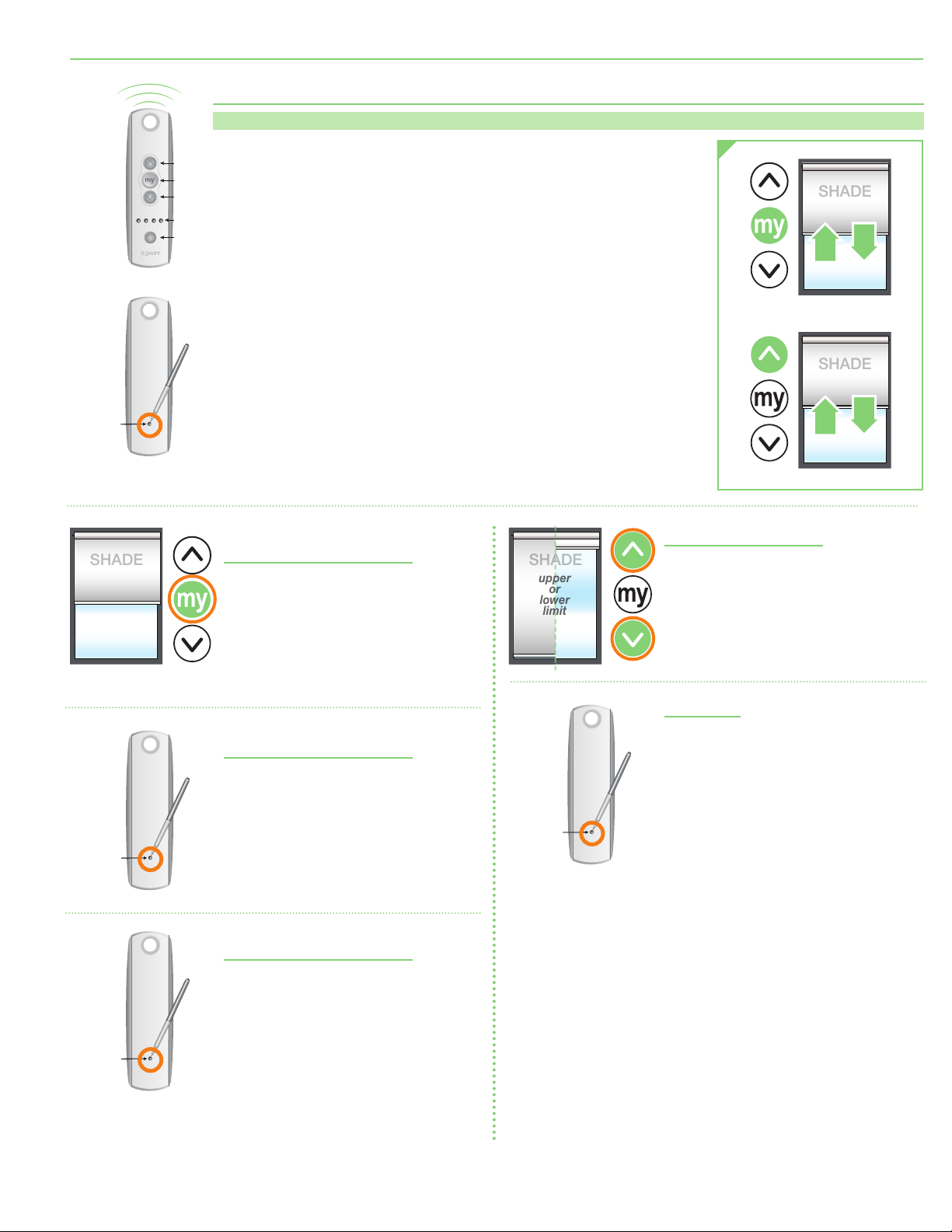
Section 7 - RF Remote Programming Instructions
Please Note: The motor ships with no programming. Follow these instructions to program unit to the desired transmitter.
Setting an Intermediate Stop -
Shade MUST BE in USER mode.
1.
Move shade to desired mid-point location
and hold MY/STOP button until motor jogs.
2.
To test, press the MY/STOP button when
motor is standing still. The shade will move
to that intermediate location.
3.
To delete an intermediate stop, go to the
intermediate stop and hold the MY/STOP
button until motor jogs.
Add a Channel -
Shade MUST BE in USER mode.
1.
Select channel currently operating motor,
then hold programming button until motor
jogs.
2.
Select new channel to add to motor, then
hold programming button until motor jogs.
3.
The motor should now work on both the old
and new channel.
Delete a Channel -
Shade MUST BE in USER mode.
1.
Select channel operating motor that you
want to keep, then hold programming button
until motor jogs.
2.
Select channel to remove, then hold
programming button until motor jogs.
Motor should now only work
on channel kept from Step 1.
1.
Select a transmitter channel to assign motor. Hold UP and DOWN buttons
until motor jogs, then release.
2.
Check motor direction. To reverse motor direction, hold MY/STOP button for
5 seconds until motor jogs. Check direction again.
3.
Move motor to upper limit position. Hold MY/STOP and DOWN buttons until motor
moves down, then release. Use UP and DOWN buttons to move shade to correct
lower limit and press MY/STOP.
4.
While motor is at lower limit, hold UP and MY/STOP buttons until motor moves up,
then release. The shade should move to upper limit and stop.
5.
Next, hold MY/STOP button until motor jogs.
6.
Put motor into USER MODE by briefly pressing small programming button on the
back of the transmitter. Motor will jog.
7.
If programming additional shades on the same channel, put this motor to sleep until
all motors on the same channel are programmed. To put to sleep, hold button on
motor head for one jog, release. Then hold UP/STOP/DOWN all at the same time
and wait for shade to jog. Motor is now asleep.
8.
To wake motor up after putting to sleep, hold button on motor head for 1 second.
Shade will jog to indicate it is now awake.
Adjust Limits in User Mode
1.
Move motor to limit
(upper or lower)
to be
changed. Shade must move to previously set
limit and will stop automatically.
2.
Hold UP and DOWN buttons until motor jogs.
3.
Move motor to its new limit location and hold
MY/STOP button until motor jogs.
Reset Motor
1.
Hold button on motor head and wait for
3 jogs. Motor is now reset.
Channel
Selector
UP
STOP
DOWN
LED Lights
SHADE
SHADE
SHADE
BACK
Programming
Button
Pen
BACK
Programming
Button
Pen
BACK
Programming
Button
Pen
BACK
Programming
Button
Pen
SHADE
SHADE
upper
or
lower
limit
page 5 of 7
FlexShade®Battery

1.
To put motor to sleep:
Hold motor button for one
jog, then hold UP/MY/
DOWN and wait for motor
to jog once. Motor is now
asleep.
Section 8 - Activate/Deactivate Radio Technology Somfy®
(RTS)
Please Note: This function is used to deactivate the radio transmission to save the battery life during shipment, or when the product will not be used for an extended
amount of time
(eg: storage)
.
2.
To wake motor up:
Hold motor button for 1
second. Shade will jog to
indicate motor is awake
and in user mode.
Section 9 - Adjusting the Speed
Please Note: Orange LED blinks slowly in this mode.
1.
Move the shade away from the end limits. Press and hold the UP, MY
and DOWN buttons simultaneously, until the shade jogs up and down
once. The shade will jog automatically in 10 second cycles and green
LED blinks 5 times to validate entering in speed adjustment mode.
2.
To increase the speed, press and hold the UP button until the shade
jogs up and down once and green LED blinks 5 times. Repeat as
needed.
Please Note: Maximum speed is reached when the shade jogs 3 times in
one direction and 3 times in the other direction. Red LED blinks 3 times
and 3 times intermittently.
3.
To decrease the speed, press and hold the DOWN button until the
shade jogs up and down once. Repeat as needed.\
Please Note: Minimum speed is reached when the driven product moves
briefly 3 times in one direction and 3 times in the other direction.
4.
To confirm the new speed, press and hold the MY button until the
shade jogs up and down once and green LED blinks 5 times.
SHADE
SHADE
1x
SHADE
2x
SHADE
SHADE
SHADE
SHADE
SHADE
10 sec.10 sec. 10 sec.10 sec.
1
2
3 4
page 6 of 7
FlexShade®Battery
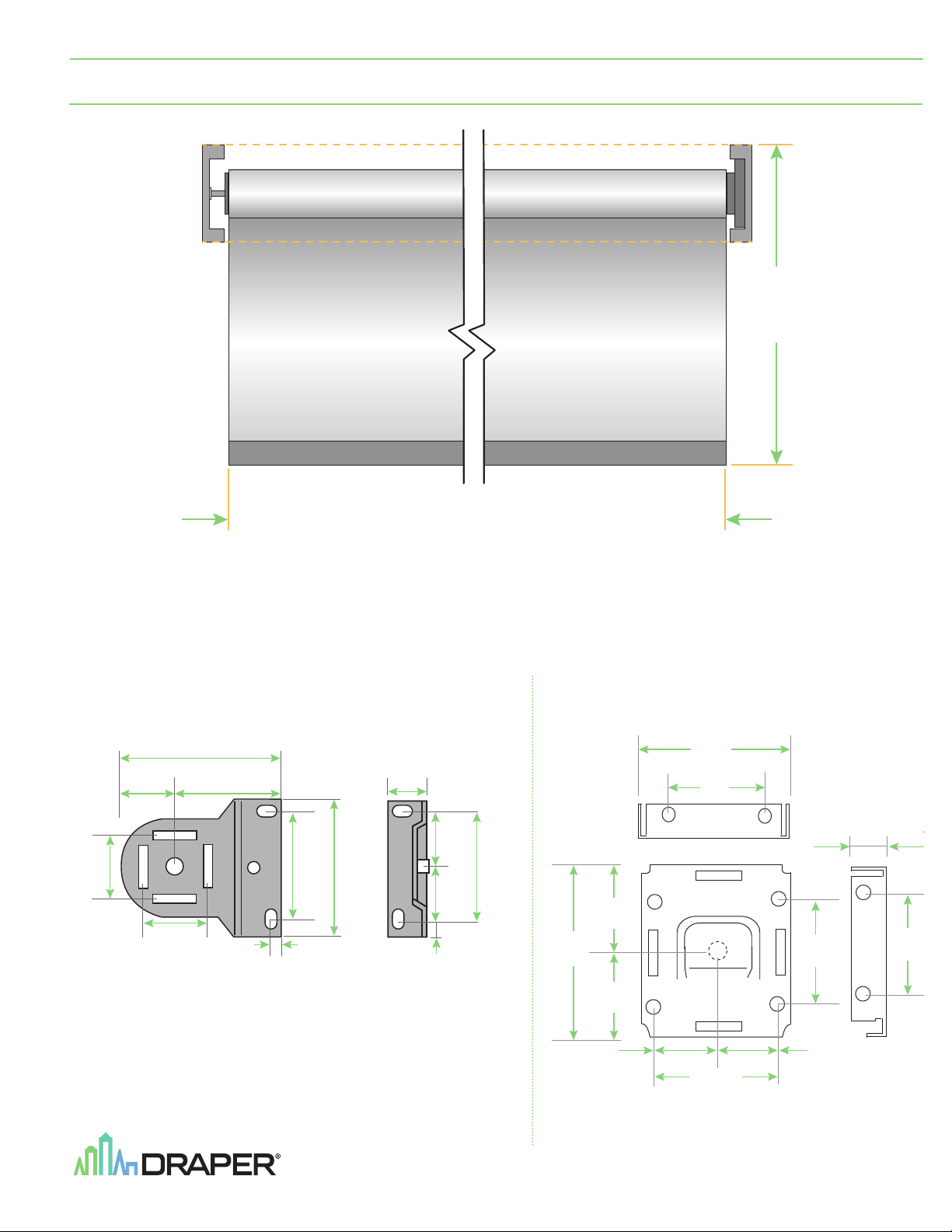
Section 10 - Dimensions
Cloth width = Overall width - 1
"
(41mm)
(fascia)
Cloth width = Overall width - 1
"
(37mm)
(fascia)
Overall
Height
3"
(83 mm)
3"
(95 mm)
1"
(48 mm)
1"
(48 mm)
1"
(32 mm)
1"
(32 mm)
2"
(64 mm)
2"
(60mm)
1"
(32mm)
2"
(56mm)
"
(19mm)
1"
(41mm)
"
(8 mm)
2"
(51 mm)
2"
(51 mm)
2"
(51 mm)
Endcap Dimensions
Left Hand Shown
Bracket Dimensions
Left Hand Shown
1"
(44mm)
"
(5mm)
"
(17mm)
"
(24mm)
"
(8mm)
"
(24mm)
"
(22mm)
"
(22mm)
3"
(83 mm)
3"
(95 mm)
1"
(48 mm)
1"
(48 mm)
1"
(32 mm)
1"
(32 mm)
2"
(64 mm)
2"
(60mm)
1"
(32mm)
2"
(56mm)
"
(19mm)
1"
(41mm)
"
(8 mm)
2"
(51 mm)
2"
(51 mm)
2"
(51 mm)
Endcap Dimensions
Left Hand Shown
Bracket Dimensions
Left Hand Shown
1"
(44mm)
"
(5mm)
"
(17mm)
"
(24mm)
"
(8mm)
"
(24mm)
"
(22mm)
"
(22mm)
page 7 of 7
FlexShade®Battery
Table of contents
Other Draper Camera Accessories manuals