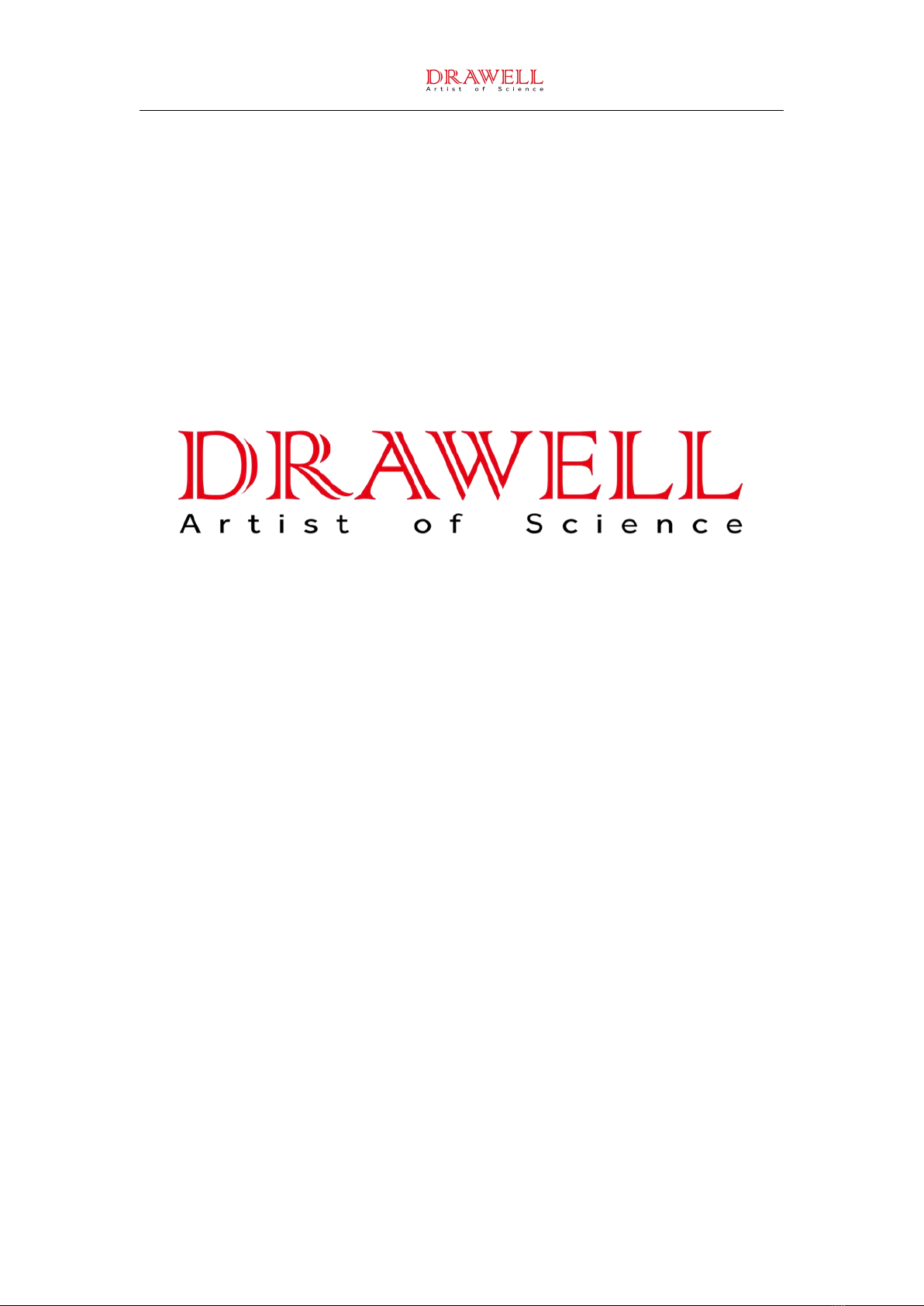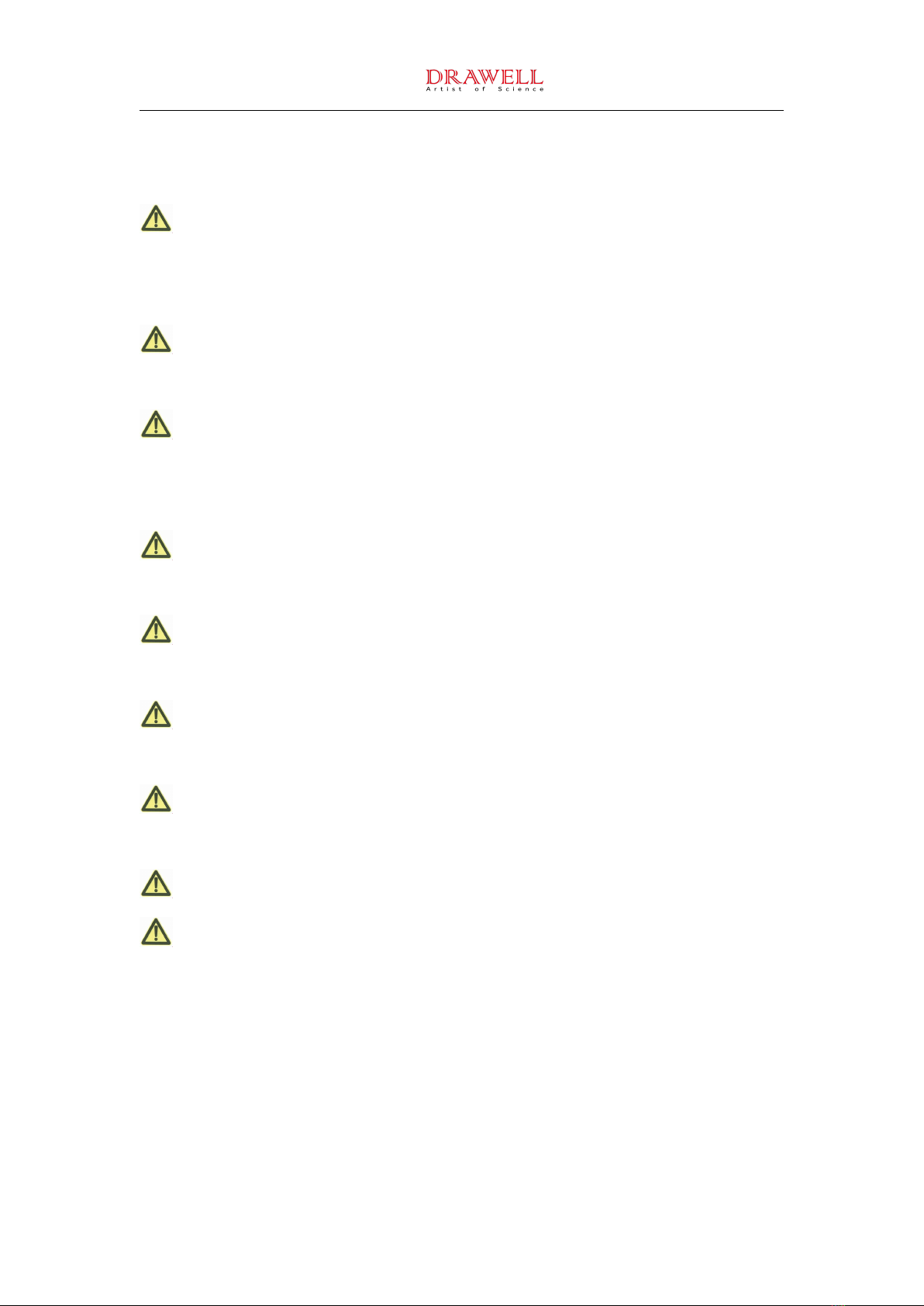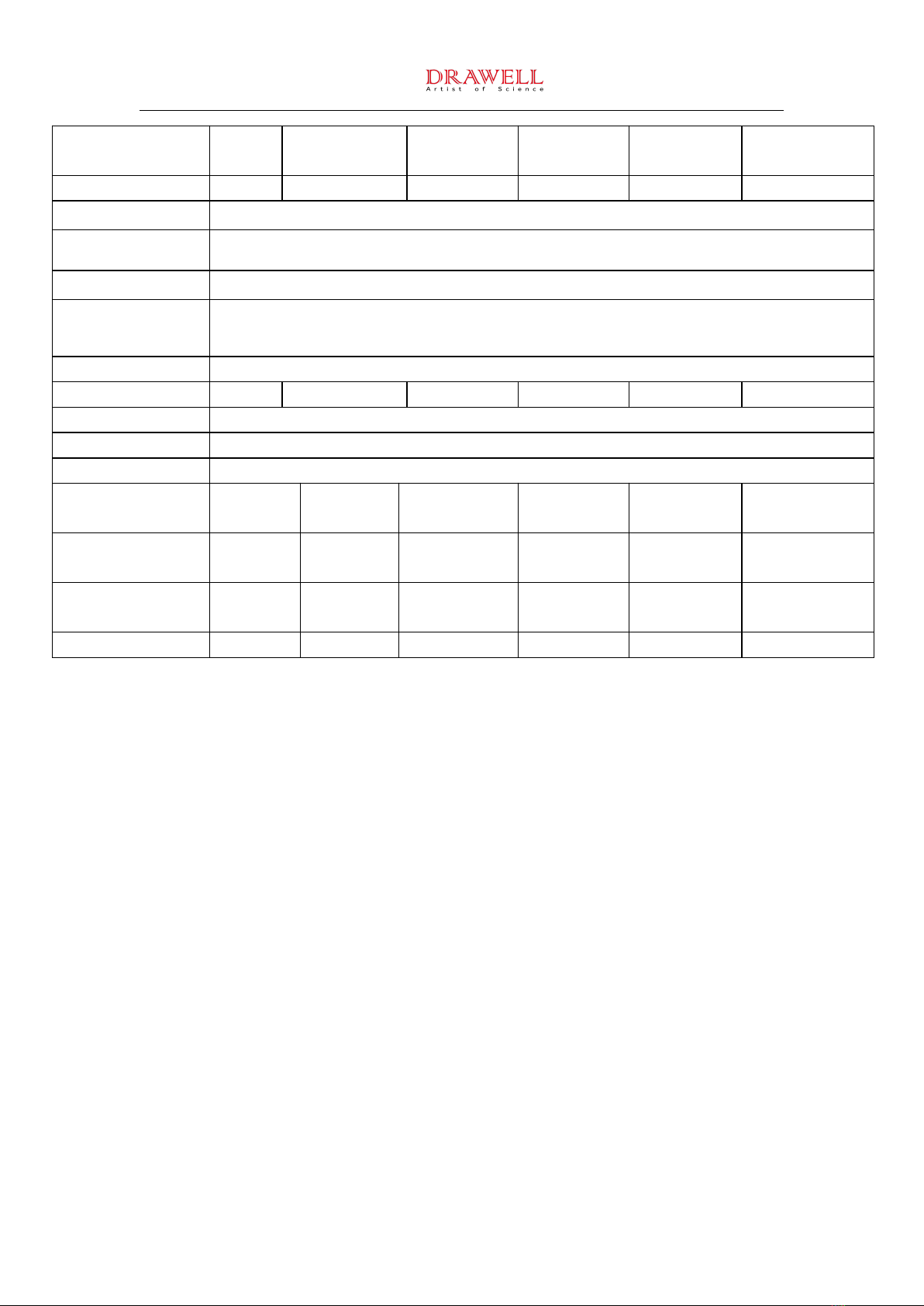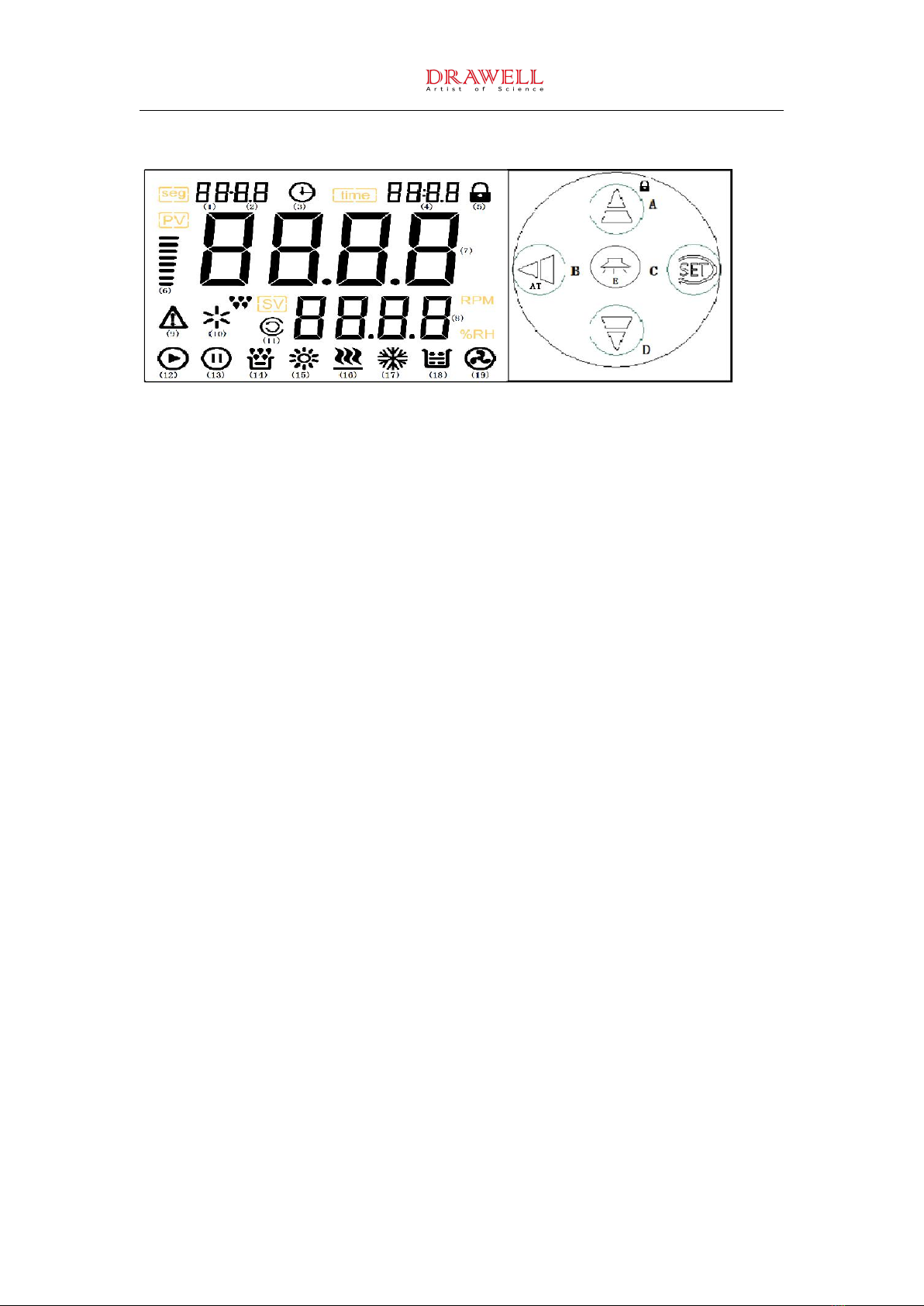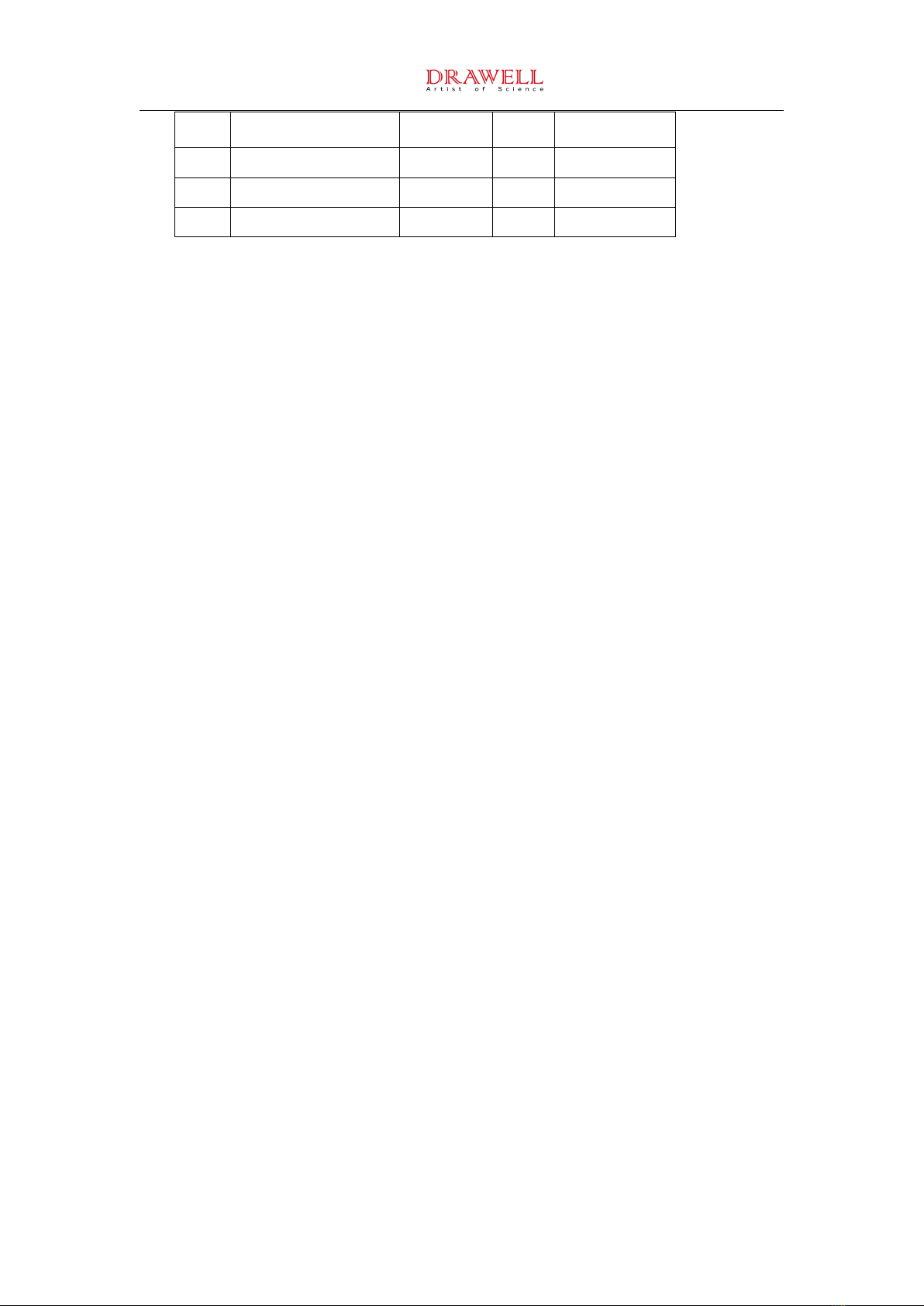Panel:
2) Controller instructions:
(1) Cycles: display the number of cycles when it is a program segment;;
(2) Program segments: display the number of segments in program mode;
(3) Appointment time indicator: it lights when the appointment is turned on;
(4) Time: program segment time or fixed value timing time;
(5) Key lock;
(6) Reminder of temperature rise or fall;
(7) Measuring temperature;
(8) Set temperature;
(9) Alarm indicator: flashes when the machine is shut down or abnormal;
(10) Standby;
(11) Spare lights;
(12) Fan running indicator: it lights up when it starts running;
(13) Stop indicator: it turns on when the machine stops;
(14) Standby;
(15) Ultraviolet or illuminating lamp indicator: always on for illumination, flashing for UV
disinfection;
(16) Heating indicator light: on when heated;
(17) The refrigeration indicator: lights when there is refrigeration output and flashes when
refrigeration is delayed;
(18) Standby;
(19) Fan indicator light: lights up when the fan is workingt; ℃symbol: lights up when the
temperature unit is Celsius, ℉symbol: lights up when it is Fahrenheit;
3) Keyboard operation instructions
A: Key ∧: modify the parameter value; (long press for 5S to modify the existing running
time, with program has this function). Tap Lock or Unlock.
B: Shift key: Shift modification of parameter value, long press to start/stop temperature
auto-tuning, click to query ambient temperature.
C: SET key: Enter parameter setting,long press for 5 seconds to enter LK or exit
parameter setting.
D: Key ∨: Modify the parameter value, long press for 5 seconds to enter manual UV