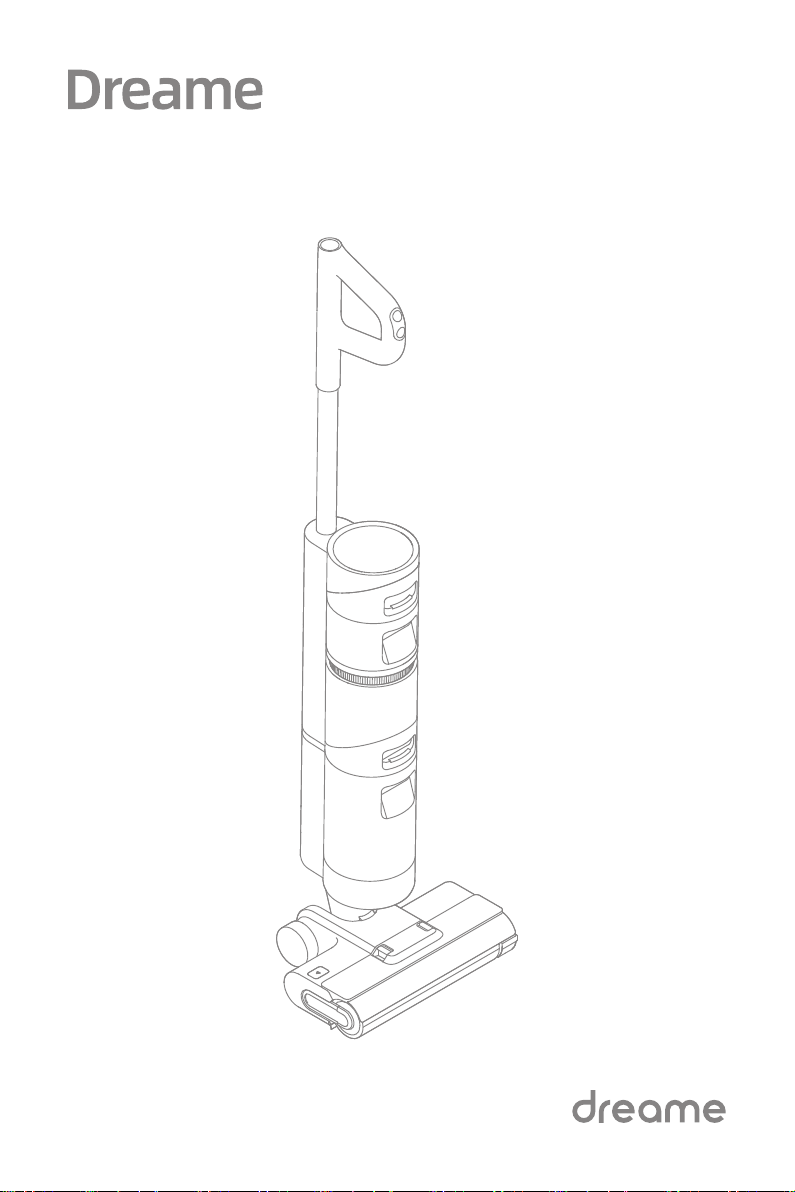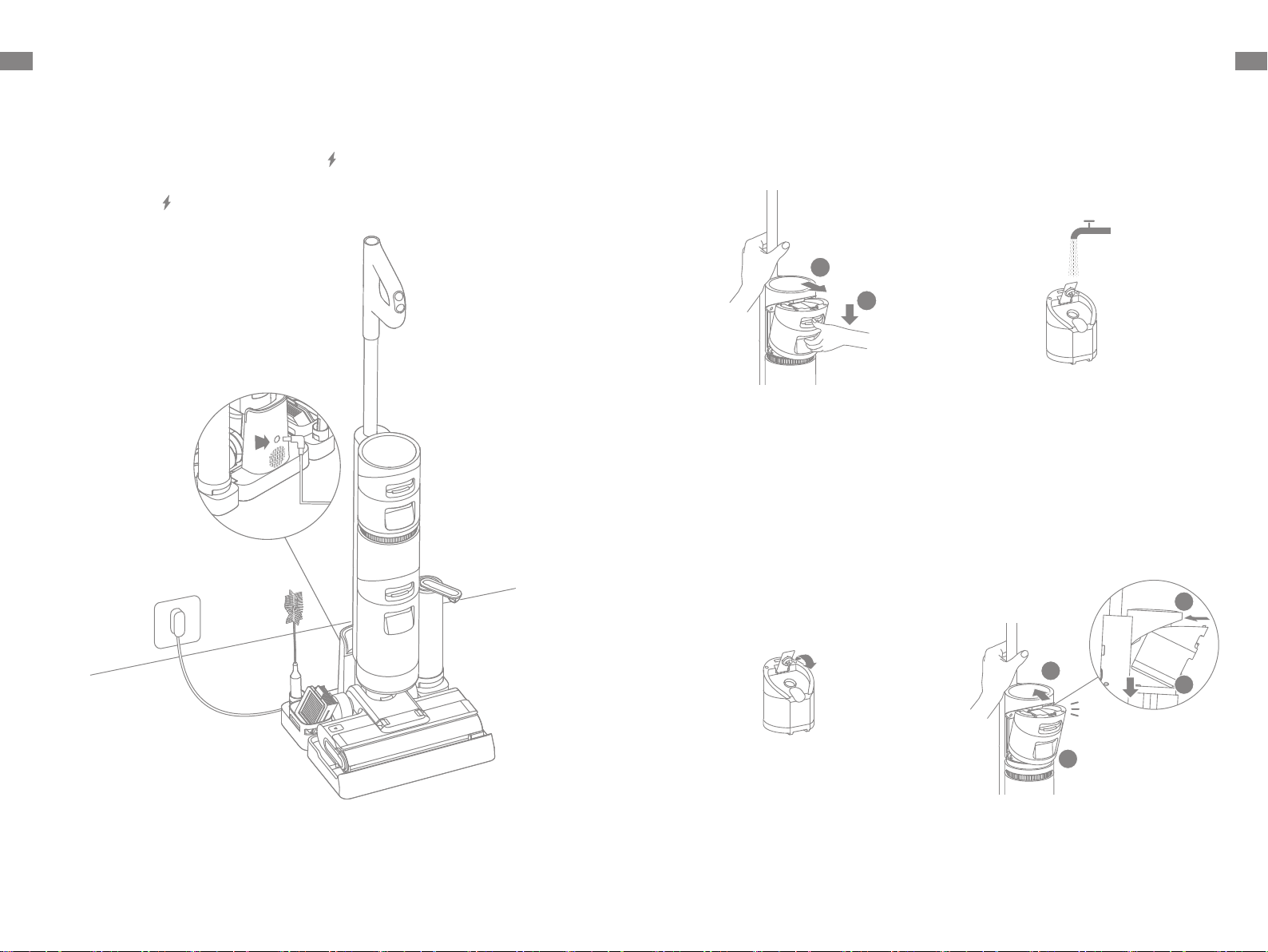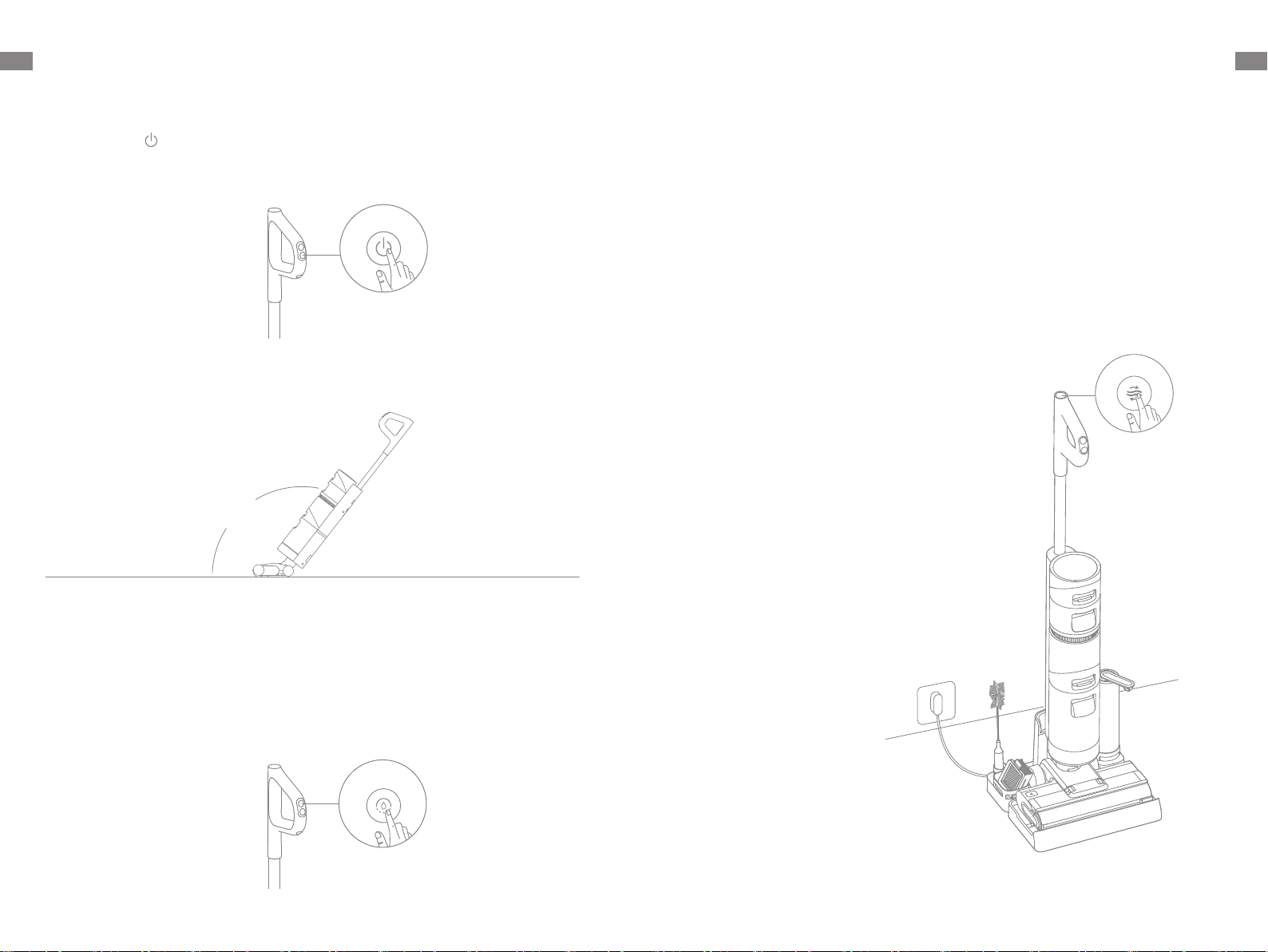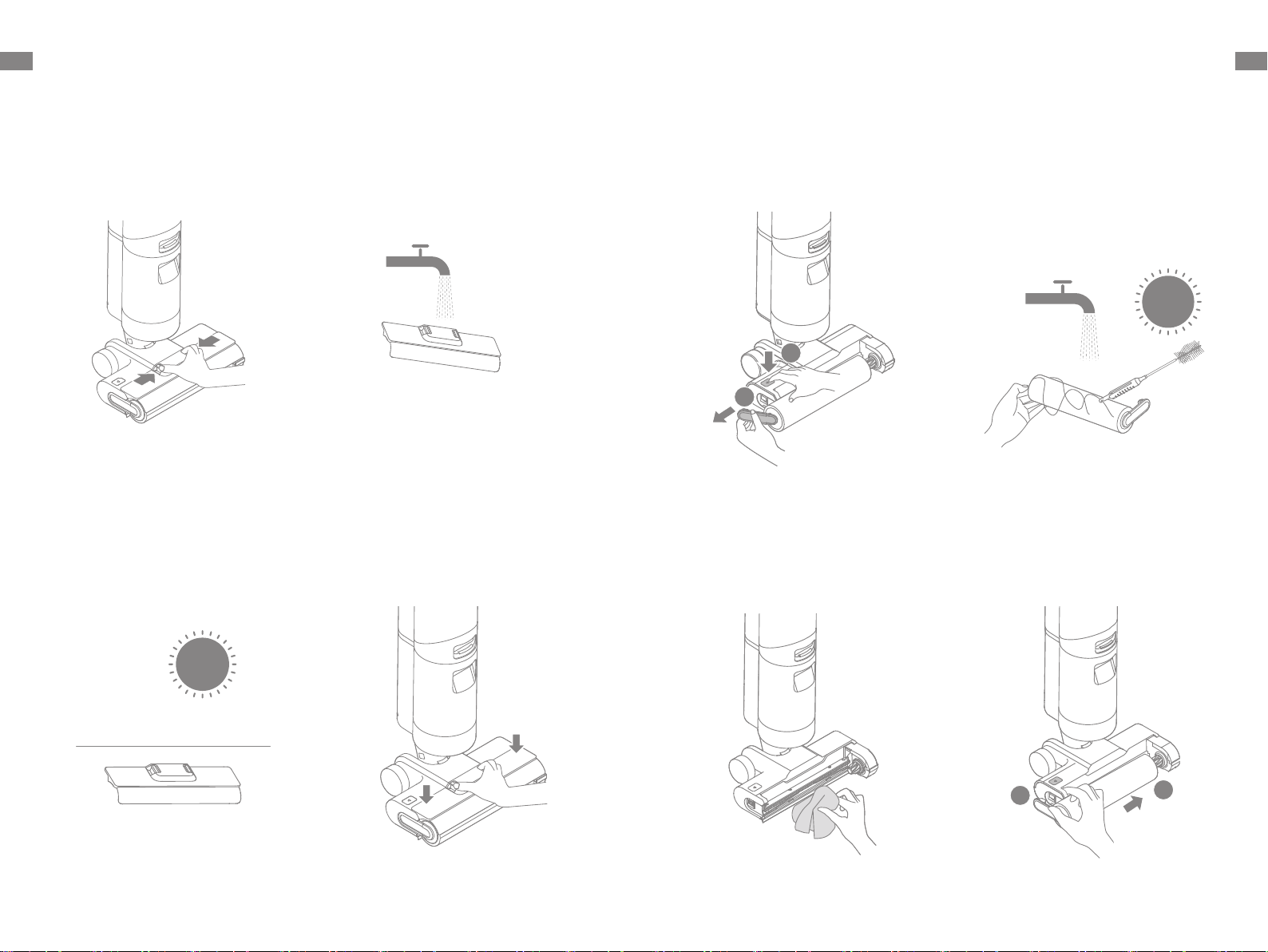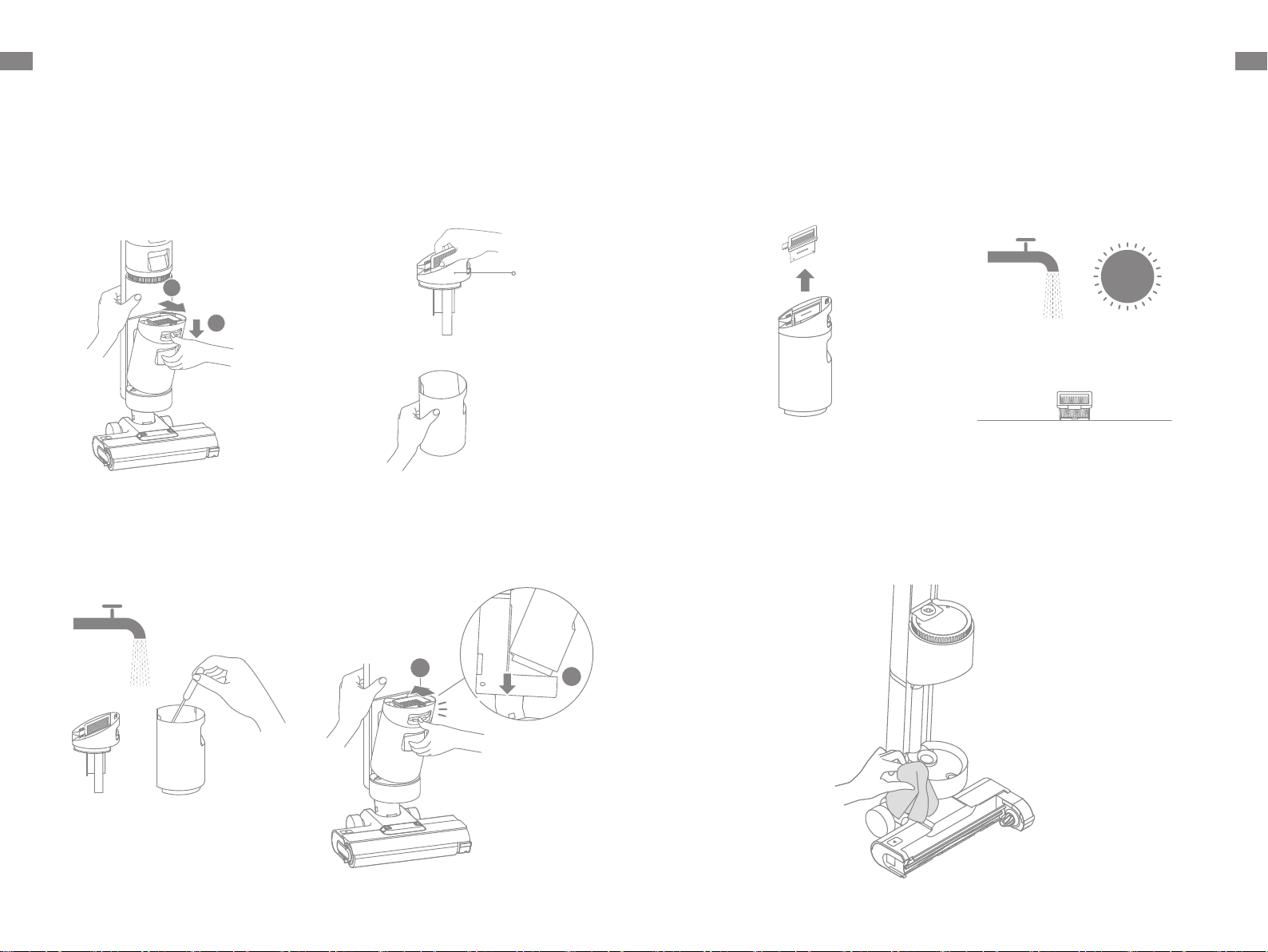1 2
EN EN
• Please read this manual carefully before use and retain it for future reference.
• When using an electrical appliance, basic precautions should always be followed,
including the following:
• READ ALL INSTRUCTIONS BEFORE USING (THIS APPLIANCE). Failure to follow the
warnings and instructions may result in electric shock, re and/or serious injury.
Safety Information
To reduce the risk of re, electric shock, or injury:
WARNING-
Important Safety Instructions
For Household Use Only
• Use only as described in this user guide. Use only manufacturer's recommended
attachments.
• Use indoors only, on non-carpeted oor surfaces such as vinyl, tile, sealed wood, etc.
Be careful not to run over loose objects or the edges of area rugs. Stalling the brush
may result in premature belt failure.
• This product should not be used by children younger than 8 years old nor persons
with physical, sensory, intellectual deciencies, or limited experience or knowledge
without the supervision of a parent or guardian to ensure safe operation and to avoid
any risks. Cleaning and maintenance shall not be performed by children without
supervision.
• This appliance is not intended for use by persons (including children) with reduced
physical, sensory or mental capabilities, or lack of experience and knowledge, unless
they have been given supervision or instruction concerning use of the appliance by a
person responsible for their safety.
• Do not use a ammable or combustible liquid to clean oors.
• Do not use to pick up ammable or combustible liquids, such as gasoline. Do not use
in areas where ammable or combustible liquids may be present.
• For the purposes of recharging the battery, only use the detachable adapter provided
with this appliance. Use only with <YLS0251B-E260090> adapter.
• An adapter that is suitable for one type of battery pack may create a risk of re when
used with another battery pack.
• Do not immerse the appliance in liquid.
• Plastic lm can be dangerous. To avoid the danger of suocation, keep it away from
children.
• Keep hair, loose clothing, ngers, and all parts of the body away from openings and
moving parts of the appliance and its accessories.
• Only use the type and amount of liquids specied under the operations section of
this guide.Liquid must not be directed towards equipment containing electrical
components.
Safety Information
• Do not put any object into openings. Do not use the appliance when any opening is
blocked; keep free of dust, lint, hair, and anything that may inhibit air ow.
• Do not use it without lters in place.
• Do not use the appliance with a damaged adapter. If the adapter is damaged, it must
be replaced by the manufacturer, its service agent or similarity qualied persons in
order to avoid hazards.
• Do not pick up toxic material (chlorine bleach, ammonia, drain cleaner, etc.). Do not
pick up hard or sharp objects such as glass, nails, screws, coins, etc.
• Do not use the appliance in an enclosed space lled with vapour given o by oil-
based paint, paint thinner, some moth-proong substances, ammable dust, or other
explosive or toxic vapour.Do not pick up anything that is burning or smoking, such as
cigarettes, matches or hot ashes.
• Follow all charging instructions and do not charge the appliance outside of the
temperature range specied in the battery as doing so increases the risk of re.
• Charger base output terminals should not be short-circuited. Do not use it with
damaged charger base. If the appliance has been dropped, damaged, left outdoors,
dropped into water, or is not working as it should, return it to a service center.
• Keep the adapter cable away from heated surfaces. Do not handle the adapter plug or
appliance with wet hands. To unplug, grasp the adapter plug, rather than the cable.
• Do not pull or carry adapter by cable, use cable as a handle, close door on cable, or
pull cable around sharp edges or corners.
• Switch o when not in use, before cleaning, maintainingor servicing the appliance,
and before connecting or disconnecting the tool with a moving brush.
• Do not use an appliance that is damaged or modied. Damaged or modied
appliance may exhibit unpredictable behavior resulting in re, explosion, or risk of
injury.
• Do not expose the appliance to re or excessive temperature. Exposure to re or
excessive temperature may cause an explosion.
• Ensure that the appliance is placed on a horizontal surface. Do not use the appliance
at the same position if the appliance is equipped with a brush roller and the handle is
not completely upright. Do not store the appliance in a place where it may freeze.
• Use extra care when cleaning on stairs.
• Prevent unintentional starting. Ensure the switch is in the OFF-position before picking
up or carrying the appliance. Carrying the appliance with your nger on the switch or
energizing appliance that have the switch on invites accidents.
• This product contains batteries that can only be replaced by qualied technicians or
after-sales service.