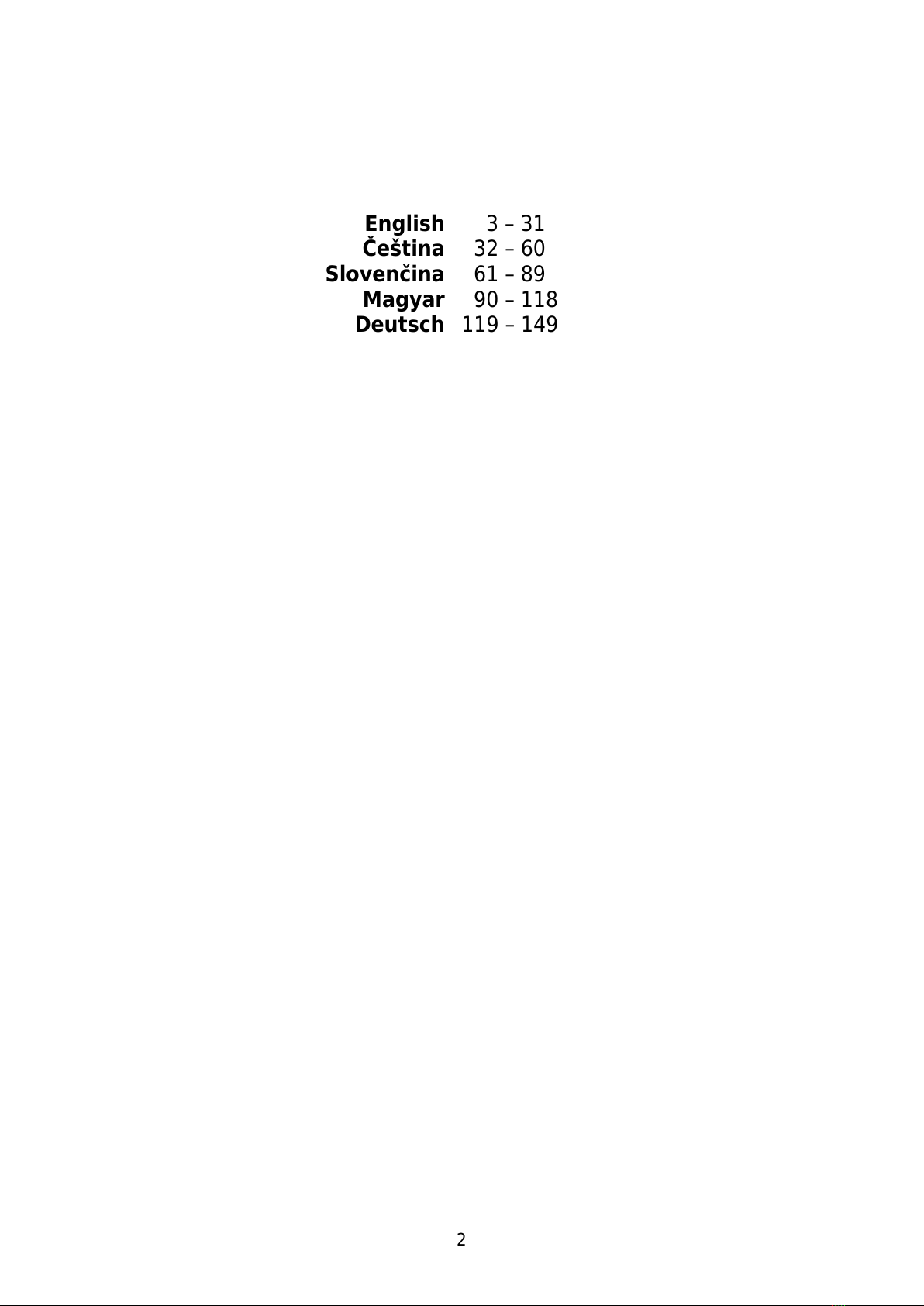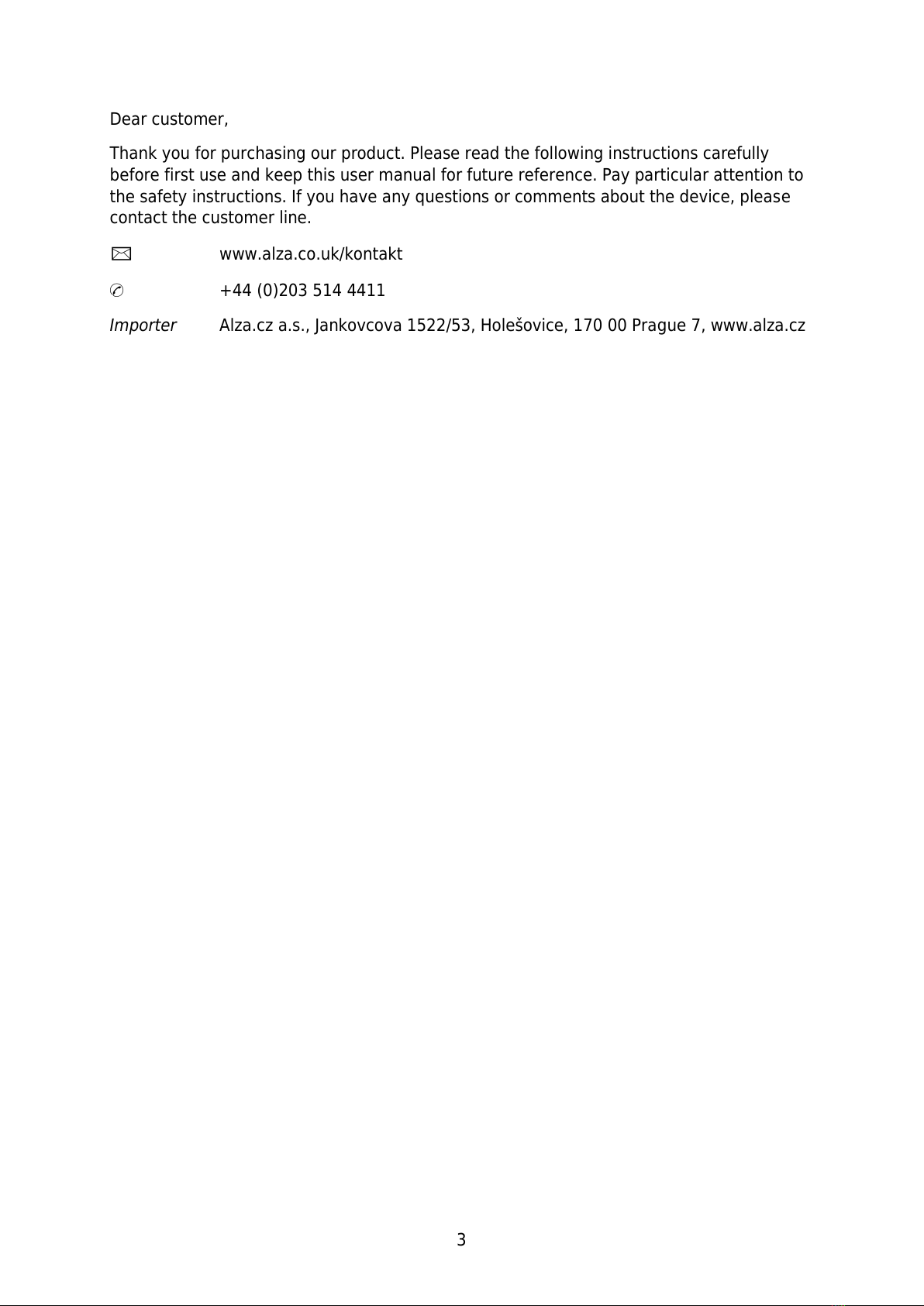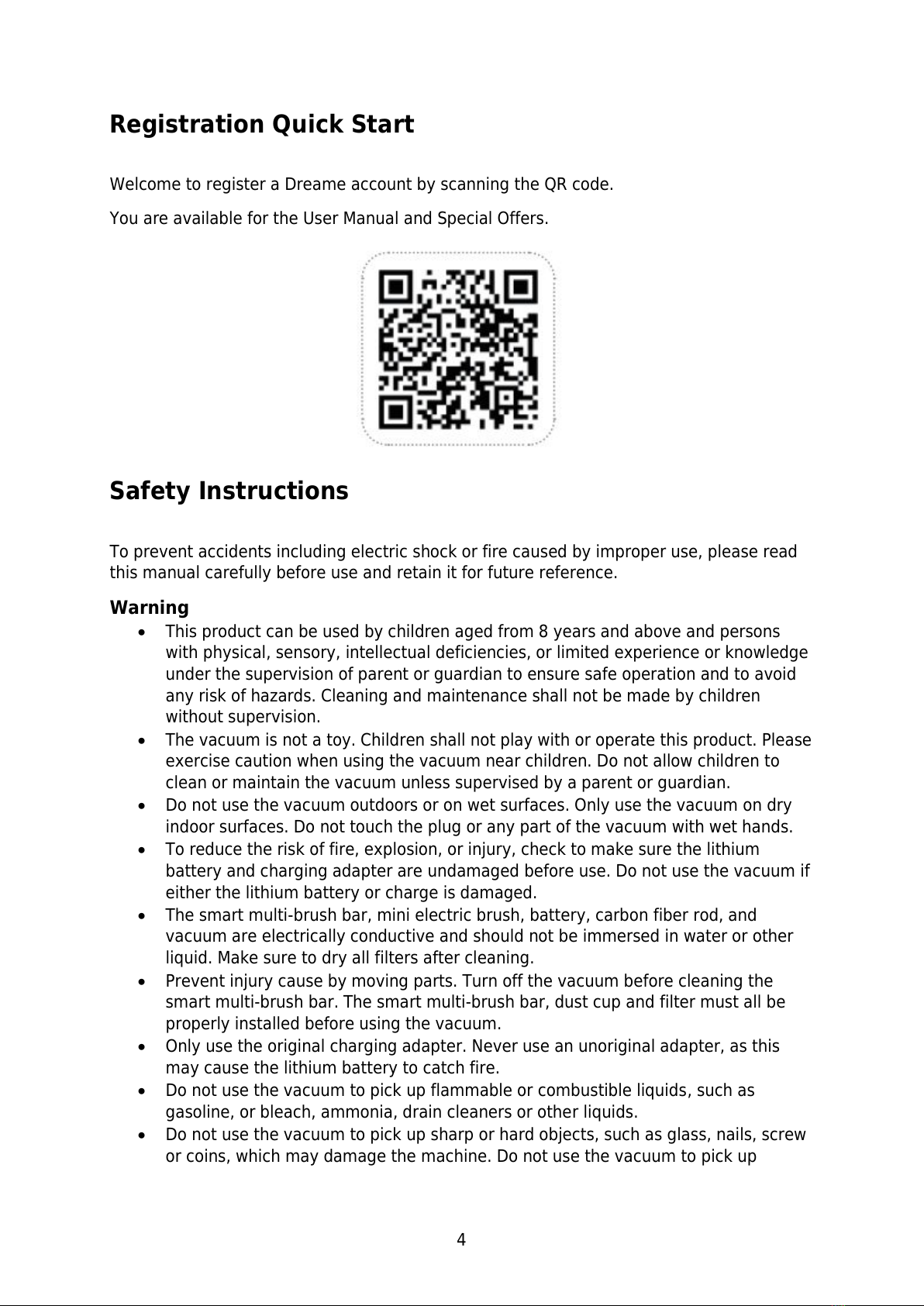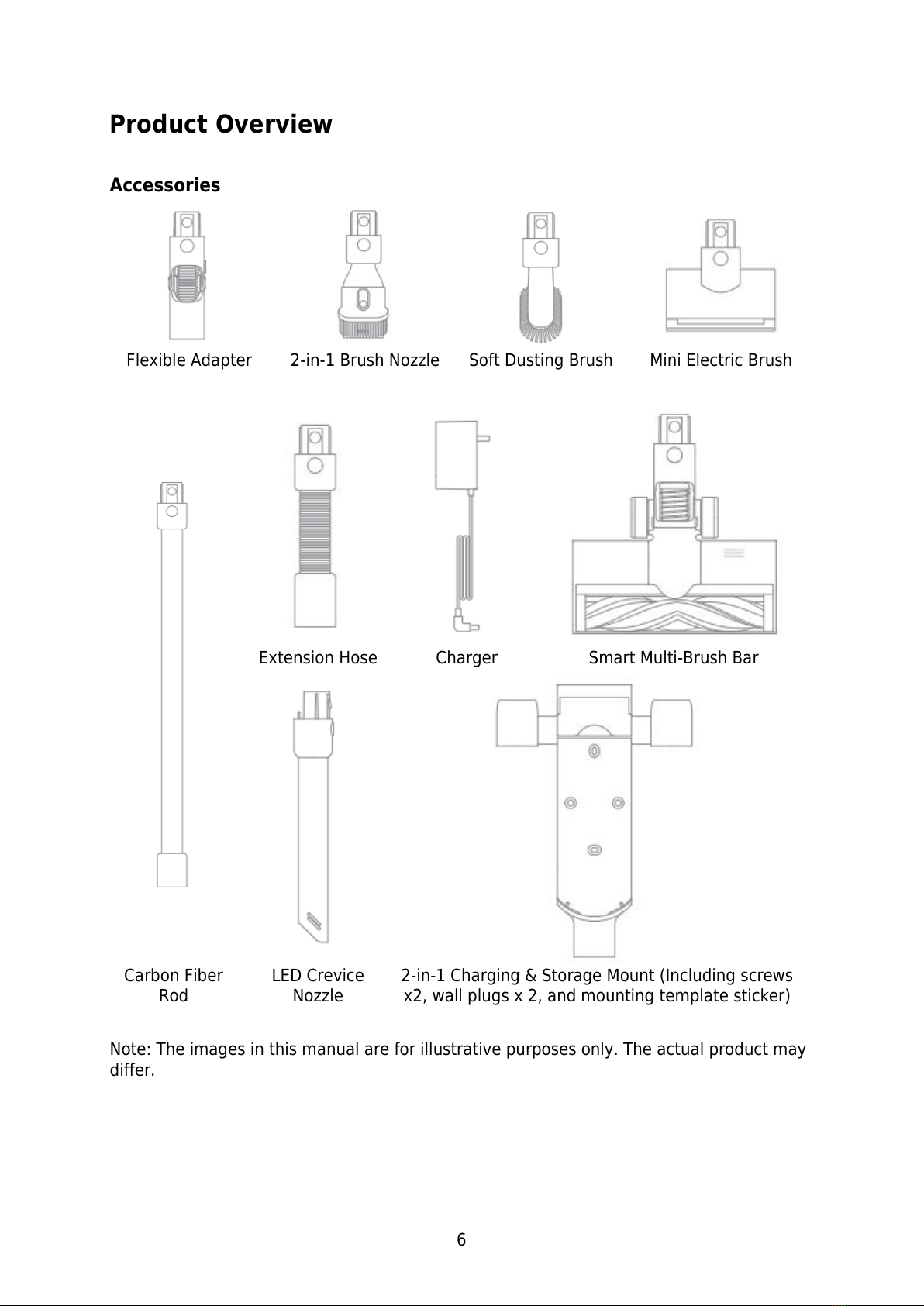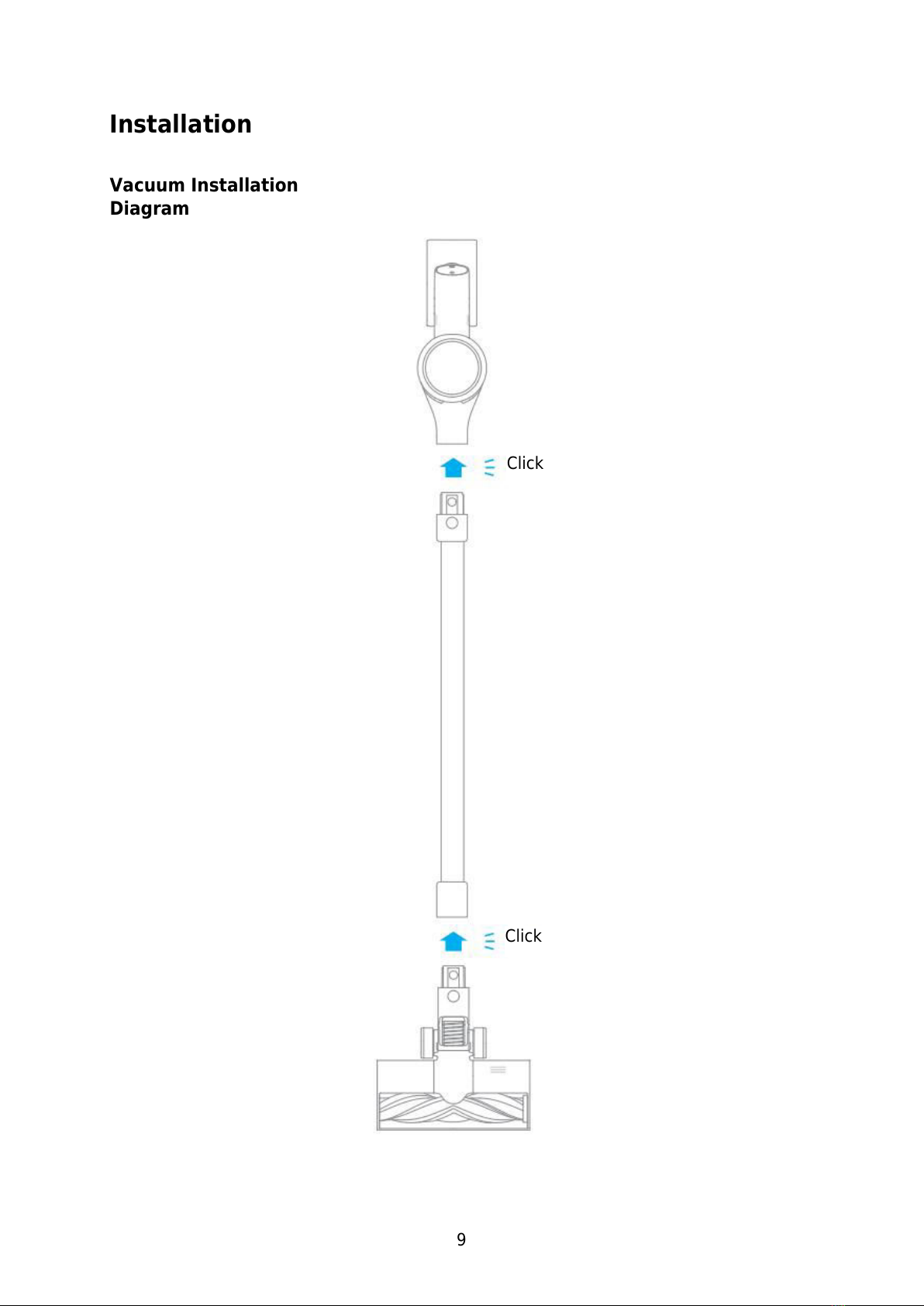5
drywall particles, ashes like fireplace ash, or smoking or burning materials such as
coal, cigarette butts, or matches.
Check the area to be cleaned before use. To prevent the opening from being
blocked, clear the larger paper, spit ball, plastic cloth or sharp objects (such as
glass, nails, screws, coins, etc.) and any object which is larger than openings.
Keep hair, loose clothing, fingers and other parts of the body away from the
vacuum’s openings and moving parts. Do not point the hose, wand or tools at your
eyes or ears or put them in your mouth.
Do not put any object into the vacuum’s openings. Do not use the vacuum with any
opening blocked. Keep free of dust, lint, hair, or other items which may reduce
airflow.
Do not rest the vacuum against a chair, table, or other unstable surface, as this
may cause damage to the machine or personal injury.
If the vacuum becomes damaged or is otherwise malfunctioning, please contact
our authorized service department. Never attempt to disassemble the device on
your own.
All instructions in the manual for recharging the battery must be strictly followed.
Failure to properly charge the battery within the specified temperature range could
damage the battery.
Make sure the vacuum is unplugged when not used for extended periods as well as
prior to performing any maintenance or repairs.
Please be extra careful when using the vacuum to clean stairs.
Do not install, charge, or use this product outdoors, in bathrooms, or around a pool.
Fire Hazard Warning: Do not apply any type of fragrance to the vacuum’s filter.
These types of products are known to contain flammable chemicals which may
cause the vacuum the catch fire.
This product is designed for home use only.
Only use the original charger (Model ZD024M340090EU/ZD024M340090AU).
Only use the approved battery type (Model P2033-8S1P-PAA).
Do not use and store in extremely hot or cold environments (below 0°C / 32°F or
above 40°C/104°F). Please charge the cordless vacuum in temperature above
0°C/32°F and below 40°C/104°F.