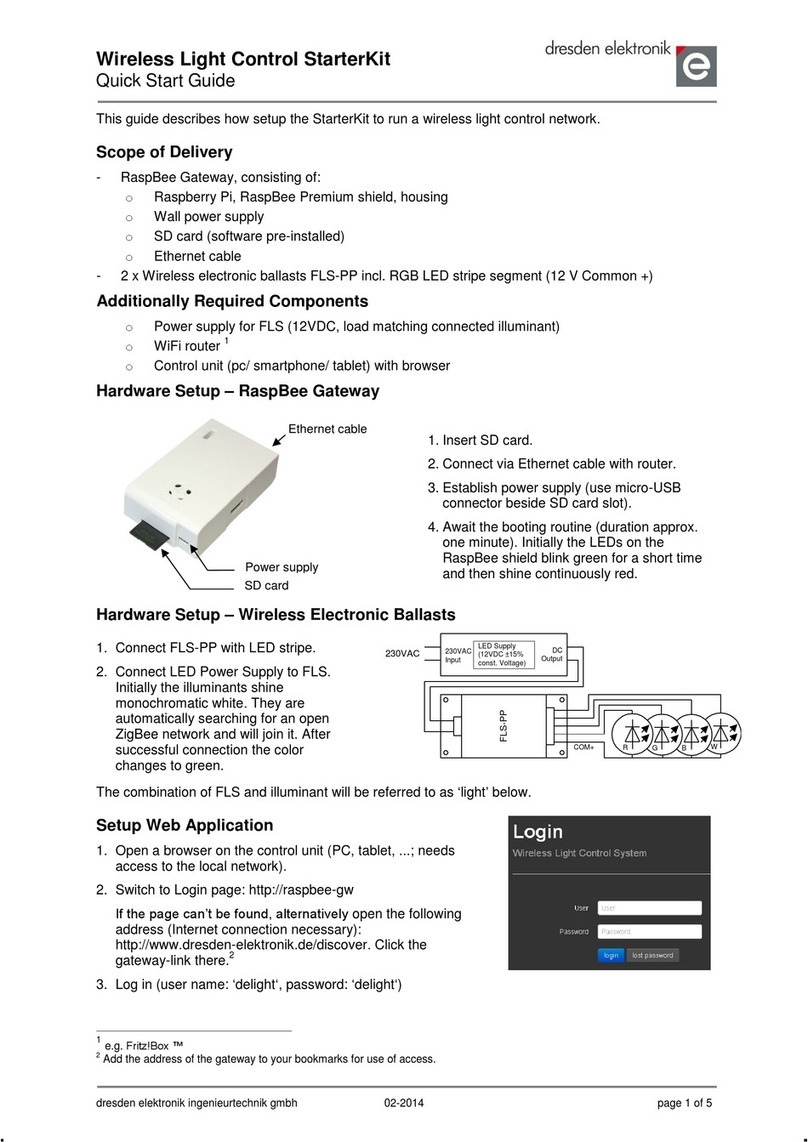User Manual
Version 1.4
2017-04-25
RaspBeeZigBee addonboard
www.dresden-elektronik.de Page 2of 22
Tableofcontents
1. Overview.........................................................................................................................6
2. Applications.....................................................................................................................6
3. Features..........................................................................................................................6
3.1. Short facts..............................................................................................................6
3.2. Howdoes the RaspBee work?...............................................................................7
4. Quickstart.......................................................................................................................8
4.1. Content ofdelivery.................................................................................................8
4.2. Requirements.........................................................................................................8
4.2.1. Hardware....................................................................................................9
4.2.2. Software.....................................................................................................9
4.3. Setup the componentsand starttheapplication.....................................................9
5. Software........................................................................................................................10
5.1. deCONZon RPideCONZ.....................................................................................10
5.1.1. Installation................................................................................................10
5.1.2. Startandruntheapplication.....................................................................10
5.1.3. Executethe applicationat start-up............................................................10
5.2. Notes oncustom firmware....................................................................................11
5.3. EEPROMlayout...................................................................................................11
5.4. Fuse setting.........................................................................................................11
6. LED user interface.........................................................................................................11
7. Technicaldata...............................................................................................................13
8. Mechanicalsize.............................................................................................................15
8.1. Dimensions..........................................................................................................15
8.2. Housing................................................................................................................15
9. Pinassignment..............................................................................................................16
10. Hardwaremodifications.................................................................................................17
10.1.Assemblethe service header...............................................................................17
10.2.Usinganexternalantenna....................................................................................18
11. Radiocertification..........................................................................................................18
11.1.United States(FCC).............................................................................................18
11.2.European Union (ETSI)........................................................................................18
11.3.Approved antenna list...........................................................................................19
12. Ordering information......................................................................................................20
13. Packagingdimension....................................................................................................20
14. Revision notes...............................................................................................................20
15. Related Products...........................................................................................................20
15.1.Wireless electronicballasts..................................................................................20
15.2.RaspBee Gateway ...............................................................................................20
PDFwurde mit pdfFactoryPro-Prüfversion erstellt. www.context-gmbh.de