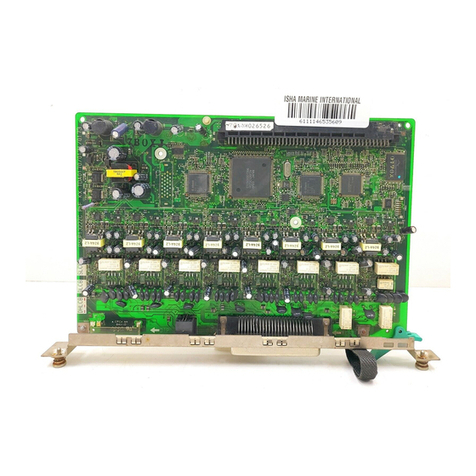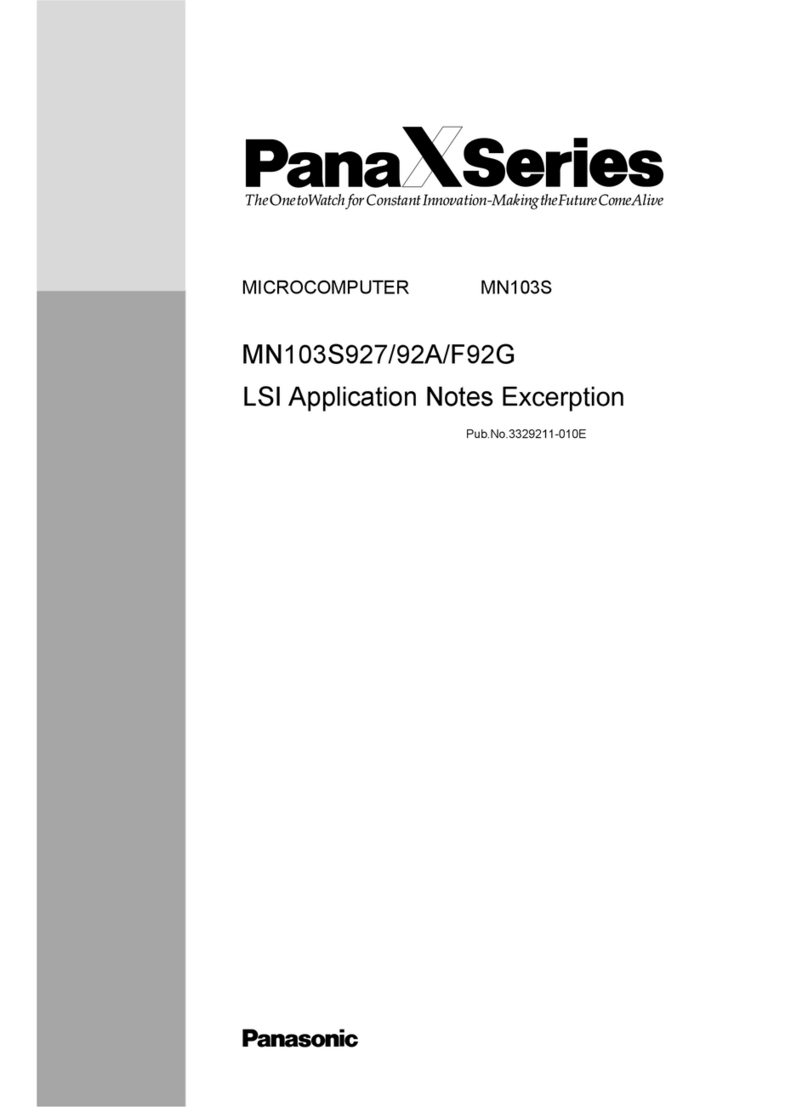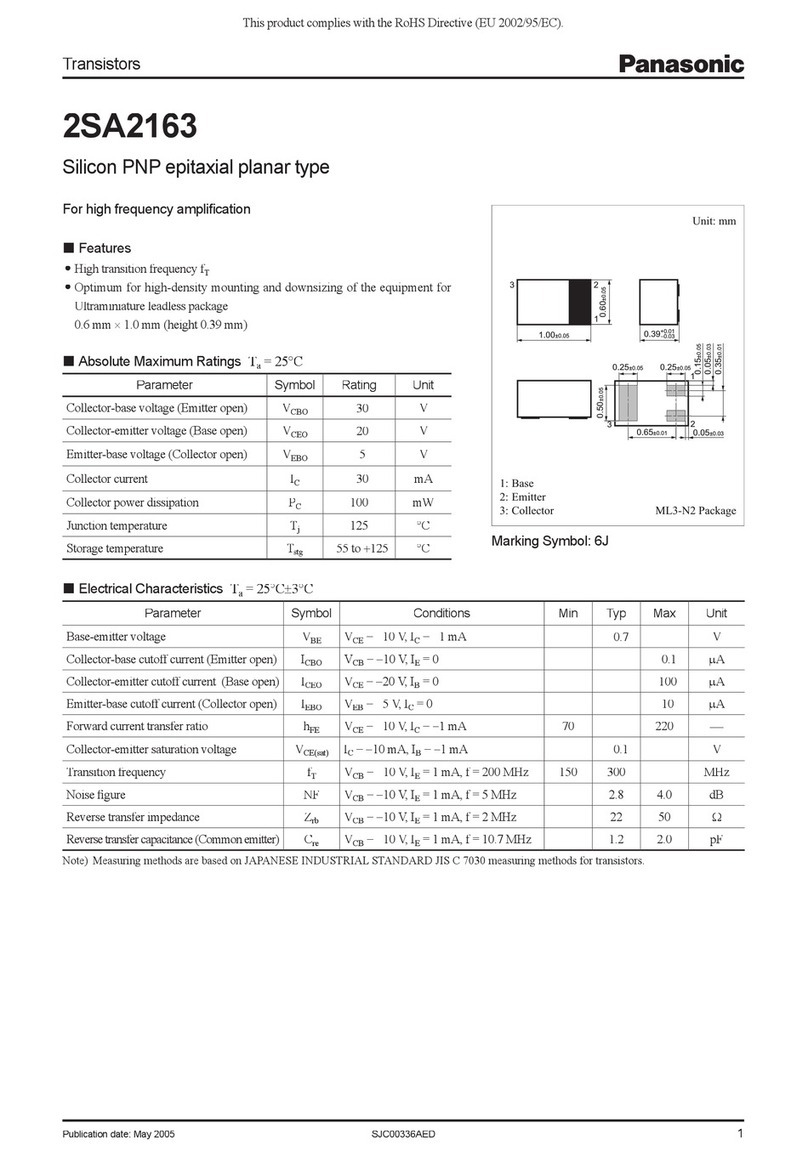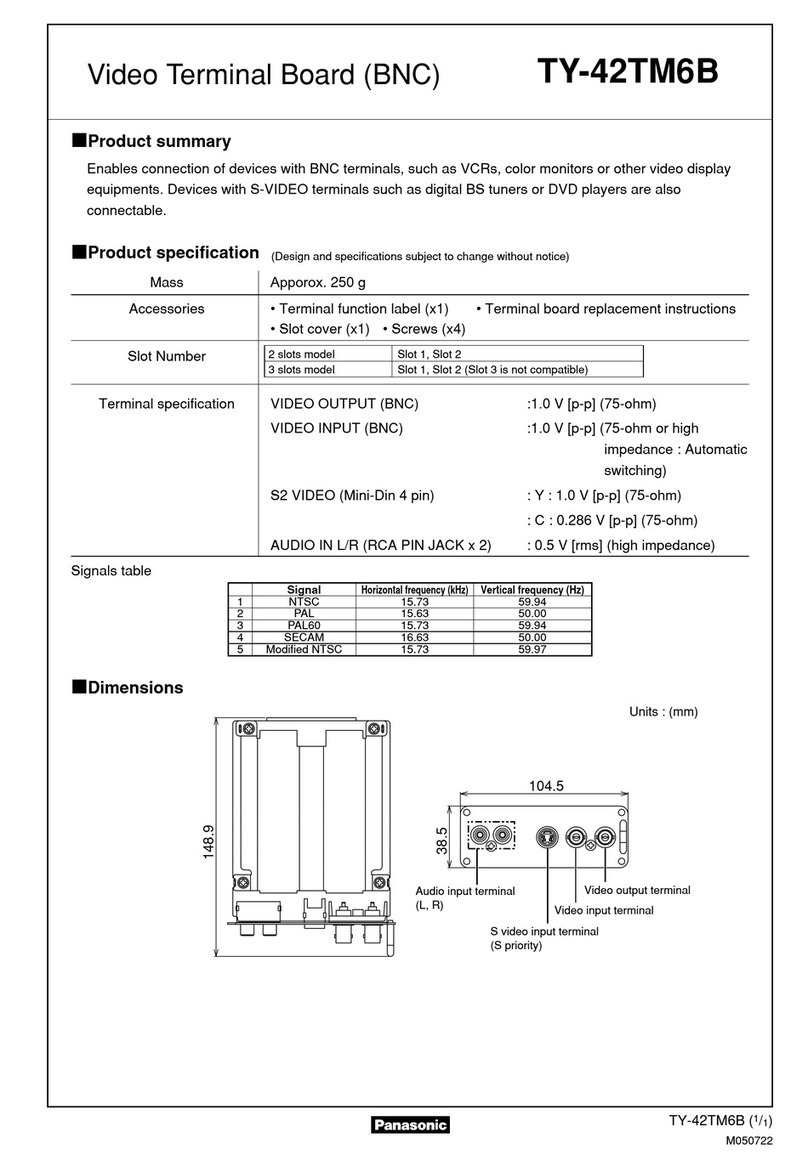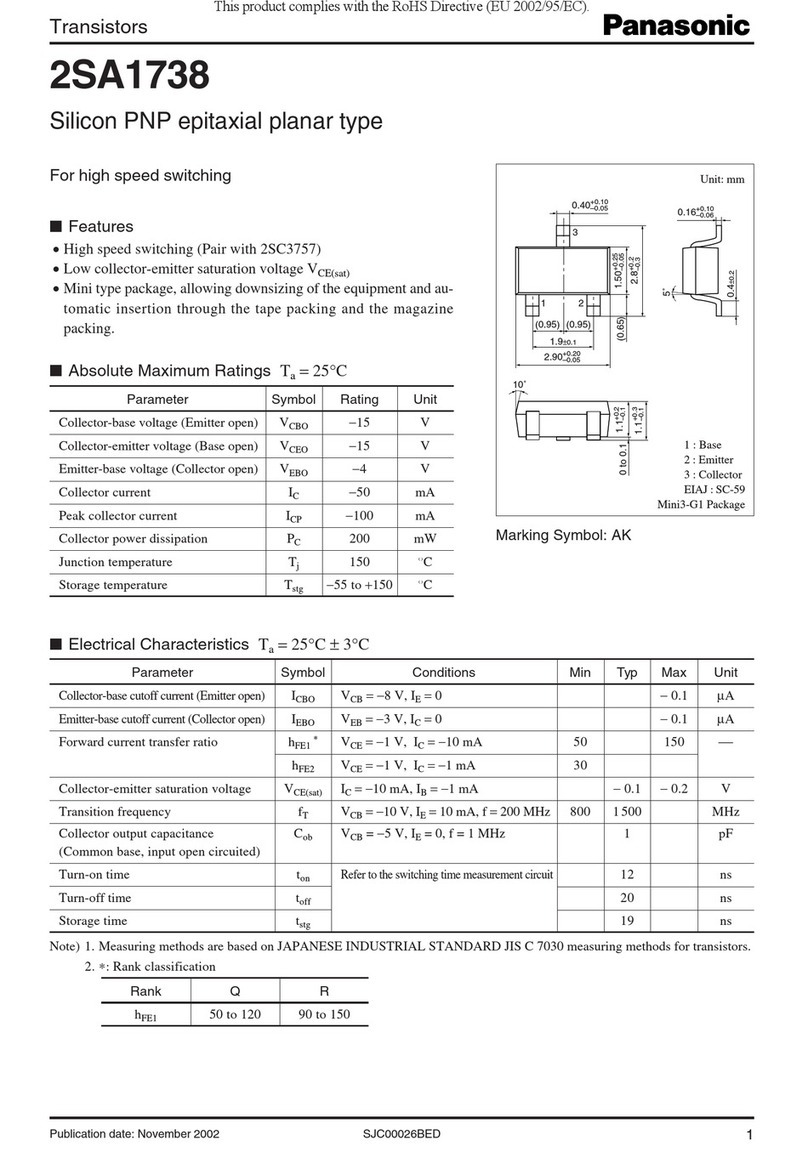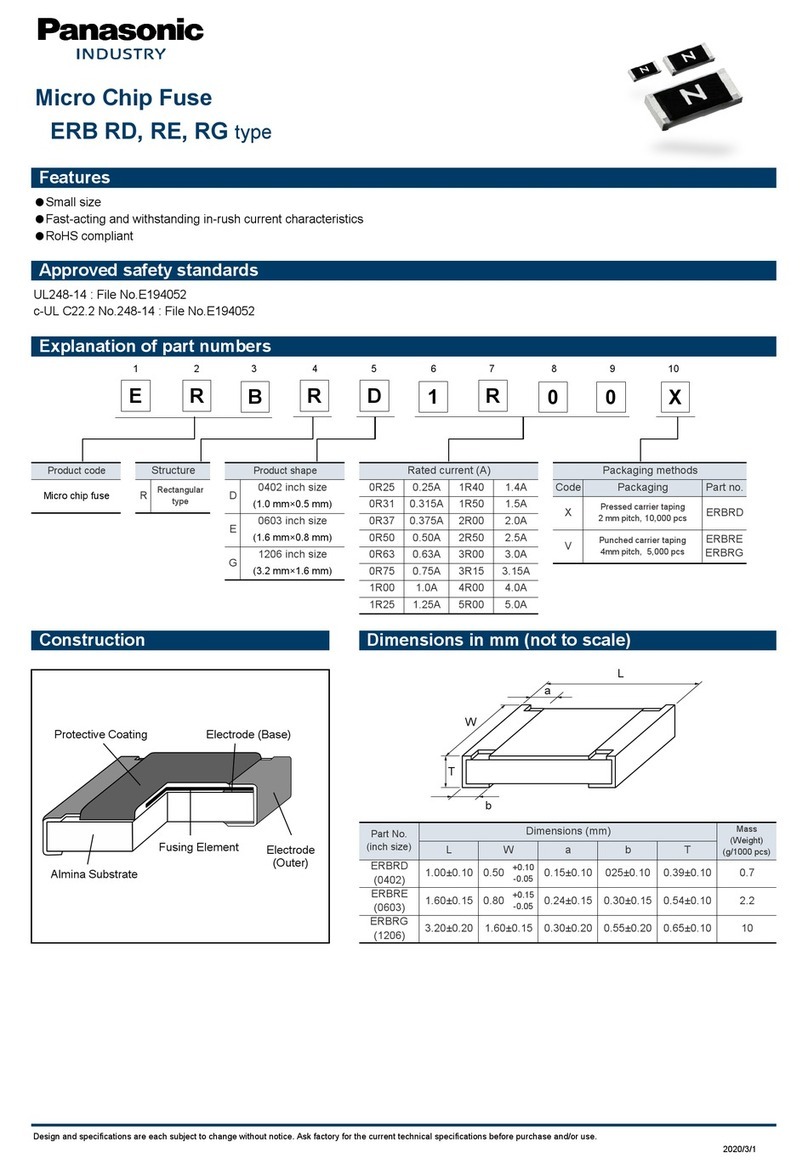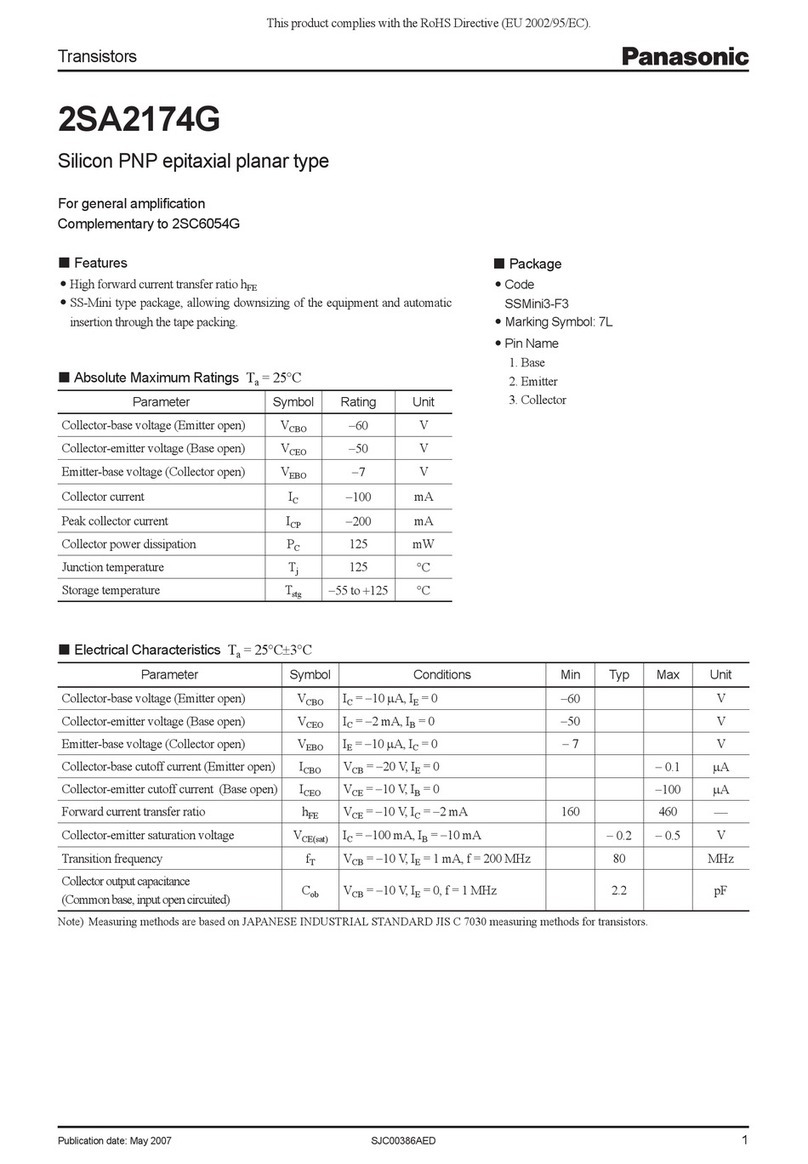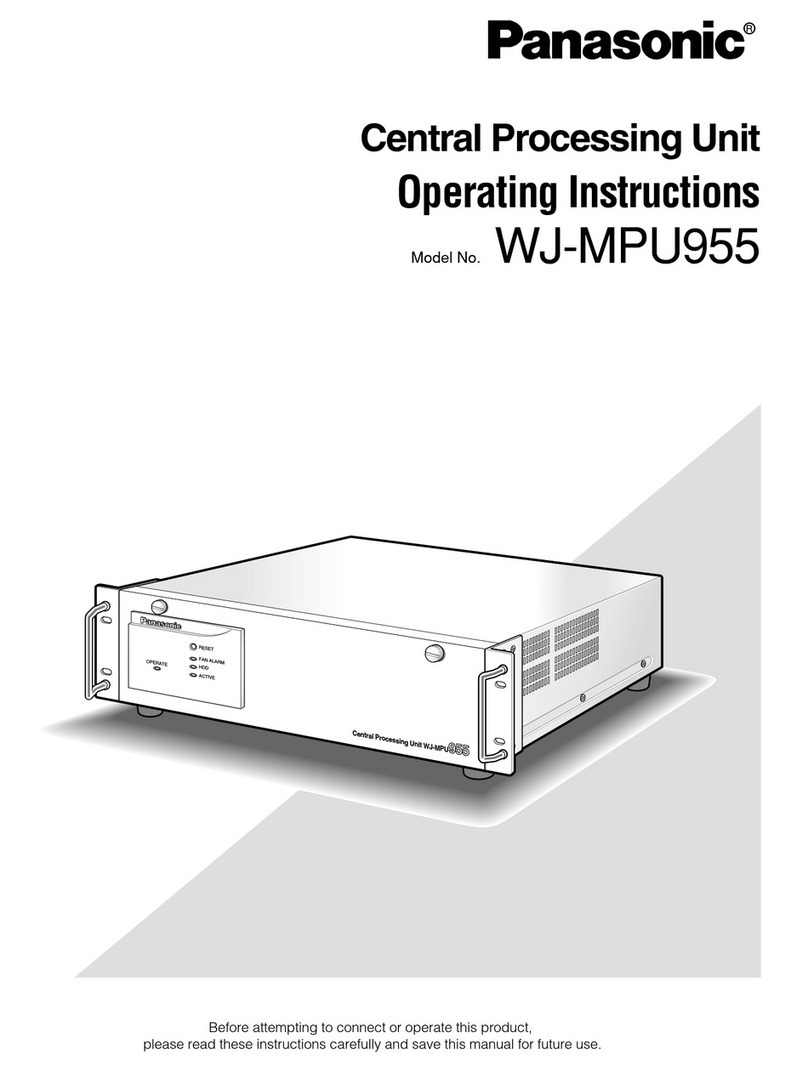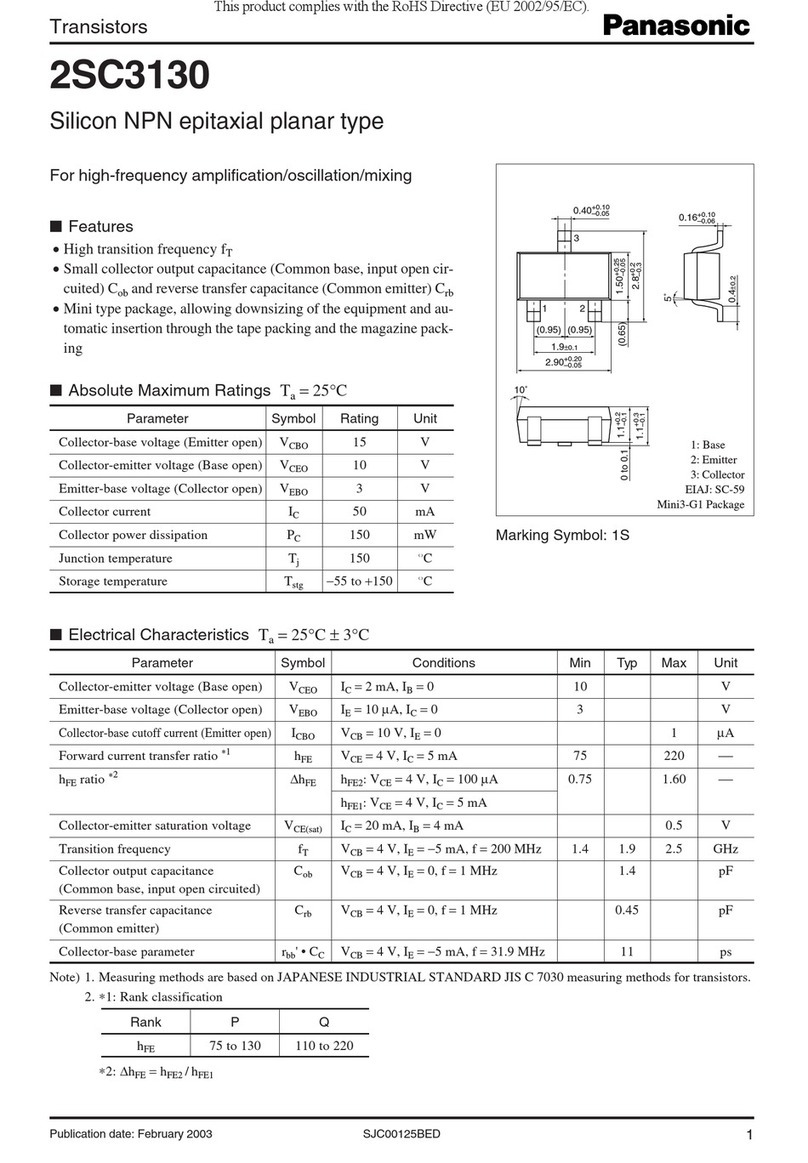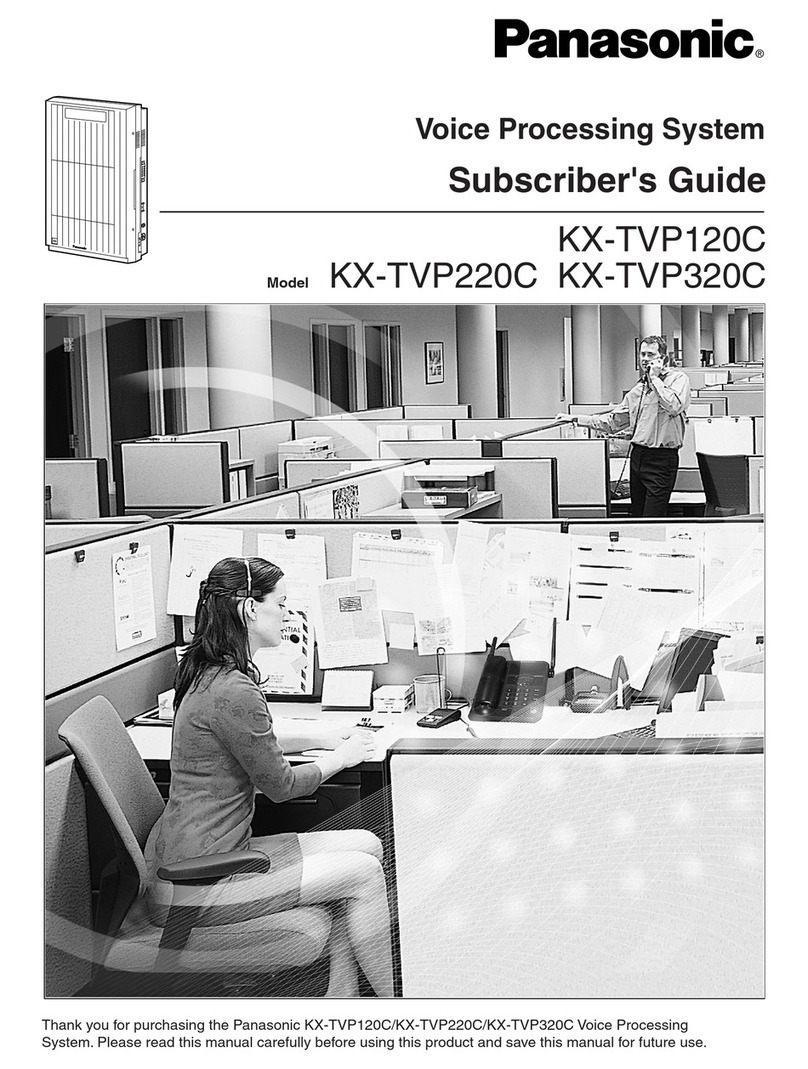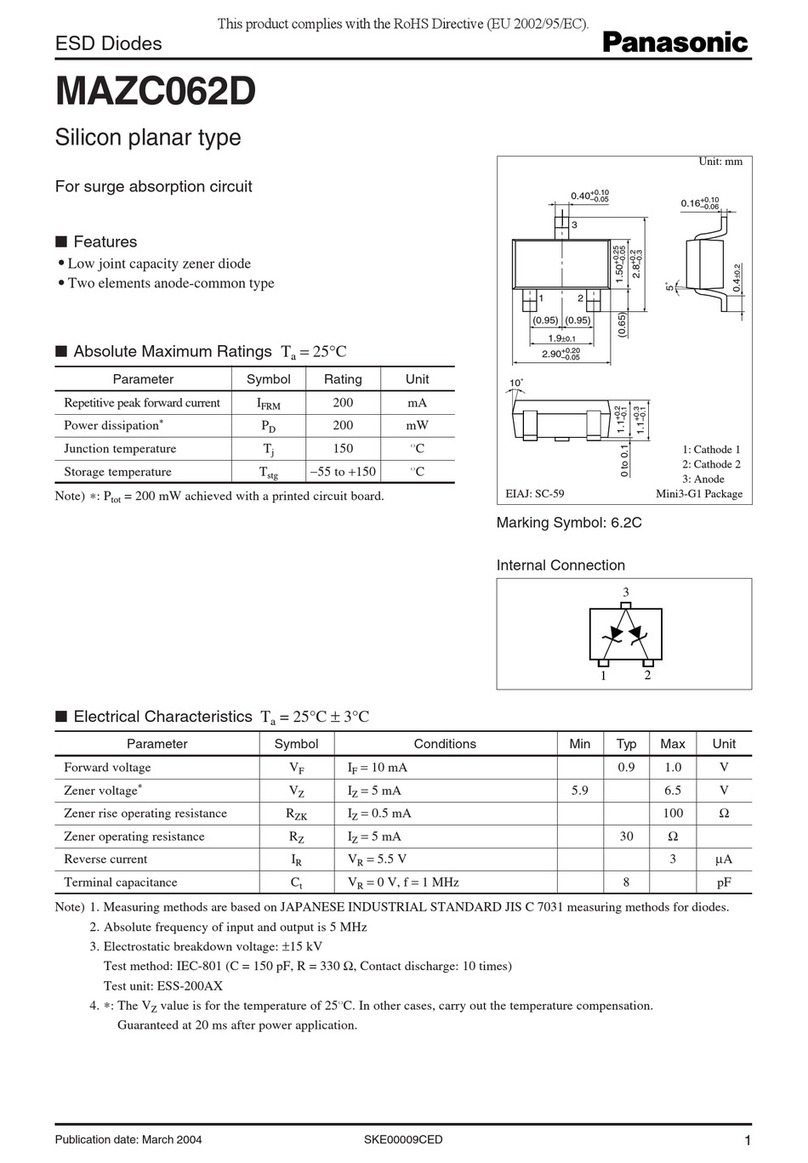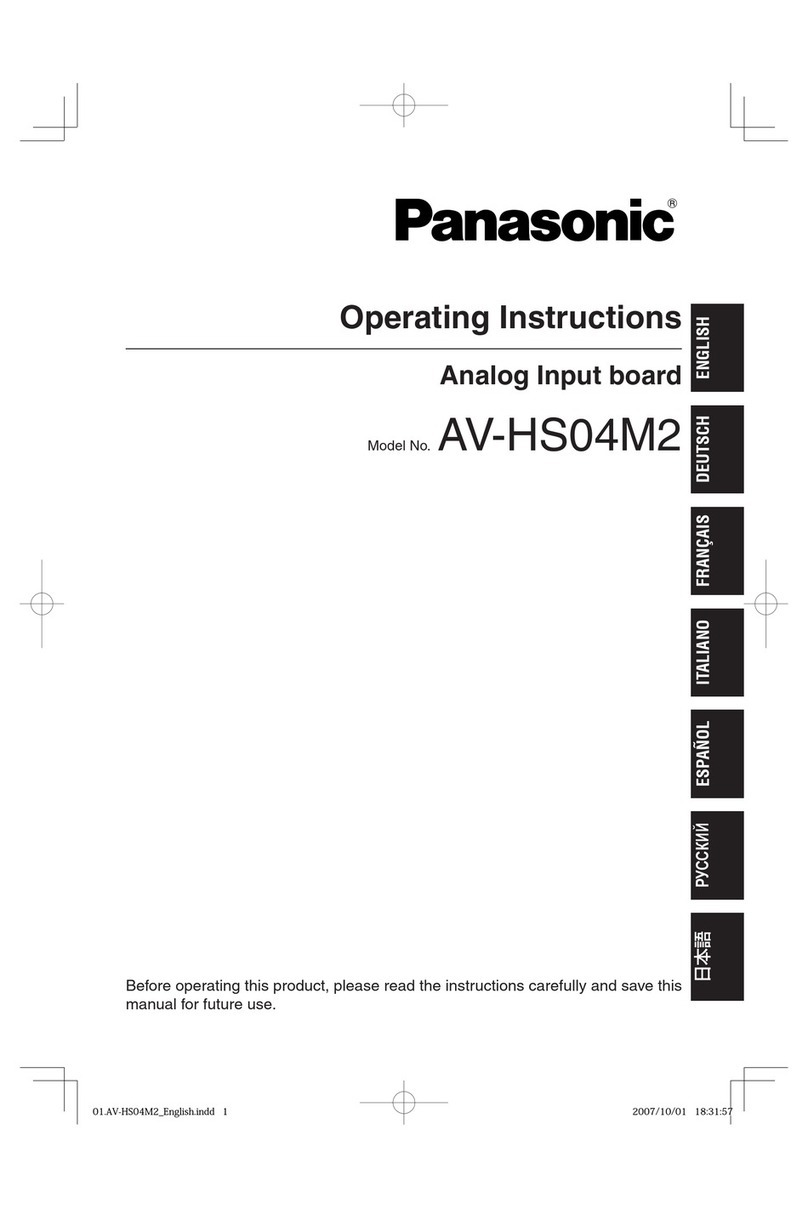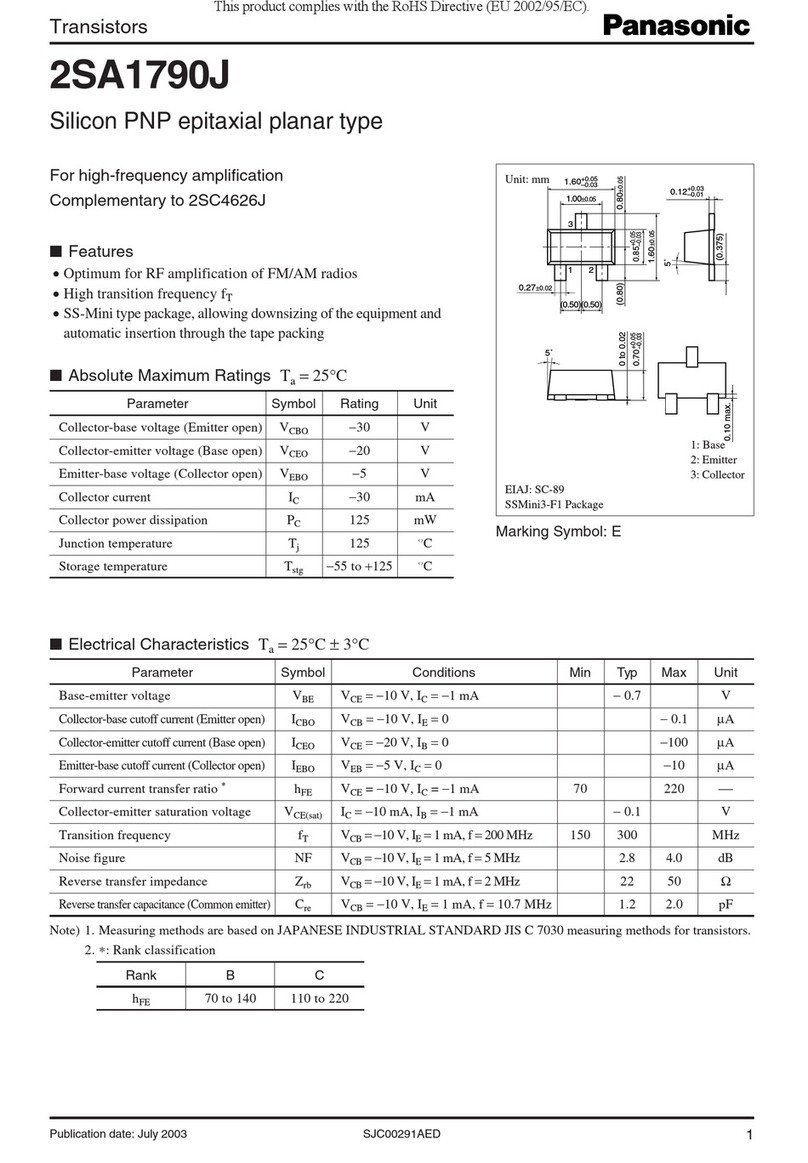5
Table of Contents
Read this first! . . . . . . . . . . . . . . . . . . . . . . . . . . . . . . . . . . . . . . . . . . . . . . . . . . . . . . . .2
Before use. . . . . . . . . . . . . . . . . . . . . . . . . . . . . . . . . . . . . . . . . . . . . . . . . . . . . . . . . . . 6
Overview . . . . . . . . . . . . . . . . . . . . . . . . . . . . . . . . . . . . . . . . . . . . . . . . . . . . . . . . . . . .6
Features . . . . . . . . . . . . . . . . . . . . . . . . . . . . . . . . . . . . . . . . . . . . . . . . . . . . . . . . . . . .6
Supplied Accessories (AJ-PCD35P/AJ-PCD35E). . . . . . . . . . . . . . . . . . . . . . . . . . . . . 7
Operating Environment Required for Installation. . . . . . . . . . . . . . . . . . . . . . . . . . . . . . 7
Parts and their Functions. . . . . . . . . . . . . . . . . . . . . . . . . . . . . . . . . . . . . . . . . . . . . . . . 8
Front Panel . . . . . . . . . . . . . . . . . . . . . . . . . . . . . . . . . . . . . . . . . . . . . . . . . . . . . . . . 8
Rear Panel. . . . . . . . . . . . . . . . . . . . . . . . . . . . . . . . . . . . . . . . . . . . . . . . . . . . . . . . . 8
Inserting a P2 Card . . . . . . . . . . . . . . . . . . . . . . . . . . . . . . . . . . . . . . . . . . . . . . . . . . . . 9
Write-protection of P2 Card. . . . . . . . . . . . . . . . . . . . . . . . . . . . . . . . . . . . . . . . . . . . . . 9
Installation . . . . . . . . . . . . . . . . . . . . . . . . . . . . . . . . . . . . . . . . . . . . . . . . . . . . . . . . . . .9
To Connect the P2 drive to a Personal Computer for External Use . . . . . . . . . . . . 10
To Mount the P2 drive in a Personal Computer 5-inch Bay. . . . . . . . . . . . . . . . . . . 12
PCI EXPRESS Driver for Windows. . . . . . . . . . . . . . . . . . . . . . . . . . . . . . . . . . . . . . . 14
1)Before installation. . . . . . . . . . . . . . . . . . . . . . . . . . . . . . . . . . . . . . . . . . . . . . . . . 14
2)Installation of the PCI EXPRESS driver . . . . . . . . . . . . . . . . . . . . . . . . . . . . . . . . 14
3)Confirmation of installation of the PCI EXPRESS driver . . . . . . . . . . . . . . . . . . . 14
PCI EXPRESS Driver for Macintosh . . . . . . . . . . . . . . . . . . . . . . . . . . . . . . . . . . . . . . 16
Installation of the PCI EXPRESS driver. . . . . . . . . . . . . . . . . . . . . . . . . . . . . . . . . . 16
Specifications . . . . . . . . . . . . . . . . . . . . . . . . . . . . . . . . . . . . . . . . . . . . . . . . . . . . . . . 17
Windows, Windows 2000, Windows XP and Windows Vista are trademarks of Microsoft
Corporation of the United States.
Macnintosh and Mac OS X are trademarks of Apple Computer, Inc. of the United States.
PCI EXPRESS and PCIe are trademarks of PCI-SIG.
Other names of companies and products are trademarks or registered trademarks of the
respective companies.
zIn these instructions, Microsoft®Windows®, Windows®2000, Windows®XP Professional and Windows®
Vista Business are given as “Windows”, “Windows 2000”, “Windows XP Professional” and “Windows
Vista Business” respectively.
zSimilarly, in these instructions, Macintosh®and Mac OS®X are given as “Macintosh” and “Mac OS X”
respectively.
zSimilarly, in these instructions, PCI EXPRESS®and PCIe®are given as “PCI EXPRESS” and “PCIe”
respectively.
Software information for this product
Customer advisory: This product includes software licensed under the GNU General Public License (GPL)
and GNU Lesser General Public License (LGPL); customers have the right to download, modify, and
redistribute source code for this software.
Descriptions of the GPL and LGPL are stored on the installation CD included with this camera-recorder.
See the folder named \LDOC. (The description is the original (written in English)). To download the relevant
source code, visit
http://panasonic.biz/sav/.
Please note that we cannot answer any questions you may have about the content, etc. of any source code
you may obtain from the above Web site.
AJ-PCD35(VQT1X46)_E.book 5 ページ 2008年10月20日 月曜日 午後2時47分