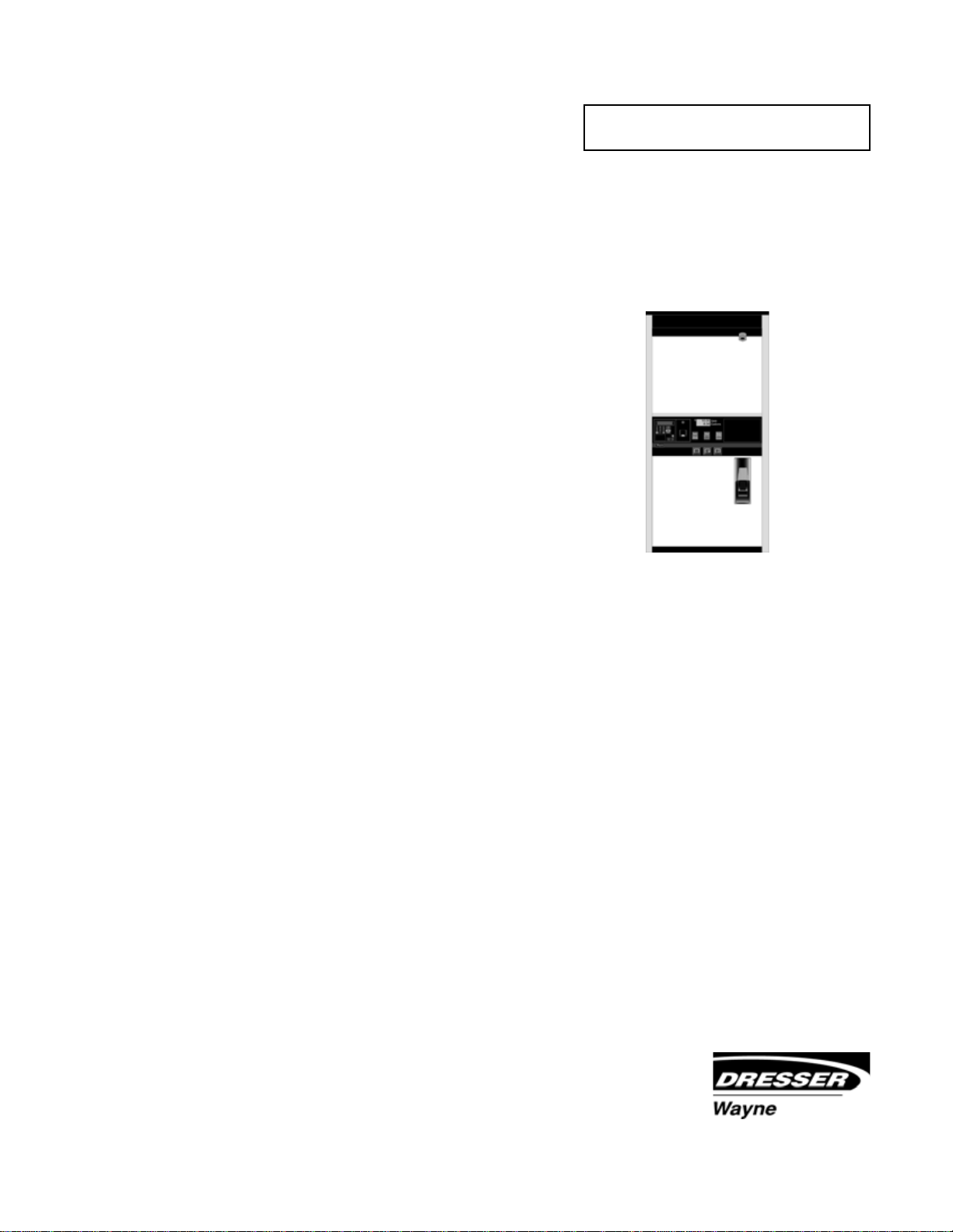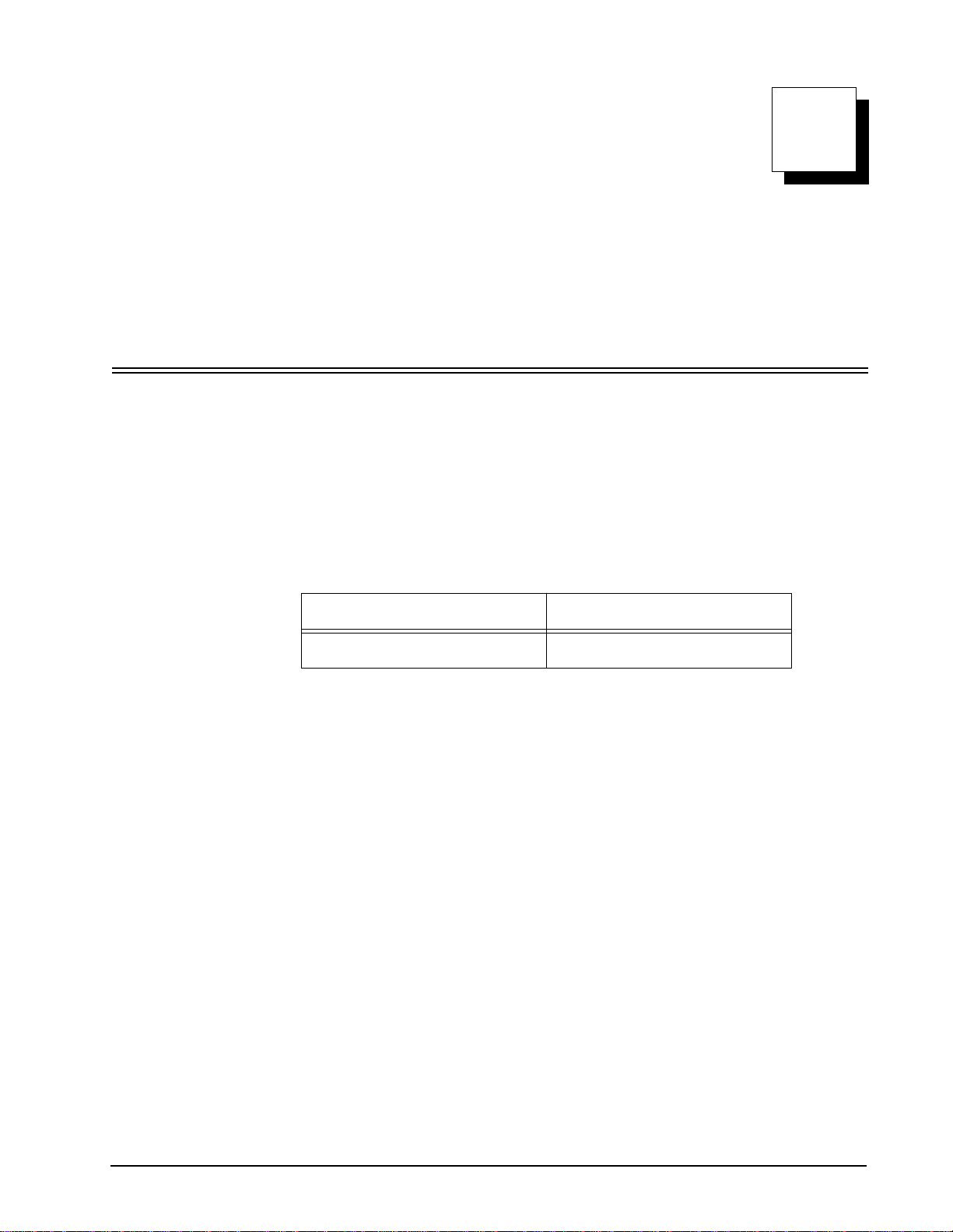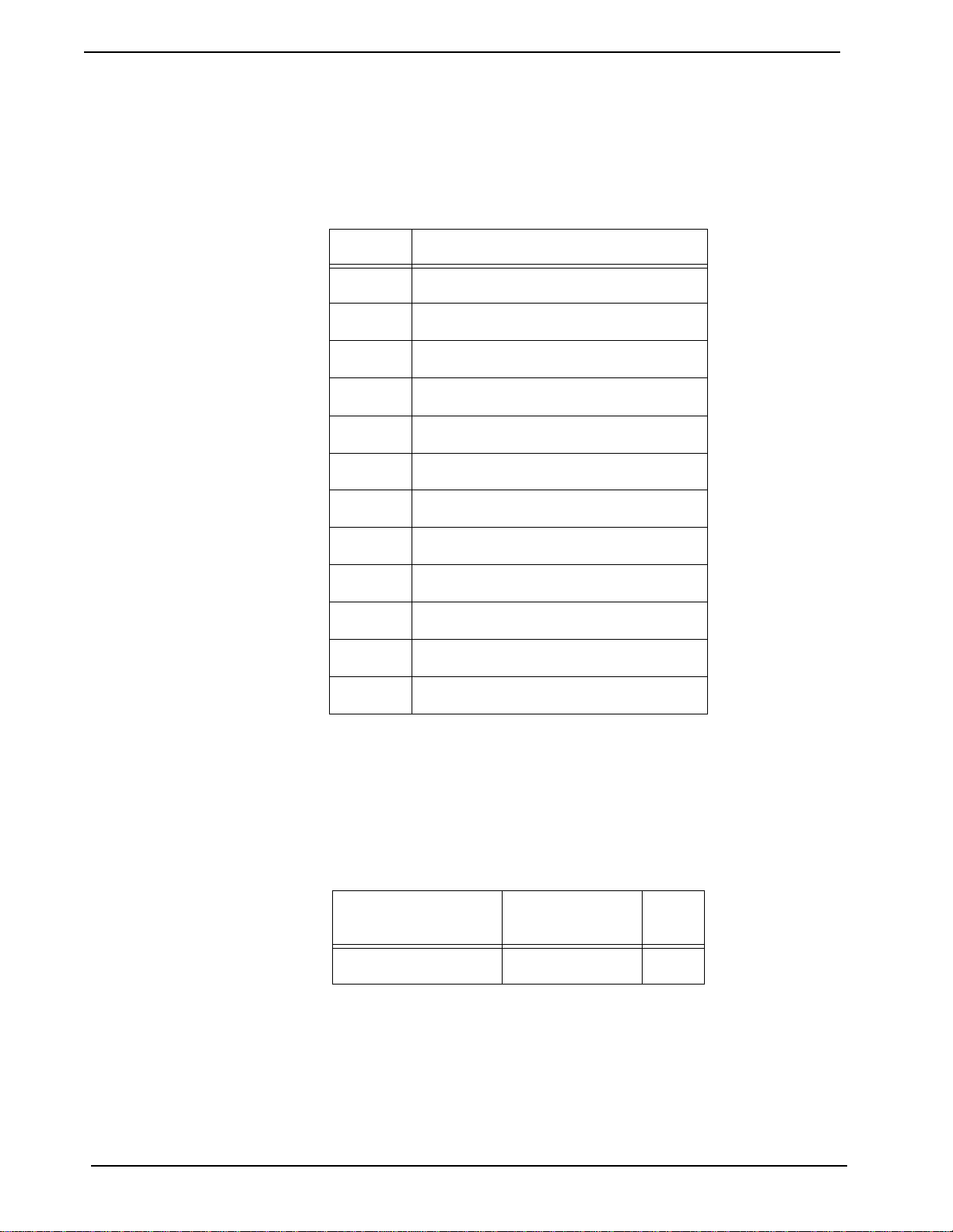Section 1: Before You Start
1-3
June 2003 Part No. 920680 Rev A
1.3 Unpacking and Inspection
Complete the following steps:
1. Before opening any cartons, count the number of cartons and verify the carton count
against the supplied packing list.
2. Inspect the cartons for damage made during transit.
3. File claim information with the carrier on the bill of lading.
4. Retain cartons suspected of damage for future claim purposes.
Caution: You must wear an anti-static wrist strap, part number 916962 when removing
electronic components from static packages. Attach the wrist strap to an earth grounding point
to prevent possible damage from static electricity.
5. Remove all equipment from the shipping cartons and carefully inspect for visible damage.
Important: Any damage should be brought to the attention of the carrier and claims made
immediately. Return all equipment to the respective cartons for protection until
actual installation is made. Save all cartons until it is certain that return shipments
are not required.
6. Check supplied graphics (such as ad panel and dial face graphics) prior to start of
installation.
1.4 Returning Damaged Components
Parts or components returned to the factory under warranty or for repair are subject to damage
if not packaged properly. Complete the following steps to return parts or components to the fac-
tory.
1. Place electronic components in an anti-static bag, then in the original shipping cartons for
return shipment to the factory.
Important: NOTE:If original shipping cartons are not available use a sturdy cardboard
container and suitable packing materials such as anti-static polyethylene foam or
bubble pack, to ensure the component is firmly packed.
2. Include a Return Parts Tag with the defective component describing the particular problem
with the part.
3. Make sure adequate insurance is provided when returning parts to the factory.
WARNING: If the parts or components arrive at our factory in a damaged condition and it
is determined that the damage is a direct result of inadequate or improper packaging, the
damage will not be covered under the original warranty. The customer or distributor will be
held responsible for the cost of repairs necessary to correct or replace the damaged parts.