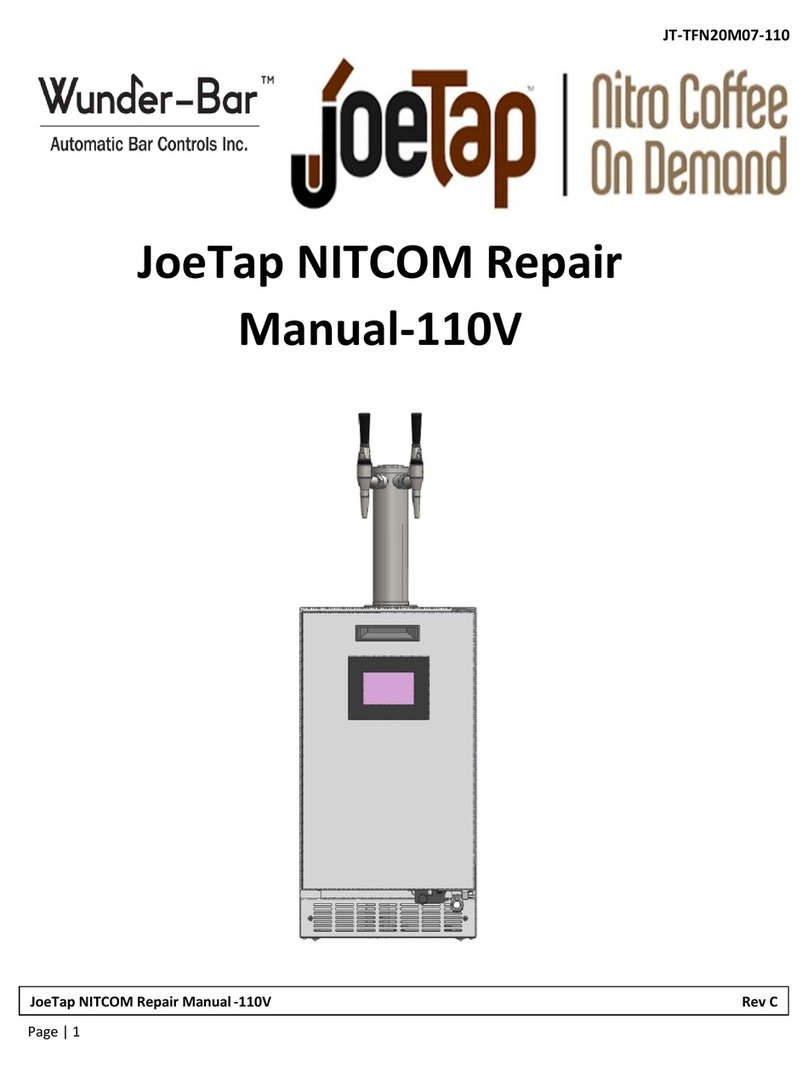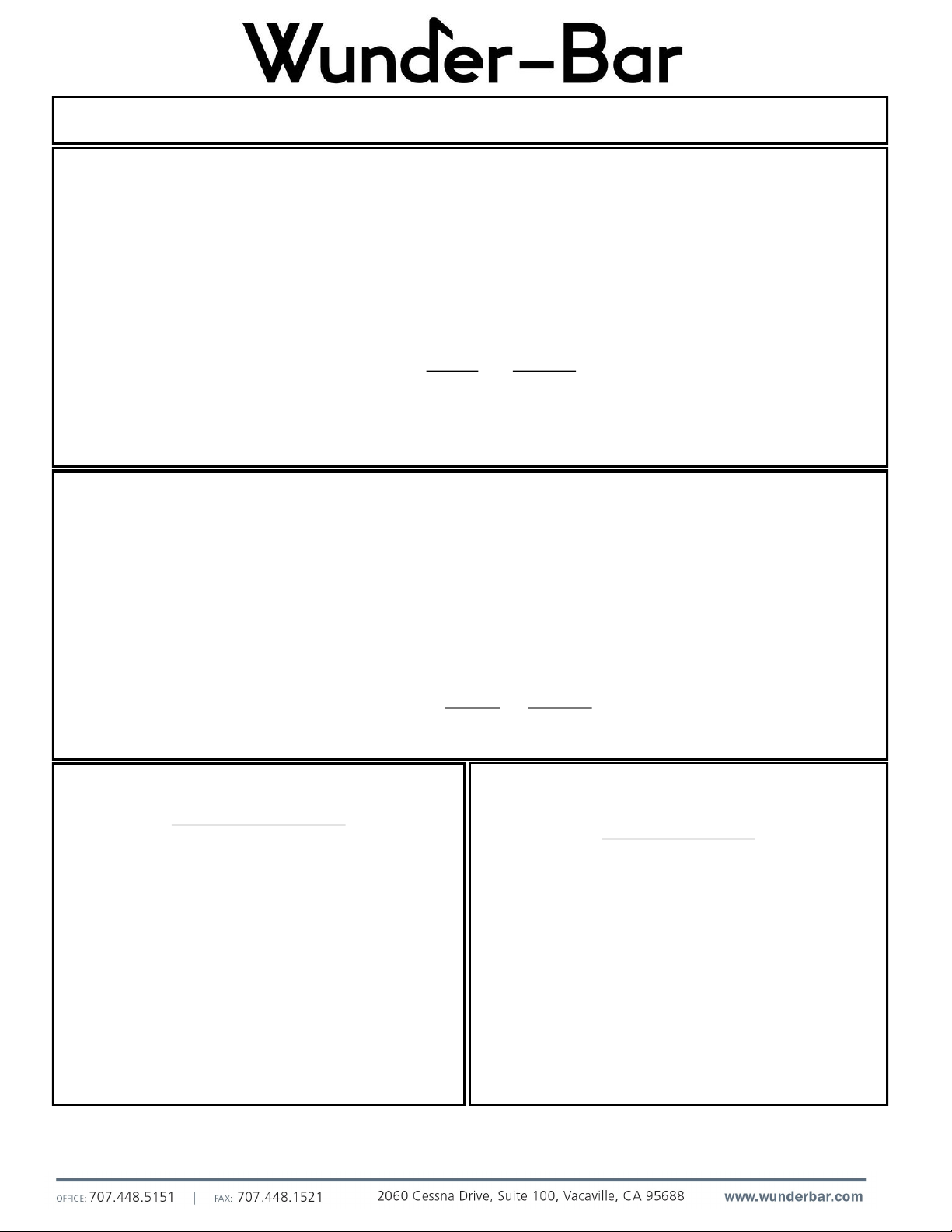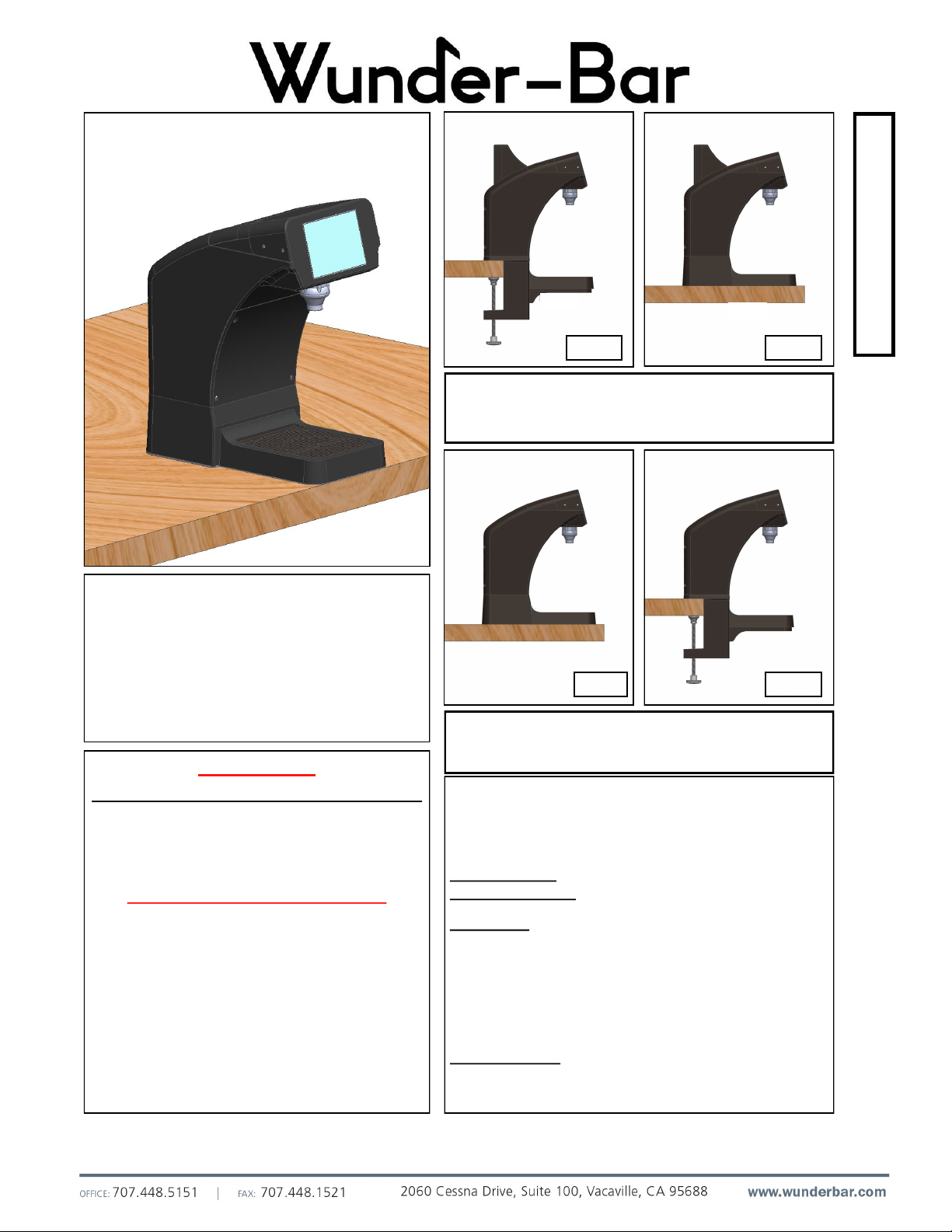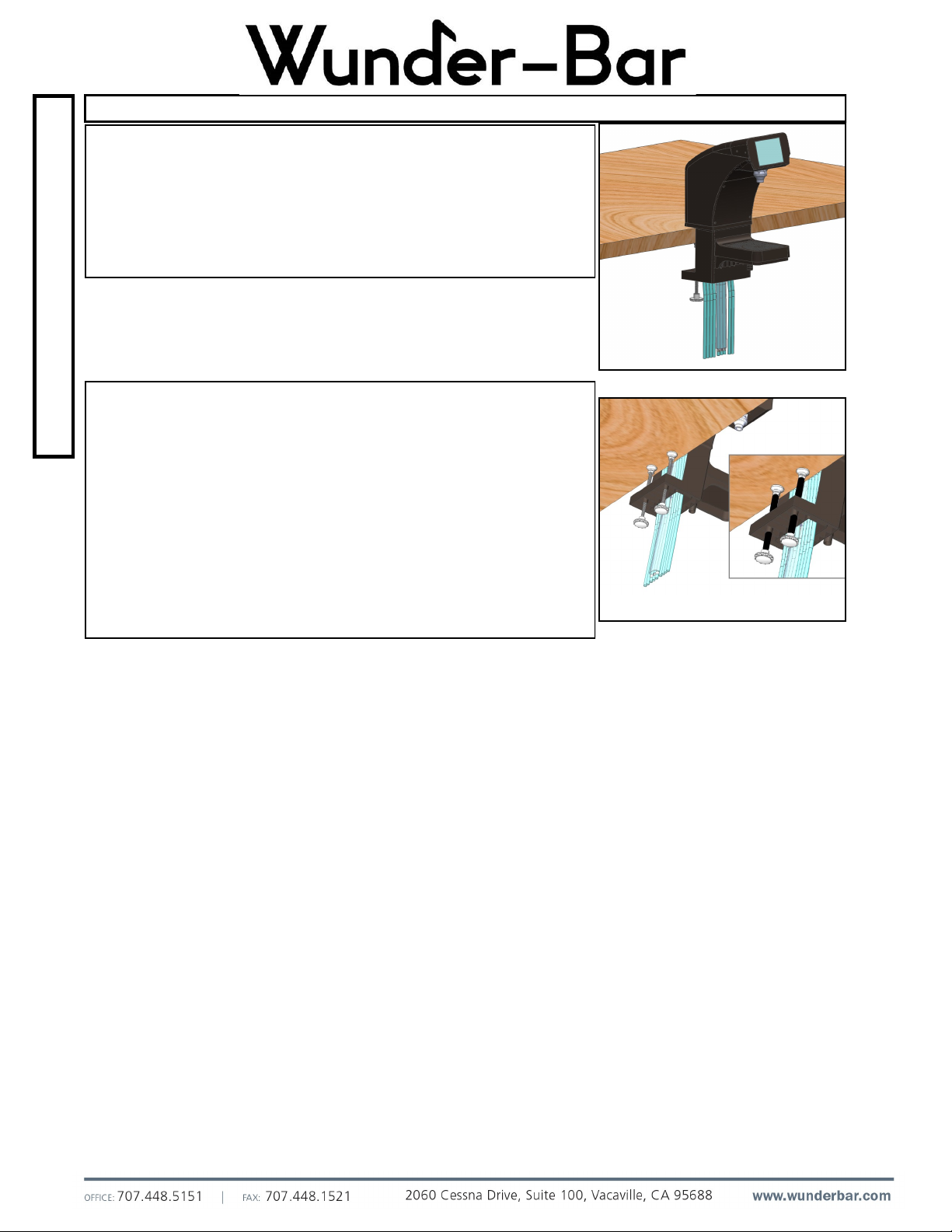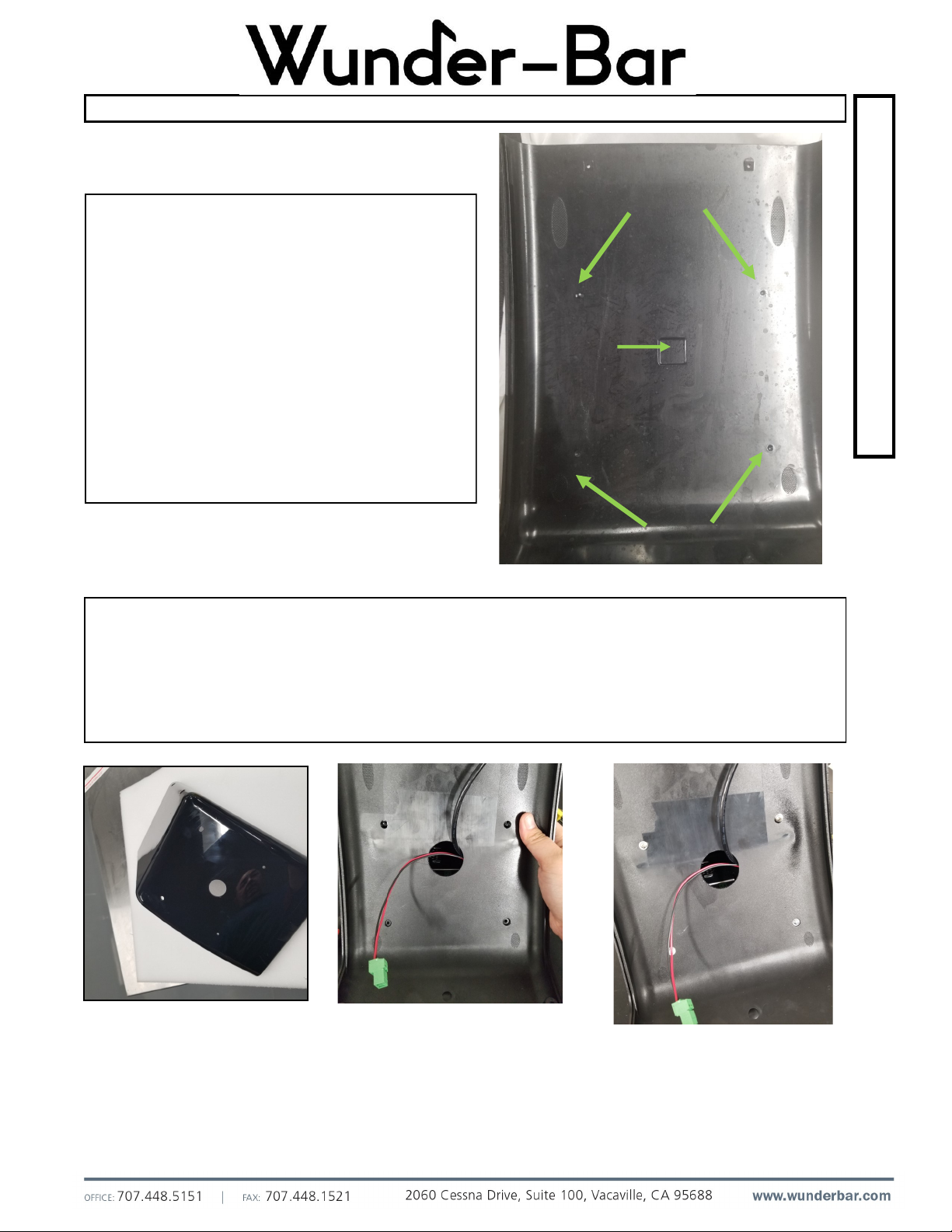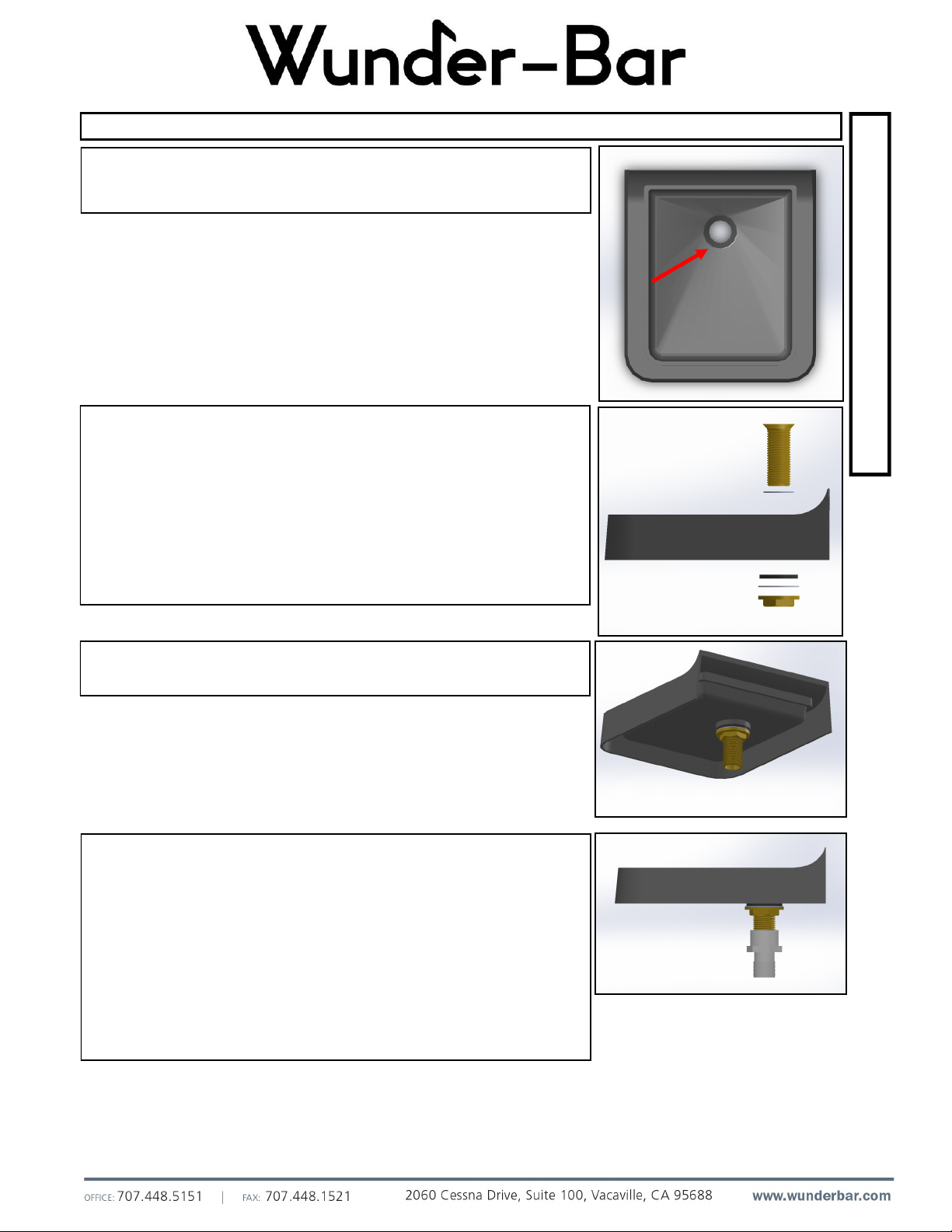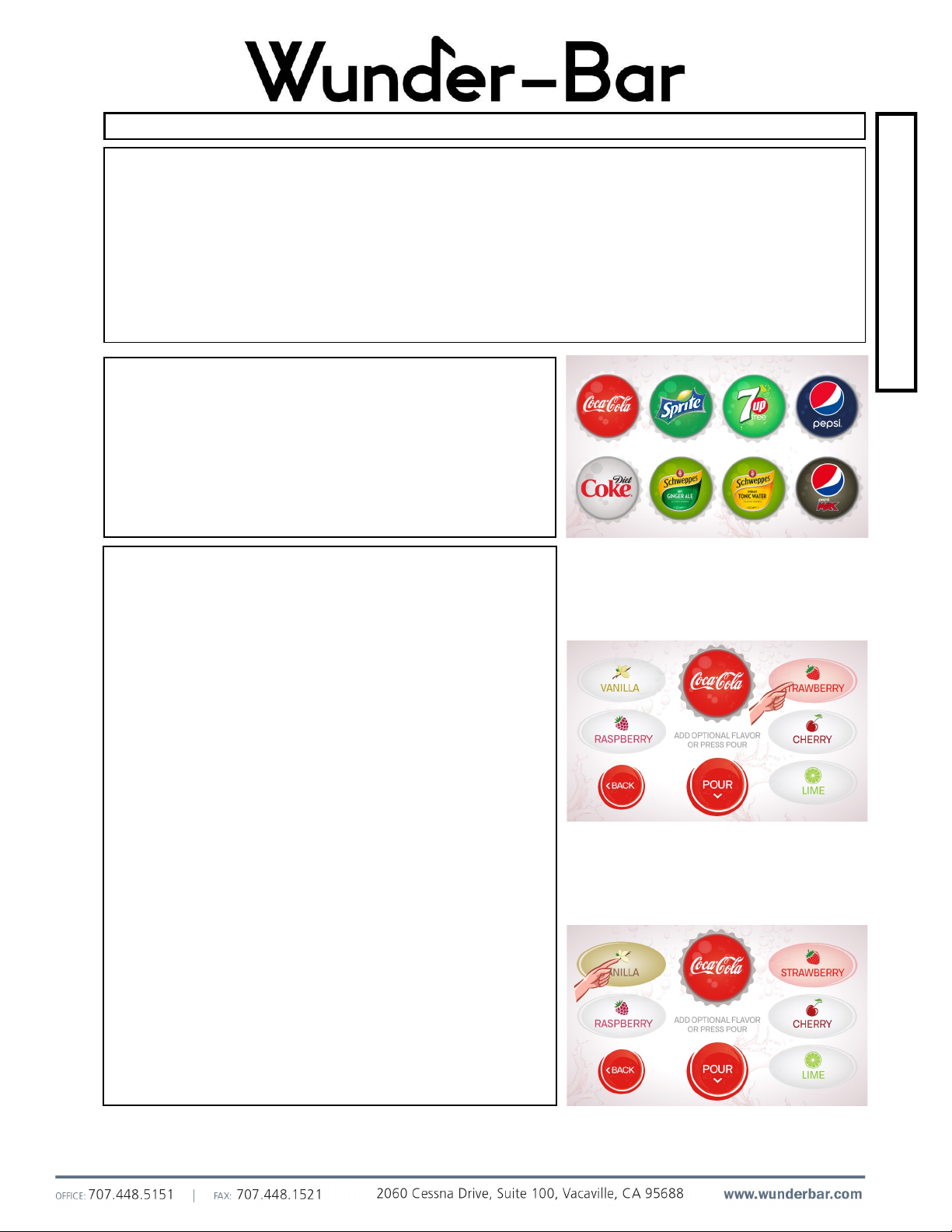2
ATTENTION!
This equipment is rated for indoor use only. It will not operate in sub-freezing
temperature. In a situation when temperatures drop below freezing, the equipment must
be turned off immediately and properly winterized.
Removal from Service/Winterization
GENERAL
Special precautions must be taken if the dispenser is to be removed from service for an
extended period of time or exposed to ambient temperatures of 32°F (0°C) or below.
CAUTION
If water or syrup is allowed to remain in the dispenser in freezing temperatures, severe
damage to some components could result. Damage of this nature is not covered by the
warranty.
WINTERIZATION PROCEDURE
1. Turn off the water and all syrup supply.
2. Disconnect and drain the incoming water line at the rear of the dispenser.
3. Blow clean, dry compressed air into all incoming water/syrup inlets and the drain
openings in the bottom of the dispenser until no more water comes out the water/
syrup valves or drain.
4. Make sure no water or syrup is trapped in any of the water or syrup lines or drain
lines.
5. Disconnect the electric power at the circuit breaker or the electric service switch.
Cet équipement est conçu pour une utilisation en intérieur. Il ne sera pas fonctionner en
sous-température de congélation. Dans une situation où les températures descendent en
dessous de zéro, l'équipement doit être éteint immédiatement et correctement pour
l'hiver.
Retrait du service / Hivérisation
GENERAL
Des précautions particulières doivent être prises si le distributeur doit être retiré du
service pour une période de temps prolongée ou exposé à des températures ambiantes
de 32 ° F (0 ° C) ou au-dessous.
ATTENTION
Si l'eau est autorisé à rester dans le distributeur en températures de congélation, de
graves dommages dans une certaine composants pourraient en résulter. Les dommages
de cette nature est ne sont pas couverts par la garantie.
PROCÉDURE HIVÉRISATION
1. Fermez le robinet d'alimentation et tous sirop.
2. Débrancher et vidanger la ligne d'eau entrant à l'arrière du distributeur.
3. Souffler de l'air comprimé dans l'ensemble entrants eau/ sirop entrées et les
ouvertures de vidange dans le fond du distributeur jusqu'à ce que plus de l'eau sort
les vannes d'eau / sirop ou de drain.
4. Assurez-vous pas d'eau ou de sirop est pris au piège dans une les conduites d'eau
ou de sirop ou de lignes de drain.
5. Débranchez l'alimentation électrique au niveau du disjoncteur ou l'interrupteur de
service électrique.
™
• Read all Instructions before setting up or operating the dispenser.
• This dispenser is not to be used by persons (including children) with reduced physical, sensory, or mental capabilities, or lack of experience or knowledge, unless they have
been given supervision or instruction.
• Always disconnect the main power cord from the electrical source before removing any access panels or attempting to perform any servicing of this dispenser.
• Caution, Risk of Electric Shock. If the cord or plug becomes damaged, replace only with a cord and plug of the same type.
• Caution, Risk of Electric Shock. Do not operate the dispenser with a damaged power cord or if the equipment has been dropped or damaged—until it has been examined by
a qualified service person.
• The dispenser should never be cleaned using a water jet nor installed in an area where a water jet is used.
• Service access panels should be removed by qualified service technicians, ONLY.
• Access to the service areas of this dispenser is restricted to qualified technicians with safety/hygiene knowledge, experience, and training for servicing this specific dispenser.
• Install and use this dispenser only as described in this instruction manual. Use only the manufacturer’s recommended attachments.
• This dispenser should be operated in the ambient temperatures: MIN: 2° C, 36° F MAX: 40° C, 104° F
FCC Statement: This equipment has been tested and found to comply with the limits for a Class A digital device, pursuant to part 15 of the FCC Rules. These limits are designed to
provide reasonable protection against harmful interference when the equipment is operated in a commercial environment. This equipment generates, uses, and can radiate radio
frequency energy and, if not installed and used in accordance with the instruction manual, may cause harmful interference to radio communications. Operation of this equipment in a
residential area is likely to cause harmful interference in which case the user will be required to correct the interference at his own expense.
IC Statement: This device complies with Industry Canada license exempt RSS standard(s). Operation is subject to the following two conditions: (1) this device may not cause
interference, and (2) this device must accept any interference, including interference that may cause undesired operation of the device.
• Lire toutes les instructions avant d'installer ou d'utiliser le distributeur.
• Ce distributeur ne doit pas être utilisé par des personnes (y compris des enfants) ayant des capacités physiques, sensorielles ou mentales réduites ou un manque d'expérience
ou de connaissances, à moins d'avoir reçu une supervision ou des instructions.
• Toujours débrancher le cordon d'alimentation de la source électrique avant de retirer les panneaux d'accès ou de tenter d'effectuer toute intervention de ce distributeur.
• Attention, risque de choc électrique. Si le cordon ou la prise est endommagé, remplacer avec un cordon et la prise du même type.
• Ne pas faire fonctionner le distributeur avec un cordon d'alimentation endommagé ou si l'équipement a été échappé ou endommagé, jusqu'à ce qu'il ait été examiné par un
technicien qualifié.
• Le distributeur ne doit jamais être nettoyé avec un jet d'eau, ni installé dans une zone où un jet d'eau est utilisé.
• Panneaux d'accès aux services doivent être enlevés par des techniciens qualifiés, SEULEMENT.
• Accès aux zones de service de ce distributeur est limitée à des techniciens qualifiés de la sécurité / des connaissances d'hygiène, l'expérience et la formation pour l'entretien de
ce distributeur spécifique.
• Installer et utiliser ce distributeur tel que décrit dans ce manuel d'instruction. Utilisez uniquement du fabricant les accessoires recommandés par.
• Ce distributeur ne doit être utilisé dans les températures ambiantes: MIN: 2° C, 36° F MAX: 40° C, 104° F
IC Déclaration: Le présent appareil est conforme aux CNR d’Industrie Canada applicables aux appareils radio exempts de licence. L’exploitation est autorisée aux deus conditions
suivantes : (1) l’appareil ne doit pas produire de brouillage, et (2) l’appareil doit accepter tout brouillage radioélectrique subi, même si le brouillage est susceptible d’en compromettre
le fonctionnement.