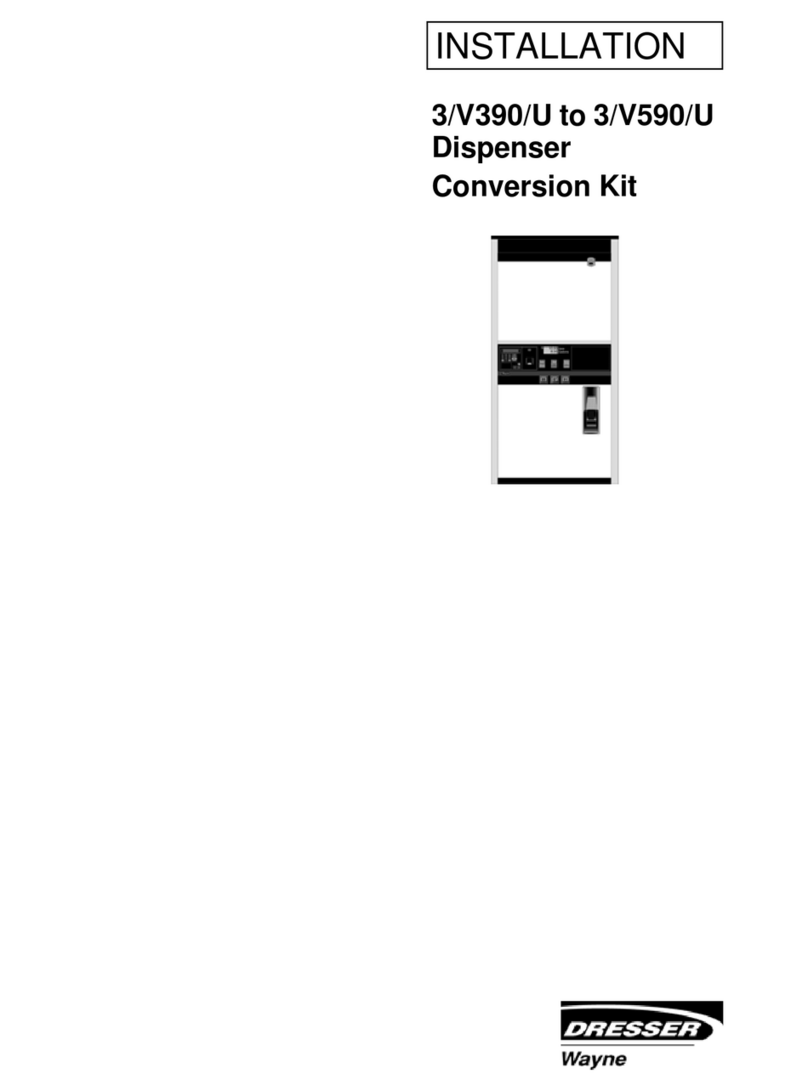Tersano SAO Operating instructions

TROUBLESHOOTING Updated: April 28, 2020
TERSANO SAO DISPENSER
1. The Replace Cartridge light is ashing amber.
• Indicates there are approximately 200 litres of SAO solution remaining on cartridge and
desiccant lter.
• Ensure you have a replacement SAO cartridge and lter in inventory to avoid down time.
2. The Replace Cartridge light is solid amber. The SAO cartridge and blue desiccant lter need
replacing immediately.
How to replace the SAO cartridge and blue desiccant lter:
1. Remove the new cartridge, blue lter and FedEx Prepaid label from the box and lay them aside. Save all the
packaging from inside the box. Serial number on the cartridge must match the serial number on the lter.
2. Turn the water to the unit off.
3. Press the ON button on and off a couple of times to drain any excess water from the hose.
4. Disconnect the hose from the red/blue connector at bottom of cartridge. Twist counterclockwise and release.
5. Disconnect the hose from the black/grey connector at bottom of cartridge. Twist clockwise and release.
6. Once both connectors are removed, push up on the cartridge and lift off from the wall bracket. Place the expired
cartridge in the box.
7. Remove the blue desiccant lter from the center of the dispenser and add to box.
8. Insert the new replacement blue lter. Ensure the lter is securely inserted into place.
9. Install the new SAO Cartridge onto the wall bracket.
10. Re-connect the red/blue connector and twist clockwise to secure (you should hear a click).
11. Re-connect the black/white connector by pressing down on the spring mechanism and twist counter clockwise
(until spring locks).
12. Turn water back on.
3. Solid amber light continues. The blue desiccant lter and SAO cartridge have been replaced, and the solid amber light
continues. No SAO solution dispensing.
Please try the following:
• Turn the dispenser OFF/ON again to reset.
• Ensure the serial number on the blue desiccant lter matches the serial number on the cartridge.
• Ensure the serial number on the blue desiccant lter and black cartridge are the correct one for your model number
(ie: if the unit has a “-FB” on it’s serial number, then the blue desiccant and black cartridge must have an “-FB” on it).
• Remove the blue desiccant lter and wipe the electronics with a soft cloth.
• Ensure the blue desiccant lter is inserted into the dispenser and is locked into place – you should not be able to pull
it out.
Everything you need to make the
www.AllSafetyProducts.com
workplace safe and OSHA compliant
Toll Free Order Line: 877.208.3109
Office: 562.630.3700
Fax: 562.630.3800
Authorized Distributor:
E-mail: [email protected]

TROUBLESHOOTING
4. The Low Flow light is solid red. No SAO solution is dispensing.
• Ensure water is turned on “full”.
• If using a “y” connector, check that the hose is connected to correct tting and that the water
is being diverted to dispenser.
• Check that the blue/red and black/white connectors are properly secured to the black
cartridge. This may include re-connecting them.
• On systems with previous hose display, ensure that the Flow Jet is cleaned. Please refer to
Bulletin No. 1 & 2.
To make sure issue is not with cartridge, bypass the cartridge:
• Turn water off.
• Connect the ends of the red/blue with the black/white.
• Turn water back on.
• Turn ON. Is SAO dispensing?
• If yes: re-connect the hoses with the cartridges and try again.
• If no: dispenser needs servicing.
5. The Change Cartridge light is amber then the Low Flow light goes red.
• Turn the dispenser OFF/ON again to reset.
• Ensure the serial number on the blue desiccant lter matches the serial number on the cartridge.
• Ensure the serial number on the blue desiccant lter and black cartridge are the correct one for your model number
(ie: if the unit has a “-FB” on the serial number, then the blue desiccant and black cartridge must have an “-FB” on it.
If the serial number does not have an FB, then the serial on the cartridge must not have an FB).
• Remove the blue desiccant lter and wipe the electronics with a soft cloth.
• Ensure the blue desiccant lter is inserted into the dispenser and is locked into place – you should not be able to
pull it out.
6. The Service Light is red.
Please contact your local distributor.
7. There is no power to the system.
• Ensure that the Tersano electrical cord on side of dispenser is inserted completely.
• Check that the GFCI outlet has power (may need re-setting).
8. The SAO solution is discoloured.
On rare occasion, resins from the cartridge (food grade and perfectly safe) can dislodge and nd their way into the
dispenser. The discolouring is leaching from the resins. SAO solution is still SDS 0-0-0 and 99.999% effective. Simply ush
the system for a few minutes until the leaching disappears.
Ensure that you have the hoses to the cartridge connected properly. The white and black are connected together and
the red and blue are connected together.
Everything you need to make the
www.AllSafetyProducts.com
workplace safe and OSHA compliant
Toll Free Order Line: 877.208.3109
Office: 562.630.3700
Fax: 562.630.3800
Authorized Distributor:
E-mail: [email protected]

PERIODIC MAINTENANCE - FLOW JET AREA
Periodically it doesn’t hurt to check the ow jet area when replacing the cartridge. Keeping this area
clean and free of debris allows better water ow.
To perform this task:
3. Detach ow jet hose
from the cartridge.
1. Turn water off. 2. Unplug dispenser.
4. Open the ow jet
by unscrewing.
5. Review the aerator. If there are
debris, clean with nger and rinse
off thoroughly.
Dirty aerator
needs cleaning
Clean aerator
6. Re-assemble the ow jet together.
7. Connect the ow jet hose to the cartridge. Ensure it is on securely; if not, you will not get water ow.
8. Plug in the dispenser.
9. Turn on the water.
10. Run dispenser.
TERSANO TECHNICAL BULLETIN #1
Everything you need to make the
www.AllSafetyProducts.com
workplace safe and OSHA compliant
Toll Free Order Line: 877.208.3109
Office: 562.630.3700
Fax: 562.630.3800
Authorized Distributor:
E-mail: [email protected]

NEW HOSE SETUP
SAO™ Cartridge and Dispenser
Cold Water to Cartridge Hose
1. Attach pressure regulator
end of the hose to your cold
water supply/tap.
2. Attach red/blue connector
to the left connection on the
bottom of your SAO cartridge. Cartridge to Dispenser Hose
1. Attach black/white connector to
the right connection on the bottom of
your SAO cartridge.
2. Affix other end of grey hose to the
bottom left bulkhead of your SAO
dispenser where the previous grey
hose was attached (COLD WATER IN).
Tighten clamp to ensure hose
does not leak.
TERSANO TECHNICAL BULLETIN #2
Everything you need to make the
www.AllSafetyProducts.com
workplace safe and OSHA compliant
Toll Free Order Line: 877.208.3109
Office: 562.630.3700
Fax: 562.630.3800
Authorized Distributor:
E-mail: [email protected]
Other Tersano Dispenser manuals
Popular Dispenser manuals by other brands
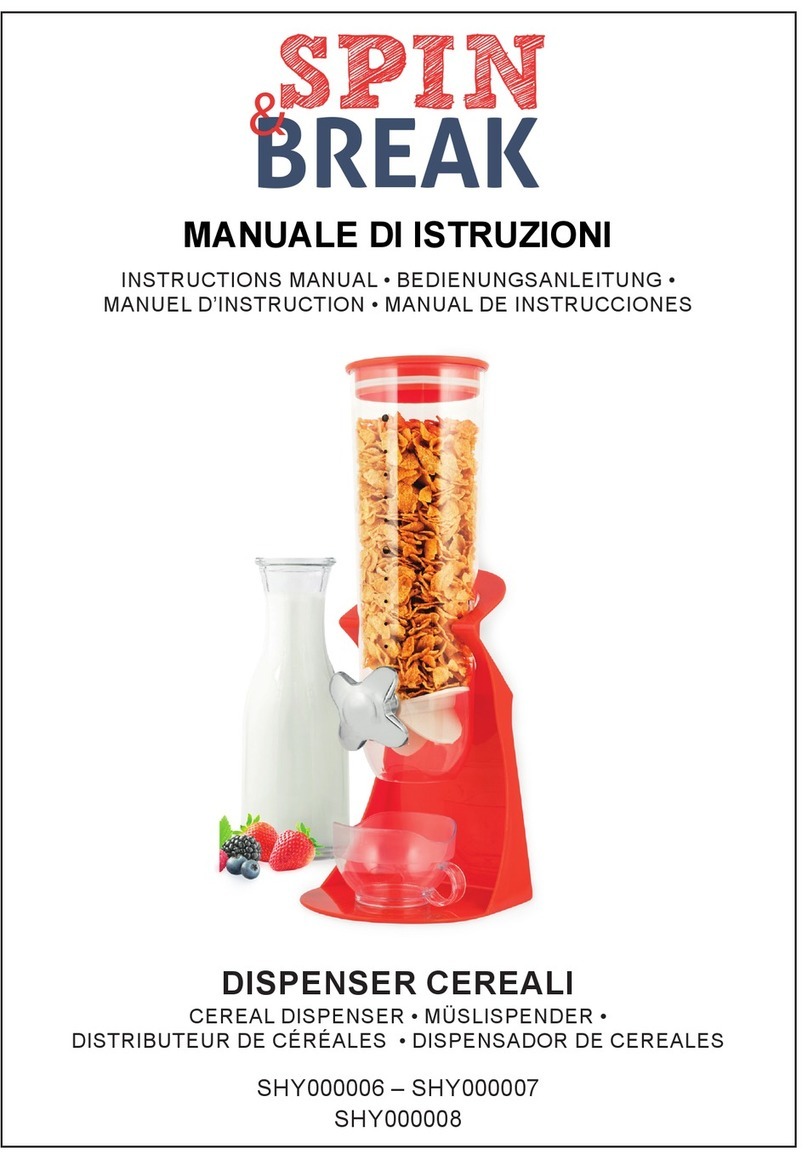
SPIN & BREAK
SPIN & BREAK SHY000006 instruction manual

Toto
Toto TS126AR manual

Schroeder America
Schroeder America 950R Installation instruction, parts list and configuration guide

ViscoTec
ViscoTec Preeflow eco-PEN300 Commissioning and maintenance manual
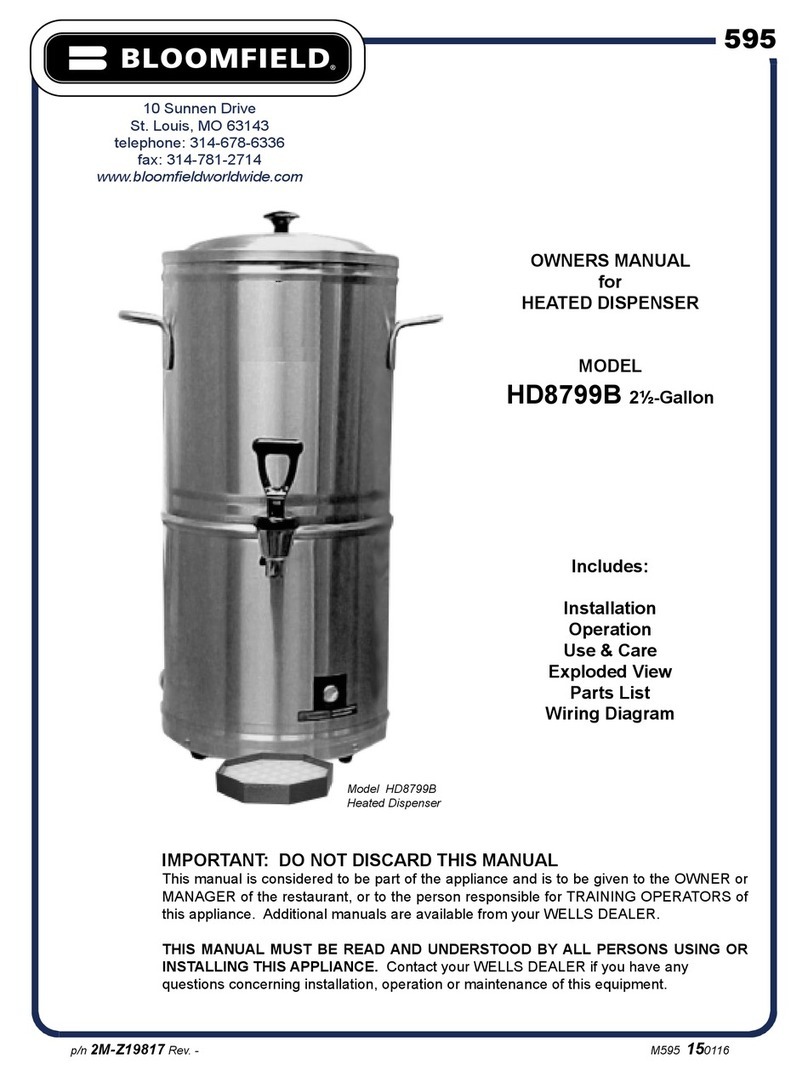
Bloomfield
Bloomfield HD8799B owner's manual
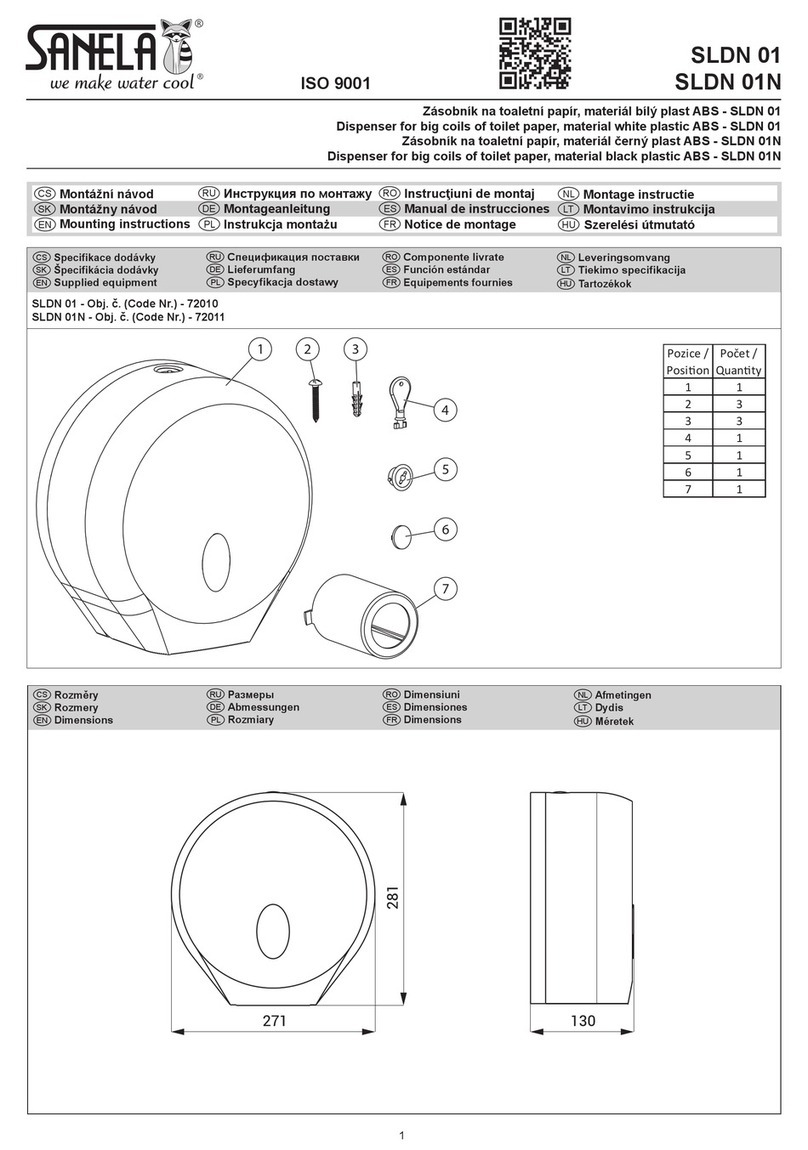
Sanela
Sanela SLDN 01 72010 Mounting instructions