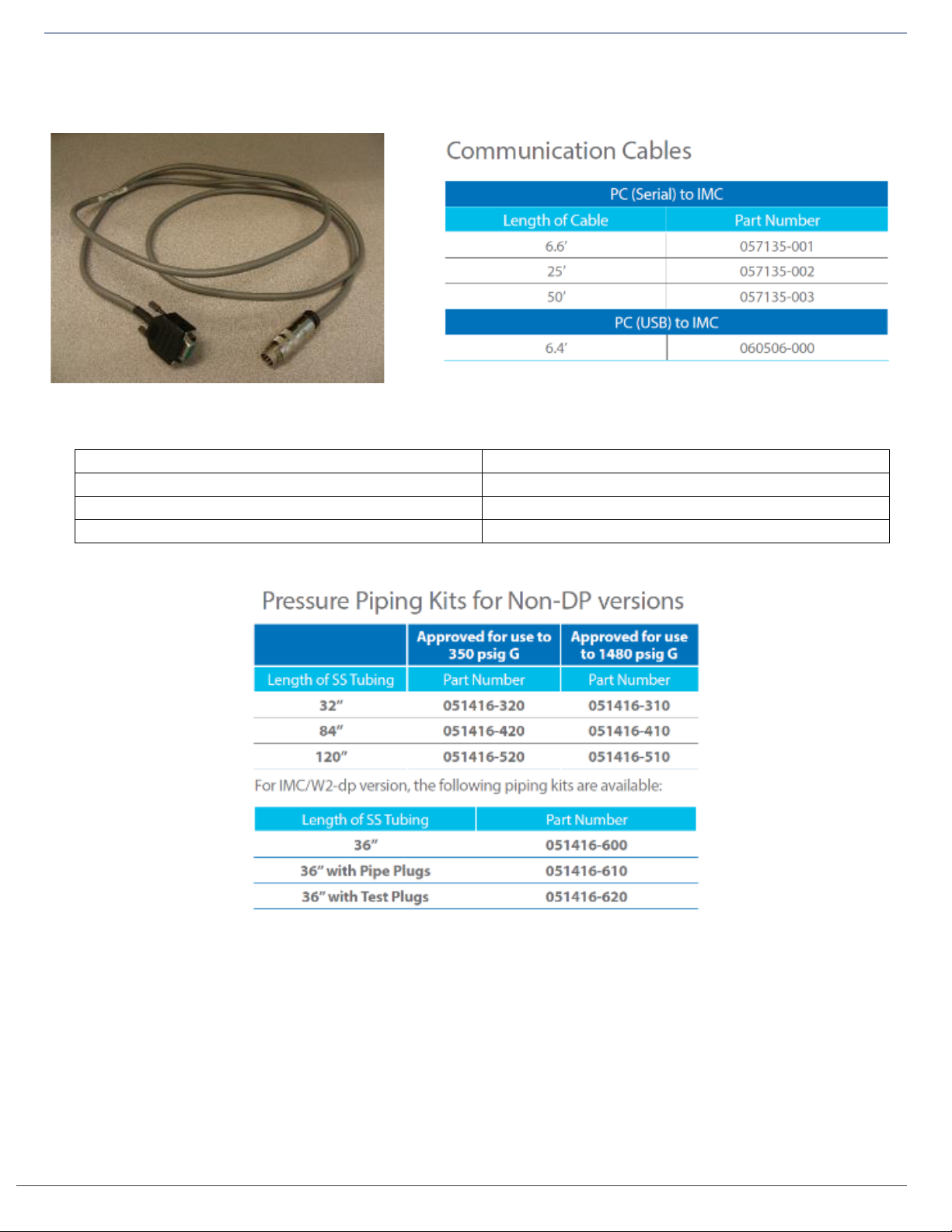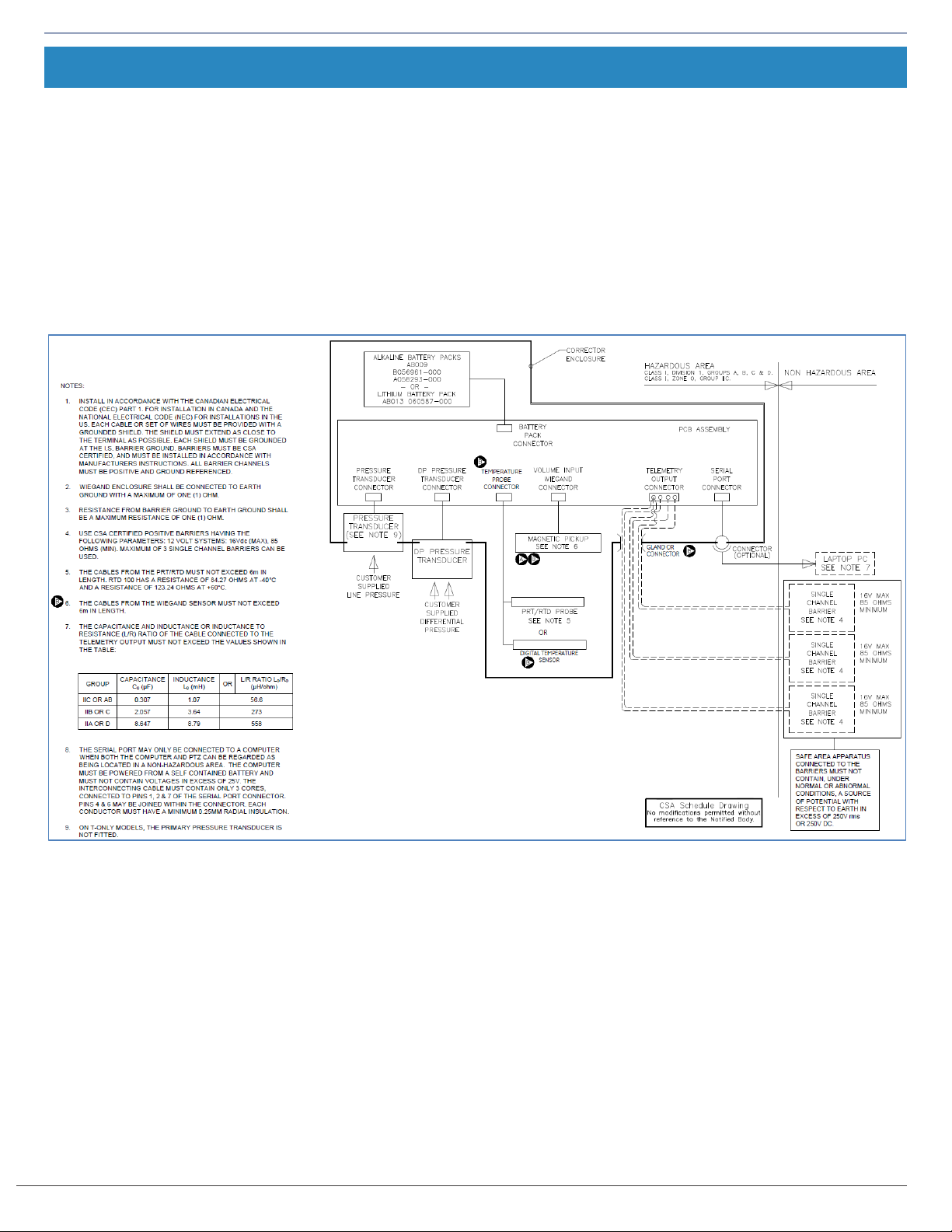Dresser™Micro Series Volume Corrector Model IMCW2 Hardware Manual
© 2023 Natural Gas Solutions North America, LLC Page 3 of 88
6.3.2.1 Uncorrected Flow Rate .................................................................................................................................28
6.3.2.2 Peak Uncorrected Flow Rate.........................................................................................................................29
6.3.2.3 Overspeed Flow Rate Fault ...........................................................................................................................30
6.3.2.4 High Flow and Low Flow Alarms....................................................................................................................31
6.4
Volume Correction
......................................................................................................................................... 32
6.5
Supercompressibility..................................................................................................................................... 32
6.5.1 Introduction ..........................................................................................................................................................34
6.5.2 Gas Composition Parameters available on display ...............................................................................................34
6.5.2.1 AGA 8 Gross Method 1..................................................................................................................................34
6.5.2.2 AGA 8 Gross Method 2..................................................................................................................................35
6.5.2.3 SGERG Method 1...........................................................................................................................................36
6.5.2.4 SGERG Method 2...........................................................................................................................................36
6.5.2.5 SGERG Method 3...........................................................................................................................................37
6.5.2.6 SGERG Method 4...........................................................................................................................................37
6.5.2.7 NX19 Low Heating Value...............................................................................................................................37
6.5.2.8 NX19 High Heating Value ..............................................................................................................................38
6.5.2.9 AGA 8 Detailed Method ................................................................................................................................38
6.5.3 Supercompressibility Calculation Fault ................................................................................................................41
6.6 Gas Meter Health Diagnostics ...................................................................................................................... 41
6.6.1 Differential Pressure transducer ...........................................................................................................................42
6.6.2 DP transducer related faults and alarms...............................................................................................................43
6.6.2.1 DP Transducer Fault .....................................................................................................................................43
6.6.2.2 Meter DP Zero Fault......................................................................................................................................44
6.6.2.3 DP/Mon Serial Number alarm.......................................................................................................................44
6.6.3 Gas Meter Health related faults and alarms .........................................................................................................45
6.6.3.1 Meter DP Fault..............................................................................................................................................45
6.6.3.2 Meter lockup.................................................................................................................................................46
6.6.3.3 Meter DP alarm.............................................................................................................................................47
6.6.4 Daily logging parameters related to gas meter health..........................................................................................49
6.7
Pulse
Output.................................................................................................................................................. 50
6.8
Meter
Dimensions ......................................................................................................................................... 53
6.9
Serial
Port
...................................................................................................................................................... 54
6.10 Display Scroll Button..................................................................................................................................... 54
6.10.1 Clearing occurred faults and alarms....................................................................................................................55
6.11 Display........................................................................................................................................................... 56
6.12 Memory......................................................................................................................................................... 57