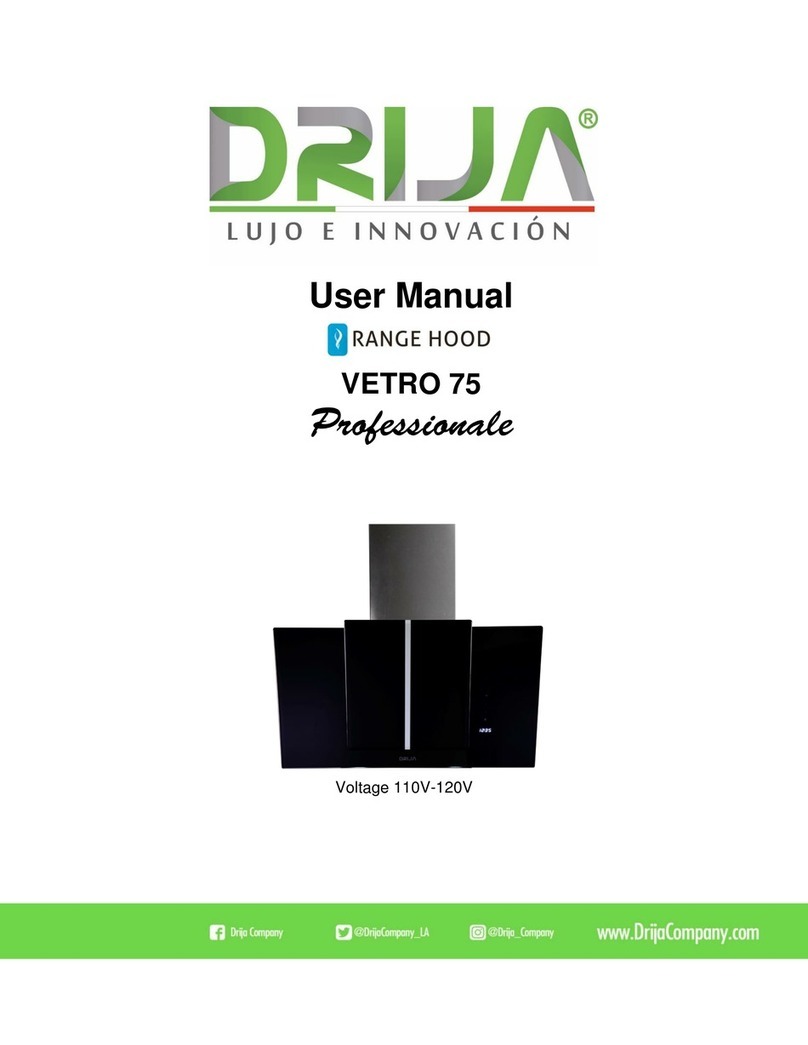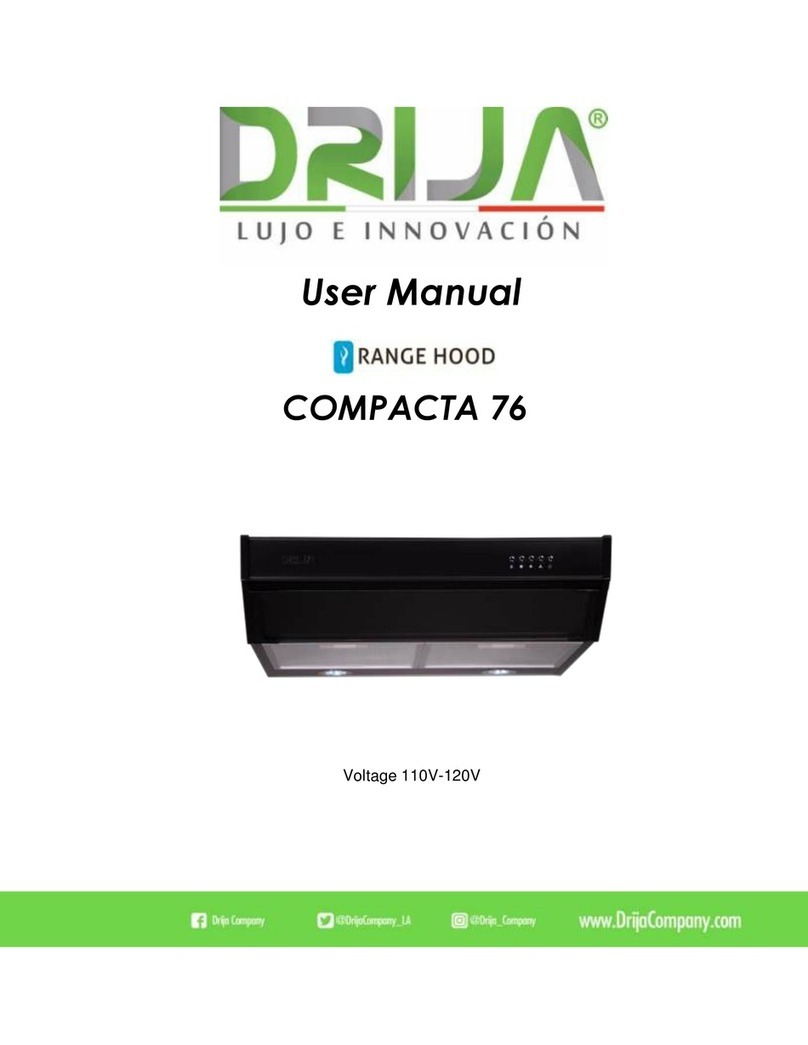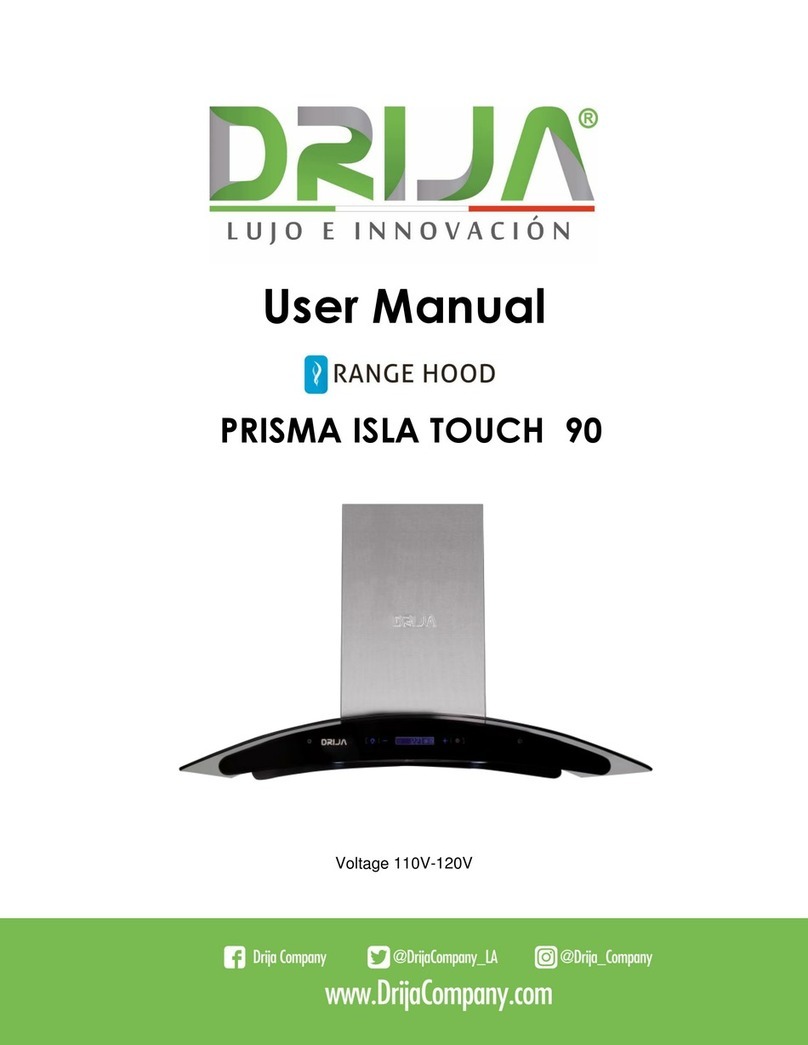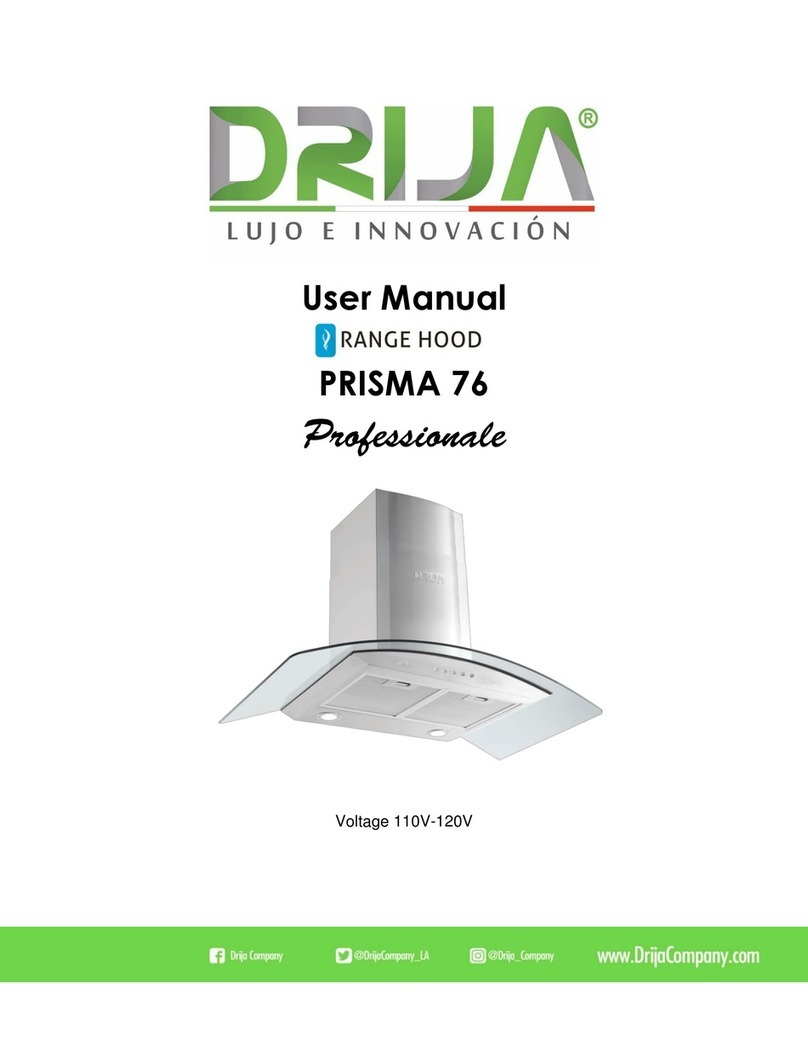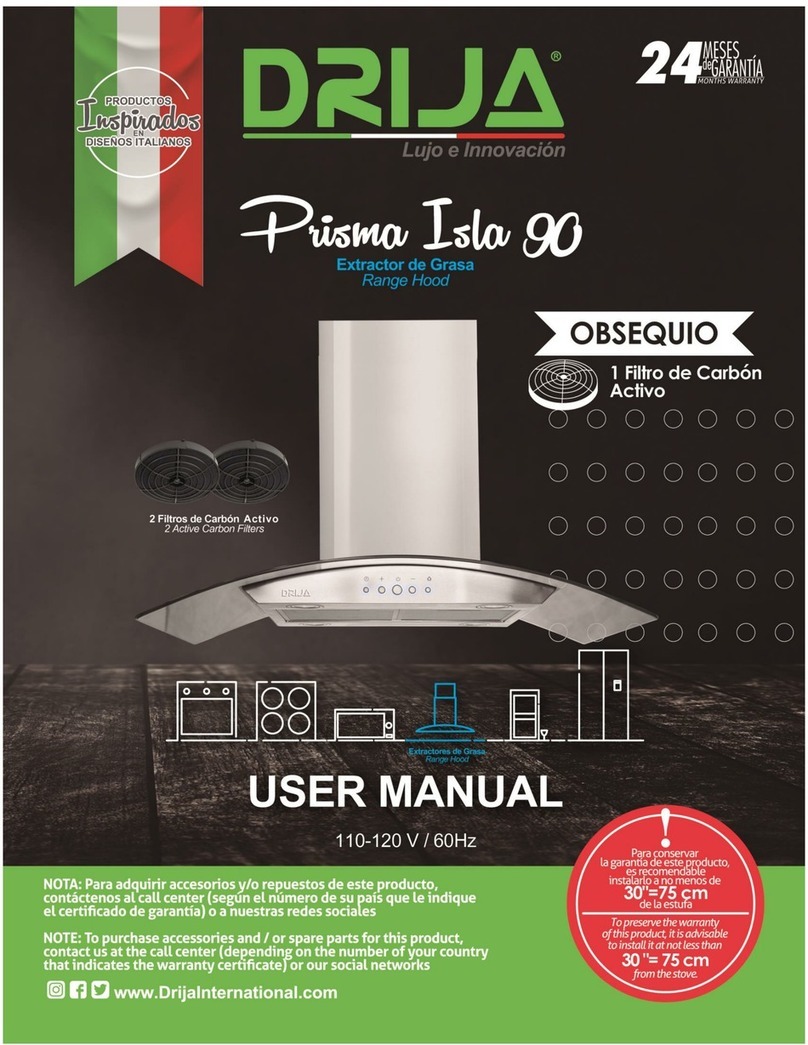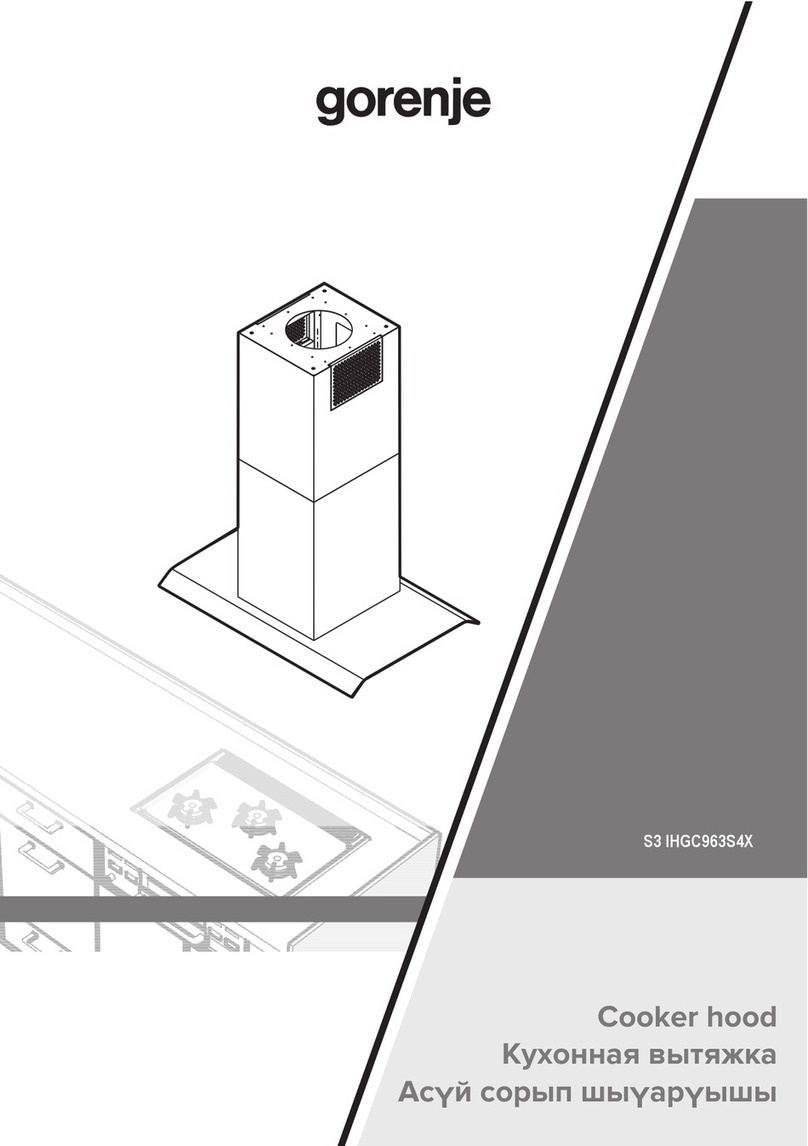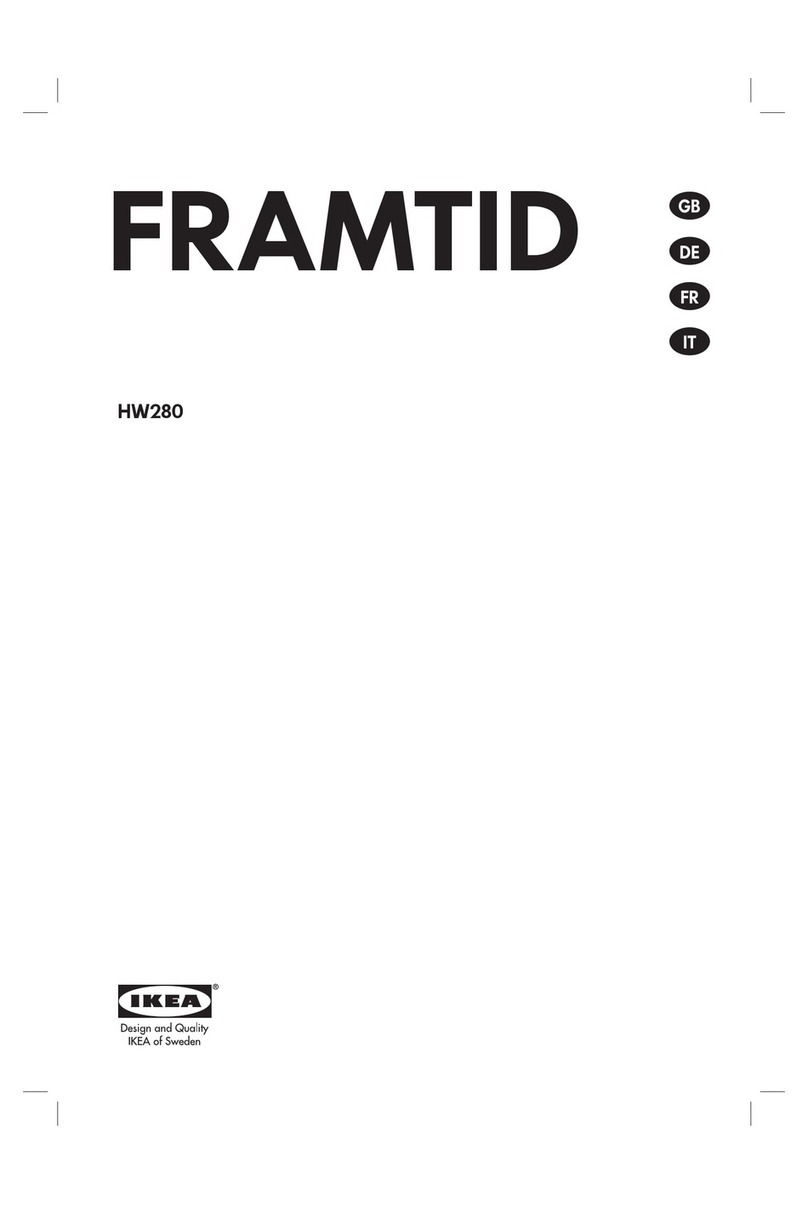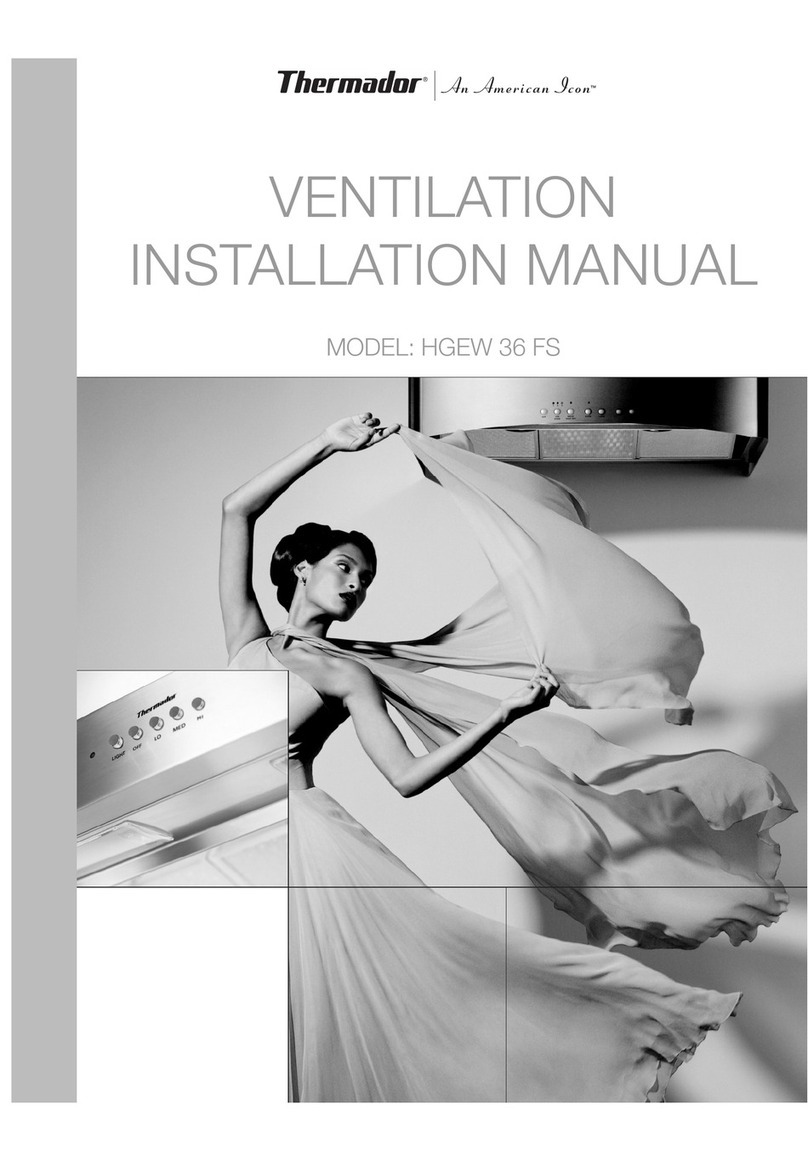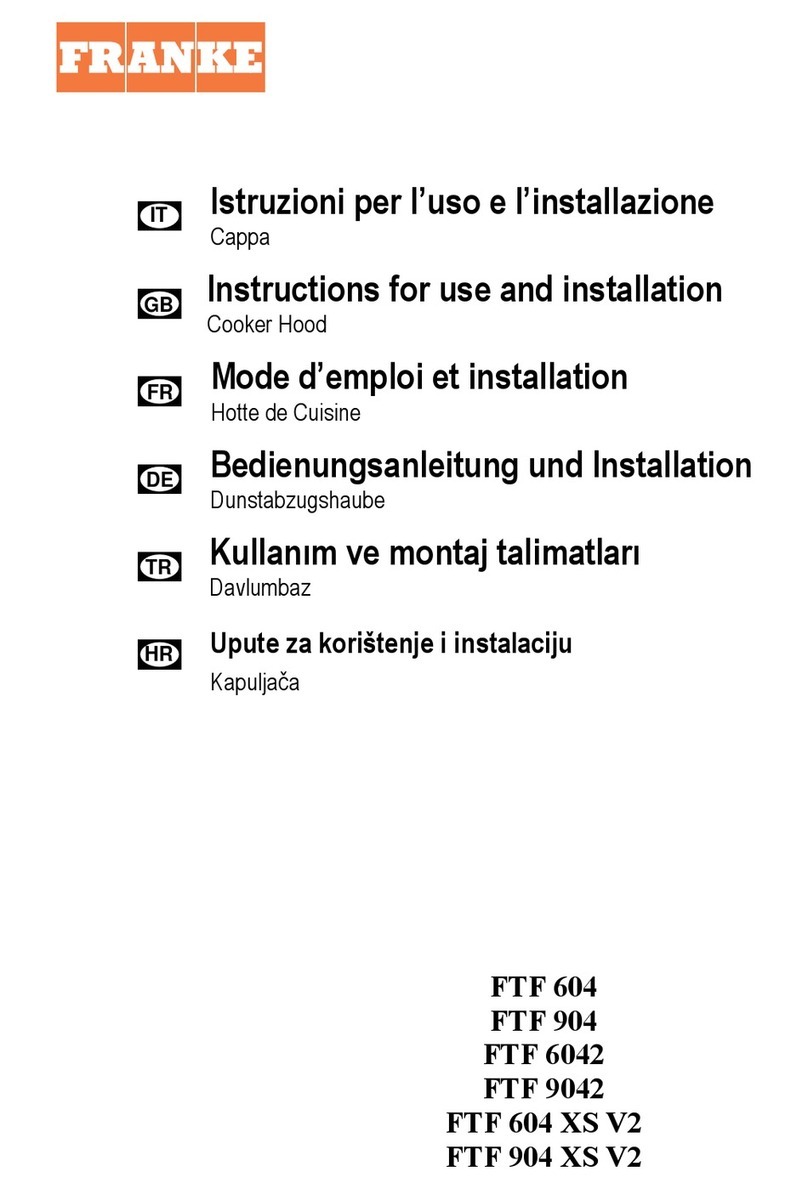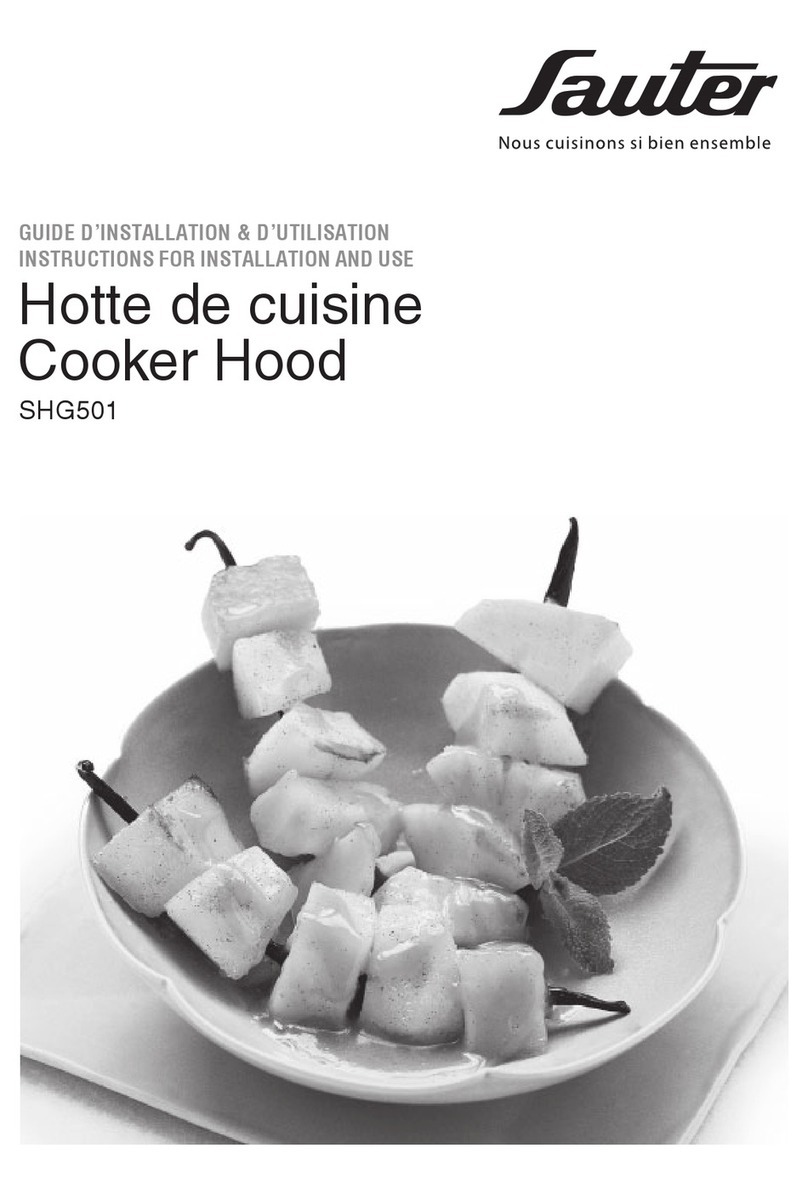User Manual
RANGE HOOD | PRISMA TOUCH 90
4
Soft touch control.
After connecting the power cable, the LCD shows the time.
1. When the chimney bell is in standby state, touch the key and the bell rings,
the indicator light will turn off after two seconds, the LCD shows the first gear and
the engine will run at low speed. Each time you press this button, the LCD will work
with the "low, medium, high" graph in the sequence cycle and the engine will
accelerate. After reaching the high level, when you press the button, the speed does
not change.
2. When the chimney campaign is in standby mode, touch the key and the bell rings,
the indicator light will turn off after two seconds. The LCD will reduce a graph and
the engine will run at low speed. Each time you press this button, the LCD shows
the "medium, low, stop" graphic, when it shows the stop icon, the engine
stops running, then presses the button, the speed does not change.
3. Time key:
Press the key button for three seconds to set the clock for the time, the time icon
will flash, then touch the minus key, reduce one hour, press and hold the key to
continuously reduce. Touch the plus key, it will increase by one hour, press and hold
to increase continuously. Touch the time / timing button when setting the clock
position, switch to the minute setting position and the LCD will show the minute
position. Touch the minus key, it will reduce one minute, press and hold to
continuously reduce. Pressing the plus key will increase one minute, press and hold
to increase continuously. When setting the minute position, press the time / sync
button to confirm the current setting to exit the clock setting status. Clock setting
range: "00:00 to 23:59". (It does not matter if you touch the or button, the indicator
light will come on for 1 second, pressing continuously will keep the illumination.
When the chimney bell is in standby state, touch the time key and the buzzer
sounds, the indicator light and The LCD time will flash the last 5 minutes, at this