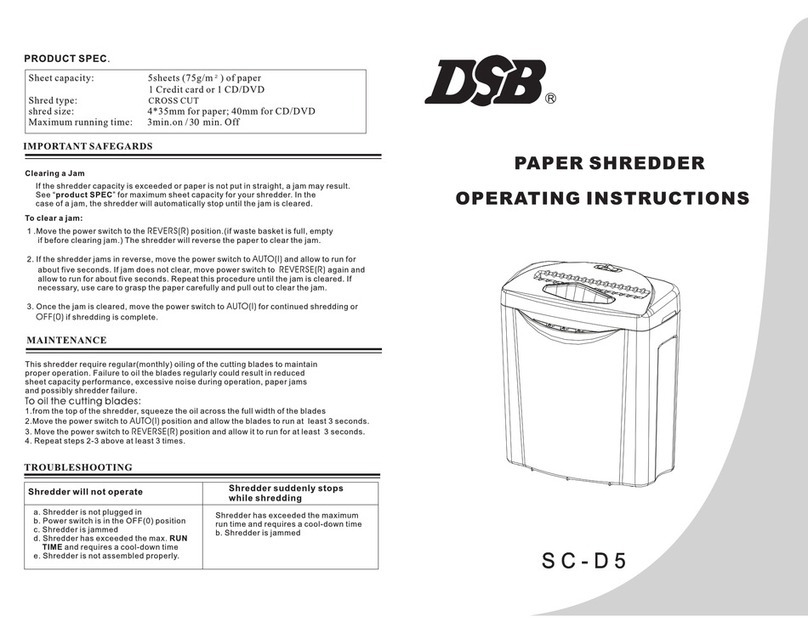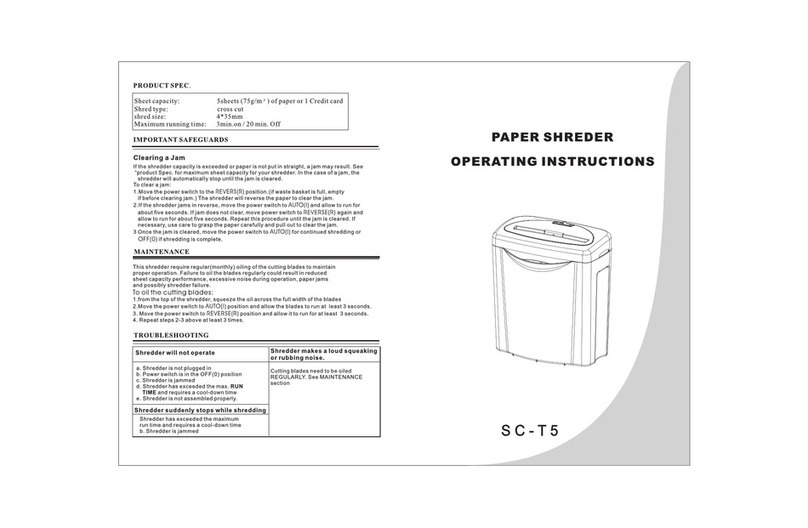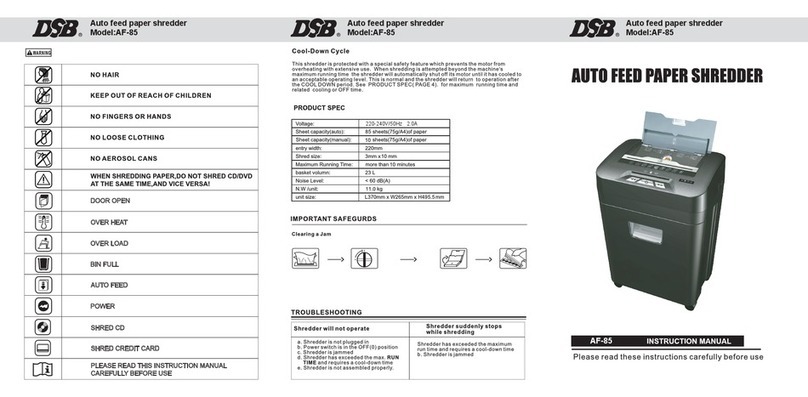Auto feed paper shredder
Model: AF-75
ASSEMBlY
NOTE:
This shredder will operate only when used with the supplied baske . The supplied
basket has a built-in safety feature wh ich prevents shredder from operating if used with
any other basket or if improperly assembled.
I CAUTlONII
This shredder contains sharp edges on the underside ofthe shredder head.
1.:.
=~.:..:::.J'.
Use caution when positioning the shredder head onto the baske .
OPERATION
Check machine for damage or defect;some particles of paper are normal due toproduct testing.
1. Place machine on the complanate ground,and Plug power cord into any easily reached standard
outlet.
2. Make sure the waste basket in correctly position.
3. To use,have the power switch,located on the right side of the machine,in the ON (I) position.
4. Open the auto feed paper tray, you will hear a slight click when the tray is the correctly position.
5. Use the coin or other tools to revolve knob anticlockwise,make sure the slot on the knob is on
aclinic position.
6. The machine will be ready to work when the power light tum green
OPERATION
AUTO
1.The machine will be ready to work on AUTO Setting when you turn on the power switch.
2.Three inlets inlude 2 paper inlet and 1 CD inlet will be ready to work when the machine under
AUTO mode.
And machine start working when you insert shredding staff into any one of the inlet.
Mahiche stop working if you insert shredding staff to 2 or 3 inlets at one time.
3.The machine will stop automaticaly and resume to AUTO mode after finish shredding.
4.lf BINFULL light on,please clear the waste paper/CD accordingly
5.lf OVERHEAT light on,Please stop the machine for moments until it's cool down.
6.if OVERLOAD light on,check if the shredding pieces inserted is out of rated capacity.please
reduce the pieces to the rated capacity and press AUTO.
REV
1.Press REV switch to clear the jammed paper/CD/Credit card.
2.For paper jammed in Auto feed inlets,you mayaiso follow the step printed on the machine to clear
the Jams.
FWD
1.Press FWD,the unshredded pieces will be totally shredded and fall into the bin.
2.Press FWD and FWD in turn will help to clear the Jammed pieces inside the blade.