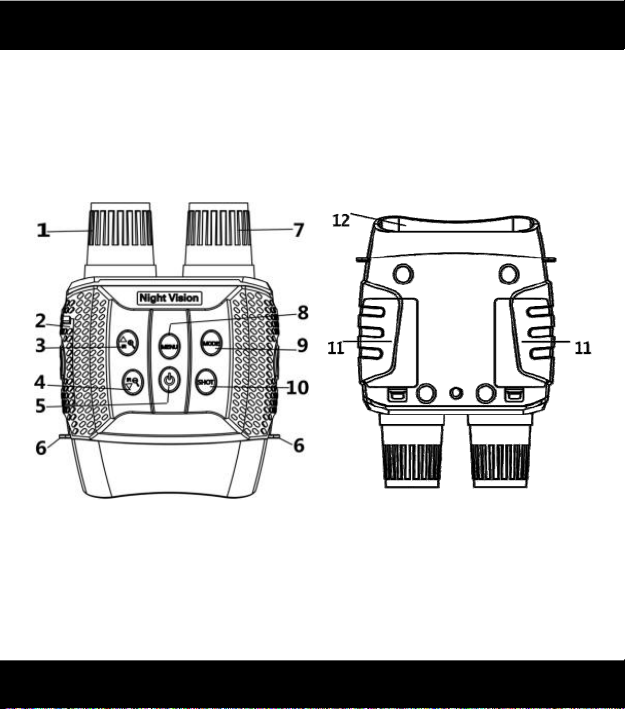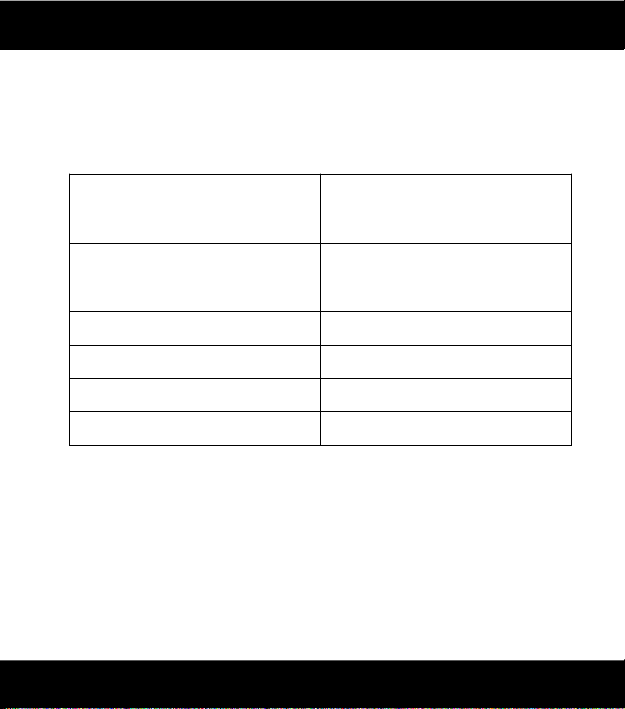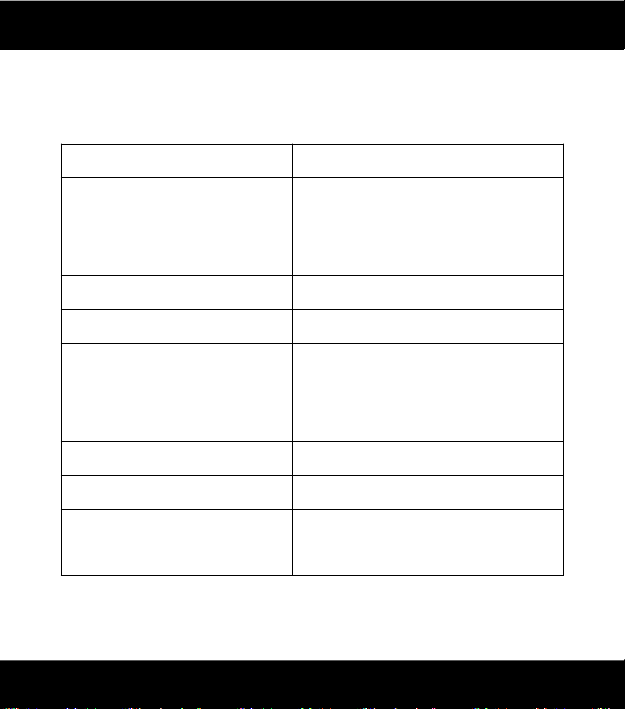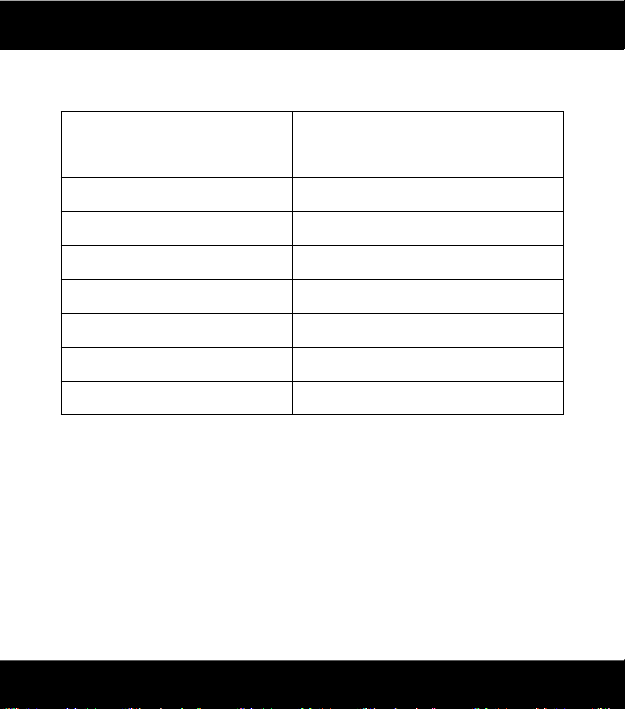Contact Us Via: support@dsoon-tech.com
Official Website: https://dsoon.afterservice.vip
Contents
Product Overview.................................................... 1
1) Key Guide.............................................................. 1
2) Specifications........................................................ 3
Warning....................................................................5
Installation................................................................6
1) Install Battery........................................................ 6
2) Inserting Memory Card..........................................6
IR-LED Night Vision Function................................... 8
Function & Operation............................................ 10
1) Turn On and Turn OFF..........................................10
2) Changing The Modes...........................................10
3) Taking Pictures.................................................... 10
Download files to PC..............................................21