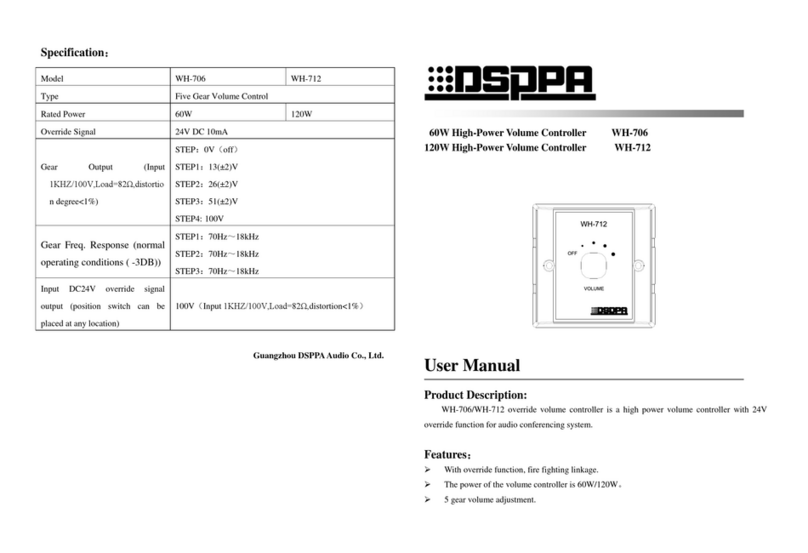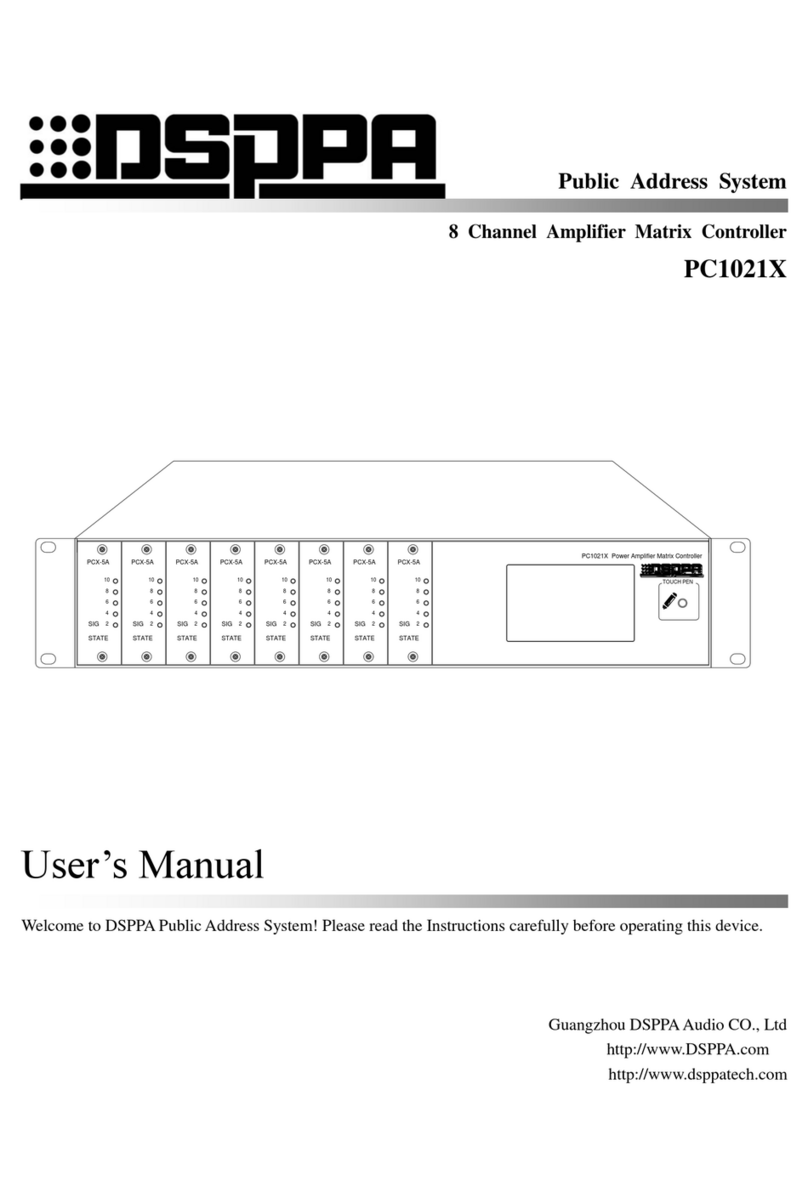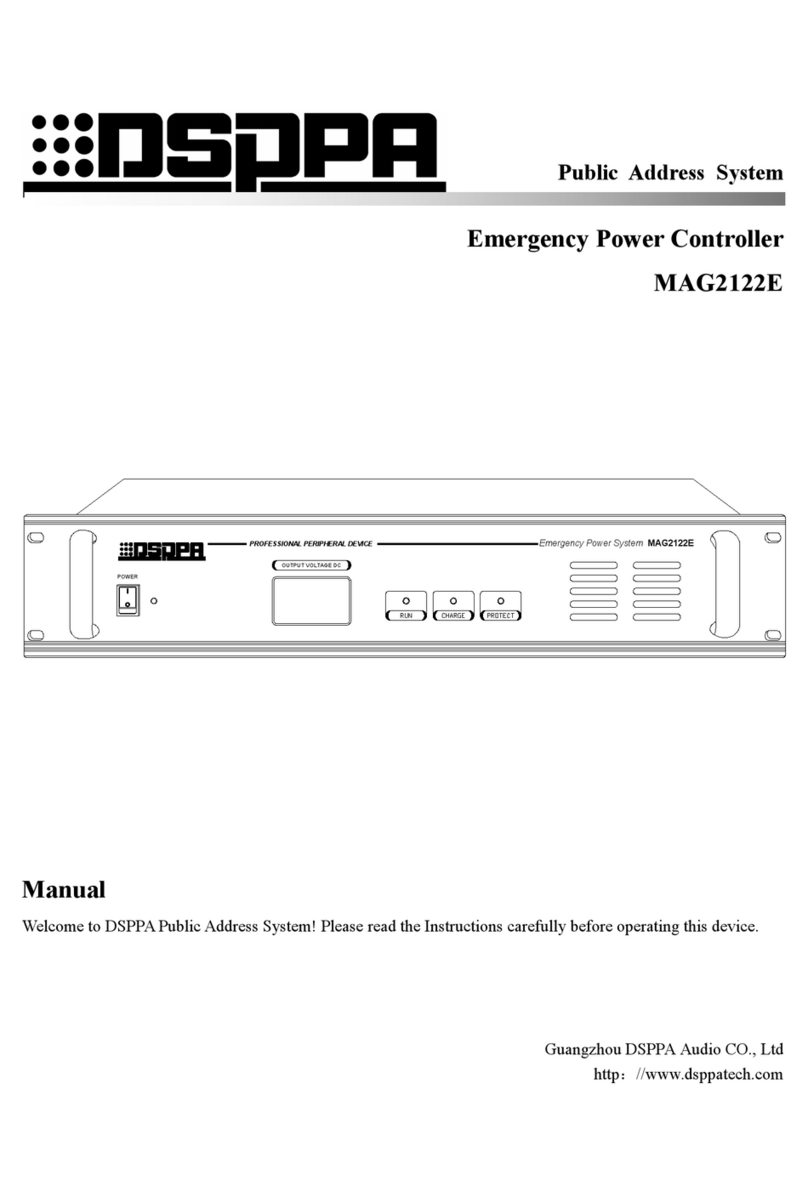Volume control wiring:
CAUTION: Please make sure your amplifier or receiver is turned off before wiring.
This volume control can be used with up to 14-gauge wire.
Measure the distance from the speaker to the amplifier. For distance of 50 feet or less, use
18-gauge speaker wire no more than 1/4” from the end. Loosen the screws on the underside of the
wire block terminal to allow the wire to be pushed completely into the opening, then tighten the
screws to secure the wire. (See Figure #1). If you need to remote the wire, simply loosen the
screws on the undersides of the wire block terminal.
Volume Control
Wiring the Volume Control
Refer to Figure #2 when wiring the volume control:
1.Connect the amplifier or receiver’s left speaker output to the left input terminals on
the removable wire block terminal. Please observe proper polarity of the connections
(+ amplifier to + input on the volume control).
2.Repeat step 1 for the right side.
3.Connect the wires from the left speaker to the left speaker output terminals on the
wire block terminal. Please observe proper polarity of the wires for connect speaker
phases (+ speaker to + output).
4.Repeat step 3 for right speaker connection.
CAUTION: If the input and output connections are reversed, the minimum setting on
the volume control will cause a short across the amplifier or receiver output terminals,
resulting in serious damage to your amplifier or receiver. Please double check steps 1
through 4. This volume control cannot be connected in series with another volume
control.