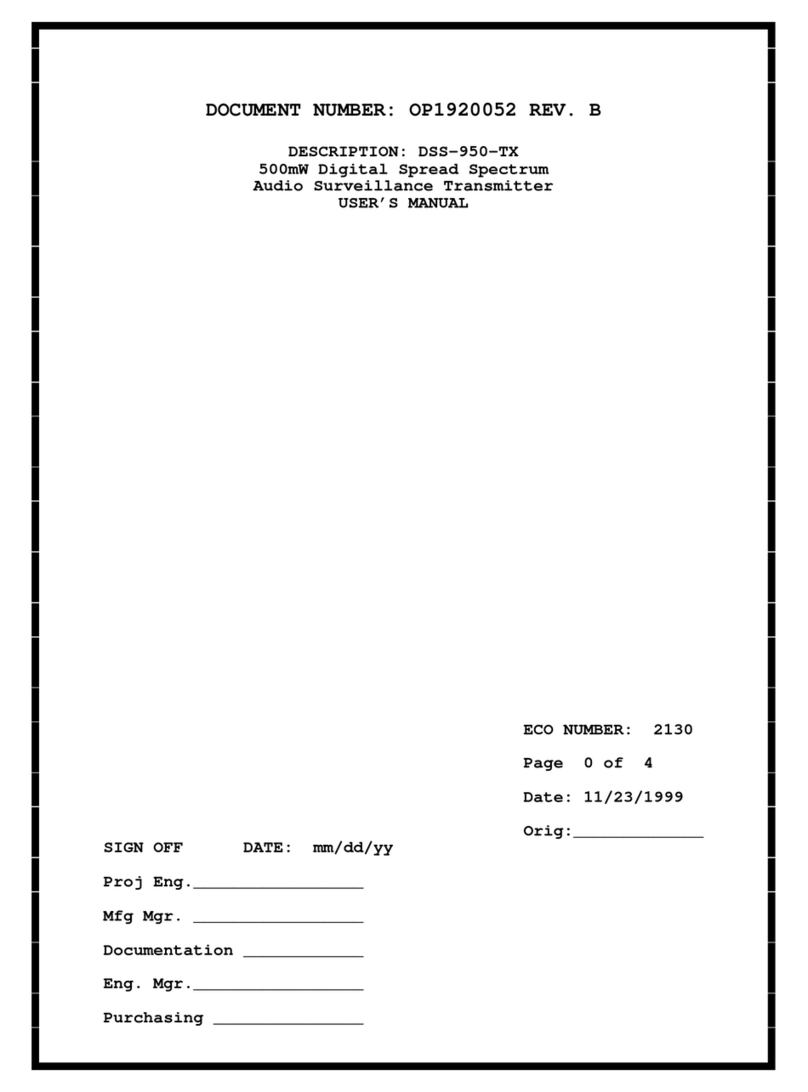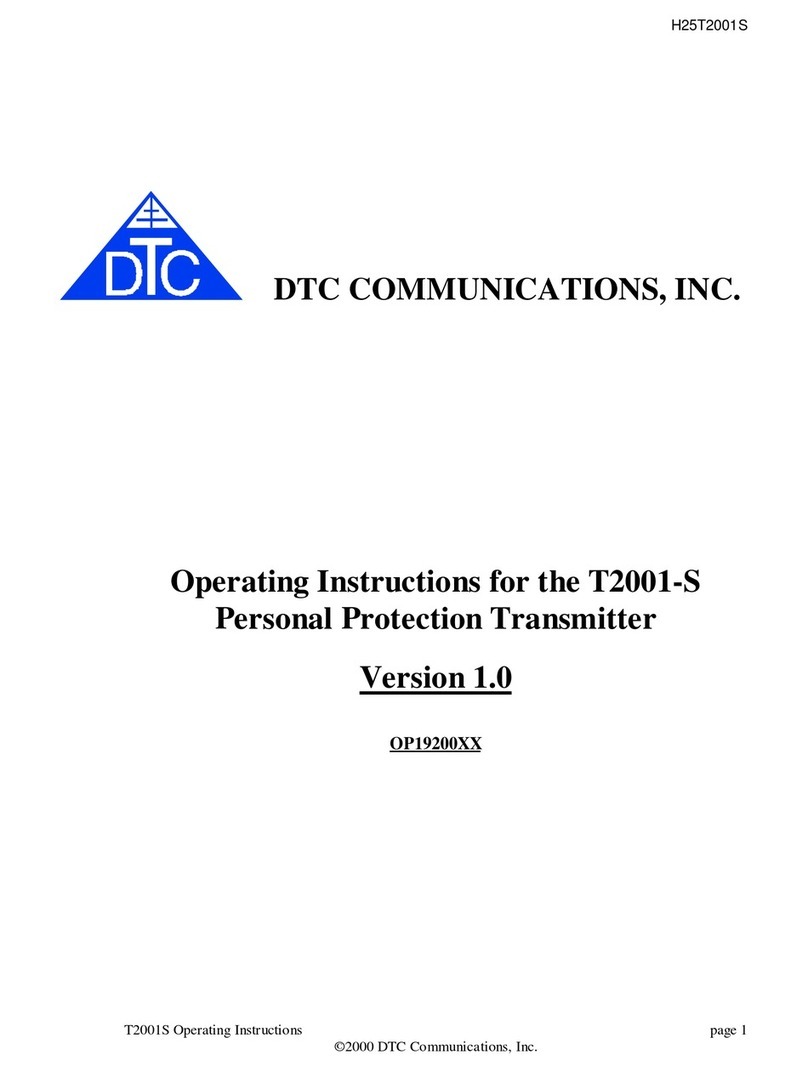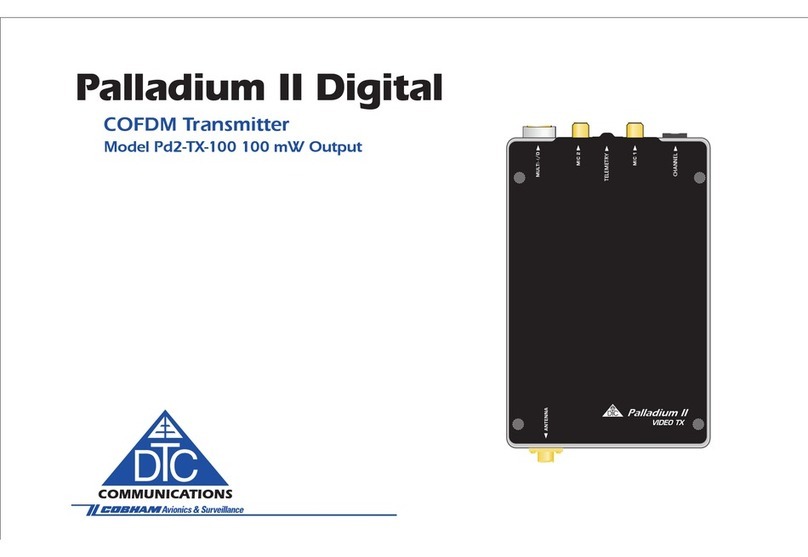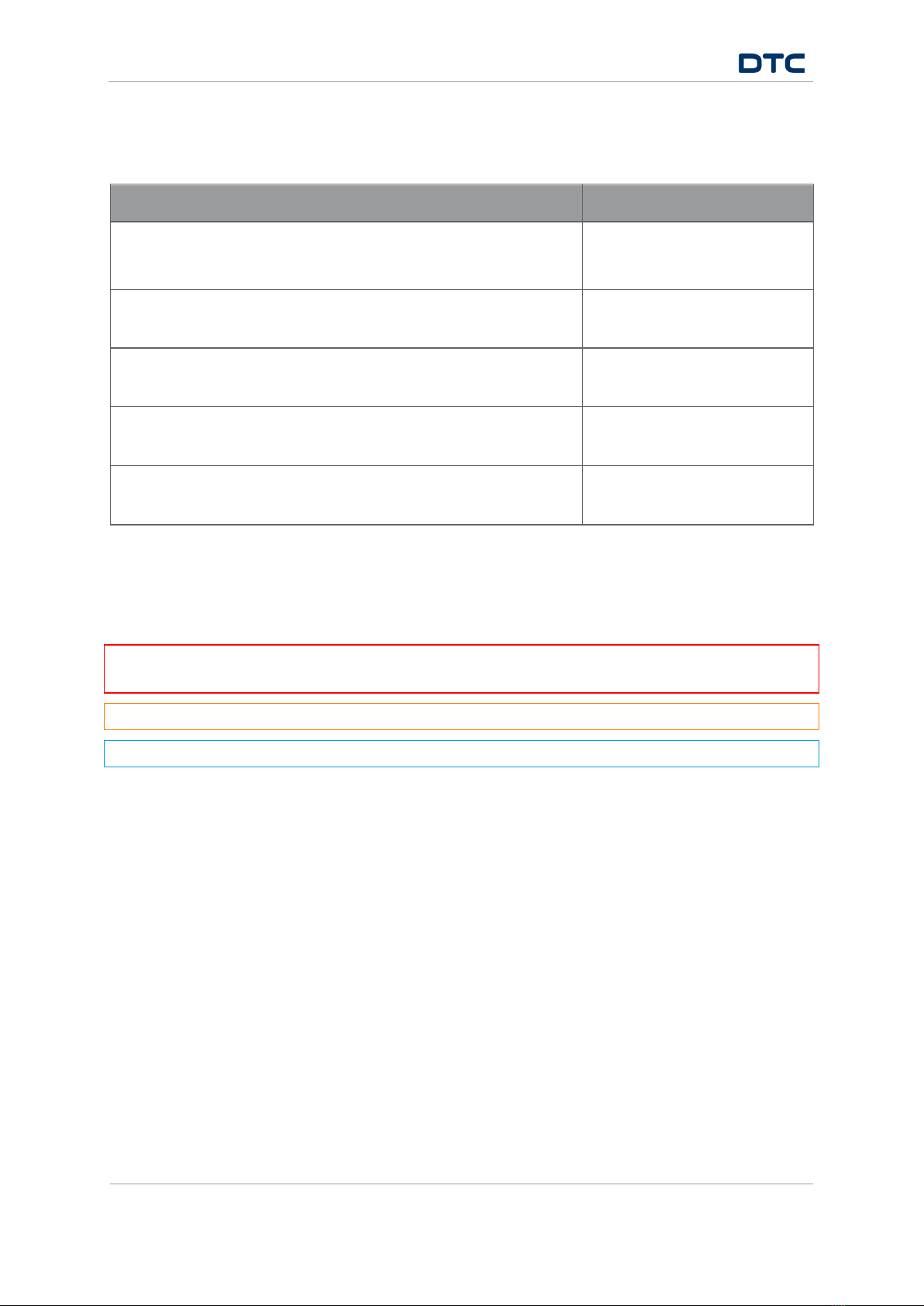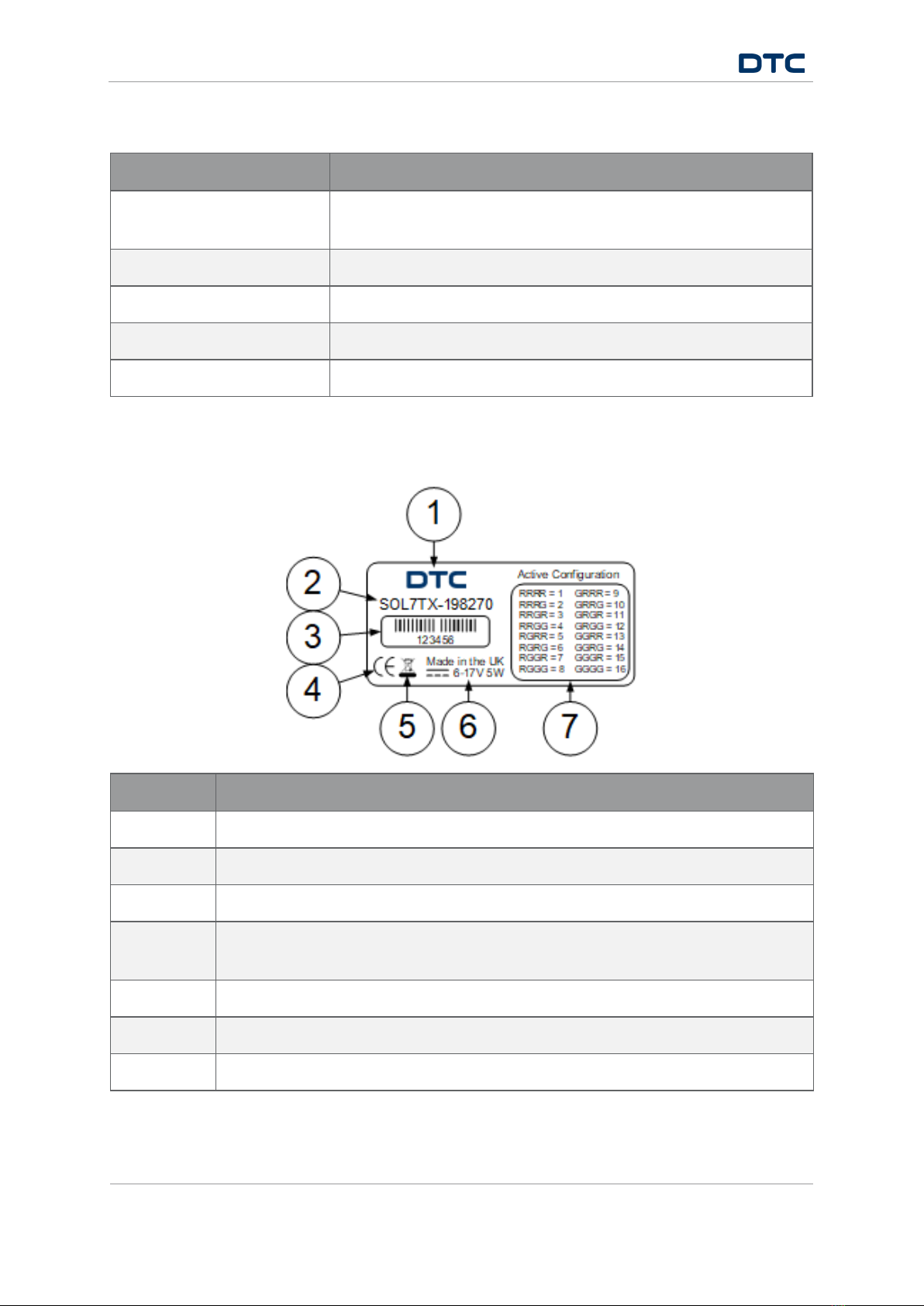SOLO7 Transmitter User Guide
Copyright © 2013 Domo Tactical Communications (DTC) Limited. All rights reserved.
Commercial in Confidence
Contents
0. Preface......................................................................................................0-1
0.1 About this Document .................................................................................................................... 0-1
0.2 Intended Audience ........................................................................................................................ 0-1
0.3 Notice about this Publication........................................................................................................ 0-1
0.4 Text Conventions........................................................................................................................... 0-2
0.5 Symbols ........................................................................................................................................ 0-2
0.6 Copyright ...................................................................................................................................... 0-2
0.7 Related Documents....................................................................................................................... 0-3
0.8 Document History.......................................................................................................................... 0-3
1. Product Overview ......................................................................................1-1
1.1 Description.................................................................................................................................... 1-1
1.2 Basic Specifications ..................................................................................................................... 1-1
1.3 Approval Notices........................................................................................................................... 1-1
1.4 FCC Certification........................................................................................................................... 1-2
2. Product Package .......................................................................................2-3
2.1 Packaging Overview...................................................................................................................... 2-3
2.2 Parts List ...................................................................................................................................... 2-3
2.3 Accessory Options......................................................................................................................... 2-3
2.4 Licensing Options ......................................................................................................................... 2-4
2.5 Label ............................................................................................................................................. 2-4
3. Controls, Connections and Indicators........................................................3-5
3.1 Front Panel.................................................................................................................................... 3-5
3.2 Rear Panel .................................................................................................................................... 3-6
3.3 Right Side Panel ........................................................................................................................... 3-6
4. Getting Started .........................................................................................4-7
4.1 Starting and Stopping the Transmitter......................................................................................... 4-7
4.1 Domo Device Controller................................................................................................................. 4-7
4.2 Connecting your PC to the SOLO7 Transmitter.............................................................................. 4-8
4.3 Domo Device Controller Primary Window..................................................................................... 4-10
4.4 Performing a Quick Setup ........................................................................................................... 4-11
5. Domo Device Controller Operation ...........................................................5-13
5.1 Introduction ................................................................................................................................ 5-13
5.2 Unit Status Panel........................................................................................................................ 5-13
5.3 Switch Panel ............................................................................................................................... 5-15
5.4 Advanced>Unit Window.............................................................................................................. 5-16
5.5 Advanced>Modulation Window................................................................................................... 5-20
5.6 Advanced>Audio Window ........................................................................................................... 5-25
5.7 Advanced>Video Window............................................................................................................ 5-28