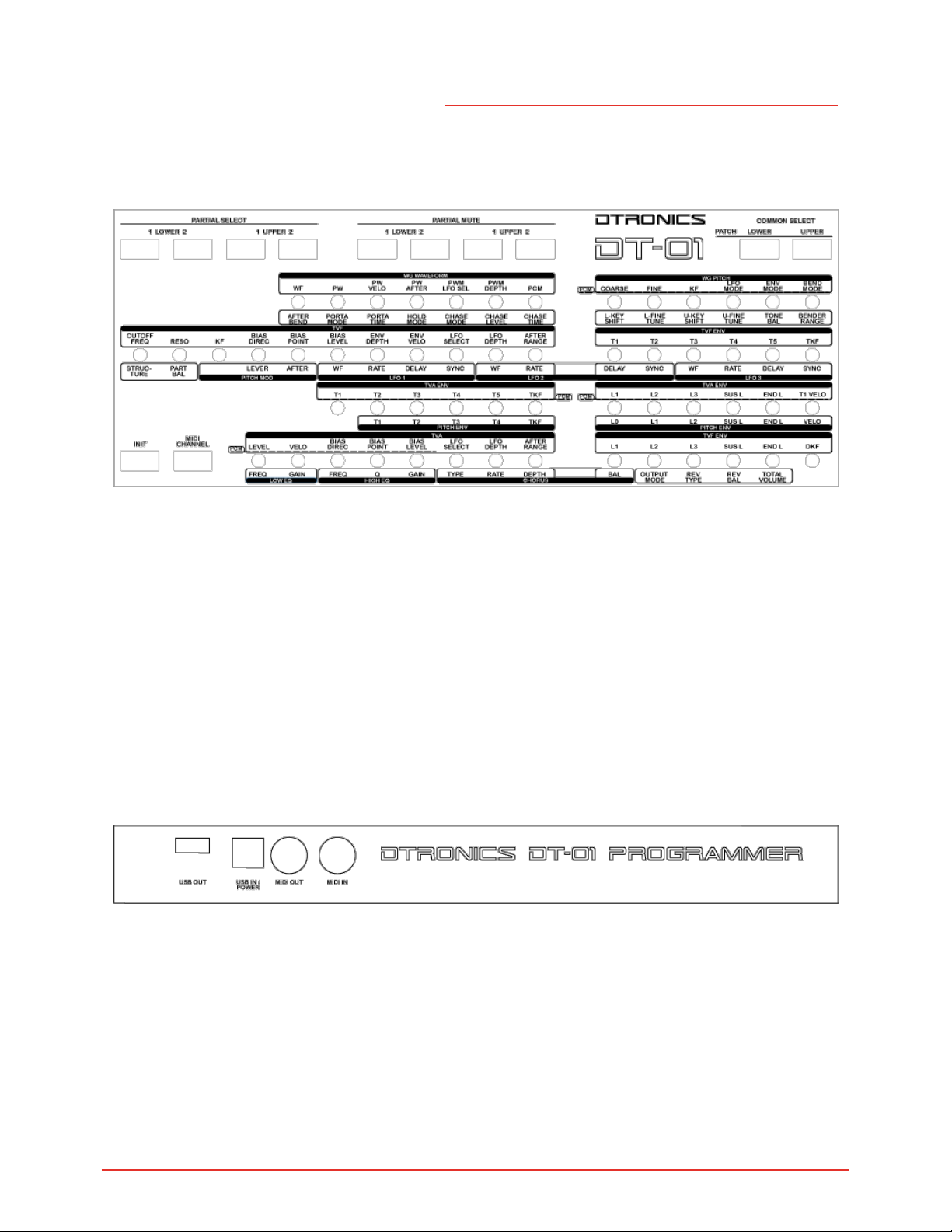Editing Common Parameters
►Select the Tone (Upper, Lower or both Tones) whose Common
Parameters to be edited.
When the both indicators are lit, the Common Parameters of both
Upper and Lower Tones can be edited.
When neither indicator is lit, Common Parameters cannot be edited.
* If either of the indicator is lit, Patch Factors can be edited.
Editing Partial Parameters
►With the Partial Selector Button, select the Partial whose
parameters are to be edited.
Partial Mute
►Any of the Partials can be muted.
select the Partials to be muted by pushing the relevant Partial Selector
Buttons.
The Parameters of the Partials whose indicators are lit can be edited.
Each time the button is pushed, the indicator alternately comes on and
goes out.
When more than one indicator is lit, that many Partials can be edited.
The Partial Selector Buttons of the selected Partials go out and the
sounds are muted.
The Partial Mute setting is erased when the unit is turned off.
* Partial Mute you have set here will be automatically written into the
D-50's memory by taking writing procedure on the D-50.