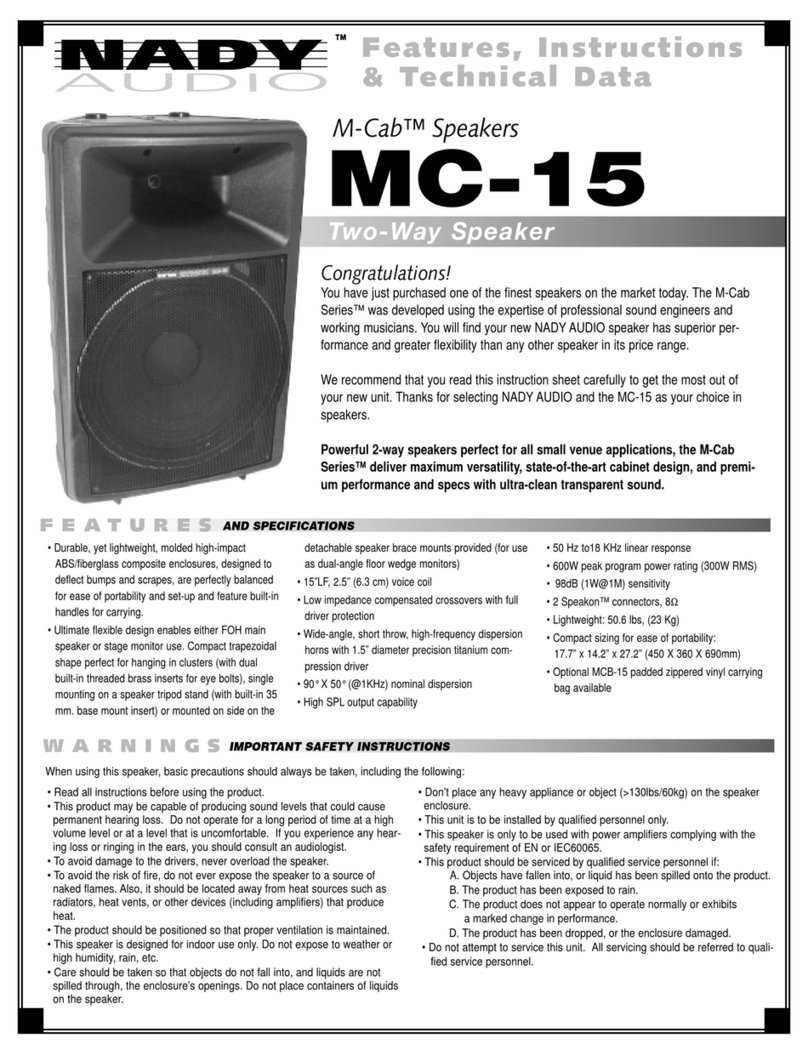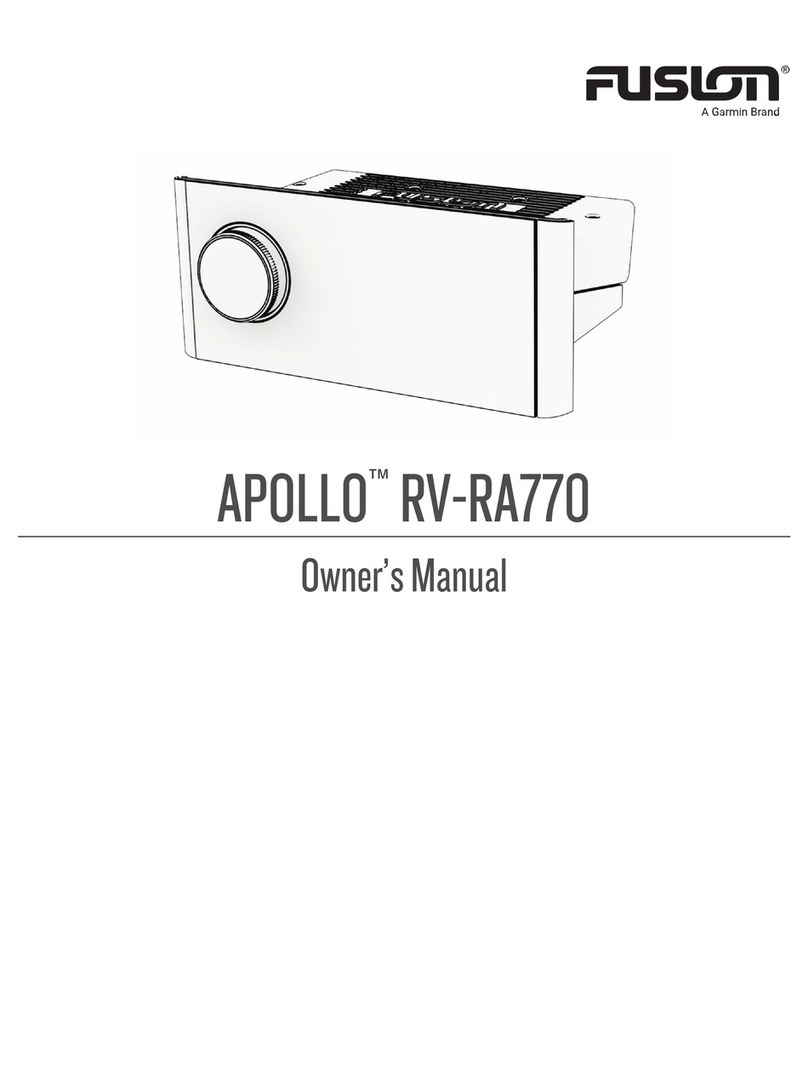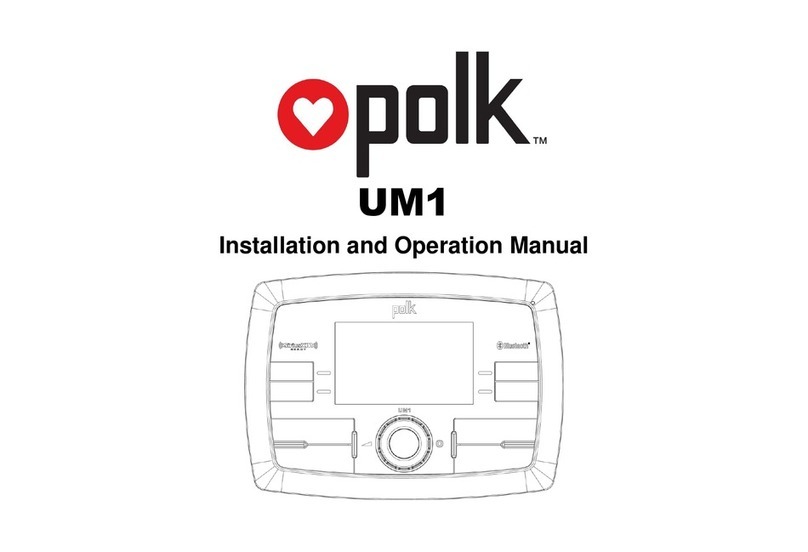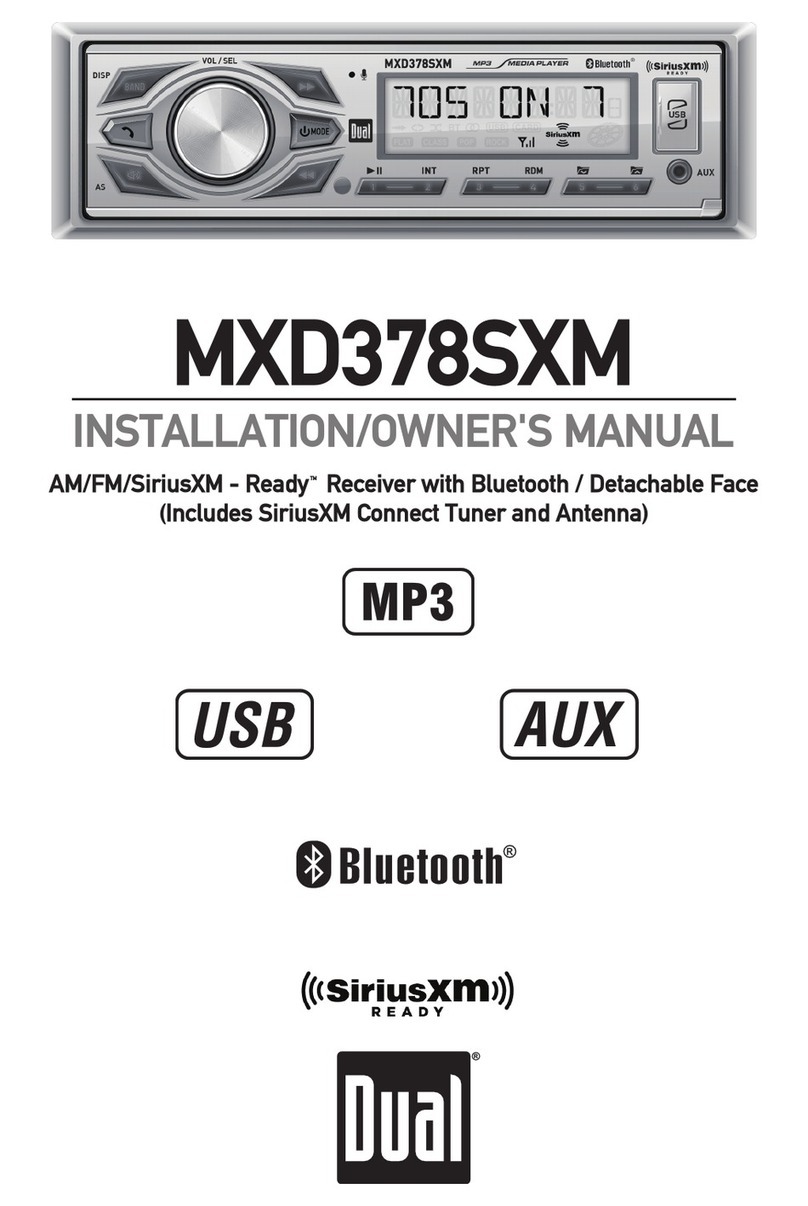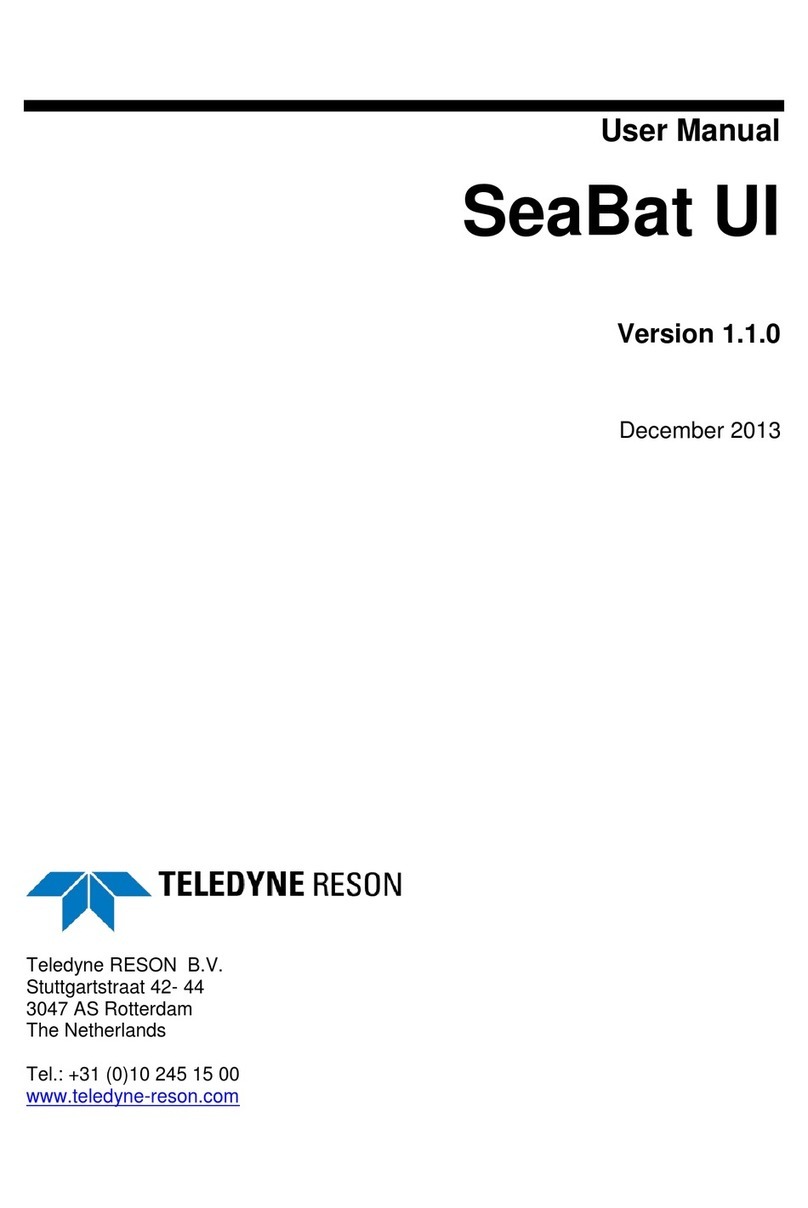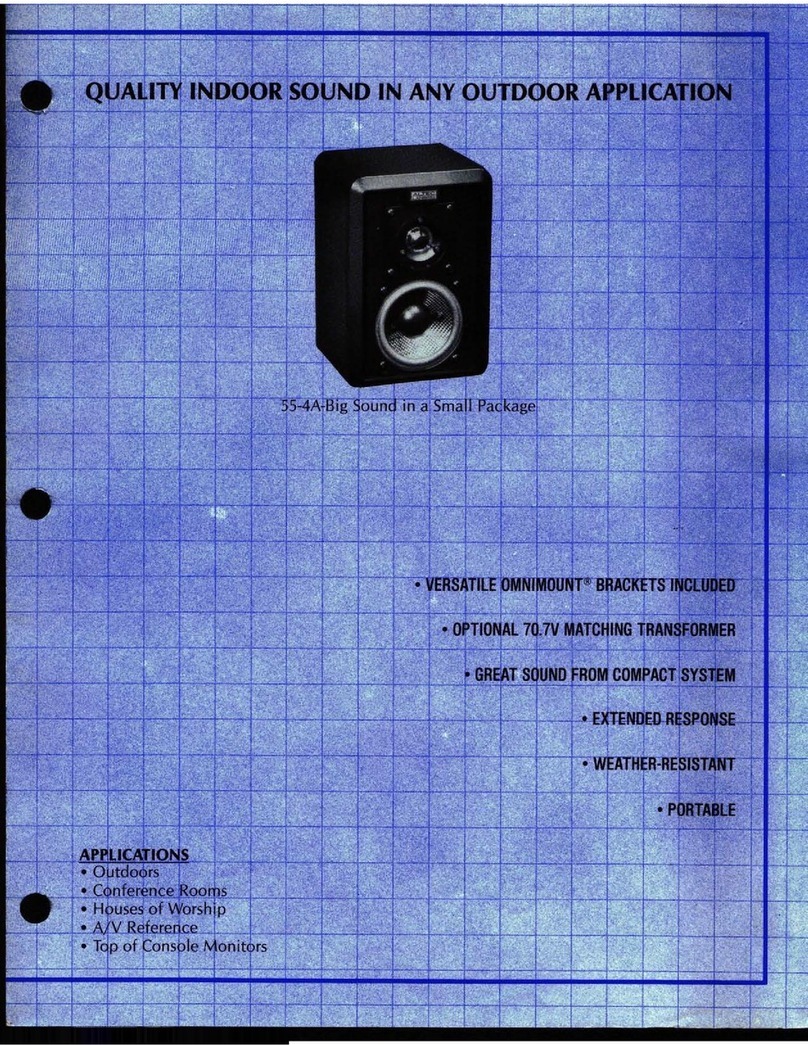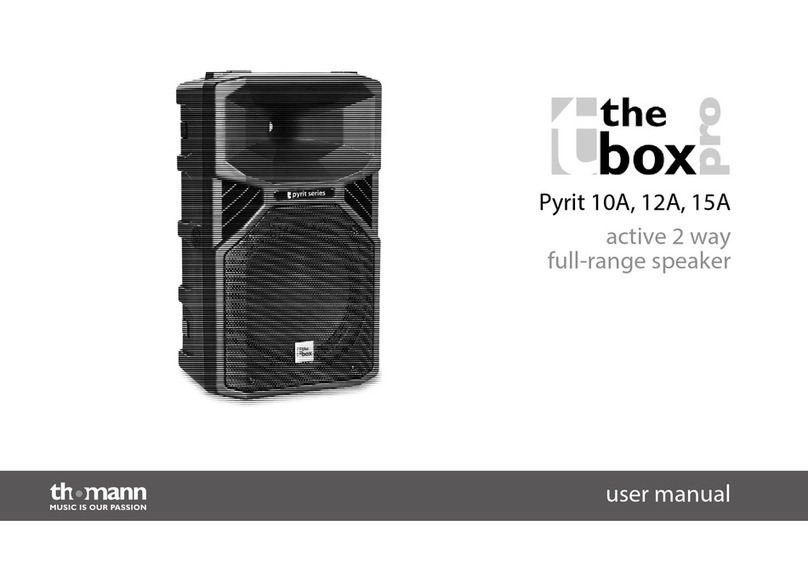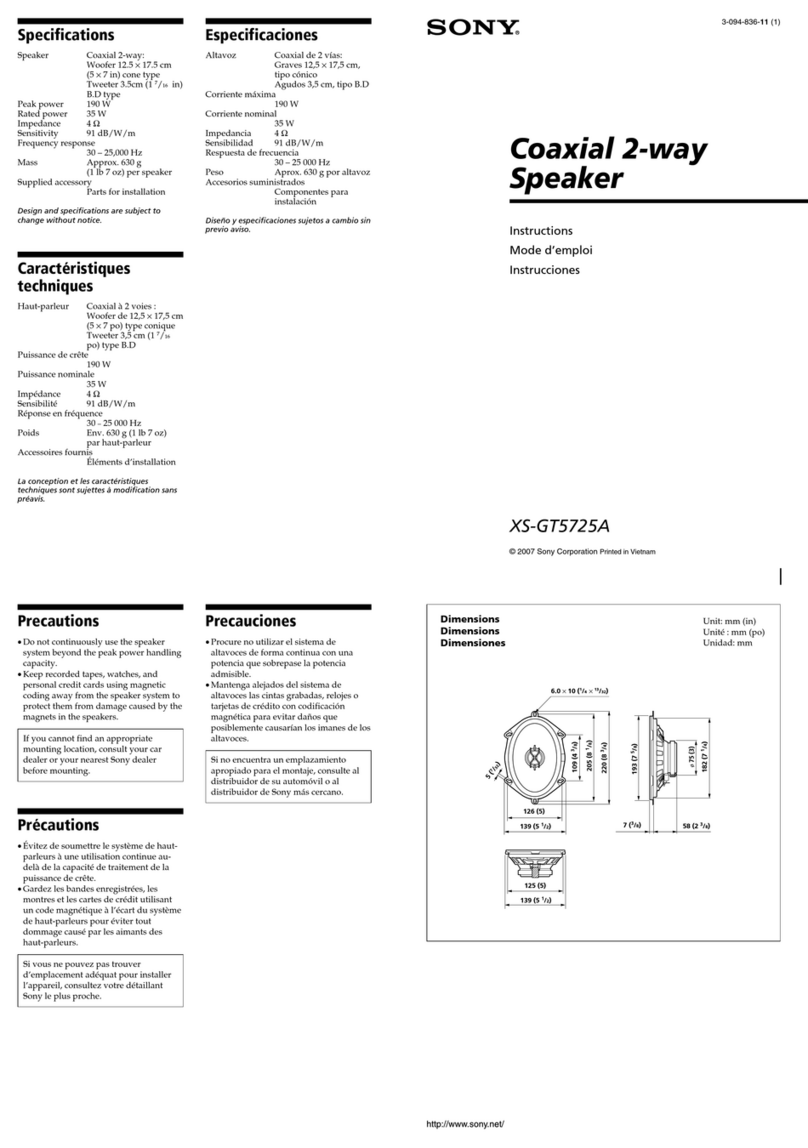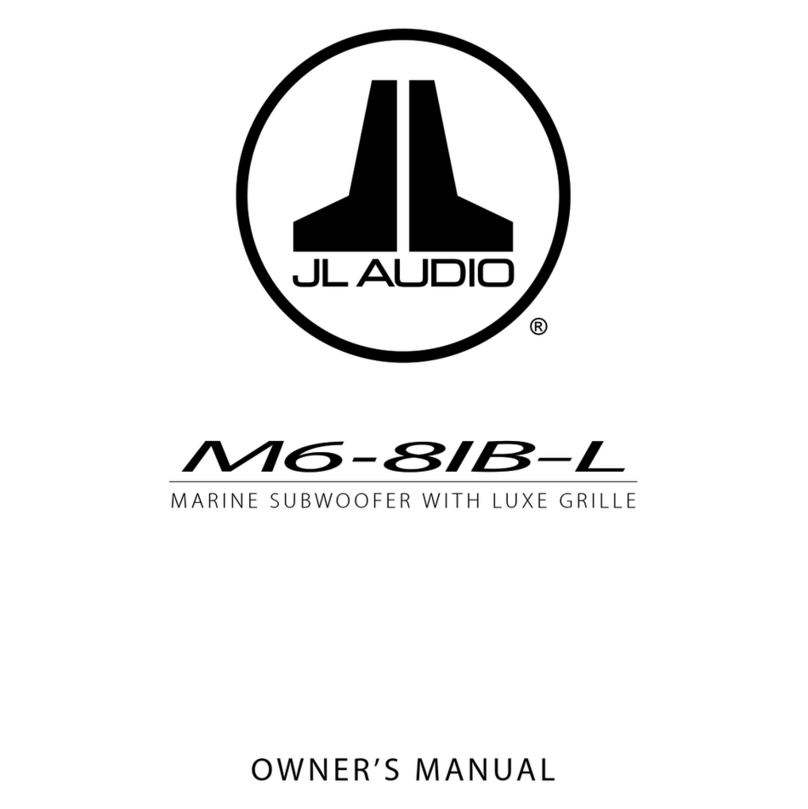8
AMB500W OPERATION
General Operation
Theclockwilldisplay12-hourAM/PMtimeinUSA
frequencyspacingmode(PM10:00).InEuropean
frequencyspacingmode,theclockwilldisplay24-hour
time(22:00).
Press AUDIOmomentarilytoselectbetweenBass,Treble,
Balance,Fader,Equalizer,SubwooferandSourceVolume
Level.
Press AUDIO until BASSappears,thenrotatevolume
knob left/righttoadjust(-6minimum/+6maximum).
Press AUDIO until TREBLEappears,thenrotatevolume
knobleft/righttoadjust(-6minimum/+6maximum).
Press AUDIO until BALANCEappears,thenrotatevolume
knobleft/righttoadjust(BALANCELEFT12-BALANCE
RIGHT12).BALANCEEVENrepresentsequalbalance.
Press AUDIO until FADERappears,thenrotatevolume
knob left/righttoadjust(FADERFRONT12-FADERREAR
12).FADEREVENrepresentsequalfader.
Press AUDIO until EQappears,thenrotatevolume knob
toselectfromthefollowingequalizationcurves:FLAT
(default),POP,JAZZ,CLASSIC,BEAT,ROCKandUSER.
Anymanualadjustmentstothebassandtreblesettings
areautomaticallysavedasUSER.
Press AUDIO until SUBWFR appears,thenrotatevolume
knobleft/righttoadjust(0minimum/+12maximum).
Note: SubwooferoptionwillnotappeariftheREAR/SUB
optioninthesetupmenuissettoREAR.Refertopage7
for details.
Thesourcevolumelevelcontrolallowsagainadjustment
foreachaudiosource:AM,FM,WB,AUXFRONT/REAR,
operationofiPod,USB,SDcard,BluetoothandSiriusXM.
Setthesourcevolumelevelforeachmode,dependingon
therelativevolumeofeachaudiosource.
Tosetthesourcevolumelevel,pressAUDIO until
SOURCELEVELappears.Afteronesecond,thecurrent
modewillappearonthedisplay.Turnthevolume
knobtoadjusttheaudiolevelofthecurrentsource(-6
minimum/+6maximum).
Note: Onlythecurrentmodewillbeavailablefor
adjustment.Toadjustanothermodeofoperation,press
MODE untilthedesiredmodeisselected,thensetthe
sourcevolumelevelforthatmode.
12/24-hour Clock
Audio
Bass
Treble
Balance
Fader
EQ
Subwoofer
Source Volume Level