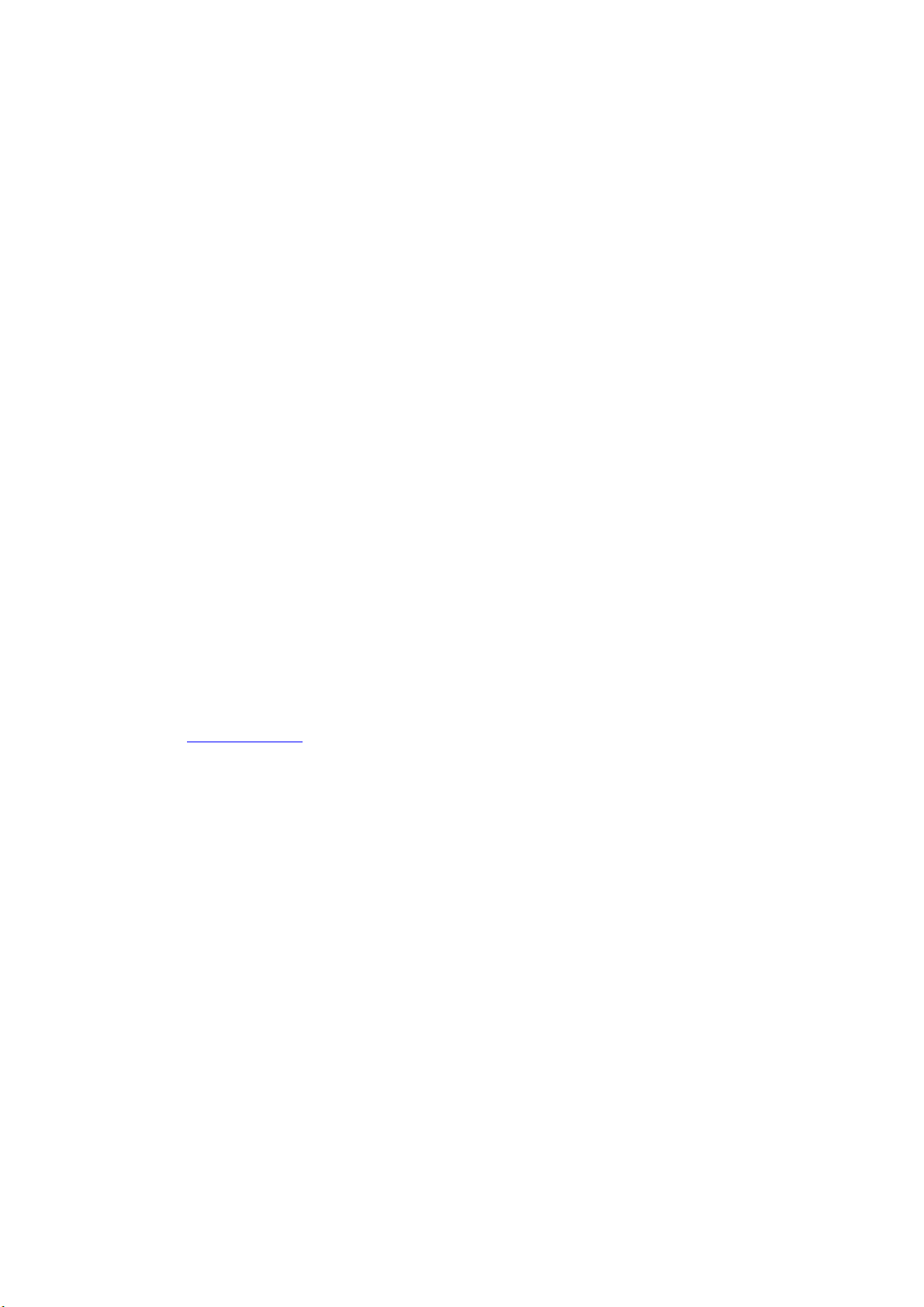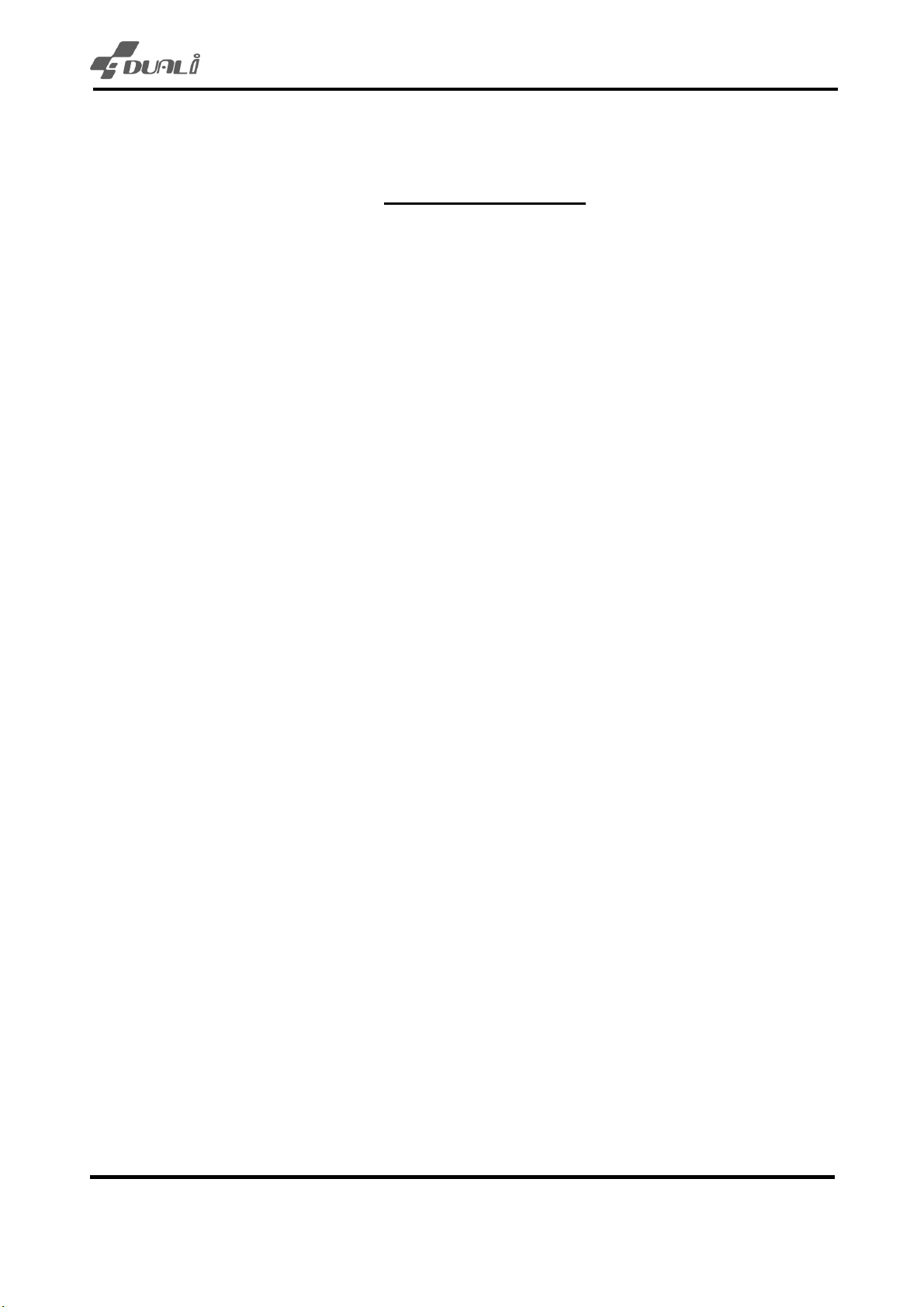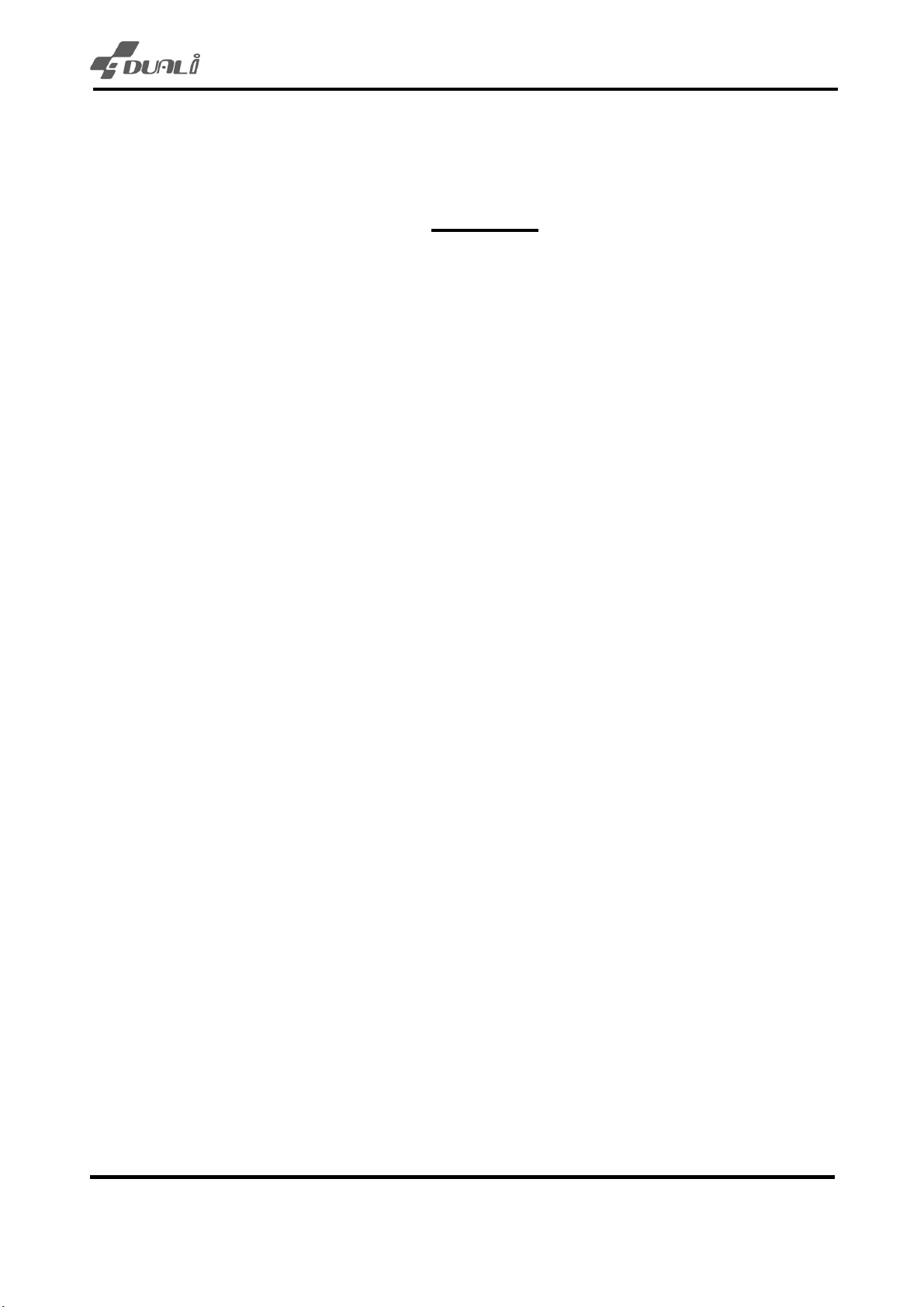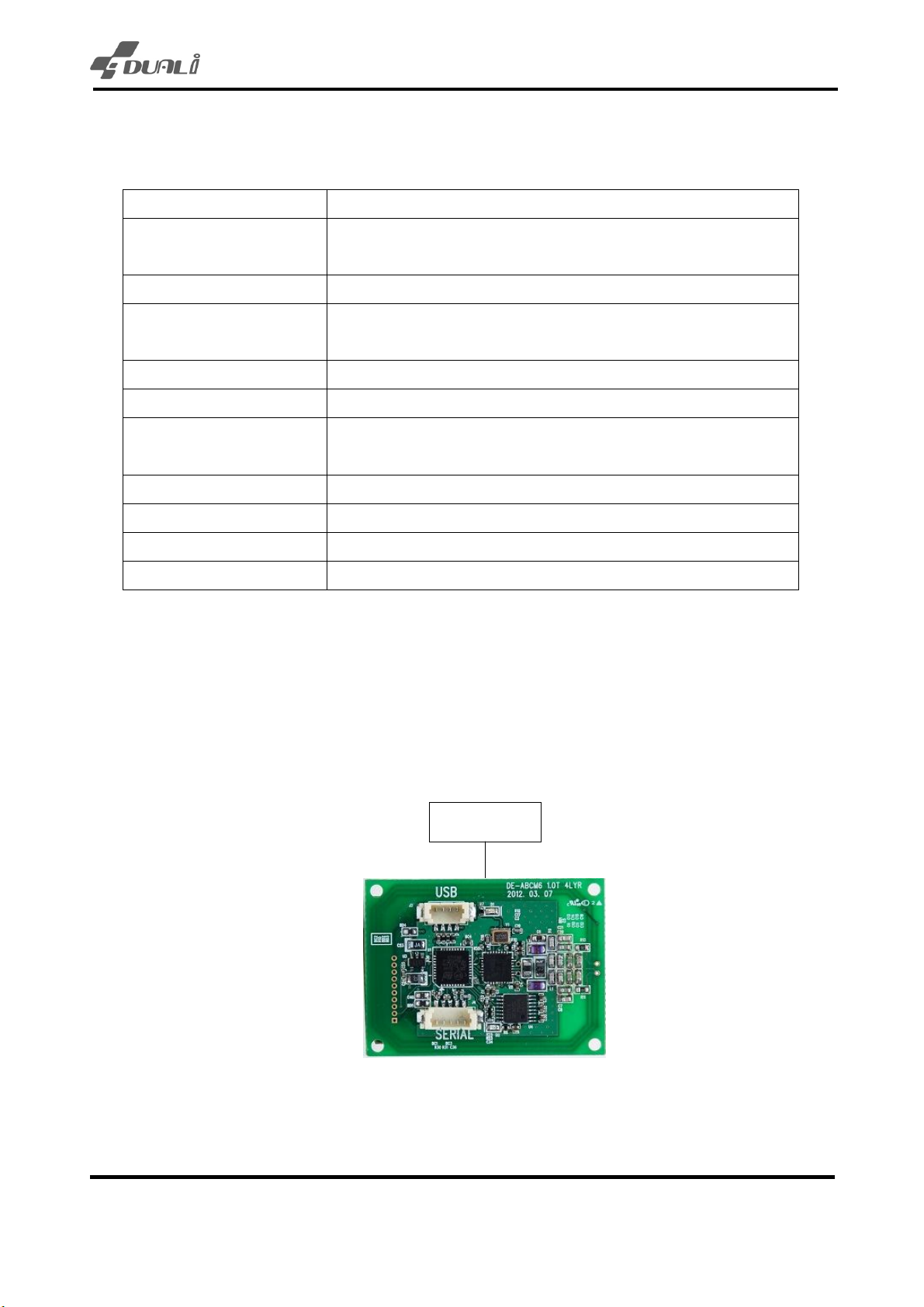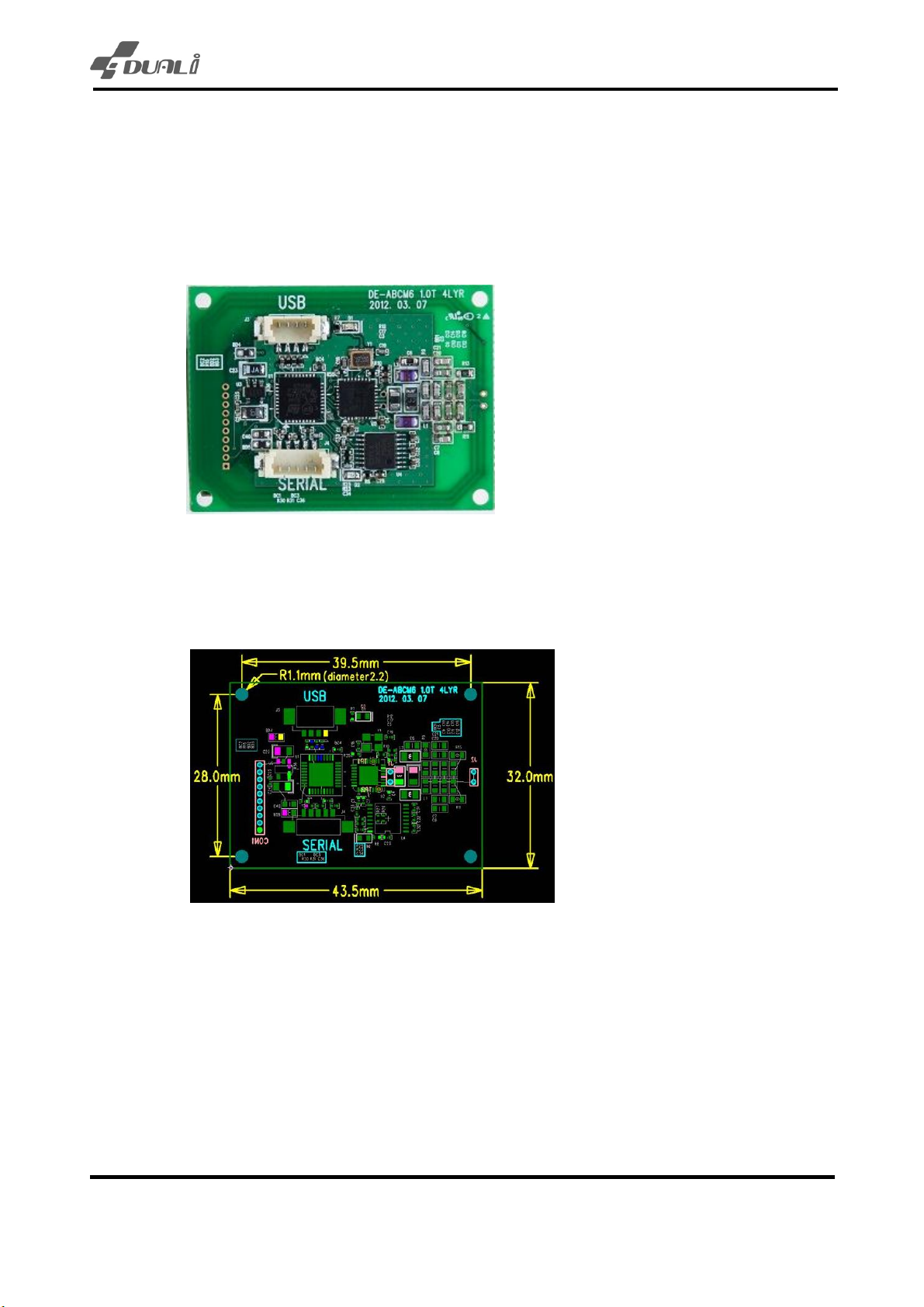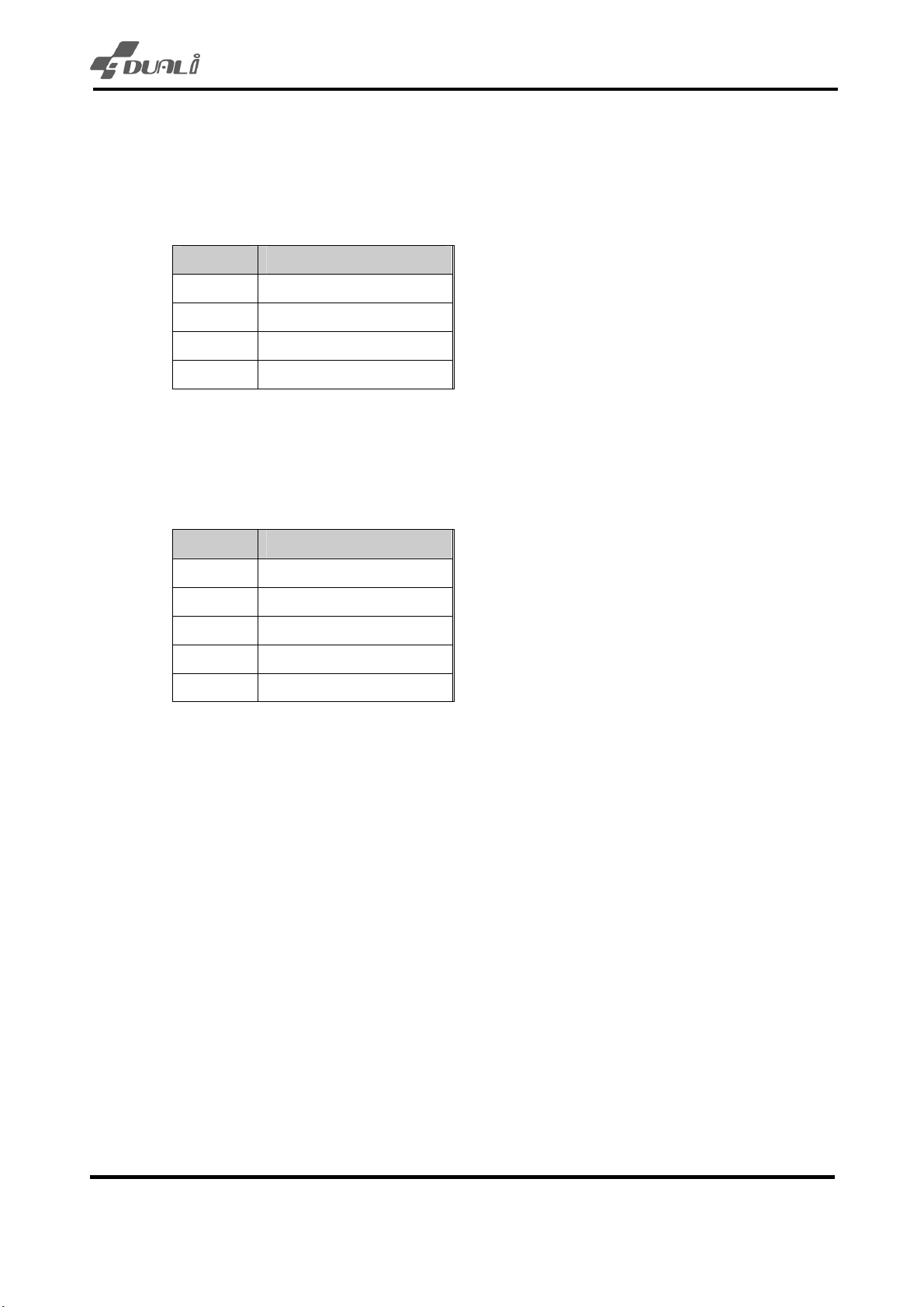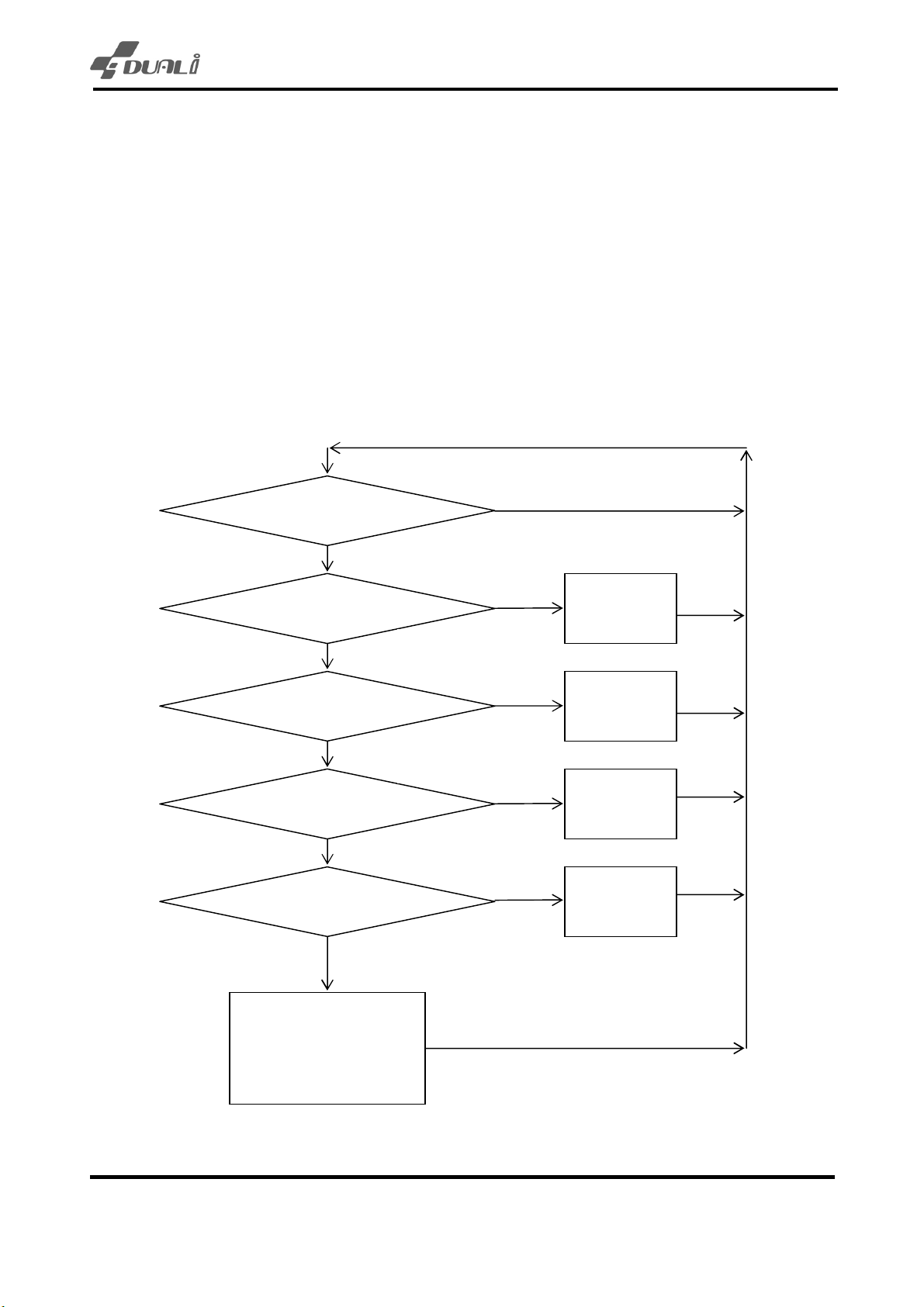DE-ABCM6 User Manual
Version. 1.2 DUALi Inc. (http://www.duali.com)
4
Contents
1 Summary..................................................................................................................................... 5
2 Structure...................................................................................................................................... 5
2.1 The Structure of equipment................................................................................................ 5
2.2 The block diagram of Module............................................................................................. 6
2.3 Description of main Module................................................................................................ 6
3 Description of Surface ................................................................................................................. 7
3.1 The picture of device surface............................................................................................. 7
3.2 The size of equipment surface ........................................................................................... 7
4 Connector pin assignment ........................................................................................................... 8
4.1 USB Connector.................................................................................................................. 8
4.2 RS-232 Connector ............................................................................................................. 8
5 Description of electricity............................................................................................................... 8
5.1 The Description of power ................................................................................................... 8
5.2 The using electric current................................................................................................... 8
5.3 The Description of USB communication ............................................................................. 8
6 Description of Function ................................................................................................................ 9
6.1 Protocol Specification ........................................................................................................ 9
6.2 Control Code Specification................................................................................................. 9
6.3 Download .......................................................................................................................... 9
7 Flowchart of Function .................................................................................................................. 9
8 Property..................................................................................................................................... 10
8.1 Environment to use.......................................................................................................... 10
8.2 Environment for storage................................................................................................... 10
9 Warning and Notice ................................................................................................................... 10