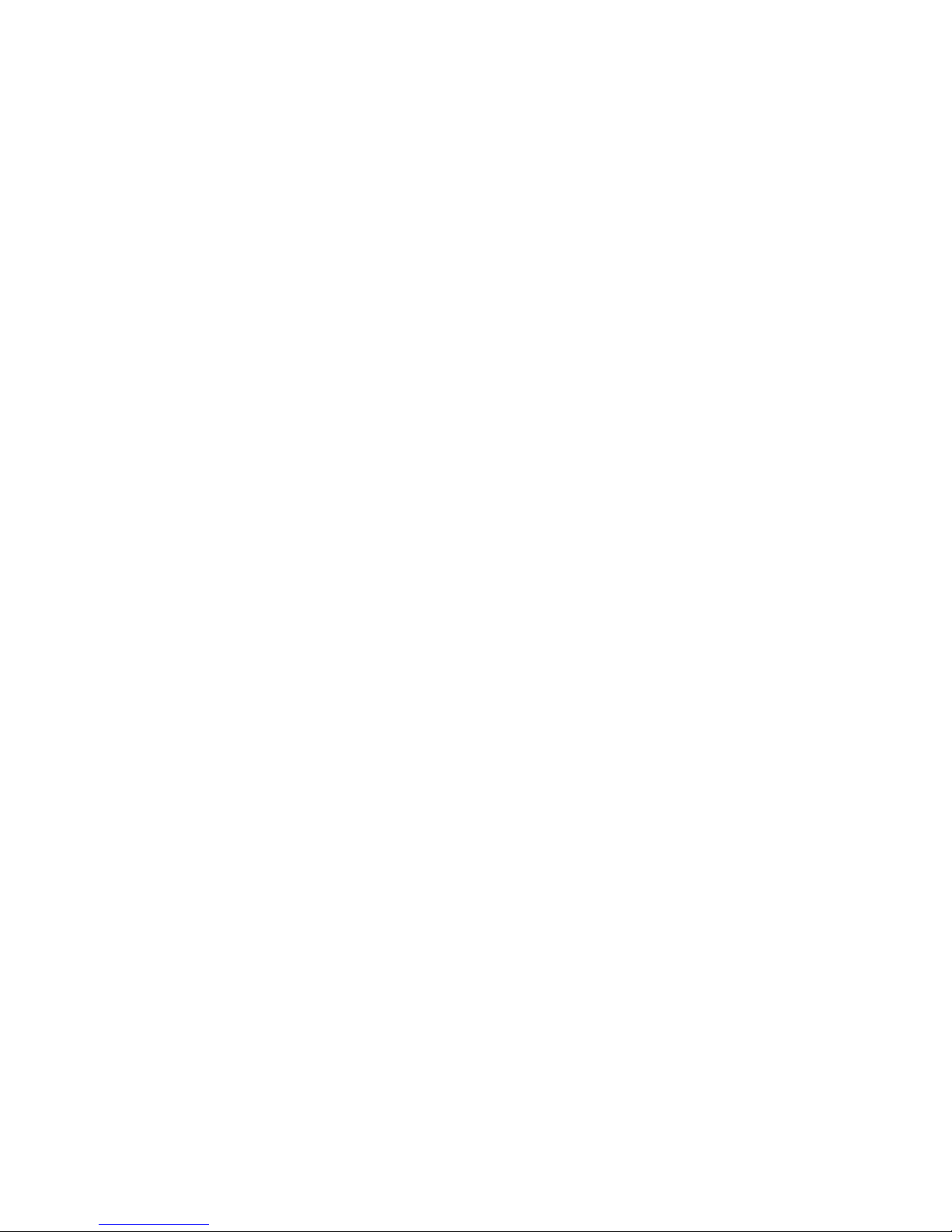each item. By default all items will be checked.
The checkbox will show whether a file will be transferred or not.
When a "Transfer Now" button is touched, a confirmation window will
appear warning the user that the current files installed on the player are
about to be overwritten. If the user selects yes, the items with the
checkbox checked will be transferred onto the internal memory,
overwriting the content that is currently stored there. If the user selects
no, the unit will return to the Update/Replace Media Content option.
Network Settings
This option is the same as the current network setup options on the
unit, it will allow the user to search for a wireless network, enter a
password, select the encryption type, etc...
Date/Time
This option will allow the user to manually set the current date/time if
necessary.
If the unit is connected to the network, the unit should automatically
pull the current date/time from the internet.
The option to set the reset time should also be available under this
setting.
Default Settings
This function will restore the settings to the default settings.
Before performing this option, the unit will need to display a warning
message letting the user know that all the units settings will be reset to
the manufacturer's default settings. If yes is selected the unit will set all
the settings to default and return to the setup menu, if no is selected the
unit will return to the setup menu without changing any settings.
About
This will be the same as the "About Tablet" setting on the current
android based units. It will display the media player model #, android
version, last update date, etc...