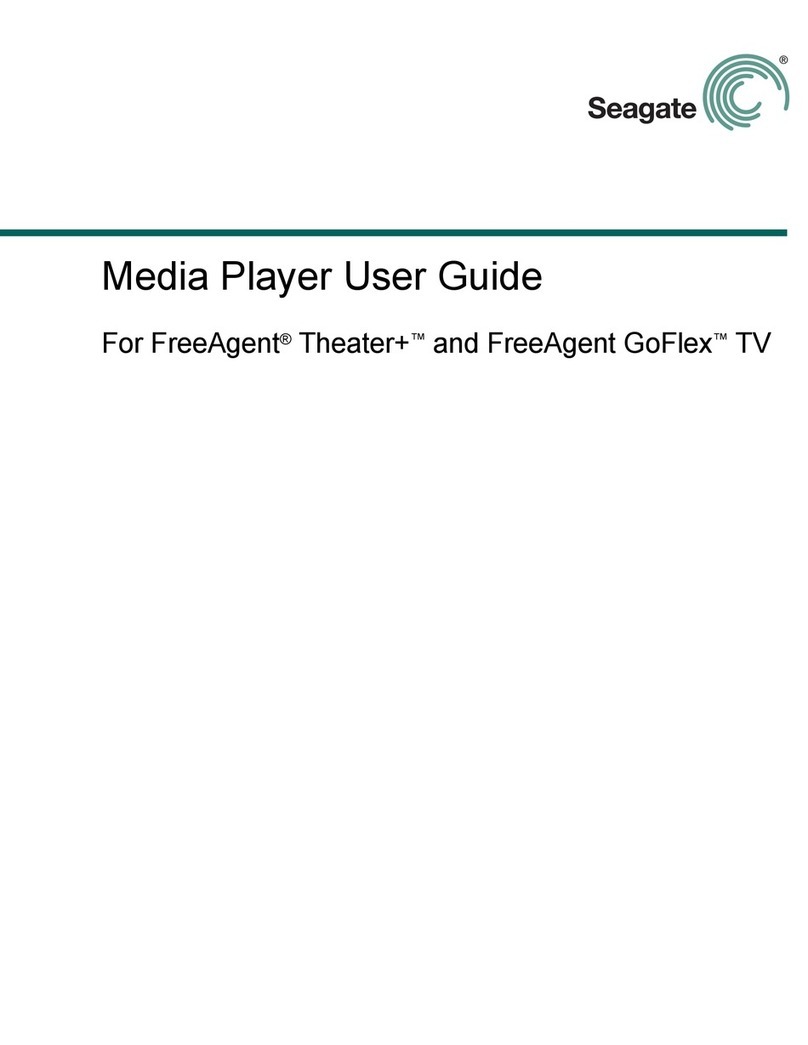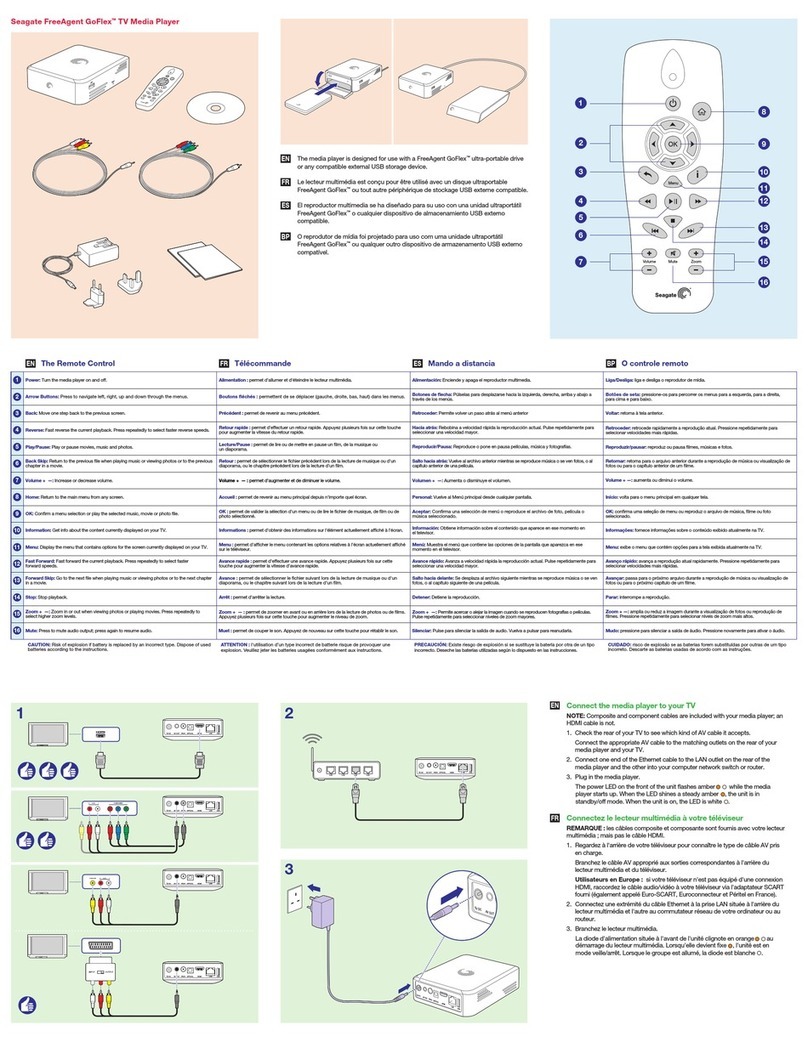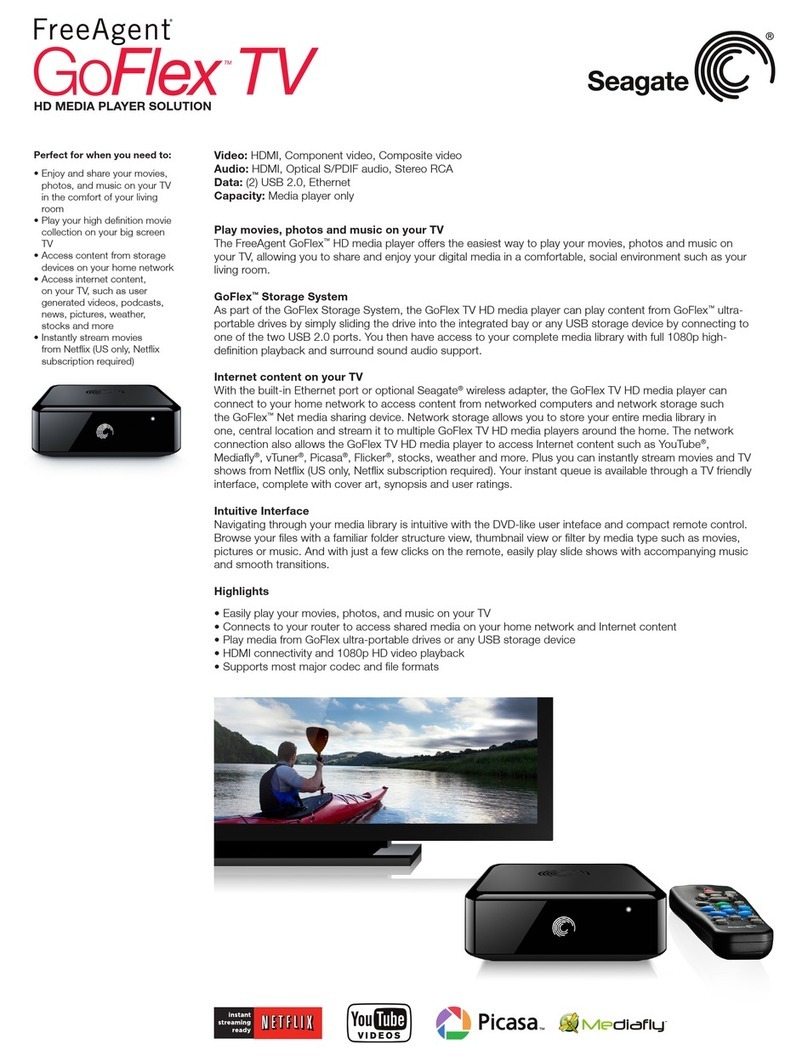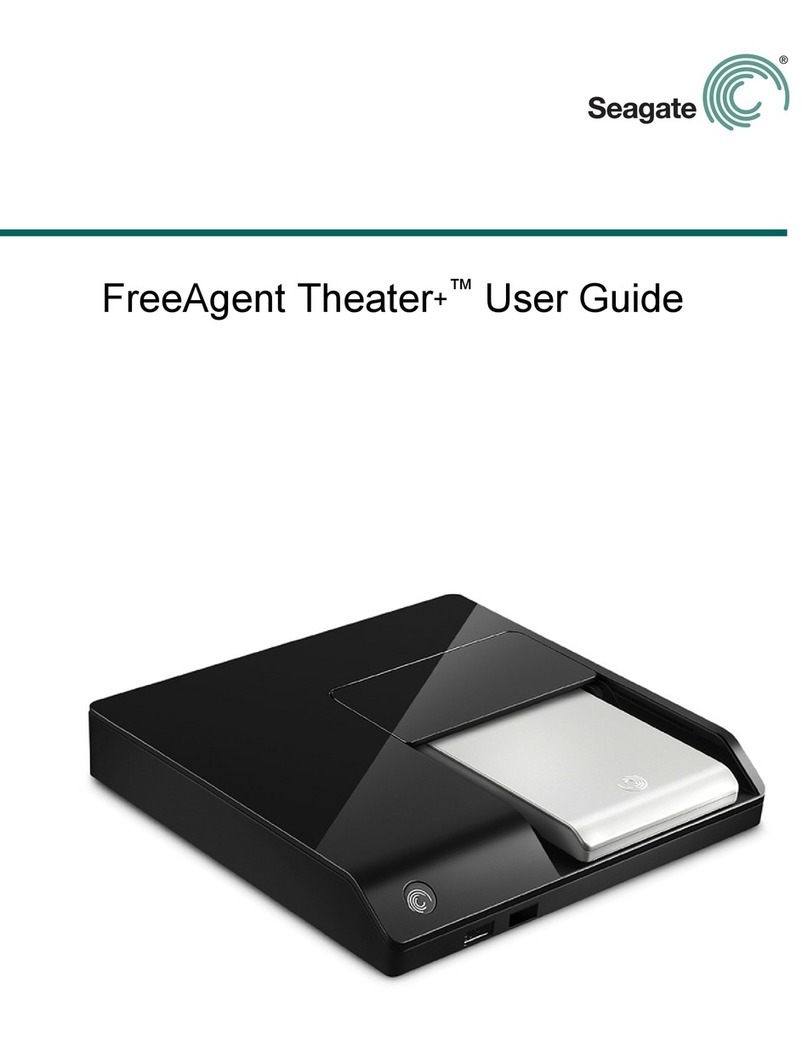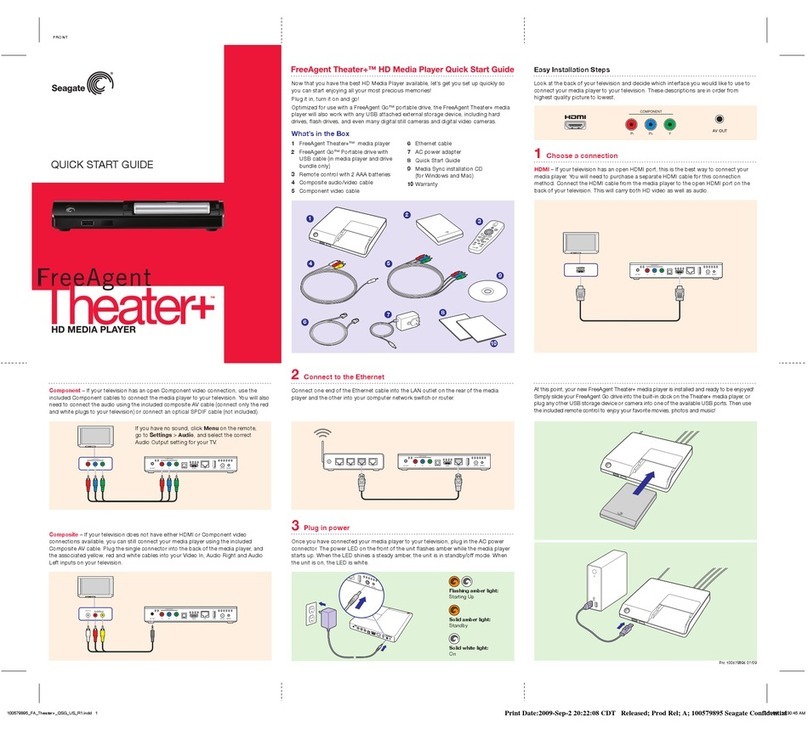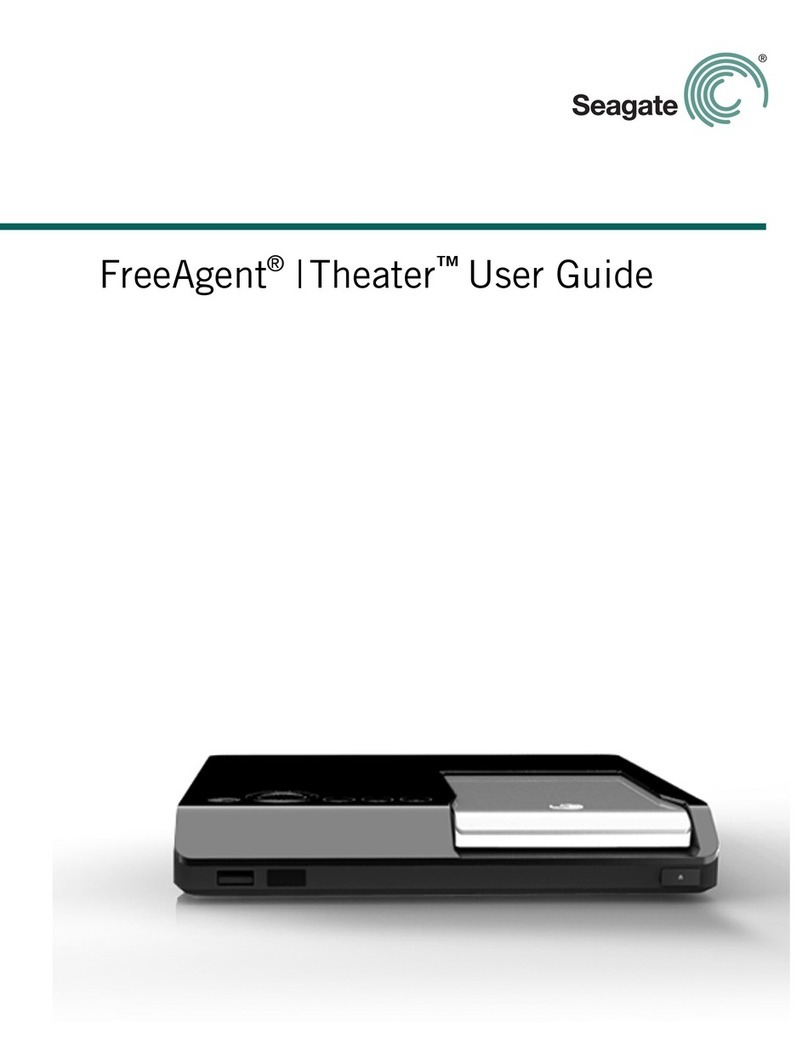© 2010 Seagate Technology LLC. All rights reserved. Seagate, Seagate Technology, the Wave logo, FreeAgent and GoFlex are trademarks or registered trademarks of Seagate Technology LLC or one
of its afliated companies in the United States and/or other countries. All other trademarks or registered trademarks are the property of their respective owners. When referring to drive capacity, one
gigabyte, or GB, equals one billion bytes and one terabyte, or TB, equals one trillion bytes. Your computer operating system may use a different standard of measurement and report a lower capacity.
In addition, some of the listed capacity is used for formatting and other functions, and thus will not be available for data storage. Complying with all applicable copyright laws is the responsibility of the user.
Seagate reserves the right to change, without notice, product offerings or specications. DS1710.2-1006GB
Product Dimensions 4.30in L x 5.91in W x 1.65in H (109mm x 150mm x 42mm)
Weight: 0.67lb (0.30kg)
Retail Packaging Specs Box dimensions: 9.06in L x 7.88in W x 3.54in D (230mm x 200mm x 90mm)
Box weight: 2.52lb (1.14kg)
Master carton dimensions: 14.80in L x 9.53in W x 8.58in D (376mm x 242mm x 218mm)
Master carton weight: 11.05lb (5.01kg)
Master carton quantity: 4
Master cartons per pallet: 60
Pallet dimensions: 46.14in L x 39.37in W x 45.47in D (1,172mm x 1,000mm x 1,155mm)
Pallet weight: 692lb (314kg)
Pallet layers: 4
System Requirements
Technical Specifications
Inside the Box • GoFlex TV HD Media Player
• Power supply
• Remote control with (2) AAA batteries
• Composite A/V cable
• Component A/V cable
• Sync software and thumbnail creator CD-ROM
• Quick Start Guide
• 2-year limited warranty
• GoFlex ultra-portable drive 500 GB (Bundle Only)
• USB 2.0 Cable (Bundle Only)
• SCART Adapter (Bundle Only)
Region Product Capacity Model Number EAN Code Multi-pack UPC
EMEA FreeAgent GoFlex TV - Bundle 500 GB STAJ500201 7636490022913 10763649024369
EMEA FreeAgent GoFlex TV - Media Player Only NA STAJ200 7636490022746 10763649024192
Computer • Windows® XP, Windows Vista® or Windows® 7 operating system,
or Mac OS® X 10.4.11 or 10.5.6 or later operating system
• Available USB port
TV • Composite video, component video or HDMI
• Stereo, S/PDIF Optical Digital Audio or HDMI audio
Video Resolution • NTSC 480i/480p, PAL 576i/576p, 720p, 1080i, 1080p
Compatibility may vary depending on user’s hardware configuration and operating system.
Video AVI (Xvid, MPEG1/2/4, TS), MPG/MPEG, DVD (VOB, IFO) MP4/MOV (MPEG-4),
H.264, VC-1 (WMV9), ISO, RM/RMVB, Motion JPEG, FLV, DivX HD
Audio MP3, WAV/PCM/LPCM, WMA, WMA Pro, AAC, FLAC, MKA, OGG, APE, Dolby
Digital (AC3), DTS
HD MEDIA PLAYER SOLUTION