Dukane iQ Series Installation and operating instructions
Other Dukane Power Supply manuals
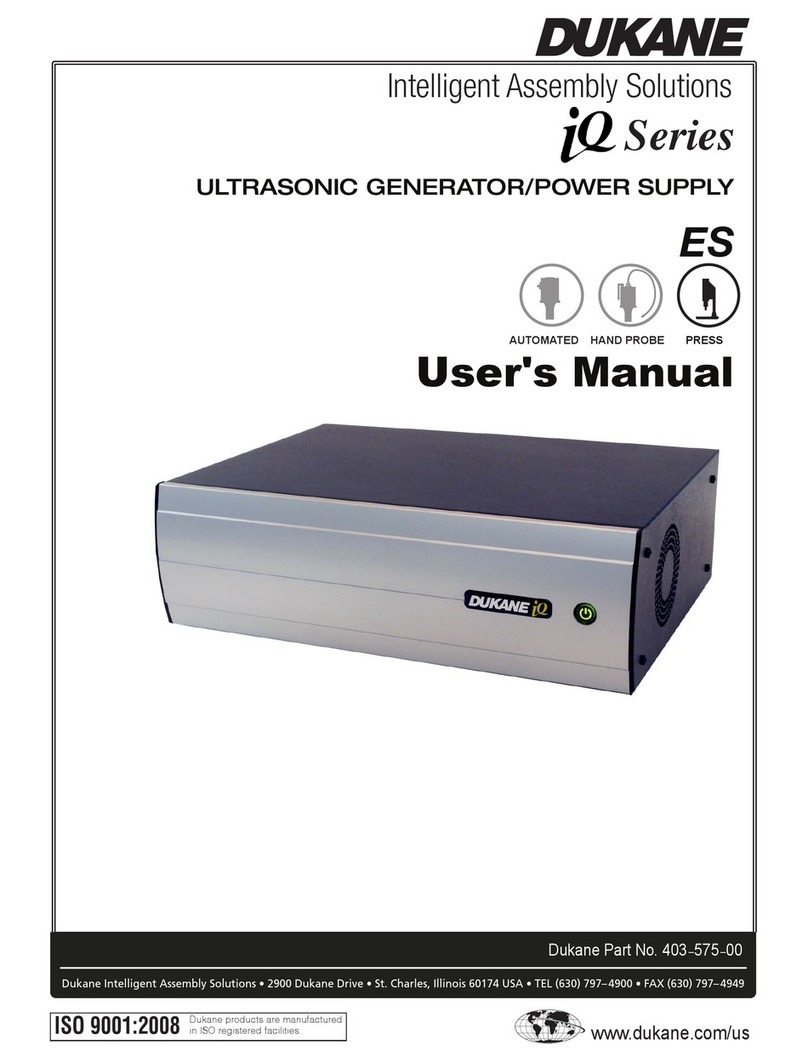
Dukane
Dukane iQ Series User manual
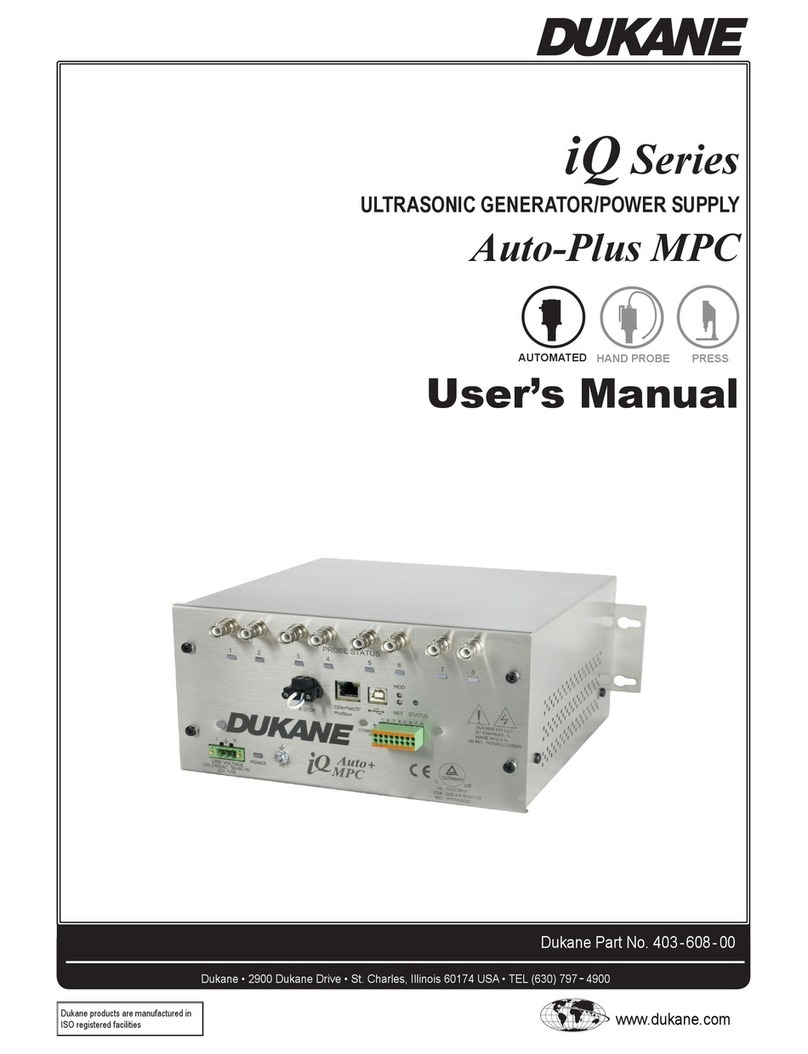
Dukane
Dukane Auto-Plus MPC iQ Series User manual

Dukane
Dukane iQ Auto-Plus 20AT060-U Series User manual

Dukane
Dukane ES User manual

Dukane
Dukane AiM iQ Series User manual
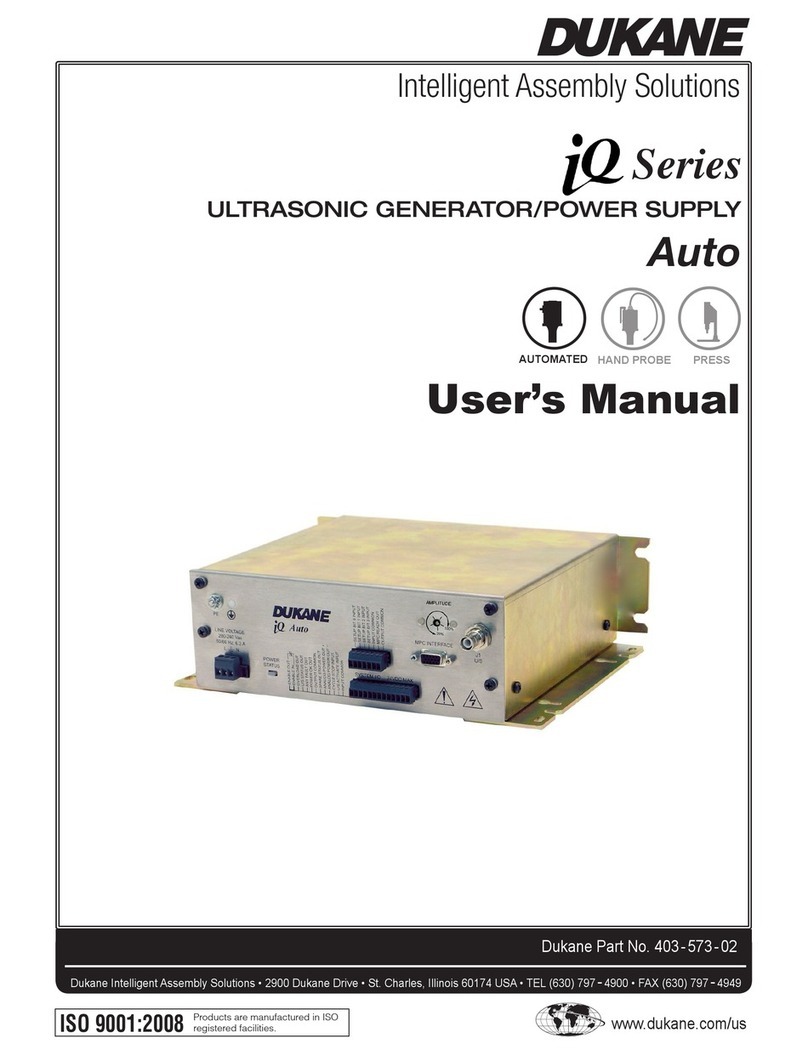
Dukane
Dukane iQ Series User manual
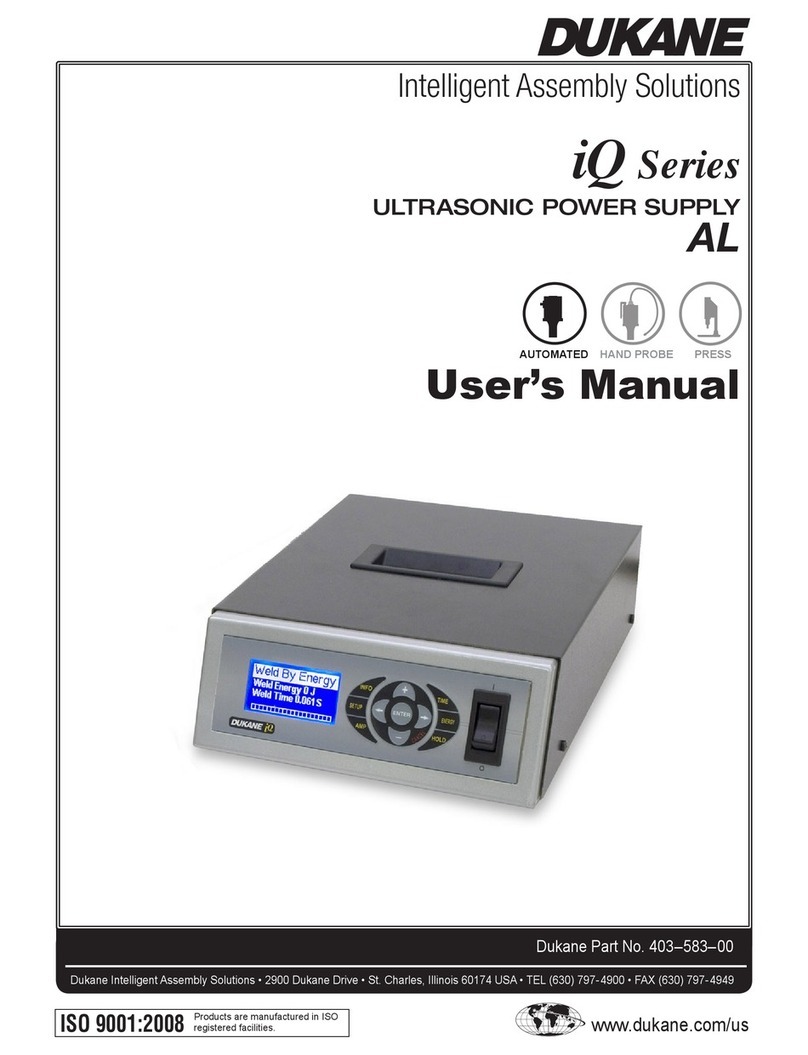
Dukane
Dukane iQ Series AL User manual
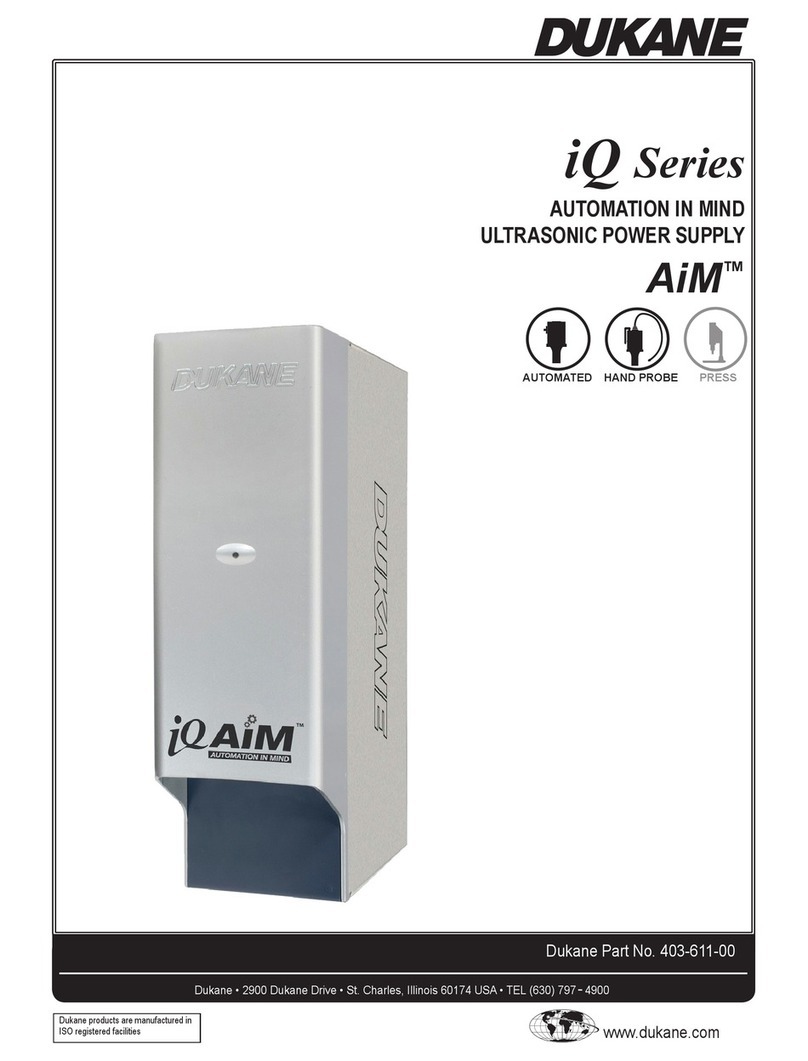
Dukane
Dukane AiM iQ Series User manual

Dukane
Dukane iQ Series LS User manual



























