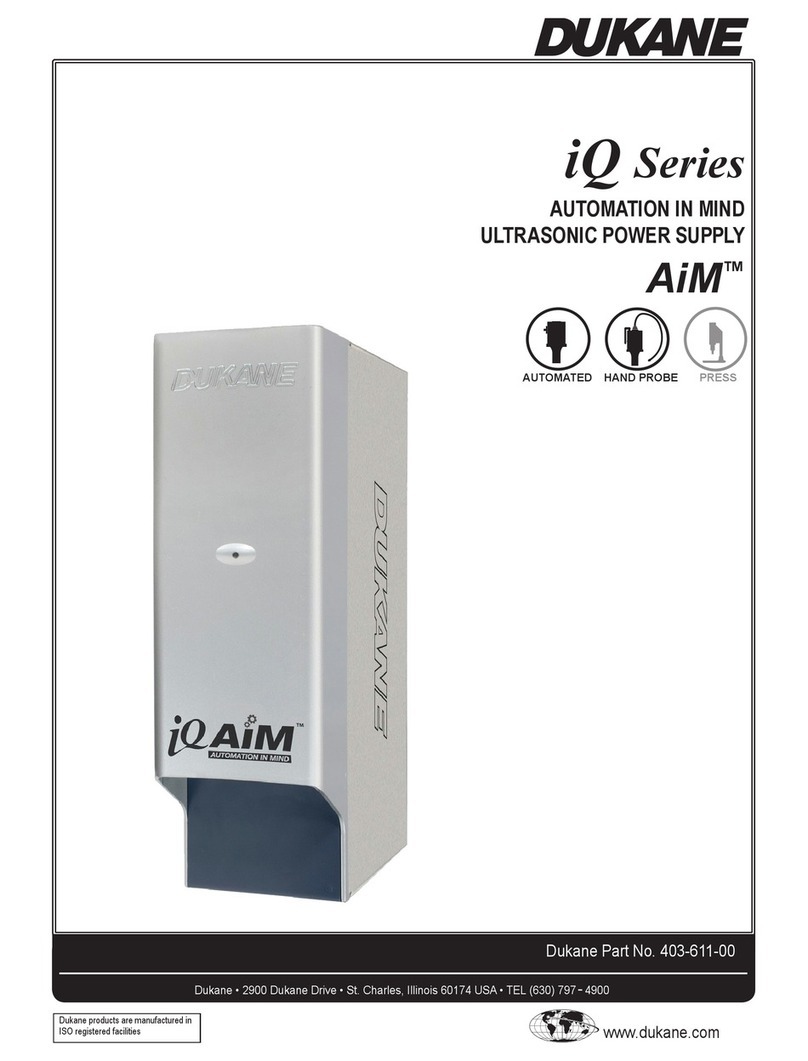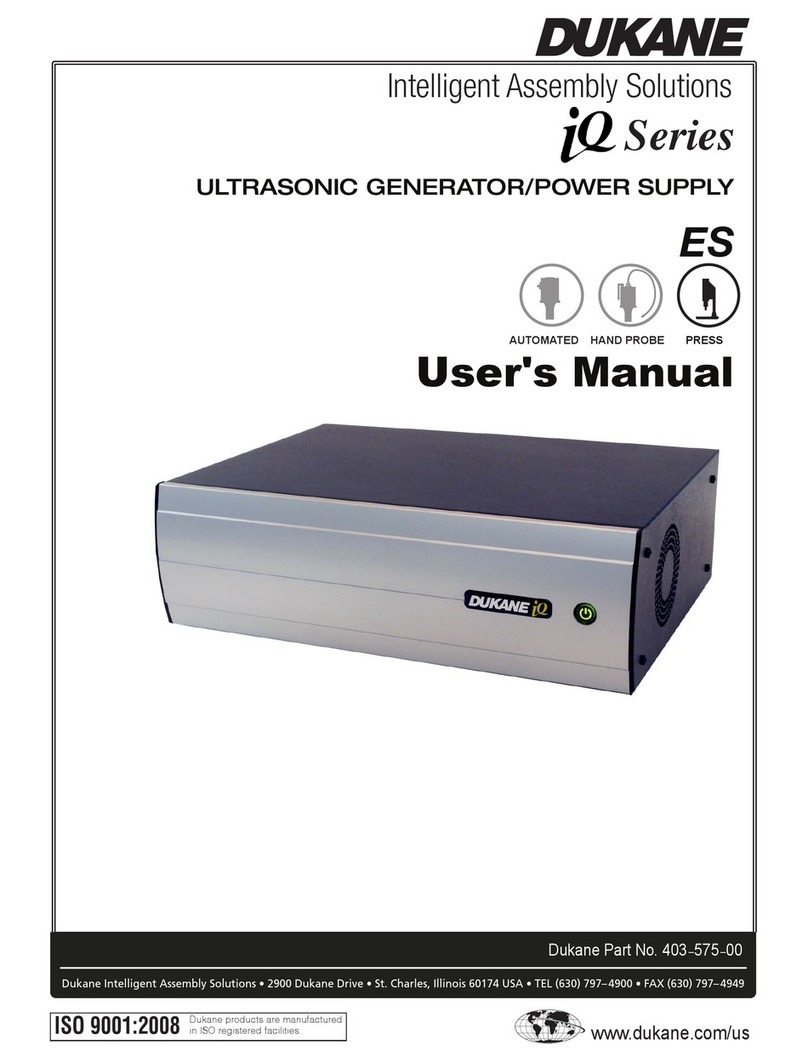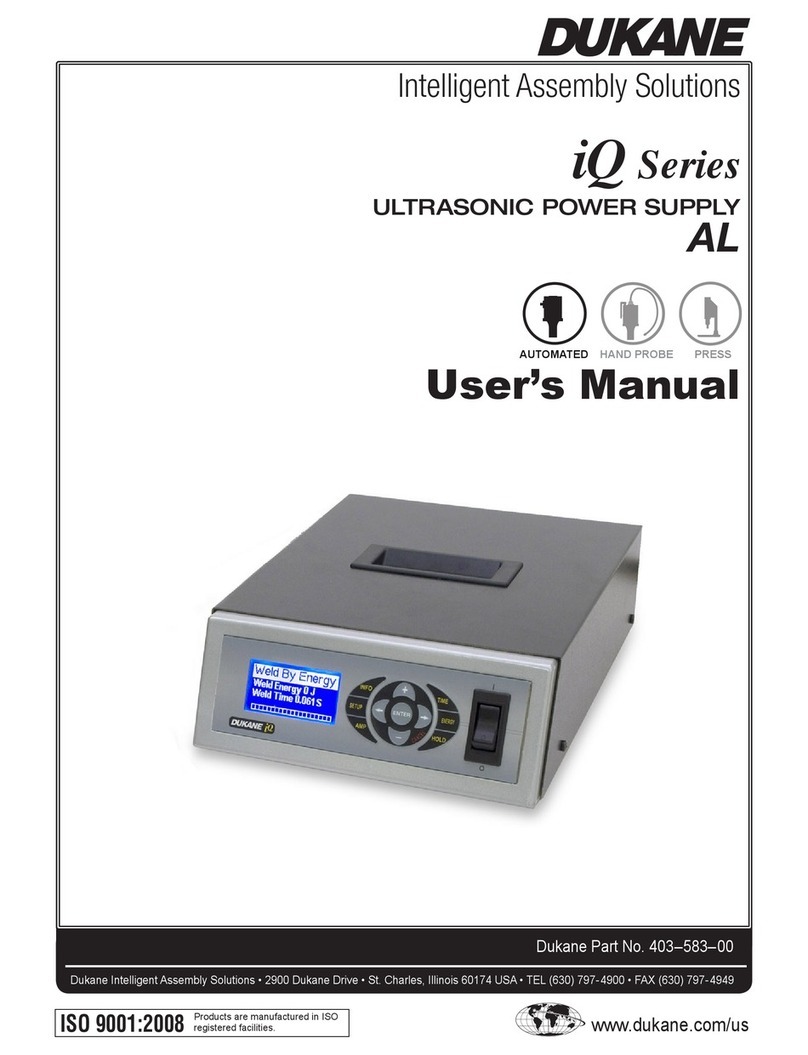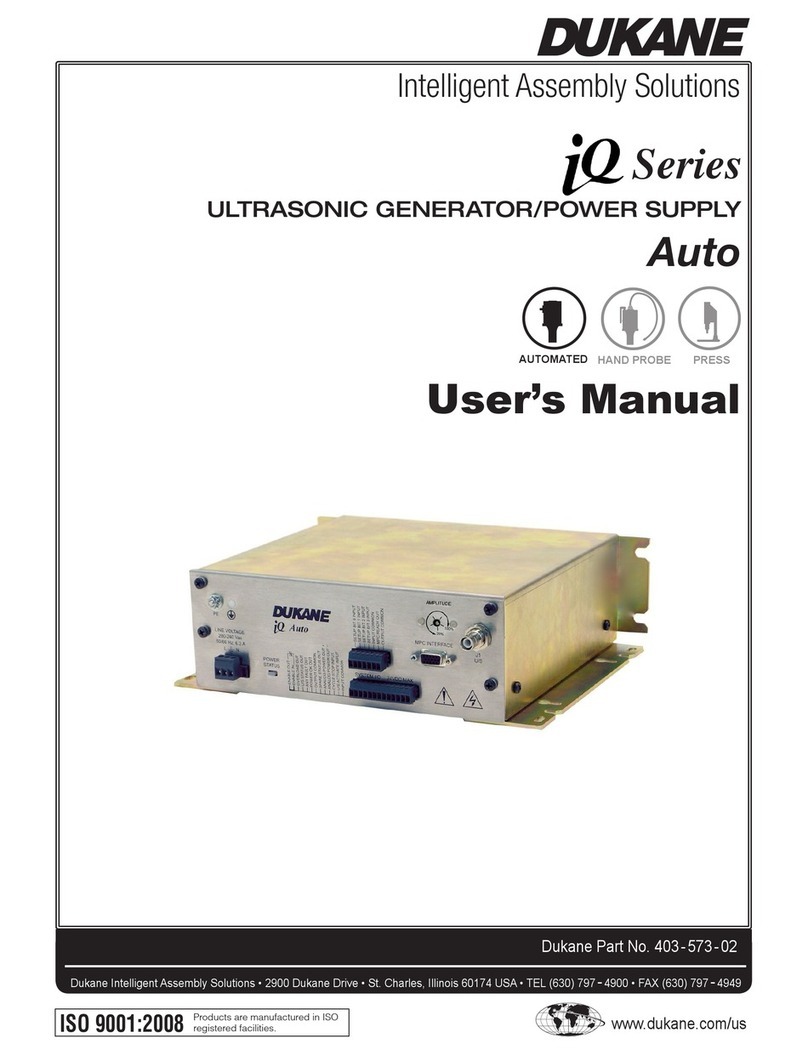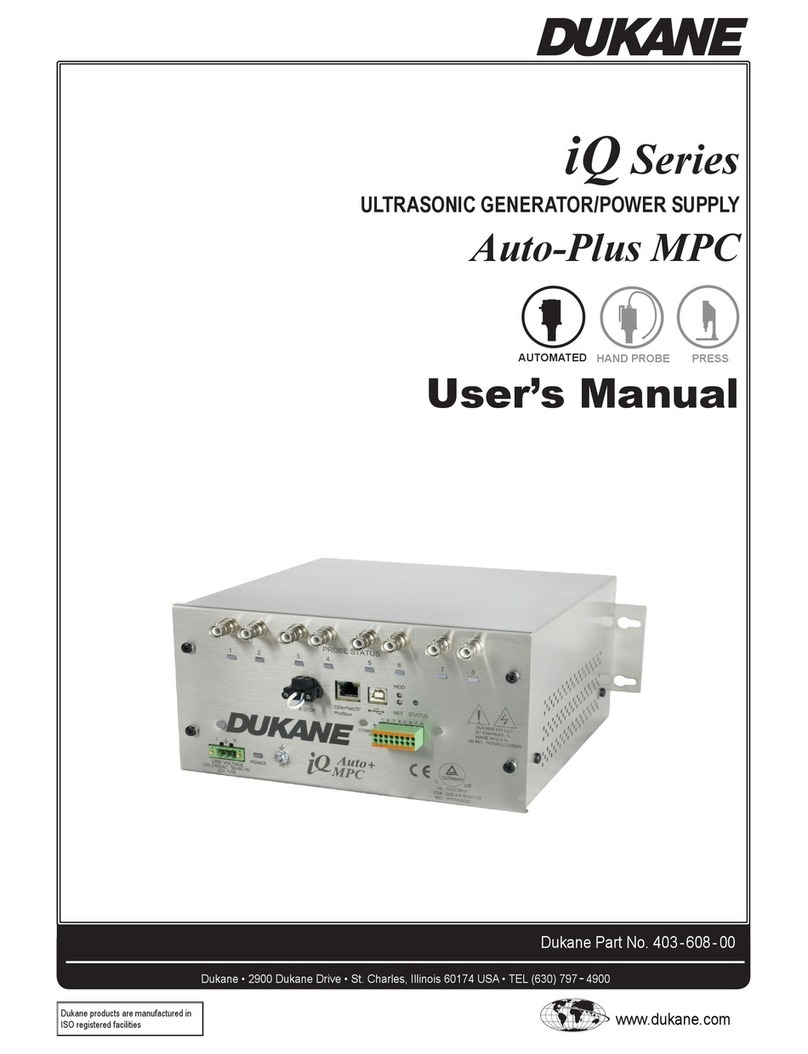Page 4
iQSeries,Auto-Plus User’s Manual
Dukane Manual Part No. 403-591-01
Generator Overview
This generator is designed for ultrasonic applications con-
trolled by a Programmable Logic Controller (PLC). Us-
ing the available system control inputs and outputs, the
generator can easily be integrated into a wide variety of
automated systems.
The generator design accepts several control input signals,
provides system output signals, has a variety of status LED
indicators, and built-in USB and EtherNet connectors.
The Multi-Probe Control (MPC) interface allows the gen-
erator to power multiple probes selected by an automated
control system.
This product’s rugged internal ultrasonic generator cir-
cuitry ensures a continuous resonant frequency lock at
the start of each weld. Users can modify generator per-
formance to meet a wide variety of ultrasonic processing
requirements if needed.
The generator’s compact size allows multiple units to be
placed into an industrial equipment cabinet, and the gen-
erator will operate at the same international line voltage
input specications as the other generators of this product
family. It also includes an RFI line lter that passes strict
CE test specications for global applications.
Key Generator Features
• Compact Enclosure Size requires a small footprint for
either vertical or horizontal mounting into your equip-
ment cabinet.
• Pulse Width Modulation incorporates patented
circuitry giving the power supply the ability to
efciently change the output amplitude. This makes
it possible to start large horns with reduced power. It
also provides more power efcient switch-mode gen-
erator operation and increased reliability.
• Linear Ramp Soft Start circuitry allows the acous-
tic stack to ramp up to operating amplitude smoothly,
minimizing the startup surges and abnormal stress to
the stack and generator.
• Automatic Tuning tracks the resonant frequency of
the acoustic stack (horn, booster, transducer) and ad-
justs the generator output frequency to match it. This
is done for every weld cycle and eliminates the need
to manually tune the generator.
• Line Voltage Regulation automatically maintains
constant amplitude regardless of line voltage devia-
tion. The available output power is maintained with
any voltage input within the specied range. This
provides consistent system performance regardless of
line voltage uctuations. It also eliminates the need
for bulky, external constant–voltage transformers.
• Load Regulation provides constant amplitude auto-
matically regardless of power draw. The ultrasonic
output amplitude level is held to within ±1% to pro-
vide weld process consistency and reduced weld cycle
times.
• Power Factor Corrected Universal AC Power
Source means that standard 600 watt systems will
operate worldwide at all industrial high line voltage
levels, whether it is 100-200VAC @60Hz in Japan,
240VAC @50Hz in Europe or 100-240VAC @60Hz
in the United States. There are no internal transformer
taps to change for worldwide operation.
• Amplitude Adjustment Control allows the peak -to-
peak excursion of the horn at its workface to be ad-
justed between 20% and 100% of the horn’s nominal
amplitude.
• Multiple Electronic Overload protection circuits
prevent instantaneous component failure in the event
of extreme output overload conditions and rated over-
load power limit is based on the actual true RMS
power output level.
• Optional Weld by Distance Feature to monitor up
to four analog 0-10 VDC encoders (requires customer
supplied encoders).
• CE Certication means that the system meets the
required European standards to be sold and used in
Europe.
• ISO Certied means that this system has been manu-
factured to high quality standards and assures you of
manufacturing excellence.
• TUV Certication - TÜV Rheinland certies Dukane
products comply with applicable UL (Underwriters
Laboratories) and CSA (Canadian Standards Associa-
tion) requirements.