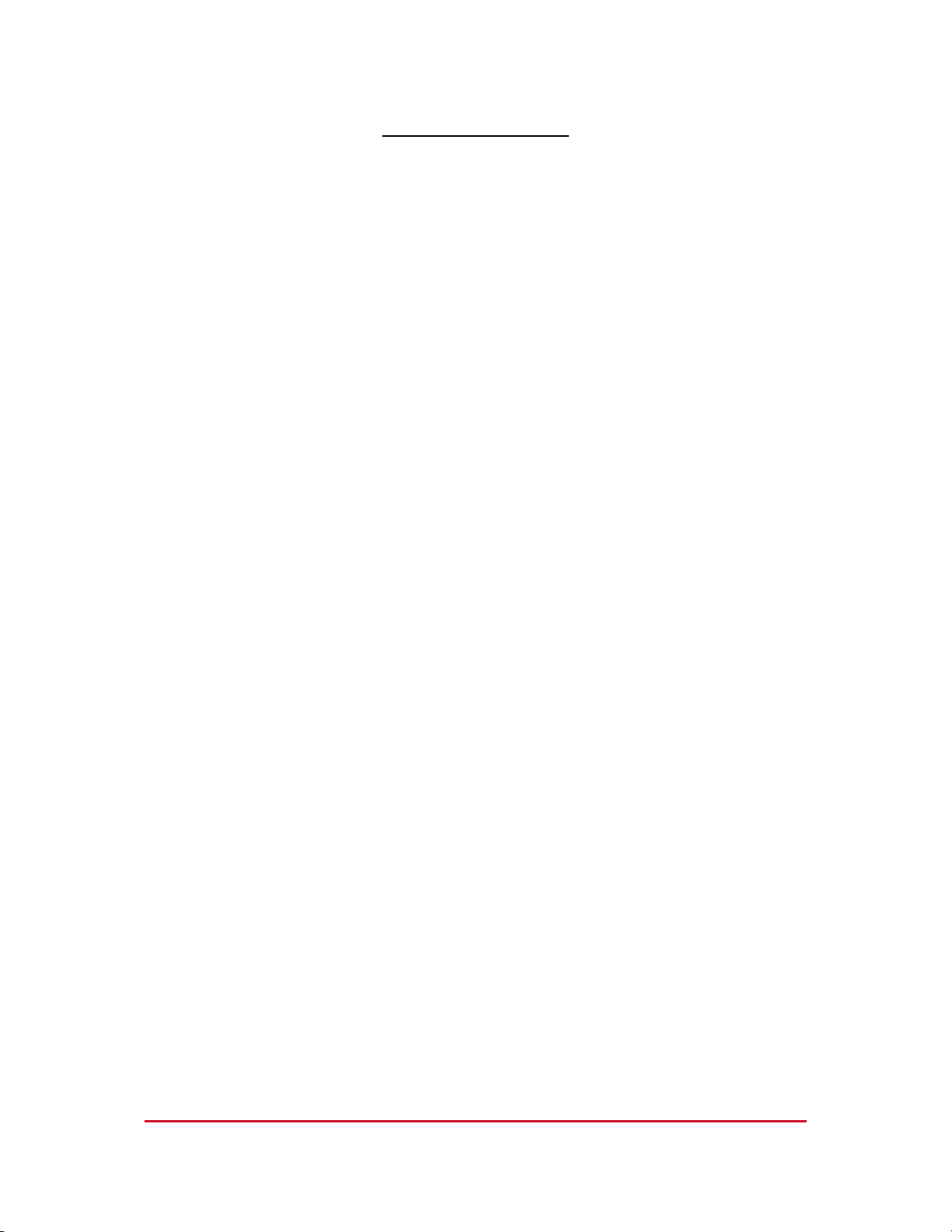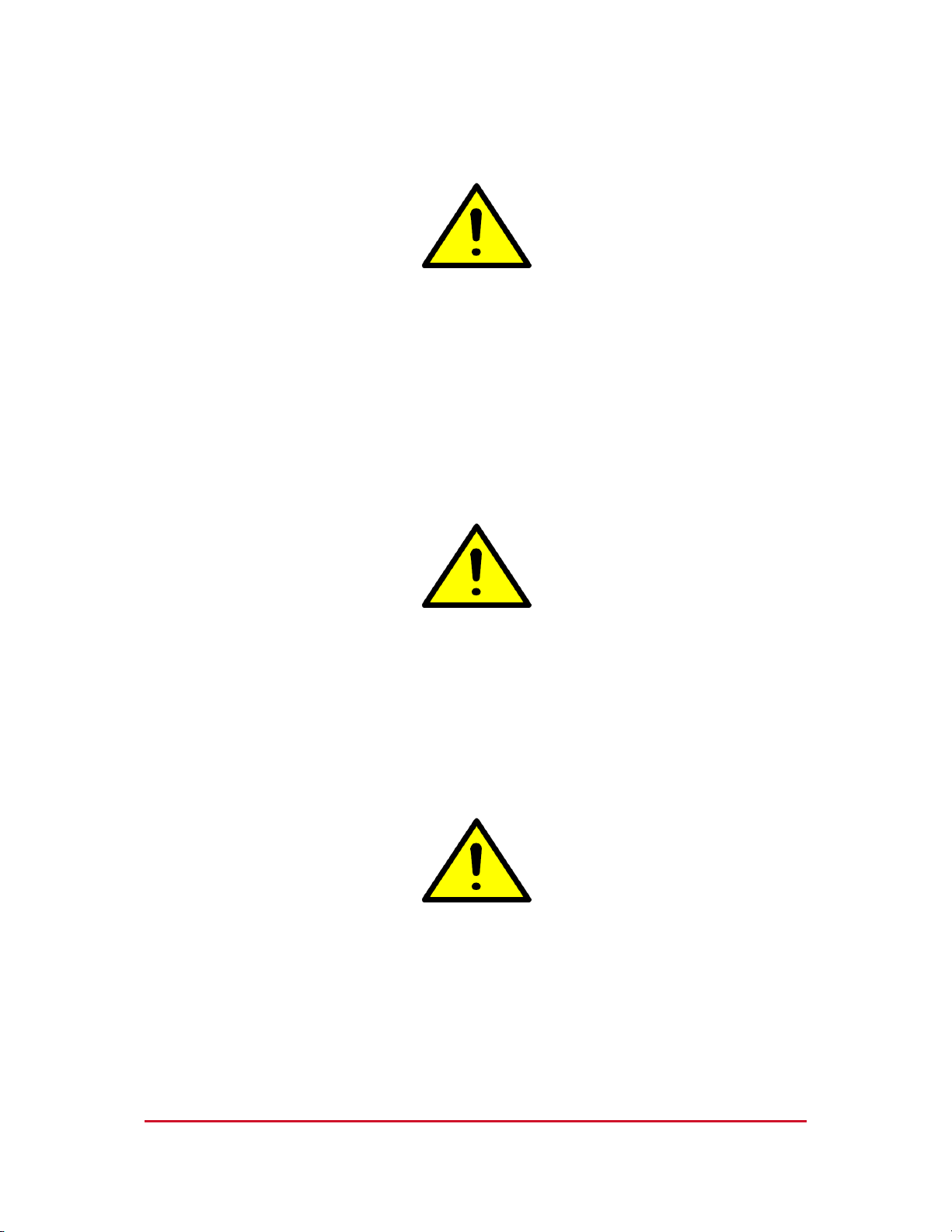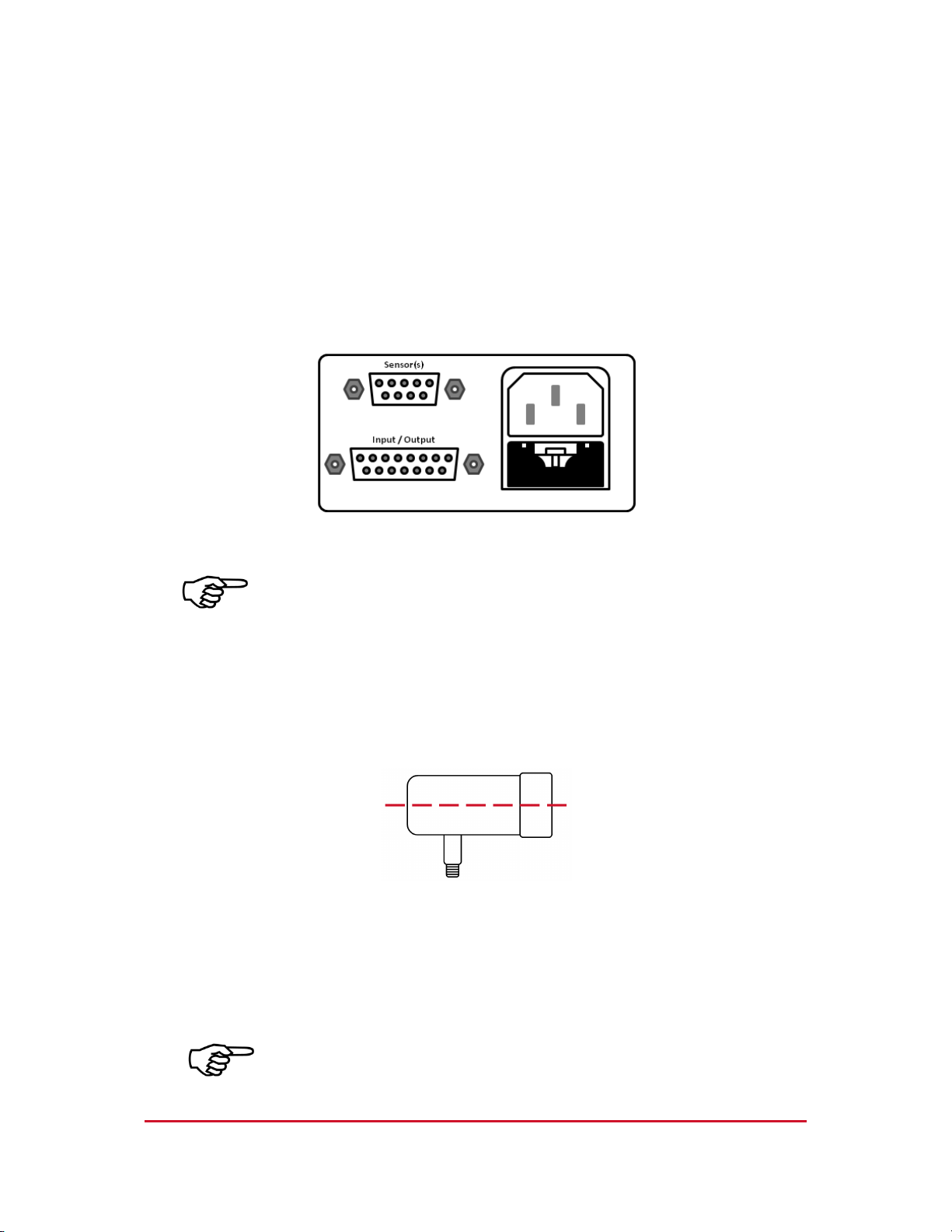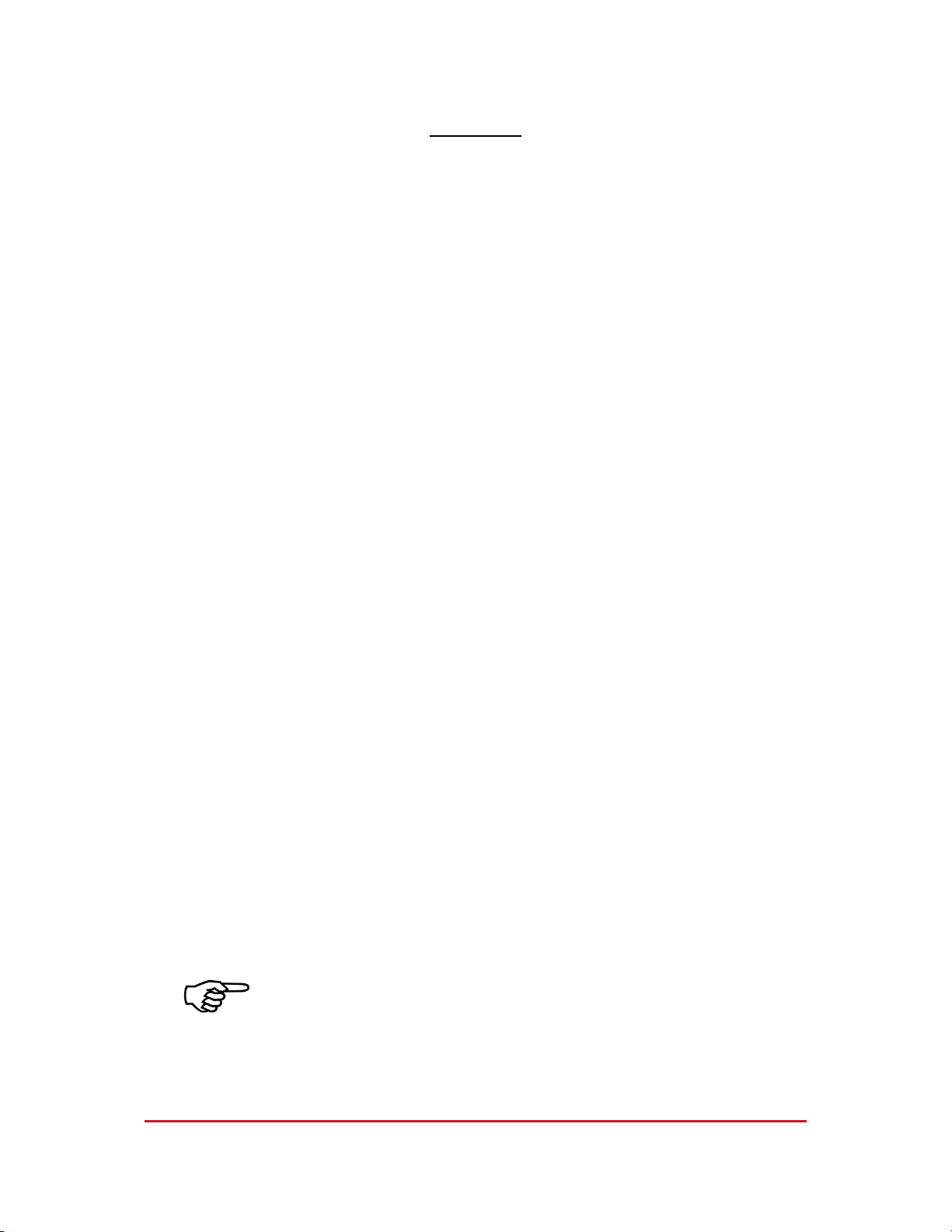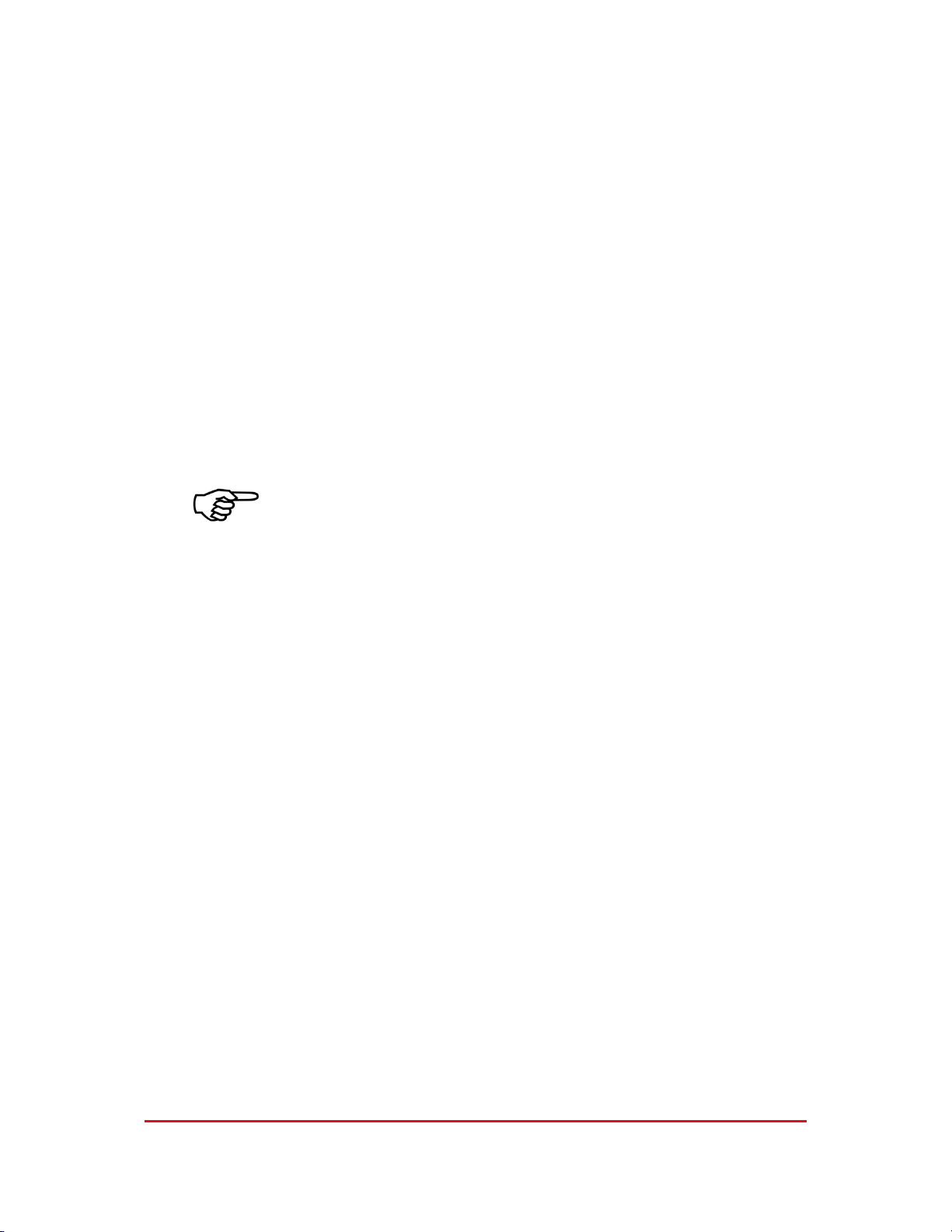10 of 30
Zero Adjustment
Zero adjustment is recommended when installing a new pressure gauge or to restore pressure
output accuracy. The Terranova® 907 can be either zero adjusted or set to a specific low-
pressure value via the GAUGE ZERO value. Zero adjustment should be conducted before the
atmospheric pressure adjustment.
Convection-enhanced Pirani Gauge
Pressure reading must be less than approximately 50 mTorr (or 68 µbar) at initial set-up to
adjust the GAUGE ZERO value; otherwise, error code ER11 will be output on the display. For
zero adjustment, GAUGE ZERO value should be set to approximately 0.0 mTorr and system
pressure must be less than 1 x 10-4 Torr (1 x 10-4 mbar) to display accurate pressure
measurements. The control unit may also be set to a specific pressure value. For example, if
system pressure is indicated to be at 10 mTorr by a secondary pressure gauge, the unit can also
be set to agree with said value. Although the GAUGE ZERO value is stored by the control unit, it
will not be displayed in subsequent adjustments. The GAUGE ZERO value is appropriately
converted when switching between pressure units.
Capacitance Diaphragm Gauge
Zero adjustment can be conducted through a combination of the Terranova® 907 and
capacitance diaphragm gauge. To zero-adjust the unit, system pressure must be less than 10%
full scale of the capacitance diaphragm gauge. Otherwise, error code ER21 will be output on to
the display. Through a combination of the GAUGE ZERO value and zero adjustment of the
pressure gauge, pressure value should be set to approximately 0.0 mTorr. The control unit may
also be set to a specific pressure value. For example, if system pressure is indicated to be at
10 mTorr by a secondary pressure gauge, the unit can also be set to agree with said value.
Heated or temperature-controlled capacitance diaphragm gauges should be at their regulated
temperatures when zero adjusting for accurate pressure readings. Although the GAUGE ZERO
value is stored by the control unit, it will not be displayed in subsequent adjustments. The
GAUGE ZERO value is appropriately converted when switching between pressure units.