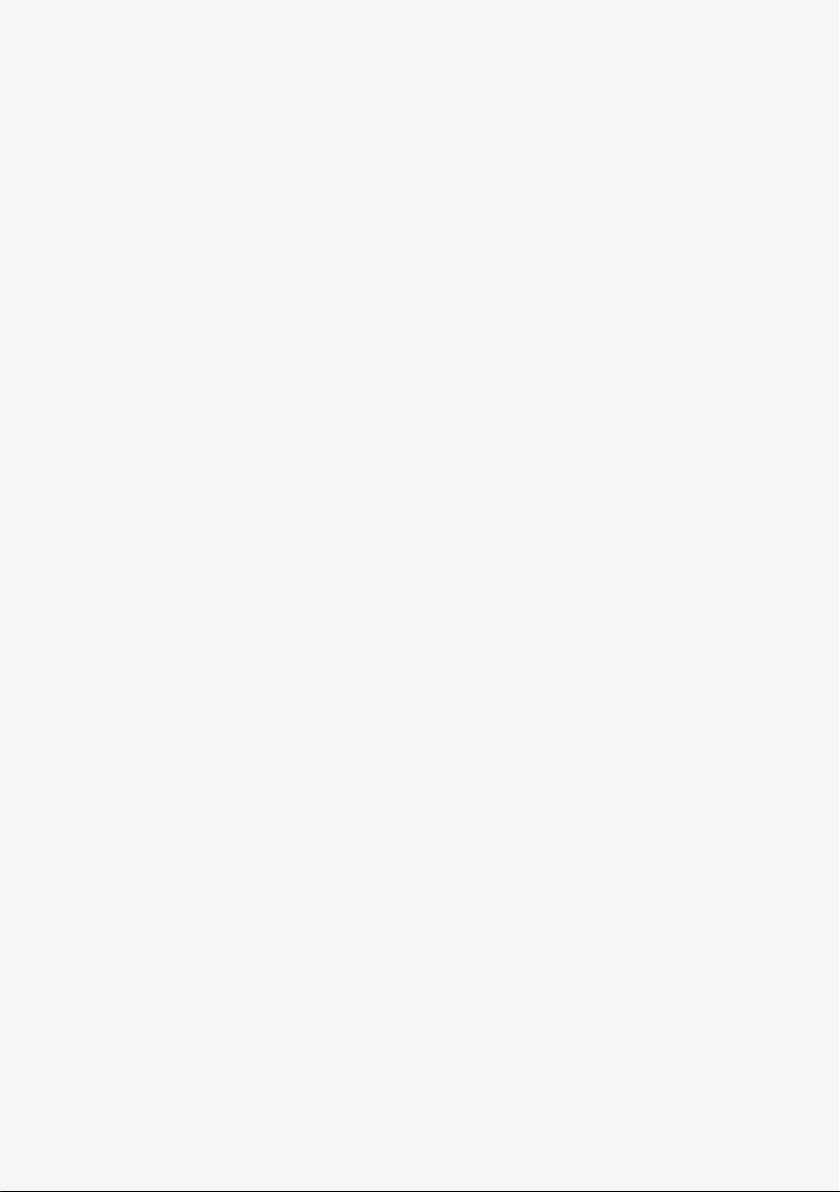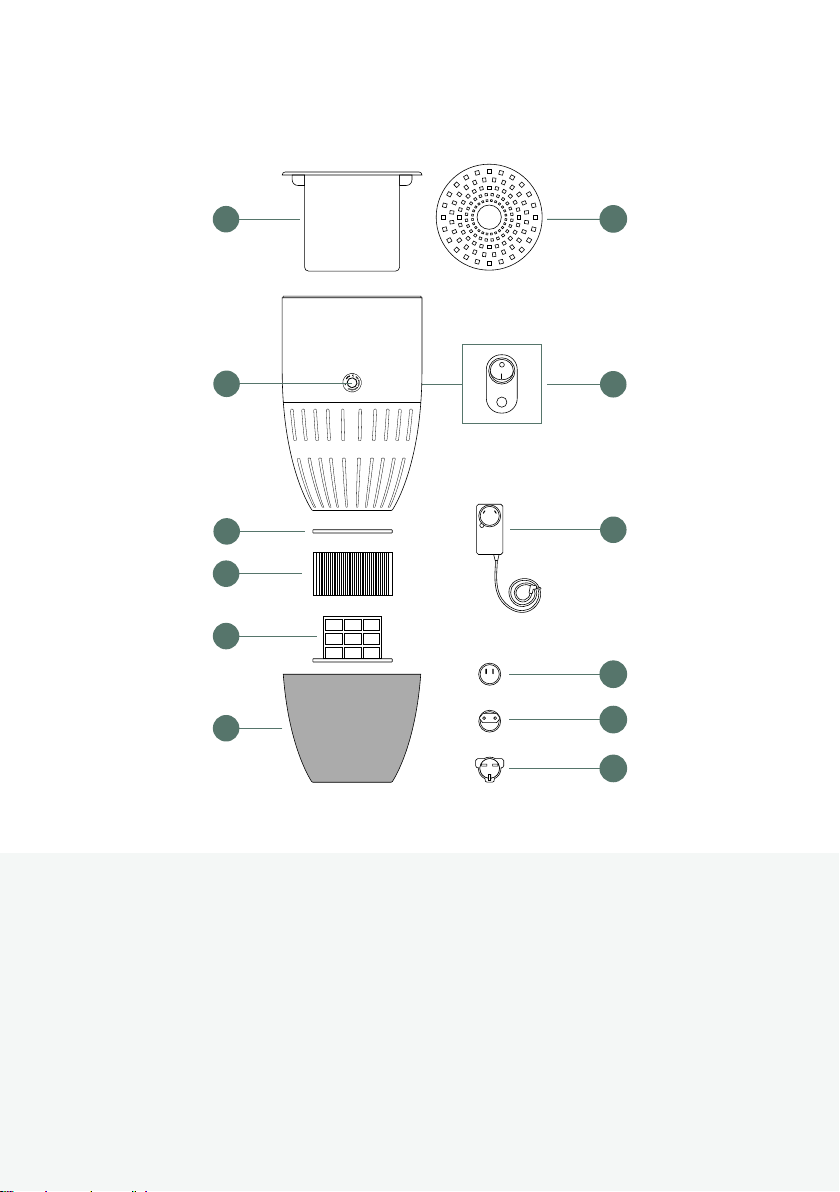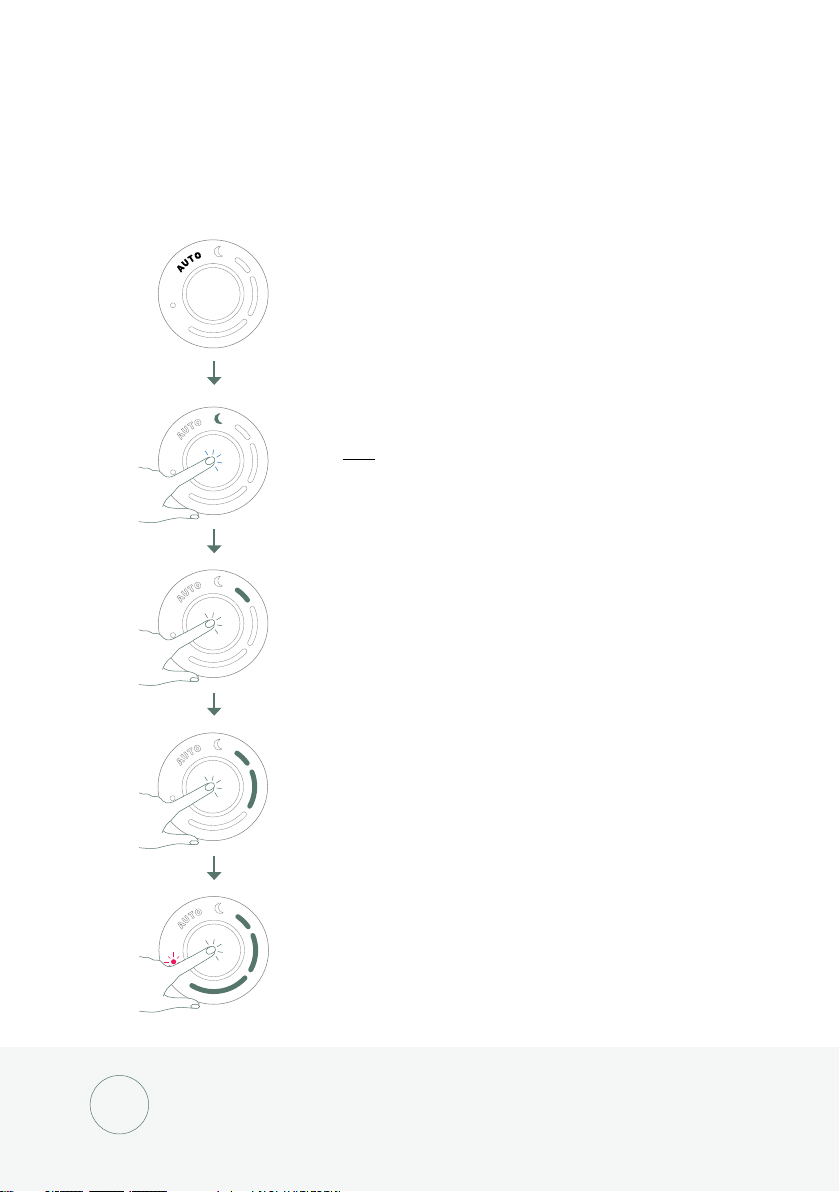EN
4
Important notices
• Do not plug in the appliance until you have read and are familiar with all instructions and
procedures described in this user manual.
• Only use the power adaptor provided with the appliance.
• Before plugging in the power adaptor, check that your home’s electric circuit voltage is the same
as indicated on its characteristics plate.
• This appliance is designed for home use and should never be used for commercial or industrial
uses under any circumstances. Any incorrect use or improper handling of the product shall render
the guarantee null and void.
• This appliance must be used only for the purposes described in this user manual. Any other use
will be considered improper and consequently dangerous.
• Use indoors only. Do not leave the appliance exposed to weather conditions.
• To avoid the risk of electric shock, do not immerse the appliance in water
or other liquids.
• Do not use the appliance, or connect and disconnect to supply mains with wet hands and/or feet.
• The appliance must be used and rested on a flat and stable surface.
• Do not operate the appliance with a damaged cord, plug or adaptor, or in the event it has been
dropped or damaged. To avoid the risk of electric shock, do not disassemble the appliance. If
it is not working as it should, contact Dupray’s customer service team immediately. Incorrect
assembly might result in a risk of electric shock when the appliance is used aer reassembly.
• Always turn the appliance o before plugging or unplugging the adaptor. Never pull on the cord
to disconnect the adaptor from the appliance; instead, grasp the plug and pull on the plug to
disconnect it.
• The cord must not be tangled or wrapped around the appliance during use. Do not allow the
cord to come into contact with sharp edges or hot surfaces. Arrange the cord so that it will not be
pulled or be tripped over.
• Do not place the appliance in a room with high humidity (bathrooms, green houses) or smoke.
Keep it away from gas appliances, flammable and toxic vapors.
• Do not obstruct air inlets or outlets. Keep openings free of dust, hair, or anything that may reduce
air flow.
• Keep hair, clothing, and fingers away from openings.
Do not insert objects.
• Always turn the unit OFF, unplug and remove the plant pot before watering the plant.
• Keep space (12 in./30 cm) around and above the appliance free of objects or clutter.
• Do not wash or reuse the HEPA filter. Replace it only with an original filter from Dupray.
• Do not install a wet fabric pre-filter on the unit. Make sure the pre-filter is entirely dry.
• Do not let the plant grow over 3.3 /1 m in height.
• Proceed according to the maintenance and cleaning section of this manual for cleaning the unit.