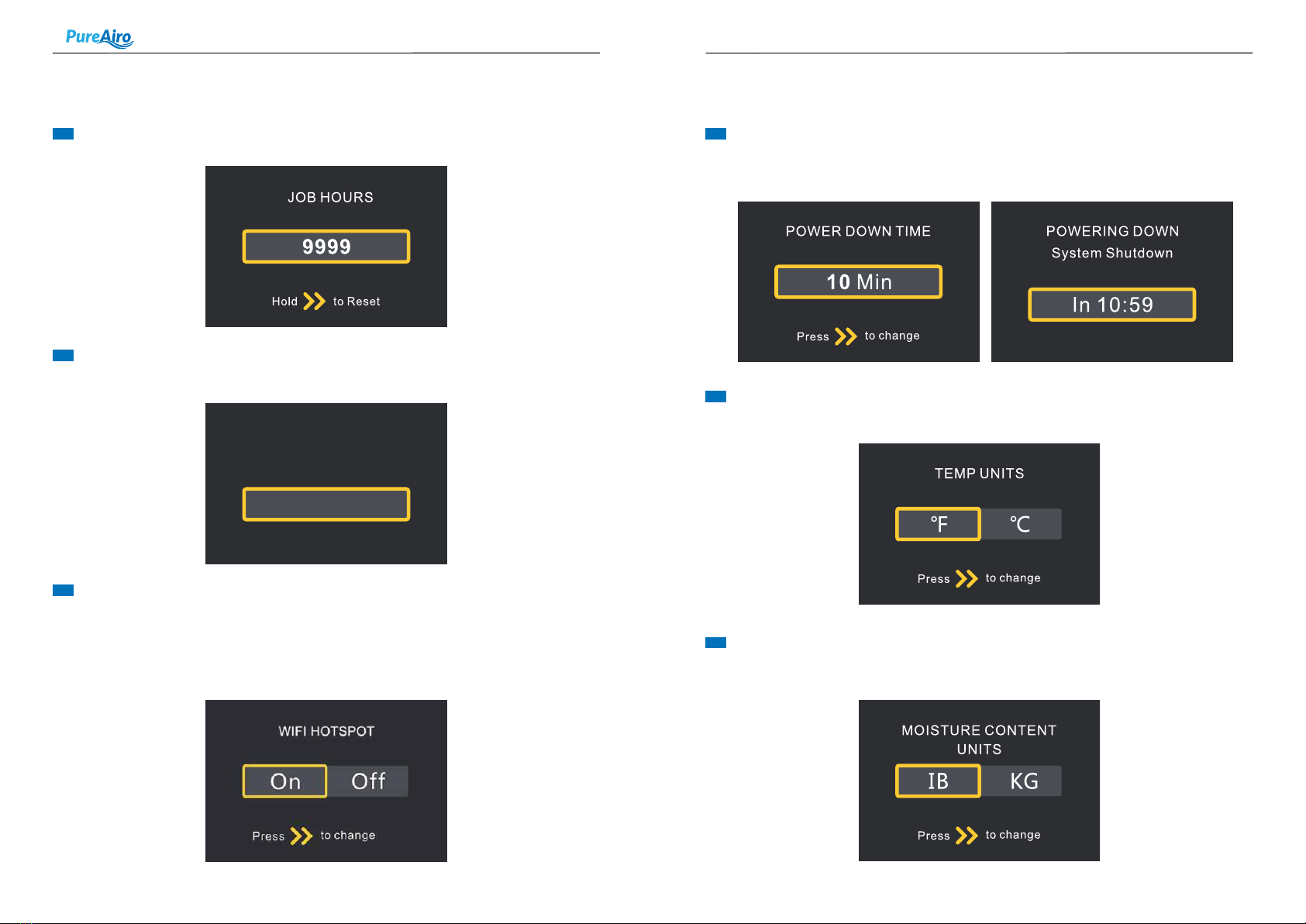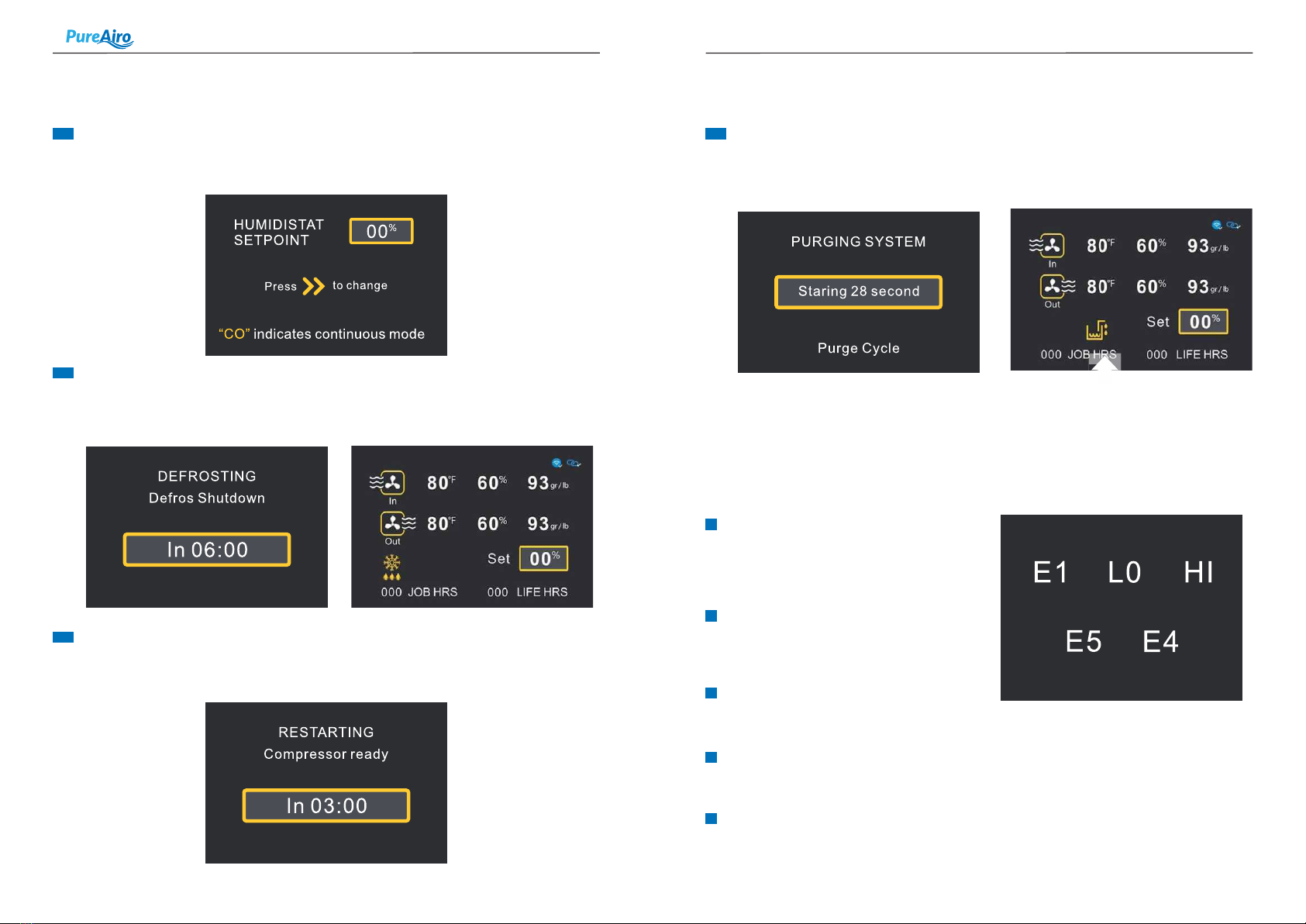02 03
PureAiro Daul X
Drain Hose Notes
It comes with a drain line connection that is easily plugged in the unit .
The drain line may be directed into the drain or the sink .
For proper drainage, uncoil the hose before you deploy it to use.
The end of the hose should never be placed at the height of 15 feet.
Always ensure that the drain hose is not blocked before you embark on using it.
1
2Transportation Notes
How it works
During transportation, you must secure the dehumidifier using elastic bands
If the unit is transported vertically, let it stand in a normal position for not less than 30
minutes before using it.
SPECIFICATIONS
Power: 110-120V/50Hz,4.3A
220-240V/50Hz,2.5A
Size For: Up to 1,300 sq.ft
Filter: MERV - 8 Filter
Airflow: 210 CFM, 350 CMH
Sound Pressure Level: < 58 dBA
Refrigerant: R290
Wheel: 2 Wheels
Draining: Condensate Pump
Functioning Temperature Range: 2~38℃
Functioning Humidity Range: 25~80%
FEATURES
Smart Wi-Fi & APP control
Easy clean – shell can be
opened to access all components
Easy to store wires and hoses
Built-in Condensate Pump
Environmental R410A Refrigerant
Sturdy handle-Large Diameter Wheels
Microchannel Cold a Heat Exchanger
Rotational Molded Body
OPERATION NOTES GUIDELINES
The unit should be operated stored and transported on stable surfaces.For efficiency
purposes, the windows and the doors should be closed avoid placing the unit in a place
where the air outlet and inlet are blocked.
3
The dehumidifier uses an integral humidistat in monitoring the conditioned space. As
soon as the conditions get beyond the desired level, the air is energized. The
compressor will then push it across the evaporator coils. The coil is cooler than the dew
point. So the water vapor will be forced to condensate into liquid. The cool air will then be
reheated before it is distributed into the room.
1
2
3
4
5
6
7
8
Daul X has an extremely high water-repellent capacity, which makes the machine an
authorized machine to meet recovery needs. The flexible installation makes it ideal for
almost all applications. It is the best choice for all urgent post-water injection repair tasks
(elimination of moisture and early prevention of mold growth). Its wide range of applications
include flooding and restoration, carpet cleaning, laundry, merchants, garages, etc... or
anywhere you need to extract moisture at a professional level.
New generation surface scratch resistance polyethylene shell 25% than the previous
generation. The self-developed rotating shell design is easy to maintain and beyond
imagination. Telescopic handles and rubber tires are stacked together for easy
transportation. Under the condition of unchanged performance, the volume of the whole
machine is 40% smaller. Simplified user controls include a large LCD display and APP
control. It can control the dehumidifier at home anytime and anywhere, plus the built-in
pump to pump water through the dehumidifier more intelligently.
OVERVIEW
Water Removal (AHAM):
50 L/Day @30℃,80%RH
25 L/Day @26.7℃,60%RH
Weight: 70.5 lbs
Unit Dim (L×W H): 14.9” X14.6”X 23.1”
Superior Stacking
Rotary Compressor
Ducting Options
Water-Full Protection
Automatic Humidistat Control
Quick Connection to Cable/Hose
Memory Starting
MERV-8 Filter
Low Temperature
10
11
12
13
14
15
16
17
9