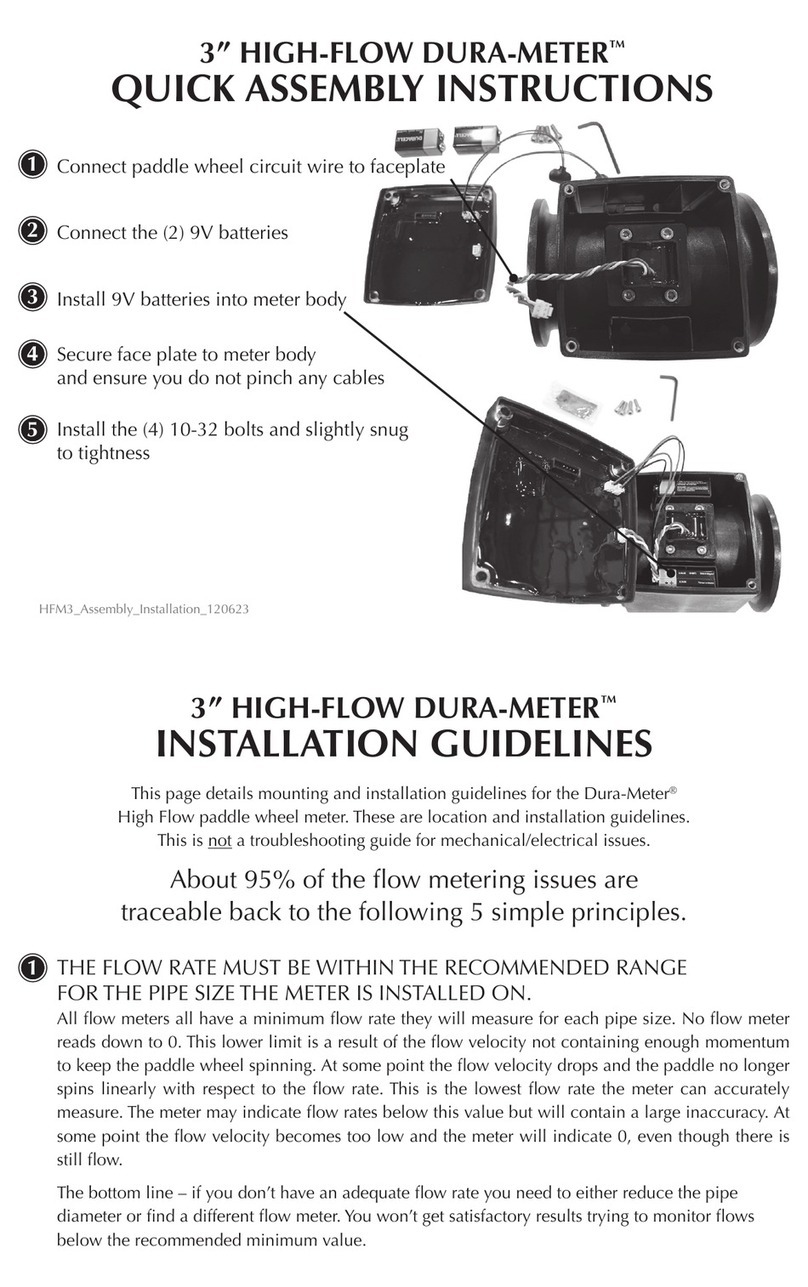To Our Valued Customer,
Thank you for purchasing Dura-Meter™New Generation Fluid Meter!
Dura Products, Inc. was founded by owners that have been in the farming industry
in many capacities, from family farming, to agricultural chemical sales, to sales and
service of agricultural pumps and meters. With the introduction of the Dura-Meter™
in 2011, Dura Products, incorporated durability, versatility and innovation into digital
agricultural chemical meters.
The flagship Dura brand goes beyond excellent design to incorporate smart
thinking that anticipates peoples’ needs, providing thoughtful innovations and
inspirational designs. From a moisture-sealed construction and a robust poly-housing
that allows for multiple mounting capabilities to a large LCD display and a
Calibration Quick-List™, Dura-Meter™provides a better way to experience agri -
cultural meters.
Dura Products places a high priority on products that address today’s
environmental concerns, including Environmental Protection Agency (EPA)
equirement under 165.45 that all portable re-fillable containers have either a one
way check valve and/or tamper evident seals on all openings. To that end, Dura
Products invested in innovative design and technology to produce Dura-Meter™which
contains a three port flow meter that can be plumbed for re-circulation of the fluid
being pumped by utilizing all three ports, while maintaining compliance with EPA
(165.45).
Throughout the Americas, on farms and agricultural retailers, Dura Products is
trusted to deliver innovation, quality design and reliable performance.
Dura Products, Inc.
6660 E. 266th St. Suite 300
Arcadia, Indiana 46030
Tel: 855-502-3872 (DU A)
To Our Valued Customer,
Thank you for purchasing Dura-Meter™New Generation Fluid Meter!
Dura Products, Inc. was founded by owners that have been in the farming industry
in many capacities, from family farming, to agricultural chemical sales, to sales and
service of agricultural pumps and meters. With the introduction of the Dura-Meter™
in 2011, Dura Products, incorporated durability, versatility and innovation into digital
agricultural chemical meters.
The flagship Dura brand goes beyond excellent design to incorporate smart
thinking that anticipates peoples’ needs, providing thoughtful innovations and
inspirational designs. From a moisture-sealed construction and a robust poly-housing
that allows for multiple mounting capabilities to a large LCD display and a
Calibration Quick-List™, Dura-Meter™provides a better way to experience agri -
cultural meters.
Dura Products places a high priority on products that address today’s
environmental concerns, including Environmental Protection Agency (EPA)
equirement under 165.45 that all portable re-fillable containers have either a one
way check valve and/or tamper evident seals on all openings. To that end, Dura
Products invested in innovative design and technology to produce Dura-Meter™which
contains a three port flow meter that can be plumbed for re-circulation of the fluid
being pumped by utilizing all three ports, while maintaining compliance with EPA
(165.45).
Throughout the Americas, on farms and agricultural retailers, Dura Products is
trusted to deliver innovation, quality design and reliable performance.
Dura Products, Inc.
6660 E. 266th St. Suite 300
Arcadia, Indiana 46030
Tel: 855-502-3872 (DU A)