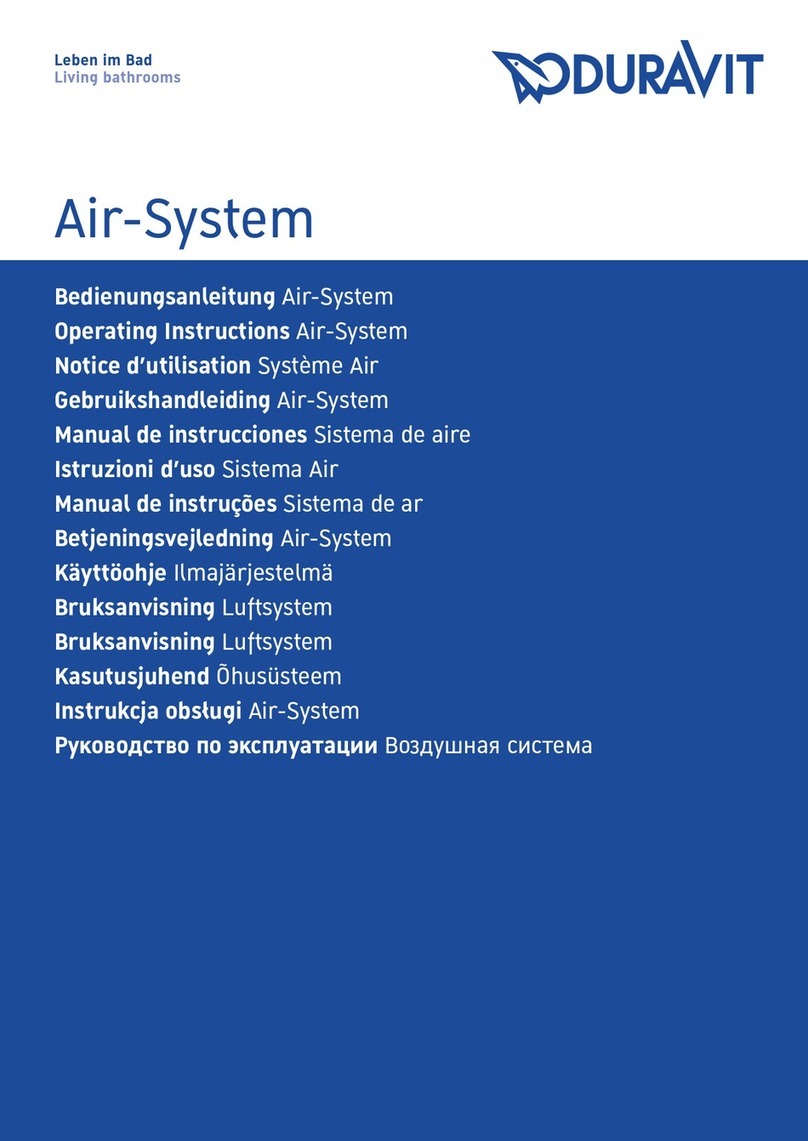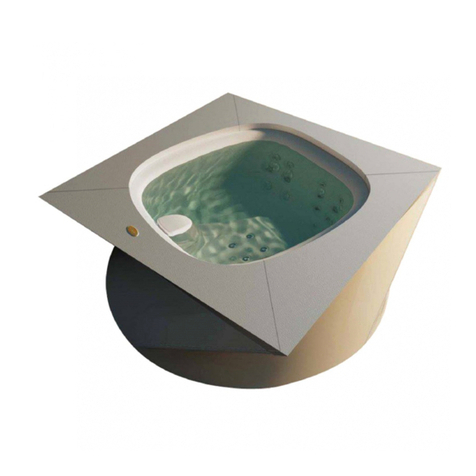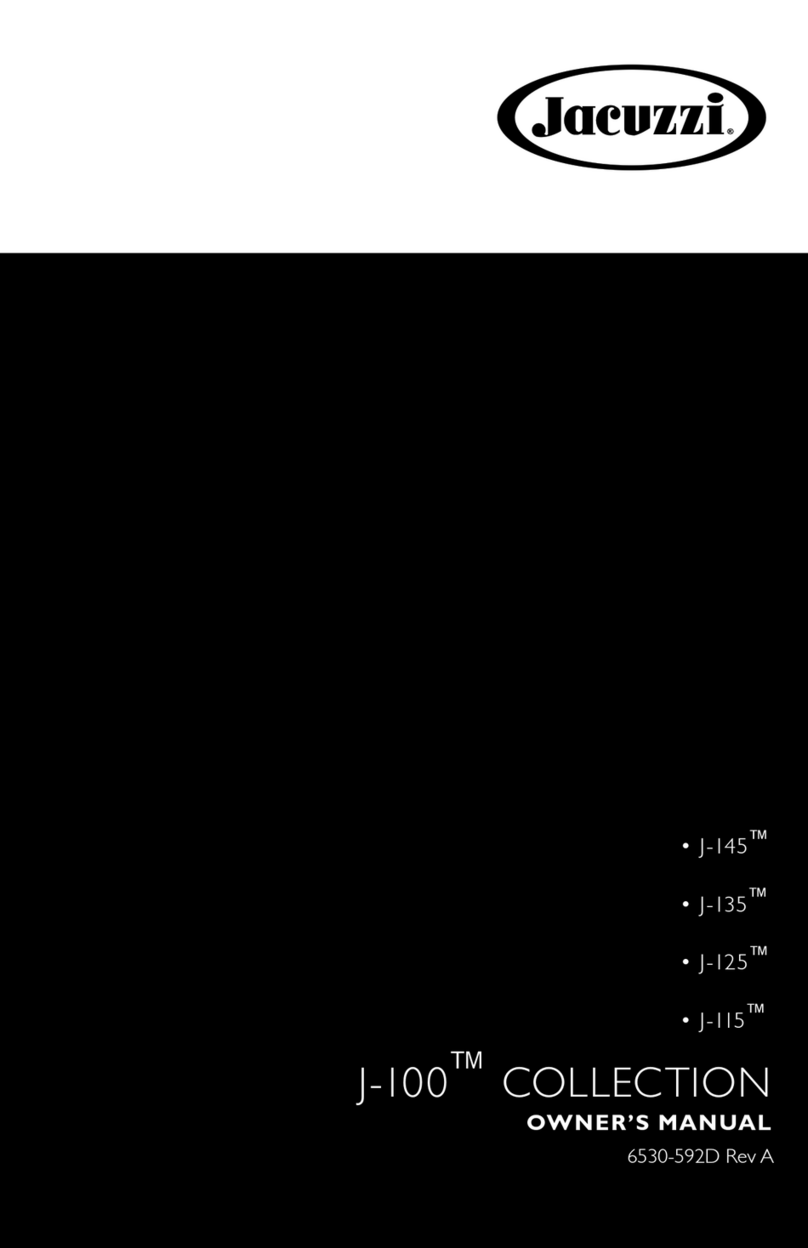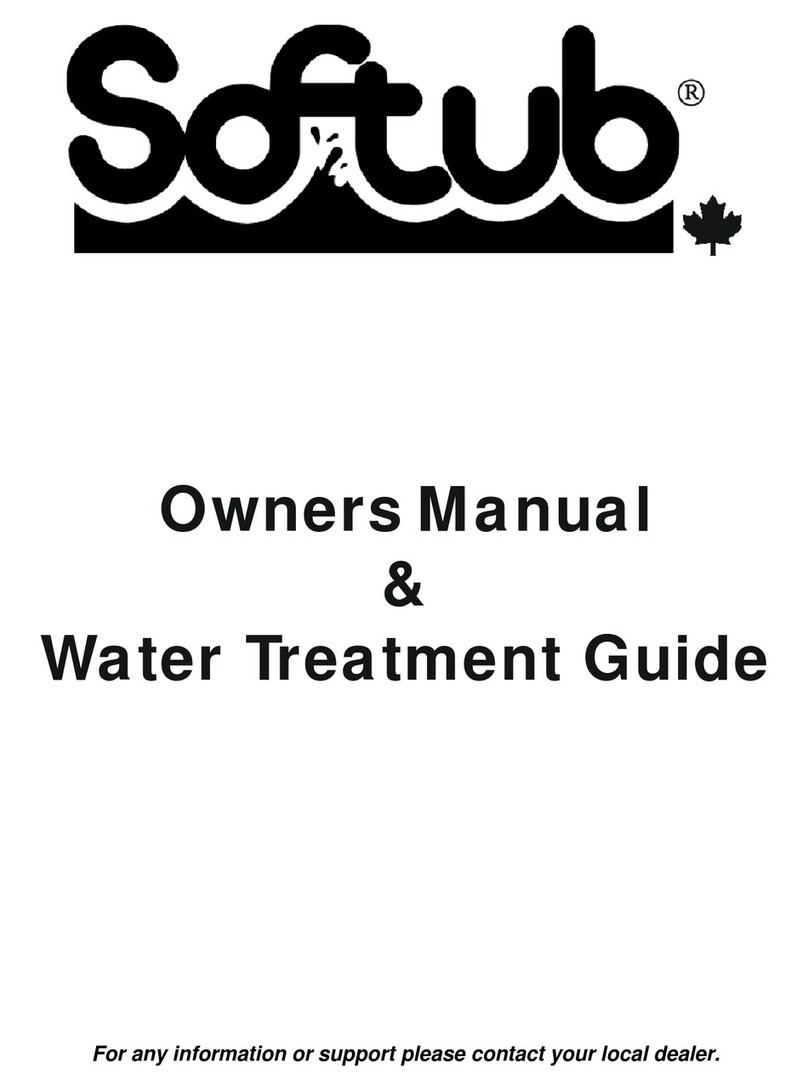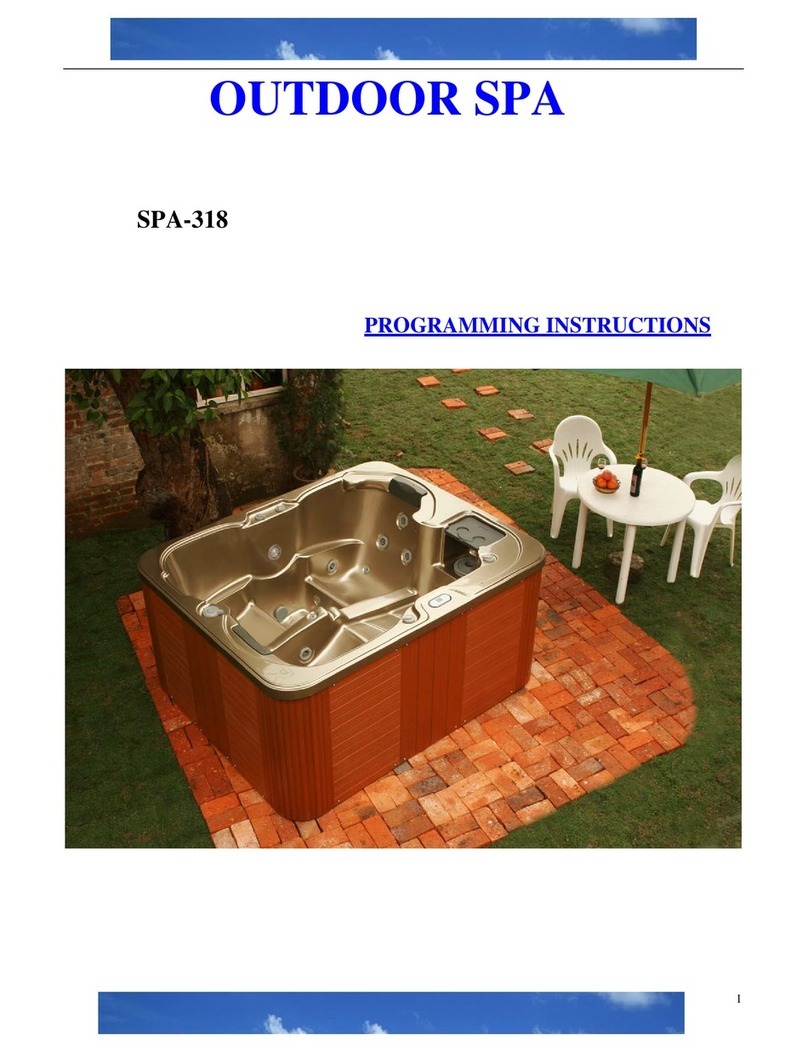4
Step : Configure operator's panel ............................................................
Step : Fill pool..........................................................................................
Step : Safeguard water-quality ................................................................
. Basics of Operation ........................................................................................
. Buttons and their functions .......................................................................
Remote control ..........................................................................................
Control panel .............................................................................................
. Operation.......................................................................................................
. Emotion circuit ..........................................................................................
To switch on, change the steam setting or to switch off.............................
To change intensity ....................................................................................
. Relax circuit...............................................................................................
To switch on, change the steam setting or to switch off.............................
To change intensity ....................................................................................
. Power circuit..............................................................................................
To switch on, change the steam setting or to switch off.............................
To change intensity ....................................................................................
. Whirl programmes ....................................................................................
To switch on ...............................................................................................
To switch off...............................................................................................
. Light ..........................................................................................................
To switch off...............................................................................................
To switch the white light on or off..............................................................
To switch the colour on or off.....................................................................
To switch on the colour programme ..........................................................
To alter the brightness...............................................................................
To alter the speed of the colour change or the pulsing..............................
. Sound (optional) ........................................................................................
. Charge remote control...............................................................................
. Start integrated filling (optional) ...............................................................
. Empty pool.................................................................................................
. Change Settings.............................................................................................
. Change / activate / deactivate PIN.............................................................
. Change water temperature........................................................................
Change bath water temperature................................................................
ECO-mode temperature.............................................................................
Change standby-mode temperature ..........................................................
. Change loop time for water changing........................................................
. Changing the language..............................................................................