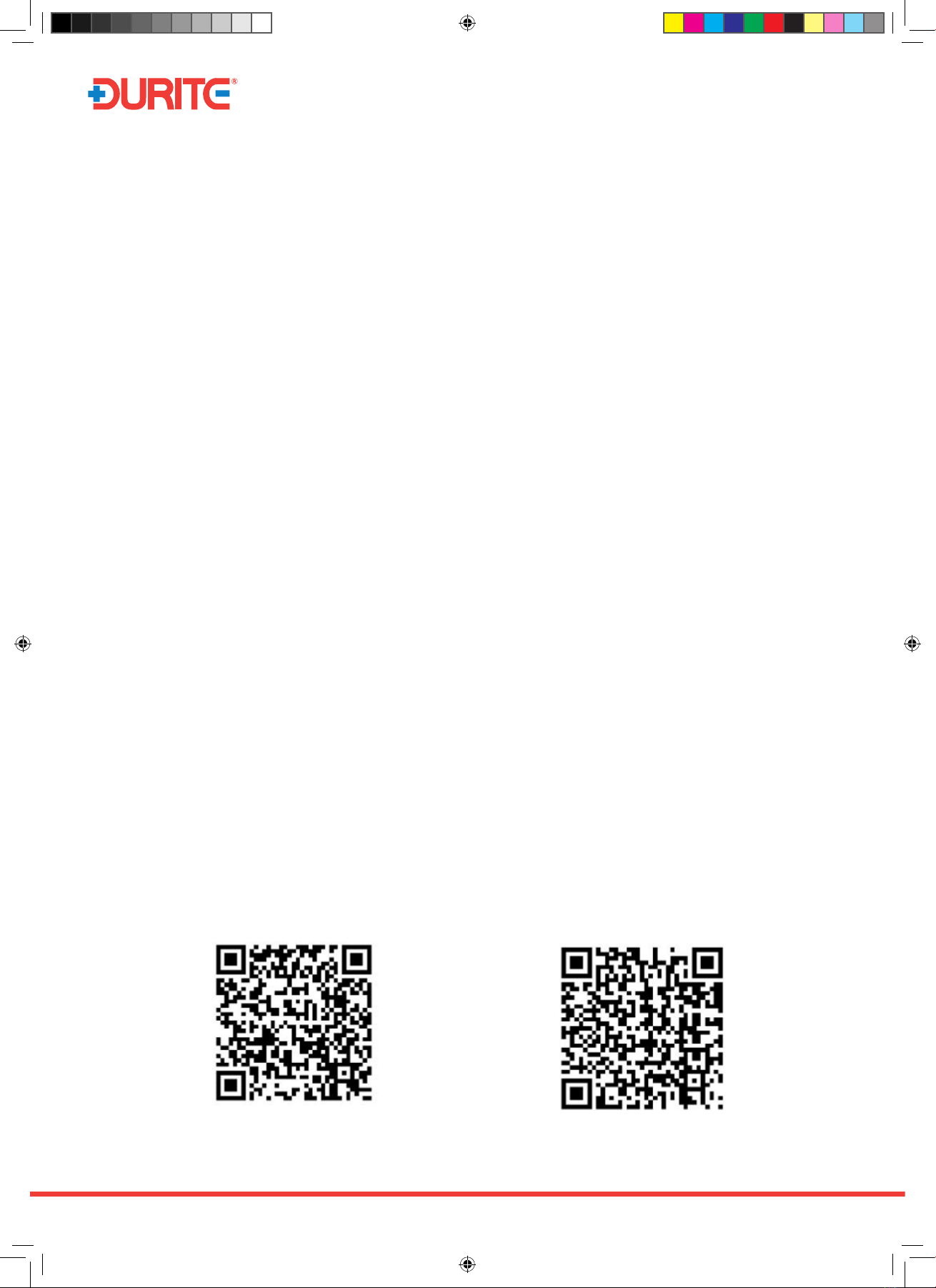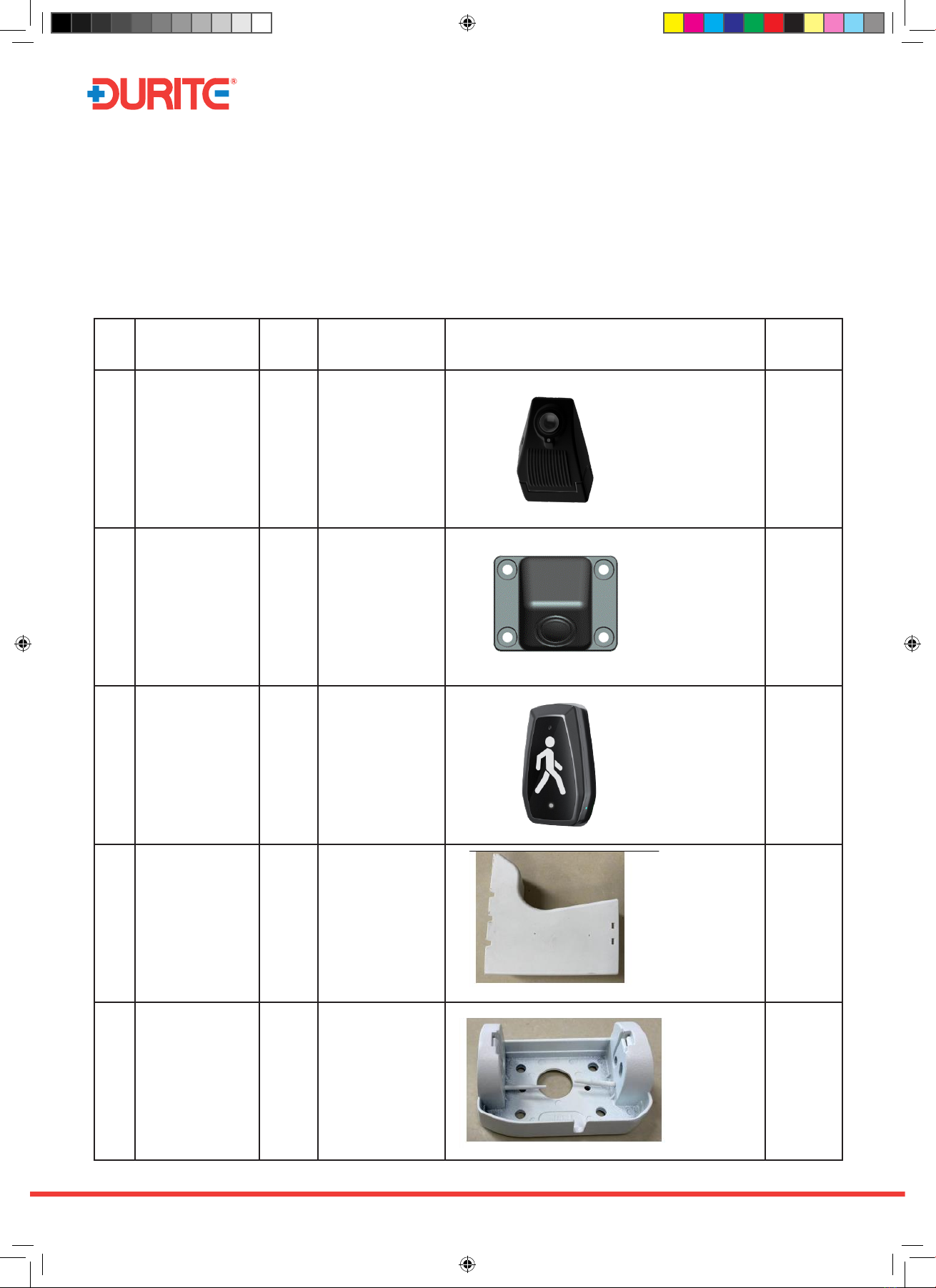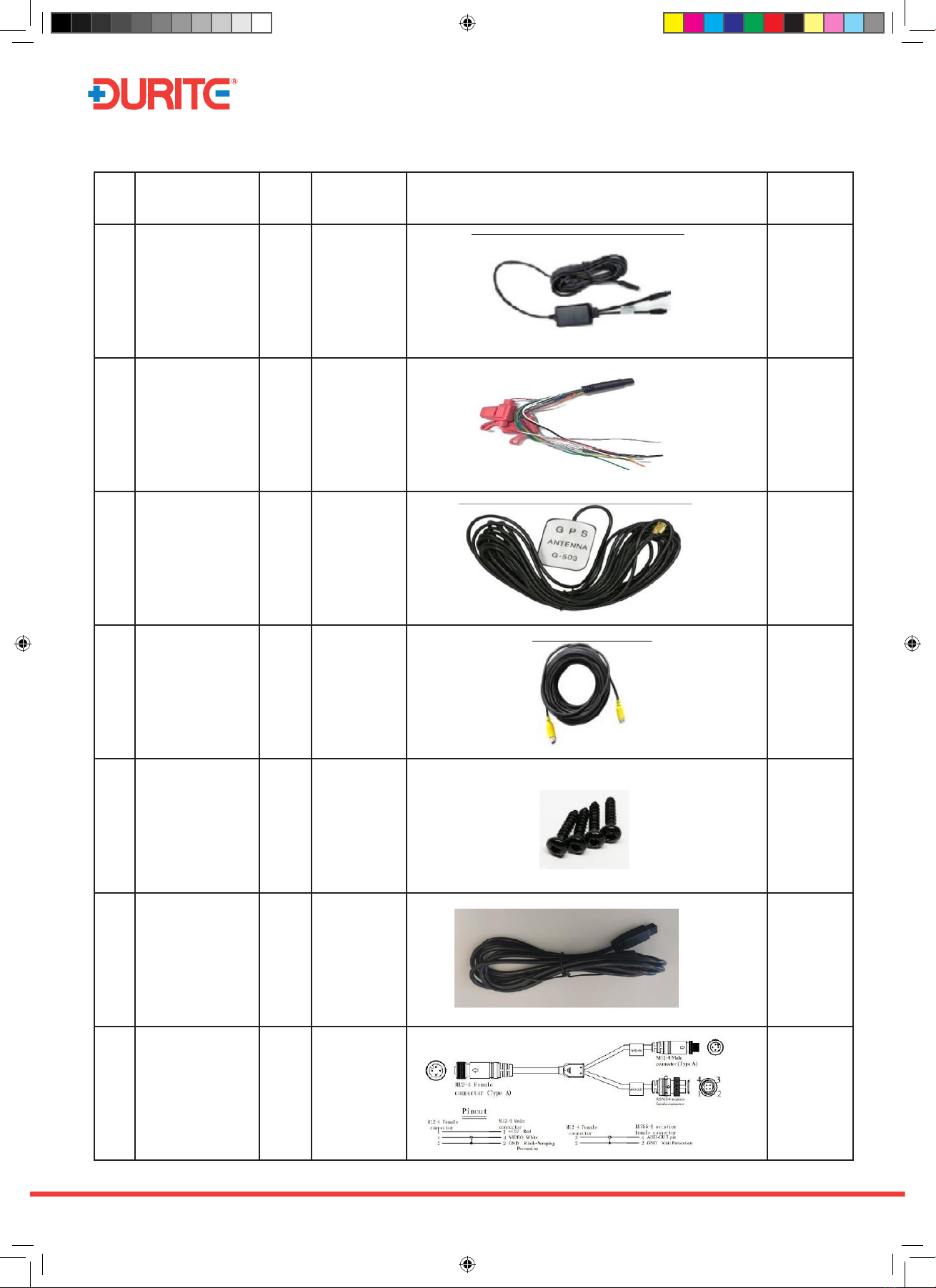4
Installation Manual - 0-870-58
www.durite.co.uk
Page | 4
Important Notice
1. Before installation, please park the vehicle on the horizontal ground and turn off the engine (do not park
the vehicle on a ramp or an inclined road).
2. Please read the section of packing list carefully and check carefully at the time of unpacking.
3. Please read the section of tool list carefully and provide installation tools before product installation.
4. Before installation, please observe the vehicle environment and follow the principles below:
a. The installation position and wiring of the product shall neither affect the driver's view nor affect the
adjustment of the rear-view mirror.
b. The installation position of the camera for monitoring the blind spot on the side shall comply with
local regulations.
c. The installation position of the display screen and the audible and visual alarm in the vehicle
shall not affect the driver's view.
d. Installing 0-870-58 requires drilling at the installation position for fixing and wiring.
5. The appropriate installation position shall be selected according to the vehicle environment, and
this document is for reference only.
6. The appropriate power supply connection method shall be selected according to the vehicle
environment. If loose wire connectors are adopted, connection to the power supply and all signal cables of
vehicle is required, and shall be carried out by specialized personnel, as it may be dangerous for
non-specialized personnel to operate the power system of the vehicle without authorization. This document
is for reference only.
7. In case of any problem in the installation for special vehicles, please contact the product supplier
in time for support.
8. The 0-870-58 product can be installed, debugged, and configured using a browser. Current available
browser includes Internet explorer and Edge browser (IE mode). From August 2023, 0-870-58 will support
HTML5 and be compatible with Google browser and Firefox browser.
9. You can also connect the installation of 0-870-58 to the MDVR and use the Veyes app to debug and
configure the device installation.
10. Please scan the QR code below, or search and download the Veyes app in the App Store. After
download, you can connect the app to perform operations as needed following the instructions of the app.
Important Notice
1. Before installation, please park the vehicle on the horizontal ground and turn o the engine (do
not park the vehicle on a ramp or an inclined road).
2. Please read the section of packing list carefully and check carefully at the time of unpacking.
3. Please read the section of tool list carefully and provide installation tools before product
installation.
4. Before installation, please observe the vehicle environment and follow the principles below:
a) The installation position and wiring of the product shall neither aect the driver's view nor
aect the adjustment of the rear-view mirror.
b) The installation position of the camera for monitoring the blind spot on the side shall comply
with local regulations.
c.) The installation position of the display screen and the audible and visual alarm in the vehicle
shall not aect the driver's view.
d.)Installing 0-870-58 requires drilling at the installation position for xing and wiring.
5. The appropriate installation position shall be selected according to the vehicle environment,
and this document is for reference only.
6. The appropriate power supply connection method shall be selected according to the vehicle
environment. If loose wire connectors are adopted, connection to the power supply and all
signal cables of vehicle is required, and shall be carried out by specialized personnel, as it may
be dangerous for non-specialized personnel to operate the power system of the vehicle without
authorization. This document is for reference only.
7. In case of any problem in the installation for special vehicles, please contact the product
supplier in time for support.
8. The 0-870-58 product can be installed, congured and debugged using an internet browser.
Browsers supported are Internet Explorer, Google Chrome and Microsoft Edge.
9. You can also connect the installation of 0-870-58 to the MDVR and use the Veyes app to
debug and congure the device installation.
10. Please scan the QR code below, or search and download the Veyes app in the App Store. After
download, you can connect the app to perform operations as needed following the instructions
of the app.
iOS (App Store) Android (Google Store)
Durite - 0-870-58 Install Manual.indd 4Durite - 0-870-58 Install Manual.indd 4 20/12/2023 15:36:4720/12/2023 15:36:47