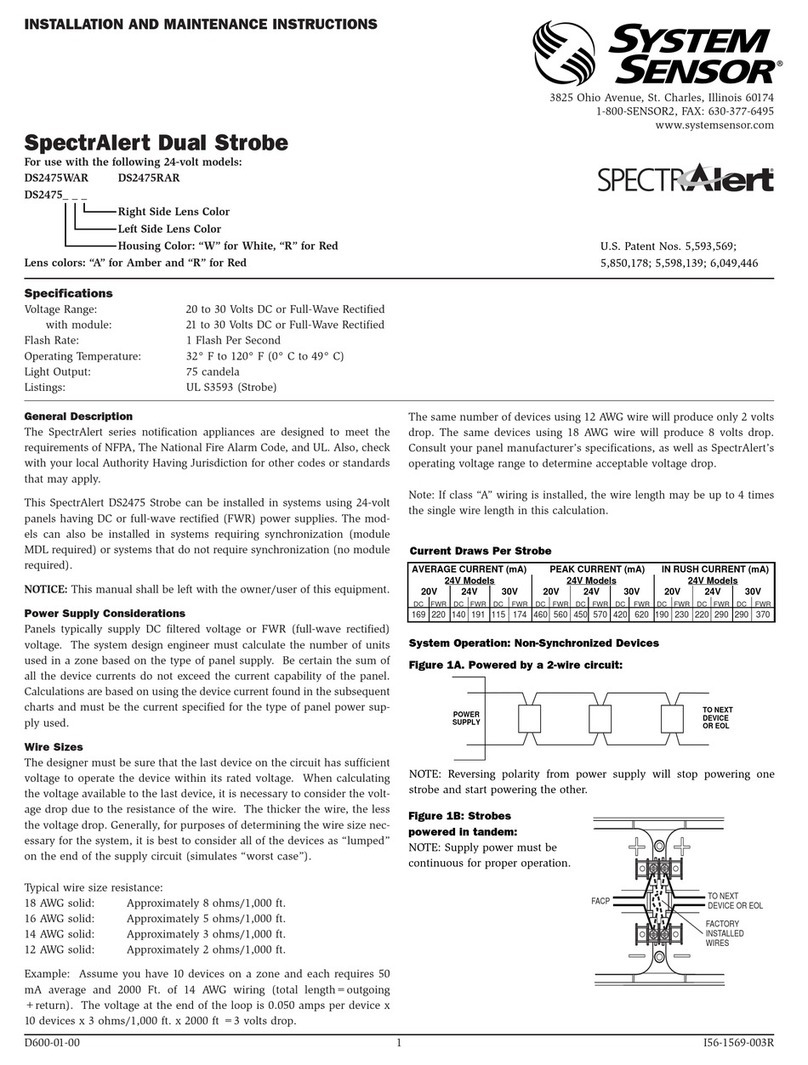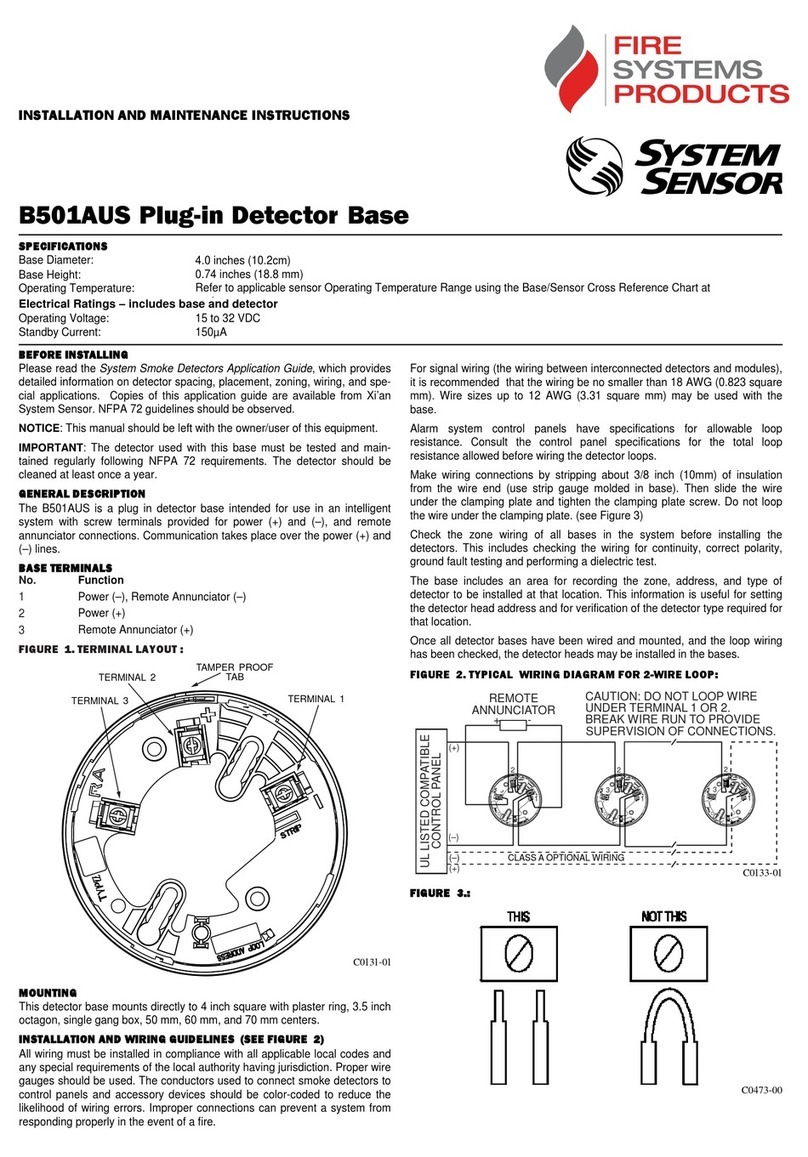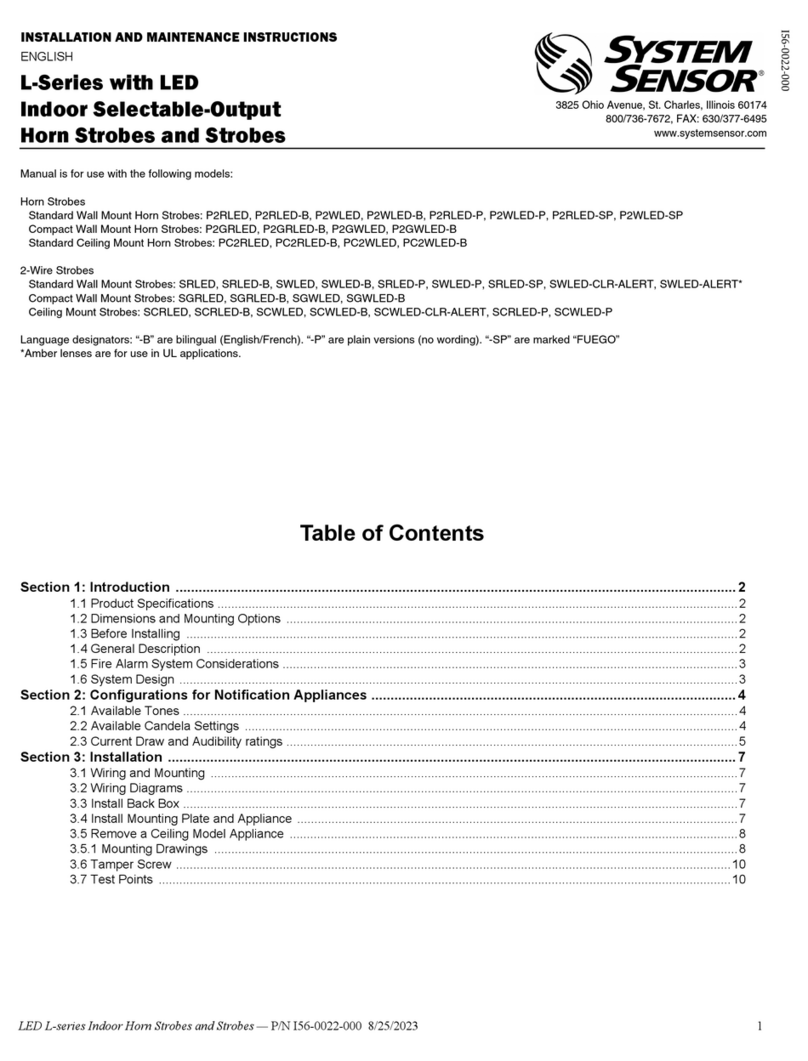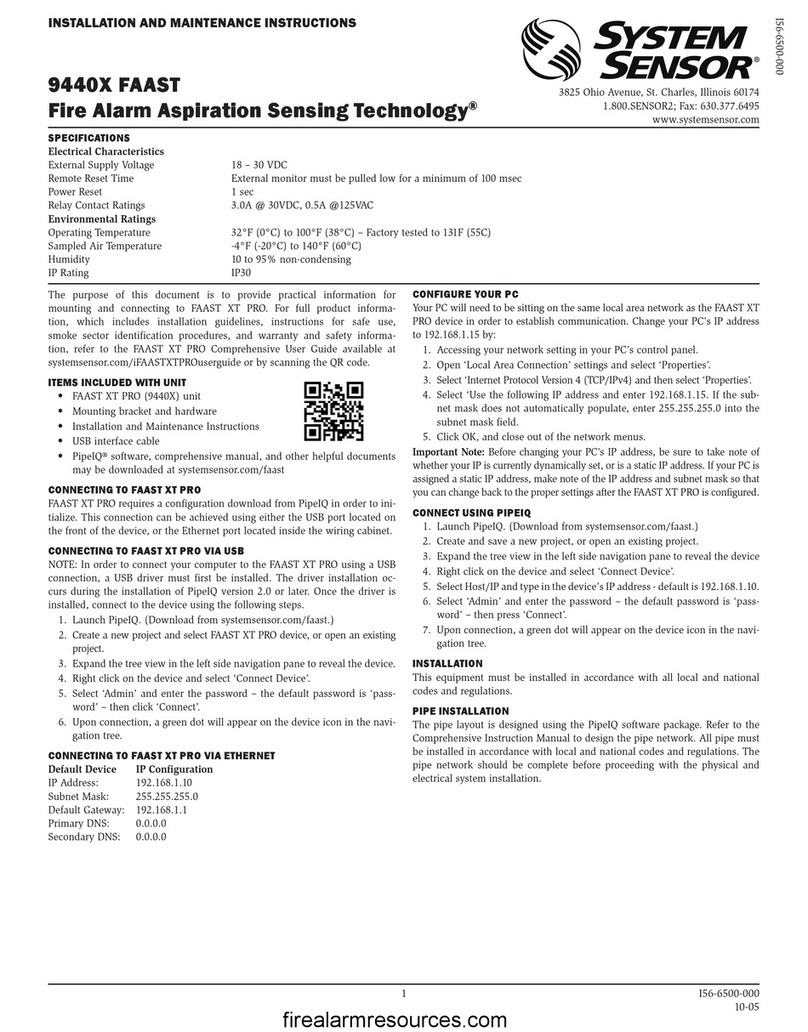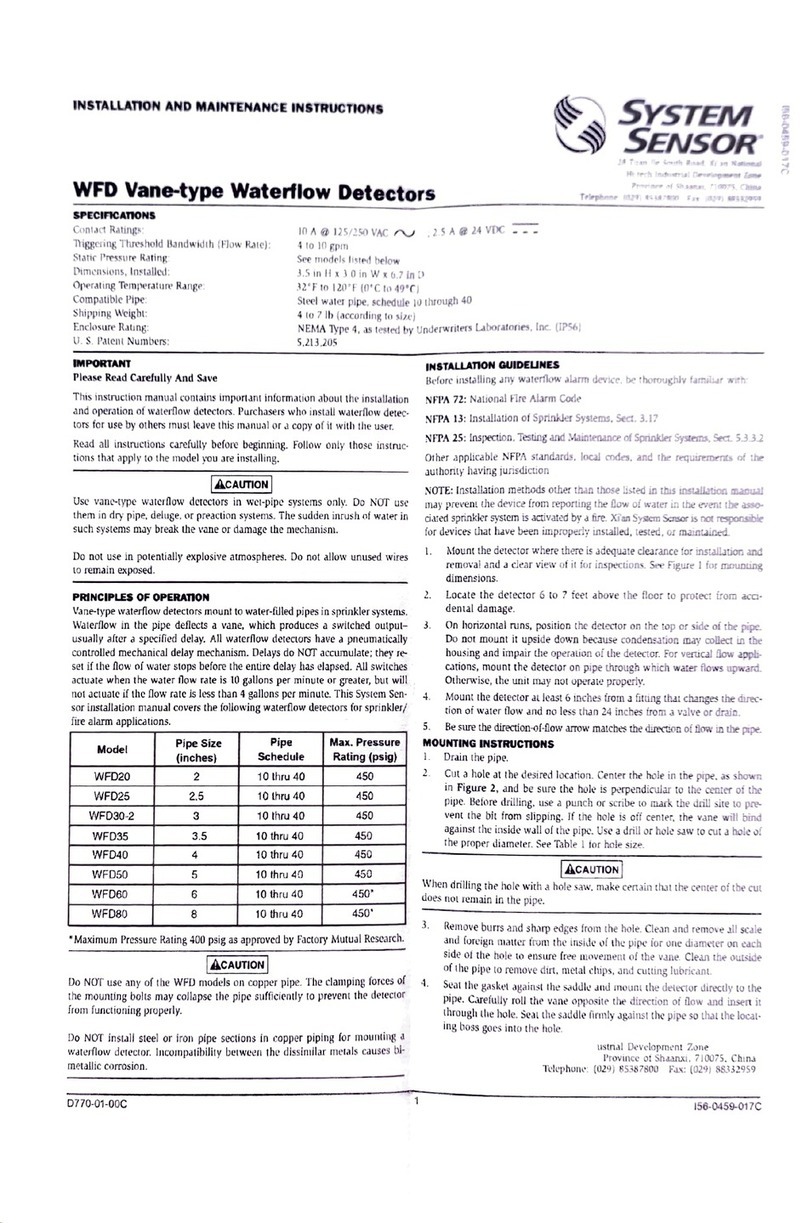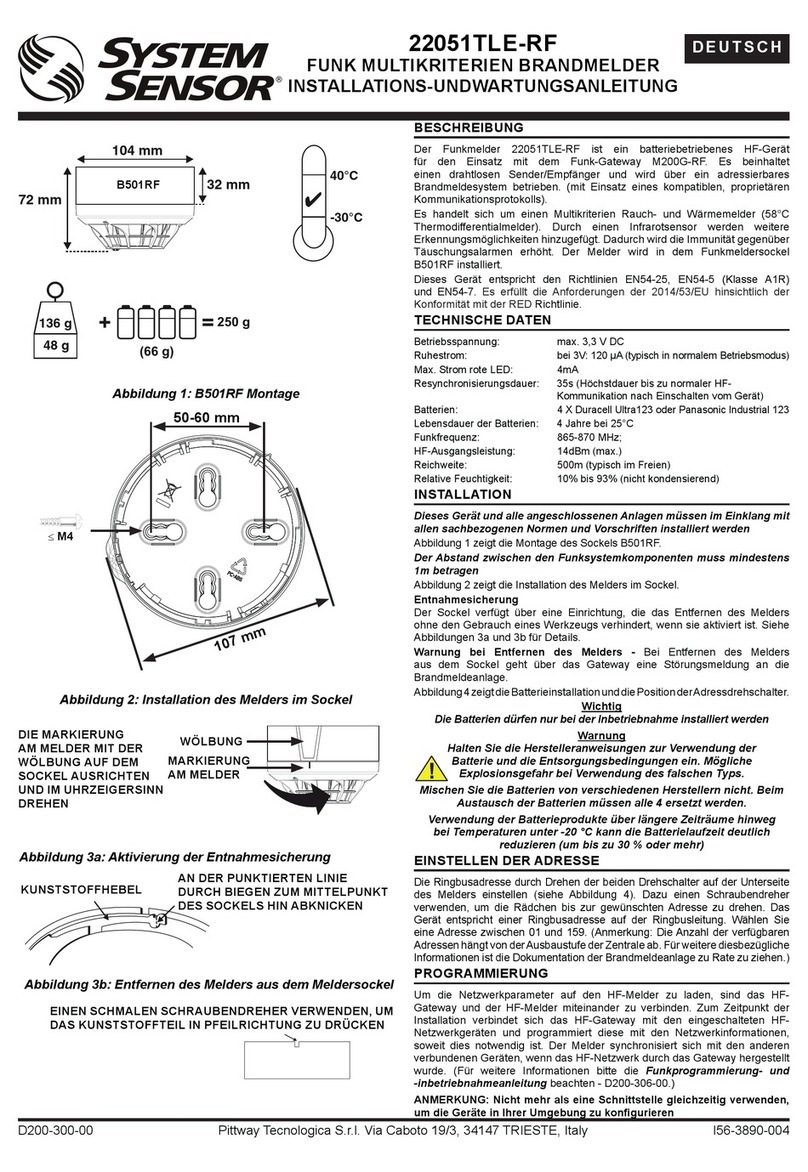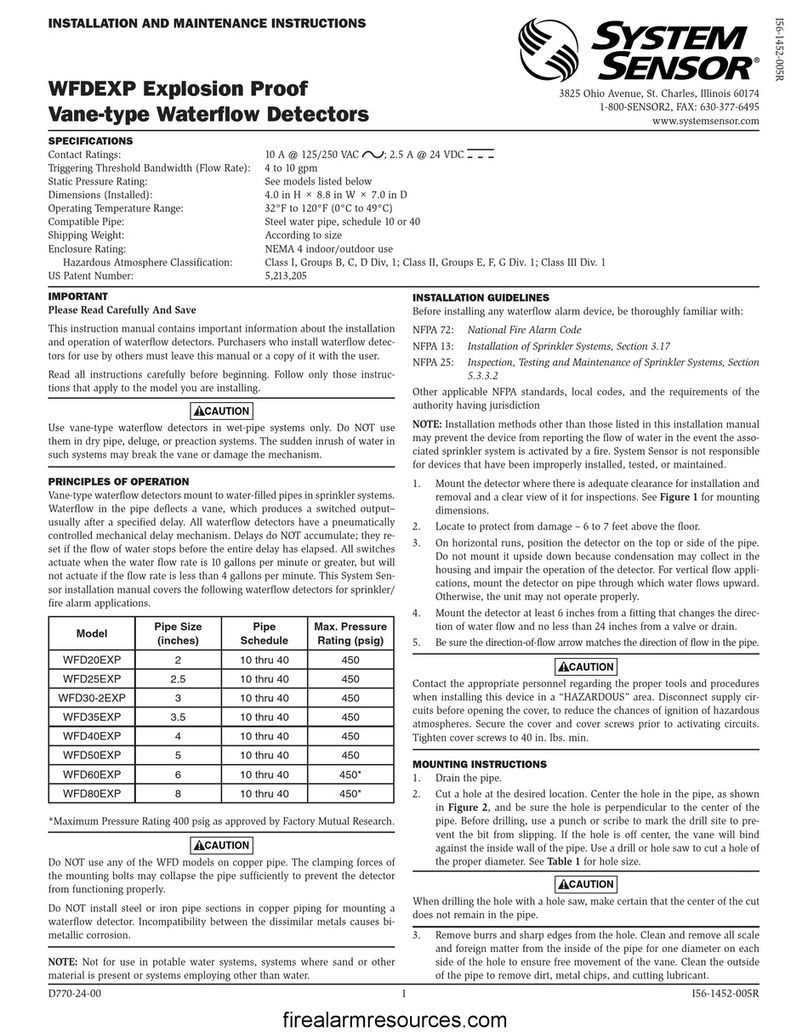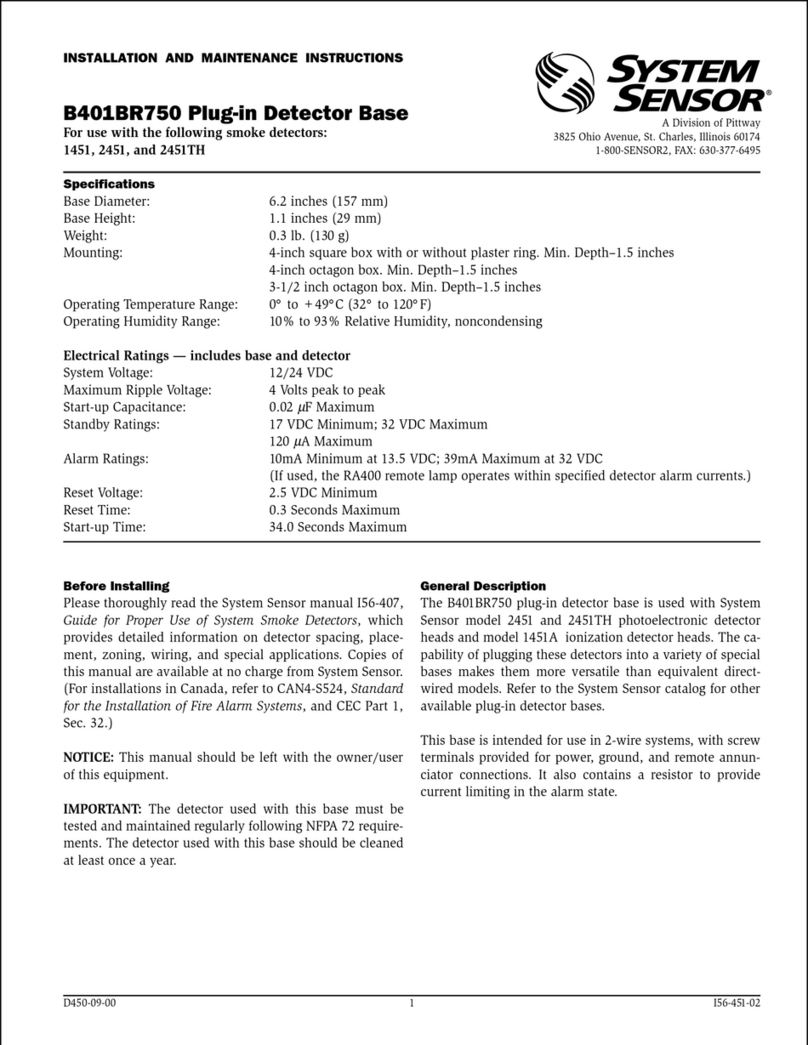D450-16-01 1 I56-659-09R
B224RB Plug-in
Relay Detector Base
INSTALLATION AND MAINTENANCE INSTRUCTIONS
3825 Ohio Avenue, St. Charles, Illinois 60174
1-800-SENSOR2, FAX: 630-377-6495
www.systemsensor.com
Before Installing
Please thoroughly read the system wiring and installation
manuals and the System Smoke Detectors Applications
Guide, which provide detailed information on detector
spacing, placement, zoning, and special applications.
NOTICE: This manual should be left with the owner/user
of this equipment.
IMPORTANT: The detector used with these bases must be
tested and maintained regularly following NFPA 72 require-
ments. The detectors should be cleaned at least once a year.
General Information
Form C latching relay contacts are included for the control
Specifications
Base Diameter: 6.1 inches (155 mm)
Base Height: 1.2 inches (31 mm)
Mounting: 4-inch square box with or without plaster ring, Min Depth - 1.5 inches (38 mm)
4-inch octagon box, Min. depth - 1.5 inches (38 mm)
31⁄2-inch octagon box, Min. depth - 1.5 inches (38 mm)
Operating Temperature Range: 0° to 49°C (32° to 120°F)
Operating Humidity Range: 10% to 93% Relative Humidity (Non-condensing)
Electrical Ratings
Operating Voltage: 15 to 32 VDC
Time Averaged Standby Ratings: <500 µA @ 24 VDC
Relay Characteristics
Coil: 2 coil latching
Contact Type: 1 Form C
Contact Relay
Resistive: 2 A @ 30 VDC
Inductive: 0.3 A @ 110 VDC (with .35 PF or greater)
0.3 A @ 120 VAC (with .35 PF or greater)
1.0 A @ 30 VDC (with .6 PF or greater)
Set Time: 4 seconds minimum, 20 seconds maximum
Reset Time: 1 second minimum, 8 seconds maximum
of an auxiliary function. The relay operates 12 seconds
(nominally) after activation of the sensor head remote
annunciator output.
Mounting
The detector base mounts directly to 31⁄2- and 4-inch octa-
gon and 4-inch square boxes, with or without a plaster ring.
To mount, remove the decorative ring by rotating it in either
direction to unhook the snaps. Then, separate the ring from
the base. Install the base on the box, using the screws sup-
plied with the junction box and the appropriate slots in the
base. Replace the decorative ring on the base and rotate it in
either direction until the ring snaps in place (see Figure 1).