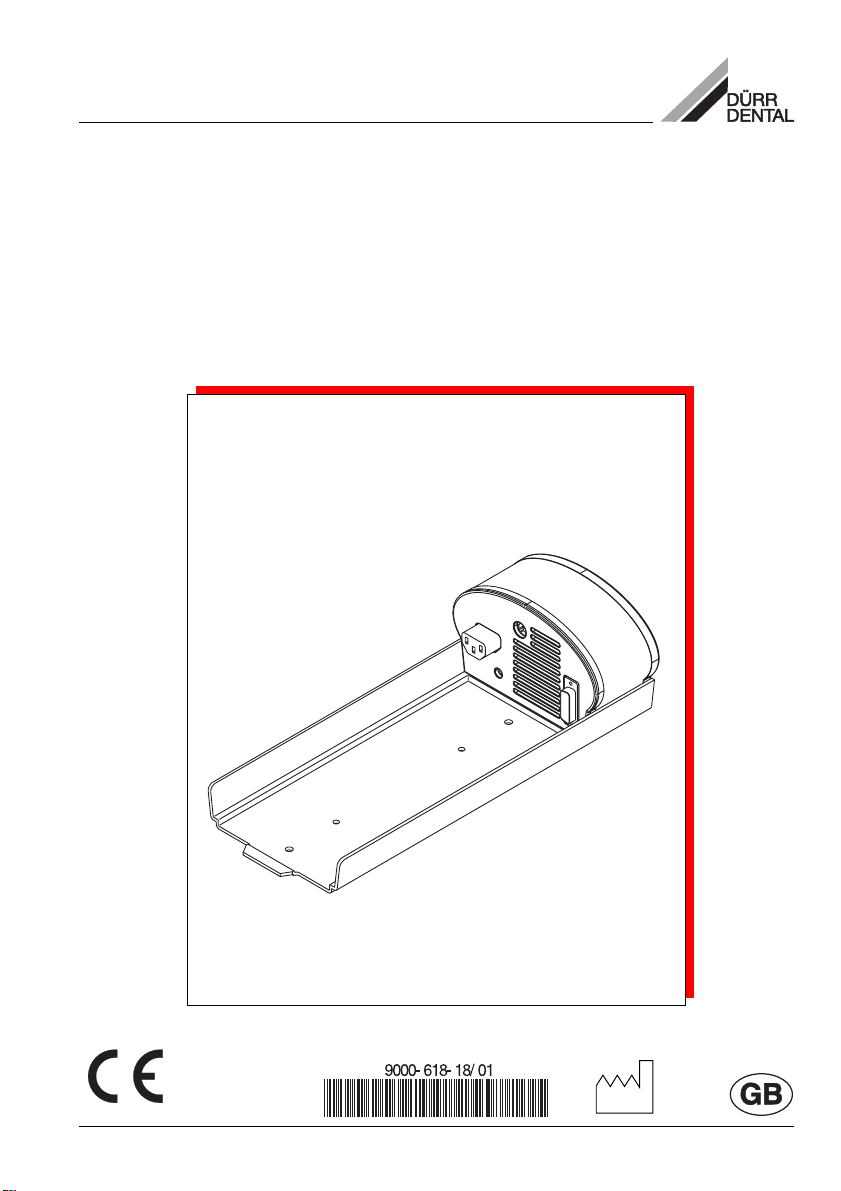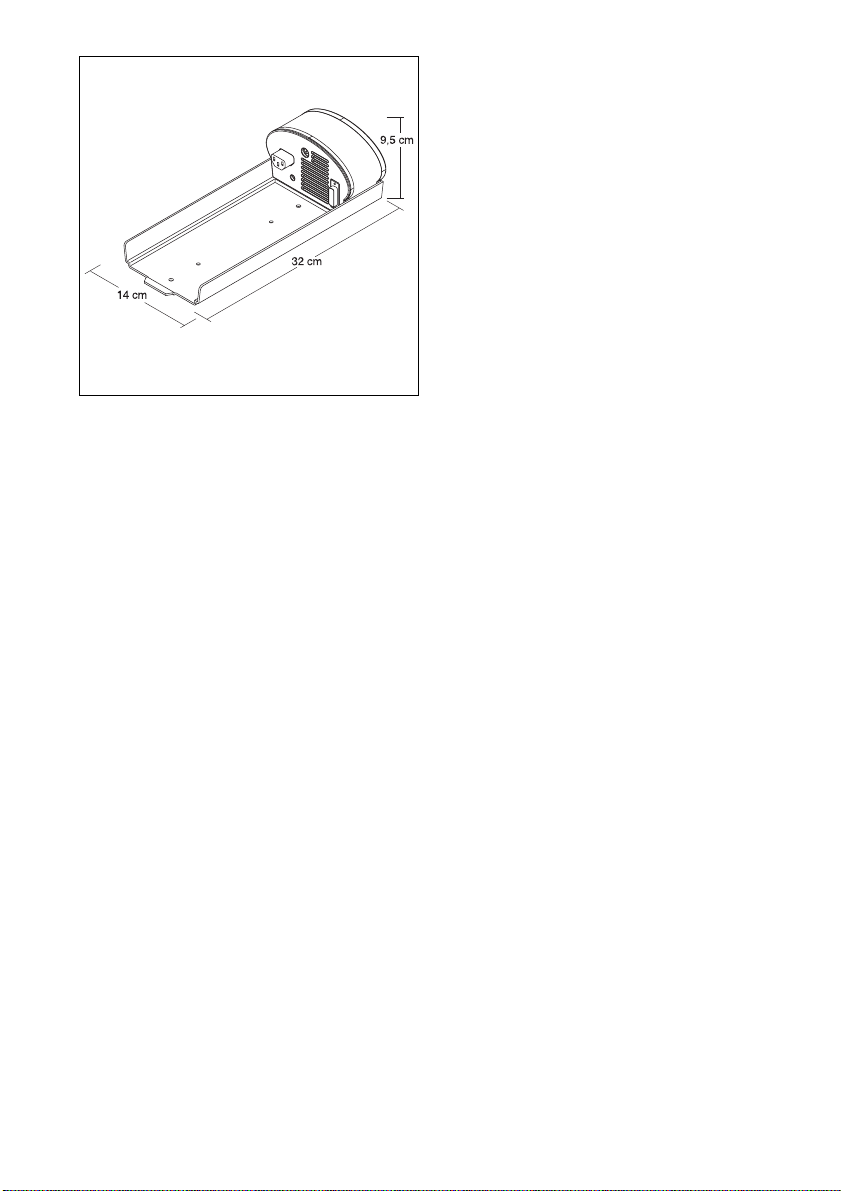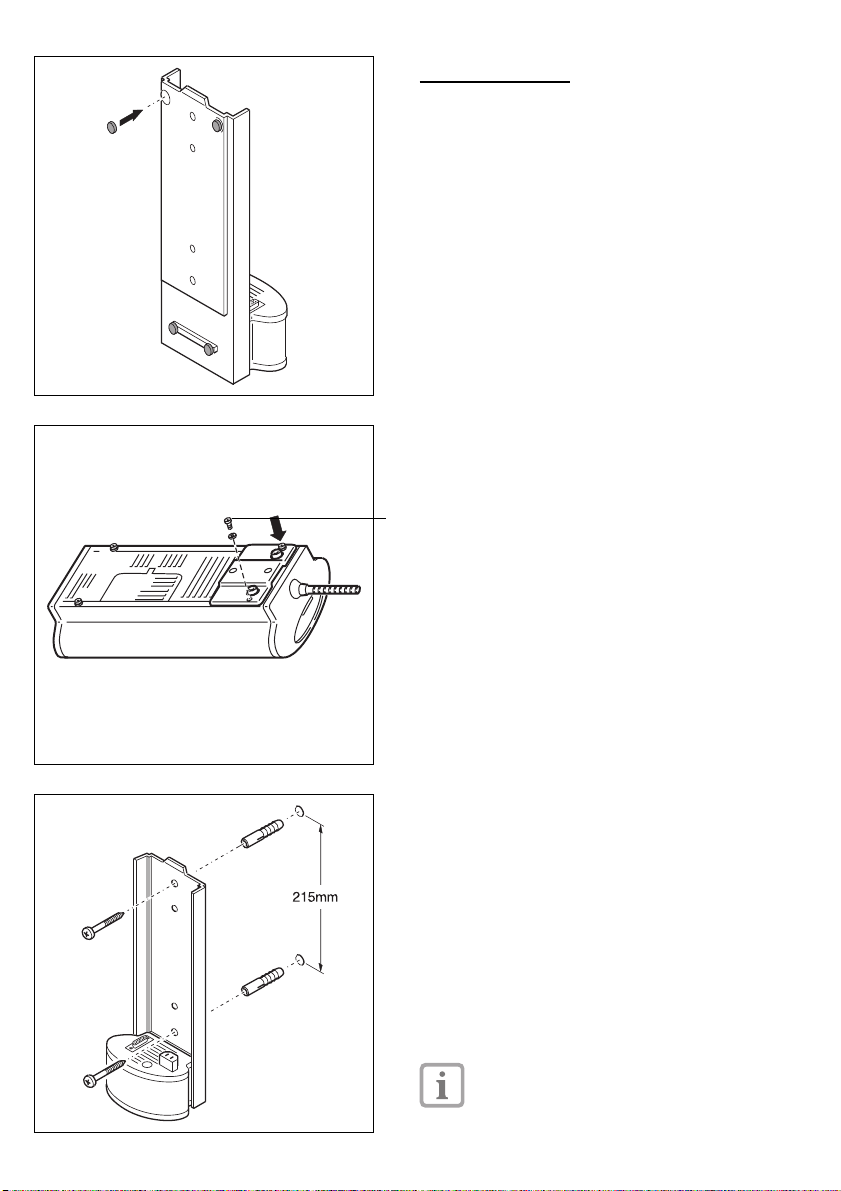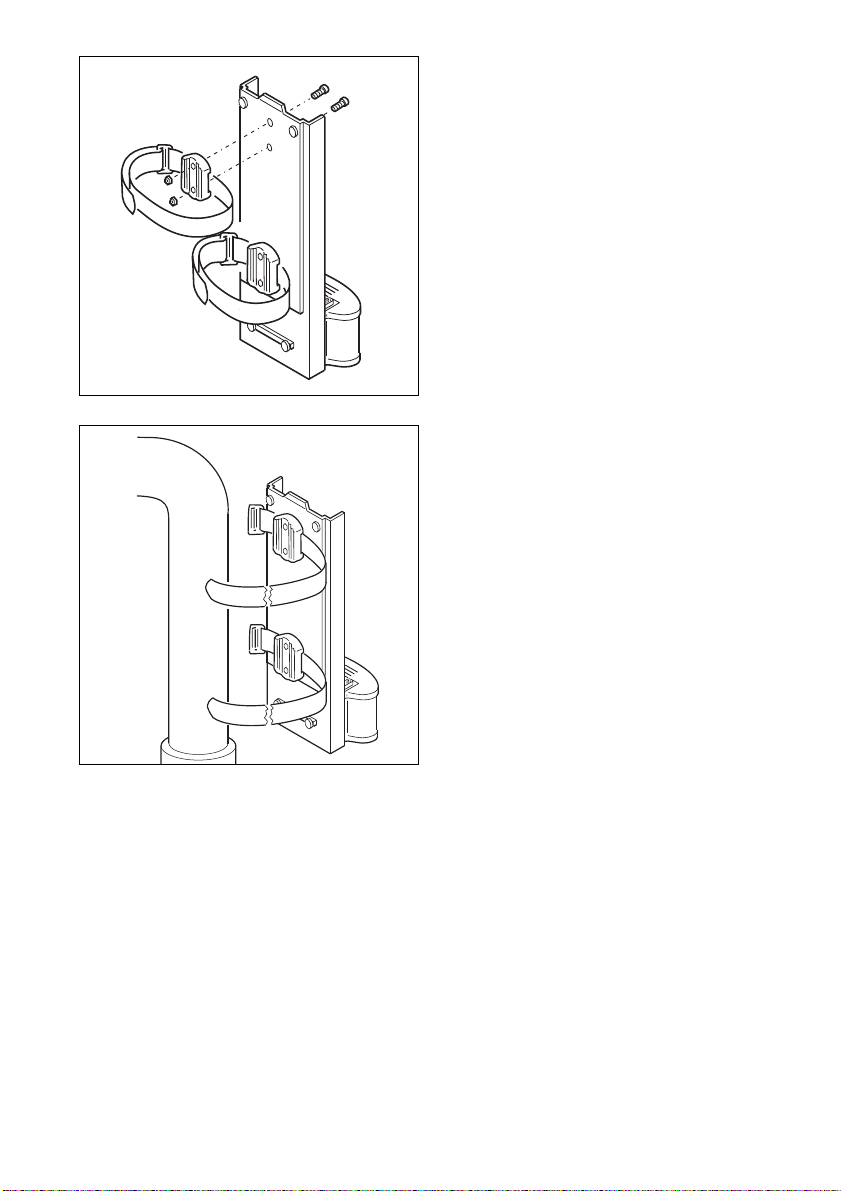16
IMPORTANT INFORMATION
1. NOTES
1.1 CE - Labeling
This product bears the CE- Labeling in
accordance with the guidelines of the
Commission of Medical Products 93/42/EWG
and satisfies all criteria of Appendix I of these
Guidelines.
This product is a Class I product according to
the guidelines 93/42/EWG.
1.2 General Notes
• These Installation and Operating
Instructions form an integral part of the unit.
They must be kept close to the unit and in
readiness whenever required. Precise
observance of these instructions is a pre-
condition for use of the unit for the intended
purpose and for its correct operation.
These Installation and Operating
Instructions should be passed on to any
future purchaser or operator.
• Safety for the operator as well as trouble-
free operation of the unit are only ensured if
use is made of original equipment parts.
Moreover, use may only be made of those
accessories that are specified in the
technical documentation or that have been
expressly approved and released by Dürr
Dental for the intended purpose.
Dürr Dental cannot guarantee for the safety
or proper functioning of this unit in the case
where parts or accessories are used which
are not supplied by Dürr Dental.
• There is no guarantee against damage
arising where parts or accessories are used
which are not supplied by Dürr Dental.
• Where appliances are used for purposes
deemed to be not for the intended
purposen, are incorrectly operated or not
properly repaired, the manufacturer accepts
no liability for damage resulting therefrom.
All risk is borne solely by the user.
• Dürr Dental only regard themselves as
being responsible for the equipment with
regard to safety, reliability and proper
functioning if assembly, resettings, changes
or modifications, extensions and repairs
have been carried out by Dürr Dental or an
agency authorized by Dürr Dental and if the
equipment is used in conformity with the
Installation and Operating Instructions.
• The Docking-station conforms to the
relevant safety standards valid at this time.
All switches, processes, trade marks,
software programs and appliances named
in this document are registered names.
• Any reprinting of the technical
documentation, in whole or in part, is
subject to prior approval of Dürr Dental
being given in writing.
1.3 General Safety Information
This appliance has been so designed and
constructed by Dürr Dental that any danger
arising from the use of this product is virtually
excluded provided it is fitted according to the
instructions. However, in order to avoid any
possible damage or injury we are obliged to
point out the following safety measures.
• When fitting and operating this appliance
observe all local rules and regulations! In
the interests of ensuring problem-free
running the owner and operator are
responsible for observing all rules and
regulations.
• Retain all packing material for possible
return of the product to the manufacturer.
Take care that it does not fall into the hands
of children. Only the original packing
guarantees optimal safety of the appliance
during transport. Should it be necessary to
return the product to the manufacturer
during the guarantee period, Dürr Dental will
not accept claims for damage arising from
using incorrect packing materials.
Should return of the product to the
manufacturers be necessary during the
guarantee period, Dürr Dental accepts no
responsibility for damage occurring during
transport where the original packaging was
not used!