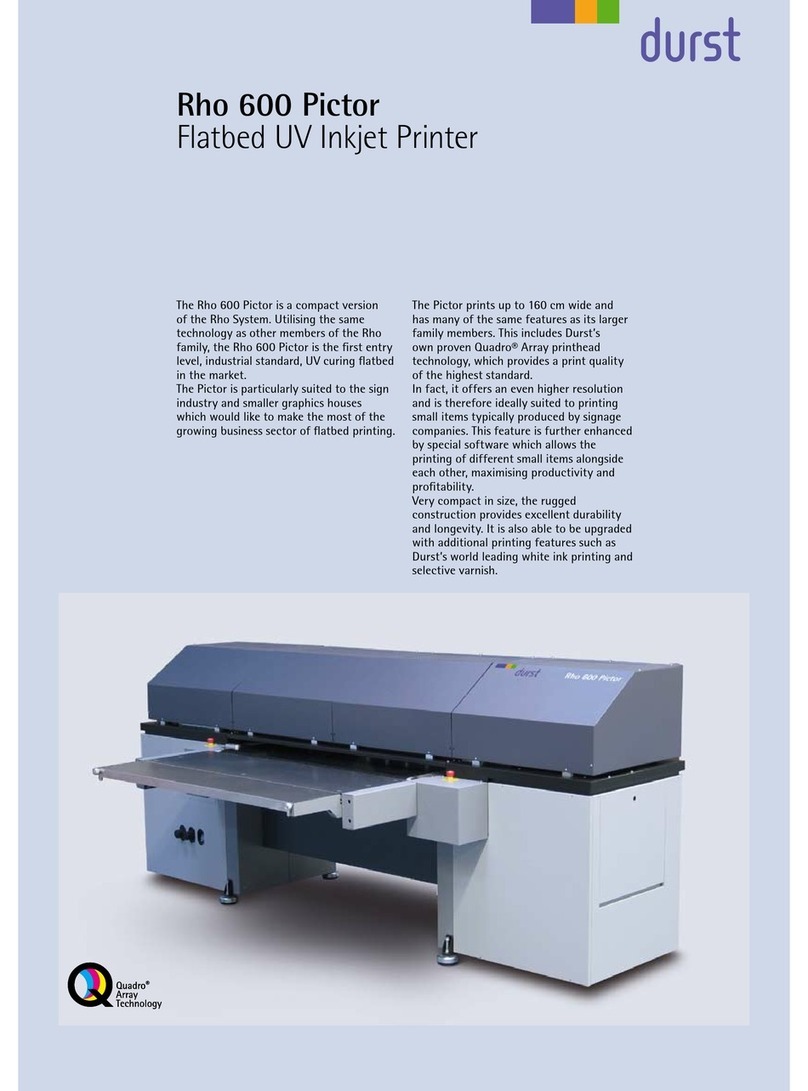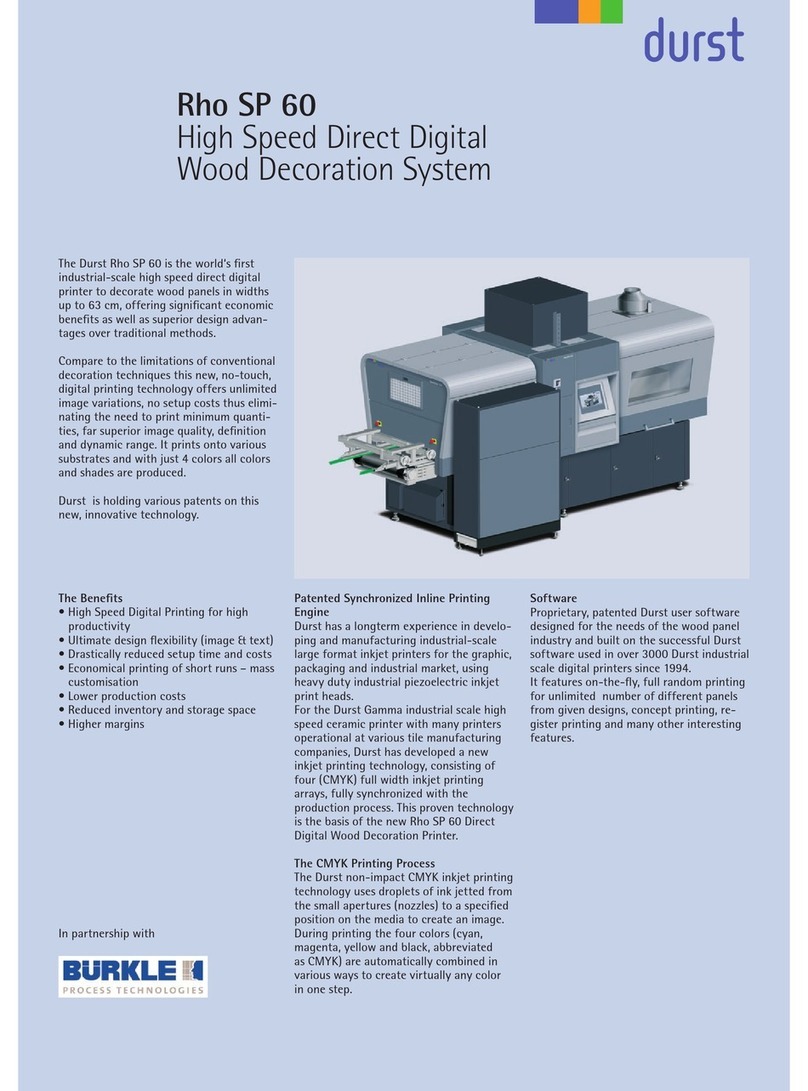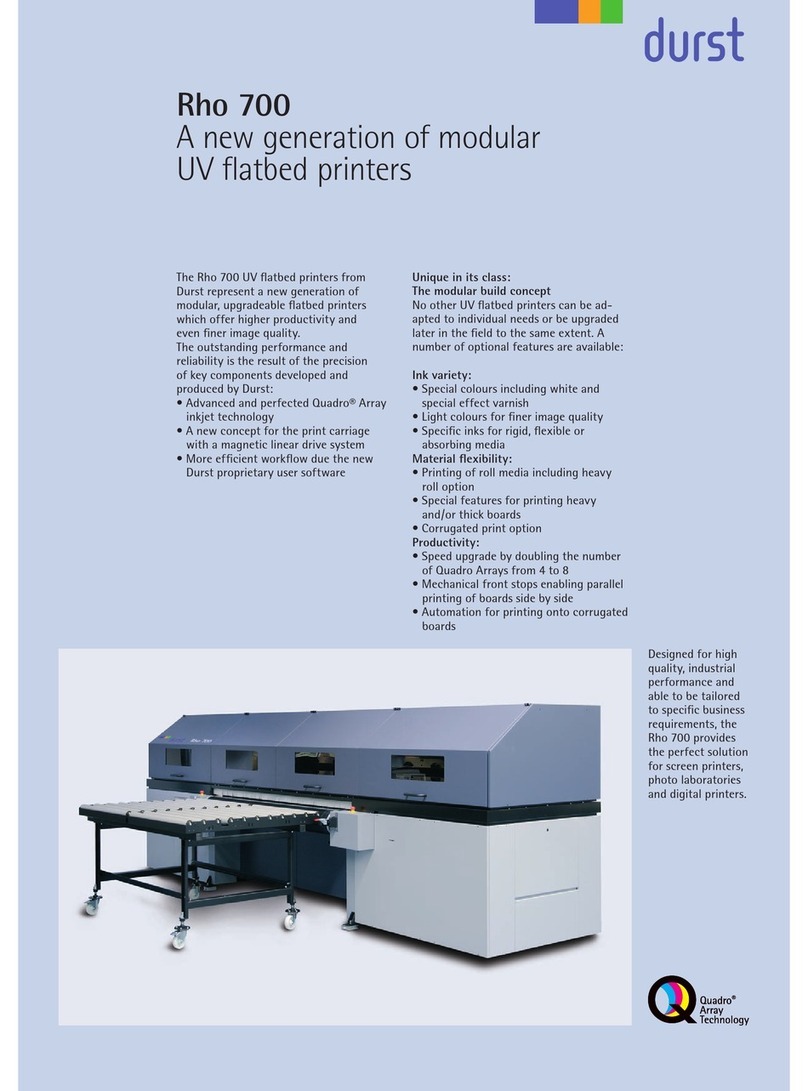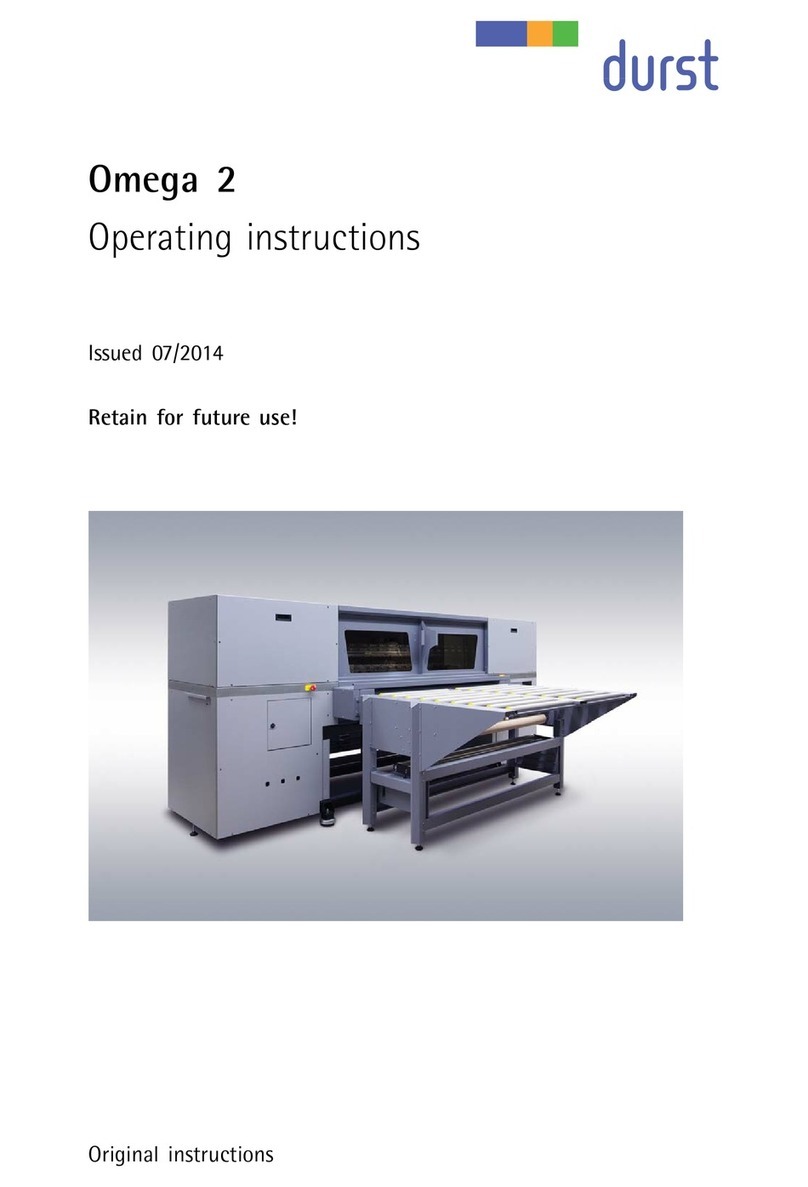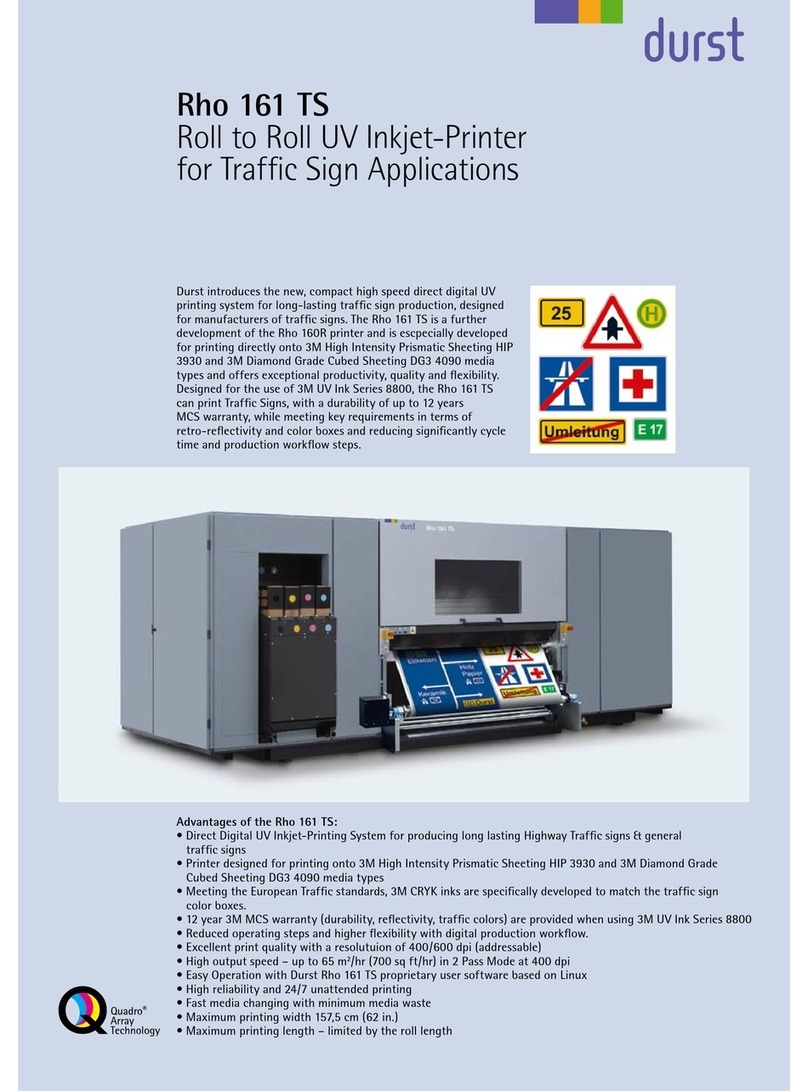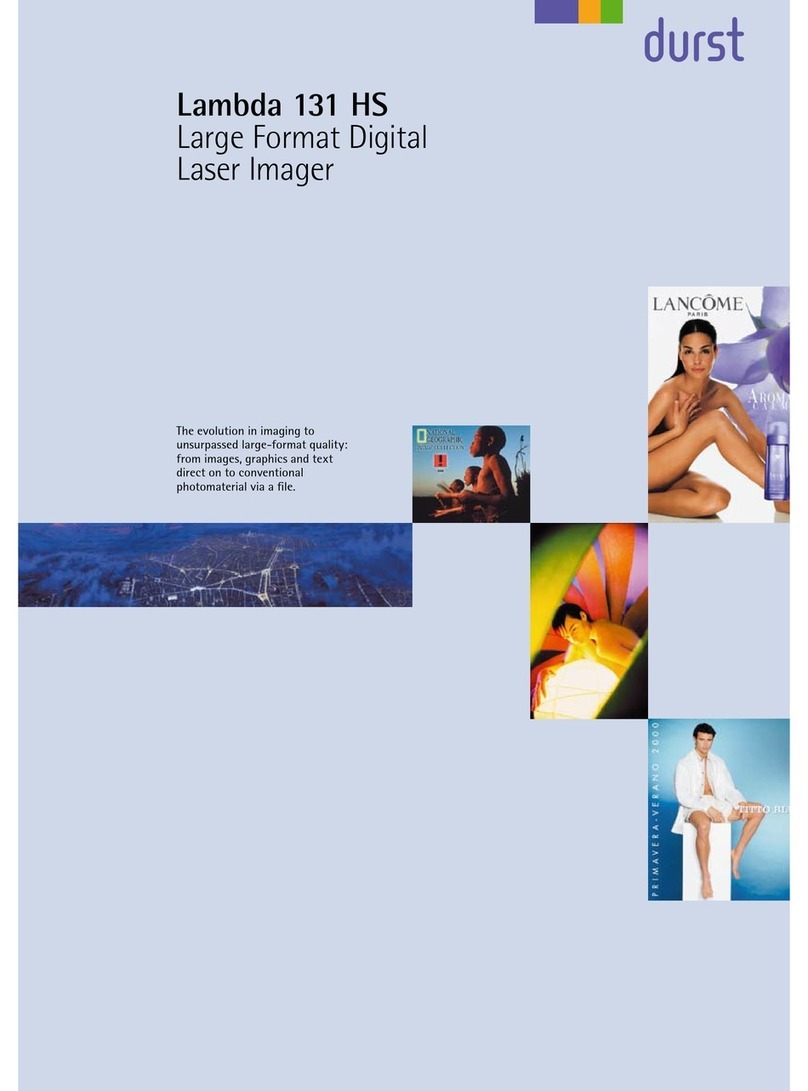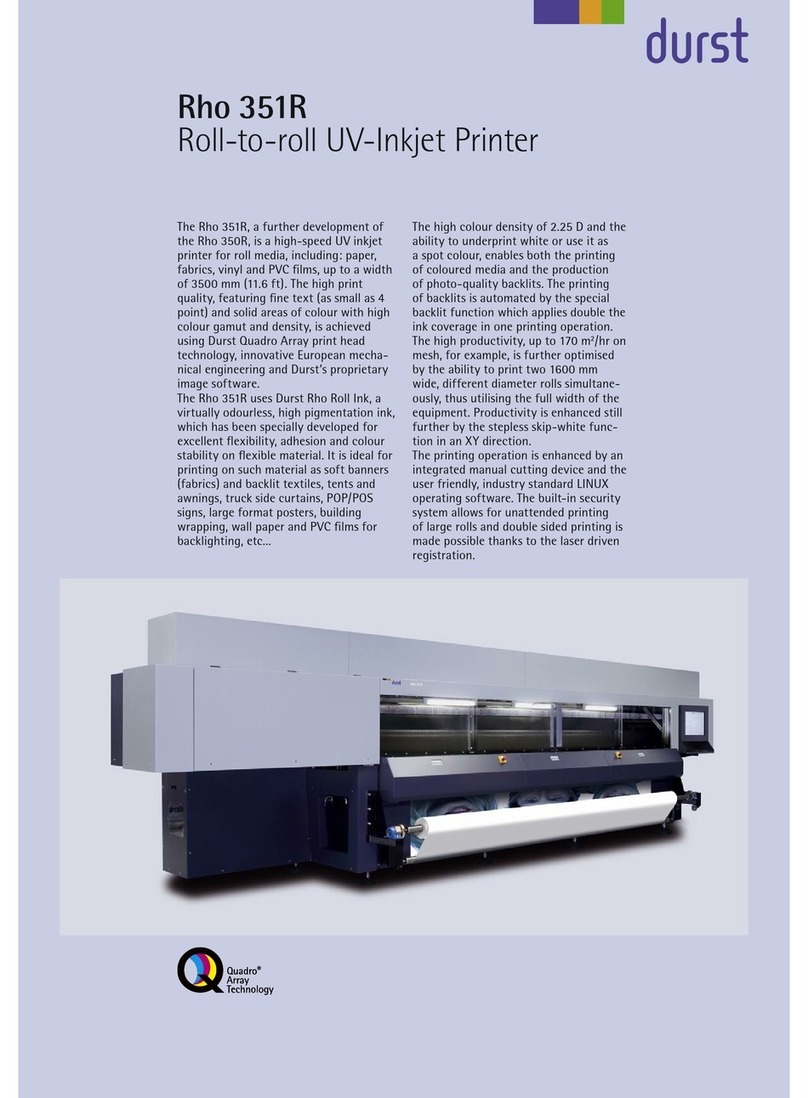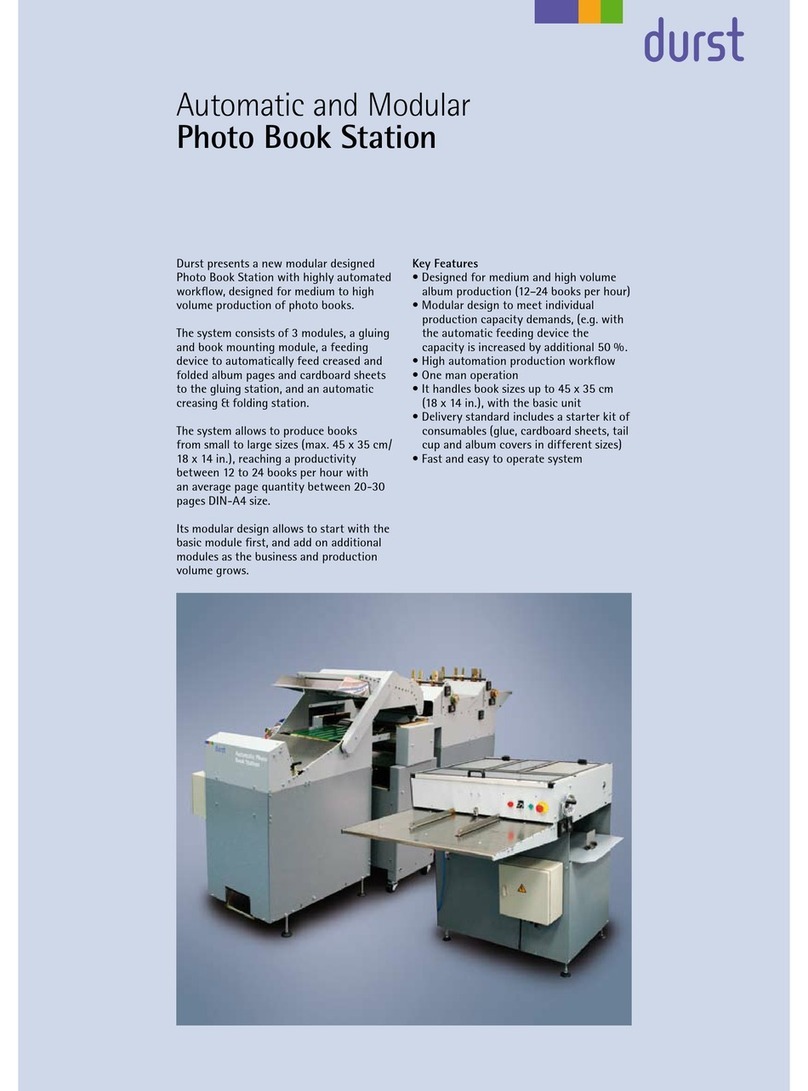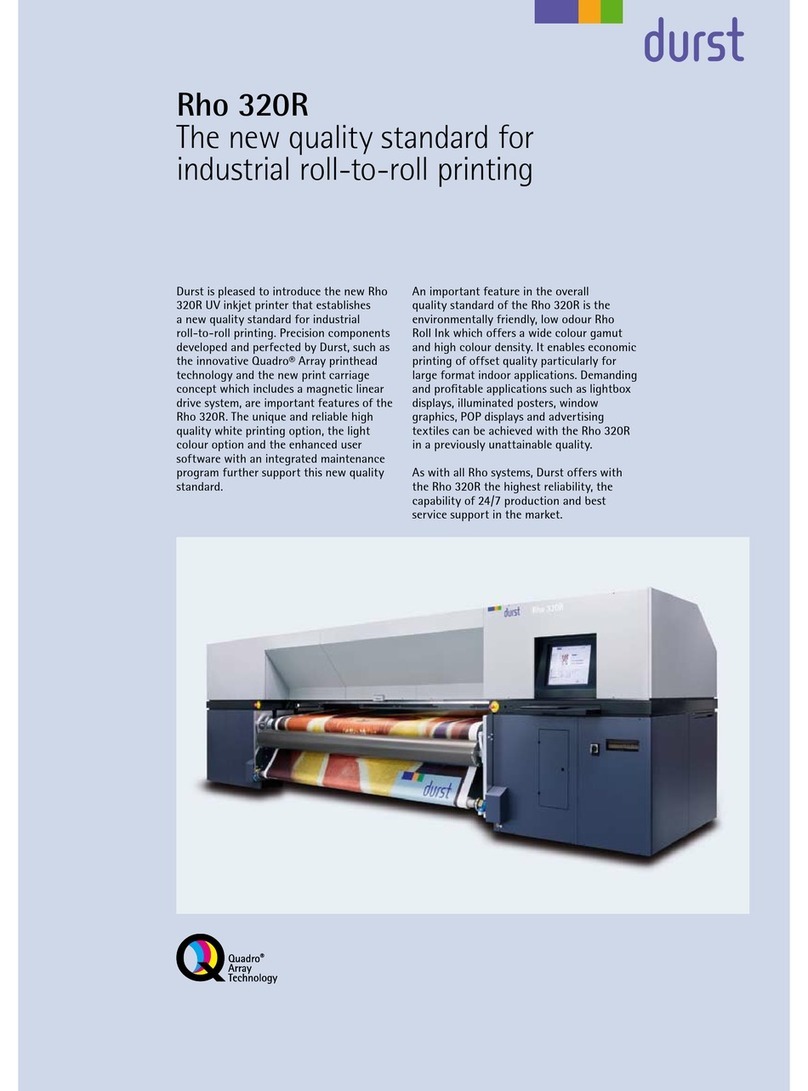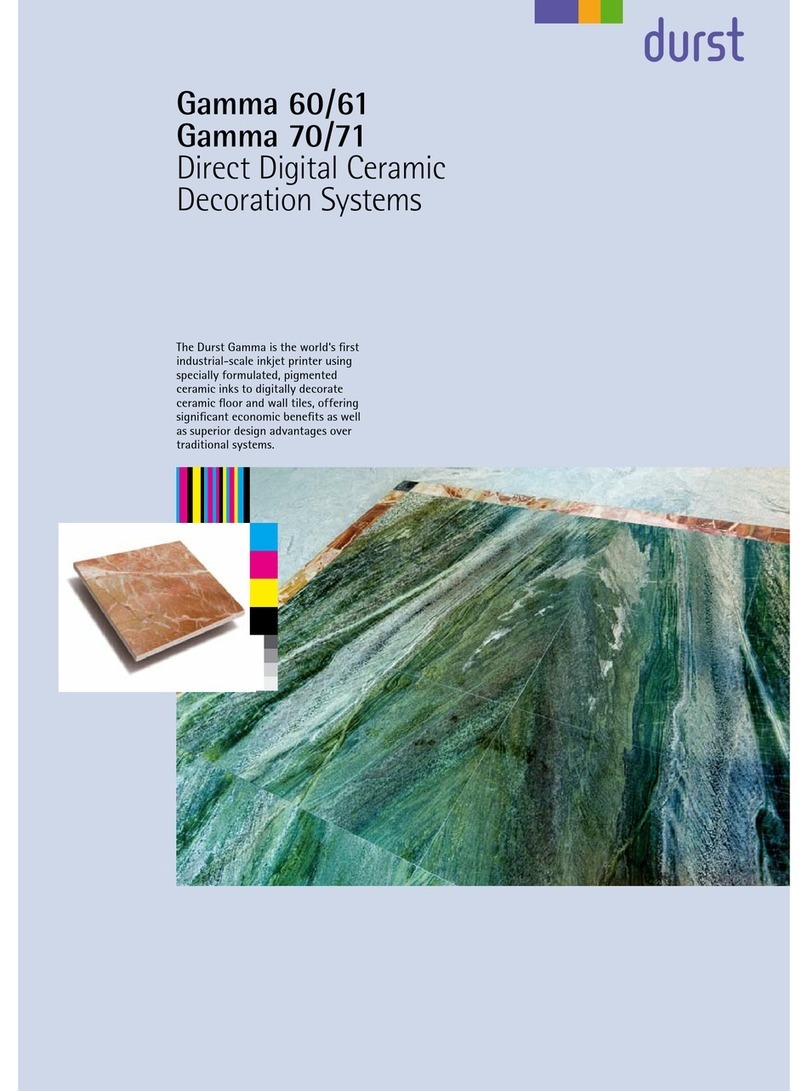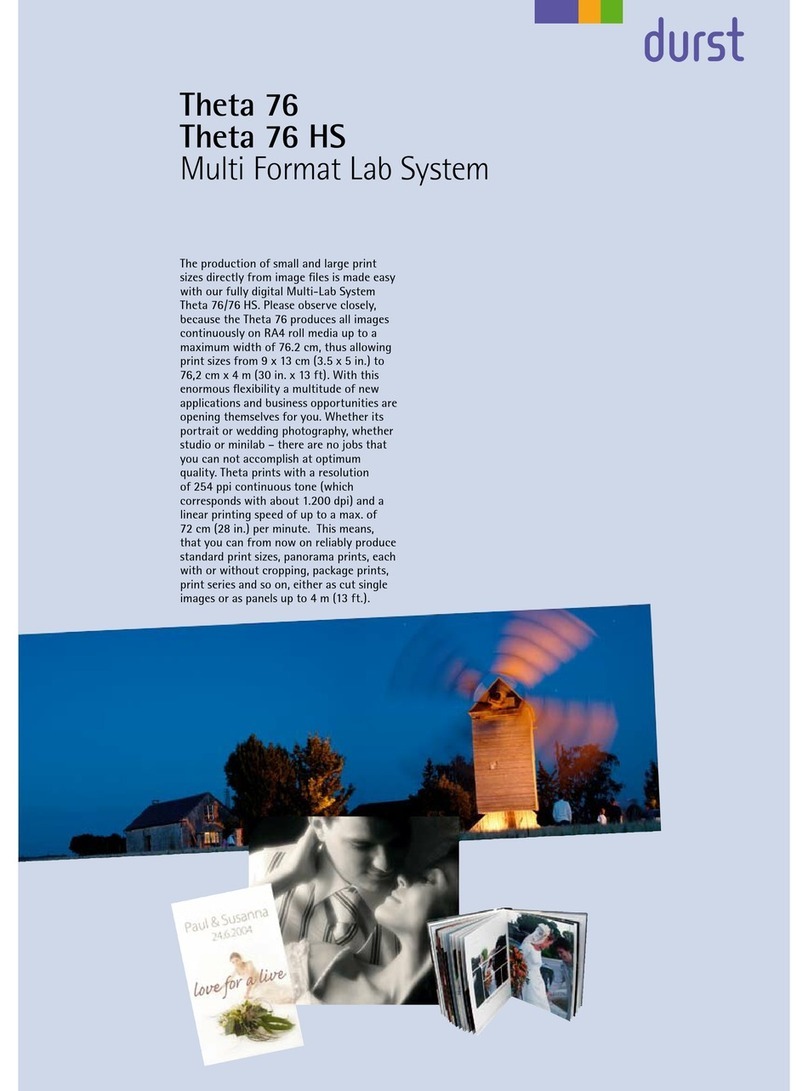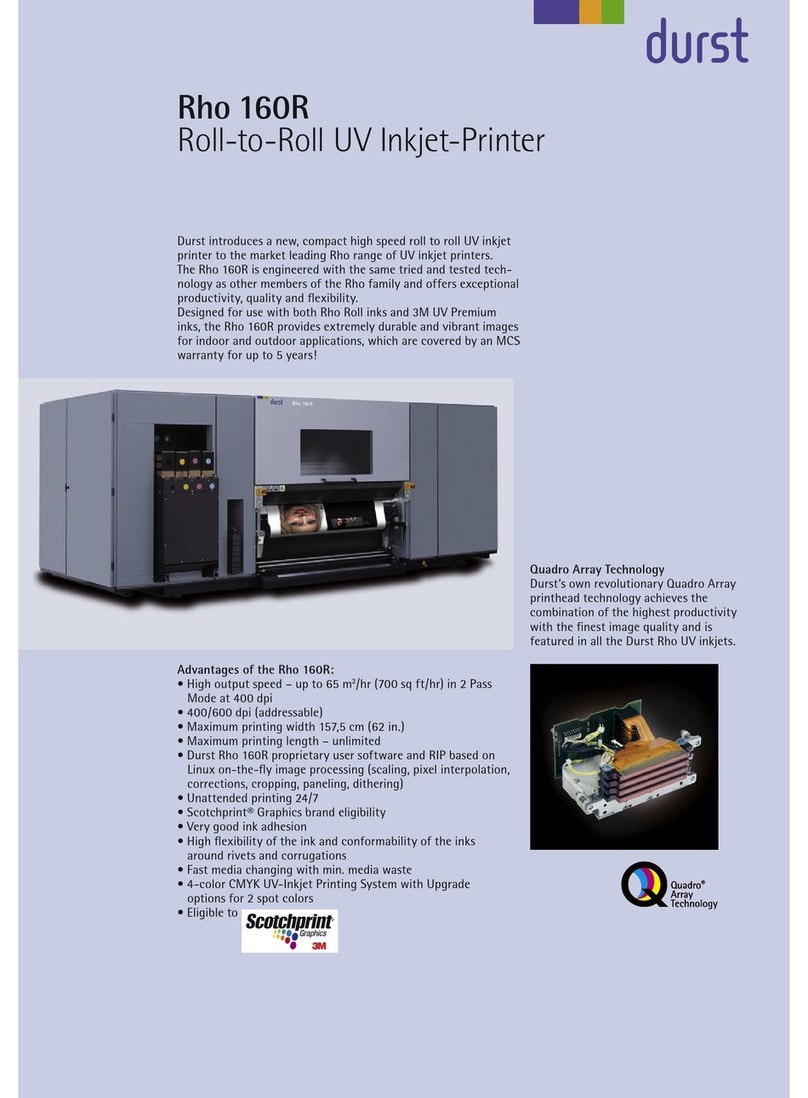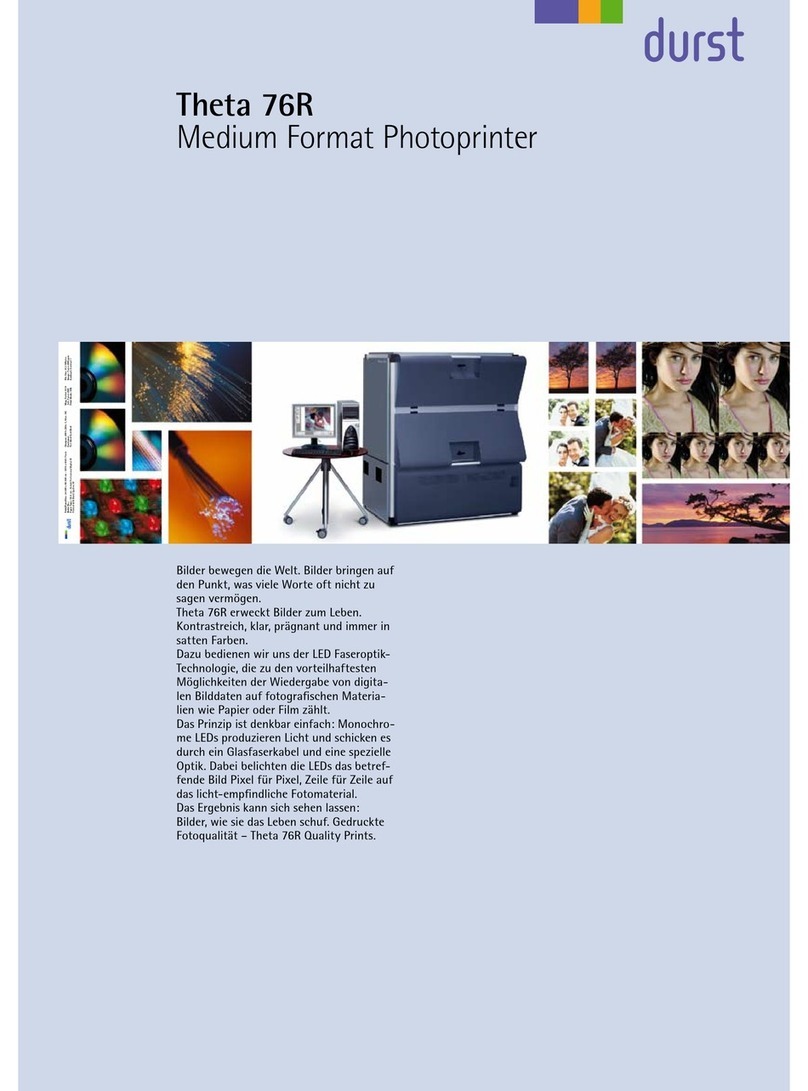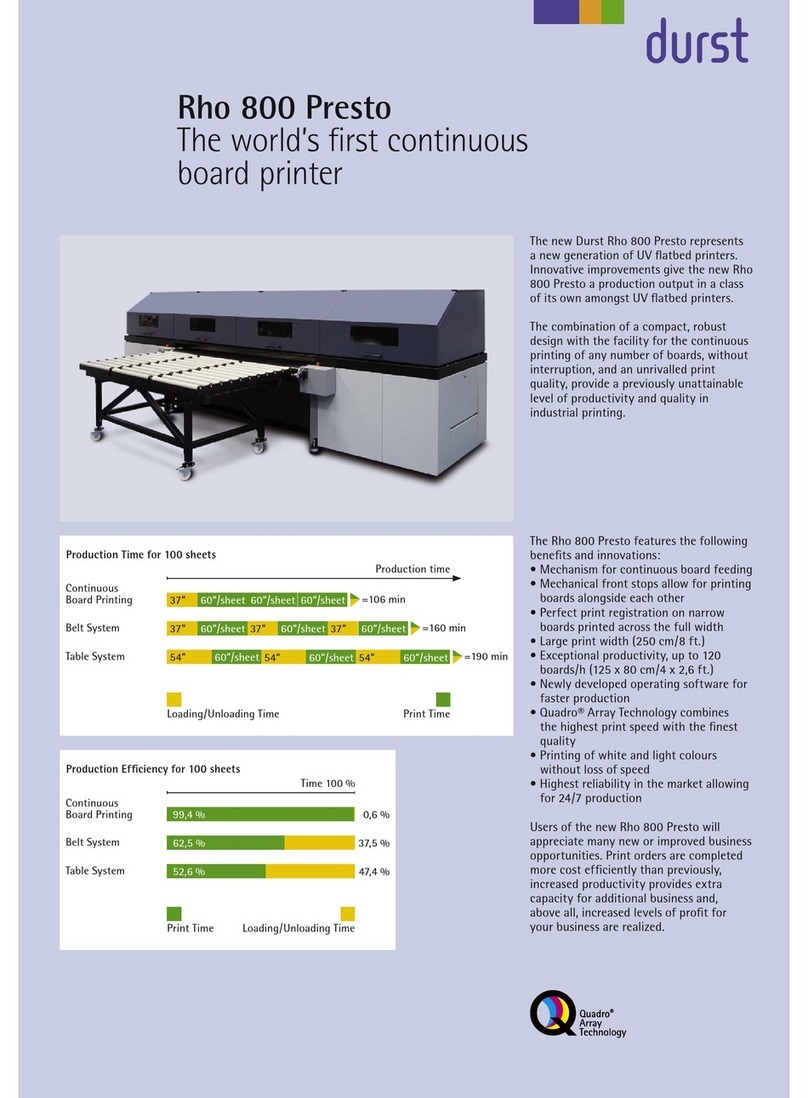Rho 1012/1030 Table of Contents
13.1 Handling faults ............................................. 20
14 Avoiding damage to property................................. 20
14.1 UV lamps ................................................... 20
14.2 Print head maintenance................................... 20
14.3 Careful handling of the encoder ruler.................... 21
14.4 Media........................................................ 21
14.5 Purge........................................................ 21
14.6 Careful handling of the conveyor belt.................... 22
C Description............................................................... 23
1 Printer........................................................... 23
1.1 Heavy roll tool 30 (optional)............................... 25
1.2 Heavy roll tool 60 (optional)............................... 26
1.3 Stacking unit (optional).................................... 27
1.4 Workstation................................................. 28
1.5 Ink supply unit.............................................. 29
1.6 Cleaning system ........................................... 30
2Workflow........................................................ 31
D Transport,installationandcommissioning......................... 32
E Operation ................................................................. 33
1 Overview of daily operation................................... 33
1.1 Carrying out the daily work ............................... 33
2 Printer........................................................... 34
2.1 Main operating elements and displays .................. 34
2.2 Workstation................................................. 35
3 Automatic feed table .......................................... 36
3.1 Operating modes .......................................... 36
3.2 Operating elements........................................ 37
3.3 Operating the automatic feed table ...................... 38
3.4 Adjusting the front stop.................................... 40
4 Automatic removal table ...................................... 45
4.1 Operating elements........................................ 45
4.2 Docking the automatic removal table.................... 46
4.3 Setting the ejection equipment ........................... 47
5 Registering table (optional)................................... 48
5.1 Operating elements........................................ 48
5.2 Docking the registration table ............................ 49
5.3 Adjusting the press rolls................................... 50
5.4 Adjusting the stops ........................................ 52
6 Heavy roll tool 30 (optional) .................................. 54
6.1 Docking Heavy Roll Tool 30 .............................. 54
6.2 Operating drives of the unwinding and winding units .. 57
2004 – 2013 © Durst Phototechnik AG – www.durst-online.com, Rho 1012/1030, Issued 07/2013 5 / 147