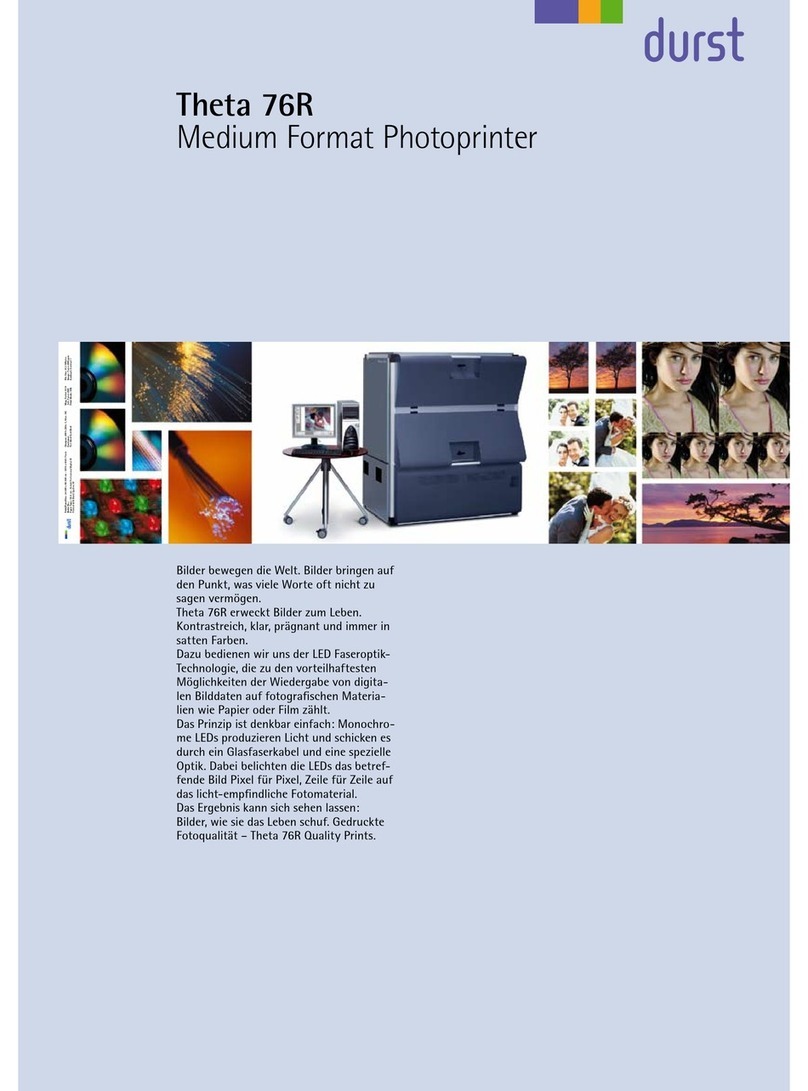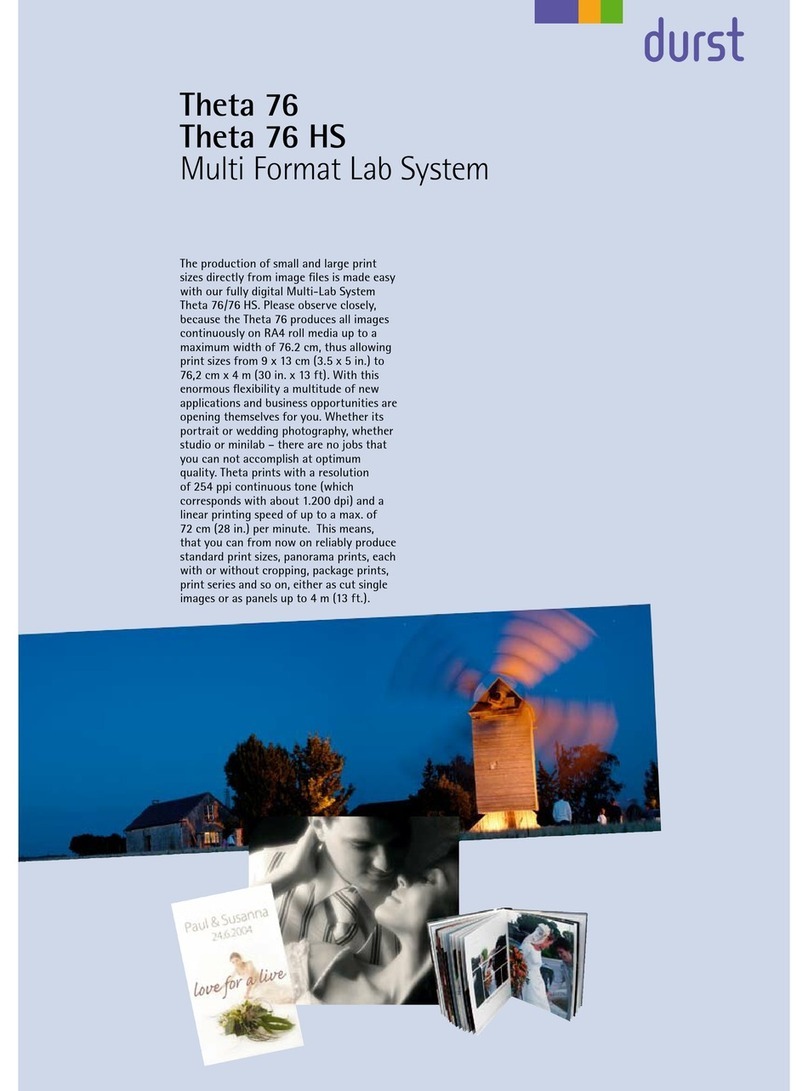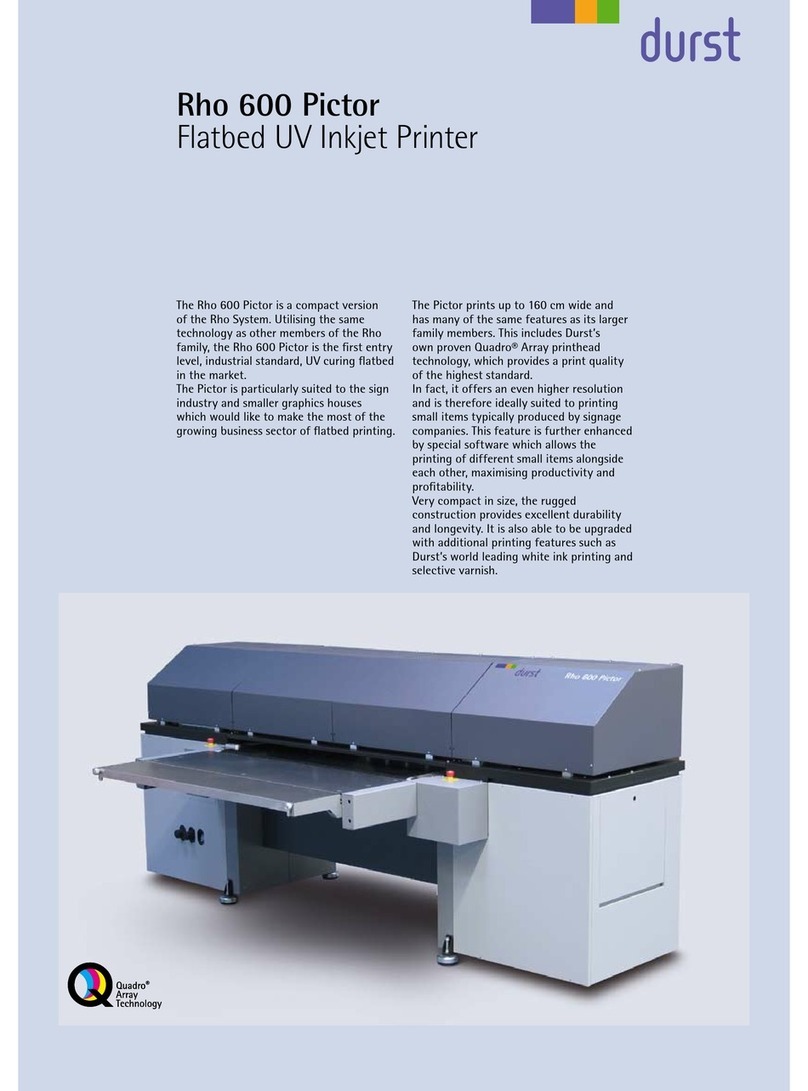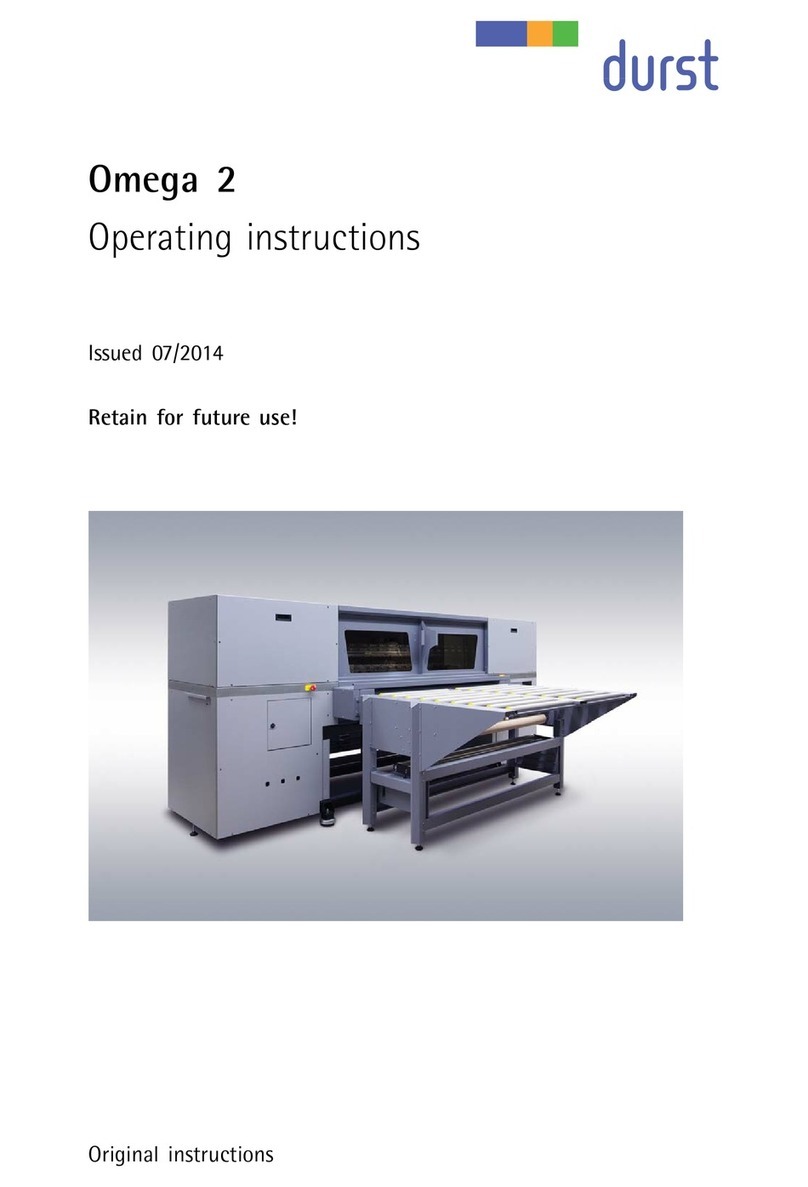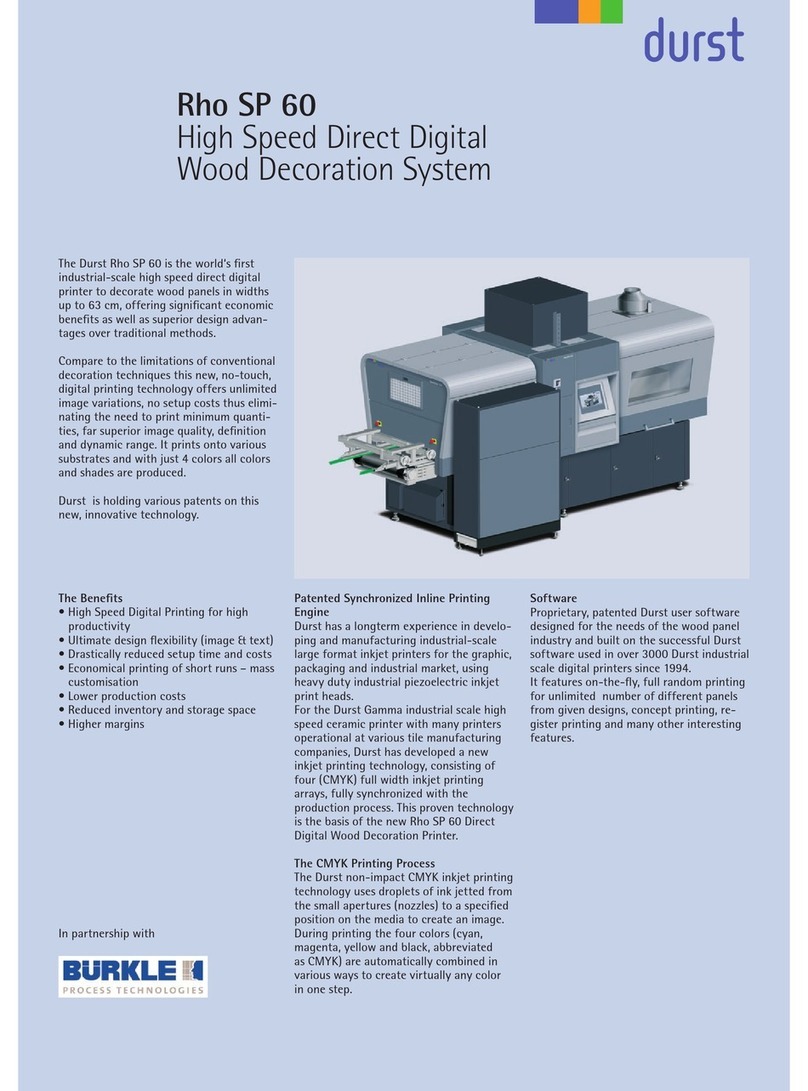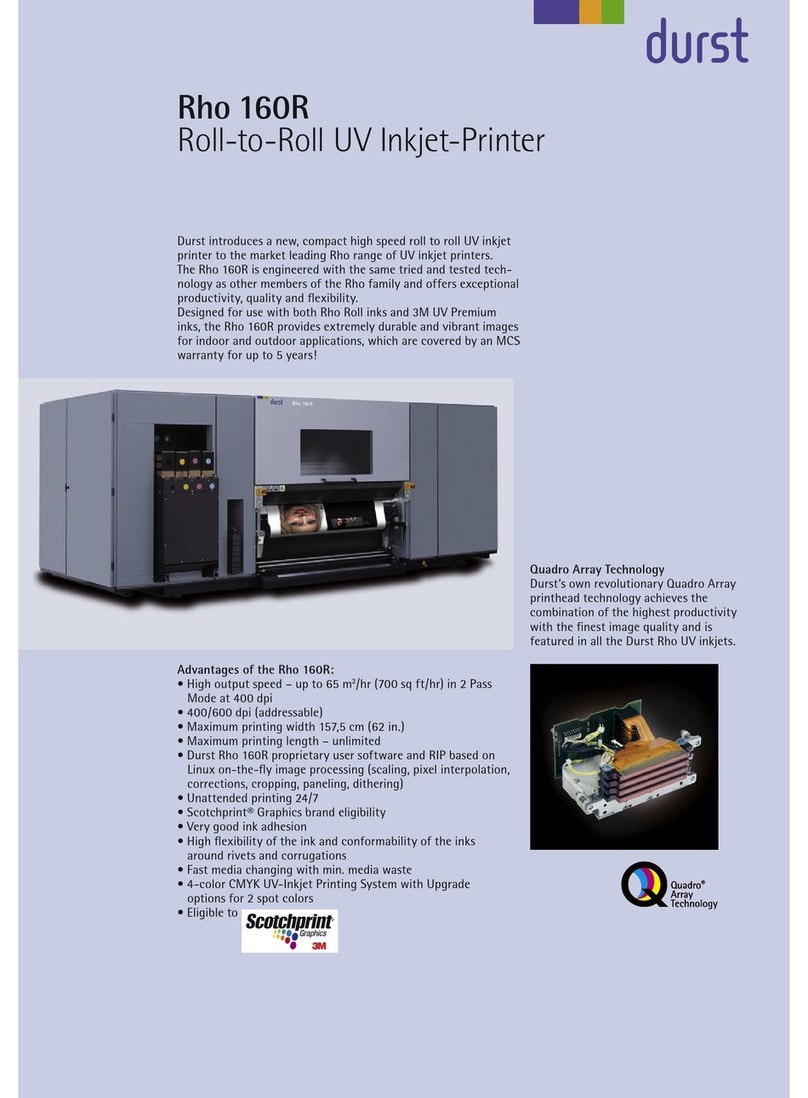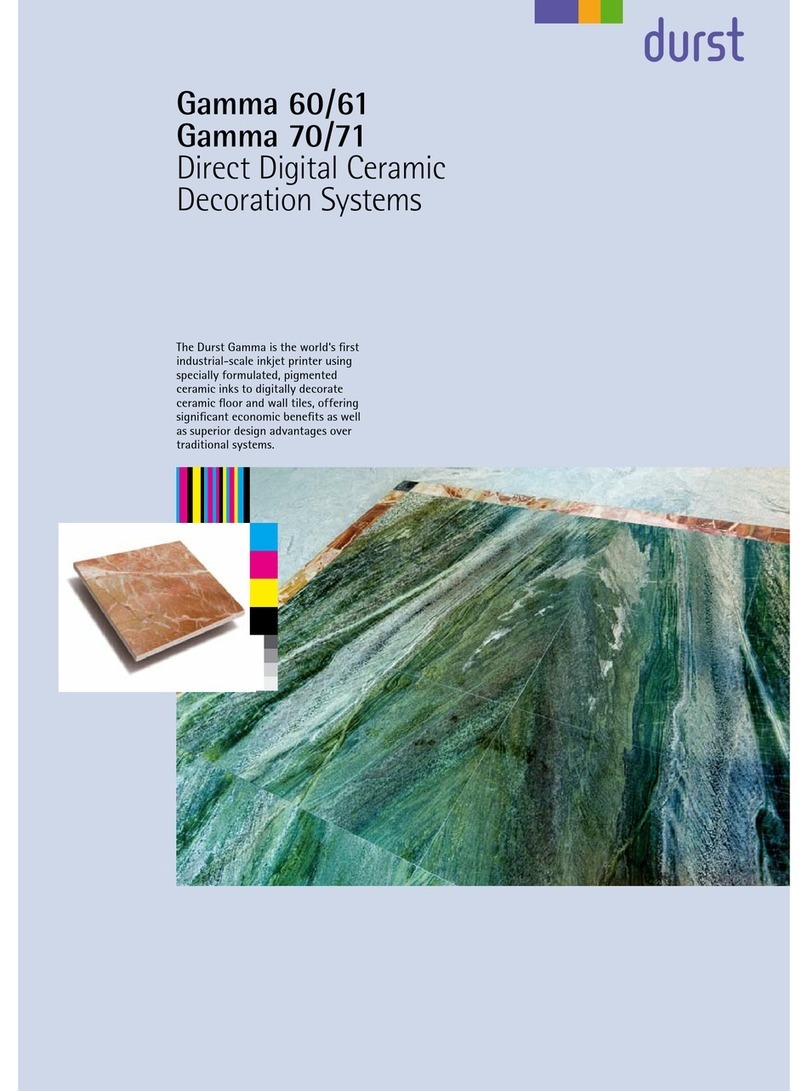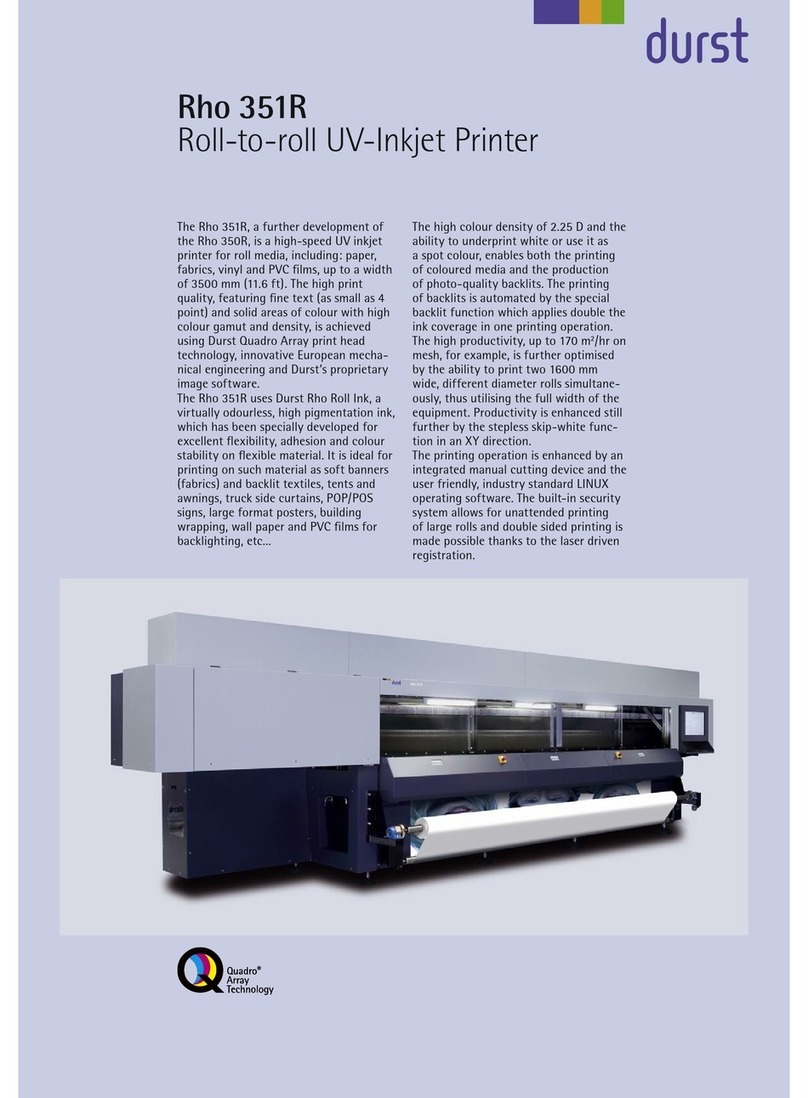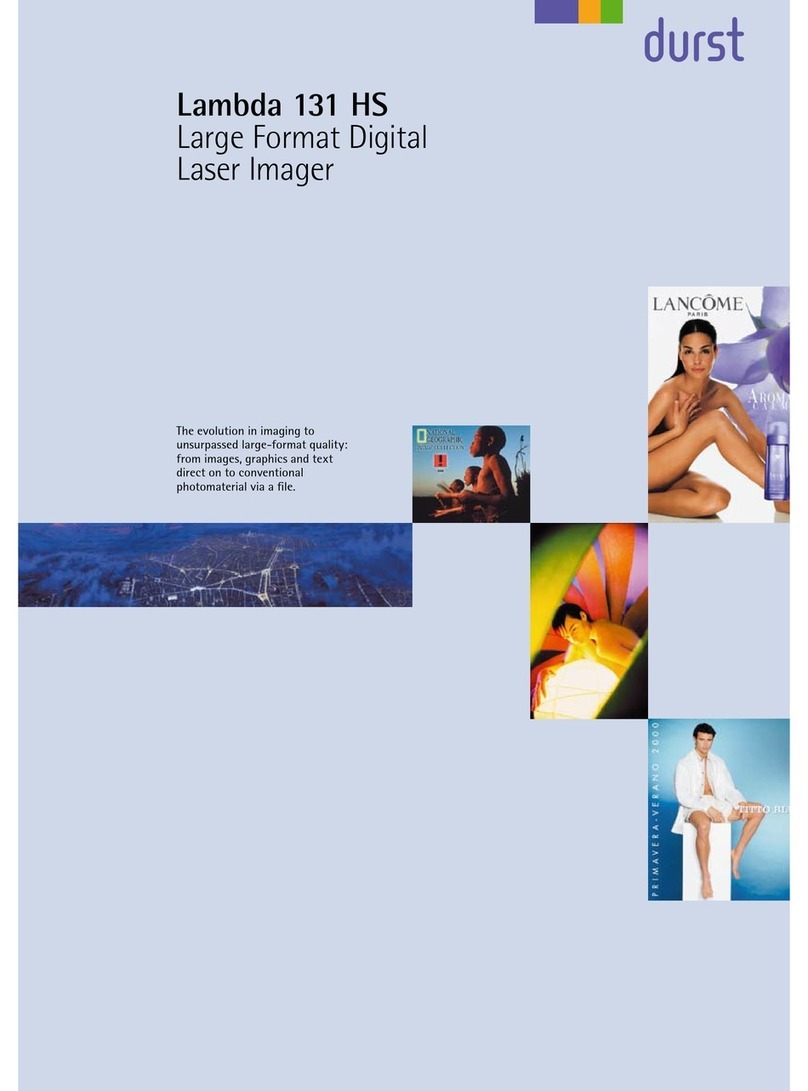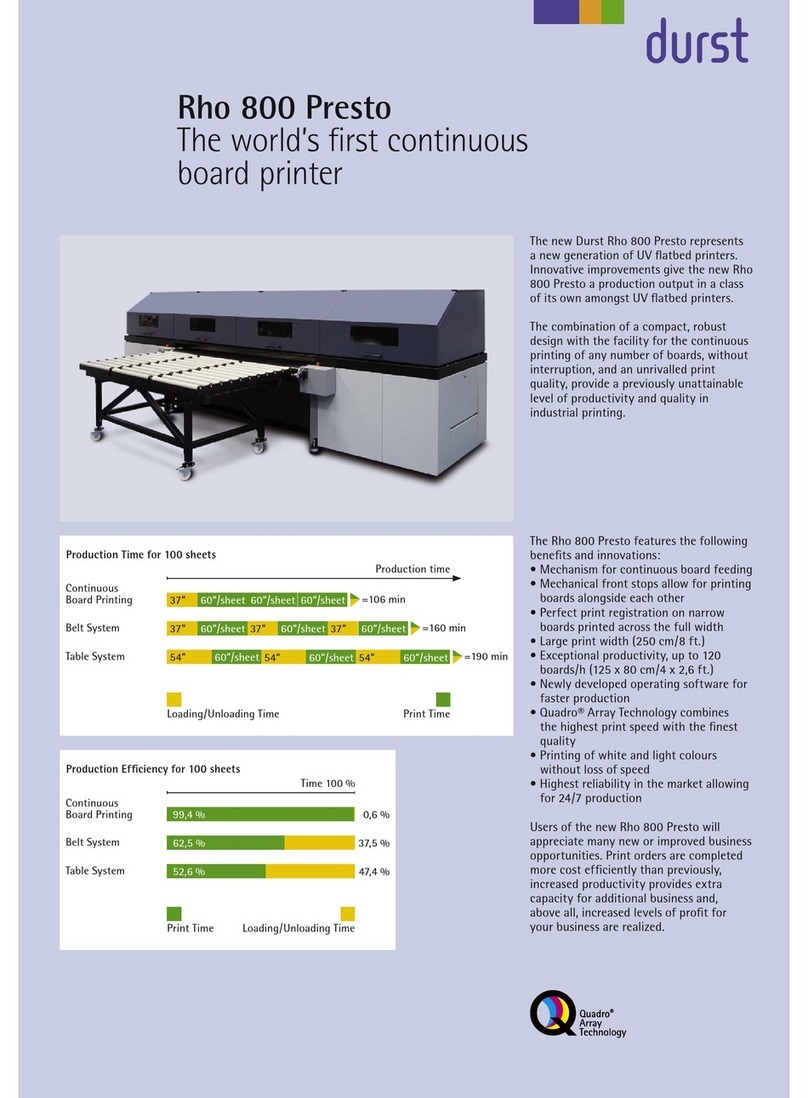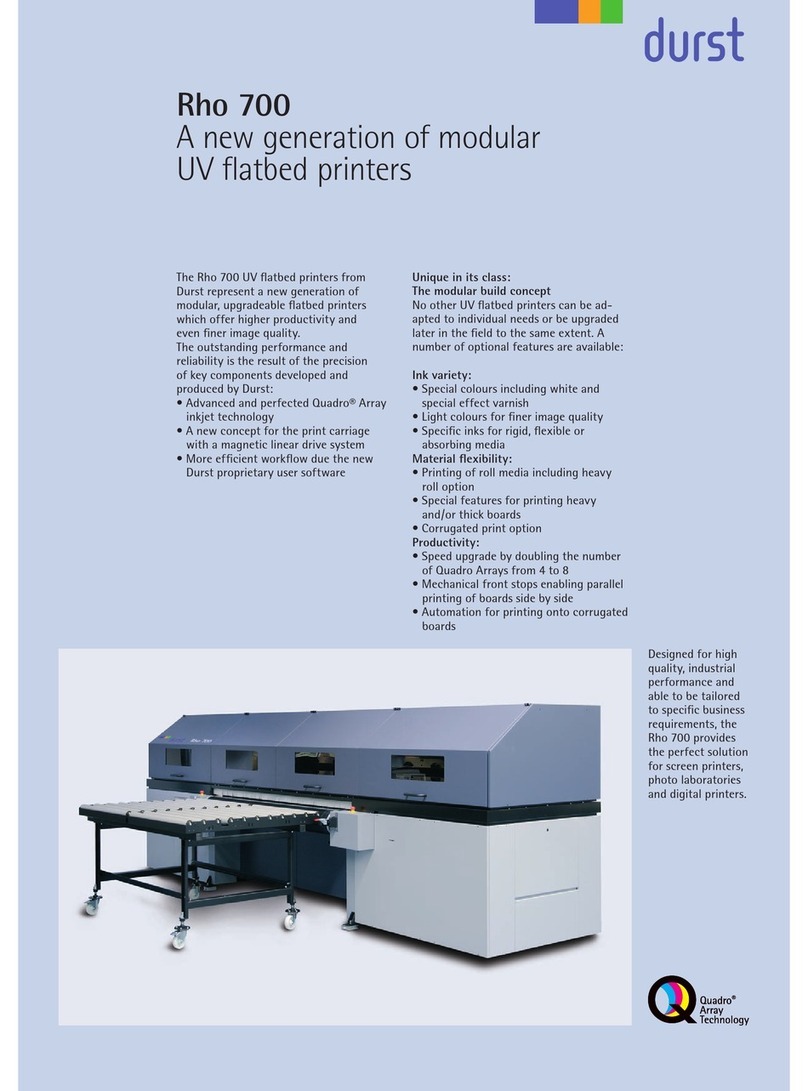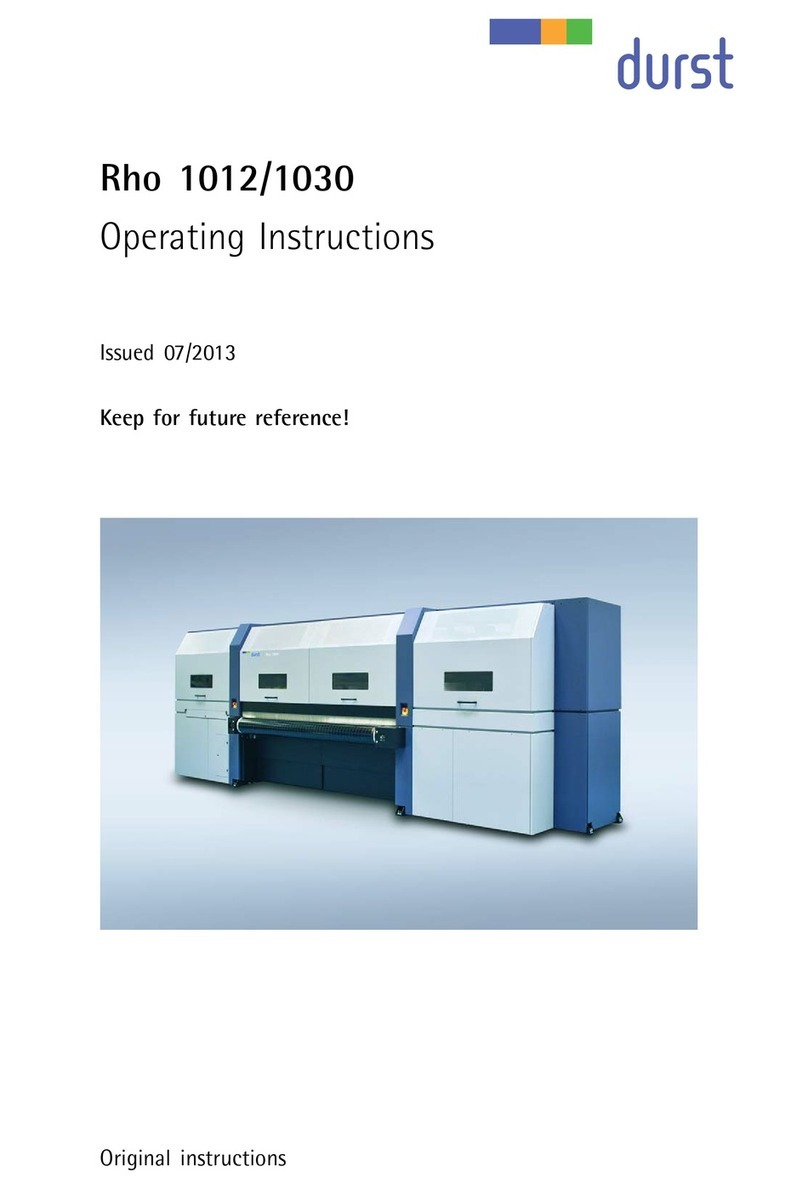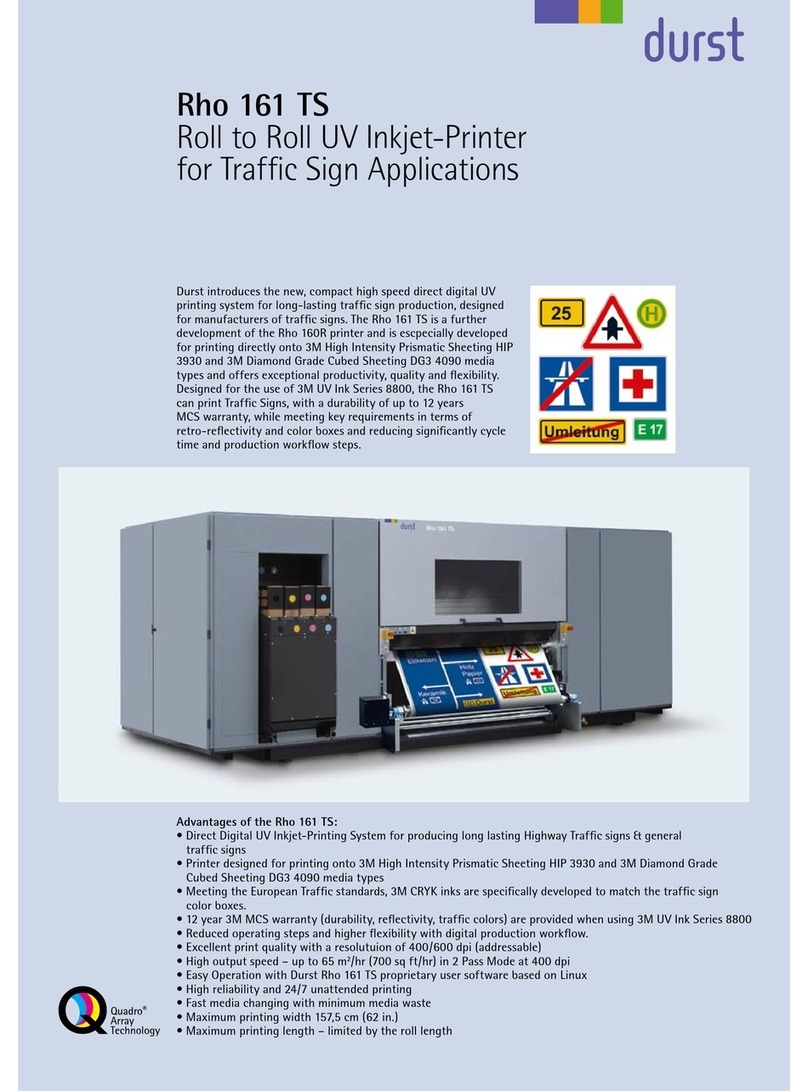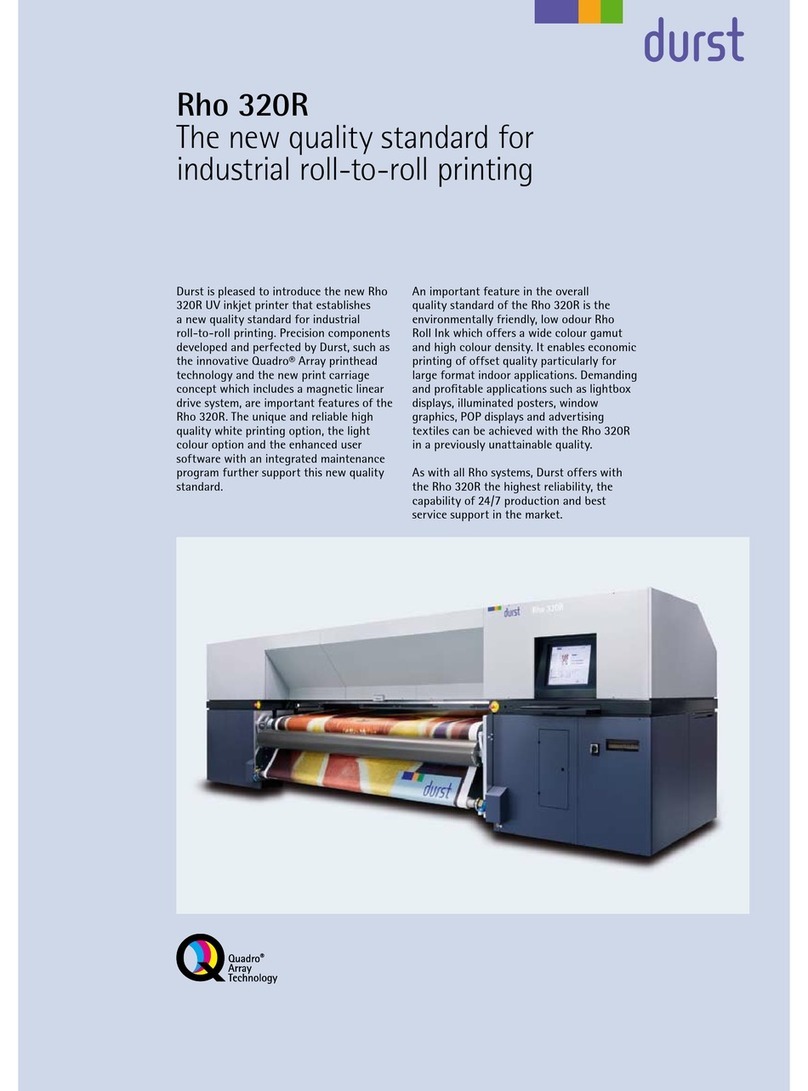Durst Phototechnik
AG
Photo Segment
Vittorio-Veneto-Straße 59
I-39042 Brixen, Italy
Telefon +39 04 72 81 01 11
Telefax +39 04 72 83 09 80
www.durst-online.com
info@durst.it
The latest technical developments
are constantly being incorporated
into Durst products. Illustrations and
descriptions are therefore subject to
modification. All rights reserved on
images and illustrations.
©Durst Phototechnik AG, 06/2008
This is the basic module to glue & mount
album pages and cardboard to form the
book block, reaching a production capacity
of 12 book blocks with 40 pages/h or 24
books blocks with 20 pages/h
Technical Data
Dimensions:
110 x 50 x 120 cm (43 x 20 x 47 in.)
Album size:
Max. 45 x 35 cm (18 x 14 in.)
Min. 15 x 15 cm (6 x 6 in.)
Power supply:
EU: single phase, 230 V, 50 Hz
US: single phase, 208 V, 60 Hz
Consumption:
0,18 KW
Weight:
230 Kg
Glue type:
wet glue
This module that can be operated without
the other 2 modules and will be available
as stand-alone version. To complete the
basic module, a creasing machine and
book press must be added.
This is an add-on modules that serves
to automatically crease and fold each
individual album page. Production
capacity: 2000 sheets per hour.
Technical Data
Double page size:
max. 80 x 40 cm (31 x 16 in.)
min. 30 x 15 cm (12 x 6 in.)
Power supply:
EU: single phase, 230 V, 50 Hz
US: single phase, 208 V, 60 Hz
Power consumtion:
0,6 Kw.
Air:
100l/min. 6 AT.
Dimensions:
1,5 m x 0,9 m x 1,1 m
Weight:
approx. 240 Kg
The Auto-Feeder is an add-on module to
the gluing & mounting station, to further
automate the workflow and thereby
increase productivity by another 50 %.
The Auto-Feeder serves to automatically
feed album pages and cardboard sheets
into the gluing station.
Technical Data
Folded page size:
max. 40 x 35 cm (16 x 14 in.)
min. 15 x 15 cm (6 x 6 in.)
Speed:
3.000 cycles/hour
Power supply:
EU: single phase, 230 V, 50 Hz
US: single phase, 208 V, 60 Hz
Power consumption:
0,35 Kw
Air:
100 l/min. 6 AT
Loading:
non stop
Dimensions:
2,3 m x 0,6 m x 1,2 m
Weight:
80 Kg
The Book Mounting and Gluing
Station (Basic Module)
Automatic Creasing and Folding
Machine
Auto-Feeder