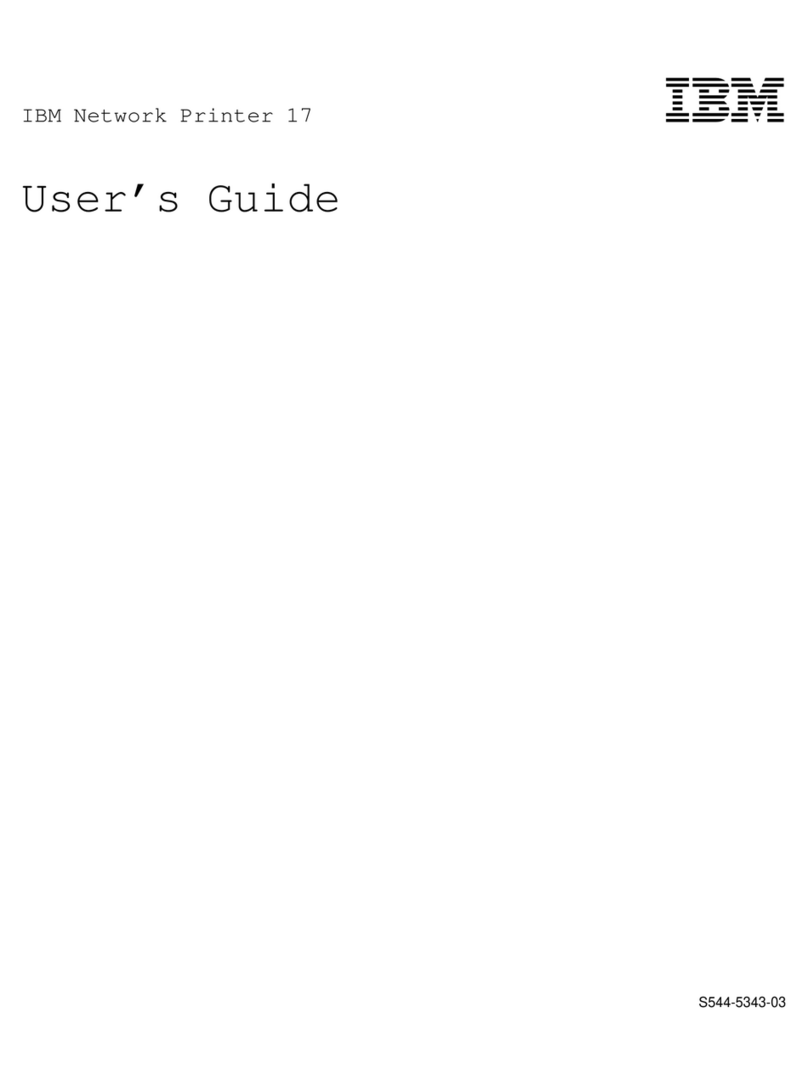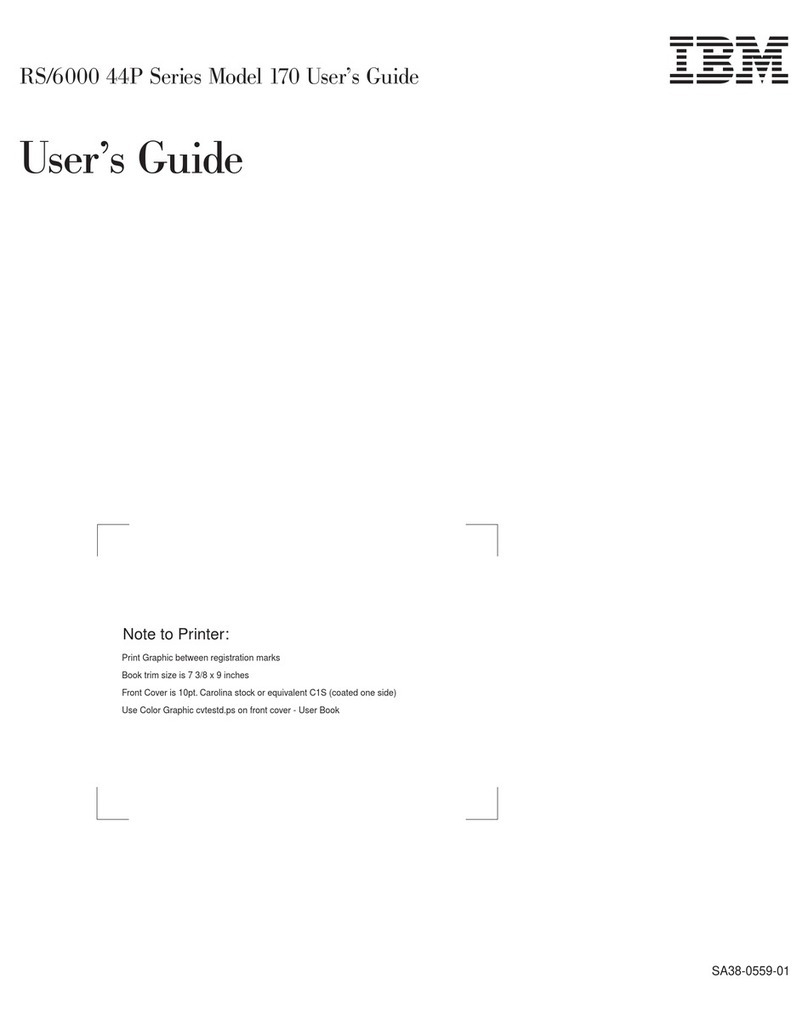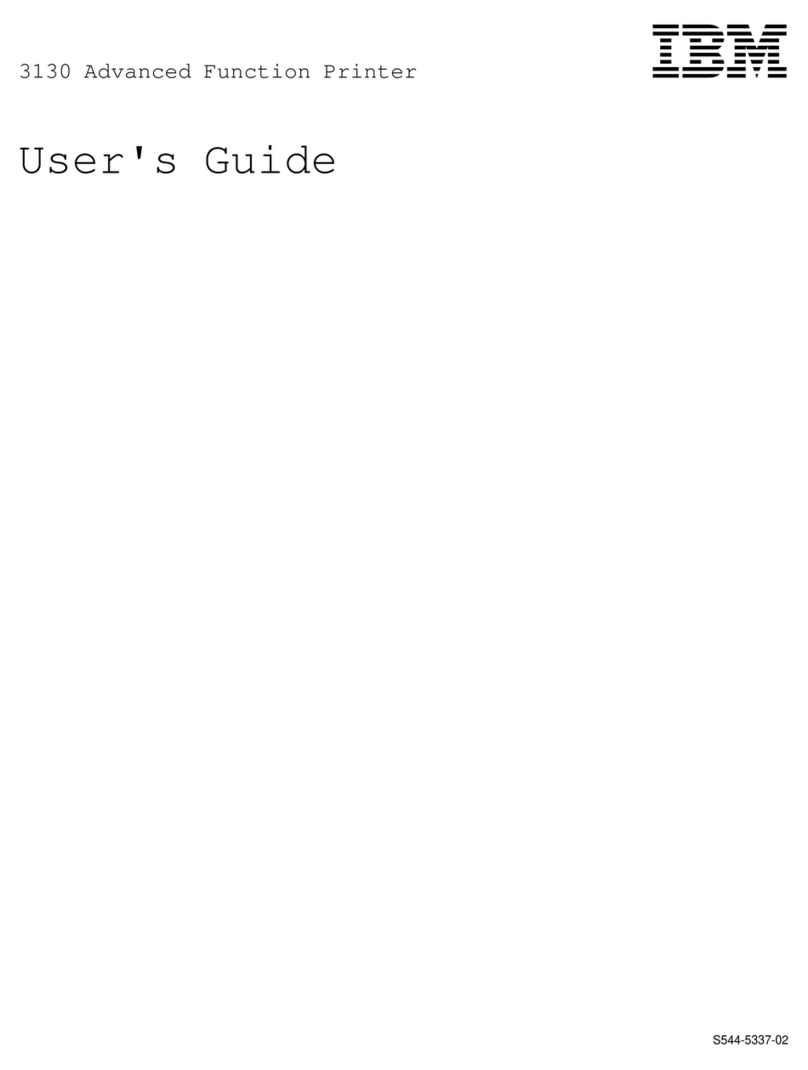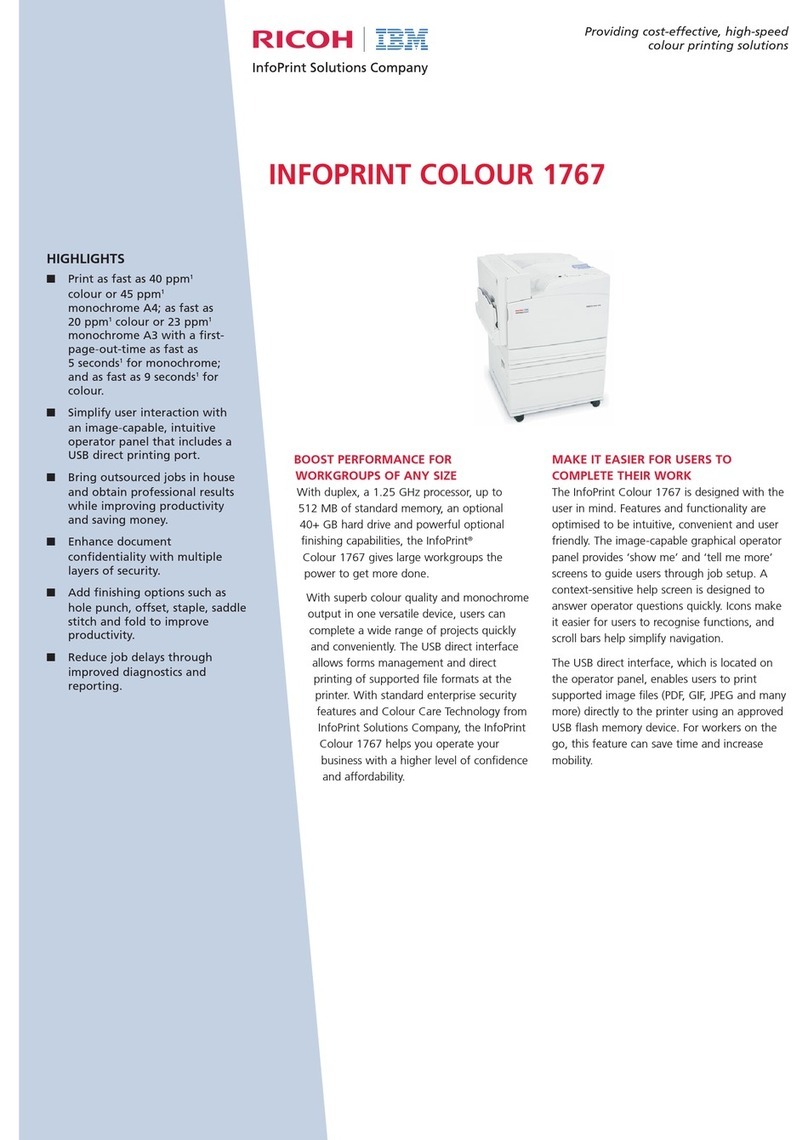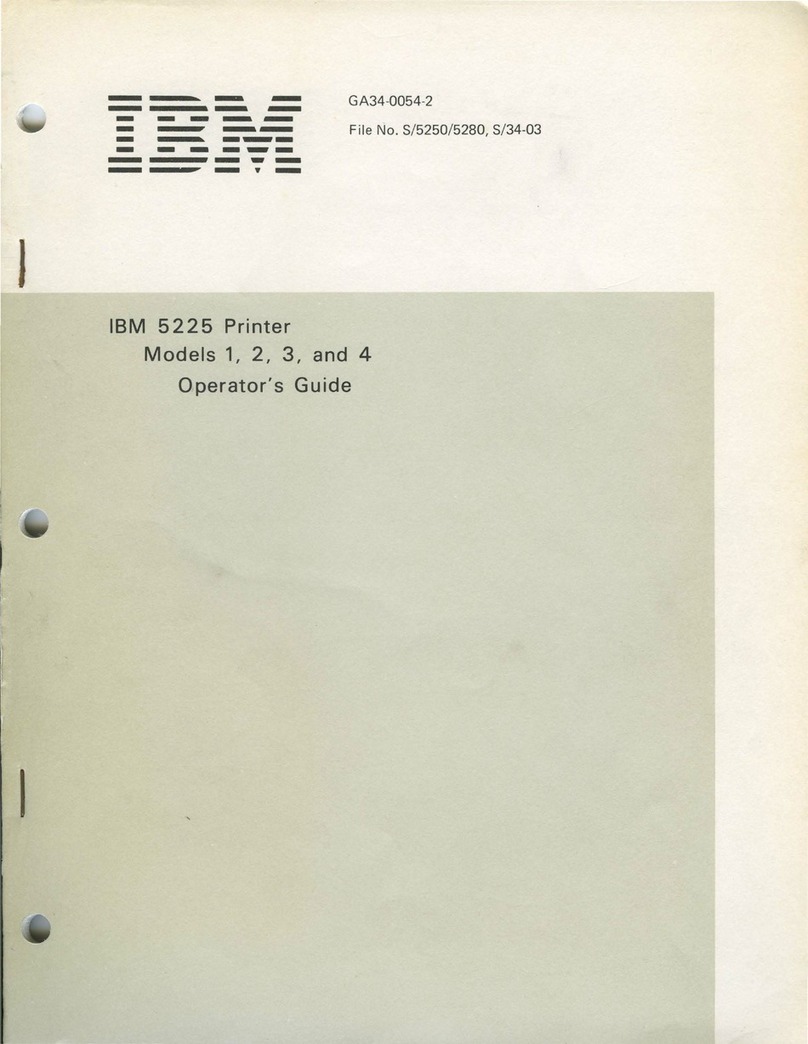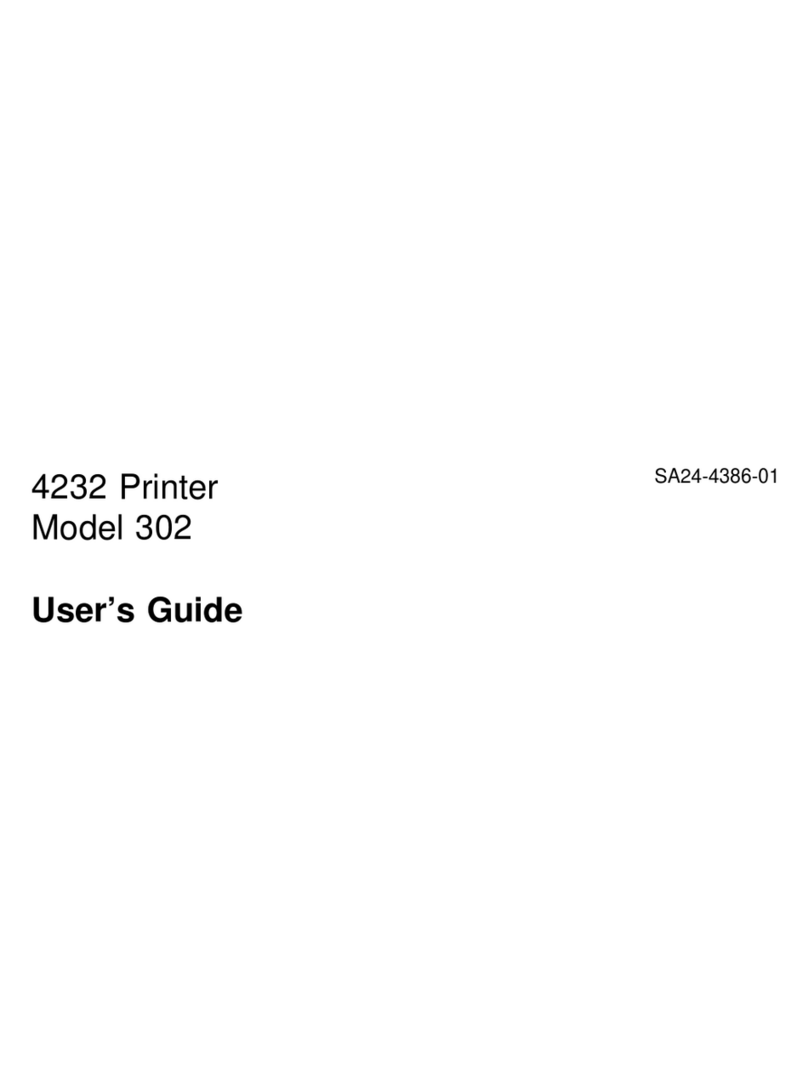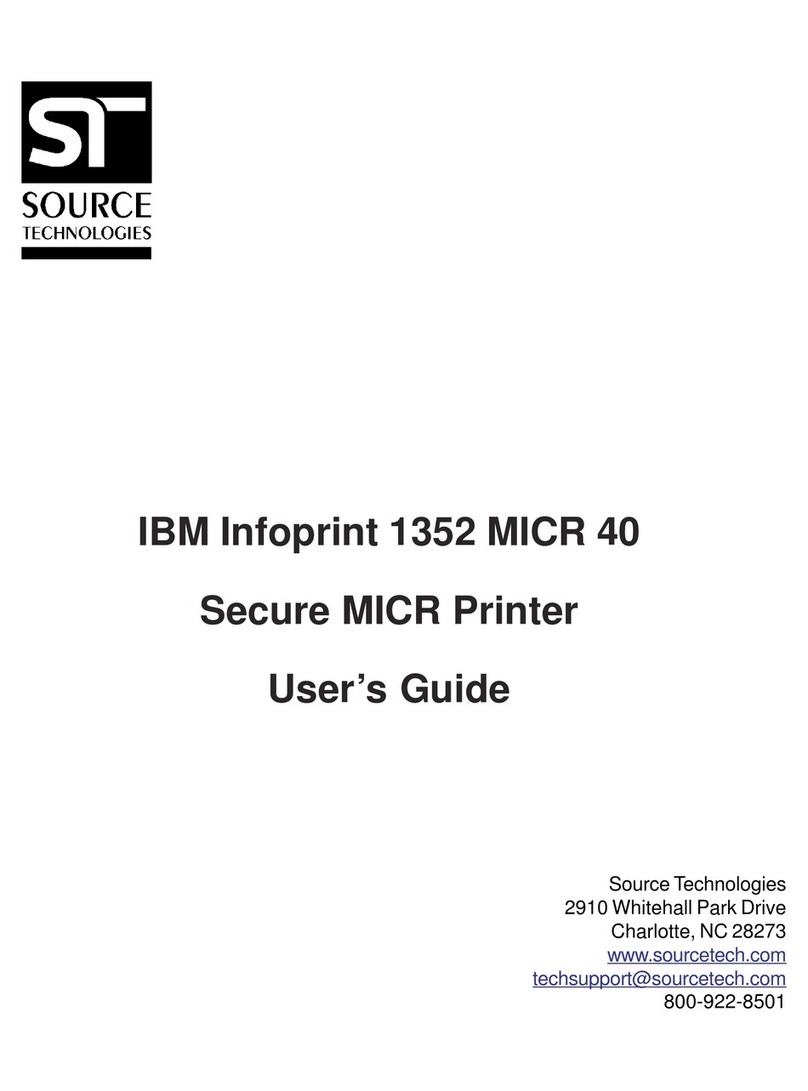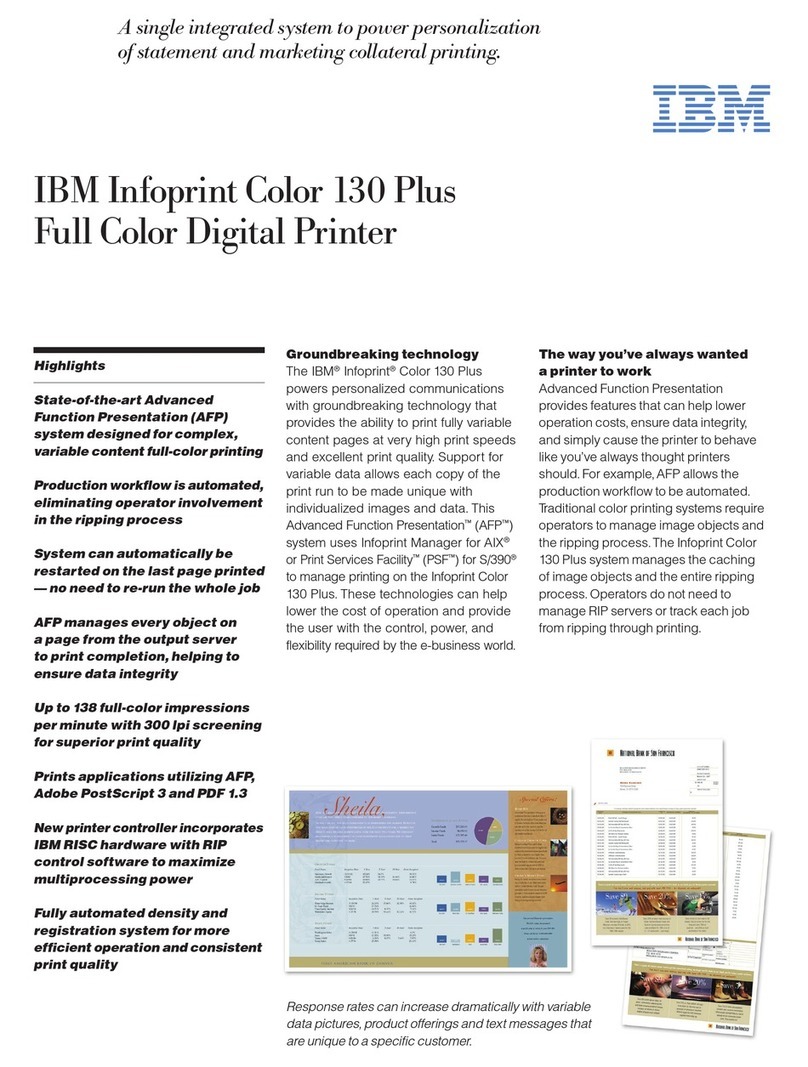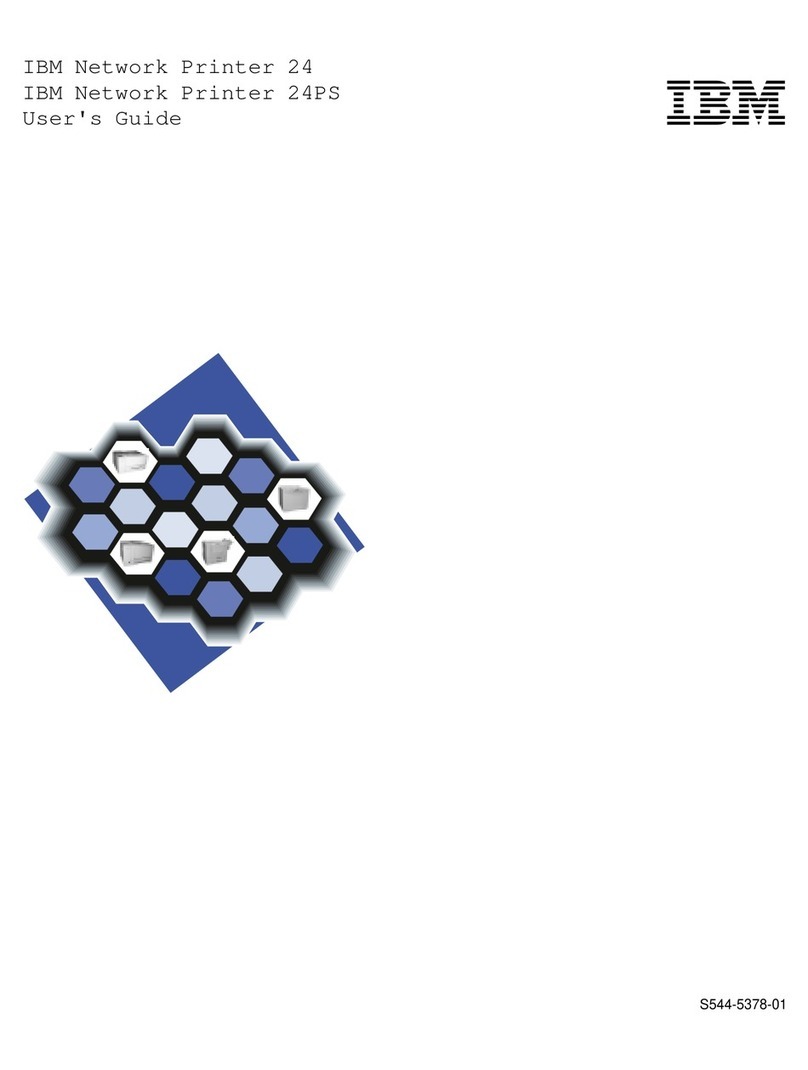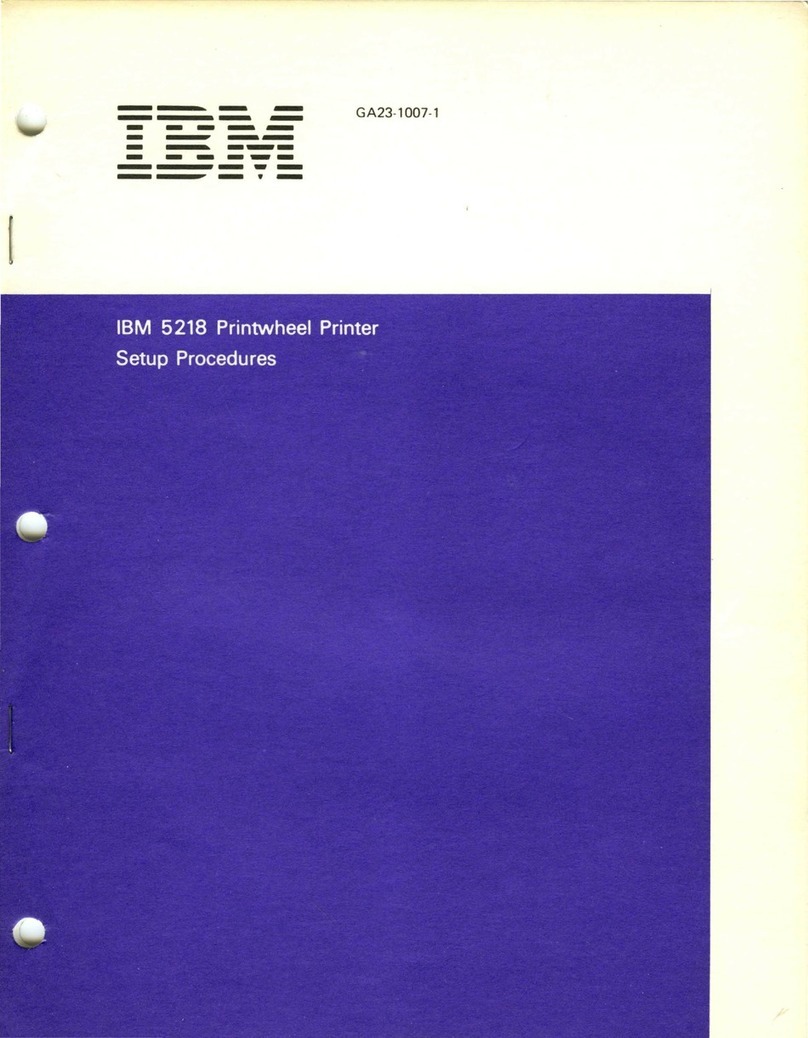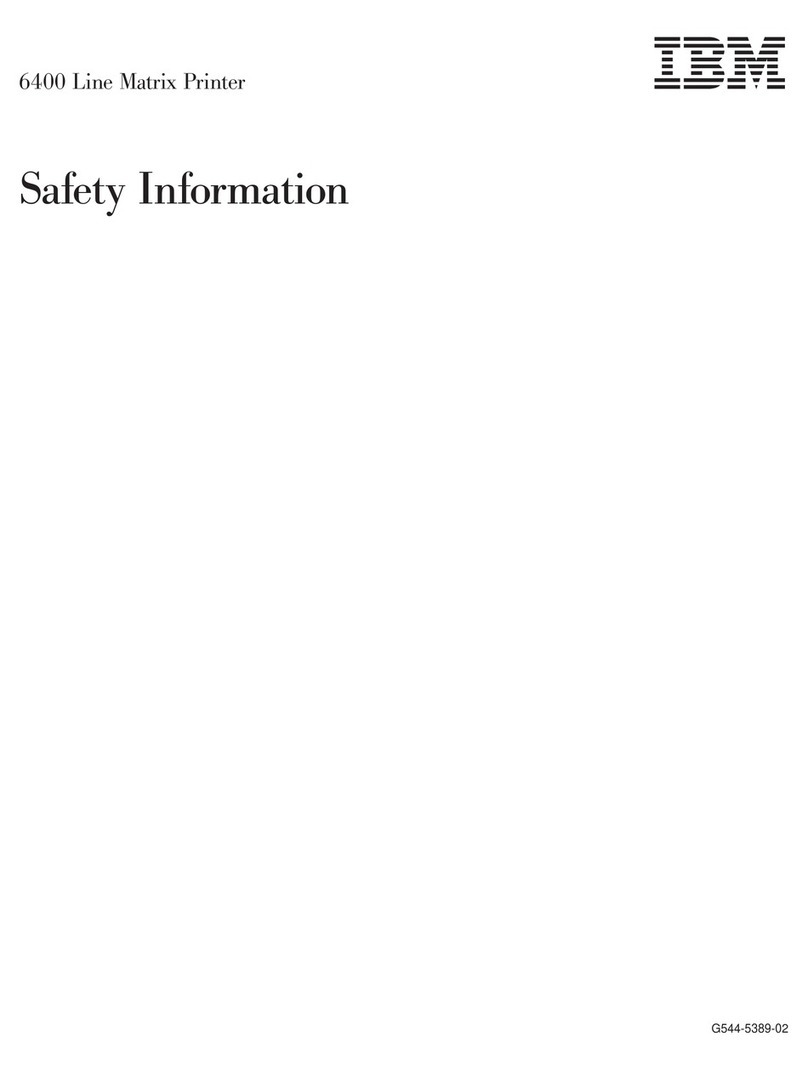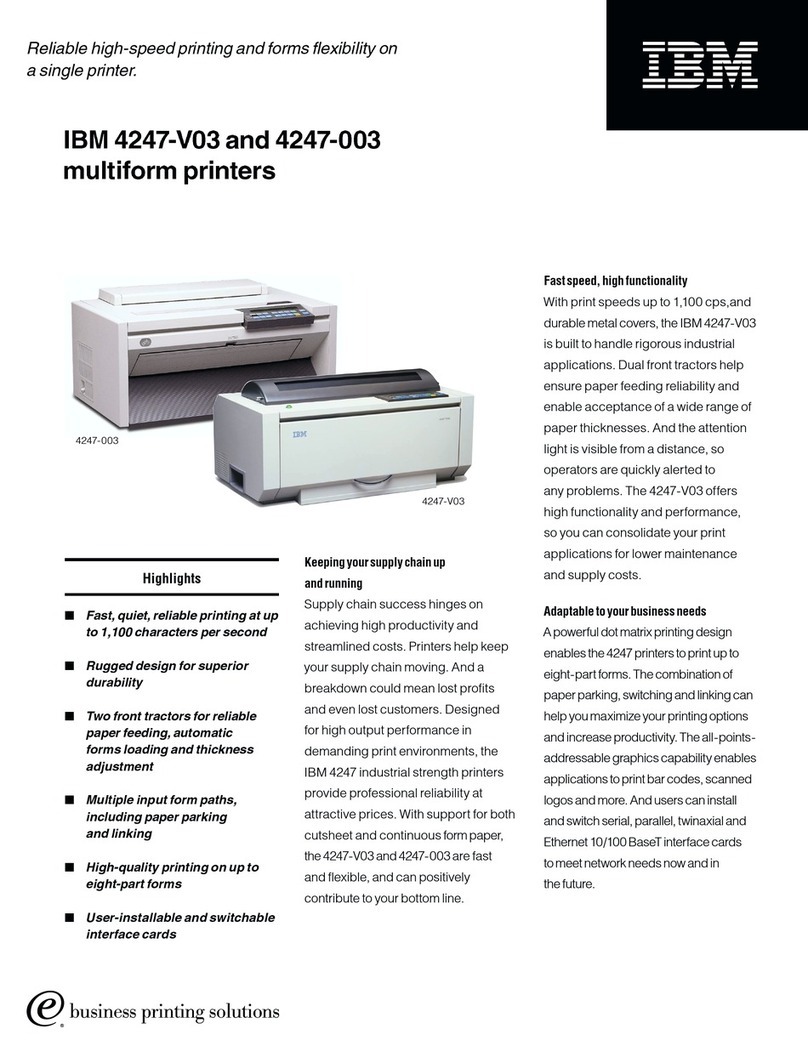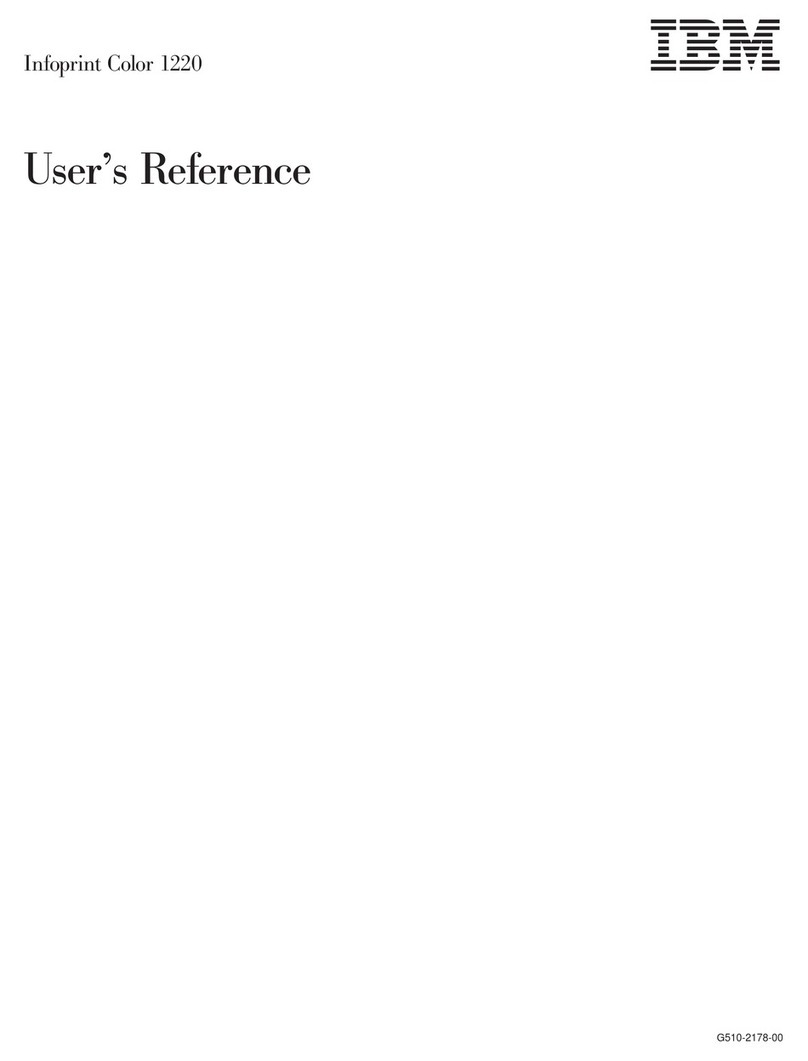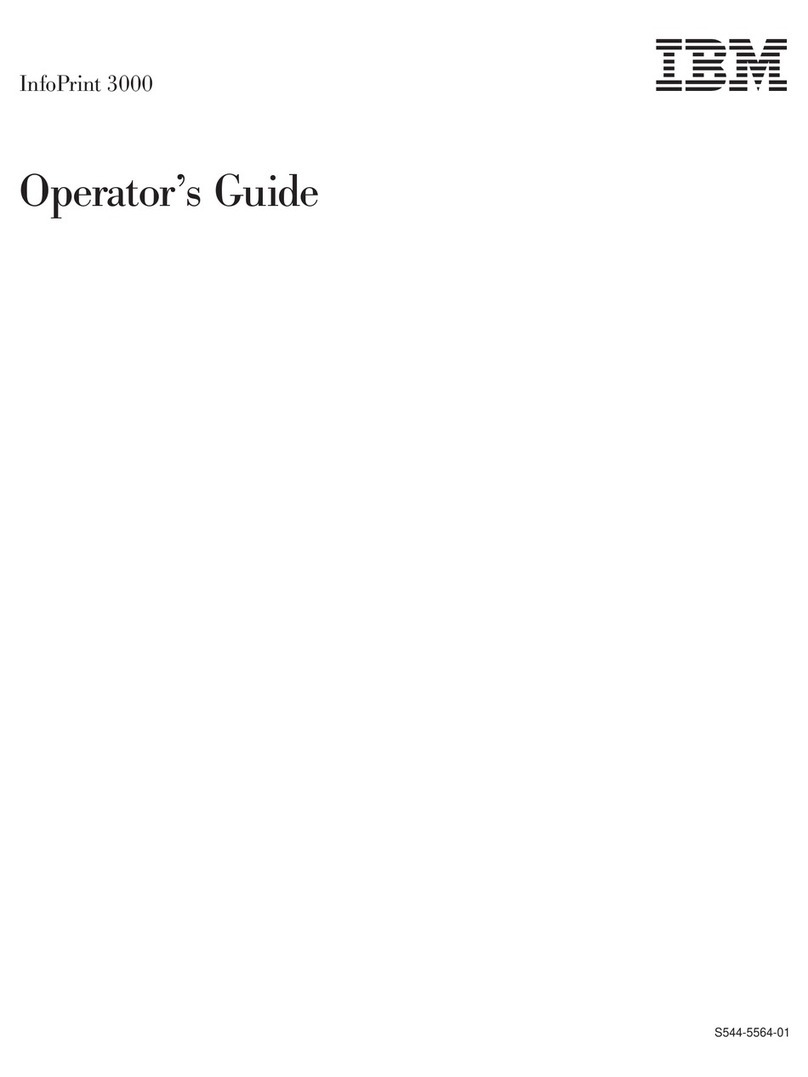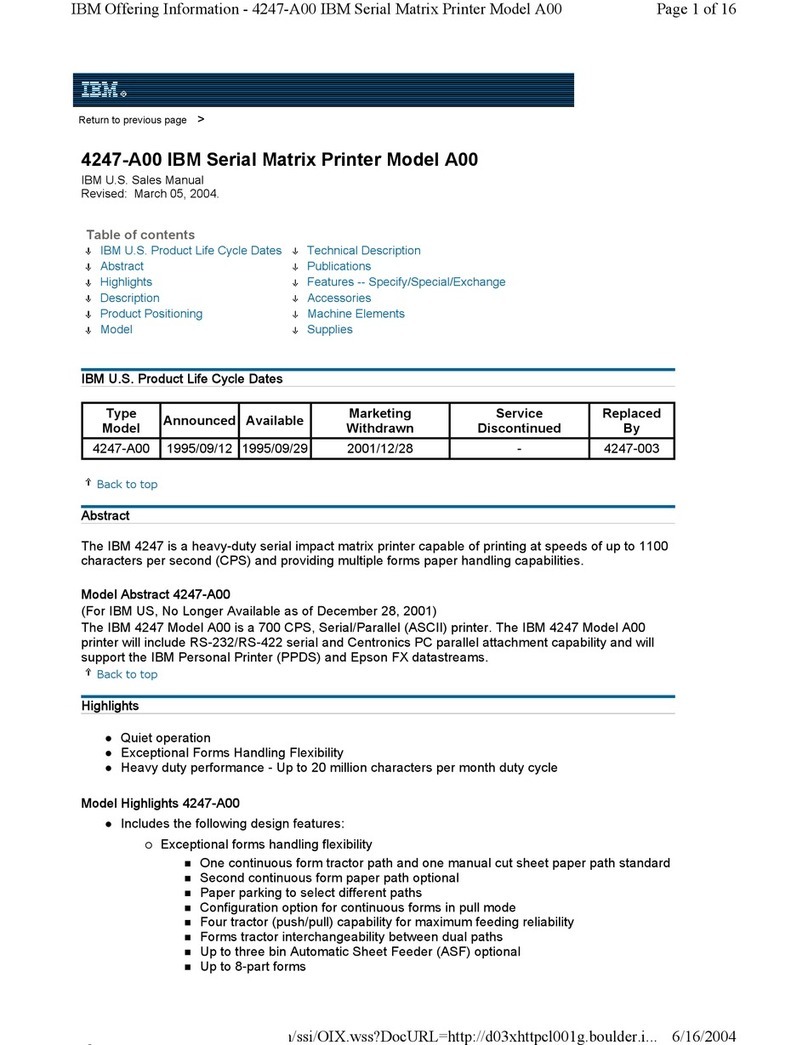© Copyright IBM Corp. 1998
iii
IBM InfoColor 70 and 3170 Print Media Guide 1
Purpose of this manual 3
Requesting a Print Medium Test 5
Importance of Print Medium Testing ................................................................................................................ 5
Procedures....................................................................................................................................................... 5
Test Results, Medium Performance and Script................................................................................................ 9
Rush Testing.................................................................................................................................................... 9
Basic Paper Types and Their Properties 11
Basic paper types........................................................................................................................................... 11
Uncoated paper ......................................................................................................................................... 11
Coated paper............................................................................................................................................. 12
Speciality paper ......................................................................................................................................... 12
Paper properties............................................................................................................................................. 13
Guidelines for Print Medium Quality Inspection 15
Check Paper Quality ...................................................................................................................................... 15
Guidelines for Print Medium Storage and Handling....................................................................................... 16
Splicing........................................................................................................................................................... 17
Roll inspection................................................................................................................................................ 17
Paper Waste During Printing and Waste Reduction (3.02 code or higher).................................................... 18
Start of a Print Job..................................................................................................................................... 18
Auto Mode............................................................................................................................................. 18
Manual Mode......................................................................................................................................... 18
Finishing the Print Job ............................................................................................................................... 18
Changing the Paper Roll............................................................................................................................ 19
Operator Skills ........................................................................................................................................... 19
Paper Quality............................................................................................................................................. 19
Environment............................................................................................................................................... 19
Artifact Samples 21
Low-density cloudiness.................................................................................................................................. 22
High-density cloudiness ................................................................................................................................. 22
High-frequency cloudiness............................................................................................................................. 23
Periodic low-density bands ............................................................................................................................ 23
Weak cloudiness............................................................................................................................................ 24
Low-density speckles..................................................................................................................................... 24
Low-density spots .......................................................................................................................................... 25
Gloss too low.................................................................................................................................................. 25
GEM hot offset ............................................................................................................................................... 26
Worm like streaks........................................................................................................................................... 26
Wrinkling in the PRS ...................................................................................................................................... 27
Non-uniform transfer quality across the web.................................................................................................. 28
Micro-blistering from the fuser........................................................................................................................ 29
Description of paper-dependent parameters 31
List of IBM Recommended Print Media for IBM 3170 and InfoColor 70 35