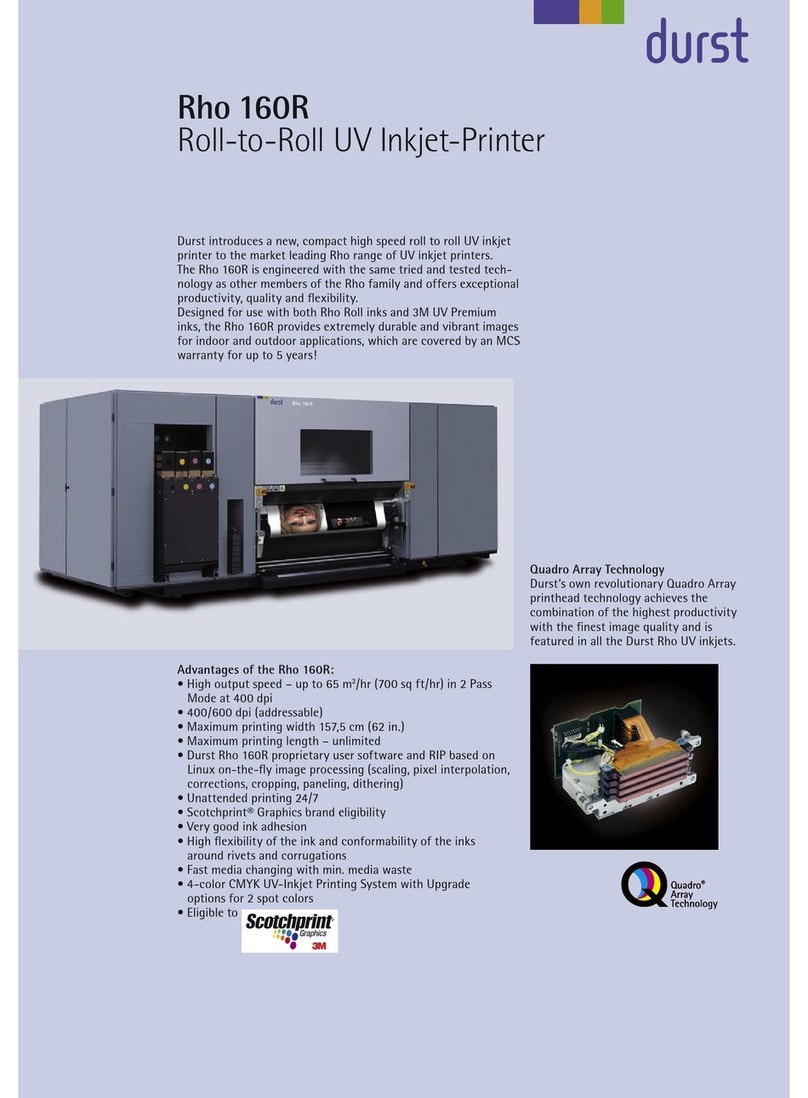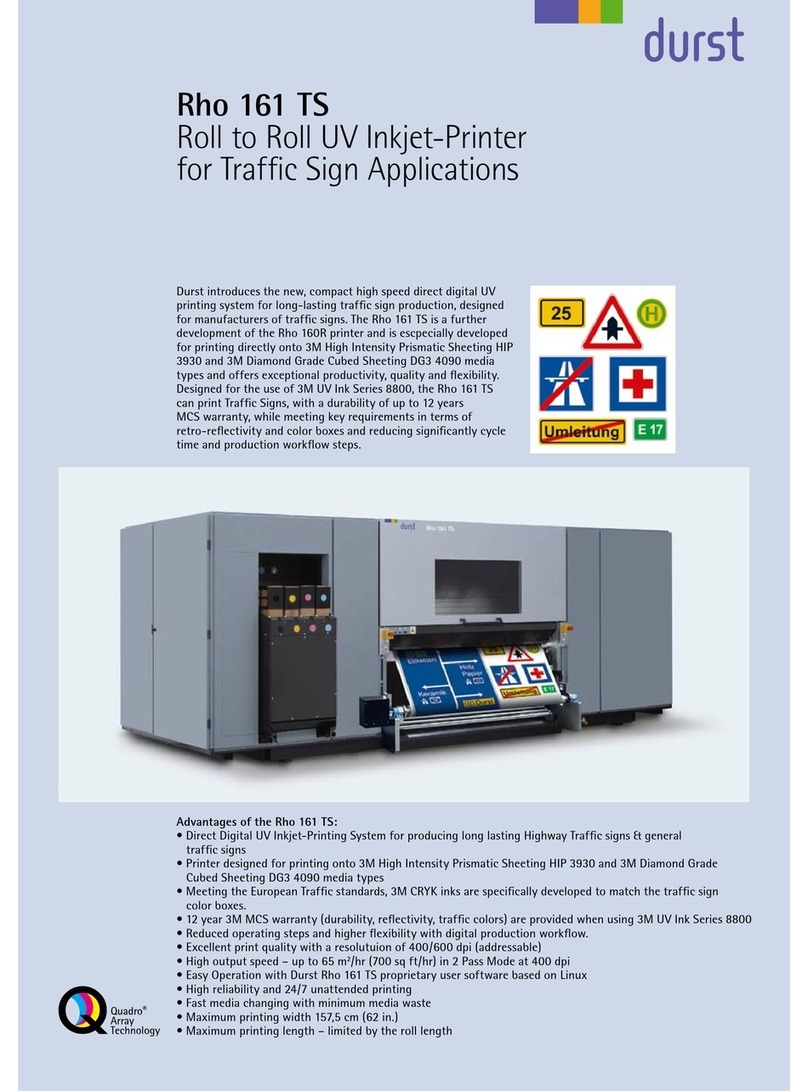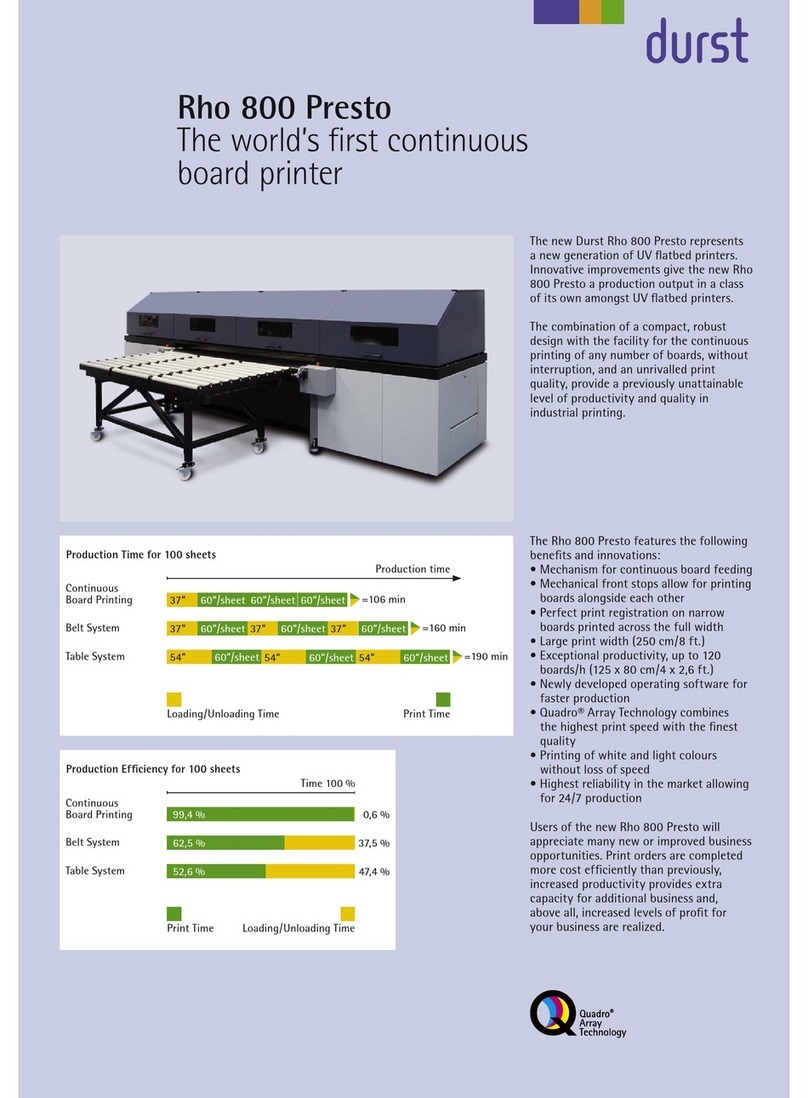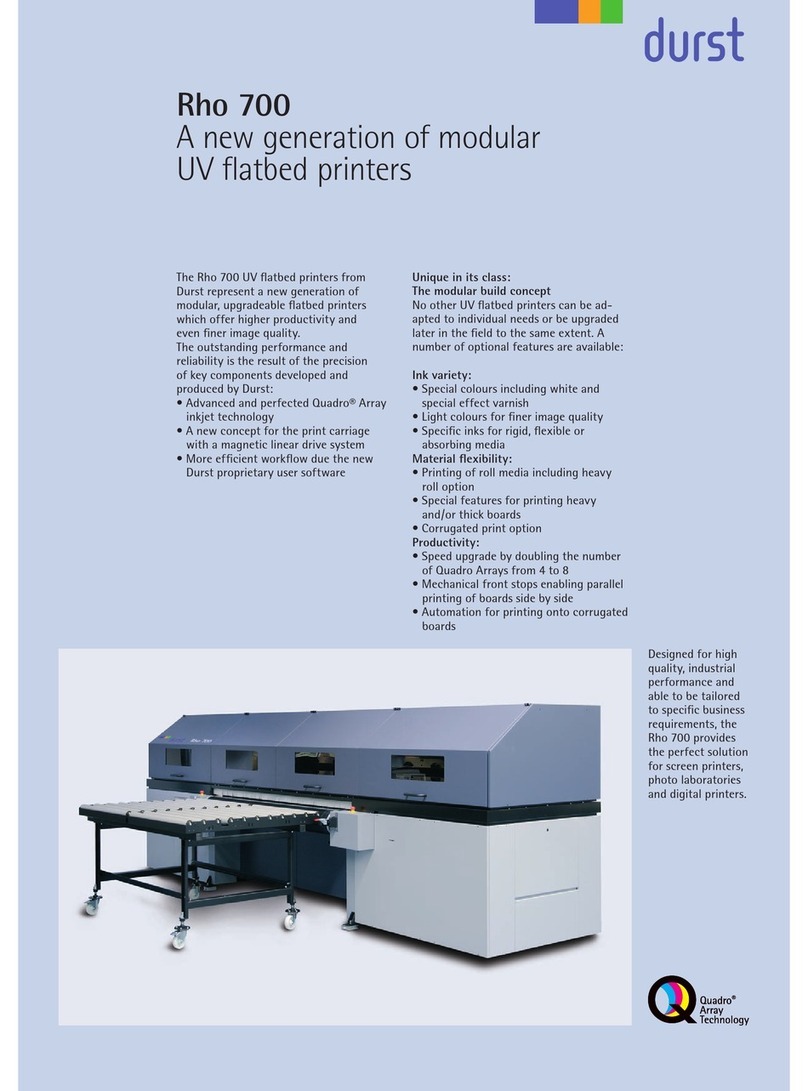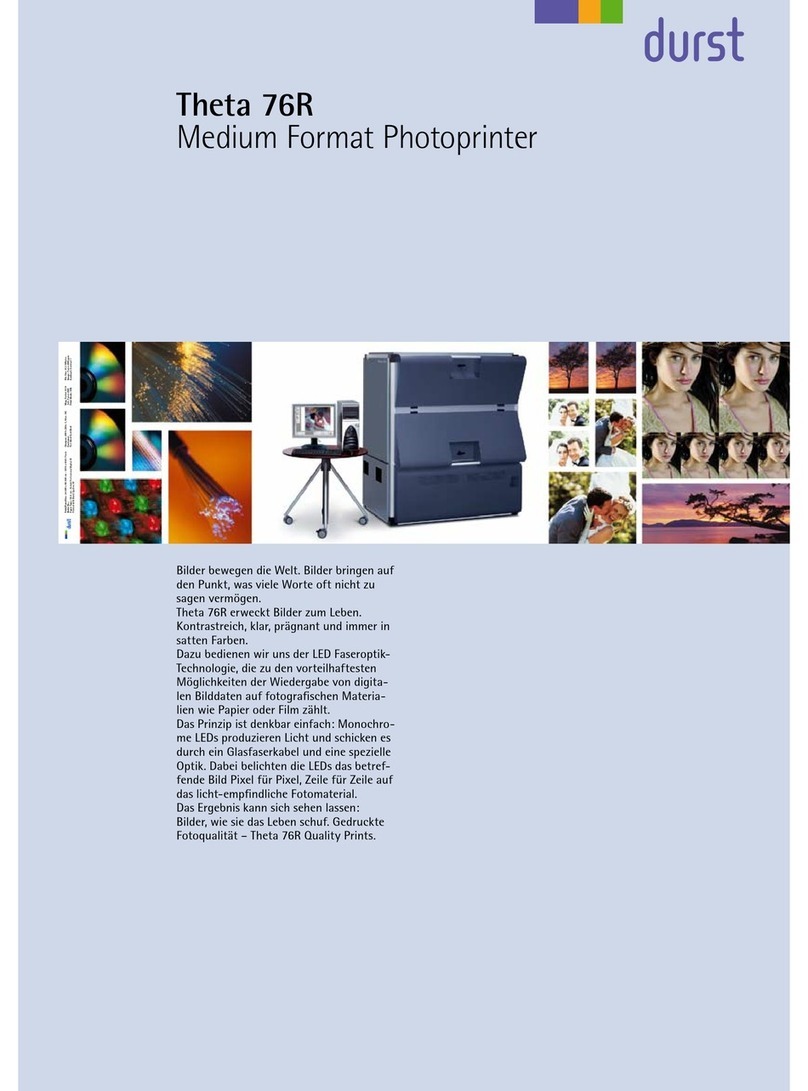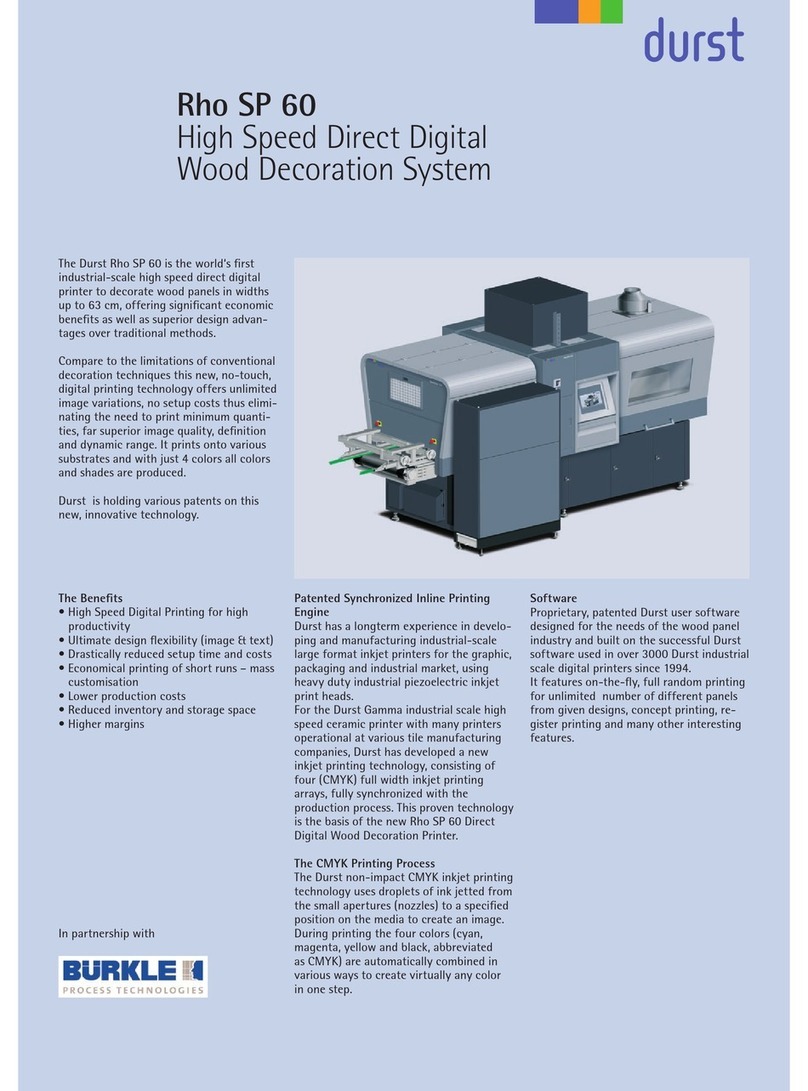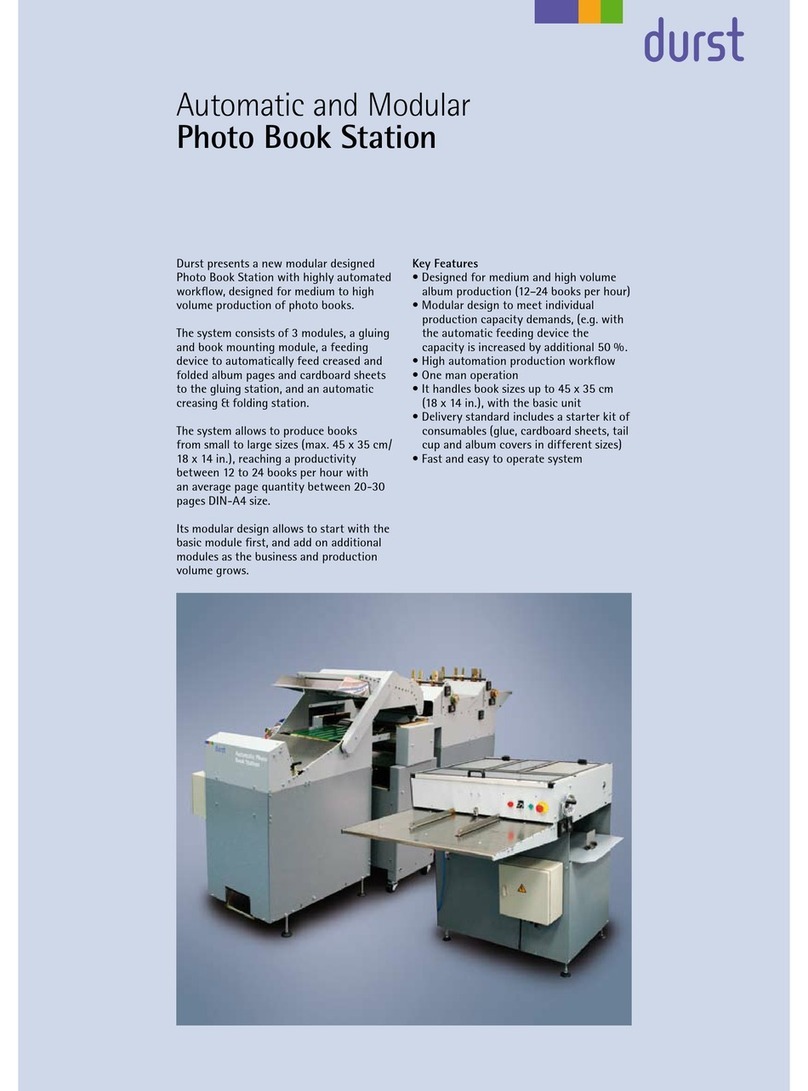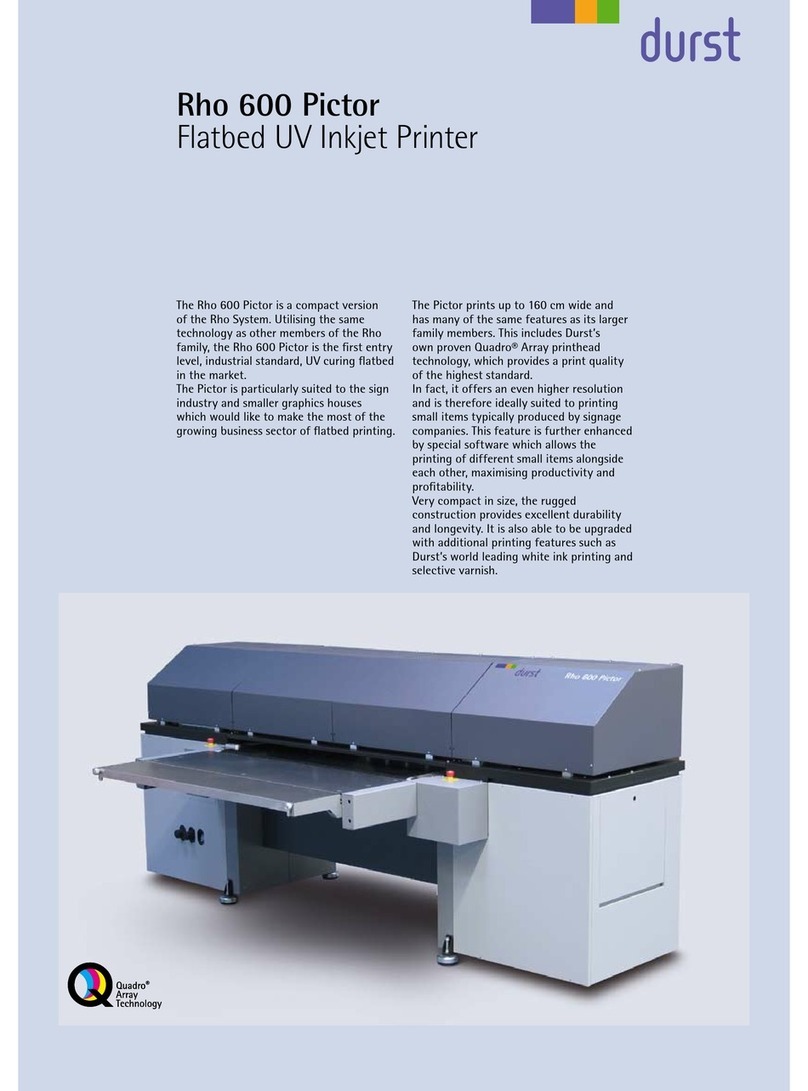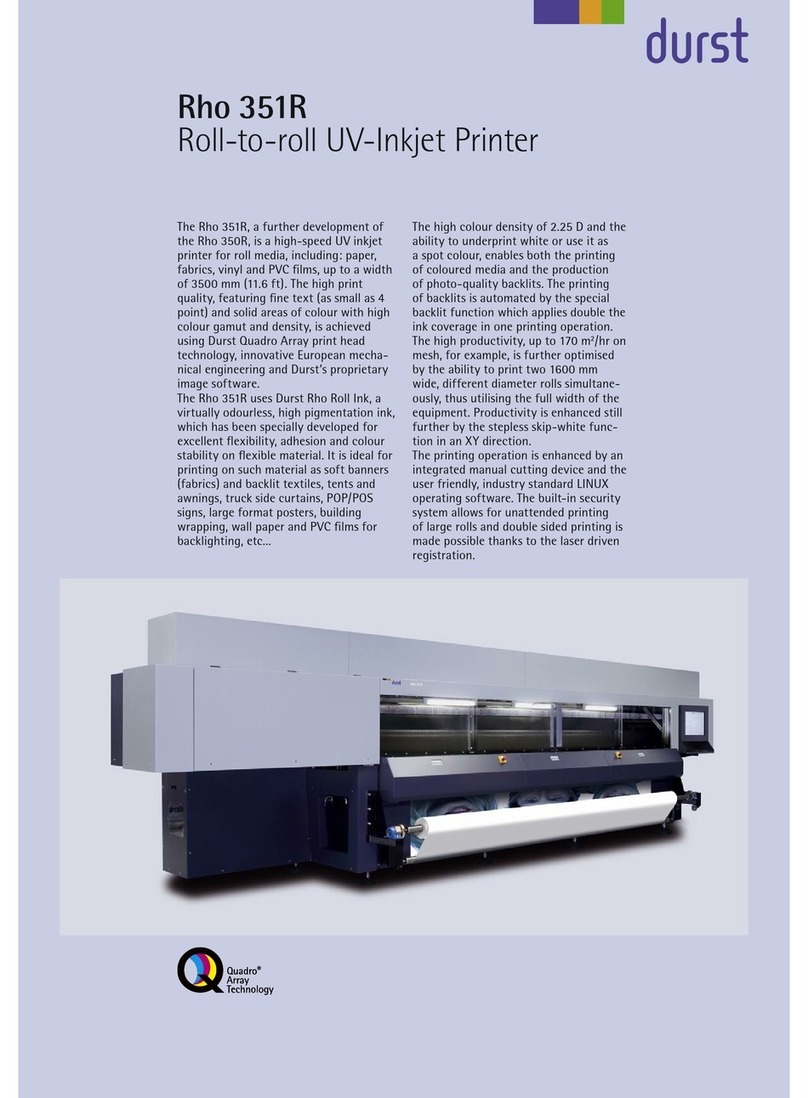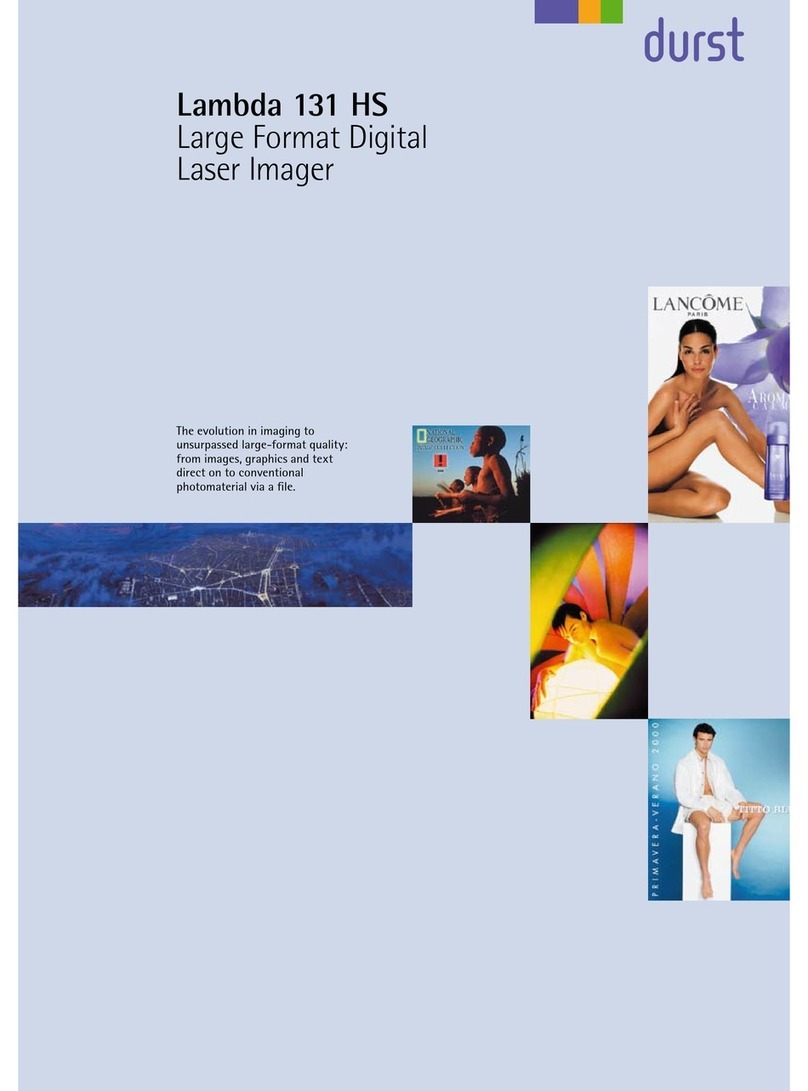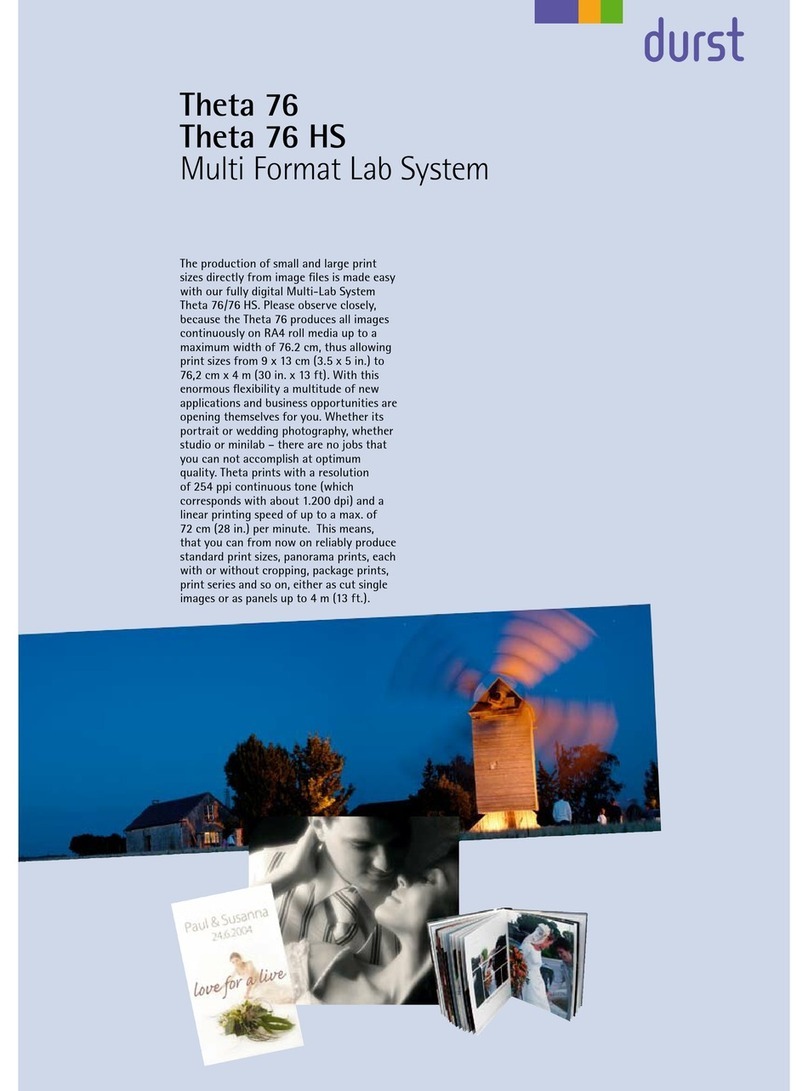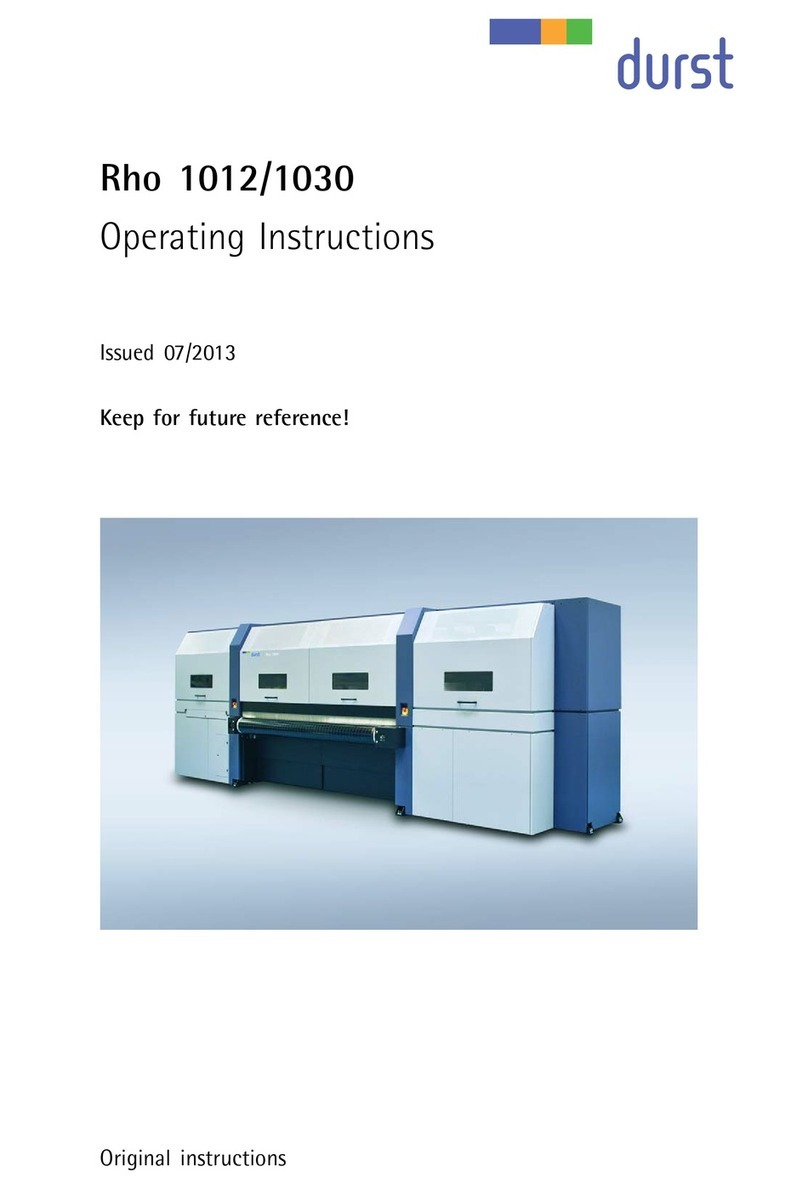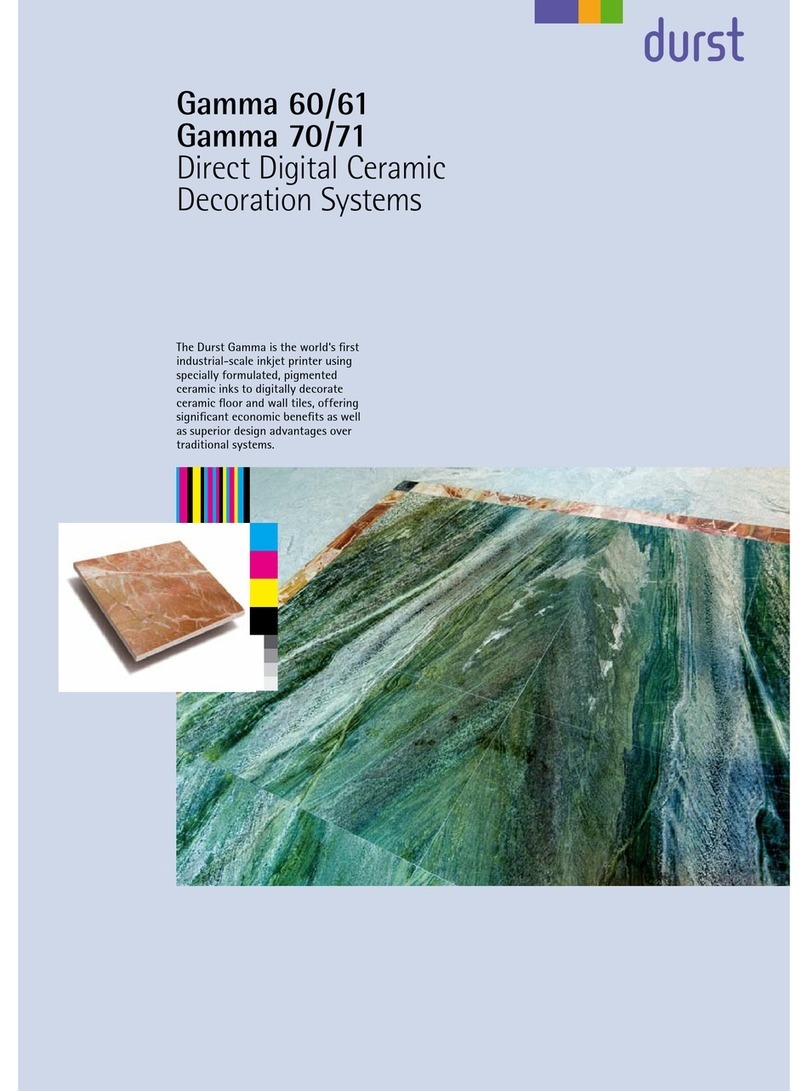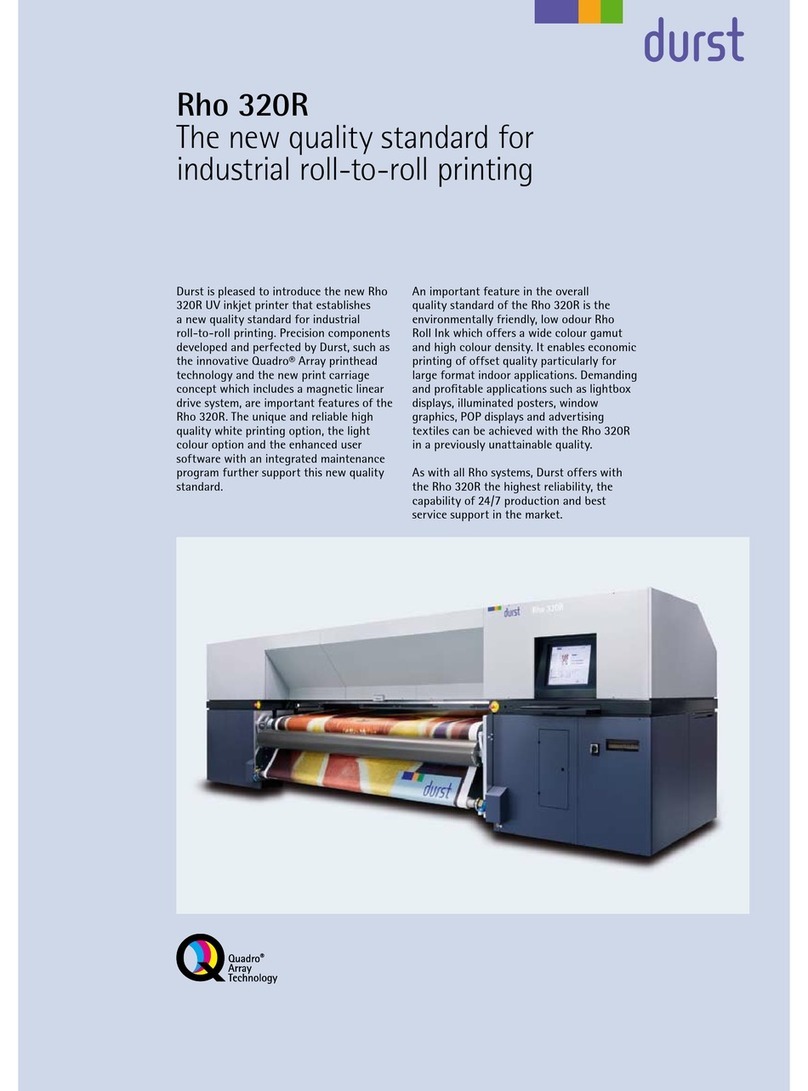Table of Contents Omega 2
2.2 Switch-on and switch-off times ........................... 50
2.3 Ink costs .................................................... 51
2.4 Queue....................................................... 52
2.5 General basic settings..................................... 52
2.6 Software validation ........................................ 53
3 Managing media data ......................................... 54
3.1 Buttons on the right edge of the dialog window ........ 54
3.2 Creating and editing media channels.................... 55
4 Operating printer functions ................................... 55
4.1 Basic functions............................................. 55
4.2 Cleaning function .......................................... 57
4.3 Ink heating.................................................. 58
4.4 Maintenance................................................ 58
4.5 Ink batch tracking.......................................... 59
5 Printing.......................................................... 60
5.1 An overview of activities................................... 60
5.2 Preparation of jobs in hotfolder........................... 61
5.3 Queue....................................................... 63
6 Calling up statistics ............................................ 64
6.1 Opening statistics.......................................... 64
7 Calling up printer state via the network...................... 64
7.1 Calling up state............................................. 66
G Faults...................................................................... 67
H Service .................................................................... 68
1 Inspection and cleaning intervals ............................ 68
2 Cleaning conveyor belt........................................ 69
3 Clean light trap carrier ........................................ 69
4 Lubricating carriage guide .................................... 70
5 Cleaning encoder ruler........................................ 71
6 Changing lubricating plates................................... 73
7 Cleaning housing .............................................. 74
8 Changing main ink filters...................................... 74
9 Cleaning UV LED.............................................. 76
10 Servicing print heads and the printing plate ................ 79
10.1 Preparing for cleaning..................................... 79
10.2 Sucking out nozzles ....................................... 80
10.3 Wiping print heads wet.................................... 82
10.4 Wiping printing plate....................................... 83
I Decommissioning and disassembly................................. 85
J Appendix.................................................................. 86
1 Technical data.................................................. 86
6 / 91 2004 – 2014 © Durst Phototechnik AG – www.durst-online.com, Omega 2, Issued 07/2014