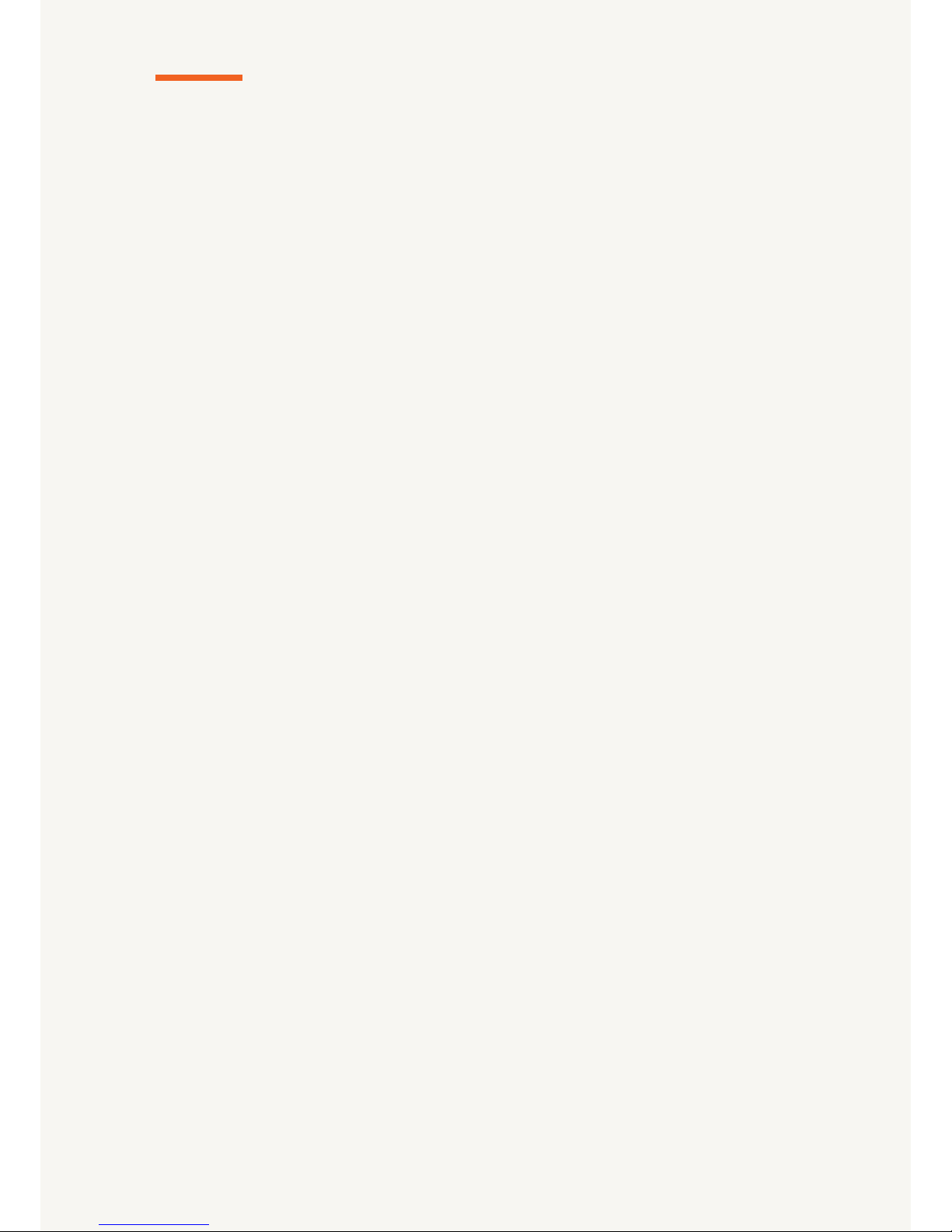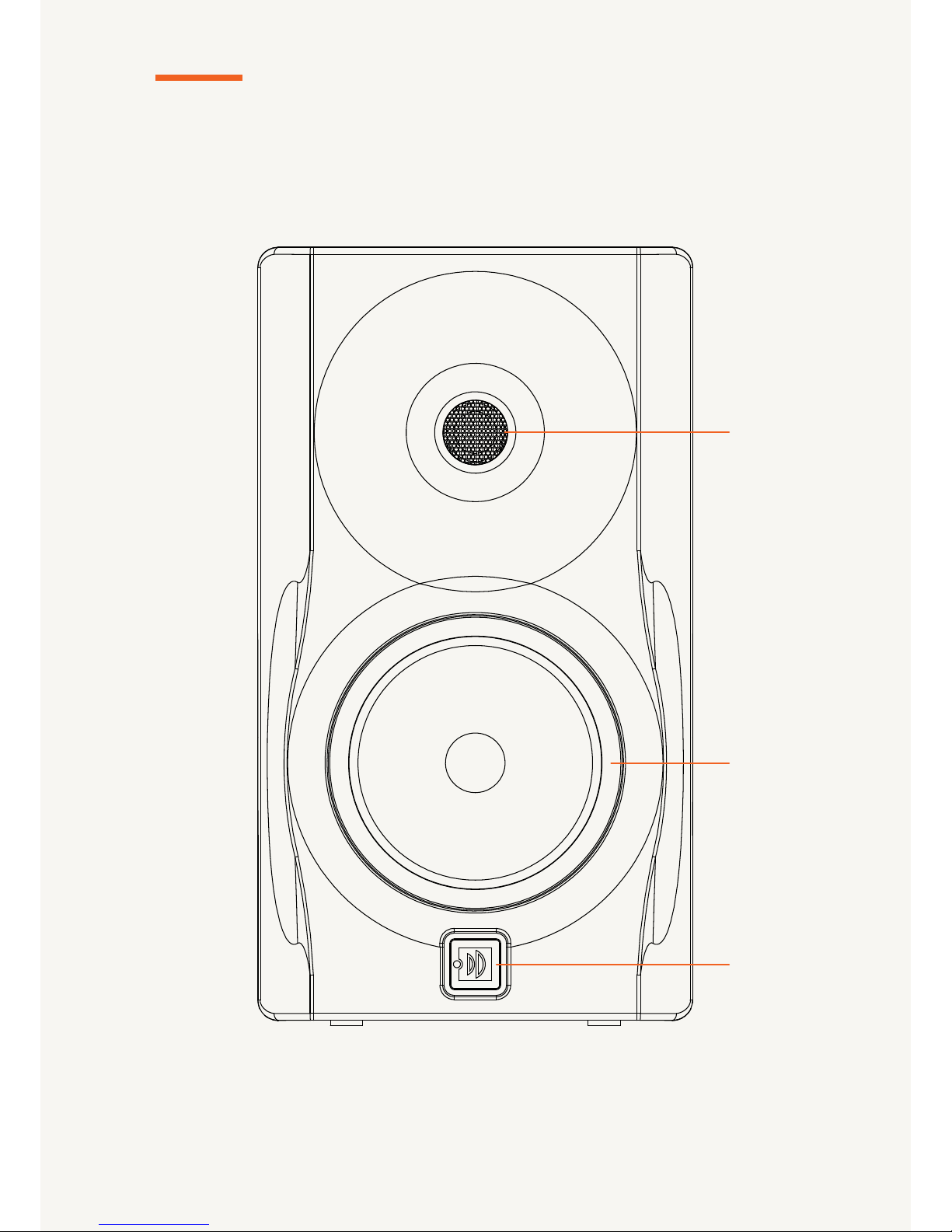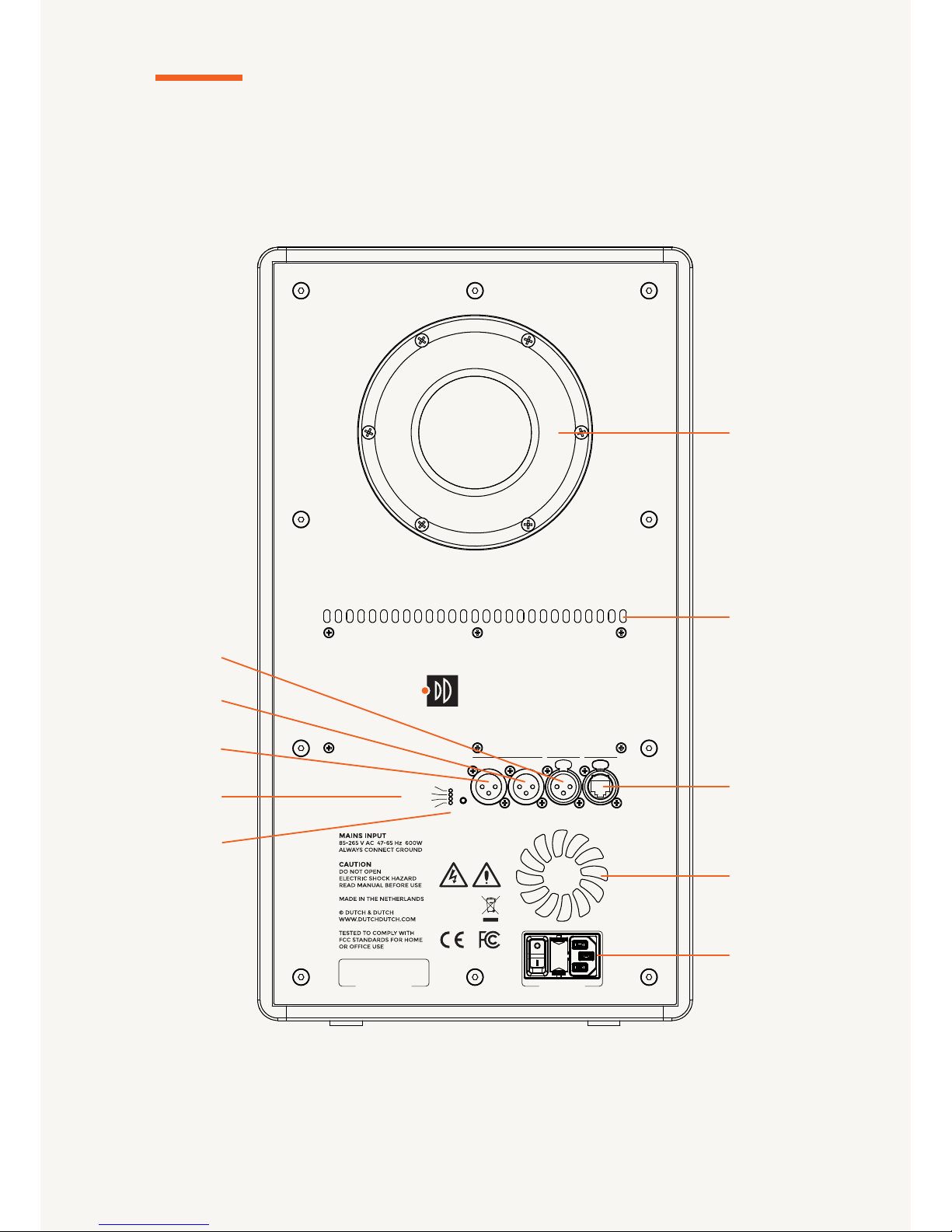Important safety information
·Read this manual before rst use and retain it for future reference
·Follow all safety instructions
·Electrical safety
This is a Class I appliance which requires a protective earth connection. Always ensure
that the device is properly grounded. Do not defeat the purpose of the grounding type
mains connector. Do not modify the power cord. Take care to route the power cord in
such a manner that it is not likely to be pinched, walked on, or stressed in any other way.
If the power cord is damaged, replace it with an equivalent type.
Unplug the power cord during a thunderstorm or when left unused for a long time.
·Moisture
Do not use this product in moist or wet conditions. Make sure that no liquids can be
spilled or splashed on the product. Do not place objects containing liquids on the product.
If liquid should spill into the product, do not use it anymore. Unplug the power cord and
have the product serviced by a qualied technician.
·Heat and ventilation
This product contains components that can get warm and require proper ventilation
in order to function properly. Do not block any of the ventilation openings on the back
panel.
Additionally, make sure not to use the product in the direct vicinity of a heat source.
·Sound pressure
Professional audio equipment is capable of producing sound pressure levels that can
cause hearing impairment. Local laws regarding exposure to such sound pressure levels
should be observed and hearing protection should be used if necessary.
·Rigging and mounting precautions
When mounting or installing loudspeakers, use only those accessories that have been
approved by Dutch & Dutch. This is the only way that safe operation is guaranteed.
Furthermore, make sure that all load–bearing components and structures are able to carry
their loads, taking legally applicable safety factors into account.
When either the mounting accessories or the rigging points on the loudspeaker cabinet
have visible damage such as cracks, corrosion, bending or warping, damaged screw
threads and so forth, the affected device should be taken out of service immediately. Safe
operation can not be guaranteed when damage to load–bearing components is apparent.
Perform a thorough visual inspection before use to ensure that this is not the case.
·Cleaning
Use only a dry or damp cloth to clean the product.
·Maintenance and service
This product may only be serviced by a qualied technician. Any attempt at servicing or
disassembling the product beyond the measures explicitly mentioned in this manual will
void the manufacturer’s warranty.
3