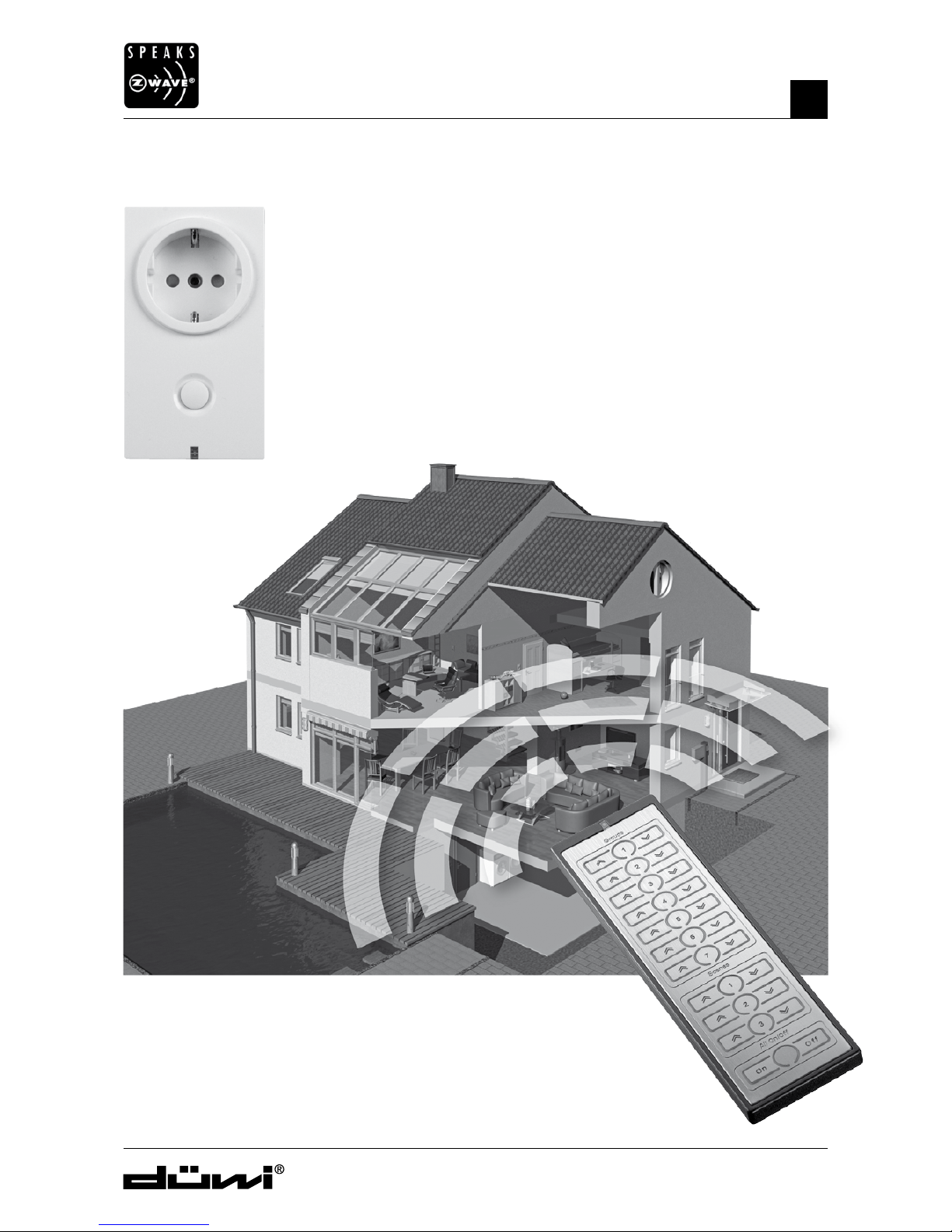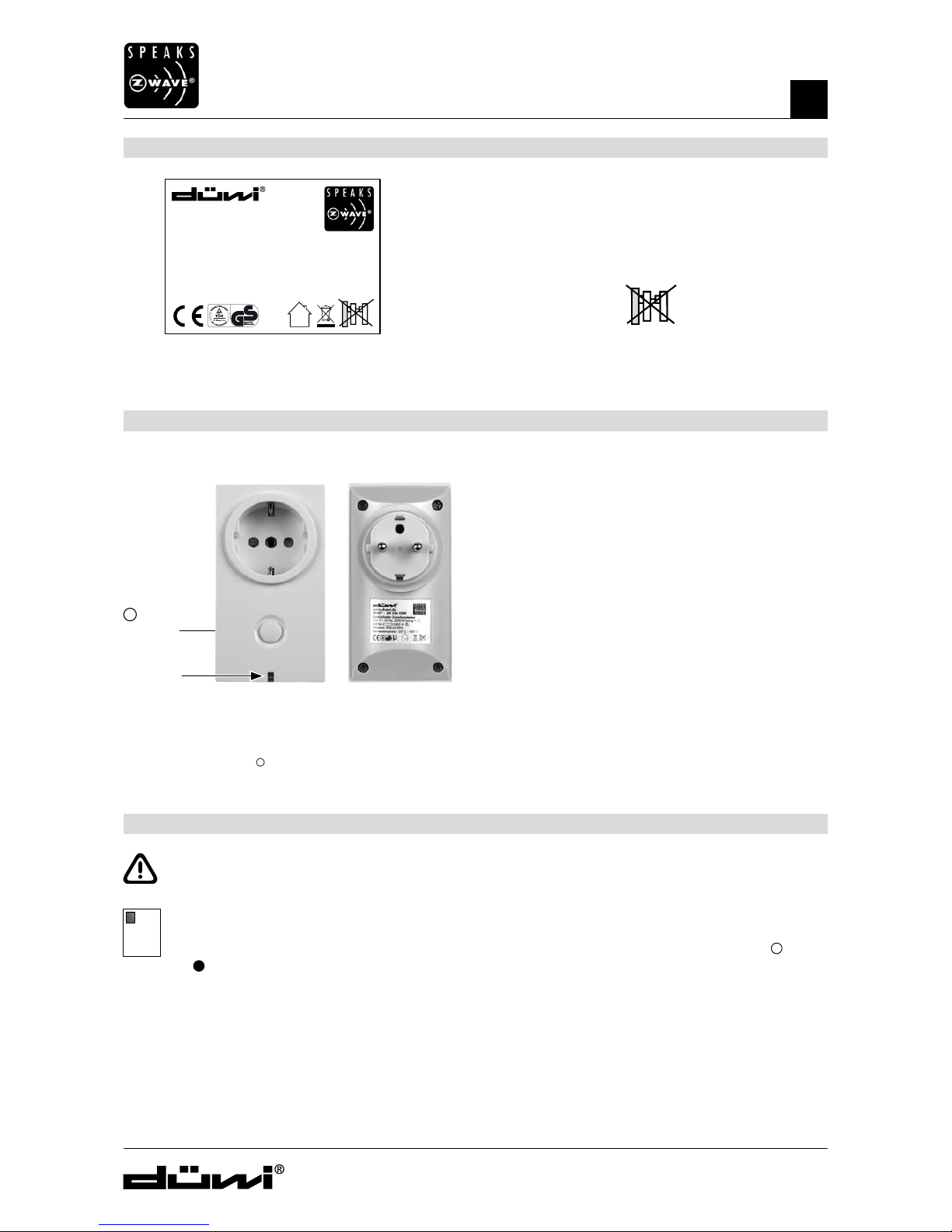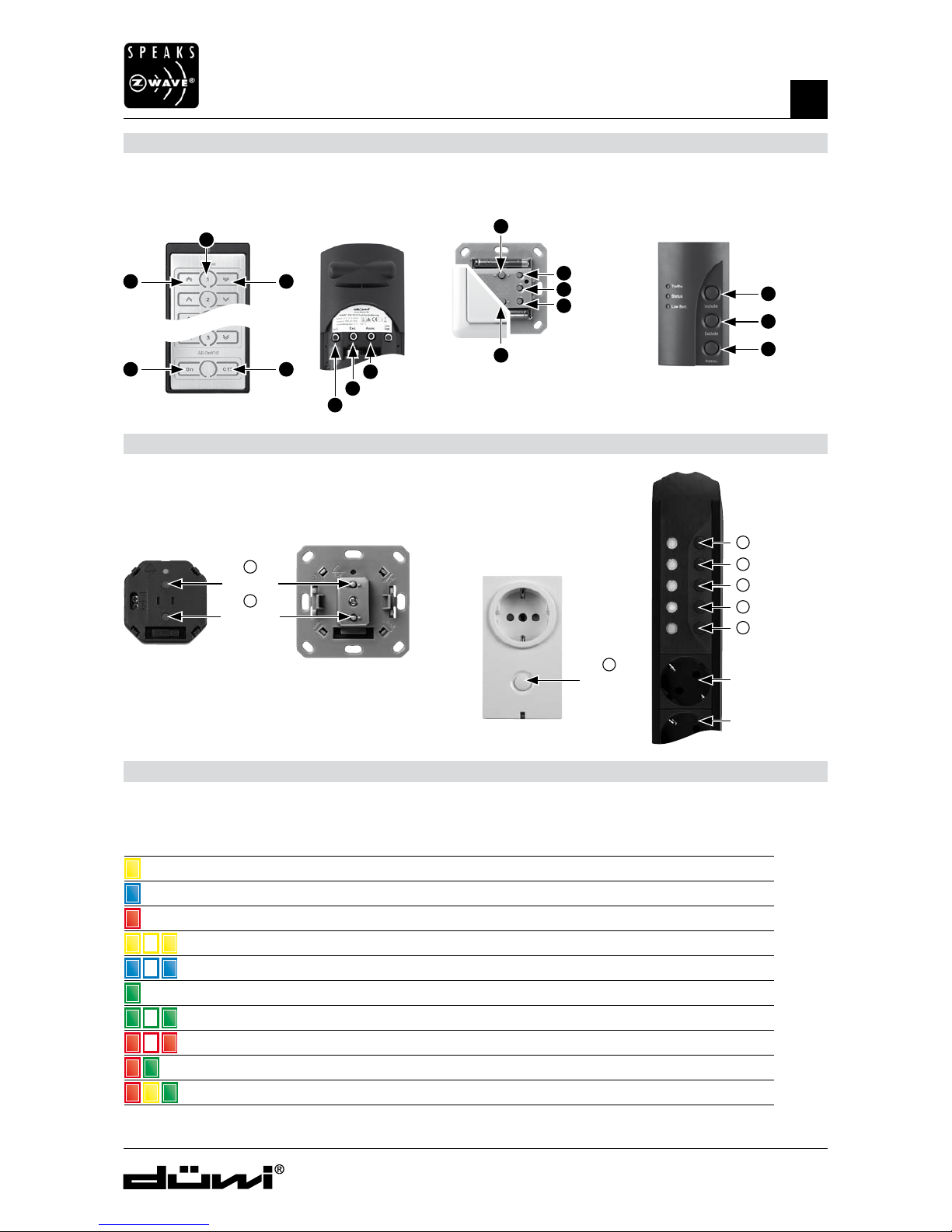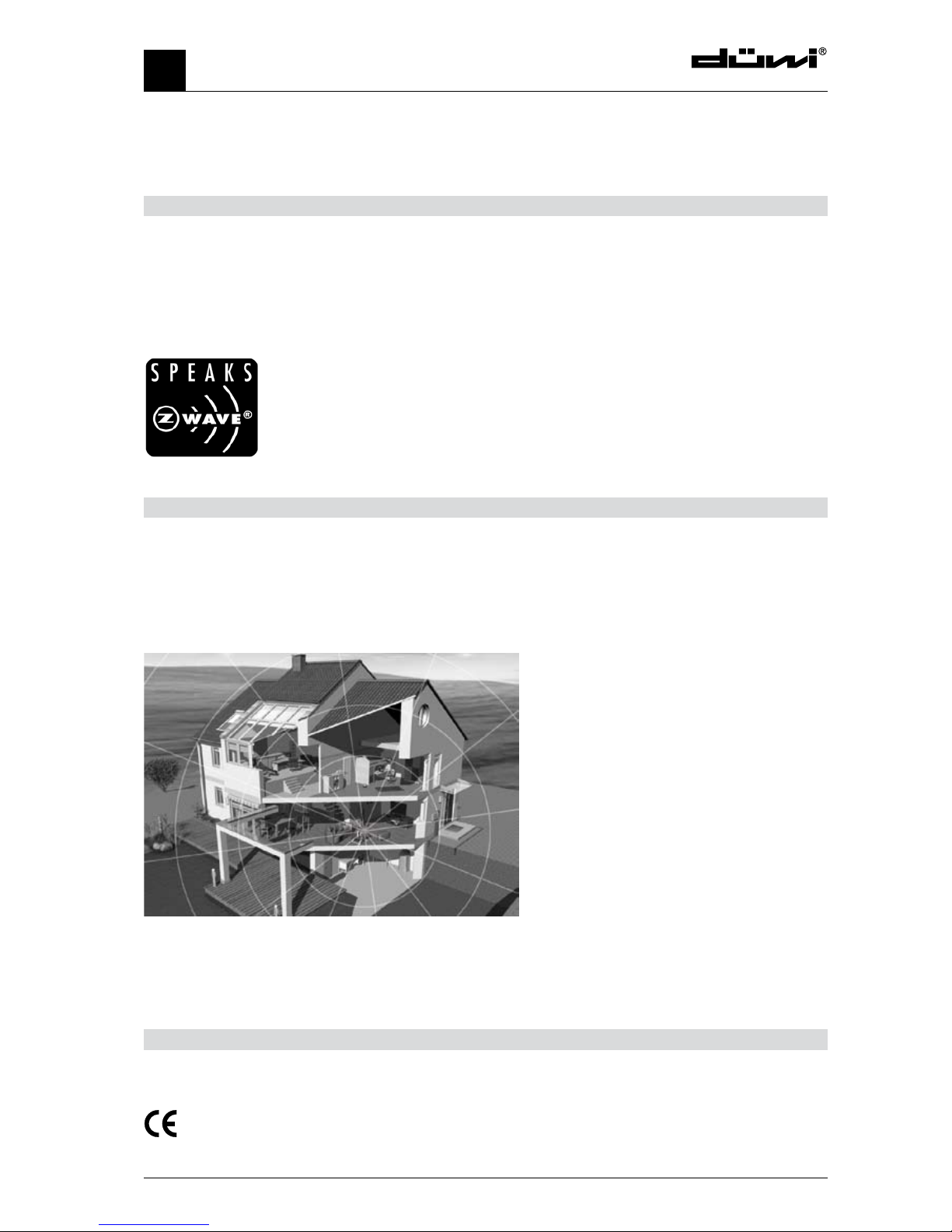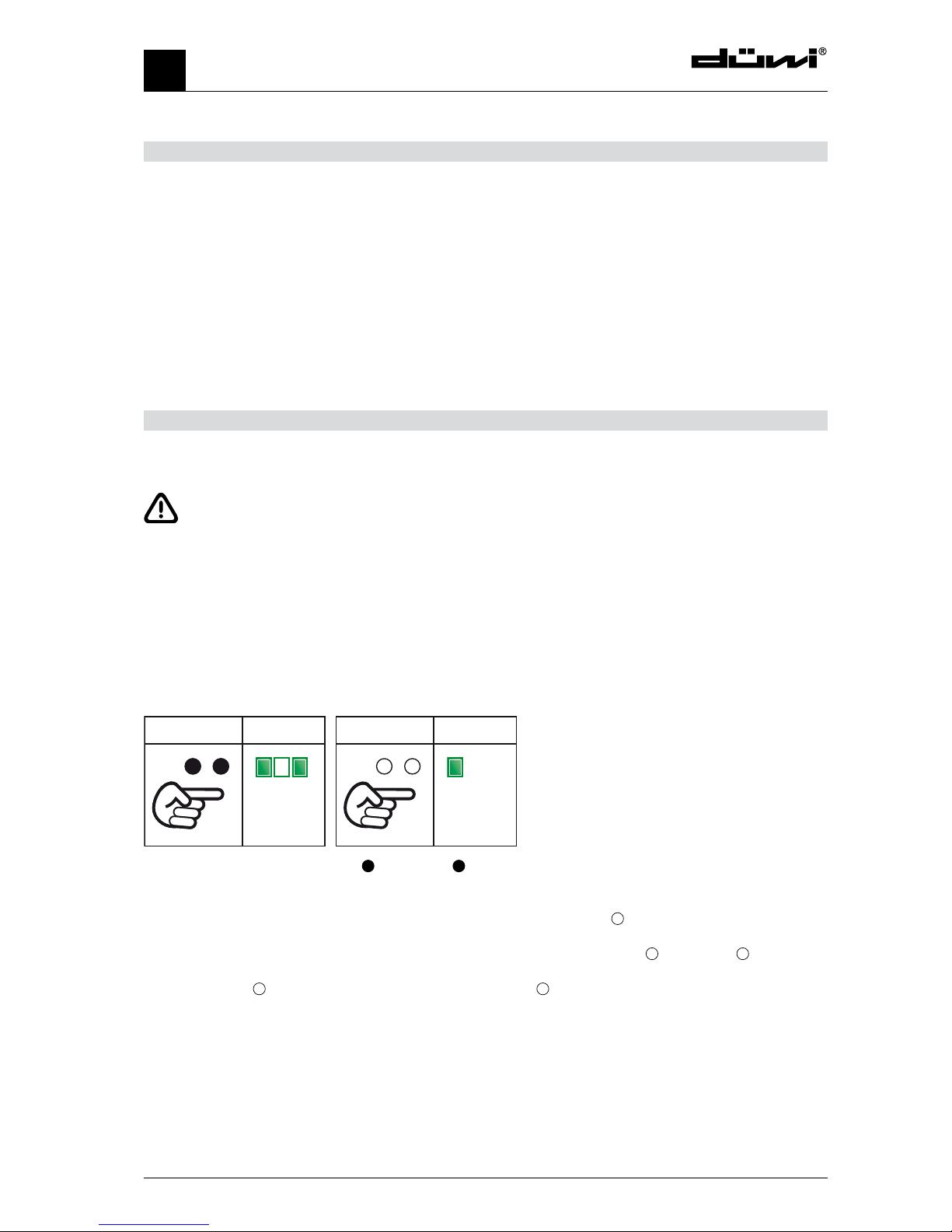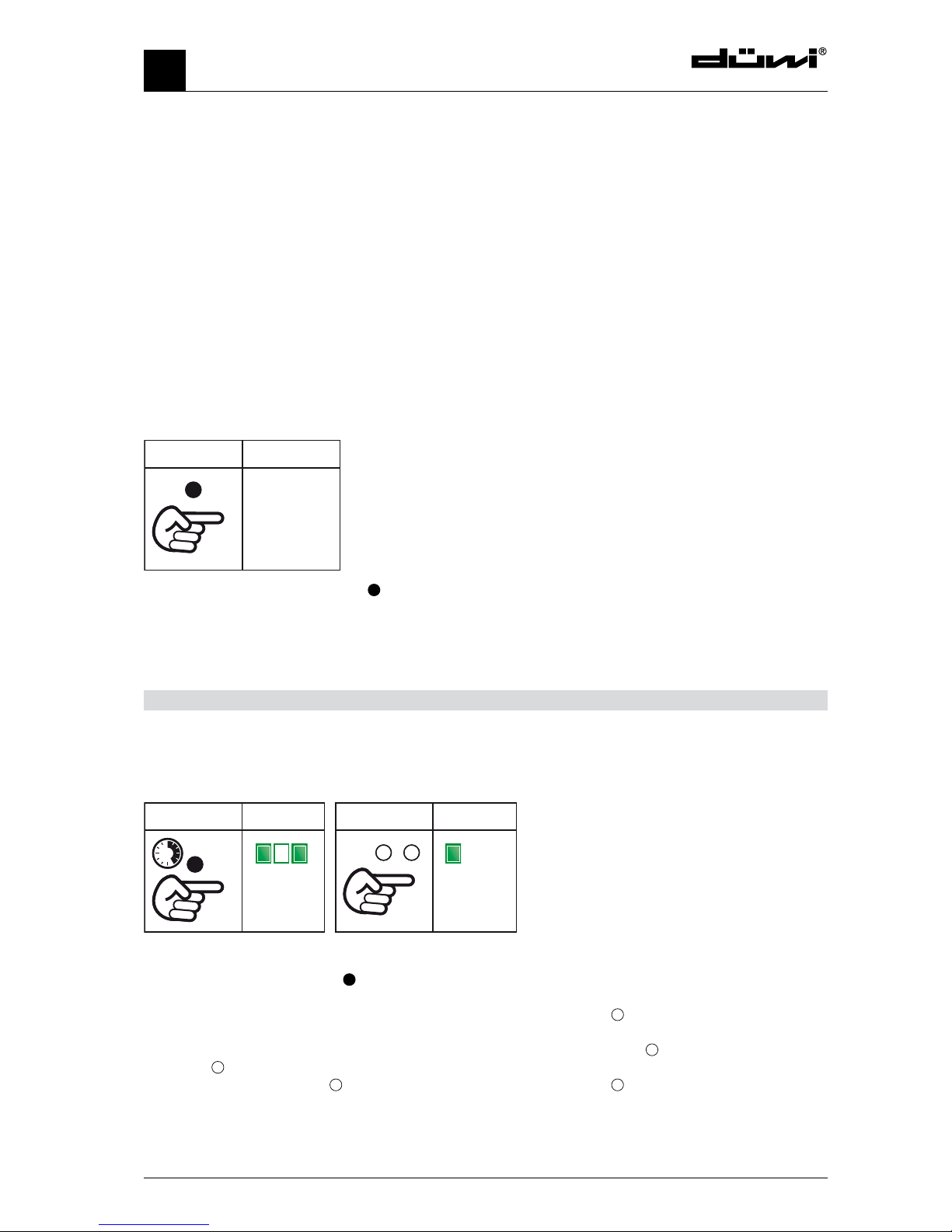Page
���������������������������������������������������������������������������������������������������������������������������������������
1�1InformationontheZ-Wavewirelesssystem��������������������������������������������������������������������������������������������������������������������� 6
1�2AdvantagesoftheZ-Wavewirelesssystem��������������������������������������������������������������������������������������������������������������������� 6
����������������������������������������������������������������������������������������������������������������������������������������������������������������������
2�1Correctuse�������������������������������������������������������������������������������������������������������������������������������������������������������������������������� 6
2�2Generalsafetyinstructions������������������������������������������������������������������������������������������������������������������������������������������������ 7
�������������������������������������������������������������������������������������������������������������������������������������������������������������������������
3�1LEDindications�������������������������������������������������������������������������������������������������������������������������������������������������������������������� 8
3�1�1OverviewofLEDindicationsonthedevices���������������������������������������������������������������������������������������������������������� 8
3�1�2AdvantagesoftheLEDindications������������������������������������������������������������������������������������������������������������������������� 8
3�1�3Deliverystate������������������������������������������������������������������������������������������������������������������������������������������������������������ 8
3�2Settingupasimplewirelessnetwork(withoutswitchingcentre/server)����������������������������������������������������������������������� 8
3�2�1Includingdevicesinagroup/scene���������������������������������������������������������������������������������������������������������������������� 8
3�2�2Deleting/removingincludeddevices��������������������������������������������������������������������������������������������������������������������� 9
3�2�3Checkingtheswitchingstatus(statusenquiry)����������������������������������������������������������������������������������������������������� 9
3�3Resettingsystemcomponents/thesystem������������������������������������������������������������������������������������������������������������������������� 9
3�3�1Removingadevicefromthenetwork��������������������������������������������������������������������������������������������������������������������� 9
3�3�1Removinganadditionalcontrollerfromthenetwork�����������������������������������������������������������������������������������������10
3�3�3Deletingprimarycontrollerandnetwork������������������������������������������������������������������������������������������������������������10
3�3�4Deletingwirelessswitchingcentre/serverasprimarycontrollerandnetwork������������������������������������������������ 11
3�4Expandedfunctions���������������������������������������������������������������������������������������������������������������������������������������������������������� 11
3�4�1Includingdevicesinascene��������������������������������������������������������������������������������������������������������������������������������� 11
3�4�2ActivationoftheAllOn/AllOfunctionality�����������������������������������������������������������������������������������������������������12
3�4�3Childprotectionfunction���������������������������������������������������������������������������������������������������������������������������������������12
3�Workingwithmorethanonecontroller�������������������������������������������������������������������������������������������������������������������������13
3��1Includingadditionalcontrollers����������������������������������������������������������������������������������������������������������������������������13
3��2Synchronisingadditionalcontrollers��������������������������������������������������������������������������������������������������������������������13
3��3Includingdevicesonadditionalcontrollers��������������������������������������������������������������������������������������������������������13
3��4Allocatinganincludeddevicetoagroup/scene�����������������������������������������������������������������������������������������������14
3��Connectingush-mountmodules�������������������������������������������������������������������������������������������������������������������������14
3��6Connectingushmountedmodulesorplugadaptorstoawalltransmitter
(withoutdirectwirelessconnection)�������������������������������������������������������������������������������������������������������������������������������1
3�6Managinggroups/scenesonthecontrollers�����������������������������������������������������������������������������������������������������������������1
3�6�1Removingdevicesfromagroup/scene–devicesremaininthenetwork��������������������������������������������������������1
3�6�2Deletingacompletegroup/scene–devicesremaininthenetwork����������������������������������������������������������������16
3�6�3Removingafaultyortemporarilyinactivedevicefromagroup/scene�����������������������������������������������������������16
3�7Settingupawirelessnetworkwithawirelessswitchingcentre/server����������������������������������������������������������������������16
3�7�1Integrationofawirelessswitchingcentre/serverinanexistingnetwork�����������������������������������������������������������17
3�7�2Settingupanewnetworkusingawirelessswitchingcentre/server������������������������������������������������������������������17
�����������������������������������������������������������������������������������������������������������������������������������������������������������������������������������
4�1Warranty���������������������������������������������������������������������������������������������������������������������������������������������������������������������������18
4�2Disposal�����������������������������������������������������������������������������������������������������������������������������������������������������������������������������18
4�3Glossary����������������������������������������������������������������������������������������������������������������������������������������������������������������������������18