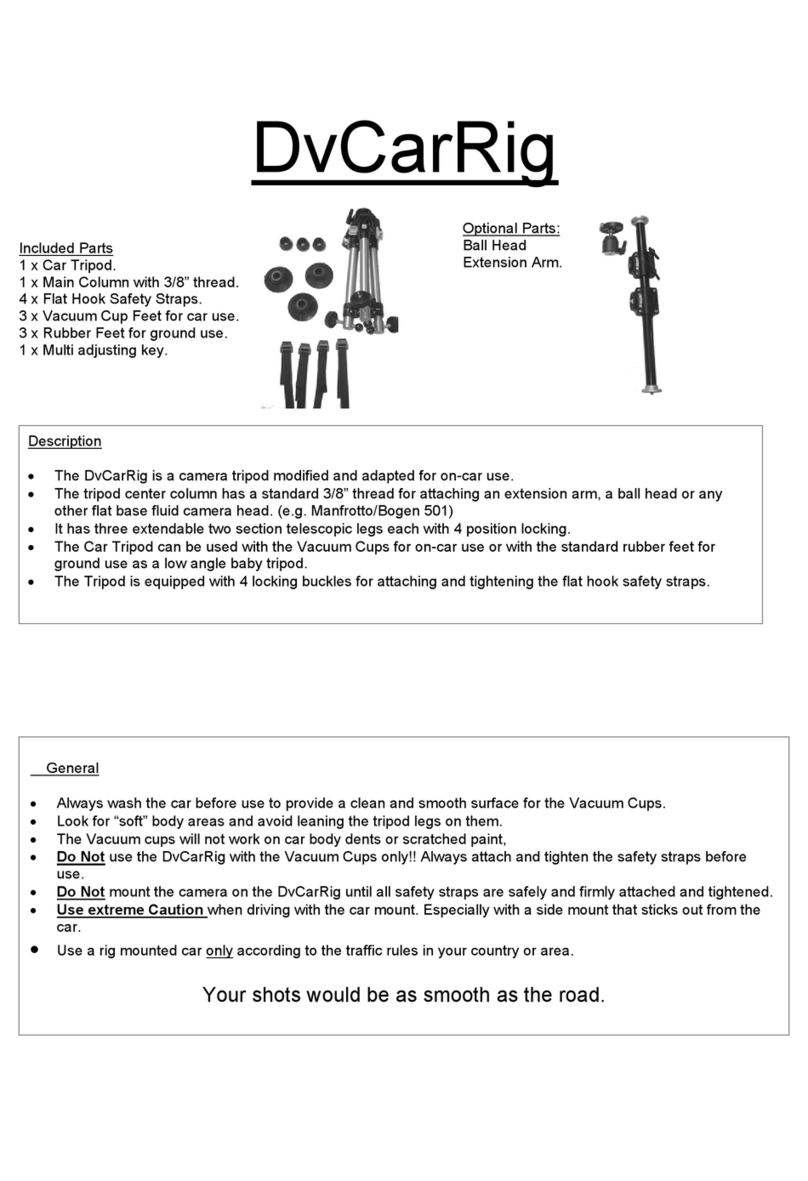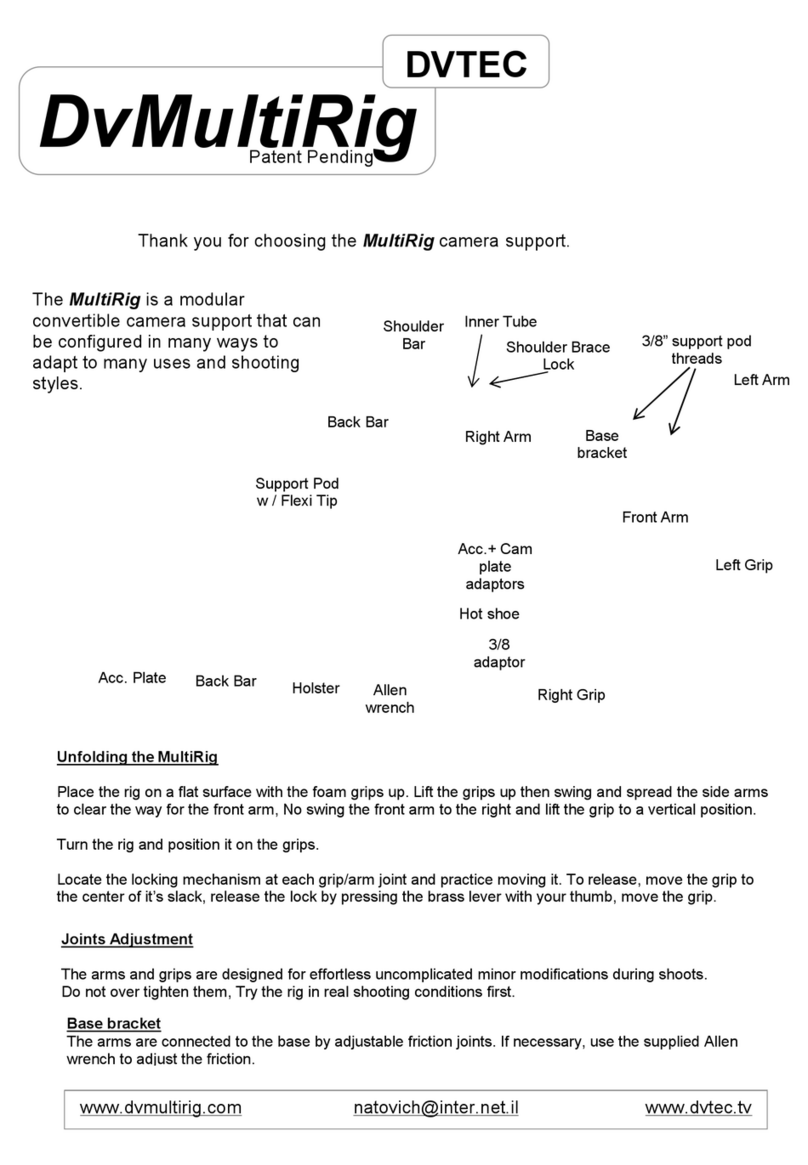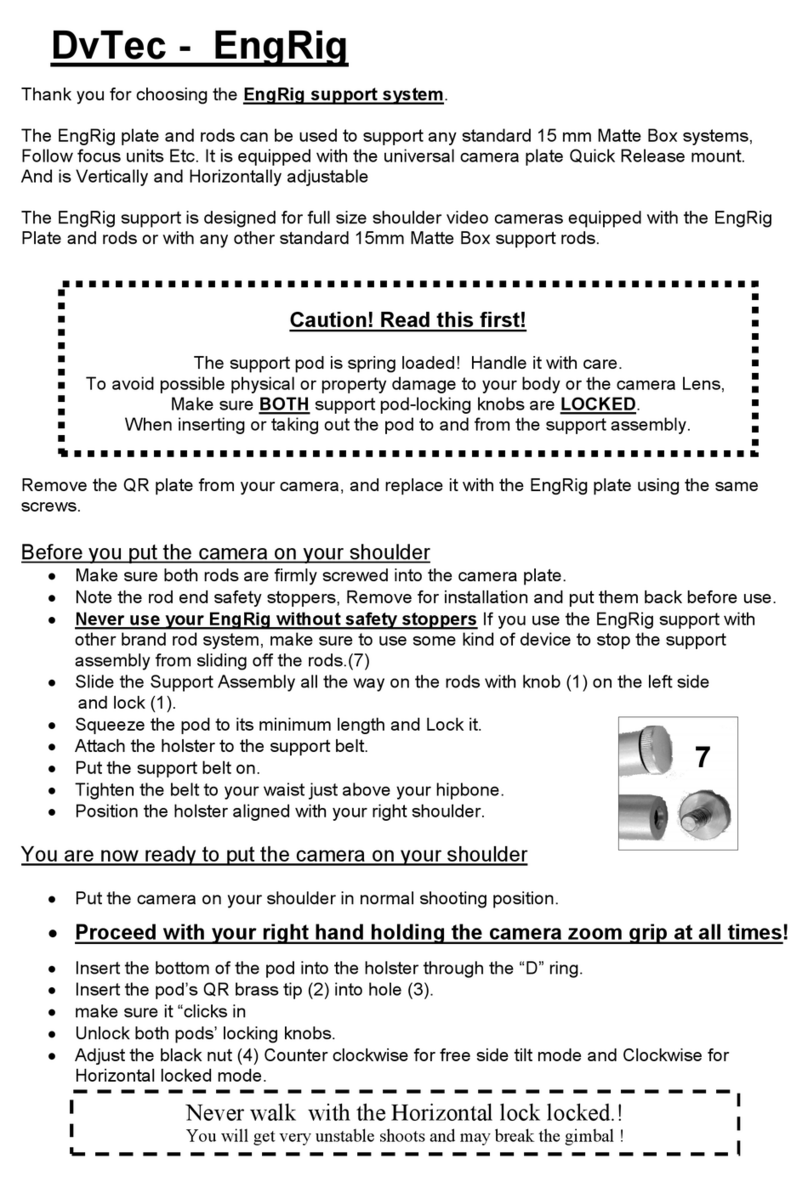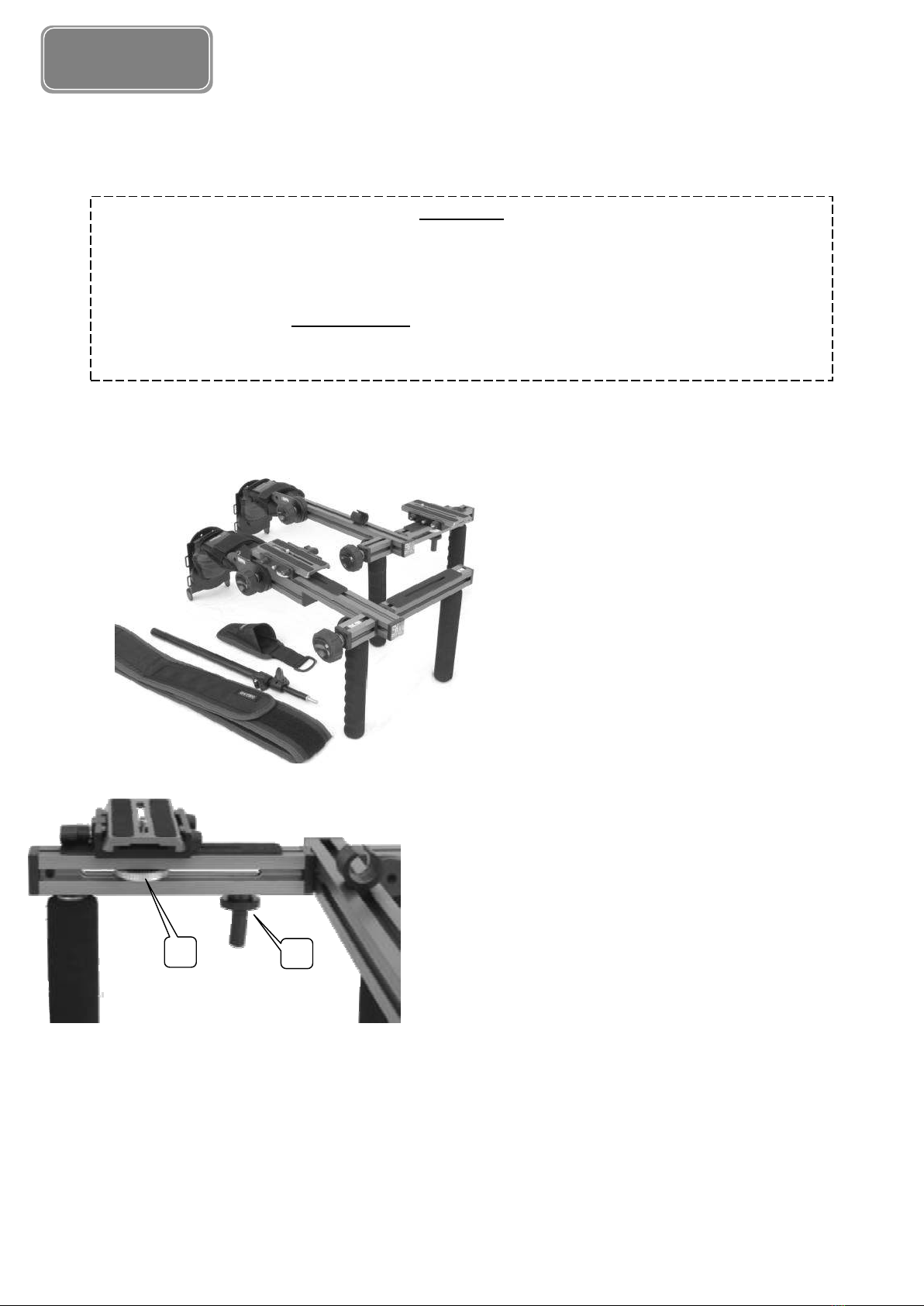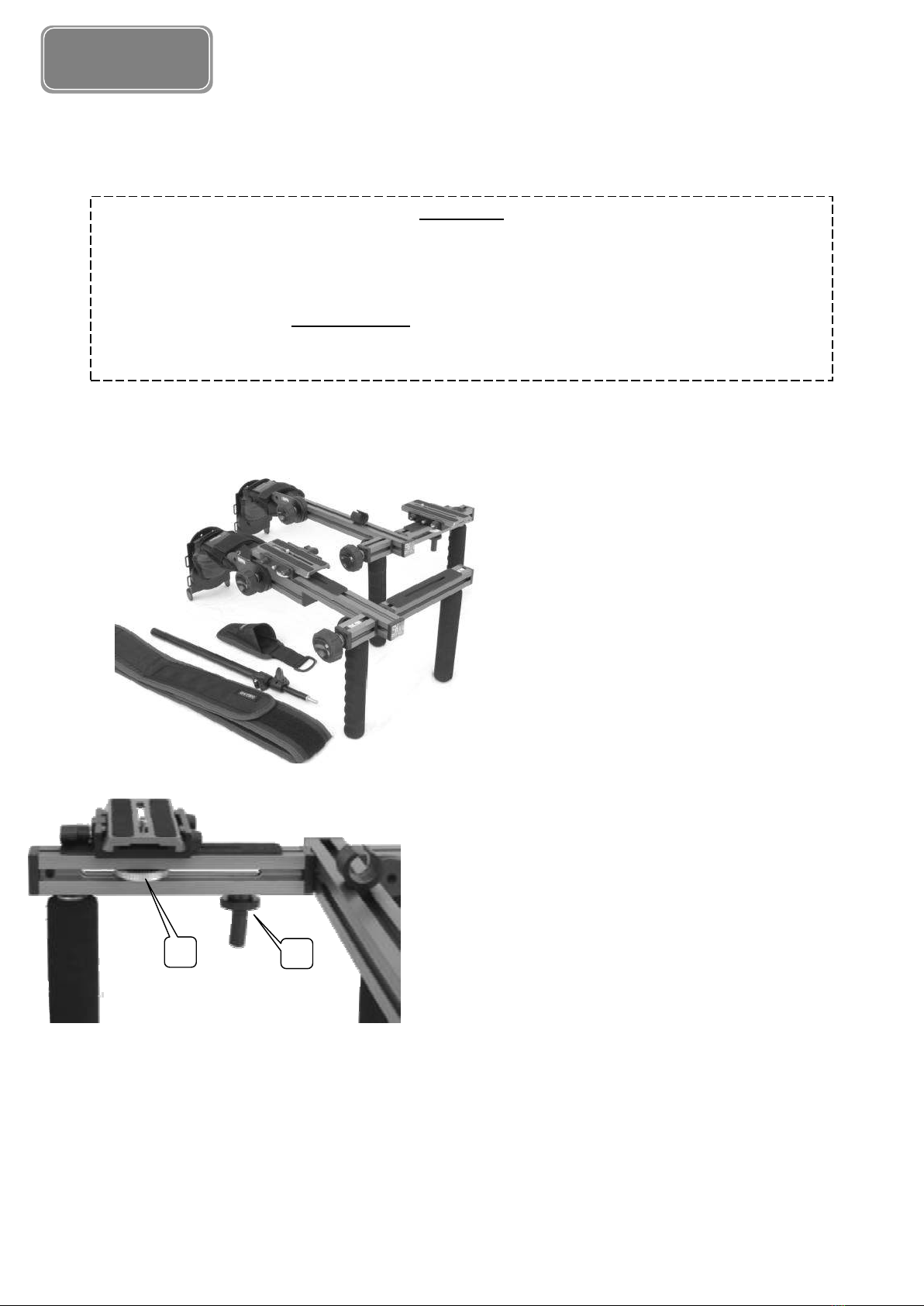
www.dvtec.tv dvtec@natovich.co.il
DvRigPro. / DvRigPro.HD
Thank you for choosing the
DvRigPro.
DvRigPro.
DvRigPro.HD
The Support pod receptacle (1) and
the ca era ount (2) can be
oved left and right to best balance
various ca eras and loads.
Turn the thu bscrews clockwise,
adjust position and lock back.
Thu b wheel (3) is controlling the right grip
lock. For folding, release and ove to the right
to unlock the pin. Lock the pin when tilting or
for resting the rig on the ground.
Locking Knob (4) is controlling the grips. For
free tilting, slightly release the knob. Use the
left grip to tilt the ca era
The Flexible pod holder (5) is for storing the
support pod when not in use.
Support pod
The support pod is spring loaded,
use caution when releasing the locks !!
Release the pod locks ONLY AFTER you secure the botto end in the holster and
insert the top end into the rig’s spring receptacle.