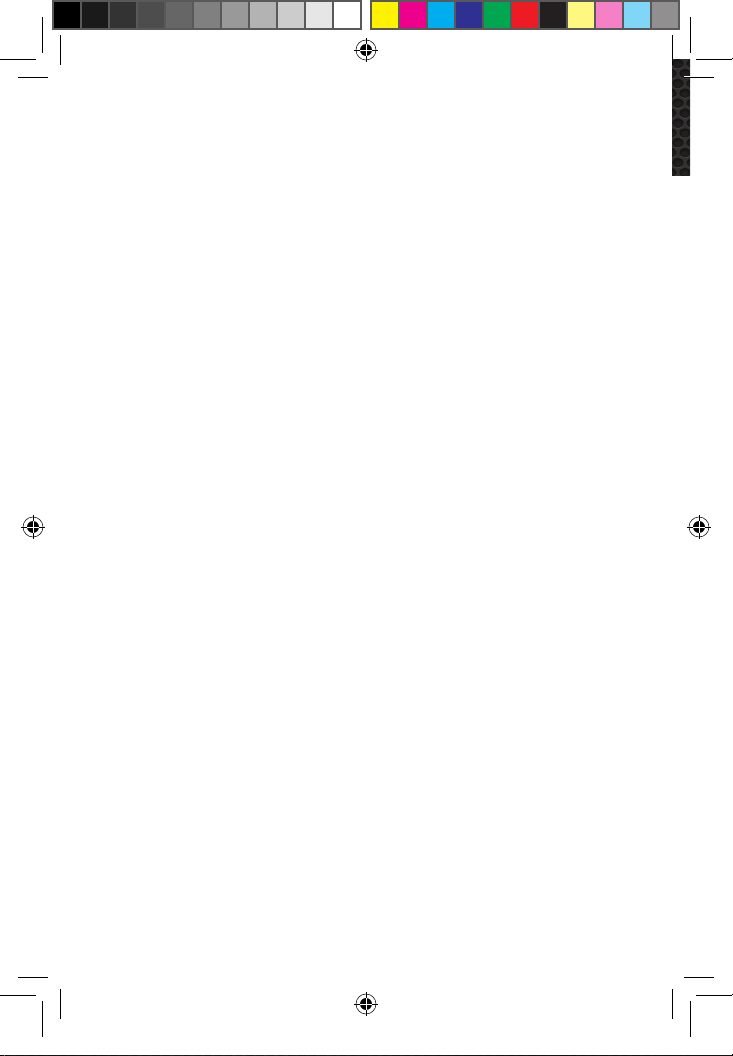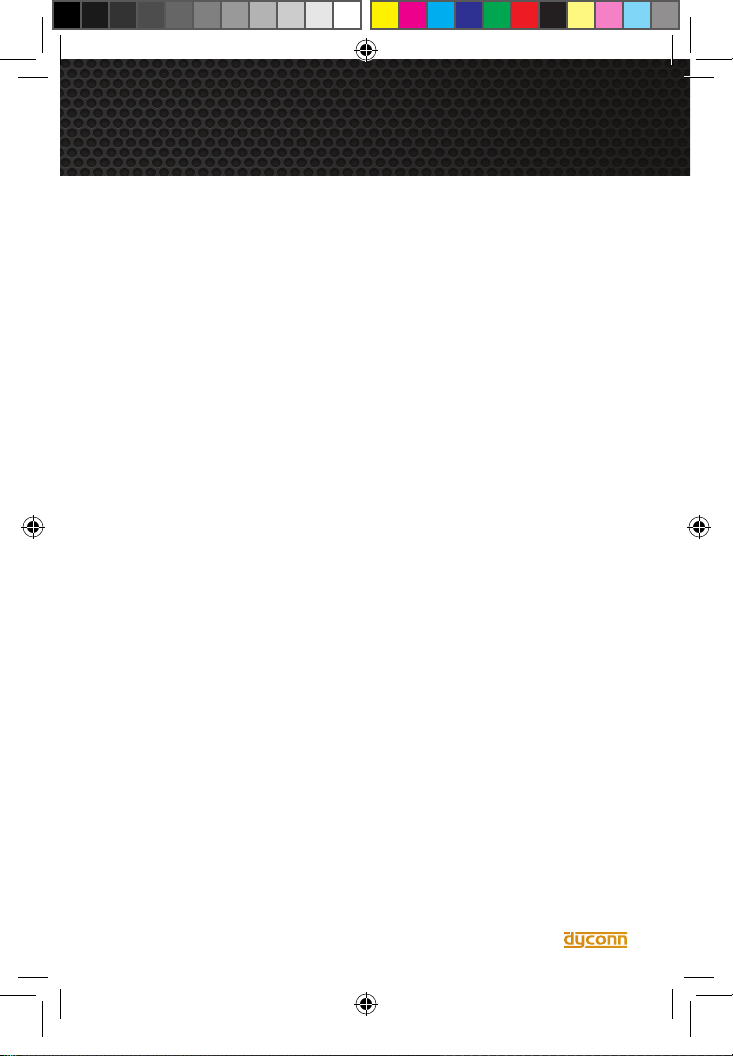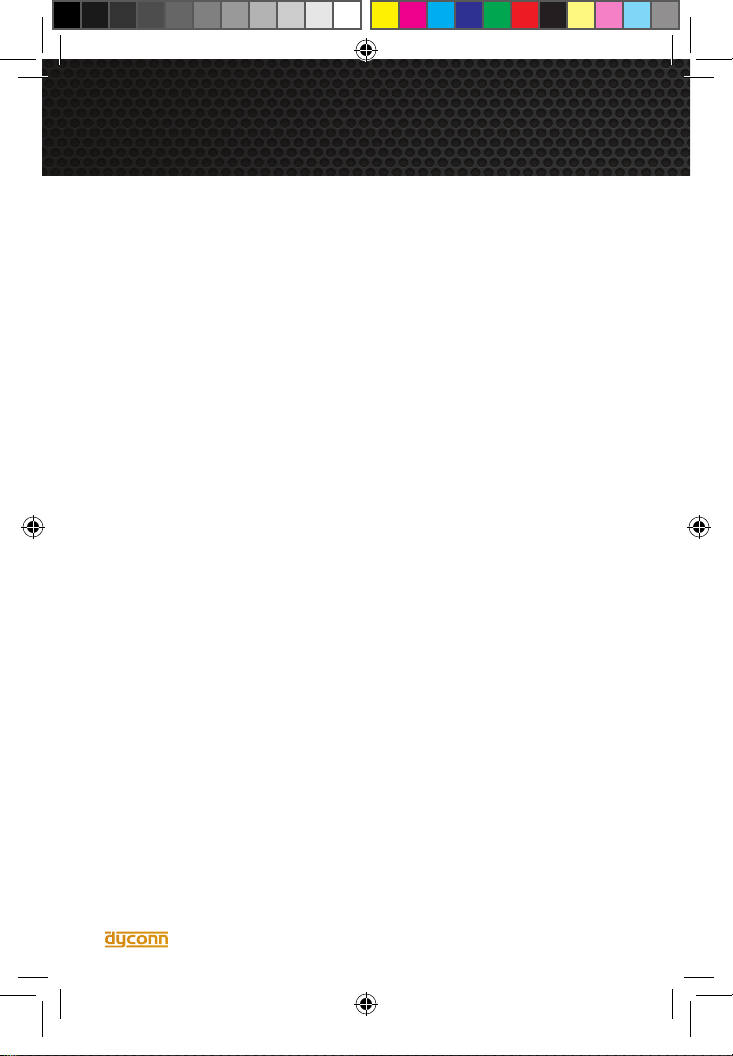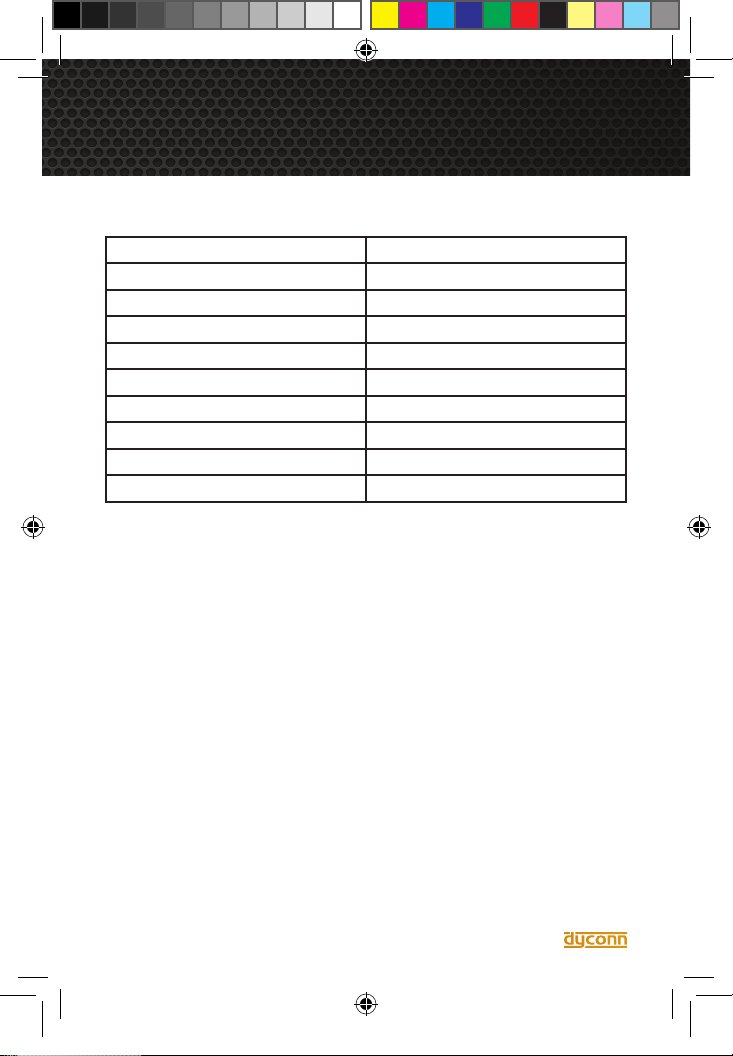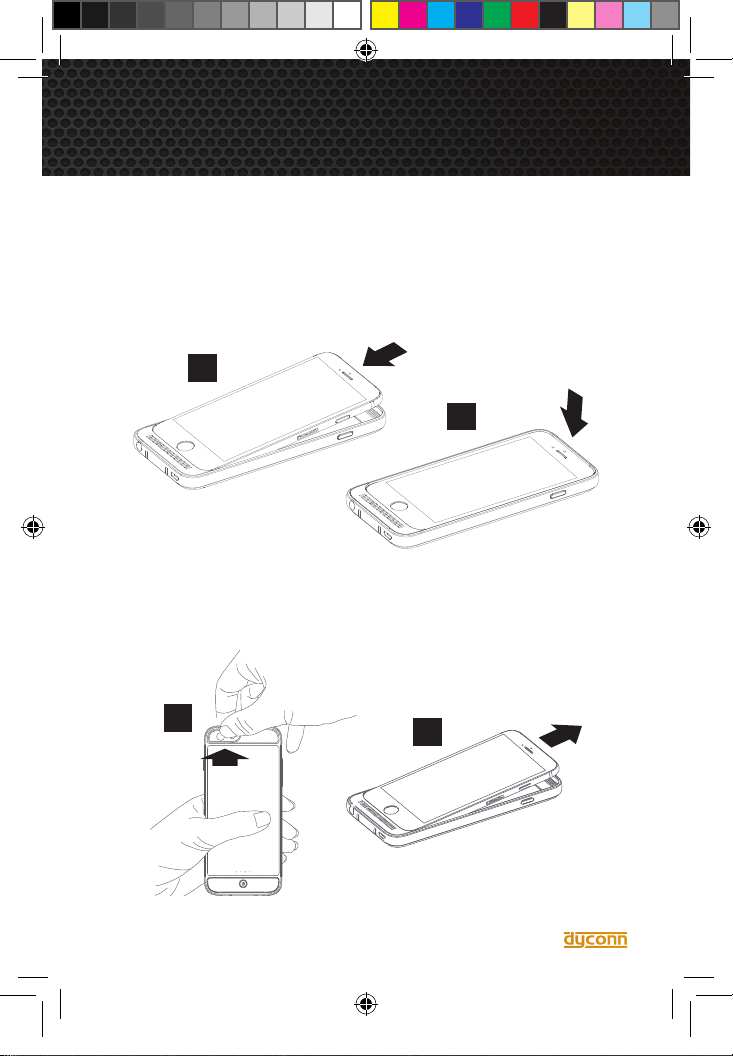4
PRODUCT Introduction
Product Description
The Dyconn i6 Power Case is a durable and powerful 3200 mAh battery case that
extends the battery life of your iPhone 6 by 130%, affording extra time to browse the
web, take photographs, listen to music or enjoy your favorite app. The Dyconn i6
Power Case provides full-phone protection with a strong polycarbonate construction
design, while built-In LED status indicators illuminate to show the amount of charge
left within the I6 Power Case. More impressively, it can be charged wirelessly with
the i6 Power Case Charging Dock (sold separately). Simply place the i6 Power
Case within the charging dock cradle and remove after the charge is complete. It’s
that easy.
Product Features:
• Standard USB Output
• Built-In 2 pins for wireless charging for convenience
• Constructed and designed with PC (Polycarbonate) and TPU
(Thermoplastic Polyurethane)
• Built-In Status LED Indicator
• Protective IC Circuit (Protects against short-circuits, over-charging,
over-discharging)
Package Contents:
• iPhone 6 Power Case (IP6BCW - i6 Power Case - White)
(IP6BCB - i6 Power Case - Black)
(IP6BCW-D - i6 Power Case/Dock - White)
(IP6BCB-D - i6 Power Case/Dock - Black)
• User Manual
• Micro USB Cable
• Charging Dock (IP6BCW-D, IP6BCB-D)*
*The Power Case Charging Dock is sold seperately at authorized Dyconn resellers.
iPhone 6 Power Case.indd 4 1/5/15 11:29 AM