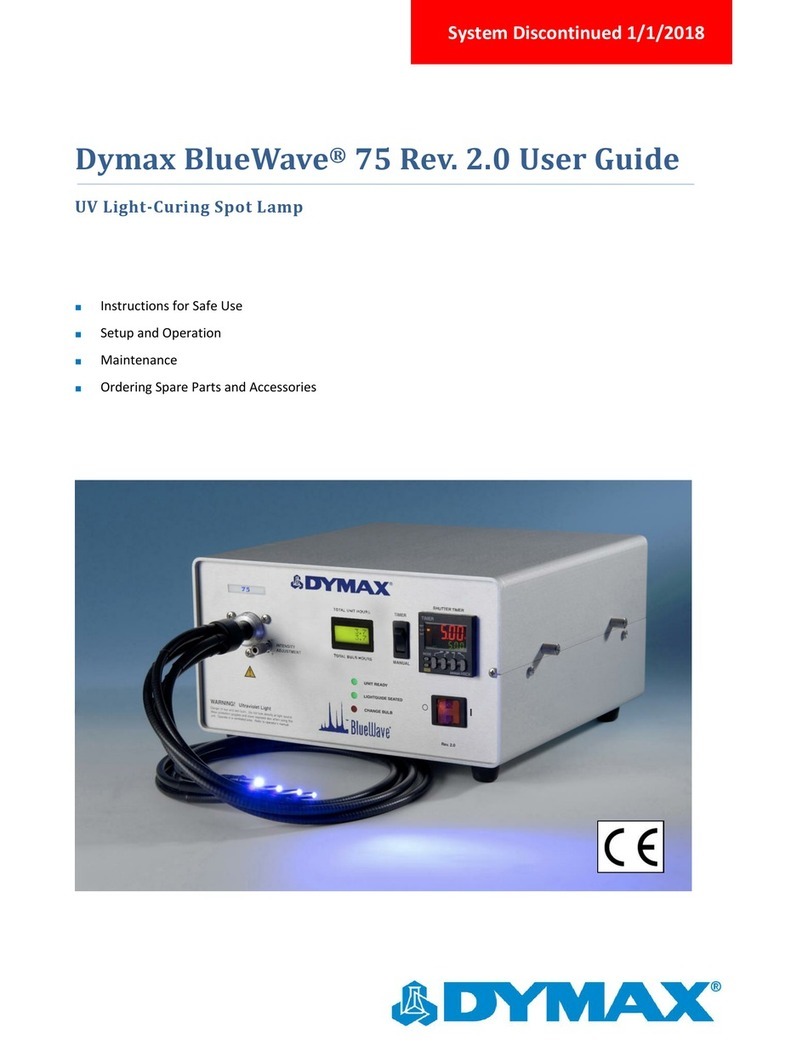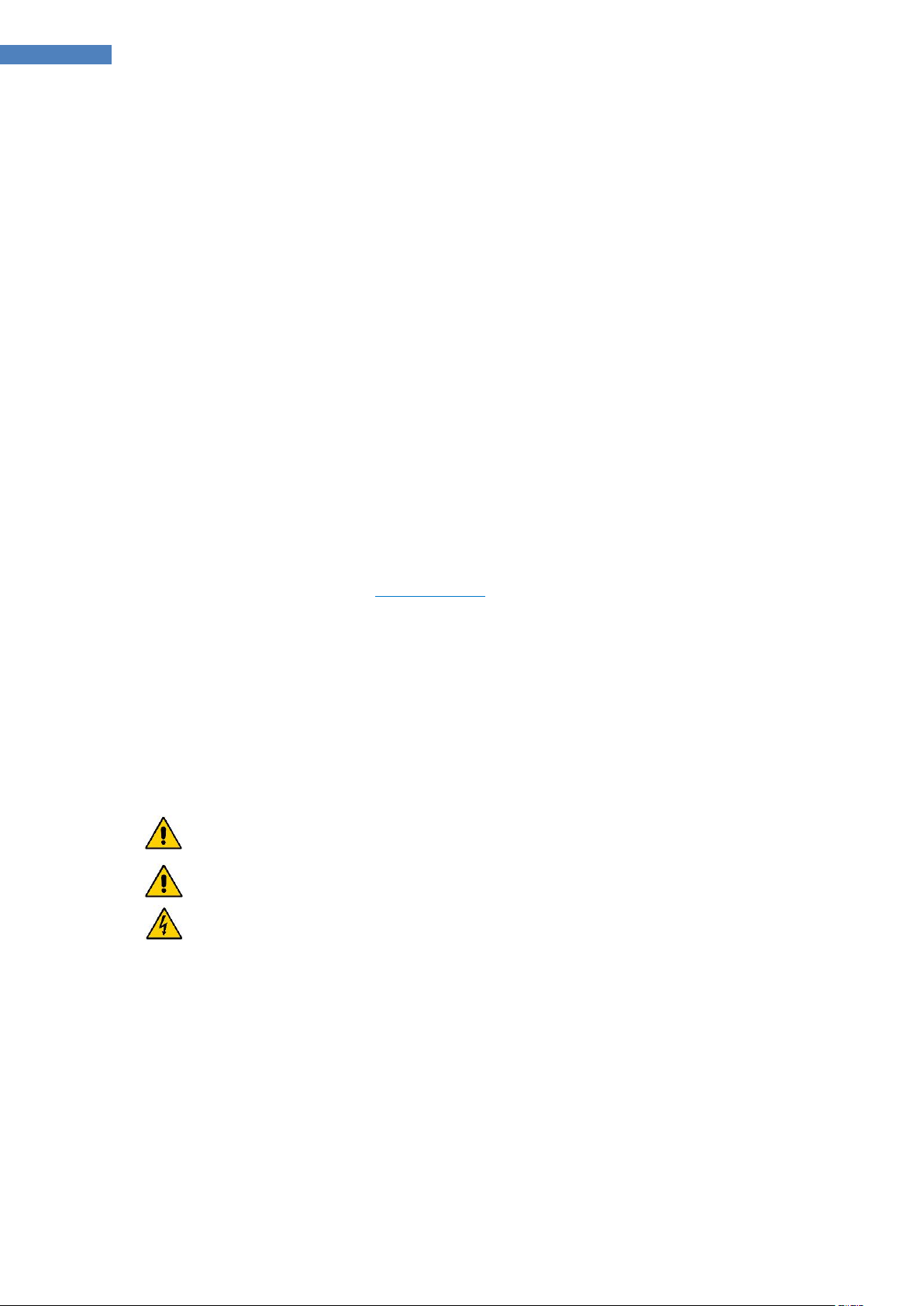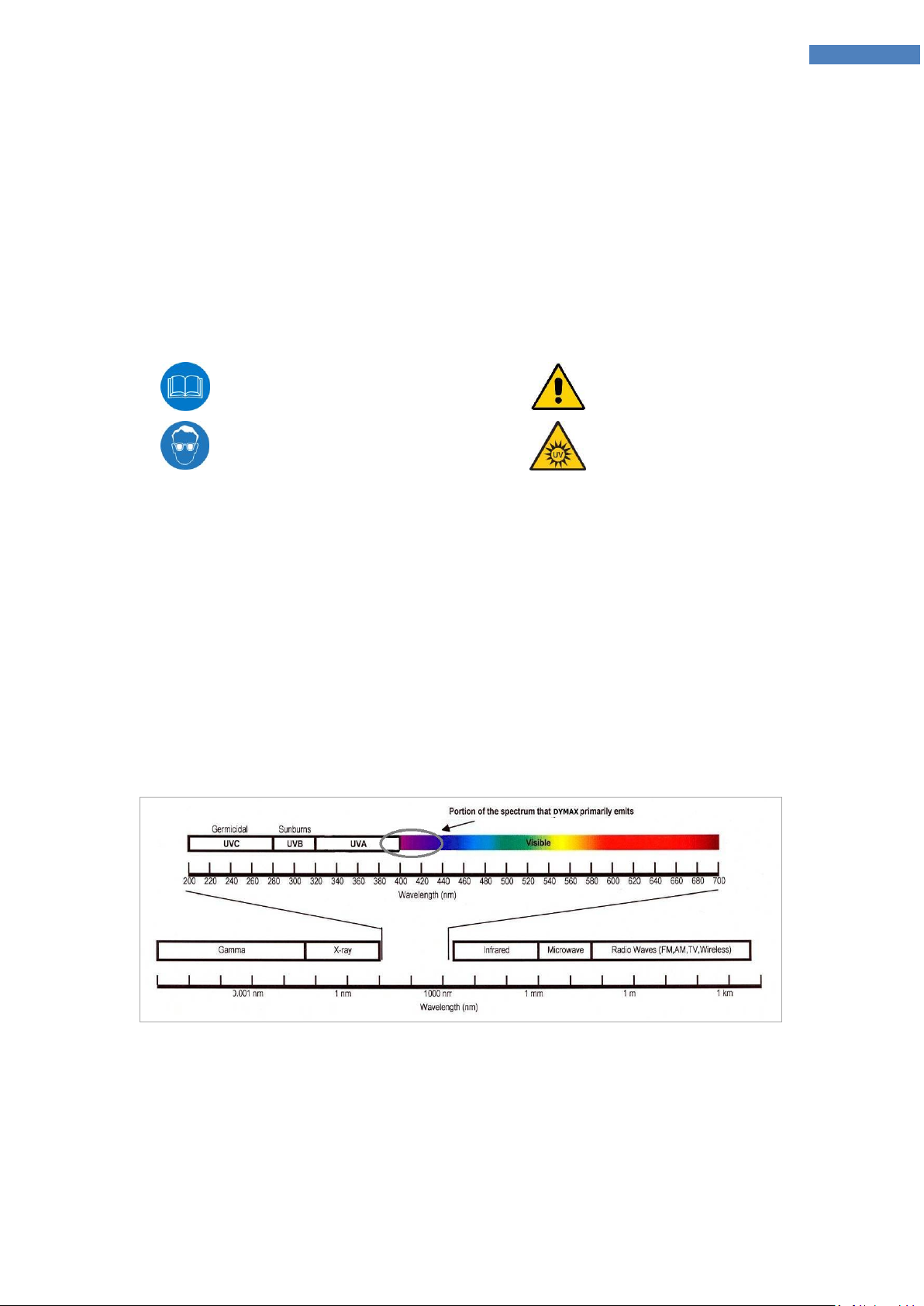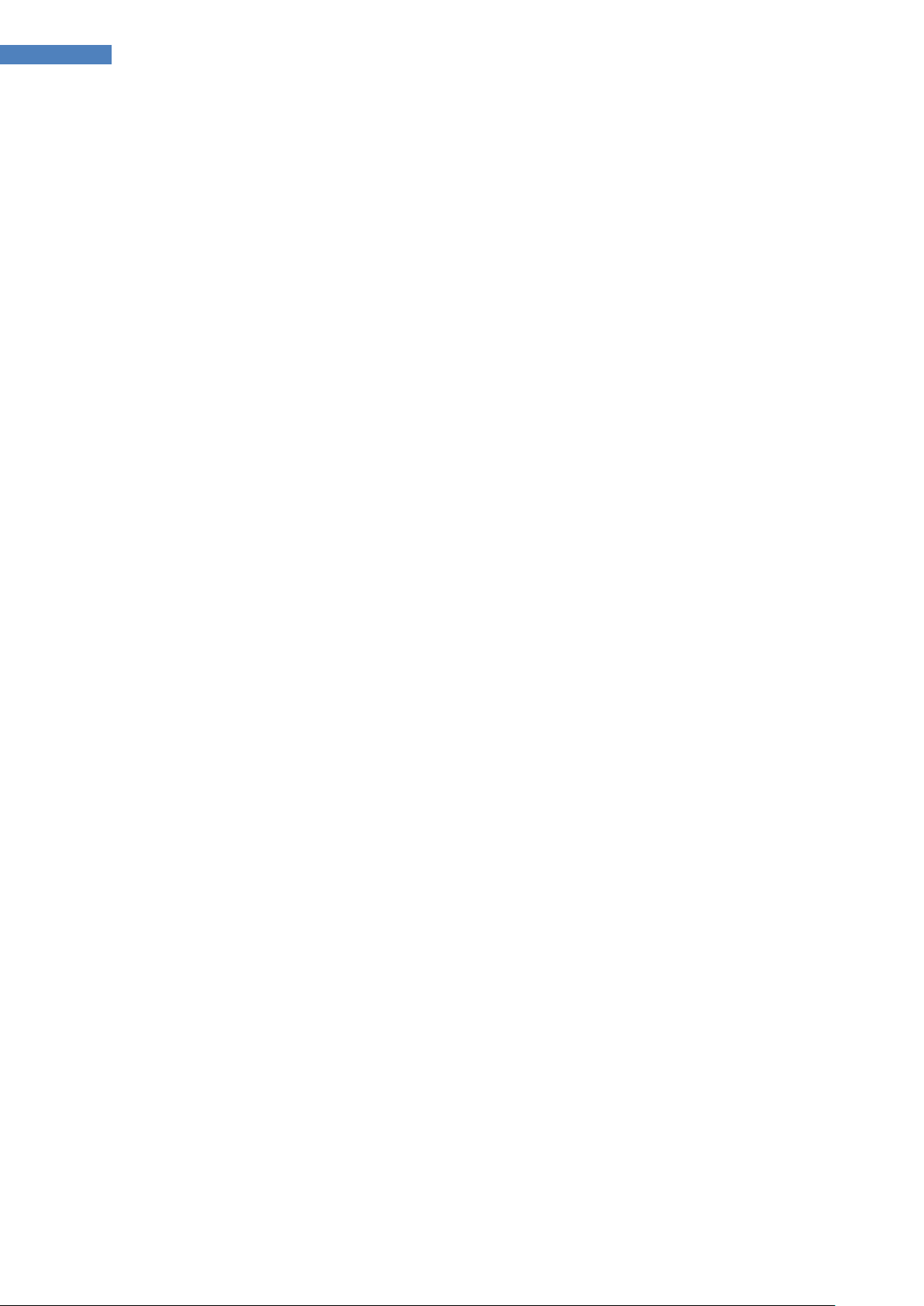Dymax BlueWave® LED VisiCure® User Guide
Summary
Light sources can be more “worker friendly” than many commonly accepted industrial processes, provided
the potential concerns are addressed. Both the lower working temperature and lack of spurious frequency
transmission that this system produces make it even more user friendly. Contact your Dymax
representative for information regarding the proper use of Dymax curing systems.
Product Overview
Description of the BlueWave LED VisiCure
The BlueWave LED VisiCure is a light-curing spot lamp that generates curing energy using high-intensity
Light Emitting Diodes (LEDs). The relatively narrow frequency band produced by LEDs generates cooler
curing temperatures and makes the BlueWave LED VisiCure an excellent choice for spot curing various
coatings and adhesive bonding of polycarbonate, PVC, PET, metal, glass, and many other substrates. LED
light-curing systems offer many advantages over conventional spot-curing systems including no bulbs to
change, cooler cures, no warm-up, and constant intensity for thousands of hours. The BlueWave LED
VisiCure is rated for continuous operation and can run in either timed or manual operating modes. The
power supply operates on line voltages of 100 to 240 VAC, 50/60 Hz.
The BlueWave LED VisiCure unit is comprised of an anodized aluminum housing which contains an
electronic power supply, circuit protection, an LED assembly, cooling fans, a lightguide mount, a lightguide
safety interlock, and a control PCB with connections for a remote operation system. Cooling fans are
provided to keep the housing and internal components of the unit at the optimum operating temperature.
The fan filter should be changed or cleaned frequently to prevent blockage and reduced ventilation
airflow. The air vents must not be covered or otherwise blocked. A thermal shutdown sensor is provided
for internal temperature control of the unit.
The unit’s curing energy is emitted from a lightguide. This guide can be hand-held for complete mobility,
positioned into a fixture for repetitive operations, or mounted to automated equipment. The lightguide is
separate from the unit and plugs into the lightguide mount on the front panel of the unit.
WARNING! Insert the lightguide into the lightguide mount before the light is turned on, and remove
the lightguide ONLY AFTER the light is turned off. To secure the lightguide, lightly tighten the set screw
(located on the top of the lightguide mount) after the lightguide is inserted. If the lightguide is removed at
any time during an exposure cycle, the power is removed from the LED immediately. Replacing the
lightguide will automatically re-energize the LED.
The unit also features an intensity control on the front panel, which allows operators to adjust the output
intensity during process validation and production. Users can adjust and maintain the output intensity
level from 0 - 100% to meet their process curing parameters.
Intensity Control Feature
The components used in all curing systems degrade with use. Intensity, therefore, decreases as the
system ages. The BlueWave LED VisiCure intensity control allows for compensation to address this slow
degradation. Users can eliminate this variation by manually increasing output intensity to offset this
degradation. The intensity can be adjusted with a tool, as shown in Figure 2. The intensity adjustment is a
10-turn potentiometer and allows fine control of output intensity. This feature is useful for both
validation and control.