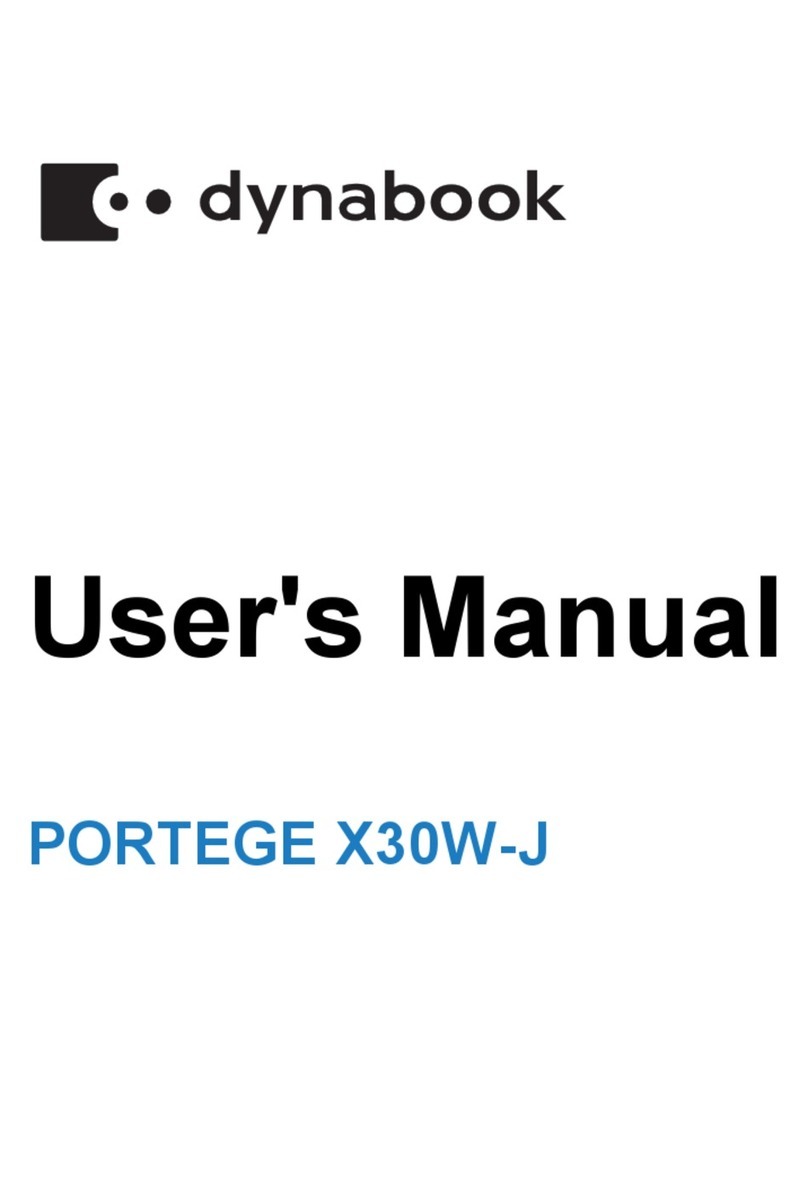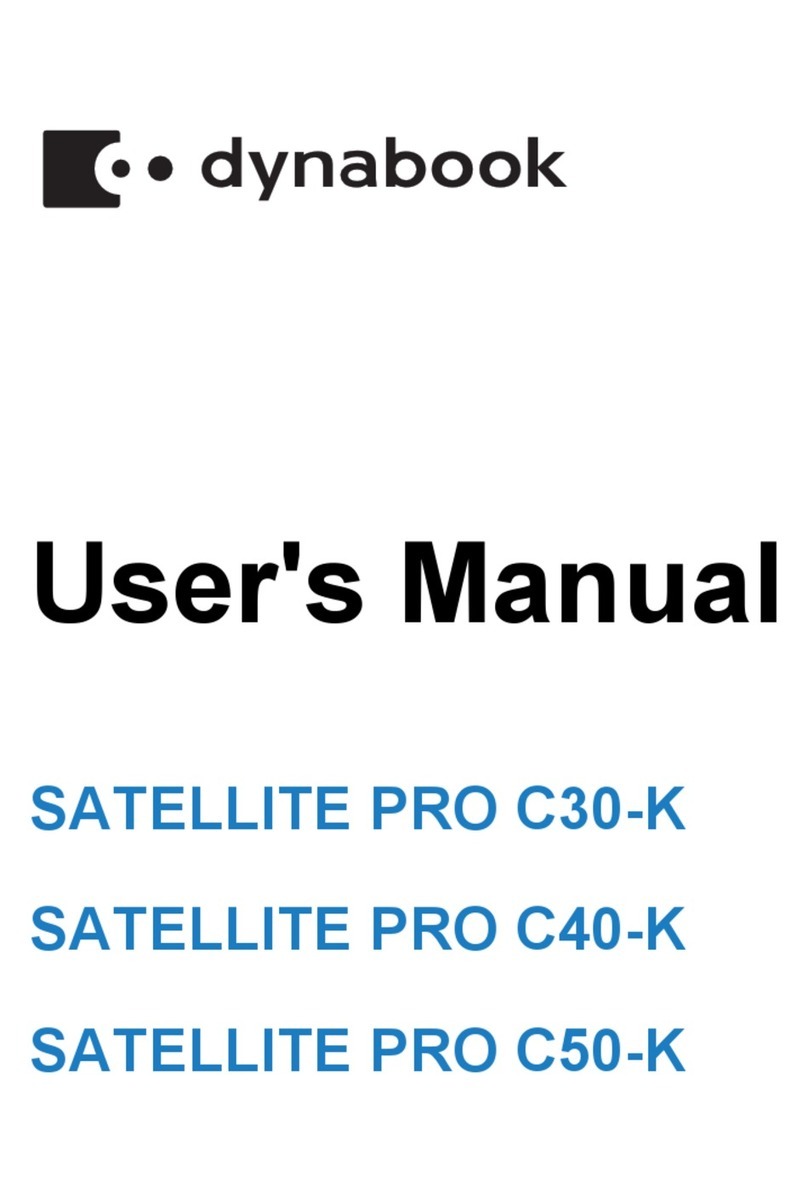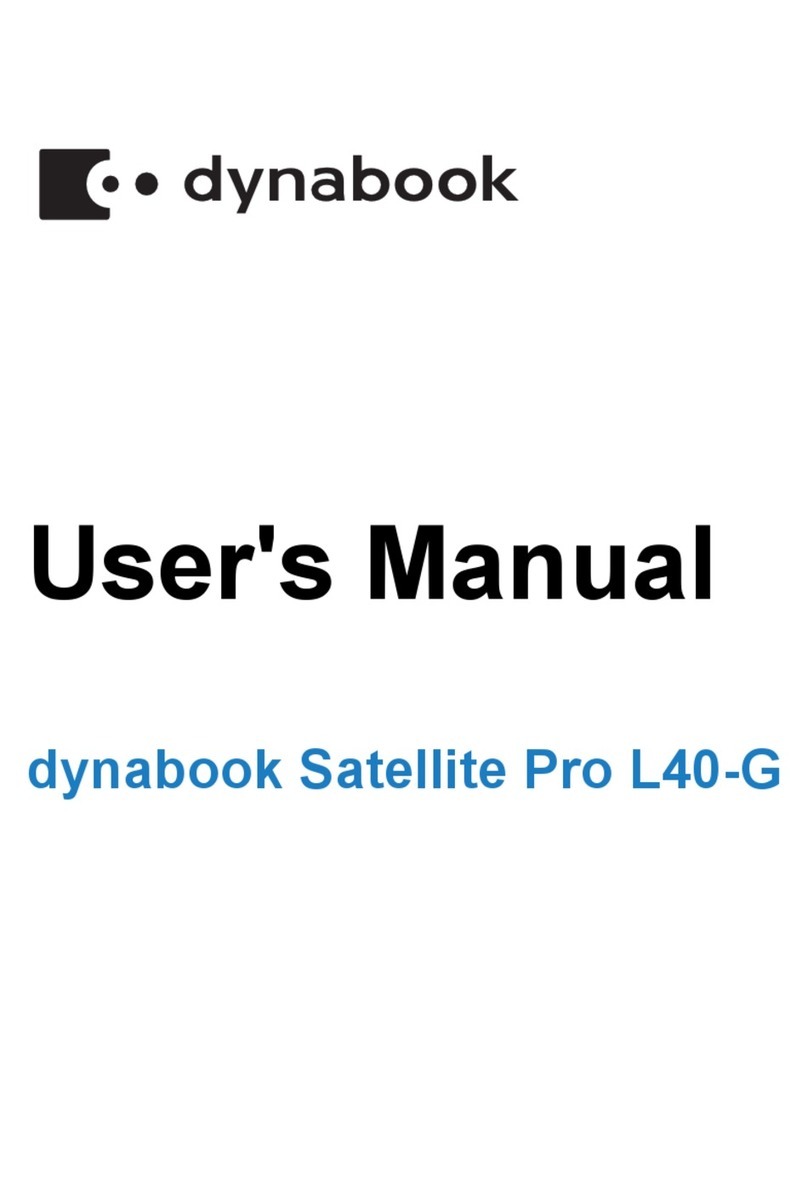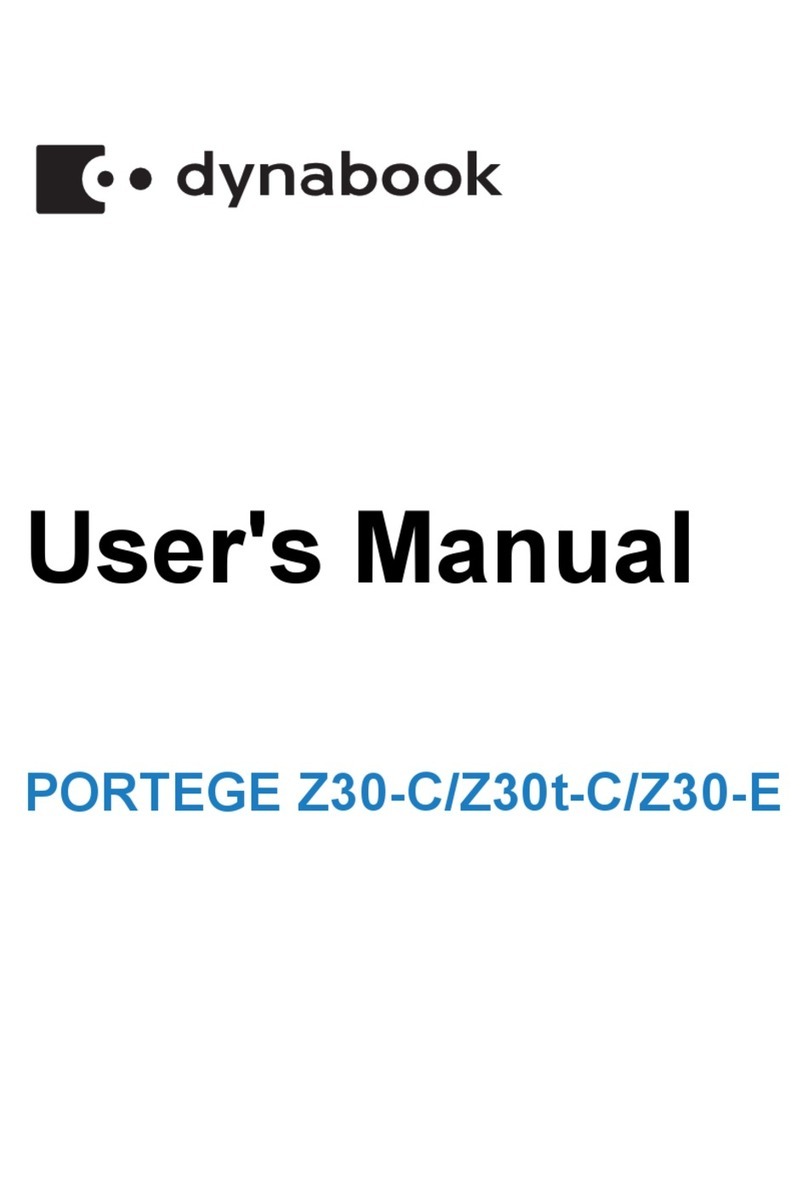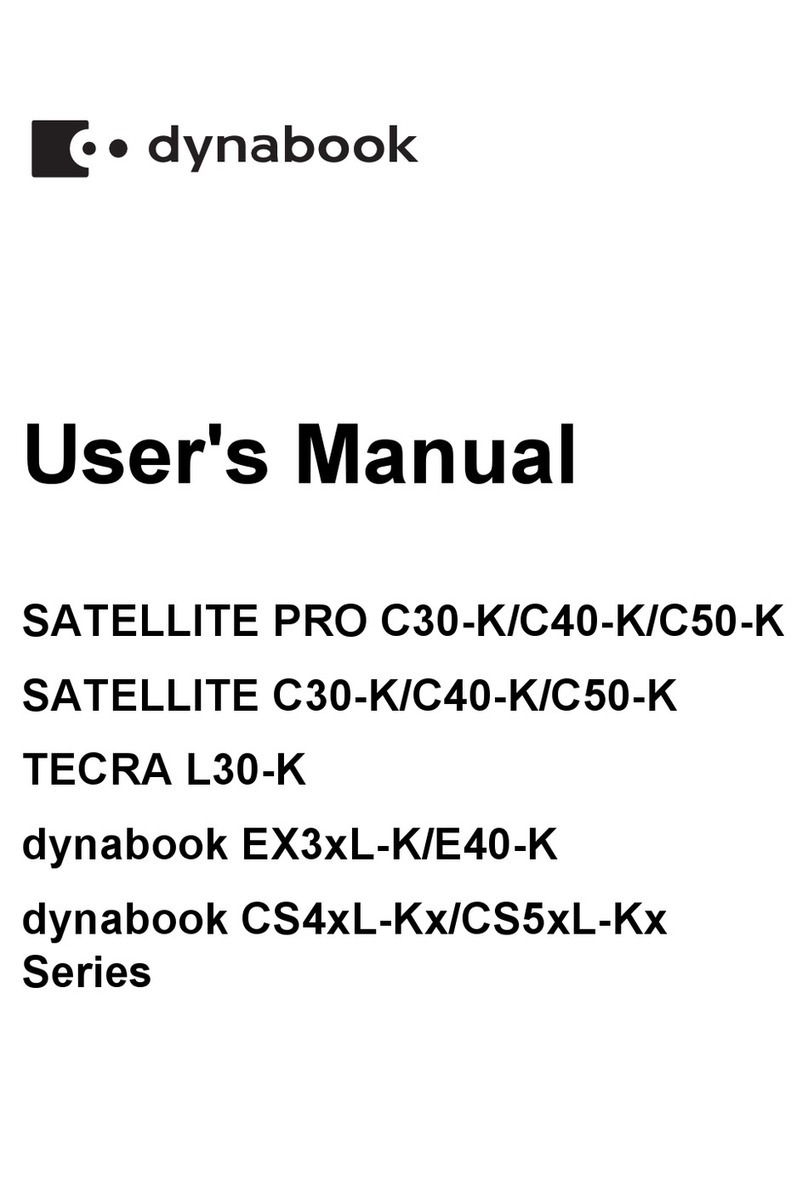Maintenance Manual (960-922) vii
Figure 4-30 Removing the DC Fan (2) .....................................................................4-31
Figure 4-31 Removing the DC Fan (3) .....................................................................4-31
Figure 4-32 Removing the DC Fan (4) .....................................................................4-32
Figure 4-33 Arrange DC-IN harness ........................................................................4-32
Figure 4-34 Arrange LCD harness(for HD Web Camera Model)............................4-33
Figure 4-35 Arrange LCD harness(for IR Camera Model) ......................................4-33
Figure 4-36 Removing the fin...................................................................................4-34
Figure 4-37 Removing the system board (1)...........................................................4-36
Figure 4-38 Removing the system board (2)...........................................................4-37
Figure 4-39 Removing the system board (3)...........................................................4-37
Figure 4-40 Removing the system board (5)...........................................................4-38
Figure 4-41 Removing the system board (6)...........................................................4-38
Figure 4-42 Removing the system board (7)...........................................................4-39
Figure 4-43 Removing the system board (8)...........................................................4-39
Figure 4-44 Removing the system board (10).........................................................4-40
Figure 4-45 Arrange Power Button board (FTL5PW*/F4L7PW*) harness.............4-40
Figure 4-46 Arrange the LAN harness.....................................................................4-41
Figure 4-47 Removing the LCD unit (1) ...................................................................4-42
Figure 4-48 Removing the LCD unit (2) ...................................................................4-42
Figure 4-49 Removing the LCD unit (3) ...................................................................4-43
Figure 4-50 Removing the LCD unit (4) ...................................................................4-44
Figure 4-54Removing the camera module (1)........................................................4-49
Figure 4-55
Removing the camera module (2)........................................................4-50
Figure 4-56Removing the camera module (for HD Web Camera Model)(3).........4-51
Figure 4-57Removing the camera module (for IR Camera Model)(4)...................4-51
Figure 4-58Arrange WLAN antenna cables(for HD Web Camera Model).............4-52
Figure 4-59Arrange WLAN antenna cables(for IR Camera Model).......................4-53
Figure B-1 System board (FTL5SY*/F4L7SY*) layout (front) ................................. B-1
Figure B-2 System board (FTL5SY*/F4L7SY*) layout (back)..................................B-2
Figure B-3 USB2.0(3.0)/Audio board (FTL5U2*/F4L7A3*) layout (front).................B-3
Figure B-4 USB2.0/Audio board (FTL5U2*) layout (back)..... .............. ........ ..........B-4
Figure B-5 USB3.0/Audio board (F4L7A3*) layout (back)..... ........ ........ ................B-4
Figure B-6 Power Button board (FTL5PW*/F4L7PW*) layout (front)......................B-5
Figure B-7 Power Button board (FTL5PW*/F4L7PW*) layout (back)......................B-5
Figure B-8 SD/LED board (FTL5LE*/F4L7LE*) layout (front) ...................................B-6
Figure B-9 SD/LED board (FTL5LE*/F4L7LE*) layout (back) ...............................B-6
Figure E-1 JP keyboard .............................................................................................. E-1
Figure F-1 RGB Monitor Loopback Connector.........................................................F-1
Figure F-2 LAN Loopback Connector........................................................................ F-2
Figure 4-51Removing the LCD unit (5) ...................................................................4-45
Figure 4-52Installing the LCD unit (1).....................................................................4-46
Figure 4-53Installing the LCD unit (2).....................................................................4-46