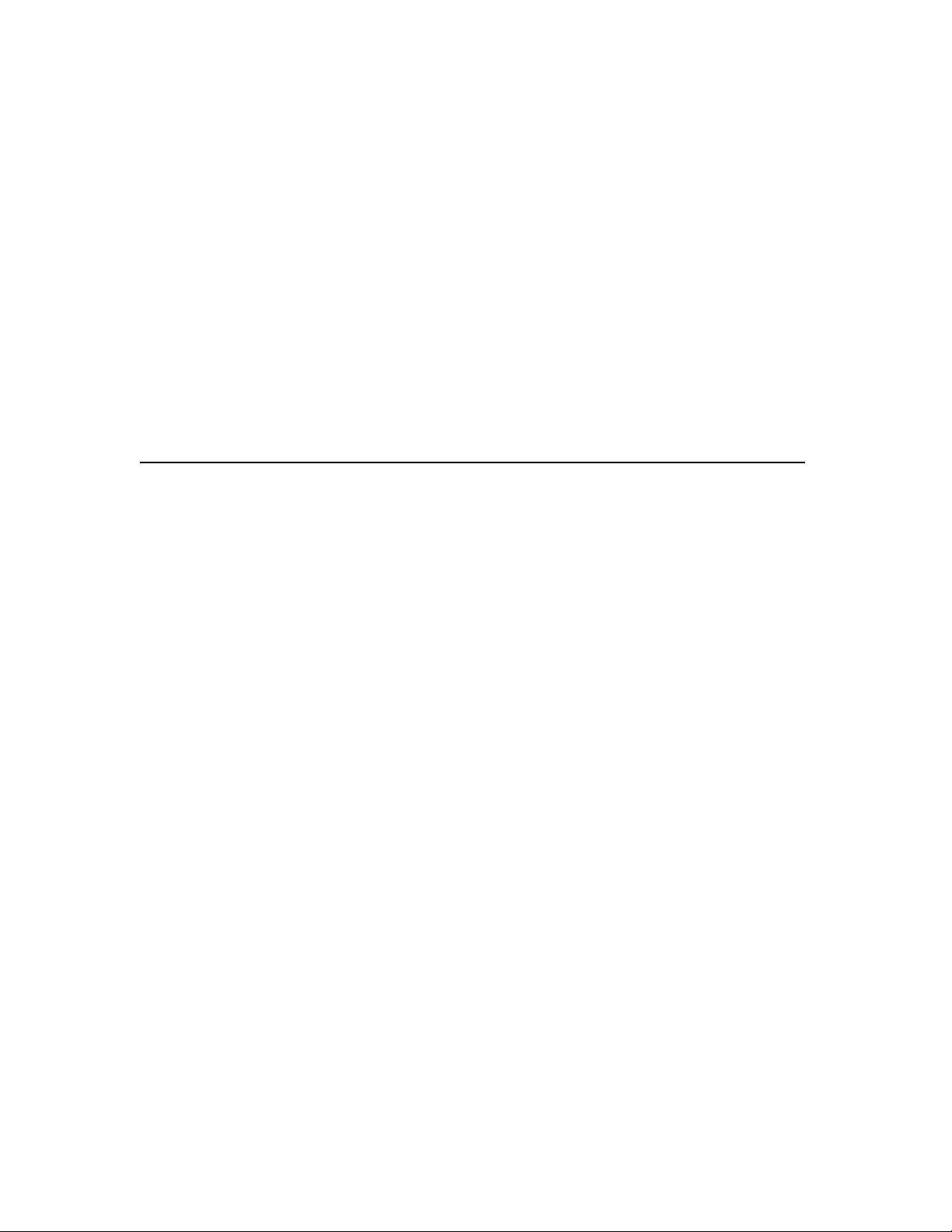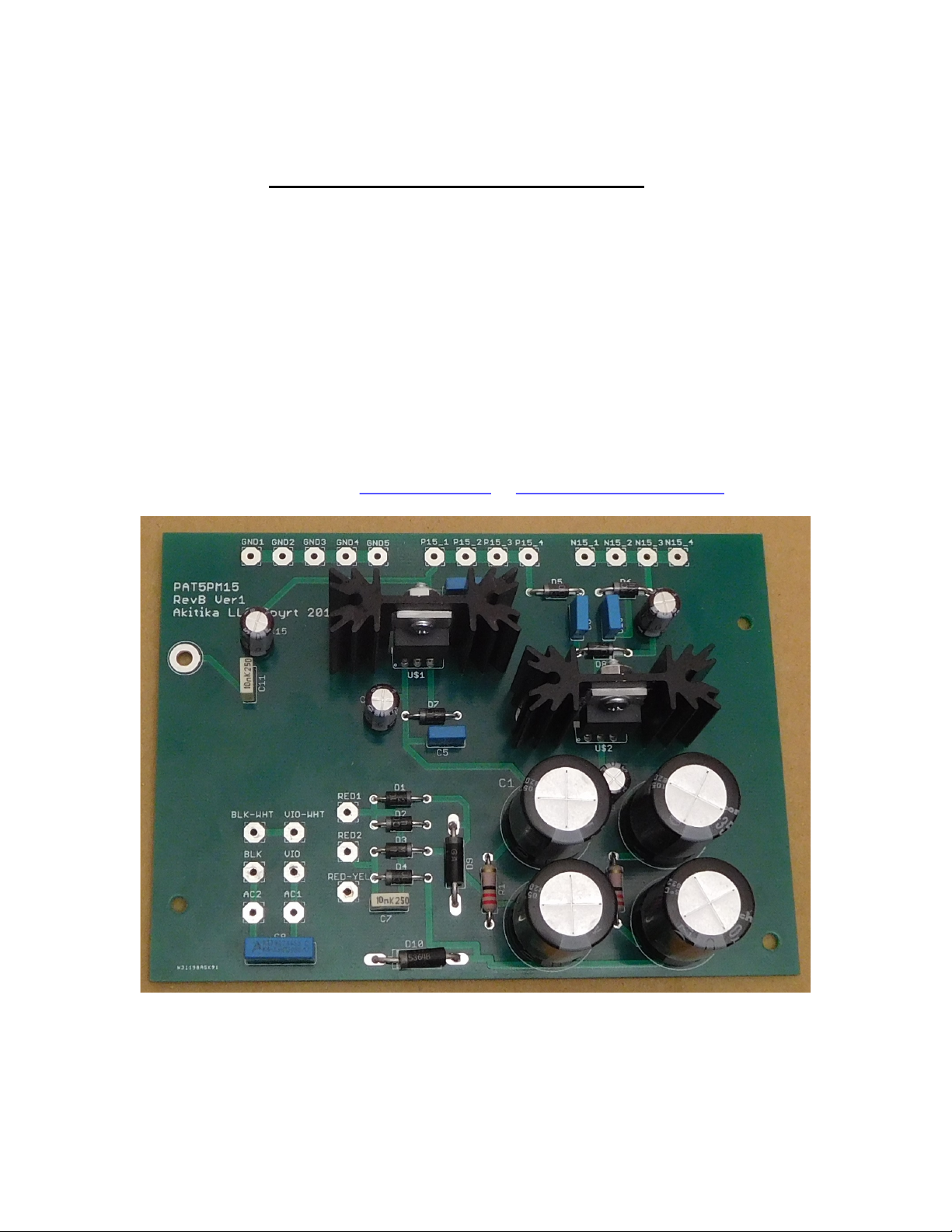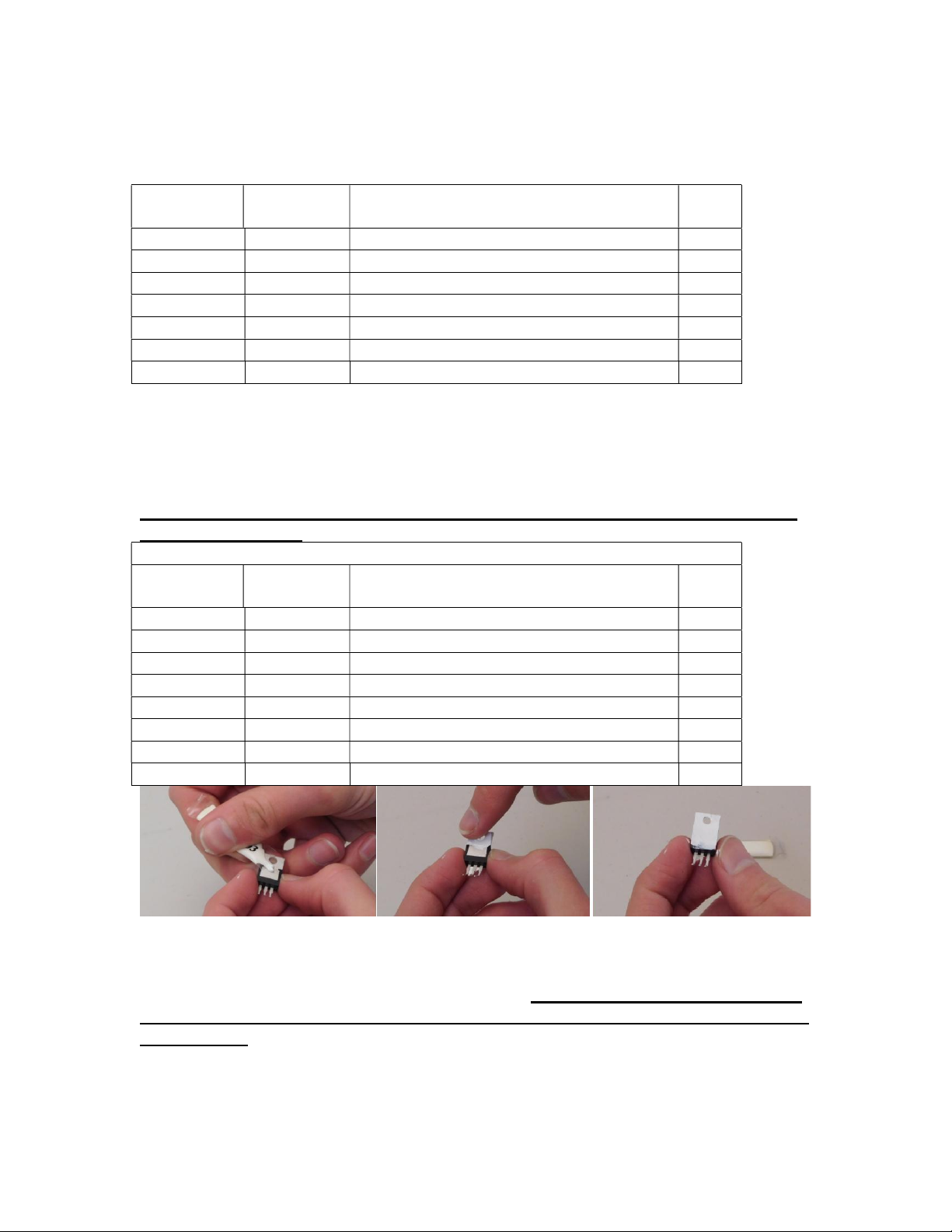Page 2 of 21
Table of Contents
Table of Contents ................................................................................................................ 2
Table of Figures .................................................................................................................. 3
Section 1: About This Manual ............................................................................................ 4
Who Should Attempt this Project? ................................................................................. 4
Tools you’ll need ............................................................................................................ 4
Helpful Tools .................................................................................................................. 4
Project Overview ............................................................................................................ 5
Important Safety Notes ................................................................................................... 5
About Components ......................................................................................................... 5
Recommended Solder ..................................................................................................... 5
Warranty ......................................................................................................................... 5
Section 2: Kit Building Hints .............................................................................................. 6
Section 3: Building the Power Supply ................................................................................ 7
Component Order............................................................................................................ 8
Install the diodes ............................................................................................................. 8
Install the Resistors ......................................................................................................... 8
Install the non-polar Capacitors ...................................................................................... 9
Install the Polarized Electrolytic Capacitors ................................................................... 9
Install the TO-220 Regulators and Heatsinks ................................................................. 9
Check your work ........................................................................................................... 11
Removing the Old Power Supply ..................................................................................... 11
Connect the Transformer .................................................................................................. 13
Connecting the low voltage transformer wires ......................................................... 13
Connecting the AC line-side transformer wires ........................................................ 14
Connecting AC Power to the PCB ............................................................................ 15
What if PAT5PM Is Installed? .................................................................................. 15
Take a break .............................................................................................................. 15
Testing the New Power Supply................................................................................. 16
Installing the New Power Supply ................................................................................. 17
Complete Zig-Zag Wall and back panel re-Installation ............................................ 18
Re-connect Power Supply to Preamp and Phono Sections ....................................... 18
Testing the Power Supply Line-Stage Combination ................................................. 20
Final Re-Assembly.................................................................................................... 20
Schematic ...................................................................................................................... 21