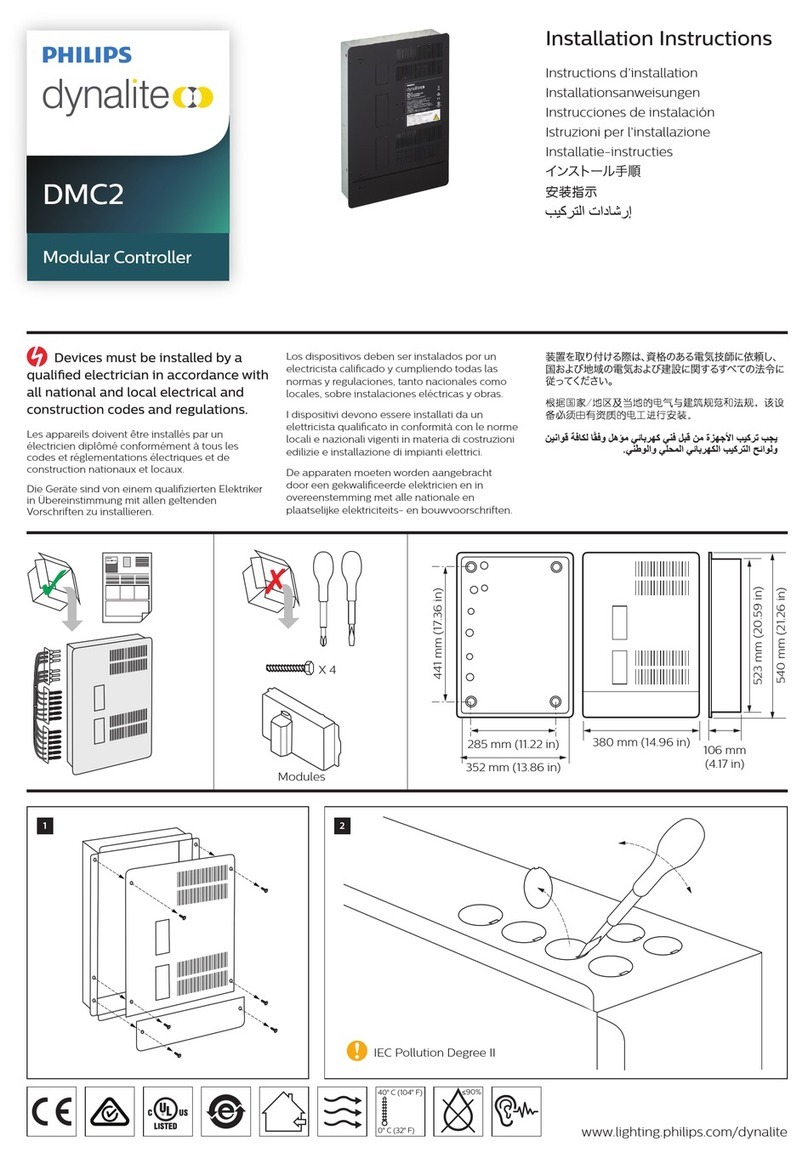2DBC410 Installation Manual Rev K.docx
features
Single Phase Supply
Simple supply requirement, 40A single
phase.
4 Switched Outputs
Each 10A output is switched via a high
specification relay with specially treated
contacts which prevent contact fusion when
switching very reactive loads.
4 Control Outputs
Each of the 4 optically isolated outputs can
be configured to be either 1-10V, or DSI
Serial control, covering the latest types of
HF Fluorescent Ballasts. Also compatible
with 1-10V and DSI dimmable electronic
transformers.
MCB Protection
Each mains output is protected by a single
pole magnetic circuit breaker.
Many Control Options
Control of this device can be from a
combination of methods, eg. serial control
port, relay contacts, push button wall
stations, infra red receivers and timeclocks.
Easy high-level interface to other popular AV
control systems and Building Management
Systems (BMS) is also available.
Simple Installation
Wall-mount enclosure with mounting lugs
facilitates installation. Cable knockouts are
provided, at the top of the enclosure for
supply and load cables, with low voltage
(LV) control at the bottom.
important safeguards
Warning –this is a class A product. In a domestic
environment this product may cause radio interference, in
which case the user may be required to take adequate
measures.
Read Instructions –We recommend that you read this
Instruction Manual Prior to commencement of installation.
Retain instructions and give the end user.
Troubleshooting - If problems are encountered, check
the Troubleshooting section on page 8.
Special Programming –Once powered and terminated
correctly this device will only operate in basic mode. A
new Dynalite panel will turn on all lighting channels from
button 1 and turn off from button 4 if network terminations
are correct. Only once the full network is test correct can
commissioning begin. Advanced functions can be
commissioned via Envision software. If commissioning is
required, contact your local distributor for details.
Check Connections –Treat this device as a
switchboard that has been shipped. Tighten all load-
carrying screw connections, as vibrations from transport
can cause MCB and terminal block screws to become
loose.
Power Sources –This device should only be operated
from the type of supply specified on the front panel. This
device must be earthed.
Output Circuits –The load on a circuit should not
exceed the specified capacity of 10A. Loads should be
calculated to ensure that the overall maximum capacity of
40A is not exceeded.
Load Control Circuits –If this device is being used to
control 1-10V or DSI HF Fluorescent Ballasts, a 2 core
mains rated control cable is required to be run to the
loads, in addition to the mains feed.
Load Type –Default settings are for load control outputs
to be 1-10V. Check to see what type of HF Fluorescent
Ballasts are in the luminaries. Do not terminate the
control lines to any DSI loads until the relevant channel
has been programmed as DSI. When connecting 1-10V
load control lines, pay attention that the correct polarity is
maintained.
Megger Testing –Do not megger test any circuitry
connected to the dimming system, as damage to the
electronics may result.
Mounting Location –This device must be mounted right
way up, on a vertical surface (refer to page 4 for
mounting instructions). The specified minimum clearance
of 100mm for all sides must be adhered to. Install in a
dry, well-ventilated location. Controllers may emit some
mechanical noise. Take this into account when deciding
the mounting location.
Data Cable –The recommended cable for connections to
the serial port is screened, stranded RS485 data cable
with three twisted pairs. Part numbers for various
manufacturers are listed on page 6. This cable should be
segregated from mains cables by a minimum distance of
300mm. If anticipated cable runs are over 600 metres for
serial cables, consult your dealer for advice. Do not cut or
terminate live data cables.