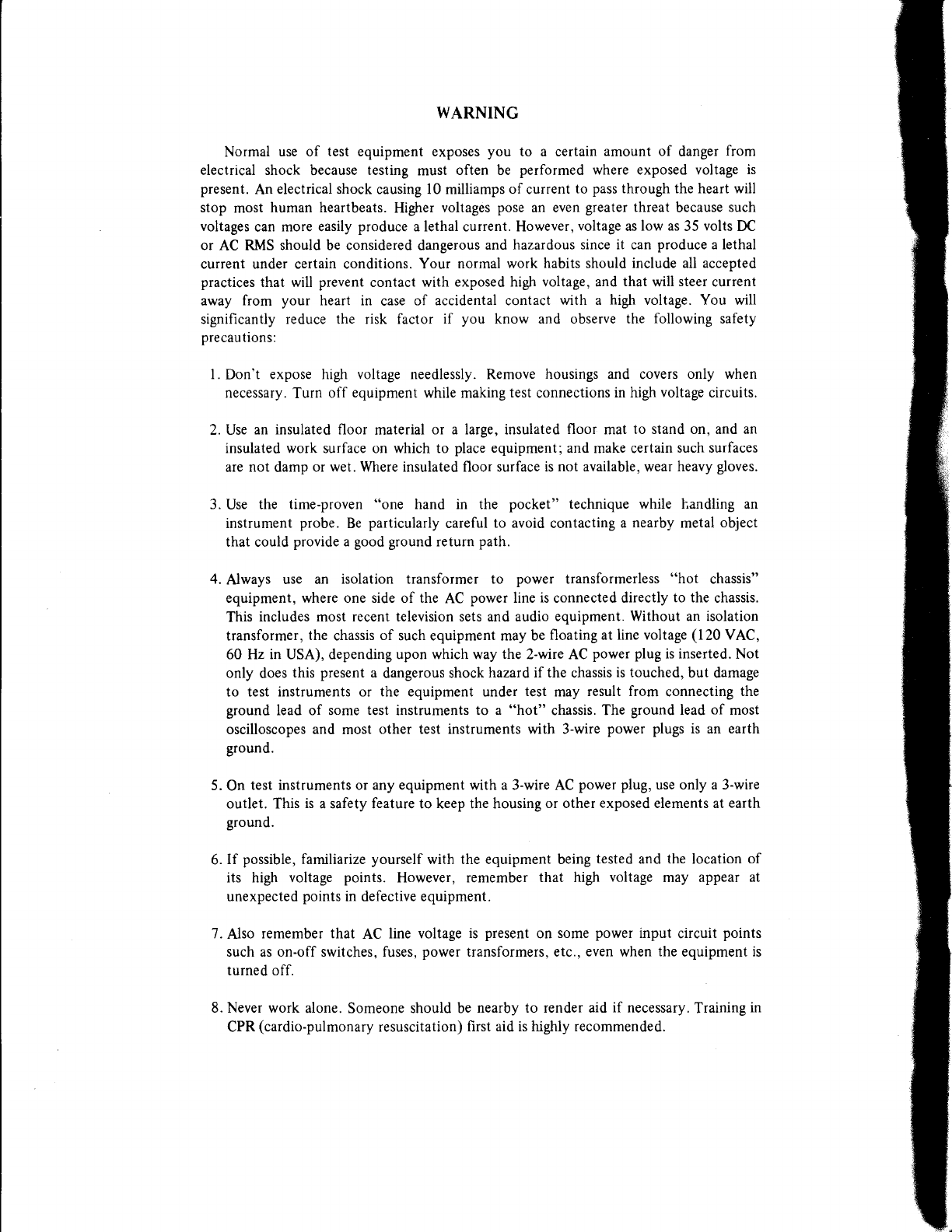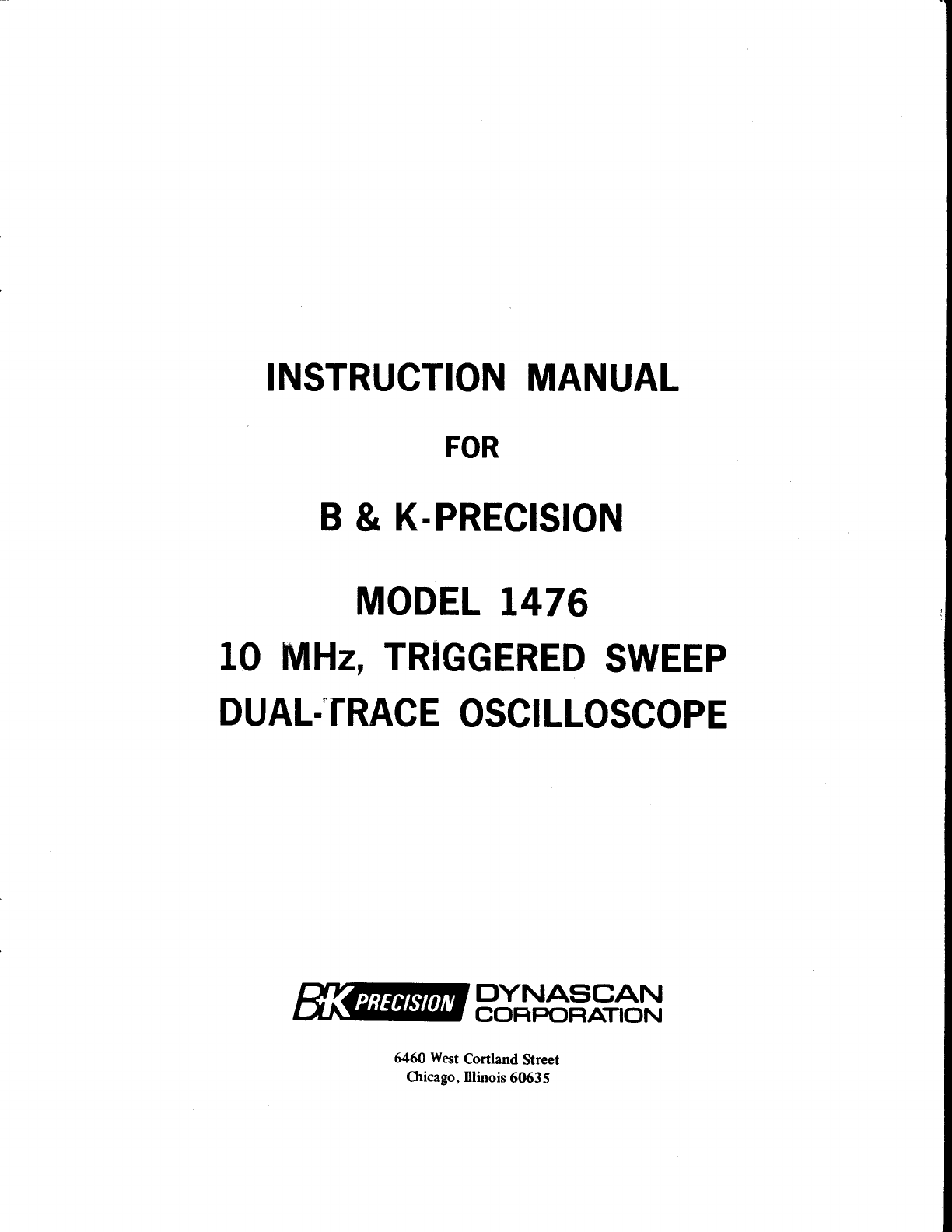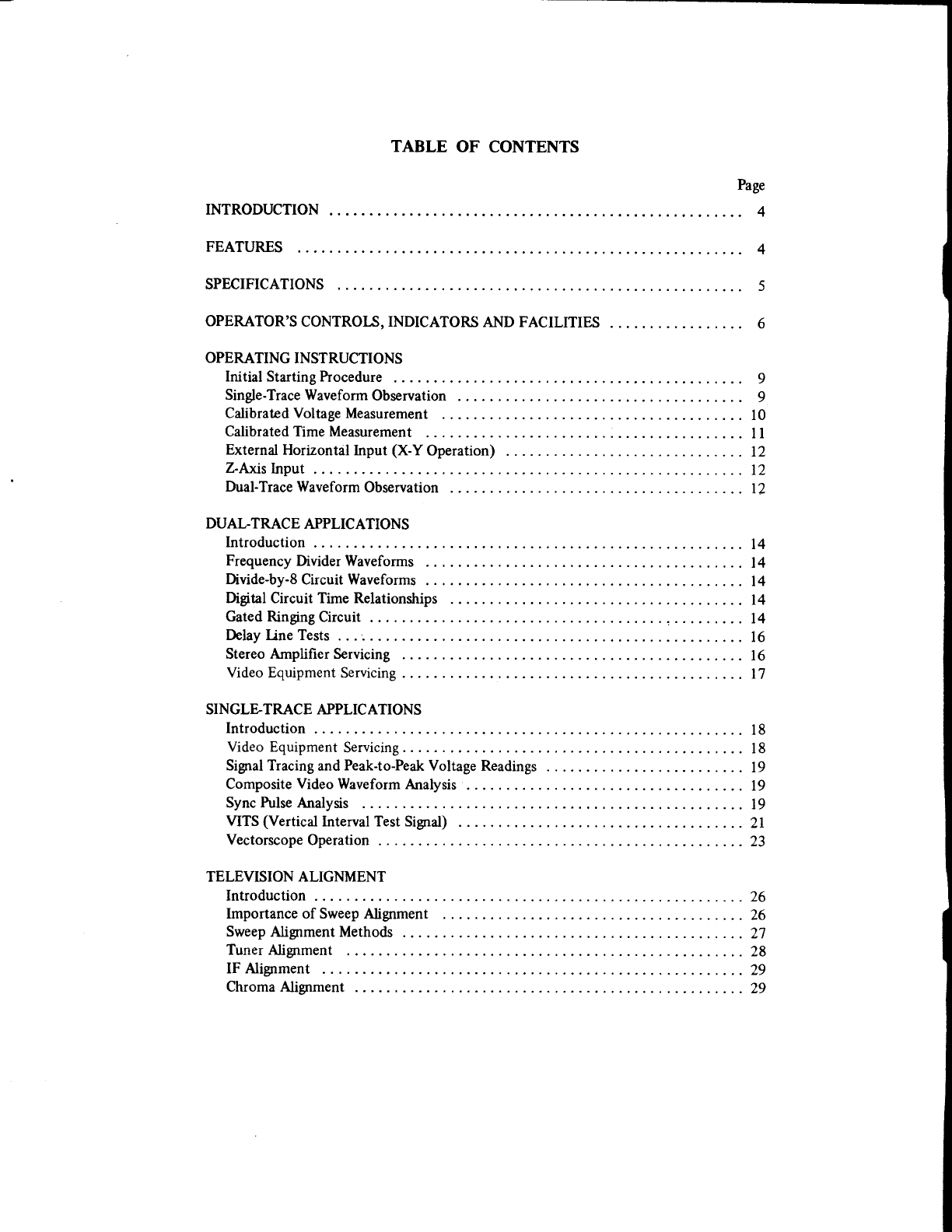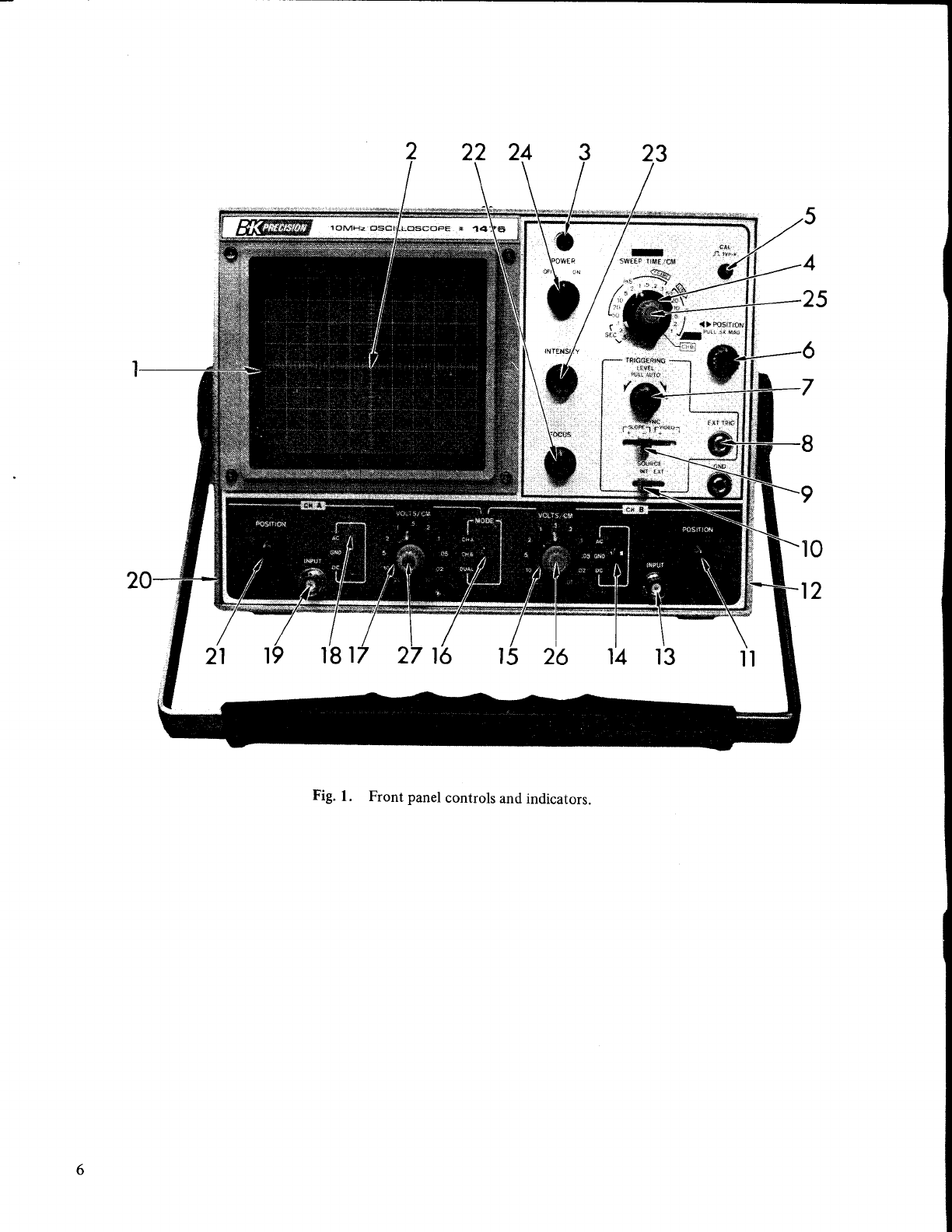OPERATOR'S
CONTROLS.
INDICATORS
AND FACILITIES
l.
2.
3.
4.
Cathode
Ray Tube(CRT).This is thescreen
onwhich
the
waveforms
are
viewed.
Scale. The 8 x l0 cm graticule providescalibration
marks for voltage (vertical) and time (horizontal)
rneasurements.
Pilot Lamp.Lights whenoscilloscopeistumed on.
SWEEP TIME/CM Switch. Horizontal sweep time
selector.Selectscalibratedsweep
timesof I pSEC/cm
(microsecondper centimeter)
to 0.5 SEC/cm in l8
steps.In the CH B position, this switch disables
the
internalsweep
generator
and
permits
theCH Binput to
provide
horizontalsweep.
CAL |.-P Terminal. Providescalibrated I volt
peak-to-peak
square
waveinput signalat thelinefrequen-
cy. Thisis used
for calibration
of theverticalamplifier
attenuators.
<> POSITION Control. Rotatitin adiustshorizontal
position of traces
(both traces
when operatedin the
dualtracemode).
Push-pull
switchselects5X magrifi-
cation when pulled out (PULL 5X MAG): normal
when
pushed
in.
TRIGGERING LEVEL Control. Syncleveladjustment
determines
points on waveform slope where sweep
starts;
(-) equals
mostnegative
point of triggering
and
(+) equalsmost positive point of triggering.
Push-pull
switch selects automatic triggering when pulled out
(PULL AUTO). Whenautomatic
triggering,
a sweep
is
generated
evenwithout aninput signal.
EXT TRIG Jack.Input terminalsfor externaltrigger
signal.
SYNC Switch. Four-position lever switch with the
following
positions.
SLOPE.The SLOPE
positionsareused
for viewingall
waveformsexcepttelevisioncomposite
videosigtals.
(+) Sweep is triggeredon positive-going
slope of
waveform.
(-) Sweepis triggeredon negative-goingslope of
waveform.
VIDEO. In theVIDEO positions,
thesync
pulses
of a
televisioncomposite
videosignalareusedto triggerthe
sweep;theverticalsync
pulses
(frame)
areautomatically
selected
lorsweeptimes
of0.5SEC/cm
to0.I mSEC/cm,
and horizontal sync pulses (line) are automatically
selected
for sweep
times
of 50pSEC/cm
to 1prSEC/cm.
(+) Sweepis triggeredon positive-going
syncpulse.
(-) Sweepis triggered
on negative-going
syncpulse.
SOURCE Switch. Selects triggeringsource for the
sweep.
INT Sweepistriggeredby CHA sigrral
whenMODE
switchisin CHA or DUAL position.
Sweep is triggered by Channel B sigral when
MODEswitchisin CH B position.
EXT Sweepis triggeredby an external signalapplied
attheEXT TRIGjack 8.
Channel
B POSITIONControl. Vertical position adjust-
ment for Channel
B trace.Becomes
horizontal
position
adjustment
whenSWEEP
TIME/CM switch4 is in the
CH B position.
Channel B DC BAL Adjustment. Vertical DC Balance
adjustment
for ChannelB trace.
ChannelB INPUT Jack. Vertical input jack of Channel
B. Jack becomes external horizontal input when
SWEEP
TIME/CM switch 4 isin the CH B position.
CtrannelB DC-GNDAC Switch.
DC Directinput of ACandDCcomponent
of input
signal.
GND Openssigral path and groundsinput to vertical
amplifier. This provides a zero-signal
base
line,
the position ofwhich canbeusedasareference
whenperforming DC measurements.
AC Blocks
DCcomponent
of input signal.
ChannelB. VOLTS/CM Switch. Vertical attenuator for
ChannelB. Verticalsensitivity
is calibrated
in I I steps
from .01 to 20 volts per cm. This control adjusts
horizontal sensitivity when the SWEEP TIME/CM
switch
4 isin theCH B position.
MODE Switch. Three-positionleverswitch; selectsthe
basic
operatingmodesof the oscilloscope.
CH A Only the input signal to Channel A is dis-
playedasasingle
trace.
DUAL Dual-traceoperation; both the ChannelA and
Channel B input signalsare displayedon two
separate
traces.
CH B Only the input signal to Channel B is dis-
playedas
asingletrace.
17. ChannelA VOLTS/CM Switch. Vertical attenuator for
ChannelA. Vertical sensitivityis calibrated
in I I steps,
from .01to 20volts
per
cm.
18. ChannelA DC-GNDAC Switch.
DC Direct input of AC andDC component of input
sigral.
GND Openssigrral
path and groundsinput to vertical
amplifier. This provides a zero-sigralbaseline,
the position of which canbeused
asareference
when performing DCmeasurements.
AC BlocksDC componentof input signal.
19. ChannelA INPUT Jack.Verticalinputjack ofChannel
A.
l). Channel A DC BAL Adjustment. Vertical DC balance
adjustmentfor ChannelA trace.
21. Channel A POSITION Control. Vertical position ad-
justmentfor ChannelA trace.
22. FOCUS
Control.
INTENSITY Control. Clockwise
rotation increases
the
brightness
of trace.
FOWER
Switch. Turnsunit on andoff.
ll.
12.
13.
14.
5.
6.
7
15.
16.
E.
9.
23.
10.
24.