Teledyne Lecroy WaveSurfer 4000HD User manual
Other Teledyne Lecroy Test Equipment manuals

Teledyne Lecroy
Teledyne Lecroy WaveRunner/MDA 8000HD Series User manual

Teledyne Lecroy
Teledyne Lecroy WaveJet Touch User manual

Teledyne Lecroy
Teledyne Lecroy PP009-1 User manual

Teledyne Lecroy
Teledyne Lecroy WaveSurfer 10 User manual

Teledyne Lecroy
Teledyne Lecroy MS-250 User manual

Teledyne Lecroy
Teledyne Lecroy WavePro HD series User manual
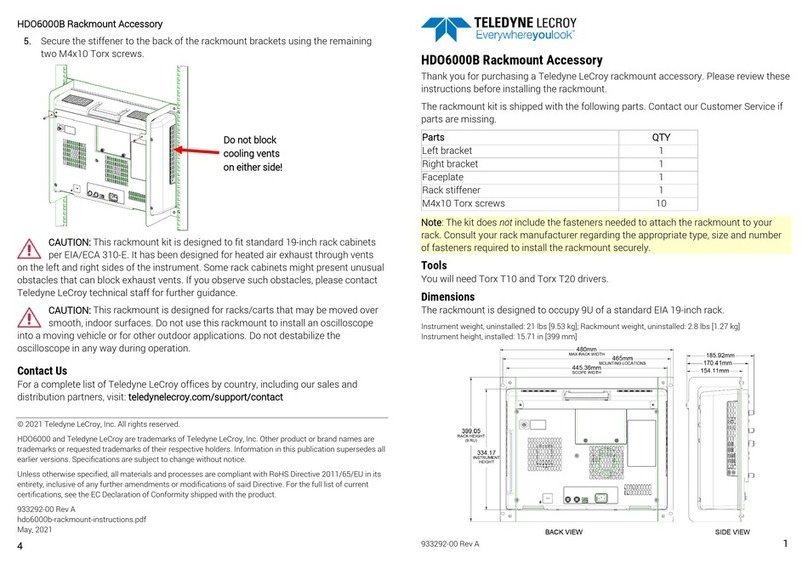
Teledyne Lecroy
Teledyne Lecroy Everywhereyoulook HDO6000B User manual
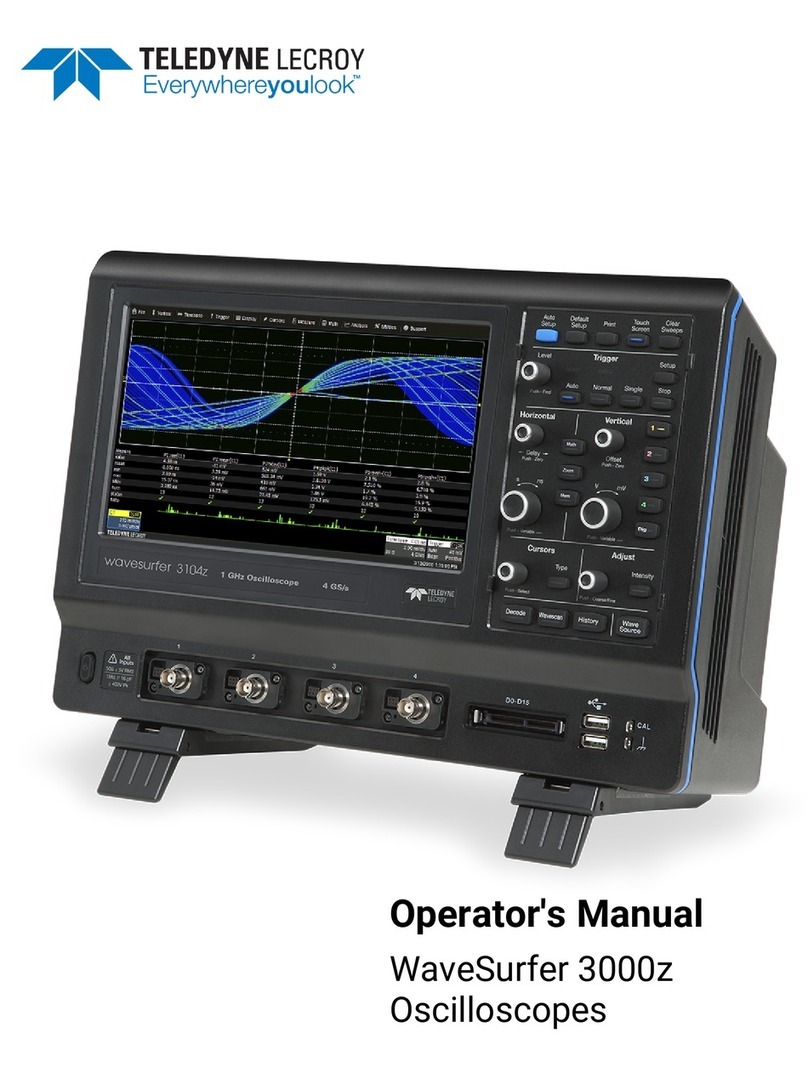
Teledyne Lecroy
Teledyne Lecroy WaveSurfer 3024Z User manual

Teledyne Lecroy
Teledyne Lecroy WaveSurfer 4034HD User manual

Teledyne Lecroy
Teledyne Lecroy WaveSurfer 3000z User manual

Teledyne Lecroy
Teledyne Lecroy ZS1000 User manual
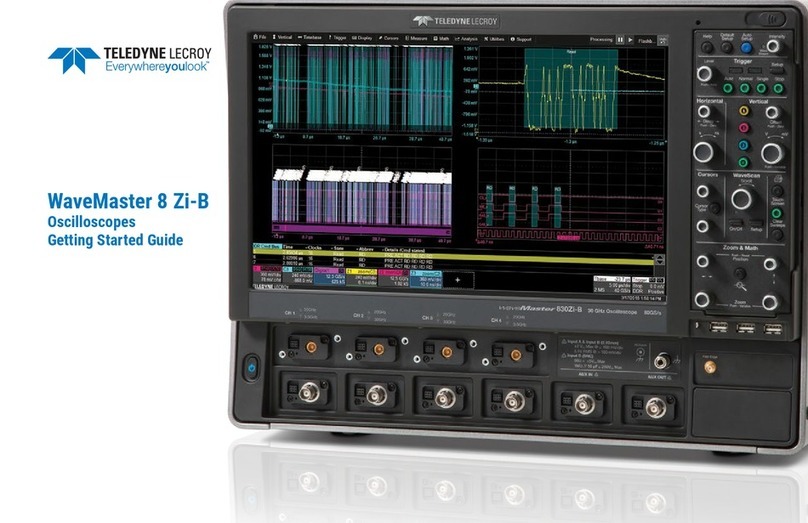
Teledyne Lecroy
Teledyne Lecroy WaveMaster 8 Zi-B User manual

Teledyne Lecroy
Teledyne Lecroy HDO4022 User manual

Teledyne Lecroy
Teledyne Lecroy WaveSurfer 10 User manual

Teledyne Lecroy
Teledyne Lecroy WaveSurfer 3000 User manual

Teledyne Lecroy
Teledyne Lecroy 980 User manual

Teledyne Lecroy
Teledyne Lecroy HDO9000 User manual

Teledyne Lecroy
Teledyne Lecroy AP033 User manual

Teledyne Lecroy
Teledyne Lecroy WaveSurfer 510 User manual

Teledyne Lecroy
Teledyne Lecroy WaveSurfer 3000 User manual























