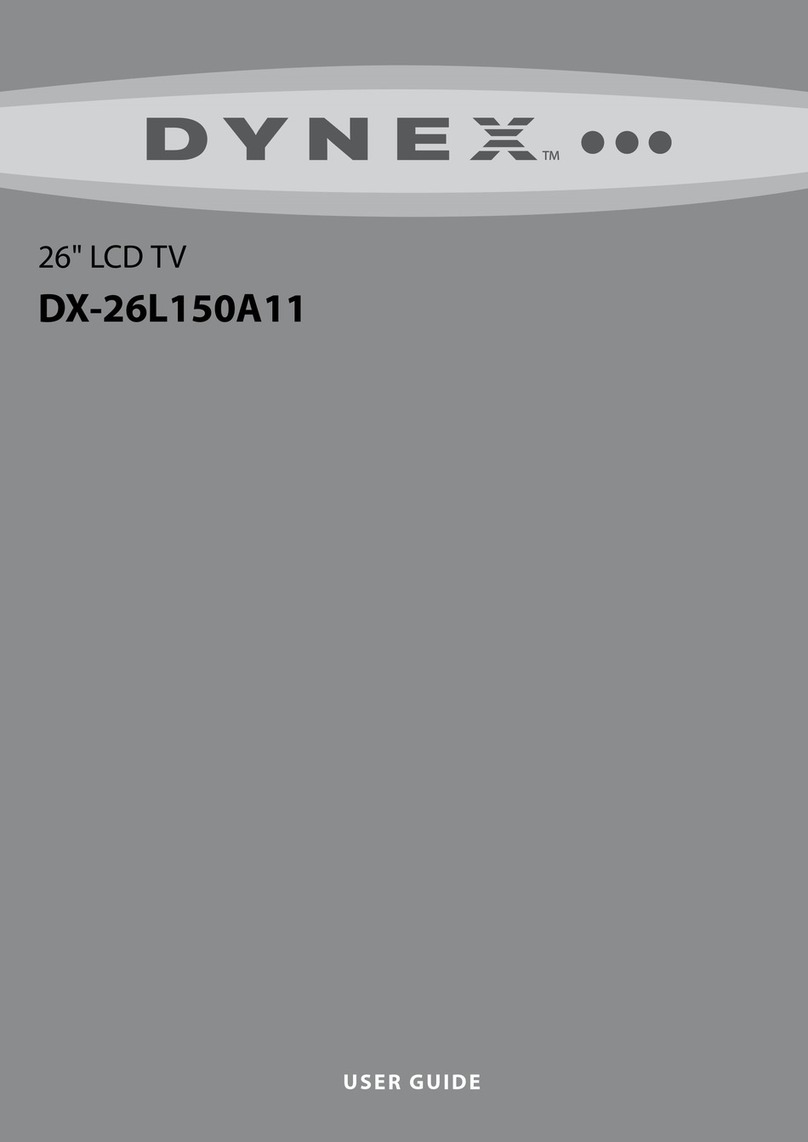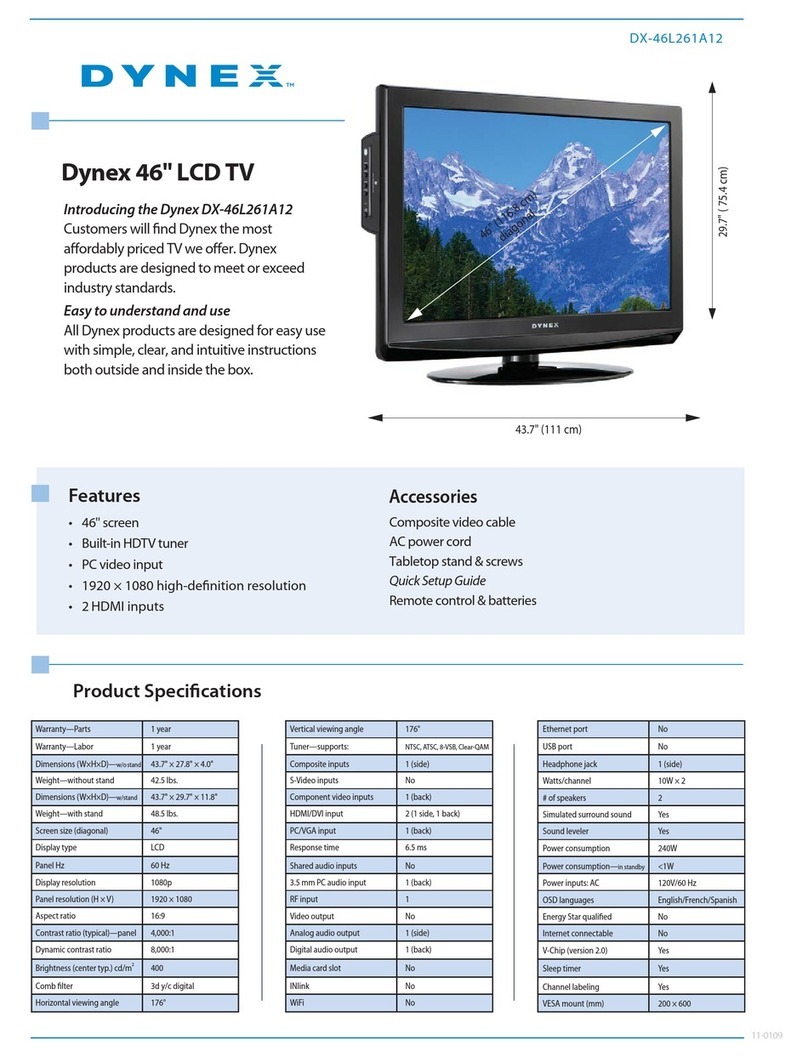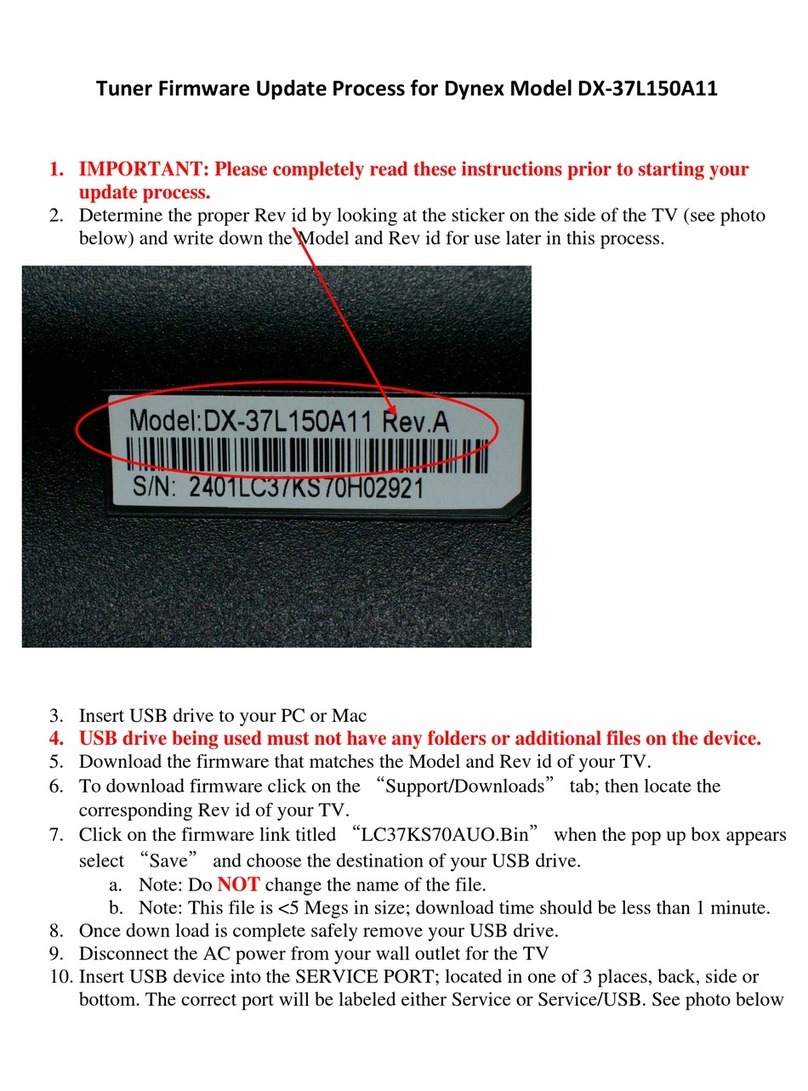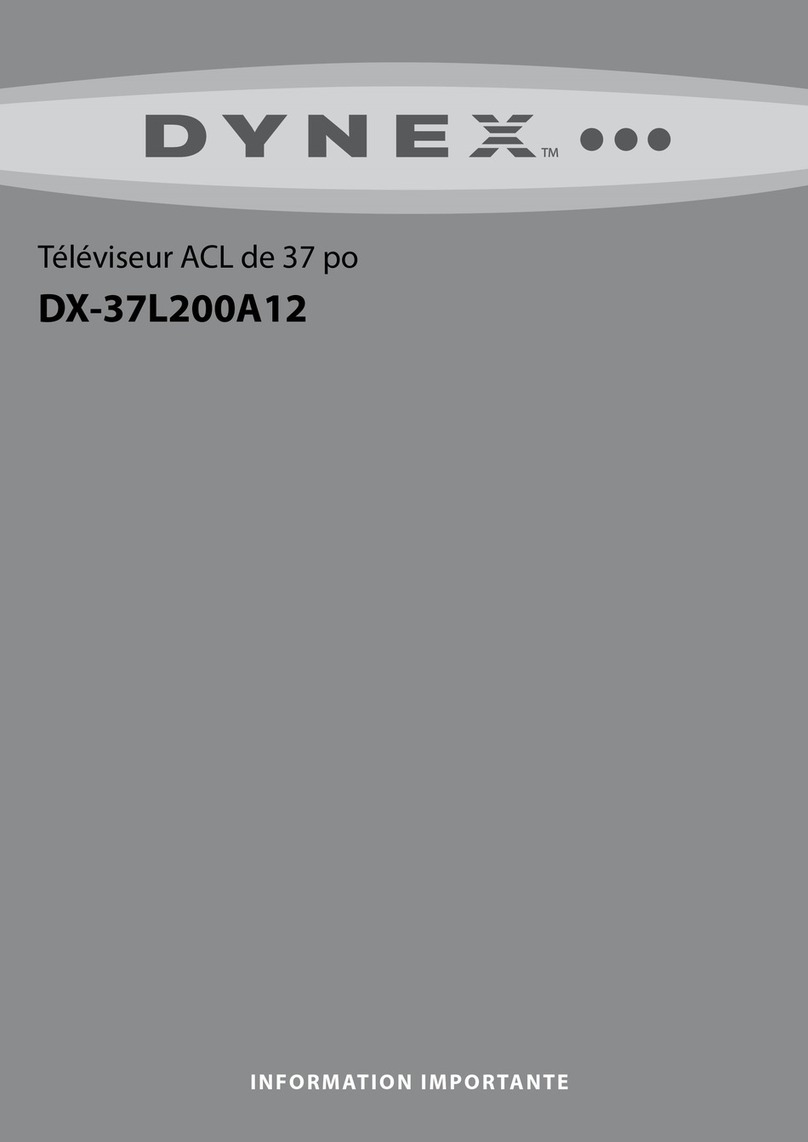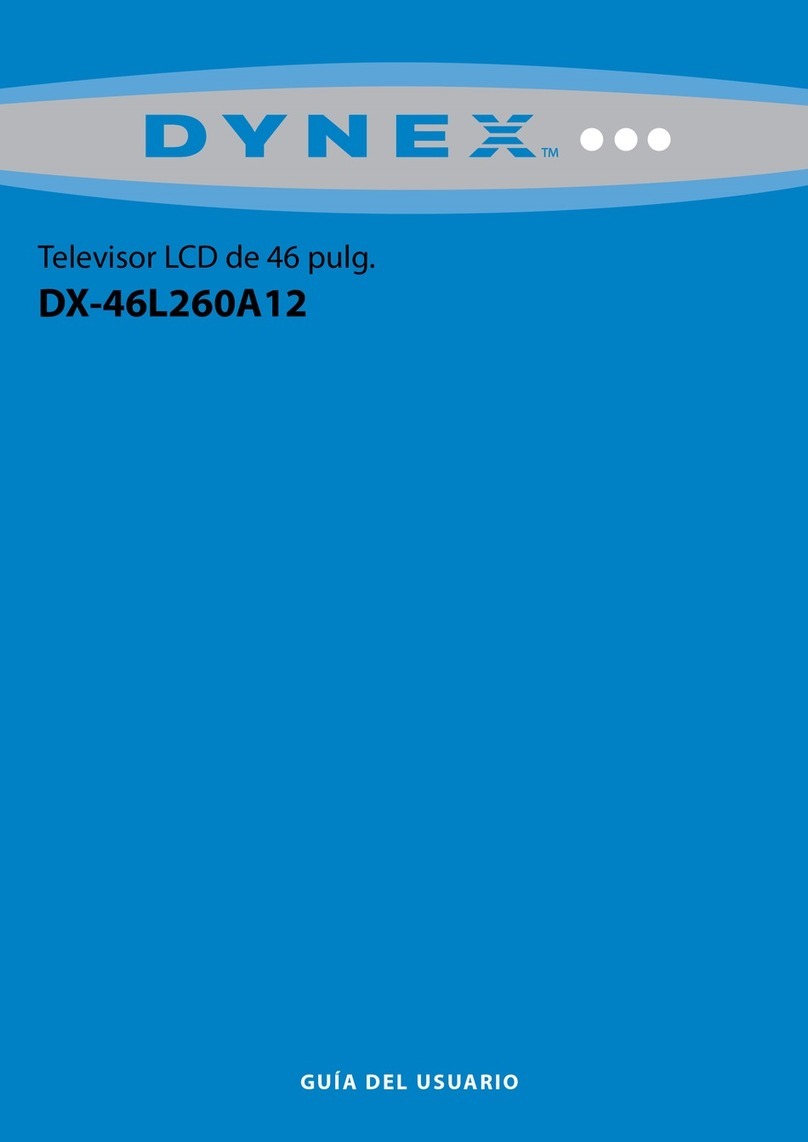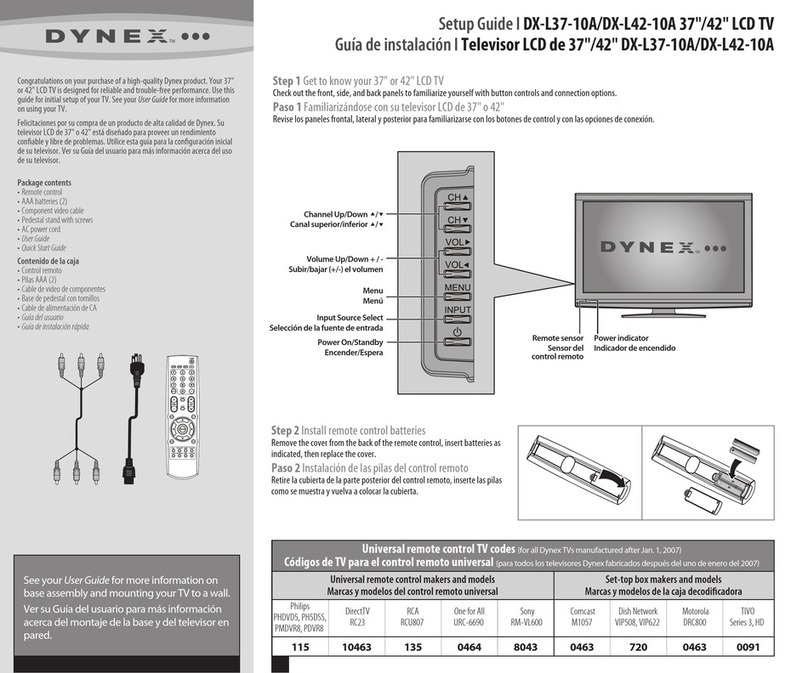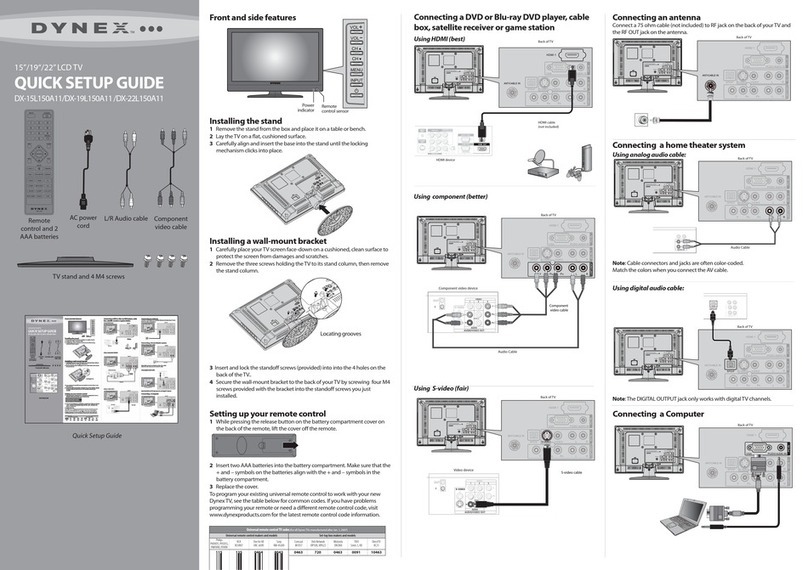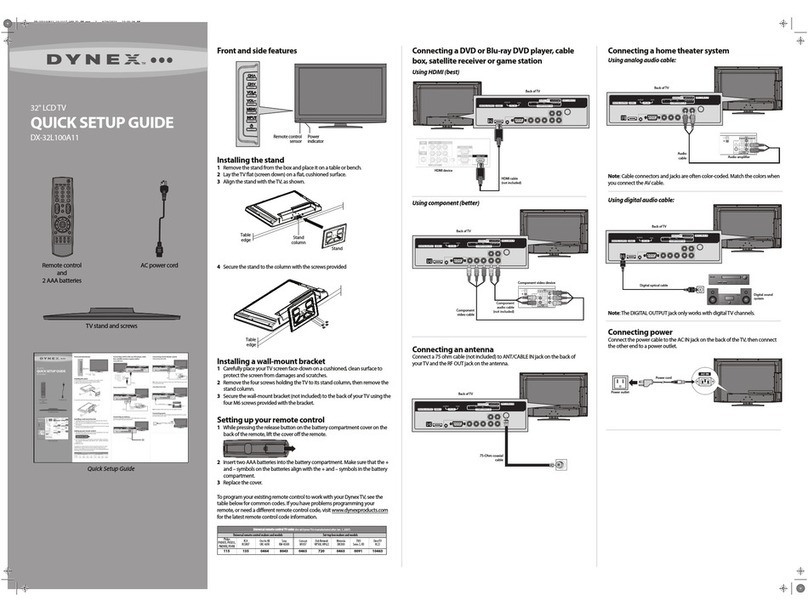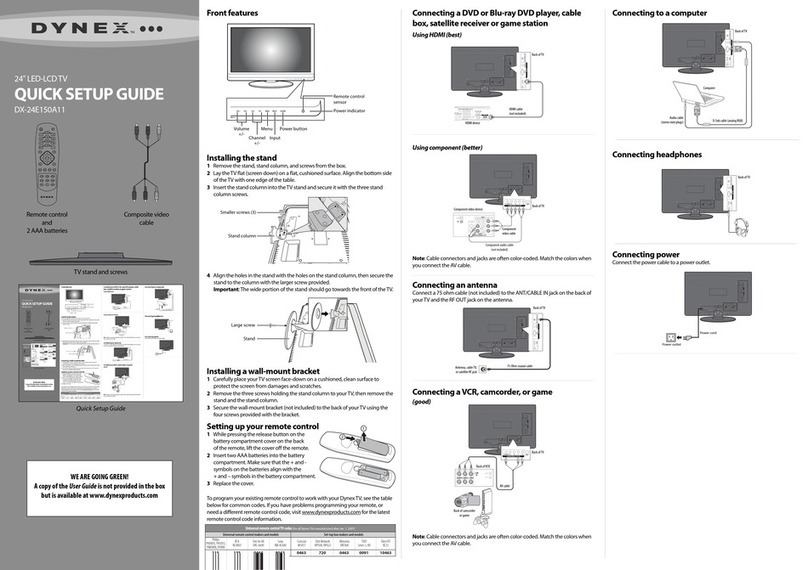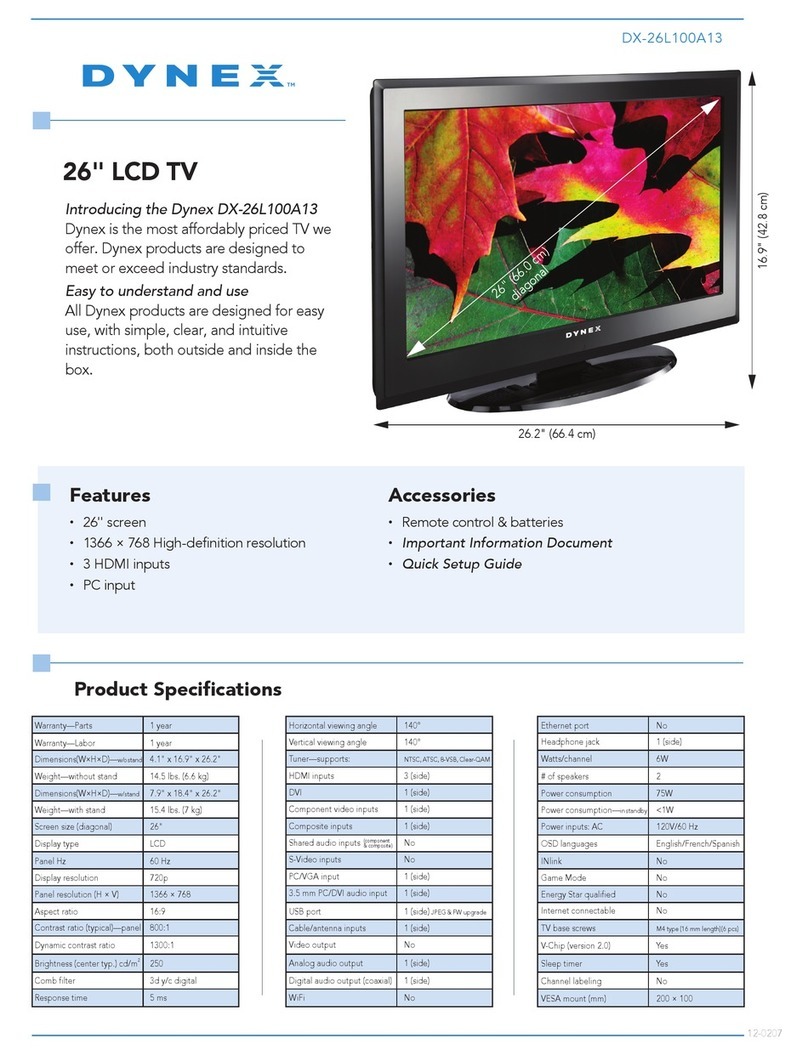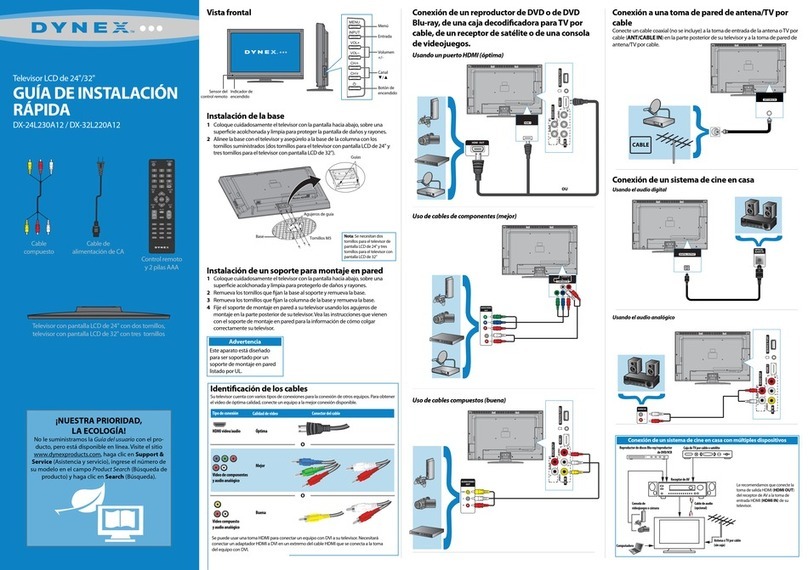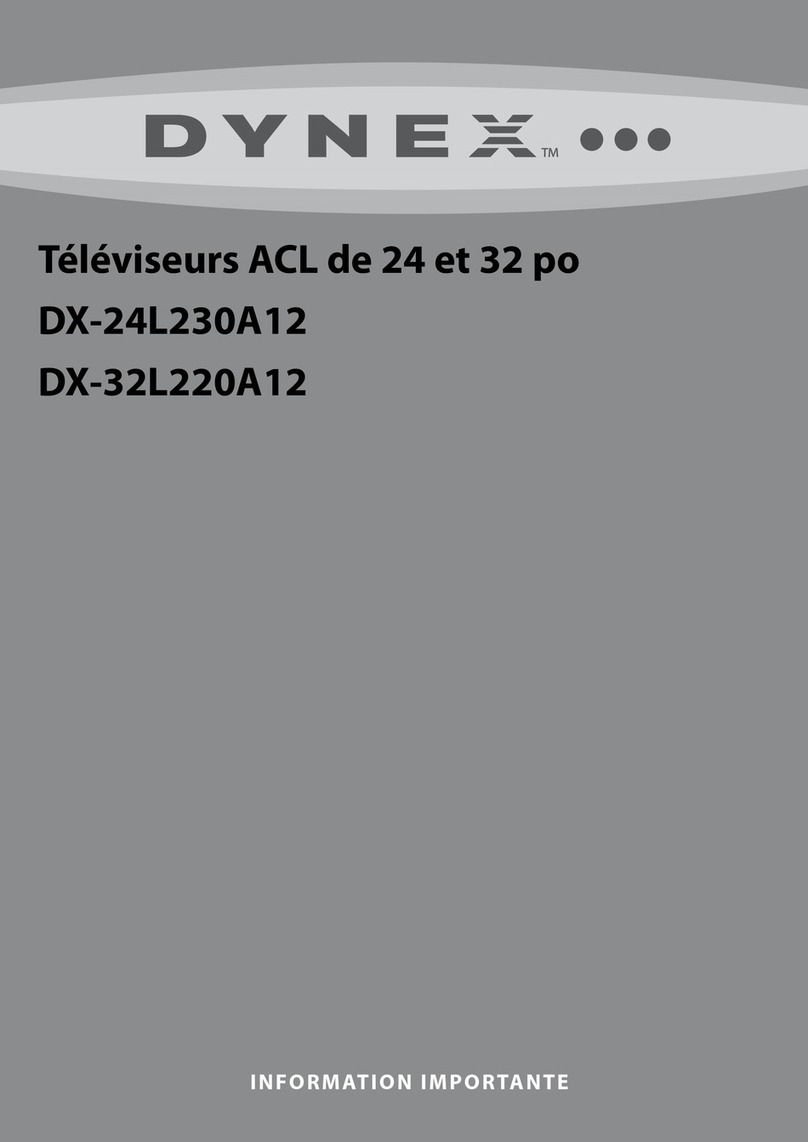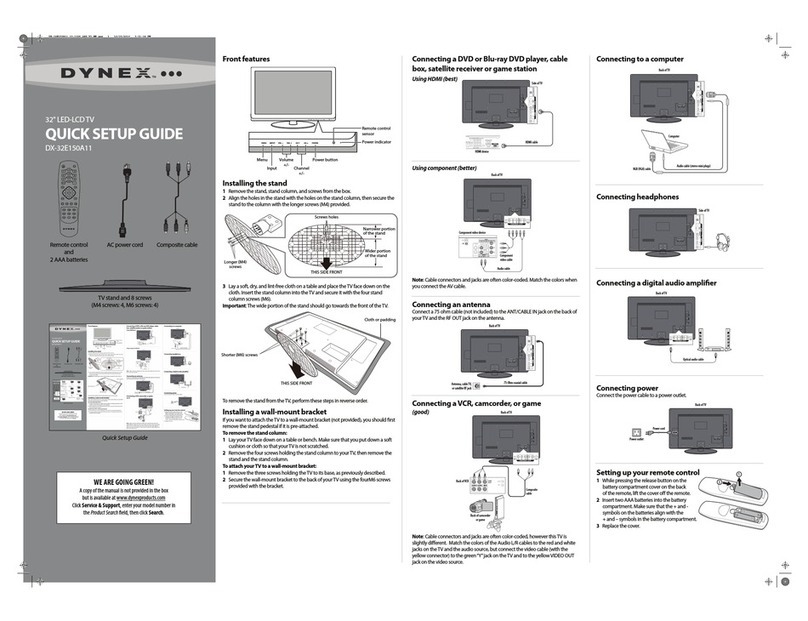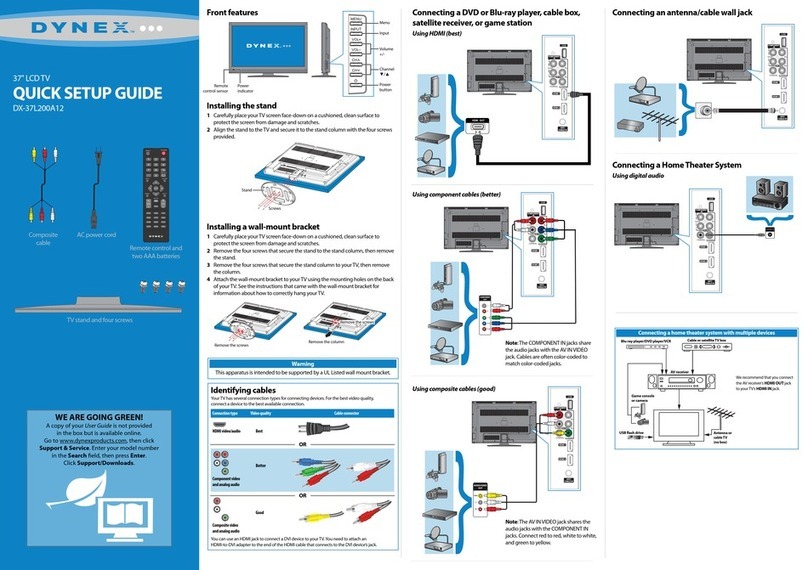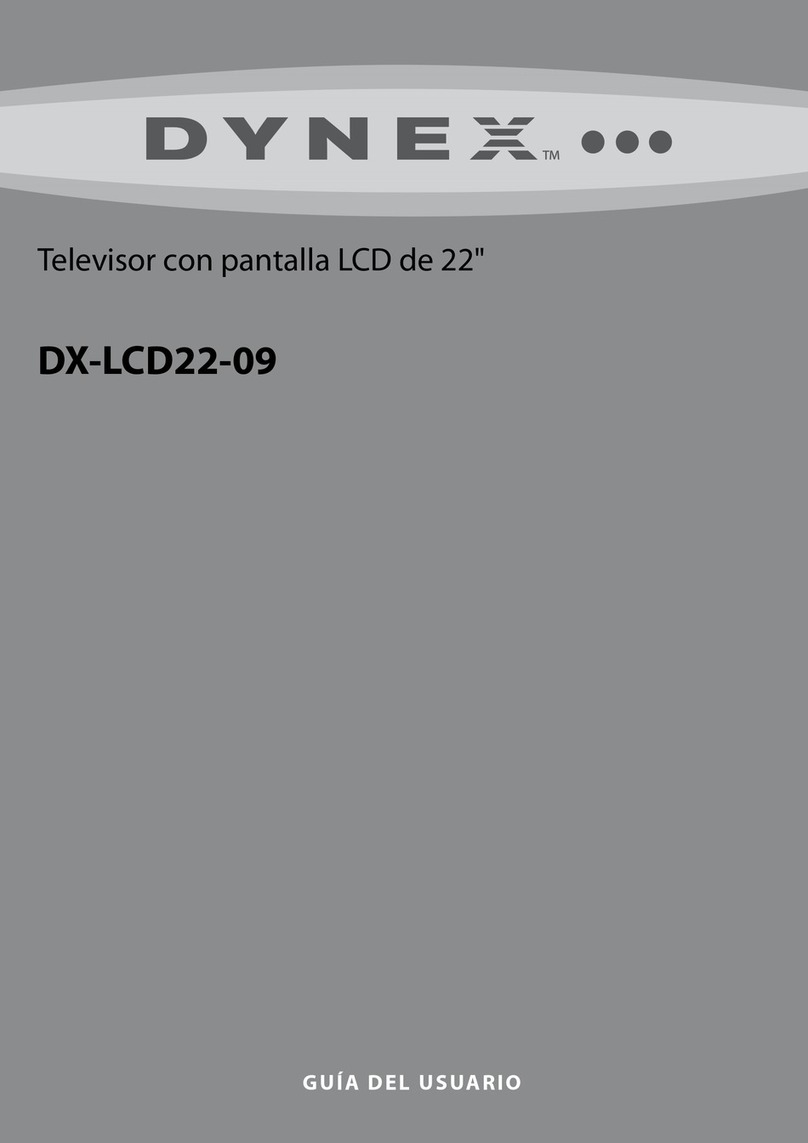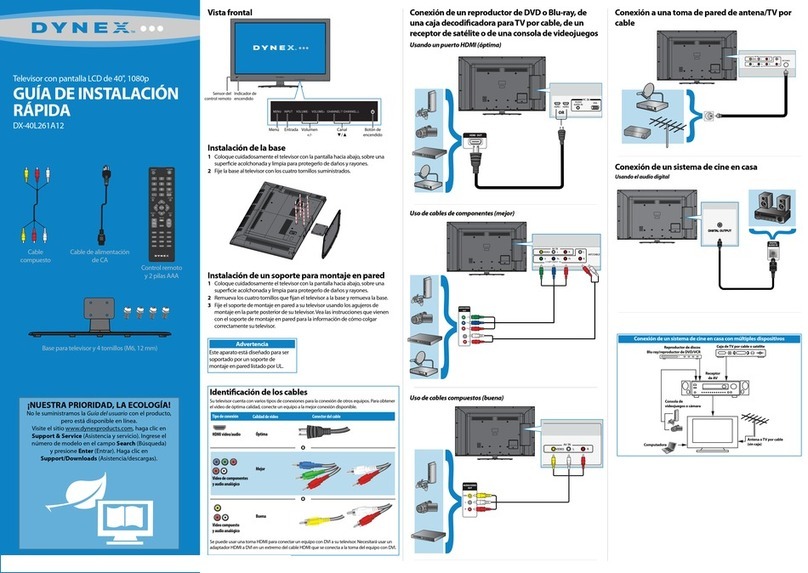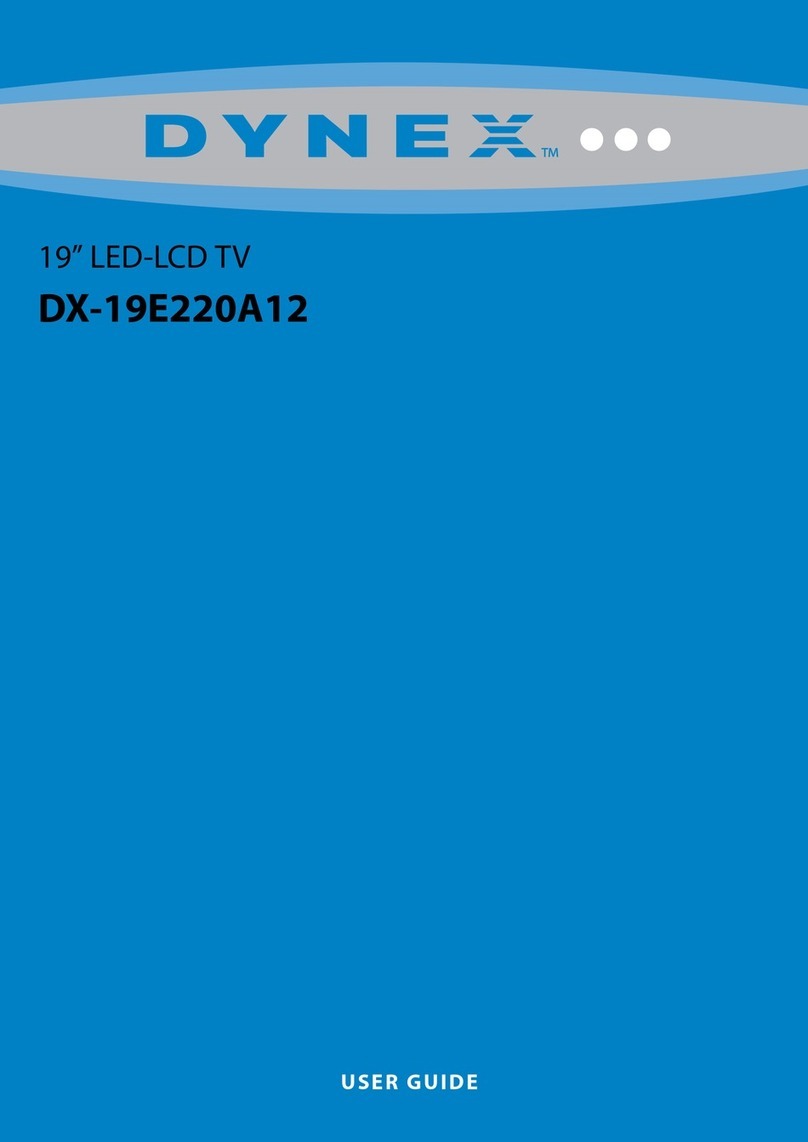ENTER
ENTER
Press to move the cursor
on the screen or to
adjust a selected icon.
Press to open the
on-screen menu.
Press to return to the
previous menu.
Press to select
menu options.
Press to conrm a
selection or to enter
a sub-menu.
Press to close the menu.
ME N U E X I T
ENTER
15” • 19” • 22” LCD TV I QUICK SETUP GUIDE I DX-15L150A11/DX-19L150A11 /DX-22L150A11
M E N U
Connecting power
Connect the power cable to the AC IN jack on the back of theTV, then
connect the other end to a power outlet.
Turning on yourTV for the rst time
1Plug in your TV and turn it on. The initial Setup Wizard opens.
2 Press or to highlight an option and press or to change the
setting. Options include:
Mode-Select Manual to set date/time manually or
Auto to have them set automatically.
Time Zone-Select your time zone
Daylight Savings-If your area uses daylight savings
If you select Manual, press or to highlight an option, then press
or to change the setting.
3When you are done, press ENTER to move to the next screen.
The Choose your Picture Mode screen opens.
4Press or to highlight Home Mode (recommended) or Retail Mode.
If you selected Home Mode, the Choose your TV source screen opens.
5 Press or to highlight Antenna, Cable, or Cable/Satellite Box,
then press . If you selected Antenna or Cable, your TV automatically
scans for available channels. If you selected Cable/Satellite Box, you are
asked to select the correct input source for your set top box.
6 Press EXIT to close the menu, then select the input source through
the INPUT SOURCE menu.
Selecting the video input source
1Press INPUT, press or to highlight a source, then press ENTER.You
can also press any of the video source buttons directly.
Adjusting the volume
•
Press VOL+ or VOL- to change the volume.
•
Press MUTE to turn o the sound.
Selecting a channel
• To move to a different channel in the channel list, press CH^ or CHv.
OR
• Enter the channel number directly using the number buttons.
Viewing channel information
• Press INFOtoviewaninformationbanner.Theinformationbannershowsthecurrent
programinformationsuchaschannelnumber,videoinputsource,andresolution.
• Digital mode information—Displays the channel number, station name, channel
label,broadcastprogramname,TVrating,signaltype,audioinformation,
resolution,CCmode,currenttime,andcurrentprogramstartandendtimes.
• Analog mode information—Displays channel number, channel label (if present),
signaltype,audioinformation,andresolution.
• Press GUIDEtoshowthedigitalprogramguide,whichmaydisplay available
programs,programtimes,andprogramsummaries,dependingontheinformation
providedbythebroadcaster.
On-screen menu overview
PICTURE menu
AUDIO menu
SETTINGS menu
CHANNELS menu
Navigating menus with your remote control
Press to
change the volume.
Press to change
the channel.
09-0xxx
One-year limited warranty
Visit www.dynexproducts.com for details.
Need additional help?
See your User Guide! This comprehensive guide includes
everything from basic how-to steps to more advanced
features.
We’re here for you
www.dynexproducts.com
For customer service, call:
1 800-305-2204 (U.S./Canada markets)
01 800-926-3020 (Mexico market)
Distributed by Best Buy Purchasing,LLC
7601 Penn Avenue South, Richeld, MN USA 55423-3645
Best Buy Imports, S. de R.L. de C.V. Av. Santa Fe 485, Segundo Piso, Colonia
Cruz Manca, Programa Parcial de Desarrollo Santa Fe, Delegación
Cuajimalpa, Distrito Federal, México 05349
RFC#BBI0802114Q2
© 2009 BBY Solutions, Inc.
All rights reserved. DYNEX is a trademark of BBY Solutions, Inc.
Registered in some countries. All other products and brand names are
trademarks of their respective owners.
English 10-0224
ENTER MENU
Setup Wizard
MOVE SELECT PREVIOUS
Time
Mode
Time Zone
Daylight Savings
Year
Month Jan
1Day
12 : 04 AMTime
On
2010
Pacitic
Auto